
Employee Monitoring Statistics says that “Businesses across industries saw a 44% increase in remote work post the onset of the pandemic”. Ensuring employee productivity and compliance with company policy outside company walls is critical for businesses to remain profitable in a remote work model. If you want to know how to select employee monitoring software our blog helps out you.
Deploying employee monitoring software is the need of the hour, irrespective of whether the business is a startup or a Fortune 500 one. Simply put, it helps to measure team performance, ensure policy compliance, and keep the business afloat with measurable productivity reporting.
10 Pointers to Select the Best Employee Monitoring Software
There are many employee monitoring software solutions available on the market today, with new ones being developed all the time. While they all have their strengths, selecting the best employee monitoring software for your business can be hard.
Here are 10 tips that will help evaluate if one of these solutions is right for you.
- Screenshot Capturing – Software solutions that monitor employee activity include periodic screenshots for admins to see their activity at any given time.
- Email Monitoring – Software should be able to monitor Emails across a wide range of email platforms. Typically, any attachments are recreated and administrators can view them.
- Live Chat Monitoring – Monitoring of this type tracks live chat conversations across multiple platforms, including messengers and social media.
- URL Tracking – To manage 100% transparency at the workplace, you can track employees’ usage of URLs on the internet.
- Application Tracking – Tracks applications your employees are using, such as Word and Excel, as well as how much time they spend on them.
- License Tracking – Your employee monitoring platforms should assess how your licensed software programs are being utilized.
- Removable Device Monitoring – Admins can keep track of what files employees download and/or upload using employee monitoring solutions.
- Keystroke Logging – Whether your employees are using email, instant messaging, word documents, or online, you can see every keystroke they make.
- Webcam Access – Webcams can be turned on by administrators to see if employees are at their computers.
- Reporting Options – You can create customized reports using software that generates a simple visual based on your preferences.
10 Best Employee Monitoring Software Selection with an example from DeskTrack
In a previous blog post, we discussed top time management tips for remote work. Today, we will demonstrate how to select employee monitoring software with examples from DeskTrack, our enterprise-level productivity monitoring tool that won the Best Support and Best Meet Requirement citation from Software Suggest.
Here are 10 pointers to select employee monitoring software for employees straightforwardly. By using employee monitoring software you can take advantage of the following benefits:
1. Categorizing Applications to Track Productivity
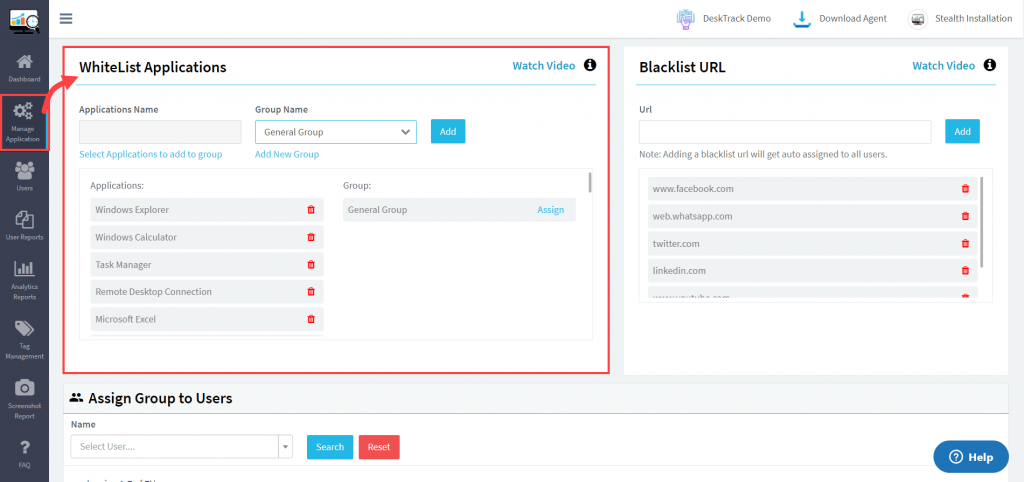
The first step is categorizing applications into “productive” and “unproductive” sections.
The best employee monitoring software enables you to “WhiteList” applications that the employee requires to remain productive. Then, if and when managers notice a team’s productivity going down, they can quickly identify the cause and course-correct.
One can whitelist relevant applications on DeskTrack software as per team members’ job requirements to track productive time.
2. Reducing Time-Sink with Browser History Tracking
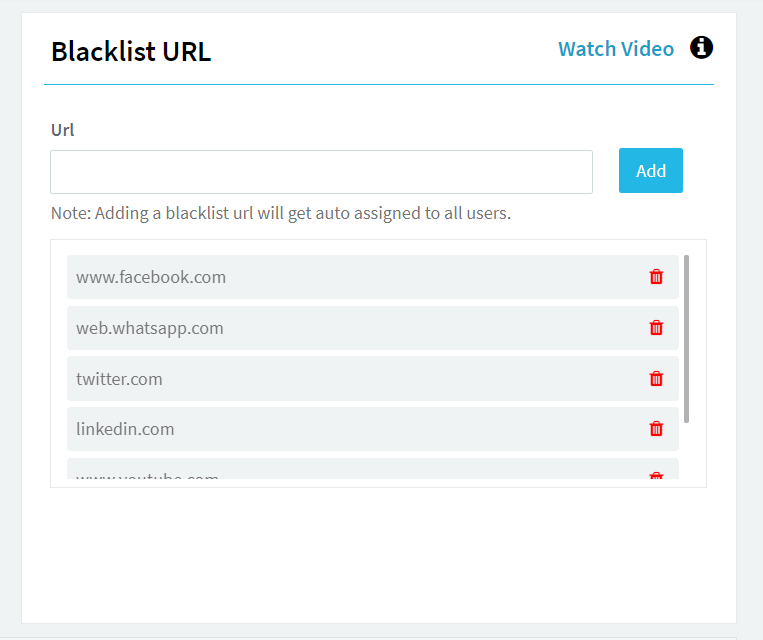
Browsing through the web may be required for some roles, but it is also a potential time-sink that can cost the business.
Browser history tracking and website blacklisting are features indicative of quality employee monitoring software.
Using blacklist URLs, managers can block social media sites to prevent time-sink and loss of productive hours.
3. Grouping Users per Job or Role
Different positions in a company require the use of different applications. For instance, social media managers spend most of their time on websites like Facebook and Twitter.
However, web developers don’t require Facebook and Twitter to produce the desired outcome for the business.
The ability to create user groups and whitelist and blacklist applications and URLs specific to employee roles makes for fine-grained employee monitoring.
With DeskTrack, you can create groups with different whitelisted applications and blacklisted URLs in a matter of minutes.
4. Controlling Members’ Data Access
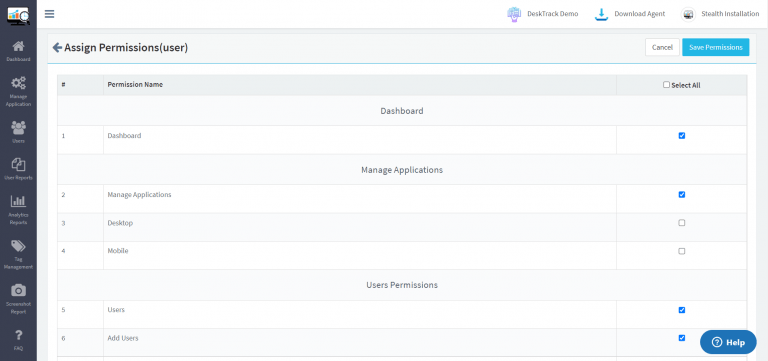
Not every user of an employee monitoring tool requires access to all of the company’s data. For example, managers need access to employee application detail reports, absentee reports, and URL detail reports to gauge employee productivity.
However, employees working under a manager can access this data without access to this data. Therefore, when looking for employee monitoring tools, ensure that you can create user roles and manage access for them.
DeskTrack simplifies the process with an easy hierarchical grouping of team roles and responsibilities to create a siloed monitoring structure.
5. Detailed Activity Reporting Statistics
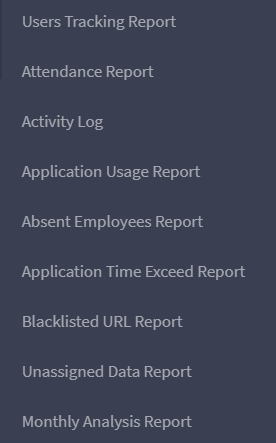
In the modern era, productivity cannot be measured by a single metric. Instead, employees use a range of applications and use the Internet to complete their tasks.
Reports such as attendance reports, application reports, blacklisted URL reports, and monthly analysis reports are possible with DeskTrack. In addition, it will enable the managers to have a birds-eye view of overall employee productivity and drill down into the data to compare employee and team efficiency.
6. Real-Time Productive Data Visualization
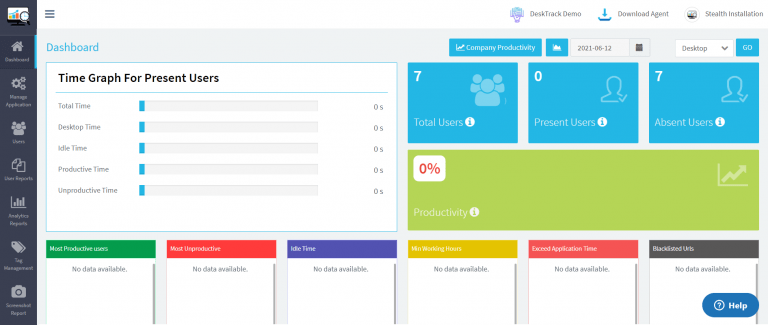
Quality employee productivity software will give you a real-time view of user and company productivity right on the dashboard.
Here is a screenshot of how DeskTrack collects data from every team member and presents it in a simplified manner for managers and management to review.
Data visualizations in bar charts, especially graphical charts that measure productive and unproductive time, can enable managers to analyze team progress quickly.
7. Invisible Tracking Module
Some business owners prefer stealth monitoring their employees’ productivity. The best stealth employee monitoring tools allow admins to install an invisible tracking module on the employees’ computers.
With DeskTrack, you can keep the monitoring software hidden from the user. You can use the Tagger module with which activities can be paused and resumed and is 100% configurable.
8. Live Screenshot Capturing
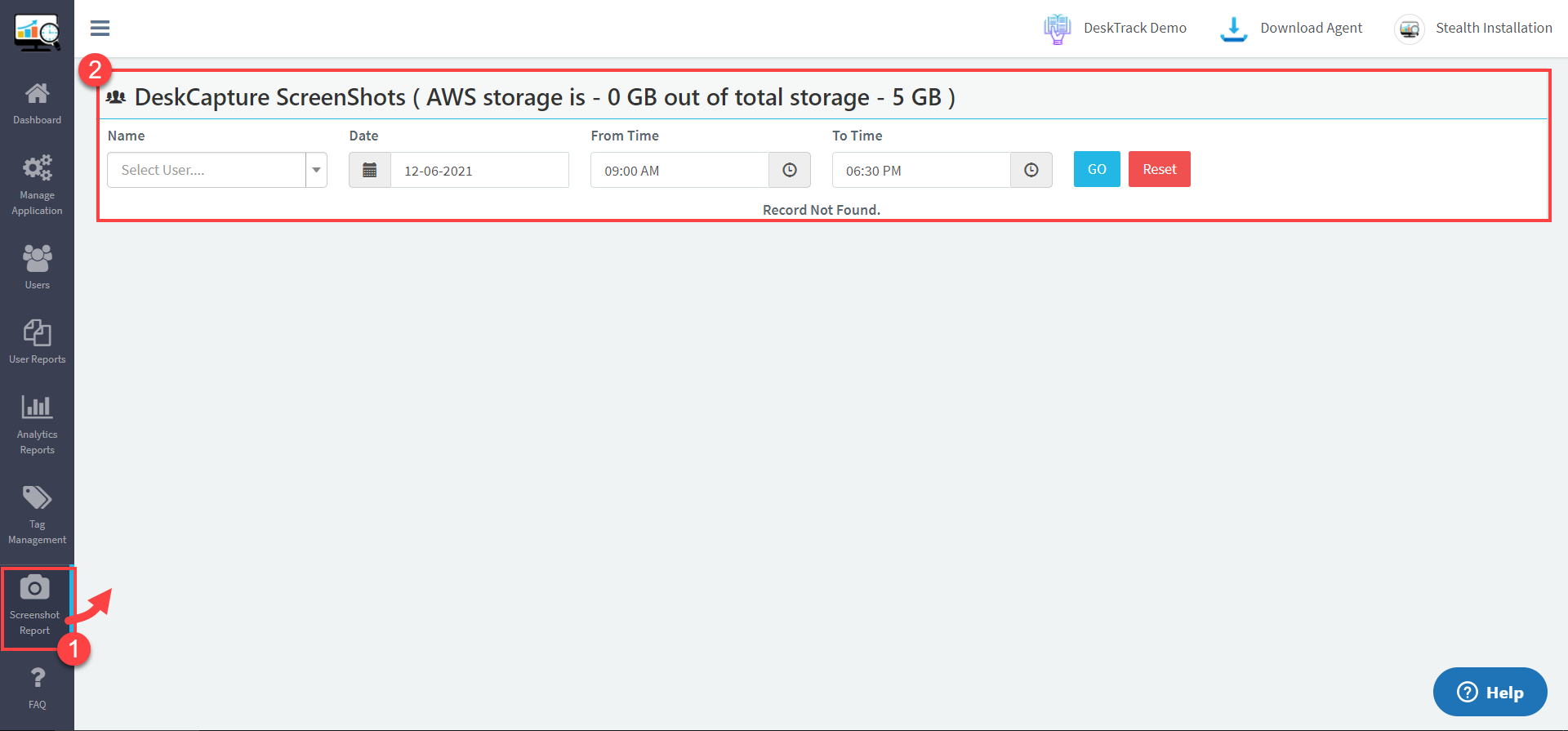
Live screenshot capturing is often considered the most reliable way to monitor employee progress and policy compliance.
The best SaaS/cloud screenshot monitoring software stores recorded data on online servers, allowing managers to access them without much hassle.
This feature of DeskTrack is particularly suitable for projects that need implementation in real-time, allowing teams to work in tandem, monitor progress instantly, share live feedback, and deploy on time.
9. Login and Logout Time Reporting
Login and logout times are excellent indicators of employee efficiency and consistency. The login/logout feature generates a timesheet right on the dashboard, indicating when the employees start and finish their workday. when you select the right employee monitoring software, you can understand how they manage their time and do their work.
10. Measurable Cost Incurred by the Company
Calculating the time spent on specific projects or aspects of a business is considered the biggest challenge of the remote work model.
DeskTrack’s monthly timesheet option gives an idea of the cost to the company through the measurement of productive and unproductive time. The presence of idle and unproductive time enables the company to identify skill gaps and take course correction steps.
By selecting the best employee time tracking software makes tracking billable hours convenient and removes the need to hit a “Start” and “Stop” button.
Endnote
Selecting the Right Employee monitoring tool can help manage employee productivity effectively, keep precise track of billable hours, and efficiently manage business costs.
Take your team to the next level with DeskTrack, a robust and functional employee monitoring tool that syncs across multiple business verticals. DeskTrack is the best employee monitoring software for any business. It helps you to monitor your team’s activities, and productivity and manage their task easily and productively.





You really make it seem so easy with your presentation but I find this topic to be really something which I think I would never understand. It seems too complex and extremely broad for me. I am looking forward for your next post, I will try to get the hang of it!
Thanks for sharing a list of the most trending and best employee monitoring software which is working nowadays and also they all are most famous day by day by their features. I don’t want to miss any single post or article on a daily basis. Your website provides a very unique concept and information. Keep posting helpful and interesting posts. Thank again DeskTrack.
Appreciate your valuable feedback!!
Definitely, DeskTrack Will entertain you with good content.
You have really outlined the great features that employee monitoring software should have. All too often, employees find themselves unable to resist abusing the privileges that their company gave them, resulting in lost deadlines and longer time to complete projects on hand. Under this situation, content filtering software will allow you to effectively deal with and control such activities.
Appreciate your valuable feedback!!
Yeah, I agree with you, Victor.
Greetings! I’ve been following your weblog for a long time now and finally got the courage to go ahead and give you a shout out from New Caney Tx!
Just wanted to say keep up the excellent work!
Thanks for the Feedback.
Having read this I believed it was rather enlightening.
I appreciate you spending some time and effort to put this information together.
I once again find myself personally spending a lot of time both reading and commenting. But so what, it was still worth it!
Please let me know if you’re looking for an author for your site.
You have some really great articles and I think I would be a good asset.
If you ever want to take some of the load off, I’d absolutely love to write some material for your blog in exchange for a link back to mine.
Please send me an e-mail if interested. Thanks!
Hey, thanks for the Feedback. I would like to exchange with you. Pls share your email with URL.
Great post! We will be linking to this great content on our site.
Keep up the great writing.
Thanks for the Feedback.
Very good info. Lucky me I came across your website by accident (stumbleupon).
I have saved it for later!
Very nice post. I simply stumbled upon your weblog and wished to
say that I have really enjoyed browsing your blog posts.
After all, I’ll be subscribing to your feed and I’m hoping you
write again soon!
My brother recommended I might like this website.
He was entirely right. This post truly made my day.
You cann’t imagine simply how much time I
had spent for this information! Thanks!
I am in fact happy to read this weblog posts which contains lots of valuable
information, thanks for providing such data.
Thanks for the Feedback
I’m not sure where you’re getting your info, but good topic. I need to spend some time learning more or understanding more. Thanks for the wonderful information I was looking for this info for my mission.
Great delivery. Great arguments. Keep up the great spirit.
Thanks for the feedback.
Helpful information. Fortunate me I found your website by chance, and I am stunned why this twist of fate did not happen in advance! I bookmarked it.
Thanks for the Feedback
Howdy, would you mind letting me know which web host you’re utilizing? I’ve loaded your blog in 3 different internet browsers and I must say this blog loads a lot quicker than most. Can you recommend a good internet hosting provider at a fair price? Cheers, I appreciate it!
Thanks for the feedback. You can choose any hosting service like Godaddy, hostinger, etc.
Awesome blog! Is your theme custom made or did you download it from somewhere? A design like yours with a few simple tweaks would really make my blog shine. Please let me know where you got your design. Many thanks
Thanks for the comment.
Excellent post. I was checking constantly this weblog and I am impressed! Extremely helpful info specially the closing part 🙂 I maintain such information a lot. I used to be looking for this certain information for a very lengthy time. Thank you and best of luck.
Asking questions are truly nice thing if you are not understanding something totally, except this article offers pleasant understanding even.
I’m not sure where you’re getting your info, but good topic.
I need to spend some time learning more or understanding more.
Thanks for the wonderful info I was looking for this information for my mission.