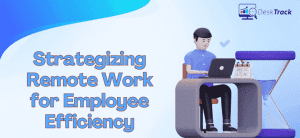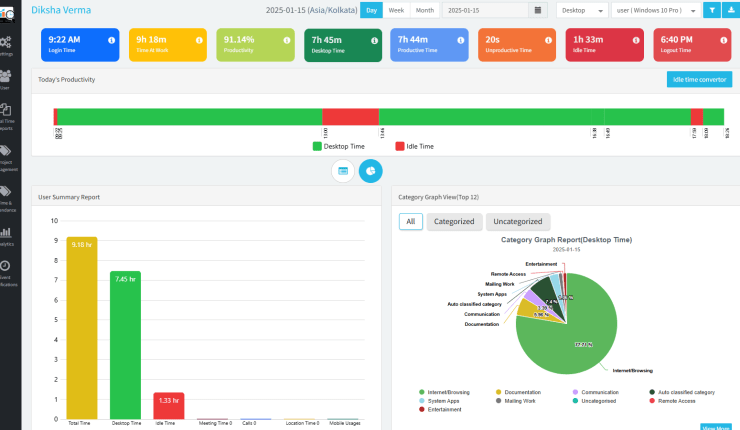Are you looking for the best computer tracking software in India in 2025? You are on the right page. In today’s era of modern technology and fast-paced work, manually keeping track of employees’ online and offline activities is not only time-consuming but also almost impossible to do.
Also, if you somehow manage to do it, then it will have many errors, mistakes, chaos, and confusion. Furthermore, you can’t have a manager assigned to each employee all the time. Otherwise, you can and will be sued for micromanagement. Software to monitor the PC is a much better and more ethical solution.
So in today’s blog post, we will list 15 of the best computer tracking software in India to help you select the top one as per your requirements. Furthermore, there will also be other detailed, useful insights, including what it is, why it is needed, and much more. So with that out of our way, let’s get started right away with it.
What is Computer Tracking Software?
Make your workday more productive
Time tracking and work management can help you reach your goals
faster.
Employee computer monitoring software refers to a solution meant to track an employee’s day-to-day activity on their device.
The basic purpose of PC monitoring software is to keep a check on the productivity delivered by him.
In general, computer tracking software in India is designed in a way that it keeps track of active time spent on work, usage of apps/websites, login/logout time, and generates productivity reports, etc.
Furthermore, tracking software for PC has other important purposes, including:
- Checking data theft.
- Prevent violation of the business compliance policy.
Read Also: All You Need to Know About Workflow Automation Software in 2025
What is the Need for Computer Tracking Software in India?

To handle a virtual team is a separate task on its own. Therefore, to ensure regular productivity out of your remote team, a management or a system is required. Such management is more or less obtained through the best employee tracking software.
Computer tracking software in India provides features like login/logout timing, automated attendance management, generation of productivity reports, tracking of active & idle time, etc. to solve the purpose of remote team management, without compromising on productivity.
Besides, adding an extra layer of security to data is an unnecessary task to be managed. There is a likely chance of your team using a personal internet connection, hence becoming vulnerable to data hacking without the right monitoring software for the PC.
Employee monitoring software can capture & download screenshots of apps, websites, or URLs accessed during work. This notifies the team manager or the relevant supervisor if any phishing scam or malware has taken place.
Now, because you are aware of the whys of installing computer tracking software in India in your workforce systems, let us have a look at the advantages provided by it:
- Employees’ hard work doesn’t go unrecognized
- Such software provides transparency of work and work ethics.
- As a result, it provides lucrative benefits to employees when they deliver extra results to the organization.
- The organization can rationalize employees’ costs every day.
- Such software is beneficial to channel organizational goals on a long-term basis.
Which are the Best 10 Computer Tracking Software in India 2025?
Searching for the best computer screen monitoring software solution for your business in 2025 can be overwhelming.
Not only are there so many PC monitoring software options to consider, but you also have other essential tasks to attend to.
Furthermore, staying away from fakes and scams is also mandatory. So, to help you out, we shortlisted the top 15 PCmonitor apps for 2025.
1. DeskTrack

DeskTrack is the best Employee Computer Tracking Software in India for controlling the activities of your employees. It provides you with the most comprehensive and customizable features. This includes URL tracking, file tracking, application usage tracking, and a lot more.
The PC monitoring software generates detailed reports on the work insights of your employees with automated timesheets that automate time tracking. Best for in-office, on-site, and remote work, it’s more than just a computer activity tracker.
Furthermore, you can also easily integrate the software to monitor the PC activity with your preferred tool for added functionality. Overall, this software is your No.1 all-in-one employee tracking and productivity monitoring solution.
Initial Price:
- $5.99/user/month
| Functionality | Pros | Cons |
| Automated time tracking | Classifies productive & | No keystroke logging |
| Idle time tracking | Unproductive time spent by employees | available |
| Automated screenshots | Determines work-time behaviour | OCR is not available for keyword research |
| Detailed reports | Generate an employee performance report | |
| Attendance management | Determines internet usage behaviour | |
| App & URL tracking | Zero micromanagement | |
| Project Management | Free trial available |
2. Teramind
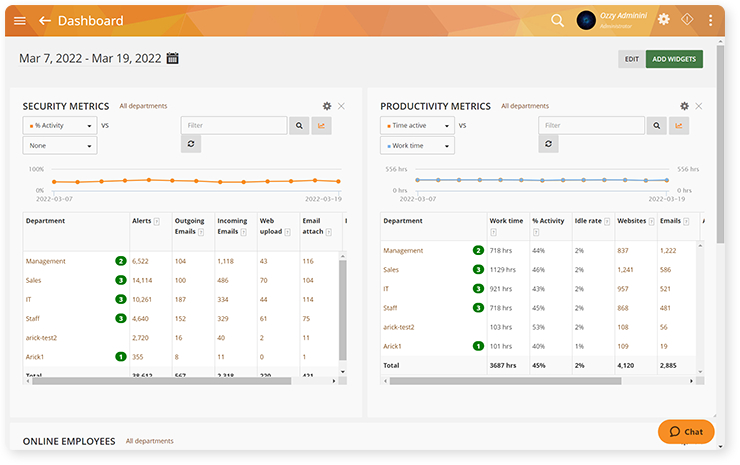
Teramind is the desktop monitoring software for Staff, which is best for mail tracking and file monitoring.
The computer tracking software in India is capable of checking all incoming and outgoing emails. Plus, live chats, online meetings, and instant messages. Users may also be able to view user searches, clipboards, printing jobs, and portable devices.
However, the monitoring software for PC’s multiple functionalities, complex reports, and features can overwhelm many users.
Overall, it’s a good solution, but it is not a good fit for small businesses that prefer basic real-time monitoring and tracking features, which is a big drawback.
Initial Price:
- $13.72/user/month
| Functionality | Pros | Cons |
| Capture user activity | Holistic tracking tools | Complex monitoring features are complicated to implement |
| Screen recording | Video recording | |
| Real-time view of employees’ devices | Keystroke tracking | |
| Mail Tracking | Seamless deployment for the cloud | |
| Compliance & access control |
3. ActivTrak
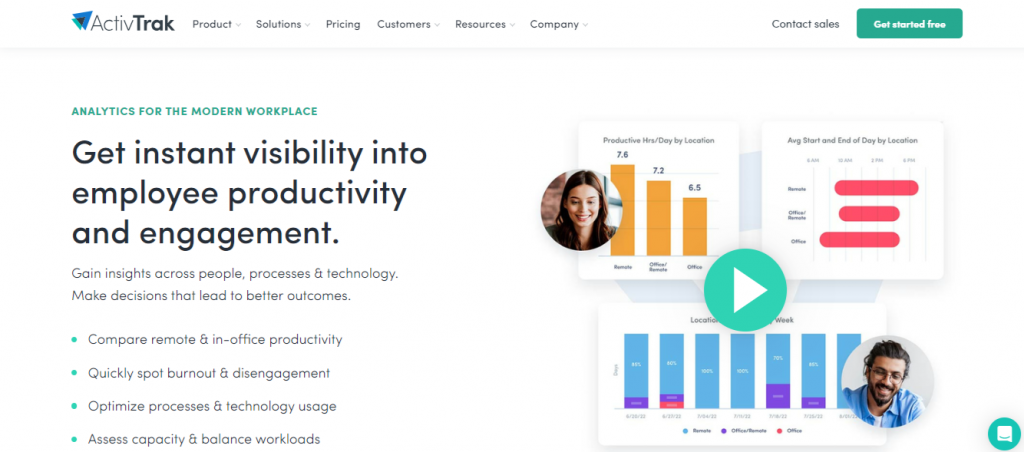
ActivTrak is yet another comprehensive tool. The Computer Tracking Software in India for Employees.
It’s good PC monitoring software for your remote and in-office staff. A cloud-based productivity tracking tool that collects and evaluates data, providing insightful details.
This information aids medium-sized businesses in becoming more productive, adaptable, and flexible. However, a useful feature called keystore logging, which monitors keystrokes and logs timestamp data, is absent from the computer tracking software in India.
Initial Price:
- $10/user/month
| Functionality | Pros | Cons |
| Seamless user interface | Intuitive user interface | No Keystroke logging is available |
| Specialized functionality available for remote workers | Easy installation | Dashboard widget customization is not available |
| Captures leading apps & websites used | Insights from employee monitoring can be used to optimize employee coaching | OCR is not available for keyword research within screenshots |
| Analyze productivity per project level | Free trial available |
4. Controlio
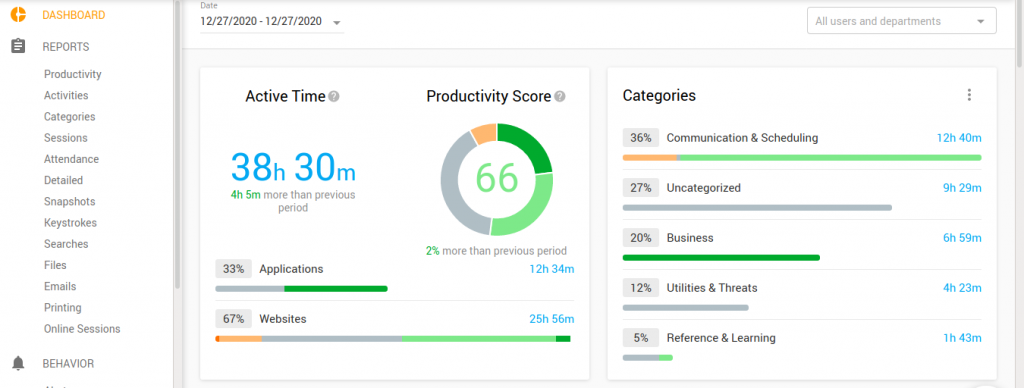
Controlio is another good monitoring software for PC. The Computer Tracking Software in India for Workers is a good cloud-based choice for tracking remote employees. Furthermore, you also get both web-based and on-premises tools, which support Windows and macOS operating systems. Plus, features including work and idle hour calculation are also very useful. However, the software lacks universal search functionality, and the video capture feature also doesn’t have AI or OCR functionality. Plus, it’s only available for PCs and computer devices. So, if your work has high mobile use, then this one is not recommended.
Initial Price:
- $7.99/user/month
| Functionality | Pros | Cons |
| Screen recording | The employee monitoring solution is scalable | Video capture has no OCR function |
| Generates a productivity report | Tracks every aspect of an employee’s productivity | Universal search functionality is not available |
| Detects passive employees on the system | ||
| Keylogging with video recordings available |
5. Hubstaff
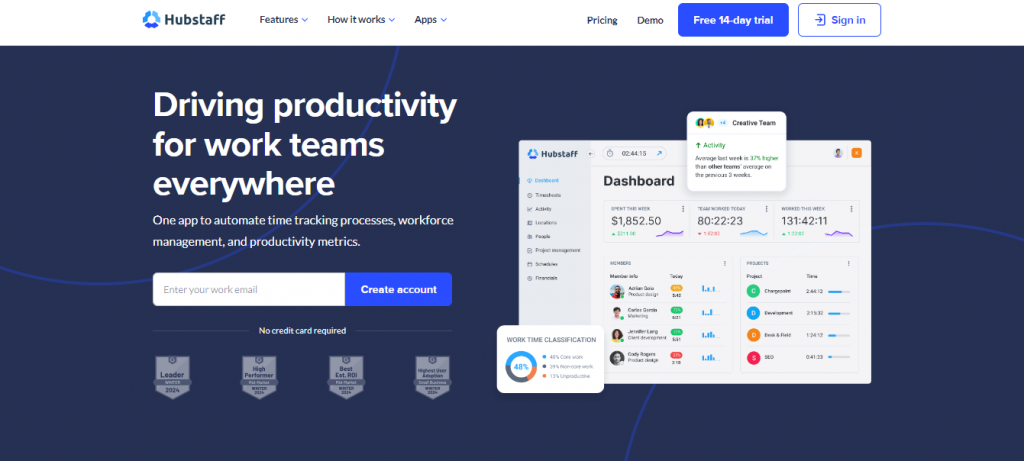
| Hubstaff is a diverse time and Employee Computer Tracking Software. |
The workforce management tool automates many aspects of successfully running a growing business. This software offers desktop, web, and smartphone applications for tracking project times and to-do lists with its comprehensive features. Plus, it also provides foolproof functionality to prevent auto-clicking.
However, this software to monitor PC activity is too expensive for small businesses and the Android app has bugs. Plus, another disadvantage is that the software crashes often and there are also synchronization issues, which is a big requirement if you have a remote team.
Initial Price:
- $4.99/user/month
| Functionality | Pros | Cons |
| Time tracking tool | Productivity tracking for remote employees | Advanced features for tracking are not available |
| Keystroke logging | On-site & geolocation tracking | Generated reports are basic |
| URL & application monitoring | Scheduling shifts for employees is easy | |
| Location monitoring | Free trial available |
6. Staffcop
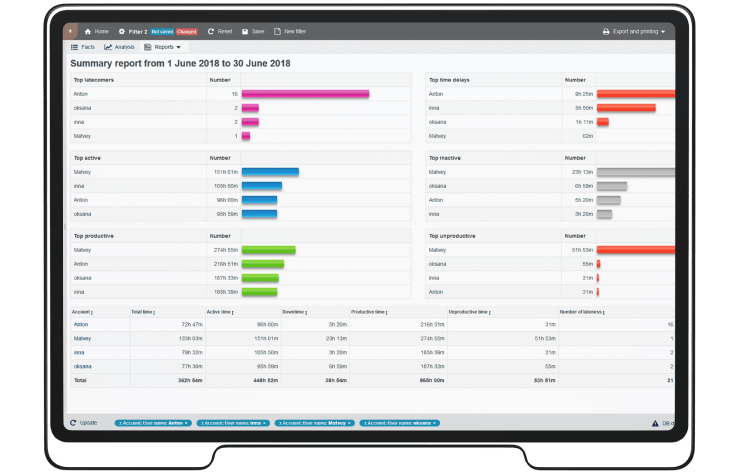
If you are looking for a tool with good data visualization, then this PC monitoring software for Employees is the one you want. The Computer tracking software in India provides you with a plethora of features and applications for tracking computer activities. Managers, executives, and team leaders can monitor all employee activities across websites, applications, social media, IMs, searches, and more. Plus, another good aspect is that it’s real-time. However, there is no cloud dashboard or mobile pc monitor app. Furthermore, another drawback is the outdated server, and it’s also not fit for remote teams, which is not a fit for the modern working environment.
Initial Price:
- Quote on contact
| Functionality | Pros | Cons |
| Holistic on-premise tracking | Audio and video monitoring are also covered | Mobile app integration is not available |
| Powerful data visualization | Advanced webcam capture capability | Lacks specifications for a remote & distributed workforce |
| Advanced reports generated | Cloud-based admin interface not available |
7. VeriClock
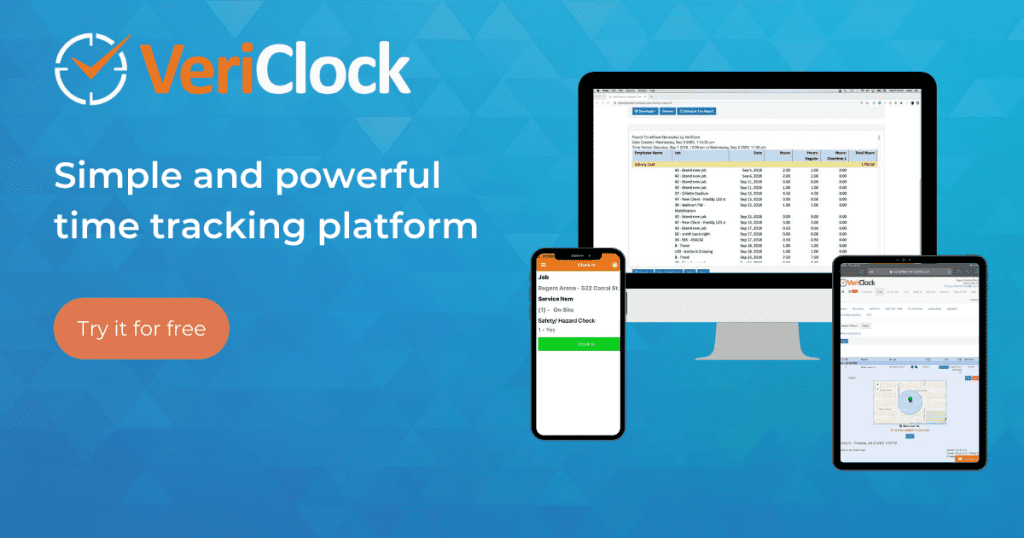
VeriClock is a diverse and specific Computer Tracking Software in India for Workers, designed for remote teams. It is one of the best monitoring software for PC, which is more focused on time tracking and offers many features for the same. This includes geotagging, mileage tracking, and more. Digital signatures also allow for perfect communication between employees, managers, team leaders, and executives.
Plus, it’s easily integrable with your accounting, payroll, and bookkeeping tools for added functionality. However, it lacks collaboration with project management tools, which is not a good aspect.
Initial Price:
- $5/user/month + $10/month account fee
| Functionality | Pros | Cons |
| Specifications available for remote employee monitoring | Serves the purpose for small to mid-sized businesses | The user interface is very basic |
| Clock-in options via mobile, SMS, or phone are available | Available at a reasonable price | Mobile app pushes certain functions to a browser window |
| Also suitable for geolocation monitoring |
8. DeskTime
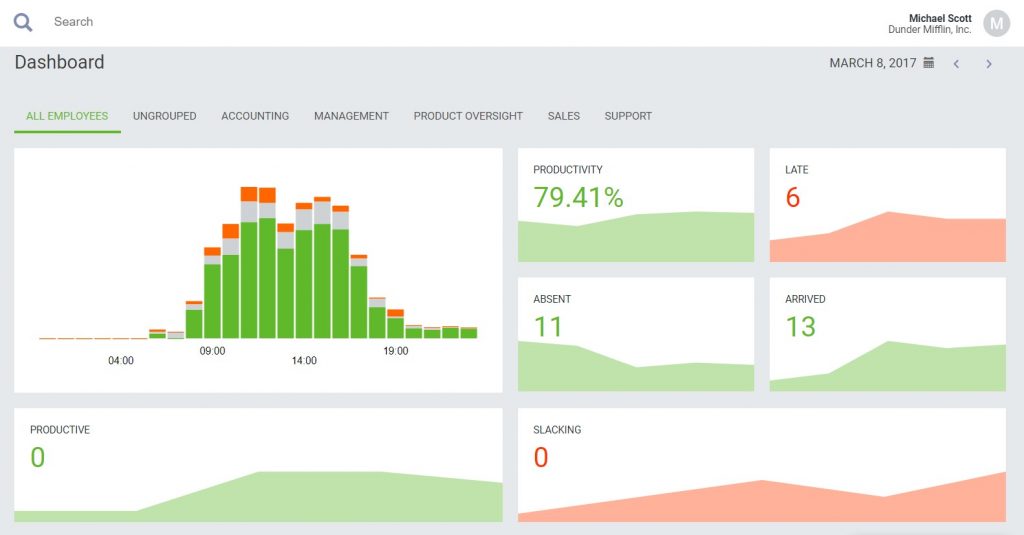
DeskTime is a good computer monitoring app for Staff, which is a top recommendation for project management. It’s a time tracking tool that helps you and your team members view and manage your work time utilization.
The computer tracking software in India provides various features, including check-in and checkout time logs. Plus, productivity analysis, shift scheduling, view attendance, work-life balance assist, and more.
However, users cannot turn off this software to monitor the PC, which is not good, especially when your business culture allows taking short breaks. Plus, it also lags during application resource usage tracking, which is not good for a smooth workflow.
Initial Price:
- $4.22/user/month
| Functionality | Pros | Cons |
| Calendar & invoicing features are available | Employees can manage their private time | Limited reporting features are available |
| Project management | Automatic time tracking is available | CSV reports cannot be generated |
| URL, application & document tracking available | Free trial available | Shift scheduling option not available |
9. Insightful
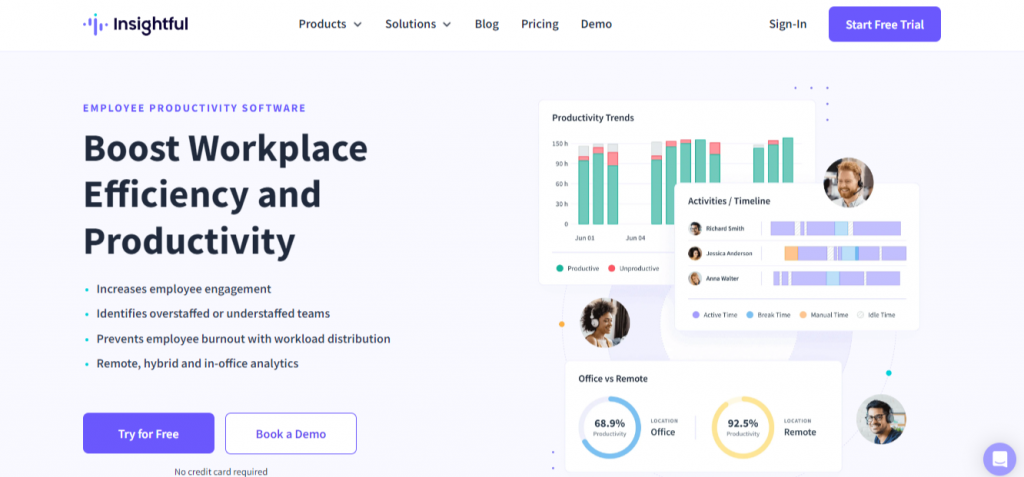
Looking for Employee Computer Tracking Software in India for small businesses? Then this tool is a good recommendation. The PC monitoring software monitors the time your employees spend on various computer activities. Furthermore, you also get proof of work time utilization via timely screenshots. Plus, additional features include activity level tracking, application monitoring, and URL logging. These features ensure that you know your remote workers’ efficiency. However, users may find frequent inaccuracies in productive data and time tracking, but if you can cope with this drawback, then it’s a fine application.
Initial Price:
- $6.40/user/month
| Functionality | Pros | Cons |
| Designed for small to | Affordable solution | Mobile app not available |
| medium-level businesses | Employee-friendly application | Mail reports need more flexibility |
| Kanban board functionality is available | Designed to optimize remote & group productivity | |
| On-premise installation option available | ||
| Cloud option available |
10. Clockify

Clockify is a free time tracking software, which is one of the best for small businesses and startups. The core of Clockify has always been the simplification of tracking work hours. So, for the same, it provides a clean and user-friendly interface, which makes it easy for you to track and organize your editable time blocks. Furthermore, features such as reporting and timesheet views are also available. Moreover, for those who want advanced features such as task rates, time-off management, lock time, and attendance management, the premium versions are also cost-effective.
Initial Price:
- $5.49/user/month
| Functionality | Pros | Cons |
| Cloud dashboard | Intuitive user interface | Mail reports can be more flexible |
| Stealth monitoring | Affordable for small businesses | Trial and setup need consultation and a demo |
| Policy customization | Focused on remote work and teams | No mobile app |
| Screenshot blurring | Basic kanban boards | |
| Automated alerts | Cloud and on-premises installation |
11. Time Champ

Time Champ is one of the comprehensive computer tracking software in India, which not only monitors your employee activity but also shows you how tasks and projects are being managed daily. It is one of the best monitoring software for PC, which allows you and your managers to effectively monitor team performance. Time Champ helps you schedule, track time, and report the activity of your employees for identifying and improving productivity levels. Plus, the software will also remind everyone in your organization to stay on track, letting you know where your work-time is being utilized the most.
Initial Price:
- $2.30/user/month
| Functionality | Pros | Cons |
| Employee monitoring | Excellent customization | Any time off the system is considered idle |
| Apps and URL monitoring | Excellent customer service | Lacks customization of leave policies |
| Time tracking | Comprehensive and detailed reports | |
| Productivity monitoring | Easily identify productive and non-productive hours | |
| Screenshot monitoring and recording | Perfectly manage remote employees |
12. RescueTime

RescueTime is another one of the good remote monitoring software for PC solutions on our list. What it does is give your managers and team leaders an idea of where your team spends most of its working hours. With amazing features including activity-tracking, automated time tracking, employee database, idle time monitoring, and mobile access, you can easily take charge of your team and increase efficiency. Overall, through URL and app monitoring, the software will let you know where your work-time is being utilized the most.
Initial Price:
- $6.50/month
| Functionality | Pros | Cons |
| Activity-tracking | Affordable | UI/UX can be better |
| Automated time tracking | Helps with accountability and growth | Any time off the system is recorded as idle time |
| Employee database | Highly customizable | |
| Idle time monitoring | Easy to use | |
| Mobile access | Requires little to no setup |
13. Timely
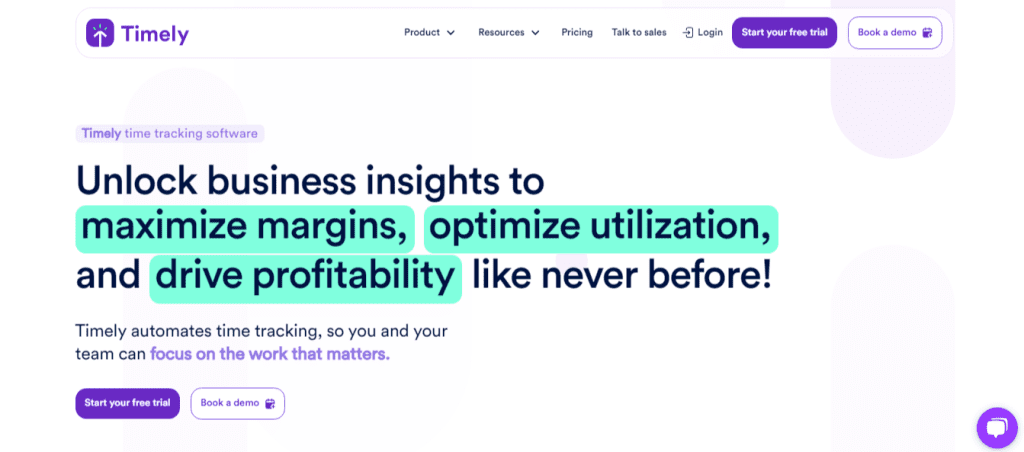
Timely is another one of the best PC monitoring software, which made our list for a good reason. Moreover, Timely focuses on time tracking. What it does is make monitoring work hours on tasks and projects possible, which eliminates the need to log work hours manually. As the computer tracking software in India eliminates errors and inaccuracies, it will save you time and money, which you would rather spend on hours, fixing errors. Plus, what we like about it is the customizable reporting, which means you can view your team’s efforts in as much detail as you want.
Initial Price:
- $9/user/month
| Functionality | Pros | Cons |
| Billable items-tracking | Ease of use | Expensive |
| Calendar management | Improves time management | May face integration issues in the beginning |
| Collaboration tools | Cost-effective | |
| Customizable reports | Easy to implement | |
| Data import and export | Beautiful user-interface |
14. Toggl Track
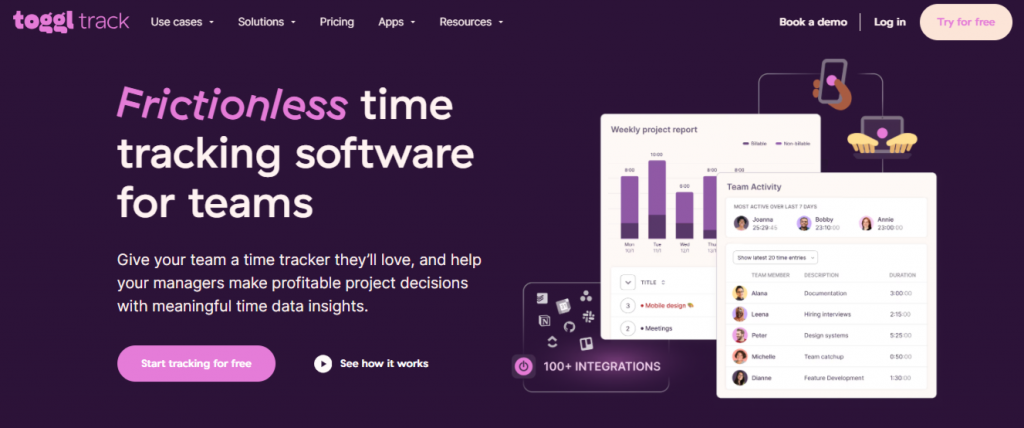
What we like about this software to monitor PC activity is the user-friendly interface. Plus, the single-click project and task time tracking is also a good feature, which saves a lot of valuable time for hassle-free and smooth workflows. Not only does it track time, but you can also generate reports, which let you know where and how the work-time is being spent, which makes identifying changes a breeze. Plus, it also provides you with good invoicing and billing features. However, that’s that.
Initial Price:
- $9/user/month
| Functionality | Pros | Cons |
| Activity dashboard | Increases productive time | Needs an audible alarm |
| Billable and non-billable hours tracking | Effectively track work-time utilization | Start/stop can be automated |
| Invoicing and billing | The reporting feature is the best | Maybe disconnected at times |
| Customizable branding | Easy to use | |
| Activity monitoring | intuitive |
15. Kickidler

Kickidler on our list is a computer tracking software in India with all the unique and intuitive features under one platform. These include behaviour analytics, alerts and notifications, collaboration tools, email notifications, and keystroke logging. Overall, it has all you need to effectively monitor your employees and set your teams for more efficiency, productivity, and success. Plus, all of that is in real-time, which is also a recommended feature. However, some users may find the keystroke logging feature offensive and privacy-intruding.
Initial Price:
- $5/user/month (approx)
| Functionality | Pros | Cons |
| Behavior analytics | Gives productive outputs | Users may find keystroke logging offensive and privacy-intruding |
| Alerts and notifications | Simplicity of management | Difficult to use for non-tech-savvy users |
| Collaboration tools | Easy to use | No email monitoring |
| Email notifications | intuitive | |
| Keystroke logging | Easy to install and configure |
Read Also: Top 10 Workplace Productivity Software for Your Business in 2025
Why is DeskTrack the Best Computer Tracking Software in India?
DeskTrack is hands down the best on-site, in-office, and remote computer tracking software in India and abroad.
The reason the software to monitor PC activity is loved across 100+ countries, 8K+ organizations, and 100K+ users is that it offers what other tools on our list provide and more.
This time tracking, employee monitoring, productivity monitoring, and project management integrated software provides:
- Real-time employee activity monitoring for simplifying and accelerating on-the-spot decision-making.
- Project simplification with the capability to create as many tasks, subtasks, and checklists as needed.
- Seamless integrations save time and expenses as there is no switching between various tools for daily tasks.
- The most accurate reporting which makes identifying work gaps simple.
- The most intuitive and user-friendly interface, and much more.
Conclusion
We hope you now have your head wrapped around computer tracking software in India. These tools are the need of the hour in today’s work world to help businesses and organizations take charge of their teams and put the workflow and activities on track. However, with so many software options for computer tracking in the market, selecting the right tool for your business can be overwhelming. Plus, you have other essential tasks to attend to. Thus, it is wise to identify the right software from expert lists. If you want an all-in-one software for employee monitoring, look no further than DeskTrack.
Frequently Asked Questions (FAQ)
Q. How Can I Implement Monitoring Software Within My Business?
Ans. Implementing computer tracking software in India is the best thing you will ever do for your business. Moreover, there are many considerations before implementing monitoring software within your business for maximum benefits. We have mentioned them below for you.
- Use only the best software solution.
- Monitor ethically and legally.
- Don’t monitor outside office hours.
- Employee privacy and personal space must not be tracked.
- Employee consent must be taken before implementation.
- Teach your employees to use the tool first.
Q. Is Employee Monitoring Software Secure?
Ans. When using employee monitoring software, employees are generally concerned about data security and privacy. However, using employee computer tracking software in India is safe and secure. It uses many security protocols to keep your data safe, including:
- End-to-end encryption
- Latest security compliance
- By frequently updating
Furthermore, it also prevents insider threats with real-time activity tracking and reporting.
Q. What Kind of Data Will the Software Provide Me?
Ans. Based on its smart analytics and reporting capabilities, the computer activity tracking software in India will generally provide you with the following data.
- Work-time utilization reports
- Attendance reports
- Employee efficiency and productivity reports
- Work performance reports
Q. Can Employees Block Monitoring Software?
Ans. Blocking computer tracking software in India is a big issue. Well, non-technical employees can’t block monitoring software. However, your employees with technical skills can block or manipulate the functionality of your monitoring software by:
- Tweaking system settings
- Deleting log files
- Changing the software code
- Installing an anti-virus that interferes with the tool’s functioning
However, employee monitoring software such as DeskTrack can’t be blocked by employees because of the security and multiple layers of access permissions.
Q. Which are the Best Computer Tracking Software Solutions?
Ans. Here are the top 15 software solutions for tracking your employees’ computer time, activity, etc. Based on our experience and expertise, we have only included the finest options in our list.
- DeskTrack
- Teramind
- ActivTrak
- Controlio
- Hubstaff
- Staffcop
- VeriClock
- DeskTime
- Insightful
- Clockify
- Time Champ
- RescueTime
Q. Which is the Best PC Monitoring Software?
Ans. DeskTrack is hands down the best on-site, in-office, and remote computer tracking software in India and abroad. The reason the software to monitor PC activity is loved across 100+ countries, 8K+ organizations, and 100K+ users is that it offers what other tools on our list provide and more. This time tracking, employee monitoring, productivity monitoring, and project management integrated software provides everything you need to monitor and manage your workforce to maximize productivity.