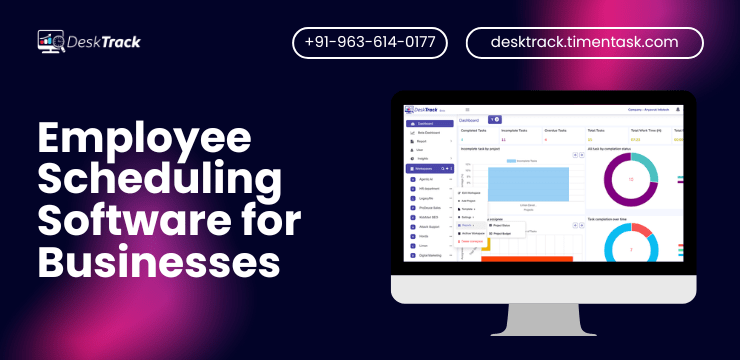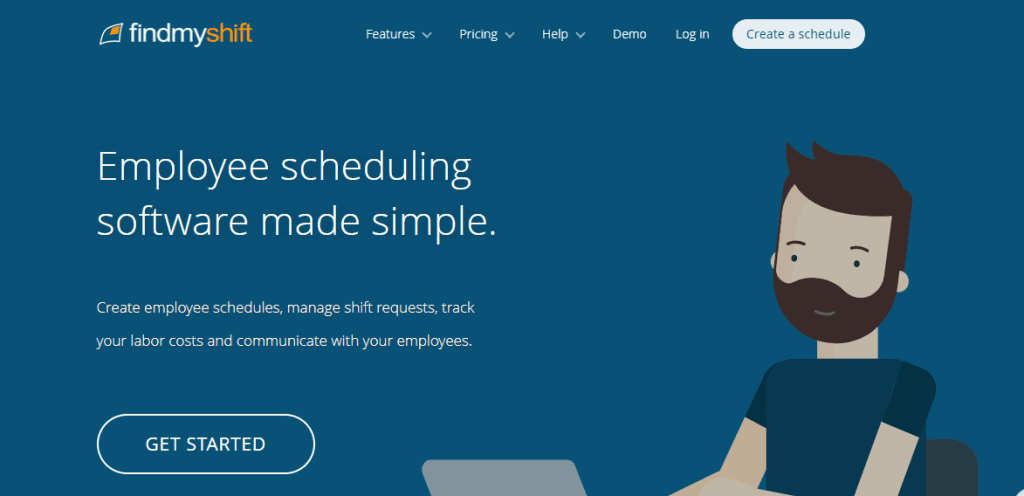Managing multiple shifts, scheduling, rescheduling, and shift swapping takes a toll on managers and HRs. Trust me, these tasks are much harder than they sound. If you are a manager, you can relate to what I just said. That’s why I have reviewed the top 10 employee scheduling software to help you simplify shift management. Let’s get started.
What is Employee Scheduling Software?
Staff scheduling software solutions are feature-rich tools that work around simplifying scheduling and shift management for businesses. The applications have different functionalities, including time tracking, location management, and shift swapping. Furthermore, if you have implemented an advanced workforce scheduler, it can even make schedules from what your calendar looks like and can even integrate with the other apps you use.
Read Also: Top 5 Leave Management Systems for 2026
Key Features of Best Employee Scheduling Software for Small Businesses

When making this shortlist of the top 10 employee and task scheduling software, I considered checking for these essential features. So should you.
1. Basic Scheduling
Simply put, it’s one schedule for one employee (s) based on fixed working times. However, other tools you might expect here include location tracking, basic time tracking, and simultaneous multi-schedule management.
2. Time Tracking
As the name suggests, this feature tracks employee hours while the schedule is active. Furthermore, the tool also provides you with detailed insights regarding who did what and when. Such insights help you identify and increase employee efficiency levels.
3. Mobile Accessibility
Some of the best software for staff scheduling also provide some form of mobile access. It is either via a mobile app, phone browser support, or a web application. In short, it’s employee scheduling on the go.
4. Schedule Export Options
The best scheduling and workforce management software solutions also provide the option to export the schedule you made in multiple formats. This ensures that everyone can understand what the shift looks like.
5. Time-Off Requests & Approvals
This is an integrated feature of task scheduling programs and tools. In my opinion, this is a very useful feature as it saves you valuable time because there is no need to switch between multiple interfaces to accommodate employee time off and manage shifts.
8. Shift Swapping
Let’s understand this feature with an example. Let’s say, employee X has a night shift, but they also have some urgent family matter conflicting with their schedule. In such a case, if someone is available, they can swap shifts with them with a swipe or click of a button. How convenient.
9. Customizable Shifts
Advanced employee scheduling tools even let managers like you and me easily make customized schedules. For example, you can make a schedule that accommodates both morning and night shift workers with the drag-and-drop interface.
10. Multi-Location Support
Advanced tools for scheduling employees even allow the user to create and share shifts that account for global teams. In short, you can map schedules related to multiple time zones together and even synchronize them with a common work-hour bracket.
Best Employee Scheduling: Comparison Chart
Too long, didn’t read? Don’t worry, I summarized my best 10 picks for employee scheduling software for businesses below.
| Software Name | Best For | Most Affordable Paid Plan | User Rating |
| DeskTrack | Best overall | $5.99/user/month | 5/5 |
| Connecteam | Custom templates and unlimited checklists | $29/month for the first 30 users + $0.5/extra user/month | 4.3/5 |
| Homebase | Integrated GPS time tracking | $24/location/month | 4.2/5 |
| Agendrix | Canadian shift-based teams | $2.93/user/month | 4.7/5 |
| Zoho Shifts | Conflict-free scheduling | $0.55/user/month | 4.1/5 |
| 7shifts | The restaurant industry | $39.99/location/month | 4.5/5 |
| TIMIFY | Small businesses | $29.15/month | 4.5/5 |
| Factorial | Integrating scheduling with payroll | $8/user/month | 4.4/5 |
| Findmyshift | Drag-and-drop schedule management | $24/team/month | 4.8/5 |
| ZoomShift | Hourly employee schedules | $2/user/month | 4.5/5 |
Top 10 Employee Scheduling Software in 2026
Based on the feature check, I shortlisted the top 10 employee scheduling software for businesses like yours and mine.
1. DeskTrack – Best Overall

DeskTrack fits into everyone’s schedule. Whether you are in the development industry or the logistics business, implementing DeskTrack’s shift scheduling software gets you focusing on work within just half an hour. Additionally, what I find unique about DeskTrack is that each of its features is interlinked.
Key Features:
- User-friendly interface
- Time zone-wise scheduling
- Time-zone-based time tracking
- Integrated shift management and time tracking
- You can also fix a time bracket for tracking. For example, between 9:00 AM and 6:30 PM.
Pros:
- Cost-effective
- You can make complex schedules, reschedule, and share with your employees within half an hour.
- No confusion in time zones
- You can configure the tool to not track any activity before clock-in or after clock-out.
Cons:
- None
| Why Go for DeskTrack |
| DeskTrack combines all the essential workforce management features into a single platform to make it convenient for managers to access what they need and when. Plus, what I like about it is that every feature provides real-time data. |
2. Connecteam – Best for Custom Templates & Unlimited Checklists
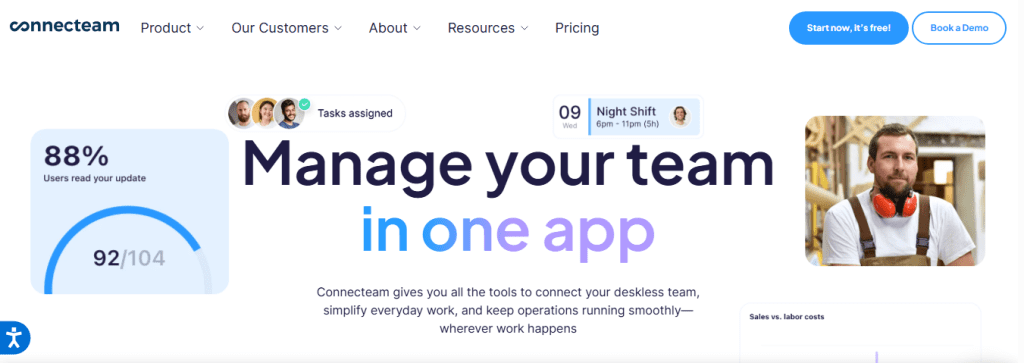
Connecteam has been built for fieldwork teams and employees around the world. Also, I can safely say that its affordable price tags fit into the budget of small-scale organizations. Additionally, a unique feature that it has lets you transparently communicate with your employees from anywhere and at any time.
Key Features:
- Automatic shift reminders
- Geolocation tracking
- Schedule overlap prevention
Pros:
- Flags conflicts, such as overtime
- Mobile app for scheduling, chat, and real-time shift alerts
- Auto-scheduling based on skills and availability
Cons:
- Some advanced features are not available in its affordable plans
- Geolocation tools drain device battery
| Why Go for Connecteam |
| Connecteam makes scheduling more manageable for both employees and their supervisors. For example, it cancels conflicting shifts and keeps your teams informed with real-time notifications. Also, did I mention that there are templates available to help save time? |
3. Homebase – Best for Integrated GPS Time Tracking
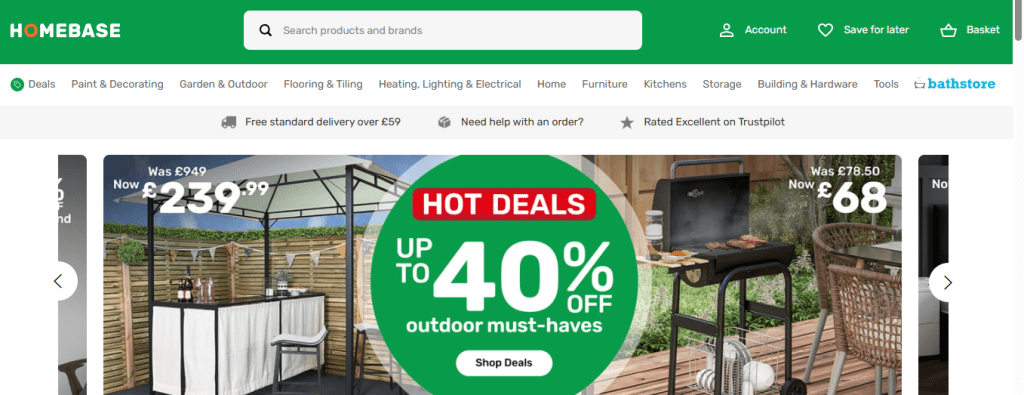
Homebase’s staff scheduling software solution is ideal for your business if you work with hourly employees or waged workers. Especially if you need integrated GPS time tracking that works well with shift management.
Key Features:
- Auto-scheduling templates
- Team messaging and shift alerts
- Labor cost tracking
Pros:
- GPS-verified time clock
- You get one location with unlimited employees with the free plan
- Shift swap and time-off workflows decrease the need for manual coordination
Cons:
- Advanced scheduling filters and views are not available in its affordable plans
- Lacks native integrations for enterprise-level HR systems
| Why Go for Homebase |
| I picked Homebase for what it’s best for. That is the integrated GPS time tracking feature for accuracy in scheduling and timekeeping. |
4. Agendrix – Best for Canadian Shift-Based Teams
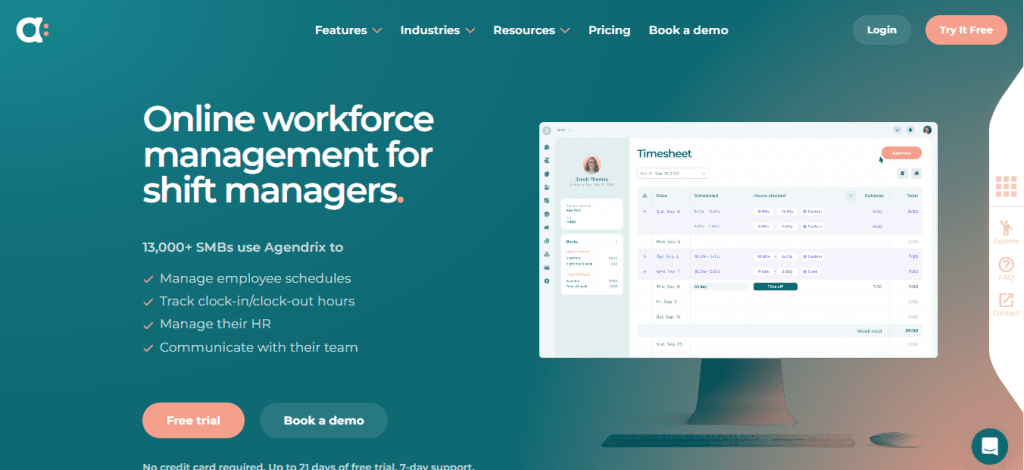
Do you have a Canadian business, or have you recently opened an organization in Canada? In that case, you should choose Agendrix for configuring the shifts of your workers. Plus, there won’t be any problems if your employees don’t understand English. All you have to do is set their interface to the French language.
Key Features:
- Bilingual English and French interface
- Shareable and printable schedules
- Built-in chat
Pros:
- Shift confirmations decrease attendance issues
- The Bilingual English and French interface is ideal for Canadian businesses
- Transparent visibility of availability and time-off during scheduling
Cons:
- Bulk shift editing is not flexible
- Less advanced automated scheduling rules
| Why Go for Agendrix |
| I recommend managers use Agendrix for its time-saving capabilities, such as automatic availability, time off, and role requirements adjustments. |
5. Zoho Shifts – Best for Conflict-Free Schedules
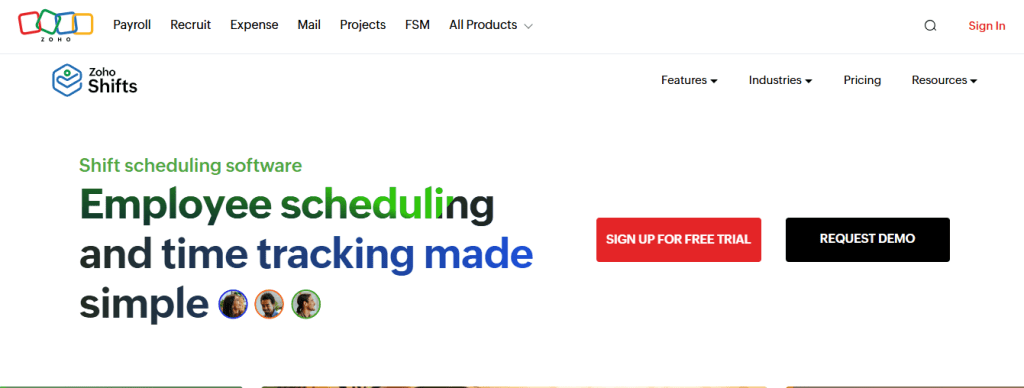
When I tested Zoho’s software for employee scheduling, one thing was clear. That is that, any shift you make with it won’t overlap with any previous schedules. Plus, anyone can track time and attendance from its user-friendly interface. Also, did I mention that it can easily help you make shifts that cover multiple locations?
Key Features:
- Live attendance tracking
- Shift swap and open shift management
- Kiosk and smartphone clocking with geofencing
Pros:
- Faster and more consistent recurring scheduling due to templates
- Workers can delete, exchange, and offer shifts directly within the app
- Location-based mobile clock-in and real-time attendance
Cons:
- Less advanced break tracking or reminders
- Lacks deep customization for highly complex scheduling requirements
| Why Go for Zoho Shifts |
| What I like about Zoho Shifts is how it ensures that there are no overlaps in schedules. Thanks to its drag-and-drop templates and the capability to copy weekly patterns, you will never have any issues setting your employees up to work. |
6. 7shifts – Best for the Restaurant Industry
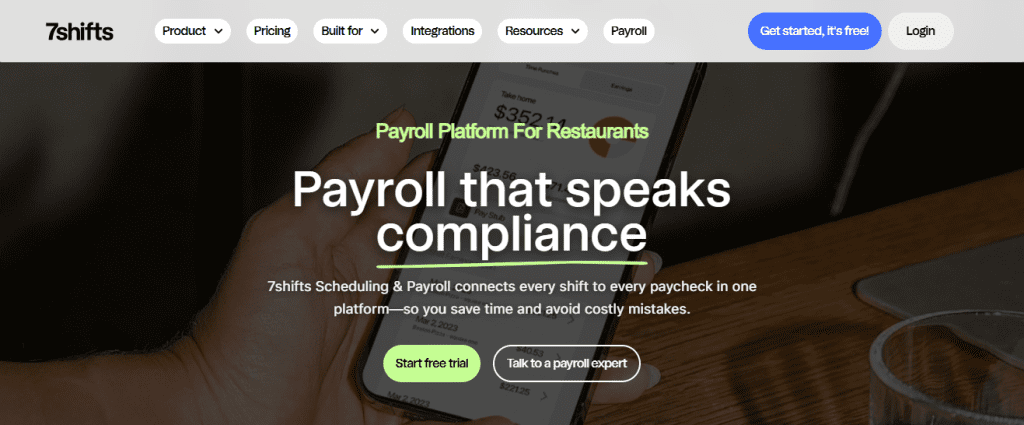
If you are in the restaurant and hospitality sector,7shifts is the scheduling and tracking app you need. Plus, it also integrates labor cost monitoring to help you control expenses and become a profitable business.
Key Features:
- Drag-and-drop schedule builder
- Auto-scheduling and labor forecasting
- Tip management and pooling tools
Pros:
- Tip pooling is directly linked with POS and hours data
- A worker mobile app for managing shift swaps and time-off requests
- You can view labor cost predictions as you build shifts
Cons:
- Your employees need training to configure integrations properly
- Synchronization delays with POS systems
| Why Go for 7shifts |
| 7shifts is the best employee scheduling software for businesses in the restaurant and hospitality industry. The reason it’s true is that it lets you track time, make schedules, manage tips, and process payroll from a single platform. All with simple tools, such as drag-and-drop. |
7. TIMIFY – Best for Small Businesses
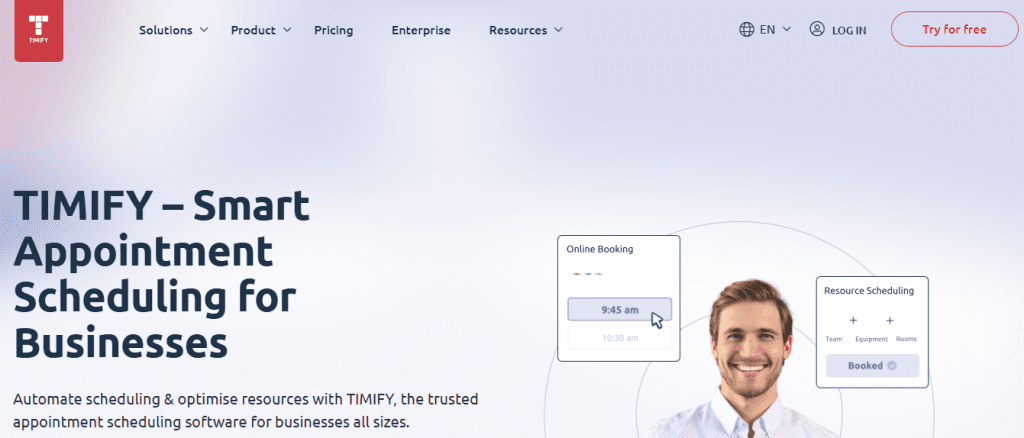
The best employee scheduling tool for SMEs on my list is none other than TIMIFY. Why? Because you cannot only schedule resources with it, but also fix appointments.
Key Features:
- Online calendar
- Email confirmations
- Resource and customer management tools
Pros:
- Cost-effective
- Simple to use
- Good organized
Cons:
- You can’t alter the bookable times of individual days.
- Poor support
| Why Go for TIMIFY |
| I recommend that small businesses use TIMIFY because of how it compensates for their limited resources. What I like about this one is that it lets you define user permissions, allowing your staff to use the tool without altering the settings they aren’t supposed to. |
Read Also: What is Applicant Tracking Software: An Essential Guide
8. Factorial – Best for Integrating Scheduling With Payroll
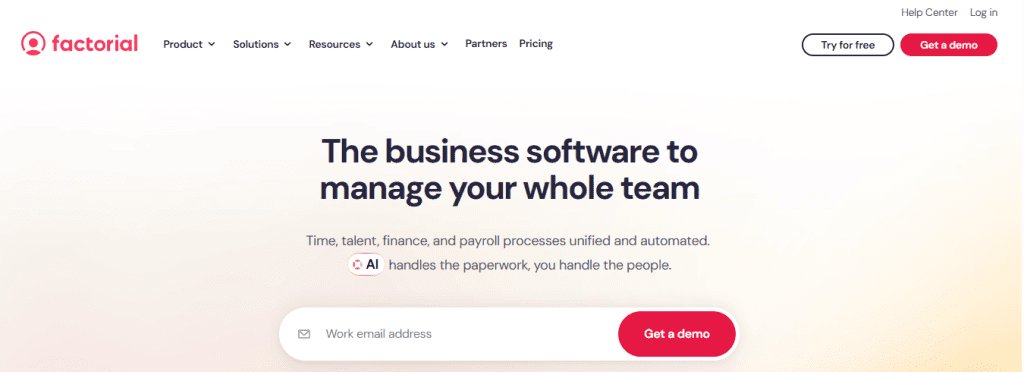
Factorial claims to make employee scheduling a lot easier for you. The way this cloud-based software does it is by providing time-off, scheduling, and overtime management functionalities.
Key Features:
- Time management
- Performance management
- Payroll
Pros:
- Easy to use
- You can configure individual preferences via the customizable dashboard
- Intuitive and clean user interface
Cons:
- Poor support
- Employee consent and notice are missing
| Why Go for Factorial |
| The reason this tool made it to my list is that it’s a complete HR software solution with excellent employee scheduling features. |
9. Findmyshift – Best for Drag-&-Drop Schedule Management
Findmyshift is one of the most decent finds on my list. Get it? Nonetheless, it’s a web-based employee scheduling application.
Key Features:
- Scheduling tools
- A worker’s time clock
- Shift reminders
Pros:
- Color-coded shifts for viewing everyone’s shifts in a single window
- You can plan shifts even months in advance
- Photo capture and password functionality for added security
Cons:
- Lacks visual templating for planning
- Hard to manage communications and shift requests
| Why Go for Findmyshift |
| Findmyshift works around employee availability and skills. What I like about it is that it helps you quickly fill staff shortages by finding an available skilled human resource for the job at the right time. |
10. ZoomShift – Best for Hourly Employee Schedules
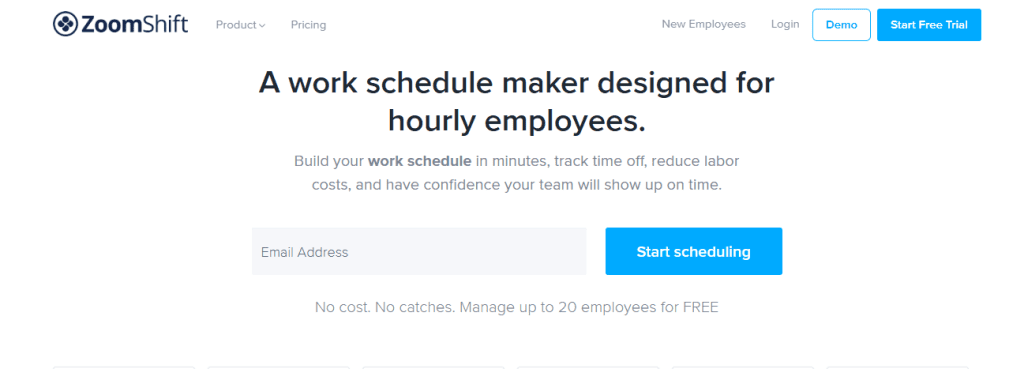
ZoomShift’s staff scheduling software claims to be an easy-to-use tool. However, I will let you decide for yourself by taking a peek at its key features.
Key Features:
- Worker scheduling
- Shift and scheduling templates
- Shift swapping
Pros:
- You can easily sort your team’s work schedules due to its clean, efficient, and user-friendly interface.
- Quick employee schedule creation
- Reminds employees of their schedules 30 minutes in advance and even on time.
Cons:
- Pulling reports out of it is not easy
- Hard to use time tracking
| Why Go for ZoomShift |
| I chose ZoomShift because it lets you make schedules for hourly employees. Plus, you can save even more time with copyable templates. |
Why is DeskTrack the Best Complete Best Staff Scheduling Software?
I have been using DeskTrack for many years, like 8000+ businesses around the world. As I mentioned before, all of the tool’s features are interconnected. However, it provides more than just employee shift scheduling. This all-in-one time tracking, project management, productivity monitoring, and employee monitoring software is the only tool you will ever need to match expectations and efficiency. Avail of its 15 days and realize why I am so sure.
Frequently Asked Questions (FAQ)
Q. What is a 7 & 7 Work Schedule?
Ans. Also known as 7/7, 7&7, or week-on/week-off schedule, it’s a type of shift where employees work for 7 consecutive days and then relax for 7 consecutive days and so on.
Q. What is the Main Purpose of Scheduling?
Ans. The main purpose of scheduling employees is to ensure that everyone can plan according to what’s required of them. It helps make the workflow seamless and streamlines the processes.
Q. What is the Meaning of Employee Scheduling?
Ans. Employee scheduling means configuring the shift timings of your workers and employees with time slots for the various work activities. Viewing this data ensures that your teams are not clueless about what they have to do every workday.
Q. How to Do an Employee Schedule?
Ans. There are many ways to make an employee schedule, including:
- Using pen and paper
- Making digital schedules in spreadsheets
- Use the best employee scheduling software
Q. What is the best scheduling tool?
Ans. Here’s a list of the top 10 staff scheduling software solutions for businesses in various industries.
- DeskTrack
- Connecteam
- Homebase
- Agendrix
- Zoho Shifts
- 7shifts
- TIMIFY
- Factorial
- Findmyshift
- ZoomShift