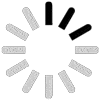Emily T.
HR CoordinatorDeskTrack has made attendance tracking seamless for our team. No more manual entries—everything is automated and accurate!
DeskTrack’s attendance management system software streamlines attendance tracking and management for your business. Save time and expenses with its user-friendly features and integrations, and maximize your productivity.

Our time and attendance tracking software has been trusted and rated by global users on the top review platforms.
From daily attendance reports and employee availability reports to yearly attendance reports and leave management, DeskTrack covers everything. It automates the processes, so that you concentrate on the more crucial work.
The daily attendance and login/logout time deviation for each employee. View detailed insights, including the username, timezone, and location of your employees in real-time from the user-friendly dashboard.
Check the availability status of all or a specific employee within just a few clicks. DeskTrack’s attendance management system pulls and shows precise data from your employee clocking tool in real-time.
The month-wise attendance reports of your employees. View detailed insights, including salary type, total working days, total present days, total office leaves, paid time off, and more.
Keep track of the everyday attendance of your employees with the location, present, and absent data of each employee in real-time.
The users who are not available for work due to resignation or discontinuation. DeskTrack is configurable to show this for specific employees after a set period of system inactivity.
Employees can apply for full-day and half-day leaves from a single user-friendly form within a few seconds.
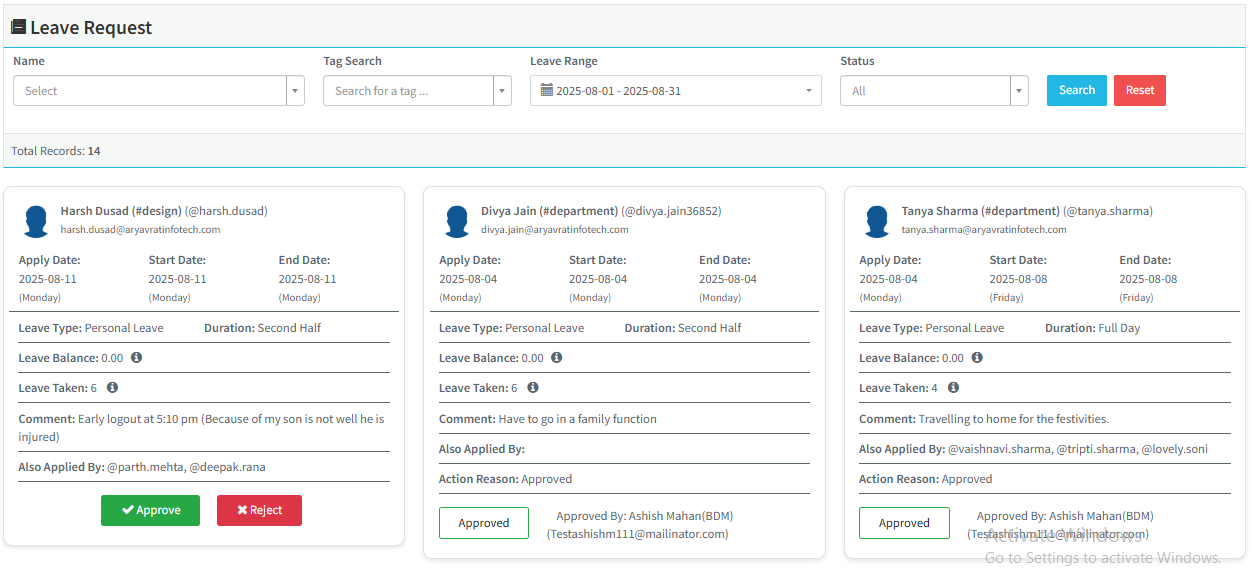
A user-friendly platform to adjust the data for unused time off, rejected, or canceled leaves from a user-friendly interface.
View the leave data for a specific month for all or a particular employee (s). Filter by tag, year, and username.
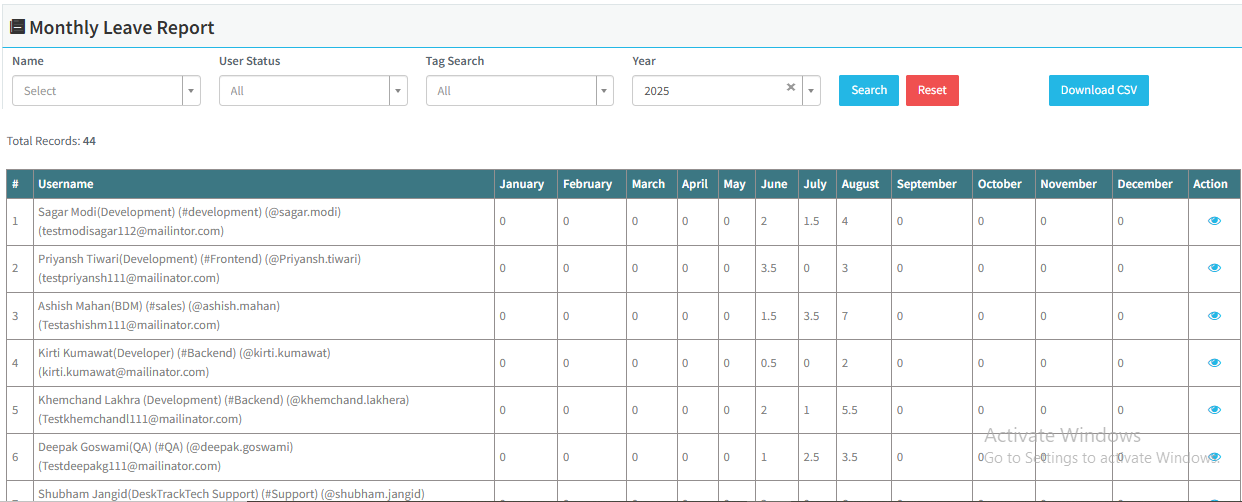
Track and manage the attendance and time off data from anywhere with our remote attendance system. Fieldwork staff can clock in and out from anywhere using the user-friendly mobile application and save time.
Our employee attendance system software seamlessly integrates with your biometric attendance tool for hassle-free attendance tracking. DeskTrack directly pulls data from the system in real-time.
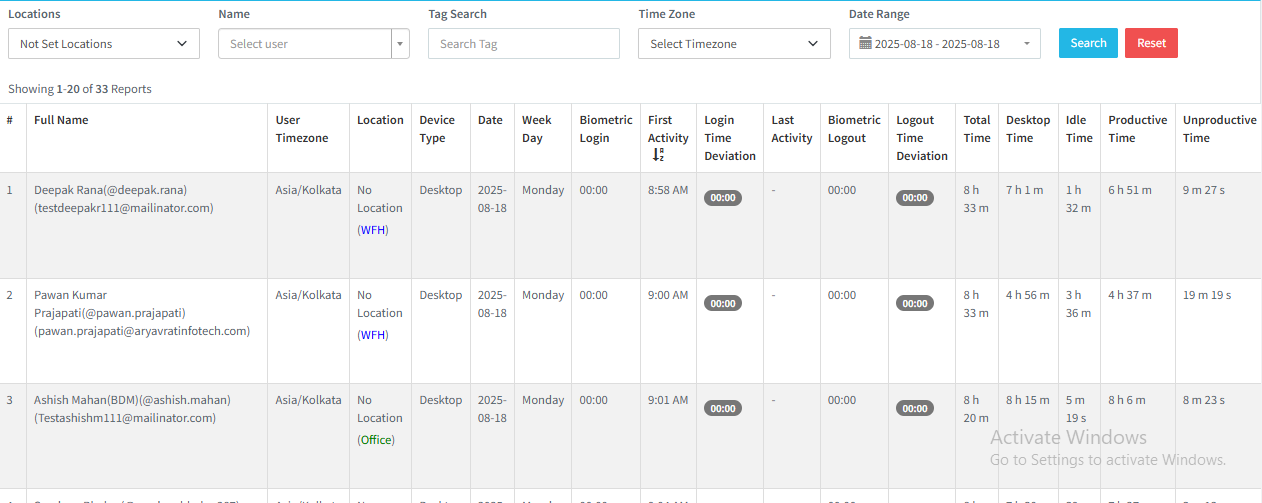
DeskTrack simplifies workforce management with automation, accuracy, and smart insights.

Automated tracking reduces paperwork, saves time, cuts expenses, and supports eco-friendly operations.

Get precise attendance insights including work-time, idle-time, and location-based updates.

Seamlessly integrate with payroll tools to ensure faster, error-free salary processing.

Track punctuality in real-time to minimize absenteeism and boost overall productivity.

Stay aligned with labor laws and leave policies, ensuring transparent and fair practices.

Flexible, scalable, and affordable solution designed for businesses of all sizes.
From IT to healthcare, construction to education, and even warehousing—DeskTrack’s smart attendance system helps every sector simplify workforce tracking, improve efficiency, and make data-driven decisions.

Automate employee clock-ins, track login/logout deviations, and monitor remote or in-office staff in real-time. Gain complete visibility on employee hours, leaves, and punctuality—all from a single dashboard.

Field workers can easily clock in and out via the mobile app, while managers track locations, routes, and time accuracy in real-time. Simplified tracking means more time focused on the job site and improved productivity.

Doctors, nurses, and staff can mark attendance instantly—even in emergencies—with just a tap. Admins get real-time data synced across devices, ensuring accuracy without disrupting critical patient care.

Track teacher, student, and staff attendance digitally. Say goodbye to manual registers and lost records. Our easy-to-use tool helps administrators save time and maintain accurate attendance data—whether in classrooms or online learning setups.

Enable workers and managers to clock in from any location using the mobile app. Monitor attendance, shifts, and overtime seamlessly—even in large facilities with continuous workforce movement.
Install and set up within 5 minutes. Get started with our time and attendance tracking software with just a few steps.
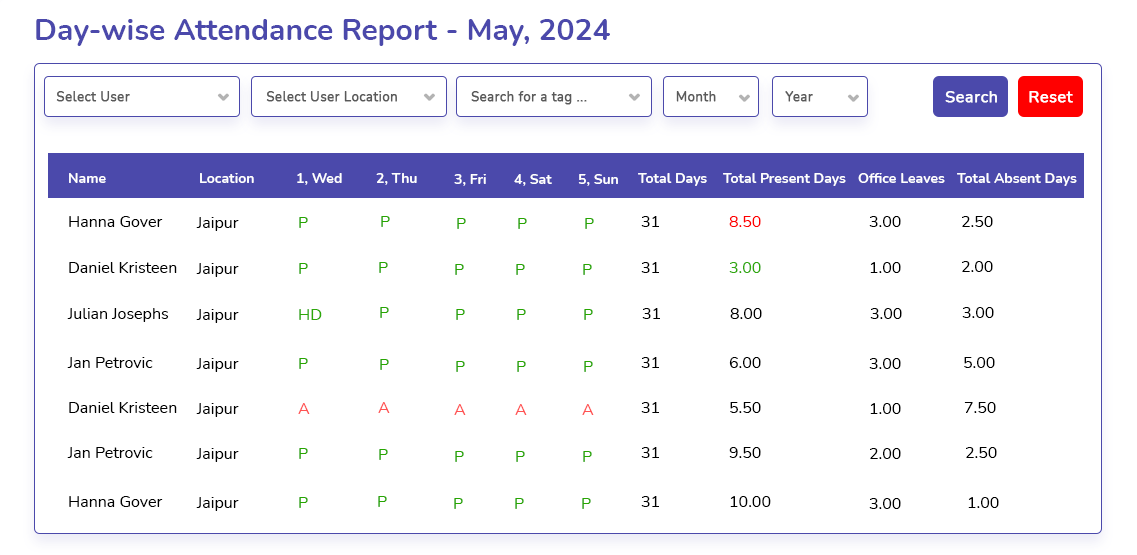

Save time and expenses with the top attendance management software.
Beyond automated attendance tracking, DeskTrack is the complete all-in-one workforce monitoring software solution. Here’s what the tool provides that others don’t.
| Feature | DeskTrack | Others |
|---|---|---|
| Automated attendance tracking | ||
| System-based attendance (login/logout) | ||
| Offline tracking | ||
| Payroll and leave integration | ||
| Biometric + system integration | ||
| Mobile app (clock-in/clock-out) | ||
| Idle time detection | ||
| App and website usage monitoring | ||
| Productivity reports (work vs idle) | ||
| Project-based time tracking | ||
| Screenshot capture | ||
| Custom attendance policies | ||
| Employee self-service dashboard |
Don’t believe us? Hear from our satisfied clients who have already been using DeskTrack’s employee attendance system software and are getting exceptional results.
The online attendance software that makes attendance tracking simple, flexible, and accurate.
Automated Attendance: Attendance management software automates attendance marking, tracking, and management
Easy Data Access: You can easily access the attendance data from anywhere.
Tracks Total Hours: DeskTrack’s time attendance software tracks the total hours of your employees, including idle time, work-time, productive time, and more.
User-Friendly Interface: The intuitive interface ensures that even the non-technical HRs of your organisation can easily use the tool.
Integrations: Attendance management software solutions can easily integrate with the other apps and tools you use, including your calendar and scheduling app, allowing it to directly fetch data from these apps to mark attendance and total work hours.
Payroll Integration: Integrating your payroll tool with your attendance management app ensures payroll automation, as the attendance software can directly send work hours to the payroll tool for processing.
| 1. Save Time & Expenses | Attendance automation saves you time and expenses. Plus, it also decreases the chance of errors and inaccuracies. |
| 2. Accurate Data | The data from the time and attendance software is always accurate. |
| 3. Enhanced Payroll Processes | Using DeskTrack’s time and attendance software ensures enhanced payroll processes due to accurate data and integration with the payroll tool for automation. |
| 4. Reduced Absenteeism | Attendance software solutions provide accurate data and real-time reports with insightful information, including time off, overtime, and more, helping you make data-driven decisions to reduce absenteeism and increase productivity. |
| 5. Compliance | Utilising the best attendance software ensures compliance with the ever-changing labour laws, attendance policies, and time tracking regulations of your organisation and the state. |
| 6. Cost-Effective | Attendance and time software solutions are cost-effective as they provide all these useful features, such as time tracking automation and are affordable for businesses of all sizes. |
Integrate DeskTrack with your payroll software.
The tool will accurately track total hours and employee attendance. So, whether you pay staff based on time worked or the number of present days, our tool is adaptable to your preferences.
The tool directly sends this data to your payroll software for simplified processing based on your configurations.
| 1. Mobile Clocking | Clock on and off from a single tap on DeskTrack’s mobile app. Perfect for on-site employees. |
| 2. Biometric Clocking | The attendance software integrated with your biometric clocking system ensures accurate tracking and automation of attendance data, ensuring that you get real-time data on employee hours. Best for in-office employees. |
| 3. System Login/Logout Clocking | System Login/Logout Clocking |
Remote teams are geographically dispersed and cannot attend the office daily to mark their attendance. Plus, tracking their total hours is also complicated due to the flexible schedules and multiple time zones. Overall, this can result in non-compliance with labour laws, audits, and time tracking regulations due to high chances of errors, inefficiencies, and inaccuracies.
DeskTrack’s online attendance management system allows the flexibility of one-tap mobile clocking and system login/logout clocking. Your remote employees can choose their preferred method to mark their presence. Plus, the online attendance software also real-time tracks idle time, productive time, unproductive time, and more to provide you with accurate and insightful work-time utilisation reports.