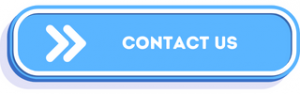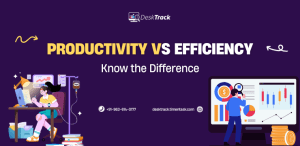Are you looking for the best habit tracker app? You are on the right page. Making and breaking certain habits can drastically change your life—or at least make a positive impact on it. Overall, everyone needs habits. We are talking about the good ones here, such as staying fit and healthy, completing work on time, or creating better routines.
Keeping track of your habits ensures consistency in reaching your goals. In the beginning, it may look like a forced task. However, over time, you get used to it as you form a positive mindset for an overall better life. To summarize, we need apps for habit tracking to stick to the good habits and eliminate the bad ones as fast as possible.
In today’s post, we will provide you with useful insights into tracking your habits and the top 13 habit tracker apps. You will also know how to choose the best app for this task for yourself or your business. That said, let’s get started making a new, better version of you (almost).
What is Habit Tracking?
So, what’s this buzz about keeping track of your daily habits with habit trackers? What is it? Simply put, tracking your habits means monitoring your daily behaviours to identify how frequently and consistently you engage in good or bad habits. Tracking your behaviours involves:
- Keeping a note of your current habits.
- Tracking your attempts to introduce new behaviour.
For example, if you want to stop drinking too much (not water), you will track how much you drink through your habit tracker apps and spot patterns and opportunities to limit alcohol consumption. While tracking your habits, you will start to see patterns and gain useful insights into your behaviours.
Read Also: Top 35 Ways to Improve the Work Performance of Your Employees in 2025
Importance of Habit Tracking
Did you know that, as per the American Psychological Association, frequently monitoring progress towards your objectives boosts your chances of success? So, to change your self-deteriorating ways or reach a goal, tracking your habits is the key to understanding:
- Why are you excelling or falling short of establishing a habit?
- Observing your habits lets you establish plans that promote punctuality.
- Habit tracking provides motivation. Especially if you are logging your behaviors or routines.
So, now you see that logging your habits is good. Moreover, there are 2 ways to do so: you can either manually track your habits in a diary or journal, or you can use an app for tracking habits.
What are Habit Tracker Apps?
Simply put, habit tracker apps are applications that allow you to capture behavioural data regularly. Similar to organization apps, these too:
- Notify you to check your progress. For example, enter your number of steps or study hours.
- Some apps are specific. For example, exercise trackers or alcohol consumption trackers.
- Generic apps let you create custom goals.
- You can monitor your progress on multiple habits simultaneously.
- Some of these apps also provide graphs, statistics, and insights.
In short, insights from apps for habit tracking help you change your behaviour. They help you identify and remove obstacles. Overall, by continuously using such apps, you will gain good habits and quit the bad ones.
What Makes the Best Habit Tracker Apps?
Make your workday more productive
Time tracking and work management can help you reach your goals
faster.
So what goes into making the best habit-tracking app? There are many behavior-monitoring apps out there. However, only a few made our top 13 list based on these criteria. So, without any more delays, let’s dive right into it.
1. Mobile App
You won’t be surprised at this one. Did you? These days, we all know that there are around 60-70% smartphone users worldwide. So, the best habit tracker apps will be mobile-compatible, usually for both iOS and Android. This ensures:
- Easy access.
- Increases chances of usage.
- It is convenient to use.
- Users can track their habits anywhere.
2. Flexible Tracking
Another thing that makes the best apps to track daily habits stand out is flexible tracking. What we mean here is that they allow you to set fixed monthly or weekly targets. Plus, they allow you more control over what you want to track and when.
3. Being Actively Developed
Tracking habits gives the desired results after long-term usage. Since the habit tracker apps are so simple, users may demand new features and developments. The bottomline is that only the best developers take action on feedback.
4. Easy to Use
So, how do users choose which apps to tracking their habits are best in the first place? The first and foremost feature they look for is easy usage. That means an intuitive user interface, easy navigation, responsiveness, and compatibility.
5. Detailed Insights
Only the best habit-tracker apps provide detailed insights, stats, and graphical data on your habit-monitoring progress. These stats provide you with patterns, which make identifying faults and improving your routines a walk in the park.
Advantages of Using Habit Tracker Apps
![]()
So, you already know that using a tracking habits app helps you set routines and achieve your goals. However, the benefits are not just limited to that. We found a few more advantages based on our expertise and tried the different behaviour monitoring apps.
1. Progress Visualized
A benefit of using habit tracker apps is that you get your daily progress visualized in charts, stats, and graphs. Viewing these insights motivates you and pushes you to keep going till you succeed. Speaking of which, another way to do it is to use the best project time tracking software.
2. Accountability
Another advantage of using apps to track habits is that it makes the users accountable and responsible for whether they make or break the habit. Since you have to honestly log what you did to achieve your goals, the app will tell you whether your progress is going uphill or not.
3. You Build Routines
By regularly tracking your behaviours with habit tracker apps, you will make a routine of working towards a positive change. Plus, you won’t even realize it when monitoring and improving your behaviour will become second nature.
4. Improve Mental Health
By tracking and logging your habits with the right app for tracking daily habits, your mental health will also improve. For example, as you quit bad habits and embrace good behaviour, you will feel more positivity, which will make your days better and more energized.
5. More Productivity
Monitoring your work habits can also make you more productive as you identify and fix productivity gaps. Usually, the more sensible way to do so is to use productivity monitoring software, which gives you a broader perspective of your work performance than just behavioural data.
What to Do If Habit Tracking Apps Are Not Right for You?
So, what will you do if habit tracker apps are not right for you? You can always:
- Use a journal or diary.
- Join a community of people who are monitoring similar habits.
- Look up to peers and family members for inspiration.
- Follow a role model or influencer. (not social media influencers though)
How to Choose the Best Habit Tracker App?
![]()
If you are reading this section, it means that you have decided to use the tracking habits app. However, you can’t just download and start using the first application you scroll across. With that being said, here’s how to choose the right habits app for your personal or business use.
1. Requirement Analysis
The first step to choosing any kind of app or software is requirement analysis. Habit tracker apps included. Here, we recommend listing down whether you want a generic or specific app. Plus, it’s also crucial to identify the level of customization you need.
2. Compatibility Check
The next step to selecting the right app for tracking your daily habits is checking version compatibility. For example, suppose you blindly downloaded the Habits app and later find out that it’s not compatible with your smartphone device; it will be a waste of your time.
3. Cost vs Requirement Analysis
Here’s some news for you. Most of the habit tracker apps are free. However, their paid versions provide more features and upgrades. Thus, a cost vs requirement analysis is also a must when choosing such an app for yourself.
4. Read Reviews
Reading others’ reviews will let you identify and shortlist the best from the various apps to track habits. However, it is apparent that you only read genuine reviews here for the most precise selection.
5. Try First
After you have finalized your habit tracker app, we recommend trying it first. The idea here is to create some dummy habits and see how it goes for a few days. Doing so will help you determine whether the app you’ve chosen will be beneficial for you.
The Best 13 Habit Tracker Apps
To help you save your valuable time and quickly choose the best app for tracking habits, we made an expert shortlist for you. Please note that our list includes both apps and software ideal for personal and professional use. With that being said, here are the top 13 behaviour monitoring applications.
- DeskTrack
- Streaks
- Loop
- Way of Life
- StickK
- Timelog
- Awesome Habits
- Habitica
- 10000 Hours
- Notion
- Clockify
- HabitNow
- Habitify
1. DeskTrack – Best for Employee Activity Monitoring

DeskTrack is the best employee monitoring software, which is also good for tracking habits. Designed for professional use, it helps employers identify unusual employee behaviour. Plus, it also gives insights in real-time, helping you spot work gaps and employee pain points. Moreover, here’s how you can track employee habits with it.
- The software’s idle time detector can easily help you spot how often your employees take breaks.
- Integration with your attendance system makes it easy to identify frequent absenteeism.
- Real-time task tracking simplifies the identification of employee efficiency against the expected work time.
Pros
- Real-time tracking.
- Screenshot tracking.
- Detailed analysis and reporting.
- Flexible, customizable, and scalable.
- Single dashboard to access every update in real-time.
- Seamless integrations
Cons
- The payroll feature is missing. However, it will be added soon.
| Most Affordable Paid Plan | Availability |
| $5.99/user/month | Android, iOS, macOS, Web, Linux, Windows |
2. Streaks – Best for iPhone Users
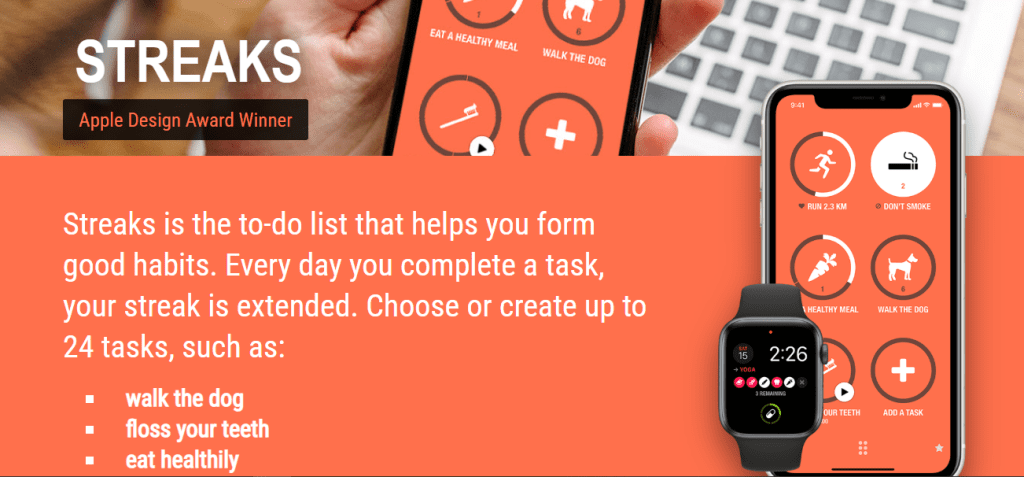
Streaks is the best habit tracker app for iOS in our opinion. To summarize, it’s simple, quick to use, and provides you with enough options to track any kind of habit.
As the name suggests, it has been designed and developed around the idea of forming and maintaining habit streaks. Moreover, here are some of what we like about this one of the best habit tracking apps.
- It provides you with the flexibility to single-tap track daily, weekly, or monthly habits.
- You can also mark habits multiple times a day.
- Anywhere habit tracking on iOS. Thanks to iCloud.
- Integration with Apple’s Health Kit allows habits to be automatically marked off as done based on collected data.
- Provides stats about your habits.
- You can also watch an overview of your habit streaks with a single tap.
Pros
- Fast and easy to use.
- Great for Apple users.
- Set habits to be automatically marked off based on the collected data.
Cons
- The design is not suitable for everyone.
- Not available on Android.
| Most Affordable Paid Plan | Availability |
| $5.99 | iOS, macOS, Apple Watch |
3. Loop – Best for Measuring Unit-Based Habits
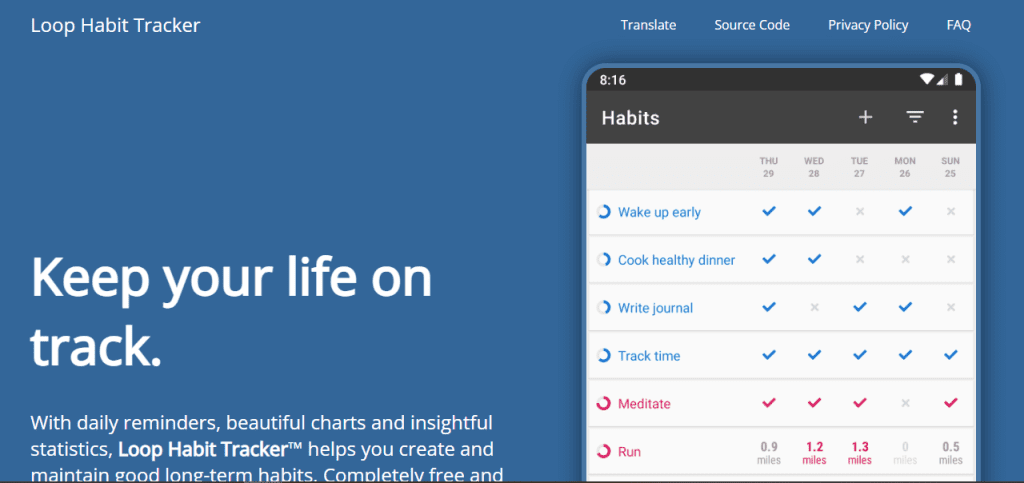
If you need a habit tracker app for tracking how much water you drank for the day, or anything related, we recommend Loop. What we like about it is how you can attach a unit of measurement to your goal. However, the biggest issue is figuring out how to use it. Moreover, here’s how it works and the standout highlights of the app:
- Enter the name of the habit and start marking the completion status.
- Tap next to the right side of the habit to mark it as done.
- You can also view the best or longest streaks. Plus, you can also view the habit frequency.
Pros
- Customizations include the capability to set skip days and notifications according to your requirements.
- Simple interface to take a quick peek at all your habits at once.
- Easily mark off habits as done.
Cons
- Only available for Android users.
- Takes time to learn to use.
| Most Affordable Paid Plan | Availability |
| In-app purchases | Android |
4. Way of Life – Best for Weekly Habit Tracking
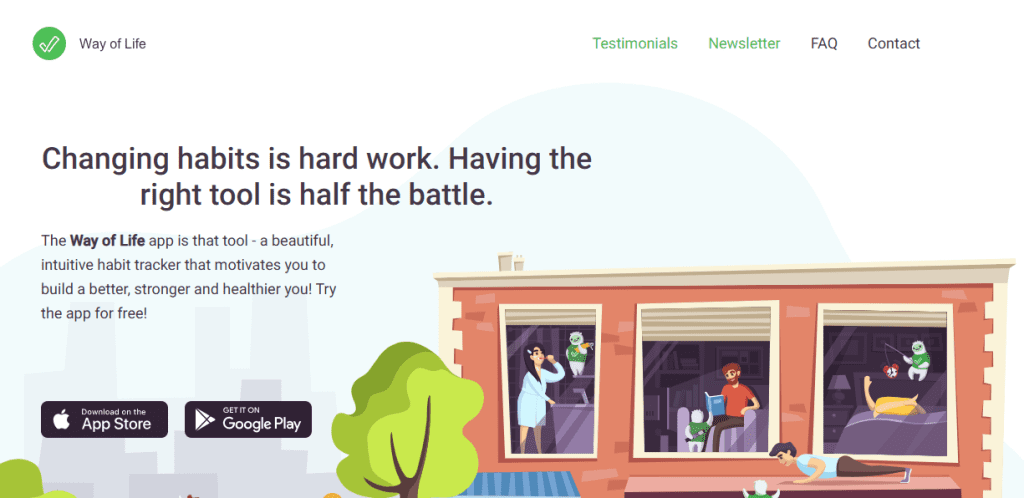
Change your way of life with one of the best habit tracker apps for Android of the same name (we couldn’t help but insert this pun). Moreover, it’s one of the best for weekly habit tracking as it provides a professional view of your weekly report. Plus, you also get 4 options to track your habits:
- Yes or No to mark whether you completed a task or not.
- Skip indicates that the particular habit is not daily.
- Note to add any additional notes with the day’s habit (s).
Pros
- Affordable one-time cost.
- Export habit data in CSV or Excel formats.
- Track habits with a green-red colour scheme for success rates.
Cons
- Not as intuitive as our expectations.
- Costly for being just an app to track habits.
| Most Affordable Paid Plan | Availability |
| In-app purchases | Android, iOS, macOS |
5. StickK – Best for Tracking Habits with High Stakes Commitment
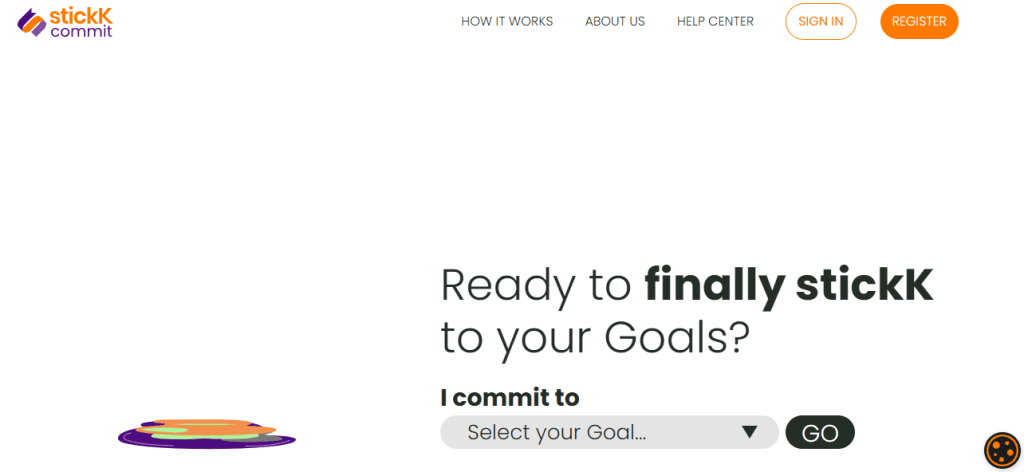
StickK is one of the best habit tracker apps if you want to commit to improving your habits. A feature of this app is stakes, which forces you to check off your tasks daily. Otherwise, it will take the staked amount and donate it to charities. Luckily, this feature will only work if you allow it to. Nevertheless, it also provides you with:
- StickKFlic for boasting about your progress via a one-time video for some added inspiration or to make your family and friends jealous.
- The Communities feature, on the other hand, lets you join others with similar goals and interests.
Pros
- Assign a referee as an accountability partner for progress monitoring and reporting.
- Set stakes as a monetary penalty deducted when you fail to check off tasks.
- Includes self-assessment and strategy adjustment.
Cons
- Its effectiveness depends too much on the referee’s engagement.
- Non-intuitive interface.
| Most Affordable Paid Plan | Availability |
| Free | Android, iOS, macOS |
6. Timelog – Best for Timer-Based Habit Tracking
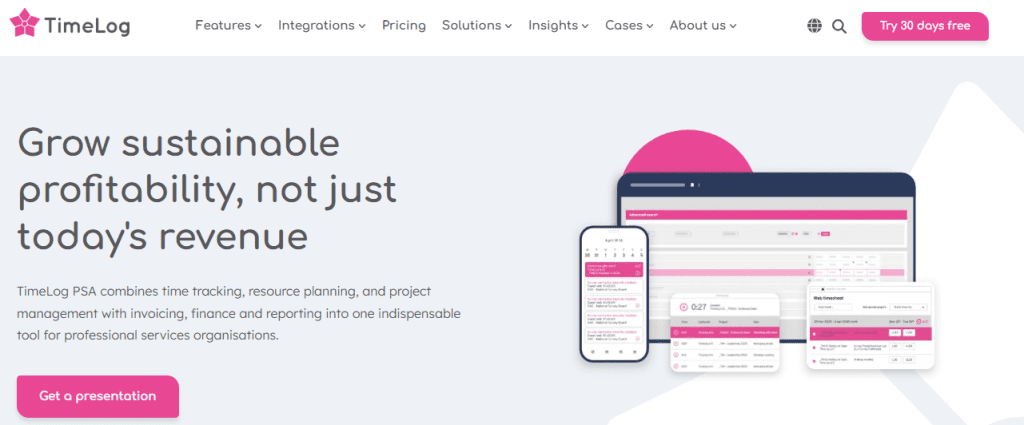
What makes this habit-forming app unique is that you can track your behaviours and habits in real-time. Plus, it also lets you set moods for the habits as per how you feel doing an activity at a particular time. This lets you identify when you are in your best shape for a specific task. All you have to do is:
- Select from either the Pomodoro, a stopwatch, or a countdown timer.
- Click the play button.
- Perform your habit, task, or action.
- Stop the timer.
Pros
- Flexibly track your habits by either starting the in-app timer or manually adding it as a log or activity.
- Real-time habit tracking.
- Set time-based moods with your habits.
Cons
- Setting up a habit is time-consuming.
- The app can be confusing for beginners.
| Most Affordable Paid Plan | Availability |
| In-app purchases | Android, iOS |
7. Awesome Habits – Best for Result-Oriented Habit Tracking
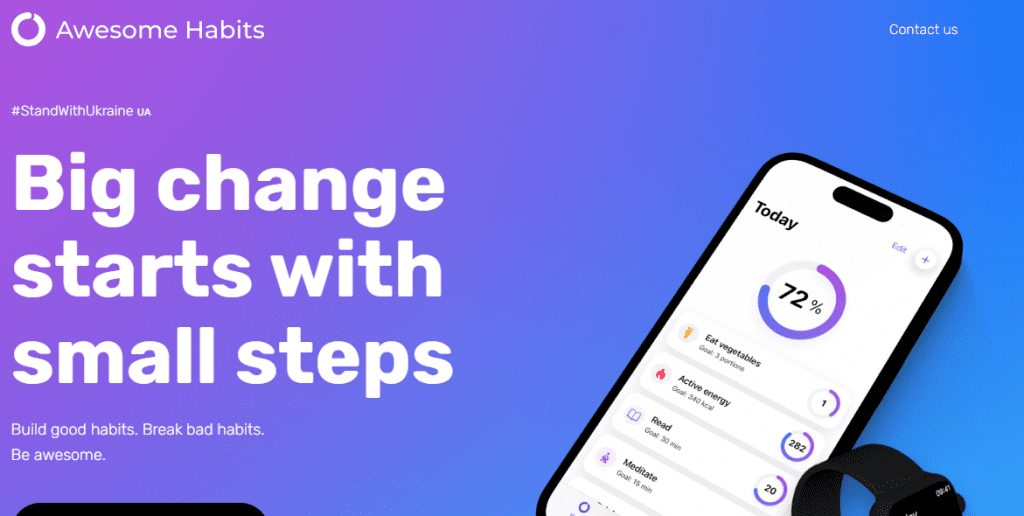
Awesome Habits is one of the best habit tracker tools for result-oriented tracking. What we like about it is that it provides intuitive progress charts. Plus, the way it tracks habits in percentages and numbers helps you stay motivated. Moreover, a feature we find very interesting in it is the Vacation Mode, perfect for when you are sick or on a business trip. You get the idea. Right? What it does is:
- Skips all or selected habits when turned on.
- You can turn it on and off with a single tap.
Pros
- Provides built-in habits with icons and metrics.
- Users find it effective.
- Intuitive progress charts.
Cons
- You have to pay to unlock more detailed report stats.
- It can be slow at times.
| Most Affordable Paid Plan | Availability |
| In-app purchases | macOS, iOS, Apple Watch |
8. Habitica – Best Gamified Habit Tracker
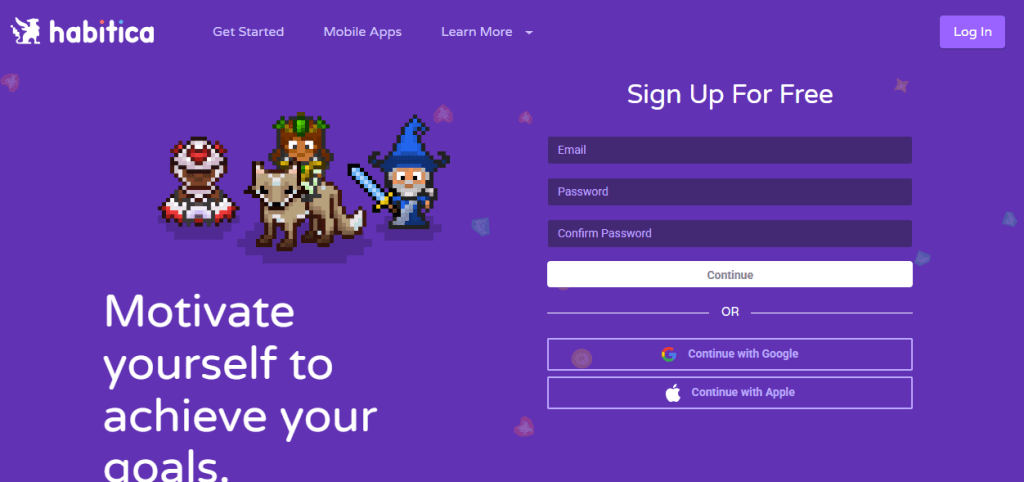
Habitica is one of the best apps for habit tracking for Gen Z users. When it comes to logging habits, it offers a gamified interface where you can make your character and start tracking by creating.
- Daily, monthly, or weekly habits.
- To-do lists.
- Habits that need checking off daily.
With customization controls for making the habits positive or negative (the ones you want to get rid of), this habit tracker app gives you an immersive user experience. For example, if you have done a negative activity for the day, you can tap the minus button next to it, and your character will lose health. Overall, all this makes you accountable and responsible.
Pros
- Personalizable avatars.
- Multi-platform syncing to enable progress access from anywhere.
- In-app rewards, including gold and items for completing tasks.
Cons
- Outdated features and unresolved bugs due to infrequent updates.
- The gaming aspects can distract you from your goals.
| Most Affordable Paid Plan | Availability |
| In-app purchases | iOS, Android, Web |
9. 10000 Hours – Best for Keeping You On Track with Your Habits
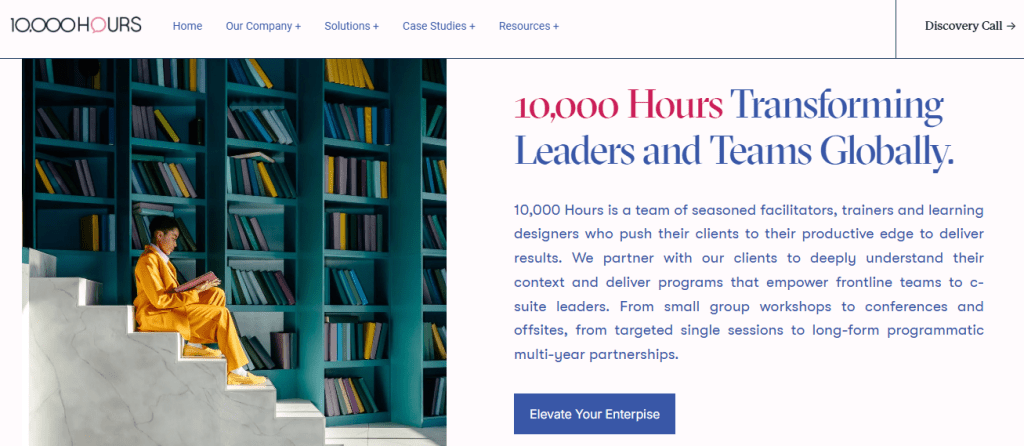
10000 Hours is the tracking habits app you need if you want to work only on improving a single habit. All you have to do is enter your goal and start the timer. You can stop the timer once you are finished. What we like about this app is that you will get a motivational message saying that you are now a little closer to your 10000 hours. However, that’s that.
Pros
- Tracking progress is easy if you only have a single habit you wish to work on.
- Easy and quick to use.
- Motivates you with a message saying that you are now closer to your 10000 hours.
Cons
- Lacks advanced options to track your habits, including color-coding or goals.
- The app can get boring and repetitive over time.
| Most Affordable Paid Plan | Availability |
| Free | iOS, macOS |
10. Notion – Best Customizable Habit Tracker
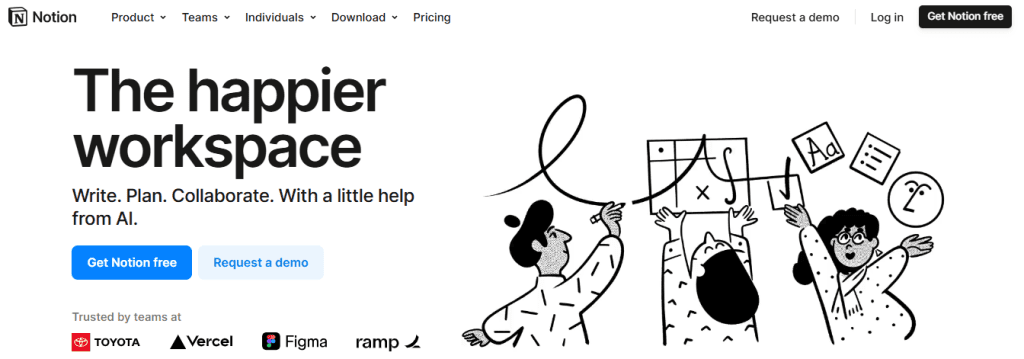
For customized behaviour tracking, it couldn’t get any better than Notion. This habit tracker app provides you with the option to add checkboxes, files, and media to tweak your habit entries. Although it’s not a habit-building app, it provides many features to help you keep a log of your daily habits.
Pros
- Weekly and card view of habits.
- 100% customizable.
- Add media, checkboxes, and files to tweak habit entries.
Cons
- Complicated setup
- Not primarily a habit-building application.
| Most Affordable Paid Plan | Availability |
| $10/user/month | iOS, Android, macOS, Windows, Desktop, Web Clipper for Chrome, Safari, Firefox |
11. Clockify – Best for Simple & Easy Habit Tracking

Clockify is primarily a time tracking software, which you can also use to track good habits. How? Simply create projects around all the good habits you want to keep and improve, such as meditation and exercise. All you have to do then is to track the time spent on these habits with a timer. To use it, you can:
- Create a new project from the projects bar.
- Name and color-code the project.
- Click the create button.
- Start tracking the time on the good habit you want to improve with a start/stop button.
You can also use the auto tracker feature to log the apps and websites you use for over a minute. This is great for spotting time wastage.
Pros
- User-friendly interface
- Simple features, such as labeling, auto screen tracking, and detailed reporting.
Cons
- Additional features, such as time-off management, might overwhelm those who only want to use it to track habits.
| Most Affordable Paid Plan | Availability |
| $5.49/user/month | macOS, Windows, Linux, Chrome, Firefox, Edge, iOS, Android |
12. HabitNow – Best for Android Users
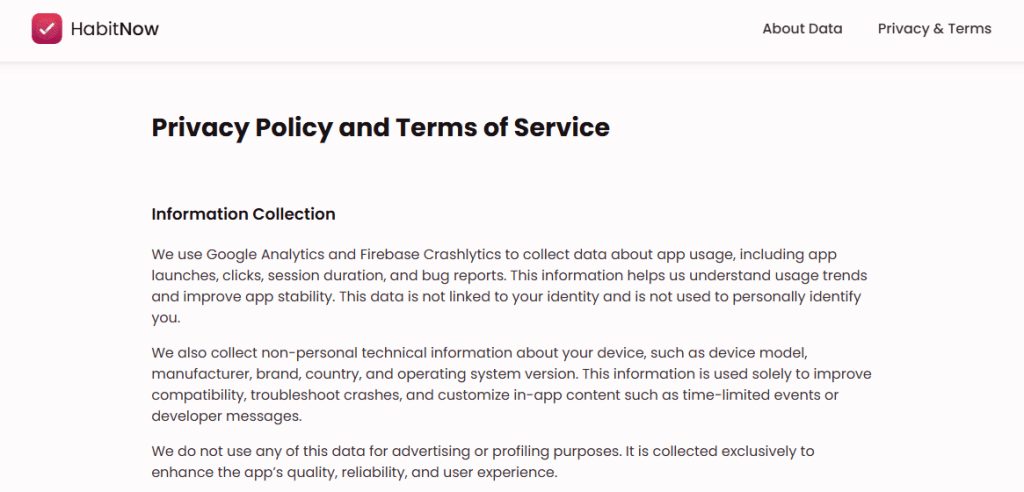
HabitNow provides you with a good user interface to track up to 7 habits via its free plan. With this application, you can track monthly, daily, and weekly habits along with recurring tasks and one-off to-dos. Plus, it is also flexible enough to let you set the days you want the habits to repeat on, reminders, and whether you want to tick it off with a timer, yes/no, or a numeric value. Other interesting things we noted include:
- Premium users can also set a checklist of sub-tasks.
- You can also see stats, such as habit streaks, in the habits tab.
- There is also a widget available to view statistics on the home screen.
Pros
- A great habit tracking application for Android users.
- The free plan is enough for most users.
Cons
- Only basic built-in task tracking
| Most Affordable Paid Plan | Availability |
| In-app purchases | Android |
13. Habitify – Planning Your Day Around Your Habits
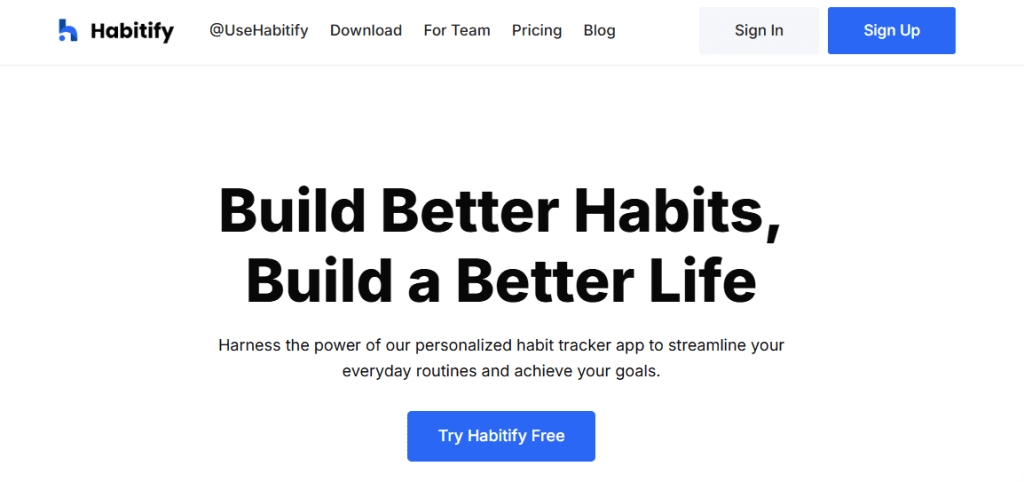
Habitify’s habit tracker offers a new concept of the ability to organize your habits by specific areas. For example, fitness, learning, and self-care. You can easily create and group habits into color-coded categories called areas. Plus, it’s also convenient to set up the habit. All you have to do is type what you do, set a reminder, and choose the days for the habit to automatically become viewable in your list, from where you can easily check it off. However, each habit has 3 sections, which can get quite complex for some users:
- Progress: Check your habit streak or daily progress.
- Notes: Add general or specific to a day (s) habit notes
- About: Add short one-time tasks or a description of the habit.
Pros
- The cross-platform functionality is very useful.
- Automatically track your habits with integrations with other apps.
Cons
- Expensive
| Most Affordable Paid Plan | Availability |
| $2.49/month or $59.99 one-time payment for lifetime access | iOS, Android, macOS, web |
Read Also: Top 15 Time Tracking Apps in 2025
Expert Tips for Using Habit Tracker Apps
So, now that you have selected the right app for tracking daily habits, it’s time to use it. However, responsibly. Applying these best practices for using behaviour monitoring apps to log habits will ensure the best results.
- Set achievable goals so that you don’t get overwhelmed when performing and tracking them.
- Use reminders and triggers to ensure that you progress daily.
- Track only the essential habits you want to improve.
- Use a habit journal or diary as a backup.
- Don’t procrastinate if you forget to use the app for a day or two. The important thing is to get fruitful results.
| Expert Tip |
| Once the paid or free habit tracker app puts you into the practice of getting used to trying your best to get rid of bad habits and improve good habits, delete it, as you don’t need it anymore. Otherwise, as we mentioned before, it can get addictive, which is not good for you. |
Conclusion
We hope you are now clear about 13 of the best habit tracker apps out there. As a final word, we would like to say that tracking habits should be an essential part of our lives. Whether we want to improve on a professional or personal aspect of our lives, it’s important to keep a log of where we are now, where we want to go, and our progress. Using an app for the same is better as it provides an immersive user experience and motivation. However, what if you want more than just habit tracking? DeskTrack’s time tracking software provides all the best features for employee monitoring for businesses of all scales and diverse workforces.
Frequently Asked Questions (FAQ)
Q. What is Habit Tracking?
Ans. Simply put, tracking your habits means monitoring your daily behaviours to identify how frequently and consistently you engage in good or bad habits. While tracking your habits, you will start to see patterns and gain useful insights into your behaviours.
Q. Is Habit Tracking Healthy?
Ans. Yes, it is a good practice, as per research, it is good for:
- People who track their progress on goals like:
- Weight losing
- Quitting smoking
- Lowering blood pressure will likely improve than those who don’t.
Q. What are Apps for Tracking Habits?
Ans. Applications for habit tracking are digital solutions that help you keep records of your progress toward specific goals. These apps also show you stats, graphs, and charts that help you identify patterns and progress continuously.
Q. Are Habit Tracker Apps Worth It?
Ans. Yes, habit tracker apps are worth it. As per research, such apps promote automatic behavioural repetition by:
- Reminding you to do and track your habits.
- Sending you motivational messages.
- Notifying you to log in to the app daily.
This repetition of quitting bad behaviours and doing more of the good ones helps you improve your quality of professional and personal life.
Q. Which are the Best Apps for Tracking Habits?
Ans. To help you choose the right app for tracking habits for your business or personal use, we shortlisted the top 13 options for you.
- DeskTrack
- Streaks
- Loop
- Way of Life
- StickK
- Timelog
- Awesome Habits
- Habitica
- 10000 Hours
- Notion
- Clockify
- HabitNow
- Habitify