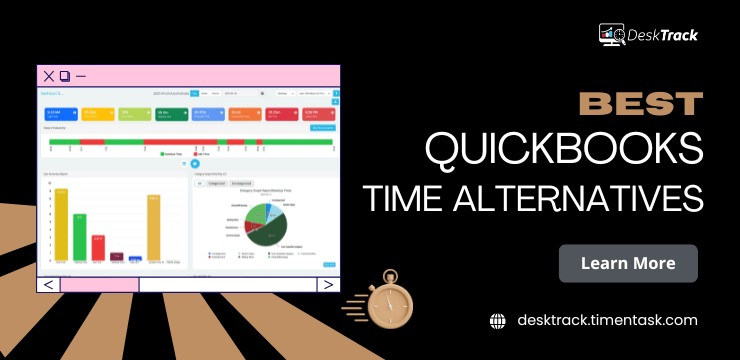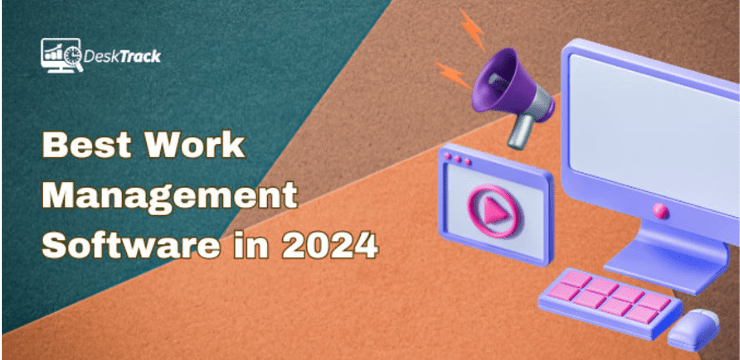
Are you looking for the finest work management software in 2024? Your search ends here on this page. So, why do you need a work management software? As per my experience, project management software solutions are useful to a certain extent. These include projects and tasks.
However, you need a slightly different tool for managing non-project work such as daily operations, time-tracking, and sending invoices to clients. Moreover, if you get various tools and apps for managing each of these tasks, then it will be plain old stupidity. Overall, It’s time and money. Instead, I recommend implementing one software that does all that, i.e., work manager software.
So, in today’s post, I will run you through the top 10 work management software in 2024 with an overview, features, price, and a lot more. Plus, by the end of this blog, you will have a clear idea of the prerequisites to remember, when choosing software for managing work. With that being said, I have a lot to cover. So, let’s dive right in.
What is Work Management Software?
In short and simple terms, we can say that a work management software helps you manage your project and non-project work. This includes planning, organizing, tracking, reviewing, and everything else that comes in between. What I find interesting about it is that generally, this is through automation, which saves you valuable time and expenses.
What it does is improve the results of your business and overall team performance with a plethora of features including task organization, time-tracking, workflow visualization, and invoicing. So, to summarize, we can say that work management software solutions help you.
- Plan, organize, track, and review work.
- Improve your business results and team performance.
- Are feature-rich.
- Saves you time and money.
Key Features of Work Management Software in 2024
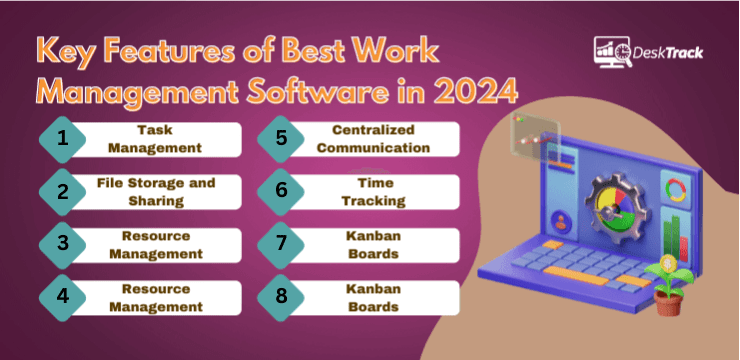
As I mentioned before, task management software provides you with many features. These help you simplify, plan, organize, monitor, and review work and non-work activities. Core features include planning, scheduling, tracking, collaborating, and invoicing. However, there’s more it has to offer.
1. Task Management
This feature is something, which I find practical, useful, excellent, and simplifying. With my work manager app, I can create as many tasks, subtasks, and checklists as possible. Furthermore, I can also assign, manage, prioritize, and track my team’s work.
2. Centralized Communication
Another great feature I find useful about my work management software is centralized communication. For this, it has communication channels, message boards, and chat apps. This makes communication and collaboration a lot simpler and faster.
3. File Storage and Sharing
Instead of separately storing my files, I centrally store them with a feature of my task management software. This way, I can access and share the files whenever I want. Plus, it also saves storage space.
4. Time Tracking
My work management software also has amazing features for time-tracking. Using various tools including timesheets and reports, which allow accurate work hours tracking. Overall, this makes it easy to identify and fix obstructions in the workflow.
5. Resource Management
Optimizing workloads with work-time management software is easy. How? You ask. The software lets you know who is working on what and when. This ensures that you never distribute more than enough work to your employees.
6. Kanban Boards
Work management software allows you to visually see the workflow with Kanban boards. So, what’s a kanban board? It’s nothing but a virtual whiteboard, which allows you to view a step-by-step representation of the tasks and project progress.
7. Reporting
With my work manager software, I can keep my clients in the loop by sending accurate reports. Not only does this help manage progress, but it also lets me identify potential work-time utilization patterns, fix flaws, and increase efficiency.
8. Invoicing
With the invoicing module of my work management software, this complex task is also being taken care of. The software lets you create and directly send invoices to clients. Plus, you can also get paid online, which simplifies a lot of complexities.
Criteria for Selecting Work Management Software in 2024
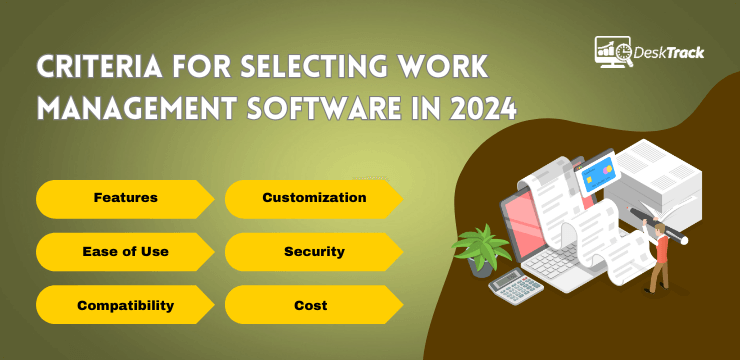
With so many tools for managing work in the market, choosing the best-fit option for your organization can get overwhelming. Plus, you can’t use the ones your competitors are using as every organization has different requirements. With that being said, here’s your criteria checklist for the same.
1. Features
First things first. What features do you want in the work management software? For example, if you already have time-tracking software, then that feature is not necessary. All in all, the bottomline is to always choose work software that provides customizations.
2. Ease of Use
The next thing you want to check for your work-time management software checklist is the ease-of-use. What I recommend here is to check the user-interface through a free trial or demo. This lets you identify if your employees will have any trouble using it or not.
3. Compatibility
These days the OS and devices are as diverse as your workforce. Your work management software options should be compatible and adaptable to the operating systems and devices you use. Otherwise, it’s a big no.
4. Customization
Who buys a rigid work manager tool these days? I always recommend checking the customization levels of the software before buying. Plus, the scalability and setup are also important factors you should consider.
5. Security
In today’s data-driven work world if work management software solutions are not providing data security, then they are just another baggage. So, data security either through integration with security software or built-in is another necessity.
6. Cost
The last thing to consider before buying your software for in-office or remote work management is checking the cost. I recommend having a budget for it just like any other asset in your organization. Consider this and the feature requirements before finalizing.
Read more: Top 15 Workforce Management Trends for 2024
Top 10 Work Management Software in 2024
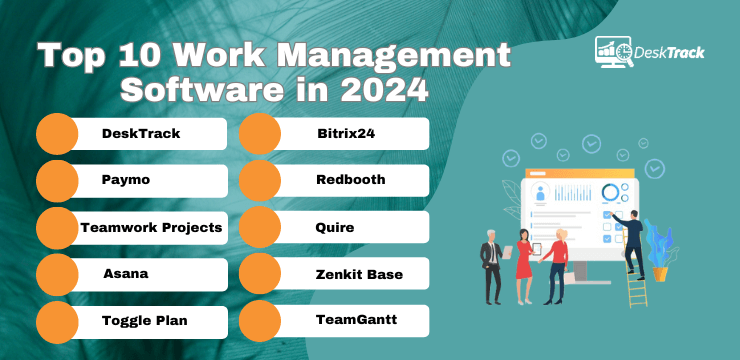
To help you speed up your research, I already reviewed and shortlisted the top 10 work management software for you. I listed these options based on the price, features, pros, and cons. So, let’s give you a heads-up.
- DeskTrack
- Asana
- Paymo
- Teamwork Projects
- Toggl Plan
- Bitrix24
- Redbooth
- Quire
- Zenkit Base
- TeamGantt
1. DeskTrack
DeskTrack is the best software for managing work. Whether it’s for your in-office, remote, or on-site teams, this software suite has every feature you need. Plus, it also provides the most customizable and intuitive time-tracking, project management, and employee monitoring features.
Pros:
- Seamless integrations with other tools.
- Automated real-time time-tracking and employee monitoring.
- Create as many tasks, subtasks, and checklists as required for the project.
Cons:
- It can take some time for new users to understand the UI.
- The offline task submission app can have some updates.
|
Best For |
Initial Price | Rating |
| Best overall | $5.99/user/month |
5/5 |
2. Asana
Asana claims itself to be the complete work management software suite for large businesses. What I like about this one is that it offers various features to support the dynamic and changing needs of enterprises.
Pros:
- Gamification for making project management stress-free.
- Easy collaboration.
- Easy to use management tools.
Cons:
- Lacks creation of recurring tasks.
- Notifications get lost in the inbox.
|
Best For |
Initial Price | Rating |
| Employee monitoring | $10.99/month |
4.5/5 |
3. Paymo
If you are looking for an all-in-one work-time management software, then I can say that Paymo is one of the top choices. With its advanced task and work optimization features, it simplifies everything However, the integrations are limited.
Pros:
- Advanced work and task management.
- Automated and manual time-tracking.
- Multiple task and project views.
Cons:
- Limited integrations.
- Gantt charts and business portfolios are only available in higher plans.
|
Best For |
Initial Price | Rating |
| Time-tracking and invoicing | Free |
4.7/5 |
4. Teamwork Projects
Teamwork Projects is a work management software on my list, which is equivalent to a centralized workspace. How? It is thanks to its tasks, comments, milestones, calendars, and customizable dashboards.
Pros:
- Robust task management.
- Automation and many project templates.
- Customizable dashboard.
Cons:
- Time-tracking needs updates.
- Glitchy and distracting floating time tracker.
|
Best For |
Initial Price | Rating |
| Finance and reports | Free |
4.5/5 |
5. Toggl Plan
Toggl Plan is the tool for managing work from Toggl. What I like about it is the balance between visual graphics and details for a simple interface. However, I won’t recommend it for complex projects.
Pros:
- Good for first-time users.
- Timeline-oriented work visualization.
- User-friendly interface.
Cons:
- Limited project management functionality.
- Unsuitable for complex projects.
|
Best For |
Initial Price | Rating |
| Timeline-first work | $8/user/month |
4.6/5 |
6. Bitrix24
This work management software is primarily a business management and CRM platform. I can’t get over the fact that it has everything including process management and more. However, it comes with a steep learning curve.
Pros:
- Multiple task views.
- Team organization.
- Miscellaneous task management.
Cons:
- Steep learning curve.
- Poor customer service.
|
Best For |
Initial Price | Rating |
| CRM-focused projects | Free |
4.2/5 |
7. Redbooth
Redbooth is a work-time management software that claims to help your teams with better communication and collaboration, resulting in faster delivery of work and projects. However, the time-tracking feature is too basic.
Pros:
- Simple task and project-tracking.
- Portfolio view.
- Templates.
Cons:
- The user-interface needs updates.
- Very basic time-tracking.
|
Best For |
Initial Price | Rating |
| Managing work tasks with simple features | Free |
4.4/5 |
8. Quire
This next work management software gives a unique touch to managing work. What it lets you do is break down ideas into task lists. You can visually organize tasks with Kanban boards and timelines, which gives you a better understanding of the required workflow.
Pros:
- Modern user-interface.
- Simple task management.
- Can hide overwhelming tasks.
Cons:
- Lacks robust project management features.
- Time-tracking needs to be more reliable.
|
Best For |
Initial Price | Rating |
| Intuitive UI | Free |
4.7/5 |
9. Zenkit Base
This next tool for managing work on my list is one of the best software from Zenkit. What makes it different from the other tools on my list is the high level of customization. This allows employees of varying technical levels to work on a shared platform.
Pros:
- Templates.
- Easy to understand for first-time users.
- Multiple project views.
Cons:
- Lacks advanced project management features.
- UI is outdated.
|
Best For |
Initial Price | Rating |
| Tasks or collections management | Free |
4.6/5 |
10. TeamGantt
TeamGantt as the name suggests is a work management software that combines team collaboration with Gantt charts. With this one, it’s easy to oversee every aspect of your project from start to finish. However, this tool can get glitchy at times.
Pros:
- Visually appealing Gantt charts.
- Easy-to-use.
- Drag-and-drop task manipulation.
Cons:
- Gantt charts are too technical for new users.
- Is glitchy at times.
|
Best For |
Initial Price | Rating |
| Projects with dependencies | Free |
4.6/5 |
 Why is DeskTrack the Best Work Management Software?
Why is DeskTrack the Best Work Management Software?

DeskTrack is the best software for managing work for a reason. This software is used across 100+ nations by 100K+ users in 8K+ businesses. These numbers are simply stunning.
Furthermore, DeskTrack is a complete employee management package. It provides the best employee monitoring, time-tracking, productivity monitoring, and project management features. Let’s take a look at why I picked it as the top.
- The project and task management feature lets you create as many tasks, subtasks, and checklists as required for simplified project management.
- Real-time progress-tracking gives you a bird’s eye view of who is doing what and when.
- Real-time accurate reporting easily lets you identify and fix work patterns on the spot without disrupting workflows.
- It provides the most seamless integrations with other tools.
- It’s 100% customizable to fit the requirements of your business.
- It offers the most user-friendly interface.
Conclusion
I hope that now you have got your head around work management software and what makes it different from software for project management. I conclude that using software for managing work is a necessity in today’s data-driven work world and environment. Thus, you must also identify how to choose the best tool for work optimization, if you haven’t implemented one in your organization already. Thanks to the many features it provides work administration software solutions simplify planning, organizing, tracking, and reviewing of non-project and project work, which eventually increases business output and team performance. However, because every organization has different needs, you can’t pick a work optimization tool, which your competitor is using. Thus, it’s important to review the top 10 lists and choose the best-fit software solution as per your requirements. Moreover, other software solutions work best for specific purposes. I recommend DeskTrack as your all-in-one employee monitoring solution.
Frequently Asked Questions (FAQ)
What is Management Software for Work?
Ans. Work manager software solutions are feature-rich suites that help simplify the management of non-work and work tasks for organizations. What it does is make the planning, organizing, tracking, and reviewing of projects, tasks, and non-project work easy and simple. Overall, the result is better business output and team performance for your company.
Q. What are the Key Features of Work-Time Management Software?
Ans. Work-time management software solutions provide you with many core and key features. Below, I have mentioned the most useful ones.
- Task Management
- Centralized Communication
- File Storage and Sharing
- Time Tracking
- Resource Management
- Kanban Boards
- Reporting
- Invoicing
Q. What are the Criteria for Choosing Task Management Software?
Ans. To choose the best software for task management, you need to check a few prerequisites before finalizing.
- Features
- Ease of Use
- Compatibility
- Customization
- Security
- Cost
Q. Which are the Best Software Solutions for Managing Work?
Ans. To help you speed up your research, I listed the top 10 software for managing work below.
- DeskTrack
- Asana
- Paymo
- Teamwork Projects
- Toggl Plan
- Bitrix24
- Redbooth
- Quire
- Zenkit Base
- TeamGantt