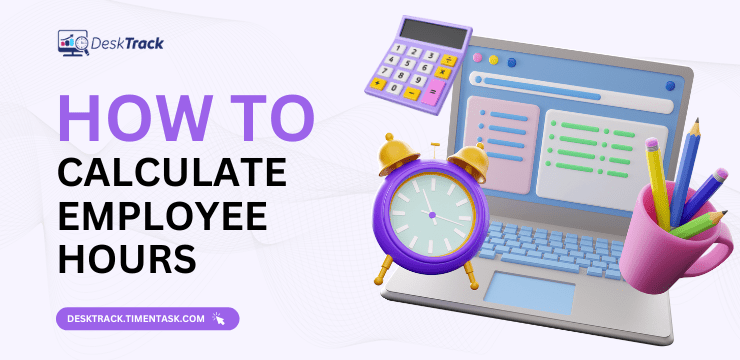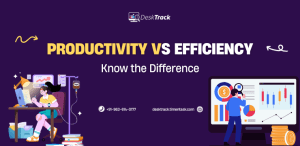So, you sit down and crack your knuckles, ready to calculate employee hours like a boss. However, frustration takes over. Relatable. Isn’t it? There are many things to take into account to calculate employee work time accurately. Plus, don’t forget to include overtime and time off (paid and unpaid) to accrue payroll processing. Errors here can be costly. $71700 per 1000 employees, to be precise. Plus, don’t forget that up to 4% of payroll costs can go into correcting payroll errors. Well, we won’t let that happen to you.
Reasons Why You Need to Calculate Employee Hours Worked

Knowing how to calculate employee hours worked is essential for many reasons. Not only does it accrue all the processes and remove the frustration, but there are also other benefits.
1. Helps Calculate Income
Calculating employee hours worked lets you know your income and how much you have spent on your employees. It’s a crucial insight to know, especially when you have hired more hourly-wage workers than employees.
2. Work-Life Balance
According to the 2023 World Happiness Report, Finland, Denmark, and Iceland took the top 3 spots. Their perfect employment policies include short working hours, parental leave, and sabbaticals, which lead to a quality work-life balance. The rule of thumb is to stop your employees from overworking, which you can only do when you accurately track their time.
3. Helps Calculate Hourly Rate
Another benefit of knowing how to calculate employee hours worked is that you can easily identify hourly pay rates. This is a big part of your total costs per employee, which helps you create better financial plans if done right.
4. Labor Law Compliance
Determining employee hours regularly also lets you ensure compliance with labor laws, which is crucial unless you want to pay fines or even eat the stale bread of prison, as your employees can and will sue you for non-compliance.
5. Benefits for HR
When you accurately calculate employee hours regularly, the outcome of it all is greatly beneficial for your HR professionals. It helps them precisely do tasks, including:
- Precisely calculating salaries and wages.
- Accounting for time off
- Identifying the difference between complete and part-time staff members
Read Also: All You Need to Know About Job Rotation in Businesses
How to Calculate Work Hours in 5 Steps?
So, how do you calculate total employee work hours? It’s not as complex as it sounds if you know the standard methods. However, the only issue is that doing this many calculations manually can be time-consuming.
1. Start/End Time Identification
First, we need to identify the employee clock-in and clock-out times to be precise. This can be for a typical workday, week, or month. For instance, let’s say our hard-working employee Becky started working at 8:00 AM and clocked out at 4:00 PM.
2. Military Time Conversion
The next step in calculating employee hours worked is to convert the start and end time to military time, a.k.a., the 24-hour clock. What this does is avoid confusion and maintain consistency.
The formula is the addition of 12 to the time in PM. For instance, Stella worked from 8:00 AM to 5:15 PM. The values after conversion will be 8:00-17:15.
3. Decimal Conversion
Next, we need the decimal format to calculate hourly pay rates. So, all we have to do now is divide the minutes by 60. Continuing our example, 15/60 + 17.00 (since we are using the decimal format) for Stella will be 17.25.
4. Start/End Time Subtraction
Next, we need to subtract the start time from the end time to accurately calculate the employee’s hours worked. In our example, we have to take it back a notch for Stella and calculate 17:15 – 8:00 = 9:15 hours, which we need to again convert to decimal format, which is 9.25, to accurately process payroll.
5. Unpaid Breaks Subtraction
Now, we will subtract unpaid breaks. This is done to calculate actual work-time to ensure that you don’t overpay your employees. Now, let’s assume that Stella took a 30/60 = 0.5-minute lunch break; we get 9.25 – 0.5 = 8.75 hours, for which we need to fairly pay her every dollar.
How to Calculate Weekly Employee Hours on Average?
To calculate work hours for the week, the formula is, of course, slightly different. However, it’s more straightforward. Here’s what we need to do.
- If your employees work on a fixed schedule, all you have to do is multiply the daily hours by the total workdays. Let’s say, if your employee named X works 8 hours and 15 minutes for 5 days, then 8.25 * 5 = 41.25 weekly hours.
- On the other hand, if your employees’ work hours are variable, then you will have no choice but to total them at the end of the week.
How to Calculate Hours Worked for the Year?
Here’s the next question. How do you calculate hours worked for the entire year? This time, we will have to use 5 steps. However, calculating your work hours manually is still time-consuming and complex. Nonetheless, here’s how it works.
1. Identify Working Hours
The Fair Labor Standards Act doesn’t define exactly how many hours a full or part-time employee will work. That’s for you to decide. However, if you don’t follow this schedule, you need to look at a few example breakdowns for calculating employee hours worked.
- 35-hour per 5-6 days = 35 * 52 = 1820 hours yearly
- 45-hour weekly = 45 * 52 = 2340 hours each year
- 50-hour weekly = 50 * 52 = 2600 hours each year
2. Identify Non-Working Hours
The next part in mastering how to calculate employee hours worked is to identify non-working hours. Here are a few example breakdowns for you. For the same, our base value is 8760 hours, which is the total time/year.
- 30 hours weekly = 8760 – 1560 = 7200 non-working hours per year
- 40-hour per 7 days = 8760 – 2080 = 6680 non-working hours yearly
- 50 hours weekly = 8760 – 2600 = 6160 non-working hourseach year
| After going through all this trouble, the formula to calculate the total yearly work time = (number of working hours/week * 52) – [( PTO + total paid holidays) * number of working hours/day] |
3. PTO & Holidays Calculation
The next part in calculating employee hours worked is to determine all the times they didn’t show up to work. This includes taking all PTOs, including vacation time and sick leaves, into account. All this depends on you. However, the government of the USA considers 11 dates, including Christmas, as holidays.
That was just for the USA. However, what if you have an international business with multiple branches worldwide? Manually keeping track of all the different labor laws, your multiple business policies, and paid holidays can result in chaos and frustration. Instead, we recommend letting your attendance tracking software take care of it for you.
4. Time Off * Workday Hours
The next part in our “how to calculate employee hours worked” guide is accounting for the time off, multiplied by workday hours. For this, let’s bring back Stella. Let’s assume she worked 8 hours/day without overtime and took 9 days = 72 hours off.
Plus, she also has 11 paid holidays, which is equal to 88 hours of holiday time. So our final calculation will be 72 + 88 = 160 hours of time off.
5. Time Off – Total Yearly Work Hours
Finally, for calculating employee hours worked, you require subtracting the total time off from the total yearly work hours. For Stella, it will be 1820 – 160 = 1660 work hours/year.
Methods to Calculate Employee Hours Worked
Well, now that we have all the formulas and calculations down, let’s take you through all the different methods to calculate staff work-time.
1. Manual
Manually calculating employee hours worked is what we have seen till now. To be frank with you, only businesses that can’t afford automation or are still in the stone age use this method.
Pros:
- No training required
- Inexpensive
- No need for an additional software solution
Cons:
- Time-consuming to track and maintain
- Prone to errors and carelessness
- Report generation gives you a hard time
- Not scalable for large teams and complex projects
2. Time Tracking Apps
Time tracking software solutions simplify all these calculations and formulating with advanced automation. Plus, the tracking is also precise, as you can get insights into how much time was spent on specific tasks and projects.
Pros:
- Streamlined work-hour reporting
- Automated and user-friendly time tracking
- Automatic billable and non-billable hours tracking
- Task and project-based time tracking
- Break-hour tracking
- Overtime hours and pay calculation
- Integrations
- Flexible usage on desktop, web, and mobile
- Best for on-site and remote teams
Cons:
- You need basic training to use
3. Spreadsheets
Mastering how to calculate employee working hours in Excel or an employee working hours calculator for Excel or Google Sheets is also a good choice for startups that have just begun doing business. Here, you can get some level of flexibility with:
- Monthly timesheet templates
- Weekly timesheet templates
- Daily timesheet templates
That is, if you know how to create one. Otherwise, good luck, memorizing all the essential Excel formulas.
Pros:
- Customizable and flexible
- You can use it to track time on multiple projects and tasks
- Automated time reporting and invoicing
- You can share invoices and reports with multiple users
- Flexible usage on desktop, mobile, and web
Cons:
- Time-consuming setup and maintenance
- Prone to errors
- Messy, cluttered, and non-user-friendly
- Not secure
4. Time Clocks
Time clocks provide some level of automation in calculating employee hours worked. These are physical clocks that staff members use to punch in and out of your office. That’s all there is to it.
Pros:
- More accurate and reliable than pen-and-paper timesheets
- Break and overtime hours tracking
- Integrations
- It can be used with various employee scheduling software.
Cons:
- Expensive
- Requires additional maintenance
- Non-portable
- Not suitable for remote or mobile staff
5. Online Time Clocks
When we take the functionalities of physical employee clocking devices online, we get online time clocks. Here, employees get the flexibility of web, desktop, or mobile punching.
Pros:
- More efficient and accurate than manual timesheets
- Break and overtime hours tracking
- Integrations
Cons:
- Demands for additional software and infrastructure
- Not suitable for all types of businesses
- Expensive
6. Integrated Payroll Systems
The last devices for calculating employee hours worked, or rather, have something to do with how to calculate payroll hours, are integrated payroll systems. Overall, what they do is combine time tracking with payroll processing.
Pros:
- No need to manually enter hours into payroll software
- Enhances overall accuracy and efficiency
- One tool for many requirements
Cons:
- Expensive
- Not suitable for all types of businesses
- You need training to use
Read Also: The Complete Guide to ERP Implementation
Limitations of Manually Calculating Employee Hours
To further emphasize the need to find another method to calculate work hours, here are some limitations of manually calculating employee hours.
|
Manually calculating anything is prone to human errors. Employee hours included. If these errors go unnoticed, then it can lead to incorrect and untimely payroll, which leads to many problems, such as disputes, high turnover rates, employees quitting, and reduced productivity |
|
As we mentioned before, manually calculating work hours is a time-consuming process, which leaves you with less time for doing crucial work, ultimately leading to a work rush |
|
As your business grows, you will have to handle a large workforce. Manually calculating hours for this many workers means managing large volumes of data, which is inefficient. |
Sit Back & Relax with DeskTrack
Well, for just a moment, let’s keep all the methods to track staff hours aside and think. What if there were a software solution that could automatically and accurately track time in real-time? DeskTrack does the same, saving you time for more crucial work. Plus, seamless payroll integrations and other features make the lives of your HR professionals much easier. However, DeskTrack provides you with more as the top integrated and most intuitive time tracking, project management, productivity tracking, and employee computer monitoring software solution.
Frequently Asked Questions (FAQ)
Q. How to Define Work Hours & Overtime?
Ans. The average weekly work-time is 40 hours. According to this, there are different employee categories, including:
- Full-time staff members who work 40 hours or more, up to 60 hours per week.
- Part-time employees work less than full-time employees. For instance, around 20-30 hours per week.
- Overtime is when any of your staff work more than their assigned weekly work-time.
Q. How to Calculate Overtime Pay?
Ans. Overtime pay is set at 1.5 times the regular employees. However, that amount is not for the total hours worked for the day but only for the hours worked after your set regular schedule. For instance.
- An employee worked for an hour more than their regular hours, which were 8 hours.
- Their hourly pay was $100. It will be $800.
- For their overtime pay, it will be $100 * 1.5 = $150.
- For the final step, their total pay for the day = $800 + $150 = $950.
Q. How to Calculate Employee Hours?
Ans. Calculating employee hours just takes a few steps:
- Start/End Time Identification
- Military Time Conversion
- Decimal Conversion
- Start/End Time Subtraction
- Unpaid Breaks Subtraction
Q. What are the Benefits of Calculating Staff Time?
Ans. There are many benefits of calculating staff time:
- Helps Calculate Income
- Work-Life Balance
- Helps Calculate Hourly Rate
- Labor Law Compliance
- Benefits for HR
Q. What are the Various Methods to Determine Staff Work-Time?
Ans. Below, we have shortlisted all the commonly used methods to calculate work-time.
- Manual
- Time Tracking Apps
- Spreadsheets
- Time Clocks
- Online Time Clocks
- Integrated Payroll Systems