Do you want to find the best way to discover your smart employees? Then this blog is for you. There are many traits, which make an employee smart including leadership and adaptability skills. However, these days, spotting the capable ones is a complex task. It is because I have large teams and use a mix of working environments, that I can’t individually survey each one of them as that would consume most of my valuable time.
So a better way for you is to use DeskTrack to identify intelligent employees. However, what is it that I am talking about and how it can help you identify employees who have the potential to grow and strive? I am talking about the ones that think out of the box, have a can-do attitude and will find a way to solve any problem. Especially, when you think that it is too much for anyone.
In today’s blog post, I will tell you all about DeskTrack, its features, benefits, and how you can discover your smart employees with the employee monitoring software.
An Overview of DeskTrack
Make your workday more productive
Time tracking and work management can help you reach your goals
faster.
| DeskTrack Fact Time |
| Did you know that monitoring your employees through specific software can boost their productivity by up to 20-22%? |
Simply put, DeskTrack is a real-time employee monitoring software with the highest potential to maximize the efficiency and productivity of your employees. Its primary functionality is to track and report employee activity and work-time utilization. However, it is also an integrated all-in-one solution for:
- Simplifying project management
- Accruing time tracking
- Boosting employee productivity
- Optimizing payroll and attendance
5 Key Features of DeskTrack
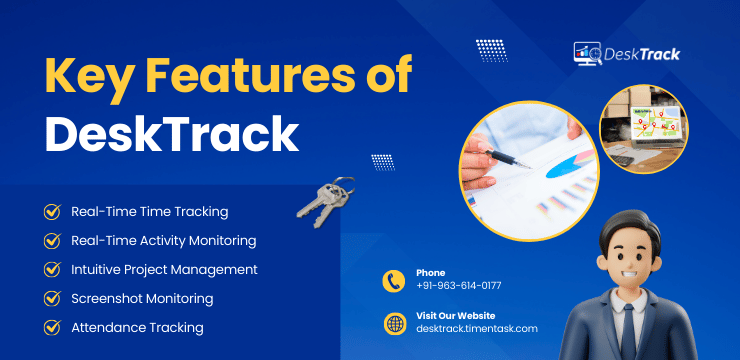
Before you can identify the smart employees in your organization, you need to know, what are DeskTrack’s core features, which help you accomplish that. According to my experience testing the software, I found these 5 features the most practically useful.
1.1 Real-Time Time Tracking
Which one do you prefer, identifying work-time utilization after your employees leave or on the spot as work happens? If you prefer the latter, then you will find the real-time time tracking feature of DeskTrack, quite useful. What it does is track and report the time-utilization of your employees down to the last second of the shift, providing you with precise details about where your work-time is being utilized the most.
1.2 Real-Time Activity Monitoring
Real-time activity monitoring is the most commonly used feature of DeskTrack. When I use it:
- It tracks and reports the various online and offline activities of your employees including file, app, and URL usage.
- It provides various details including the duration of these activities, productive time, unproductive time, start time, and end time.
These real-time reports are enough for me to identify who is working according to the plan.
1.3. Intuitive Project Management
Managing complex projects perfectly requires employee coordination, synchronization, and collaboration between tasks, teams, and employees. With this tool’s project management feature, you can do a lot more:
- I can create as many projects, tasks, subtasks, and checklists and see their status from one intuitive dashboard.
- I can assign employees to the tasks and subtasks within a few clicks.
- DeskTrack gives me the capability to track project and task statuses in real-time with multiple project views including the calendar view with colour-coded task statuses and the project list view.
- Real-time task and checklist updates with a single click.
This not only saves me a lot of time but the workflow of me and my employees has also become more streamlined and coordinated.
1.4. Screenshot Monitoring
URL, file, and app tracking is one thing. However, at times you need to take a look at the screens of your employees to better understand the processes. So what will you do here? Stand behind the individual employees’ screens to make them nervous? I would rather use this software’s screenshot monitoring feature.
1.5. Attendance Tracking
It is also evident that all the employees who are smart and loyal to your organization have the lowest time off frequency. However, how will you keep an accurate record of each employee’s details in this regard? Especially, when you have large teams dispersed globally. Well, you won’t have to, because DeskTrack does that for you with the automated attendance tracking feature. Here’s how it works.
- First, you need to integrate DeskTrack with your employee clocking system.
- As soon as your employees clock in and/or clock out, DeskTrack accurately fetches and logs these details.
- You get various attendance reports with useful details such as first/last system activity, system login/logout details, and more.
Overall, DeskTrack not only identifies employee clocking time but also the total time they utilized working.
5 Ways You Can Discover Your Smart Employees with DeskTrack
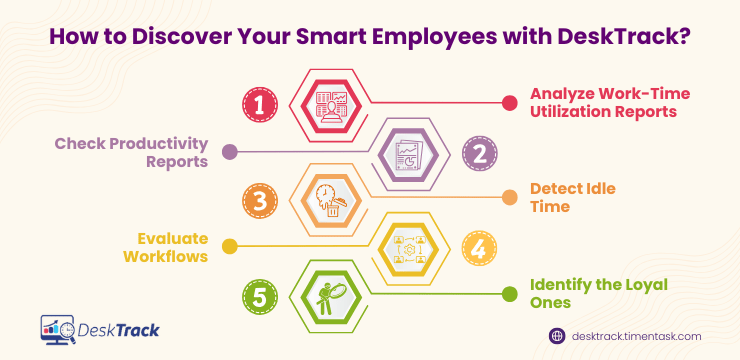
That does it with the features of DeskTrack. However, how does that help you discover your smart employees? Well, let me get straight into how it works for me.
1. Analyze Work-Time Utilization Reports
The first way you can identify intelligent employees is by evaluating the work-time utilization reports DeskTrack provides you with. In my case, I know that smarter employees are way better at time management than others.
They can better prioritize their tasks. Overall, these accurate reports will provide you with these details. Besides if there are no smart workers in your organization, you can make them better time managers with these reports.
2. Check Productivity Reports
The next way to discover your smart employees using DeskTrack is to analyze the productivity reports. Simply put, smarter employees will have higher productivity levels.
- Since smart employees can learn better than others, each of their current productivity reports will show higher levels than the previous reports.
3. Detect Idle Time
Another way to discover intelligent employees using this employee monitoring software is to see the idle time in the reports. The top smart performers in your organisation will have fewer idle times and higher productivity levels than others.
4. Evaluate Workflows
The best way to discover your smart employees is to evaluate team and individual workflows. I usually do this with the screenshot tracking feature of the tool. According to my analysis, I always find intuitive workflow patterns in my smart teams and employees.
- Also, smart employees will have higher adaptability to different workflows as per your needs.
5. Identify the Loyal Ones
Again to spot the intelligent employees in your teams is to see how loyal and dedicated they are towards their work. The smarter team members will have less time off frequency. Of course, you can identify this with the attendance tracking feature of DeskTrack.
Boost Employee Productivity with DeskTrack
Now I hope you are clear about how you can discover your smart employees with DeskTrack. As a final word, I can say that this employee monitoring tool is far beyond activity tracking. From accurate work-time utilization reports to simplified project management, it helps you streamline your workflows, maintain work integrity, and boost your and your employees’ productivity. Not only that, but you can also discover your smart employees by evaluating the accurate real-time work-time utilization and work performance reports, the software provides you with. I recommend DeskTrack for your in-office, remote, on-site, and hybrid employees and teams worldwide to maximize productivity and profitability.
Frequently Asked Questions (FAQ)
Q. What are the Key Traits of Smart Employees?
Ans. If you find these characteristics in your employees, then you should consider them as the smart members of your organization.
- Intellectual level curiosity
- High critical thinking
- Quick Adaptability
- Effective communication
- Can-do attitude and approach
- High level of collaboration skills
- Leadership potential
Q. What is DeskTrack?
Ans. DeskTrack is a real-time employee monitoring software with the highest potential to maximize the efficiency and productivity of your employees. Its primary functionality is to track and report employee activity and work-time utilisation.
Q. What are the Key Features of DeskTrack?
Ans. DeskTrack provides you with these key features.
- Real-Time Time Tracking
- Real-Time Activity Monitoring
- Intuitive Project Management
- Screenshot Monitoring
- Attendance Tracking
Q. How Does DeskTrack Help You Discover Your Smart Employees?
Ans. DeskTrack helps you discover your smart employees as you:
- Analyze Work-Time Utilization Reports
- Check Productivity Reports
- Detect Idle Time
- Evaluate Workflows
- Identify the Loyal Employees
Q. What are the Other Benefits of Using DeskTrack
Ans. Other than helping you discover your smart employees, the employee monitoring software also provides you with these benefits.
- No Insider Threats
- Enhanced Employee Accountability & Responsibility
- Reduced Absenteeism
- Enhanced Employee Focus & Efficiency
- Improved Organizational Profitability















