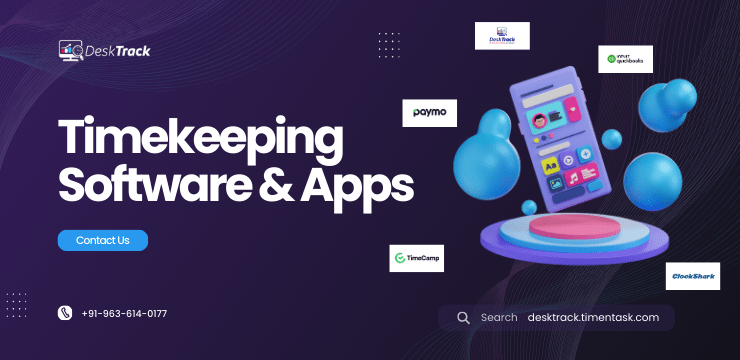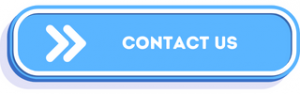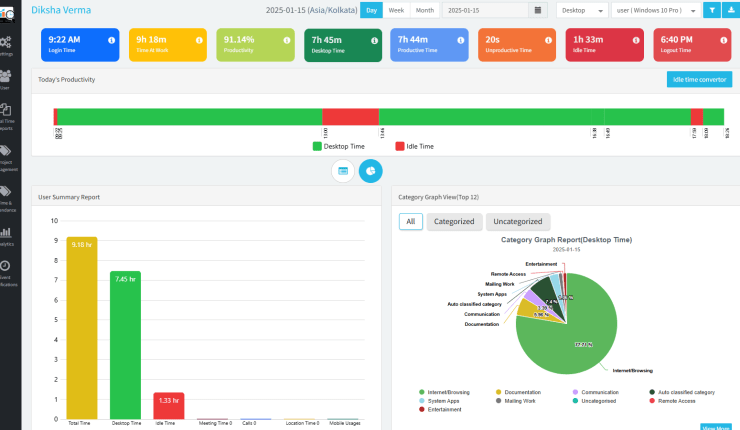Are you looking for the best timekeeping software and app in 2025, especially for small businesses? You are browsing the correct page. In today’s blog, we not only have one but 15 of the best options for you, with overviews, user ratings, and the most affordable paid plans to help you make a wise selection.
Simply put, apps for timekeeping are digital solutions that simplify and, to a point, automate how you keep track of employee hours. Implementing this system saves time and ensures that you and your teams focus on essential work. However, you also need to choose a solution that can easily adapt to your workflow. With that being said, let’s get started right away with it.
What is Timekeeping Software?

Timekeeping Apps are time management applications that are useful for monitoring the work time utilization of our employees. Employees can run the application’s timer project-wise or task-wise, making it easier for them to manage their time, improve efficiency, and productivity, and optimize workload management.
The features of online time tracker apps allow for automatic and real-time logging. Employees can also track the remaining time on projects and tasks, schedule new tasks, track deadlines, timelines, and much more using these tools.
Overall, timekeeping applications work wonders when it comes to optimizing work time utilization. However, we can’t ignore the downside that these may overwhelm some employees.
Read Also: Discovering the 15 Most Common Leadership Styles: Which One is the Best for You?
The Benefits of Using Timekeeping Software in 2025
The question is, why do you need software for tracking time? Below, we have mentioned the advantages you will get from using this software.
- Time trackers provide you with insightful details on your employees’ work time utilization. It promotes accountability and transparency among employees, aiding you in giving real-time feedback to enhance productivity.
- Such software gives you accurate metrics on the idle and working time of your employees, assisting you in making accurate payrolls based on the time spent working on projects.
- You can allocate time blocks across projects, teams, and tasks. Analyze the work time utilization data from the software and determine the efficiency level of your team.
- It helps you set clear objectives by assessing the work time utilization. Set expectations and perfectly manage time across various operations. Software such as DeskTrack assists you with the most accurate performance metrics.
- It assists you and your teams in staying on track with the ongoing project progress. With accurate time usage data from the software, you can reschedule resources and give appropriate solutions and suggestions to enhance productivity.
- The software can give you enhanced clarity of the time allocated to tasks. Clients can see a detailed breakdown of time allocated to tasks, and get a clear understanding of the time it will take to complete their project and why. Overall, this increases their trust and ensures long-lasting work relationships.
How to Choose the Best Timekeeping Software in 2025?
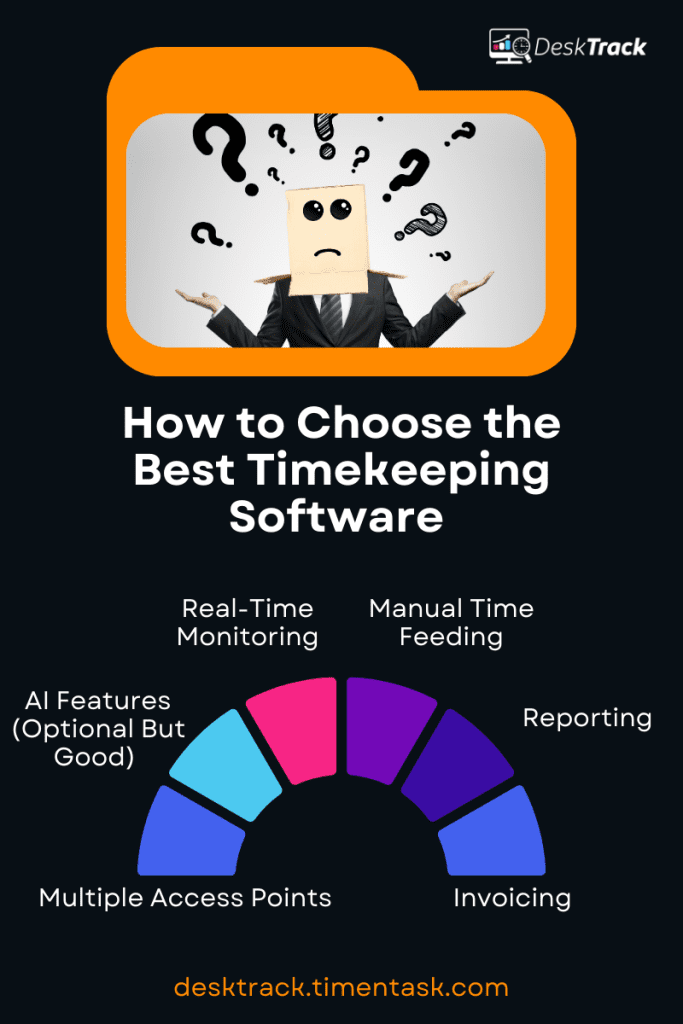
Being aware of how you spend your time reaps you many advantages. For instance, you can identify your work patterns and make better decisions. Implementing the best timekeeping software in 2025 will give you the most accurate insights into your work routine. However, what are the must-have features you need to look for in one?
1. Real-Time Monitoring
The online software to track time you pick must have the feature of real-time work-hour monitoring. This feature will help you set and control a timer with your work timings. Your staff must be able to manually start and stop the timer.
2. Manual Time Feeding
Your software for tracking time must provide you with the feature of manual time entry. It means that you should be able to manually add or remove hours. Furthermore, you should also be able to add time blocks.
For instance, if you forgot to start a timer because of an urgent 20-minute business call, you should still be able to bill those 20 hours. That’s where manual time feeding comes in handy.
3. Reporting
Your Timekeeping Software for Employees must also give you the best features for accurate reporting. Your staff must be able to access their dashboards and accurate reports based on performance metrics.
4. Invoicing
The online time software for staff you pick must provide the features of invoicing and exporting. It means that you will be able to create bills based on time reports or export this information in a format of your choosing.
5. Multiple Access Points
The best software for keeping time must provide you with the feature of multiple access points. This means that starting and stopping a timer must be simple and convenient. Furthermore, you must be able to do it from any device, including your desktop, smartphone, and browser.
6. AI Features (Optional But Good)
Well, last but not least, AI-Integrated Timekeeping Software in 2025. The software you choose doesn’t need to have this feature. However, if it does, then it is good. For instance, artificial intelligence and machine learning help make time logging and scheduling automated.
Top 15 Timekeeping Software for Your Business in 2025
![]()
Now that you know the benefits of timekeeping software for business, let’s get straight down to the best 15 in 2025 to help you choose your preferred one.
- DeskTrack
- QuickBooks Time
- ClockShark
- Paymo
- TimeCamp
- Deputy
- Toggl Track
- TrackingTime
- Time Doctor
- RescueTime
- MyHours
- Timely
- Scoro
- Harvest
- Replicon
1. DeskTrack

DeskTrack is the best employee monitoring software you will get in the market. This online dashboard software gives you a plethora of features for effective time and project management. This includes automated timesheets, billable hours-non-billable hours calculation, and task scheduling.
| User Rating | Most Affordable Paid Plan |
| 5/5 | $ 5.99/user/month |
2. QuickBooks Time
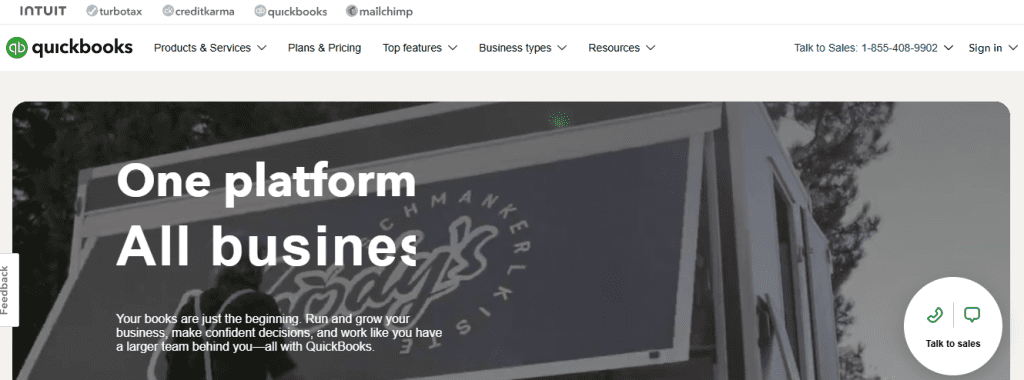
QuickBooks Time is a timekeeping software based in the cloud. It automates clock-in, clock-out, and transferring data to timesheets. What we like about it is that you can set custom paid time off requests for easy management of sick leaves, vacations, and holidays. That too is directly from the software.
| User Rating | Most Affordable Paid Plan |
| 4.8/5 | $19/month |
3. ClockShark
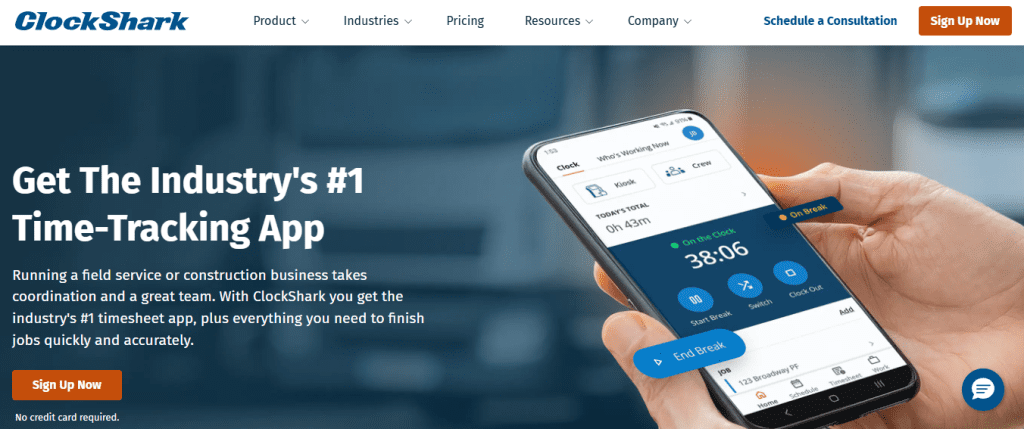
ClockShark happens to be a time tracing software for business, which is best suited for small-scale and mid-sized organizations. The software is primarily for construction and field service sectors and supports 3 clock-in-clock-out techniques, i.e, through smartphone, face recognition, and kiosks.
| User Rating | Most Affordable Paid Plan |
| 4.5/5 | $9/user/month + $40/month base fee |
4. Paymo
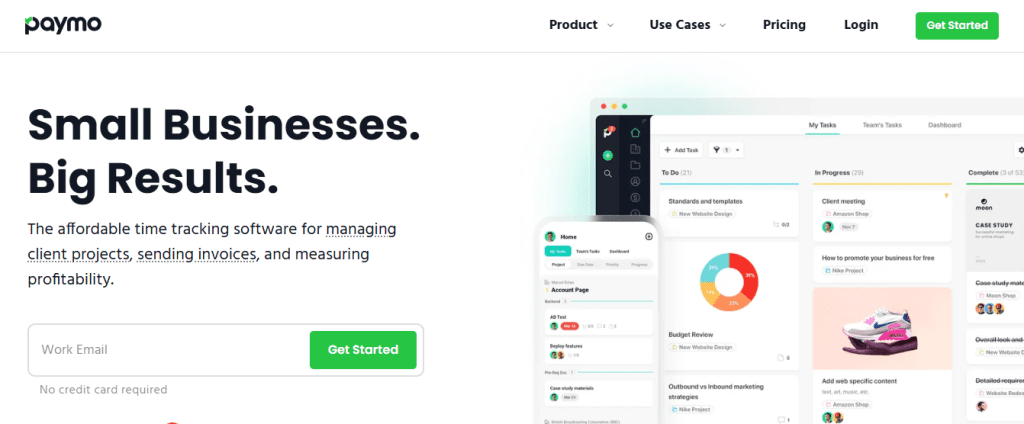
If you need the best timekeeping software for billing and invoicing, then Paymo should be your choice. Employees can create a number of tasks, each including start date, end date, description, estimated completion time, billing time, and expected price. The only downside to this is that you can’t set live timers in the basic plan.
| User Rating | Most Affordable Paid Plan |
| 4.4/5 | $ 5.90/user/month for 3 months, then $9.90/user/month |
5. TimeCamp
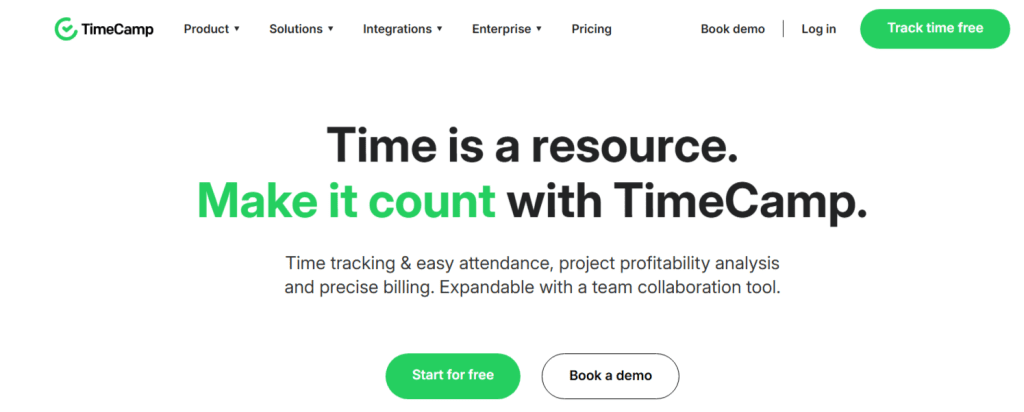
Yet another cloud-based online free time software on our list is TimeCamp, which is also productivity-focused. How it works is that you log the time spent on projects and tasks, while it keeps tabs on the software you use and URLs you visit, letting you know whether your work time utilization is enough or not.
| User Rating | Most Affordable Paid Plan |
| 4.4/5 | $ 1.49/user/month |
6. Deputy
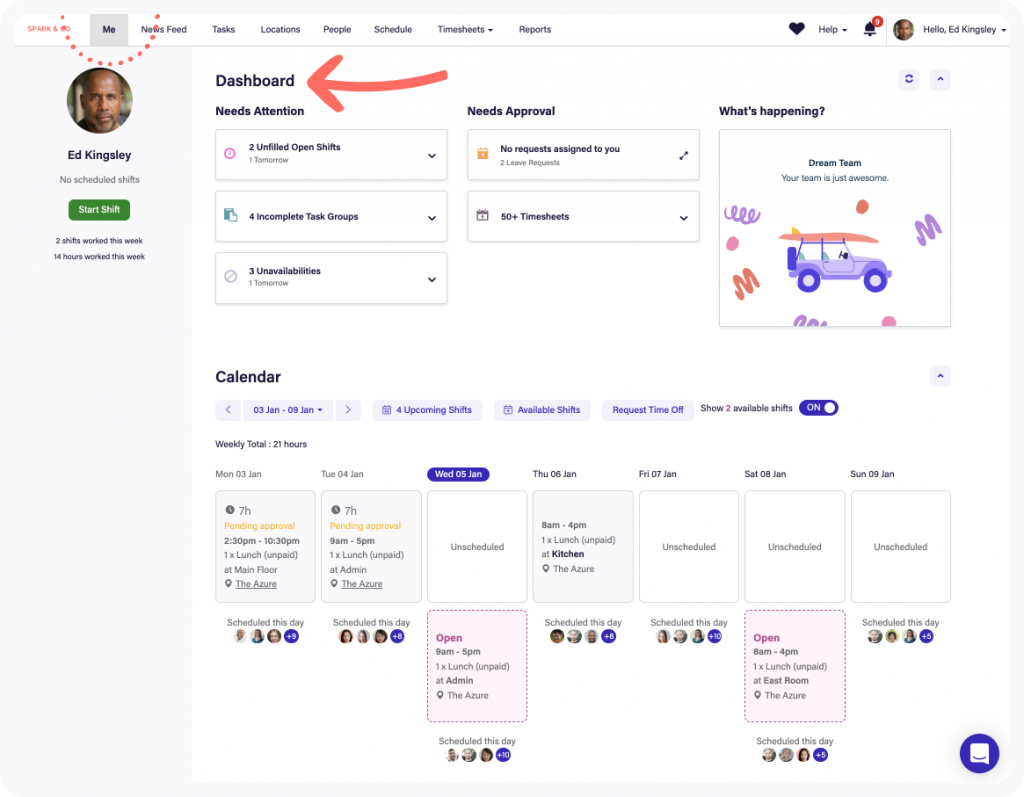
Deputy is a time tracker software for employees, which is efficiency-focused. A good thing about this one is that it lets you create and assign tasks to individual team members. Managers and team leaders can view them on a single dashboard with the added feature of color codes to indicate the different task statuses.
| User Rating | Most Affordable Paid Plan |
| 4.3/5 | $5/user/month |
7. Toggl Track
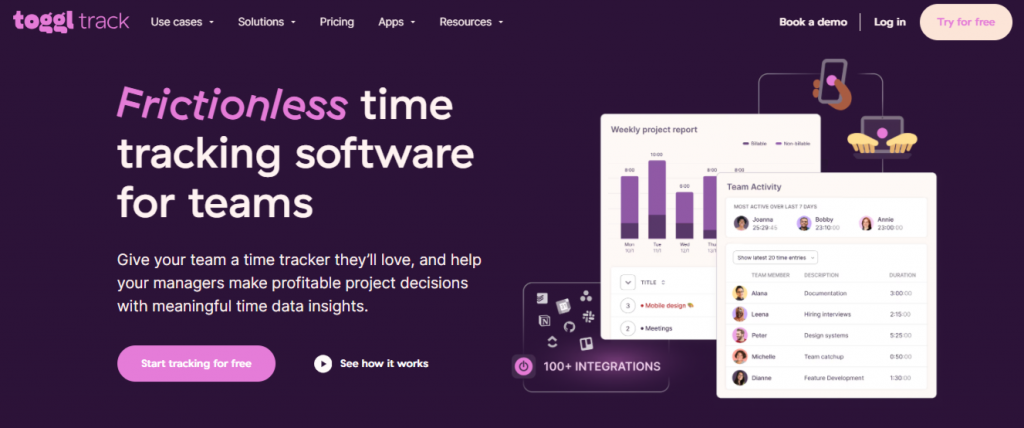
This software is a time tracker, which is good for freelancers, solopreneurs, and small businesses. If you fall into any of these categories, then we recommend using its free plan. The plan provides you with all the basic features, including timelines, auto-trackers, idle hour calculators, weekly reporting, and offline hours monitoring.
| User Rating | Most Affordable Paid Plan |
| 4.1/5 | $9/user/month |
8. TrackingTime
![]()
TrackingTime on our list is an online time logging software, which is best for collaboration and project management purposes. It provides you with a real-time feature to trace work hours, letting you monitor work hours, organize projects, manage clients, and tasks with ease of access. Managers can track employee activities.
| User Rating | Most Affordable Paid Plan |
| 3.8/5 | $3.75/user/month |
9. Time Doctor
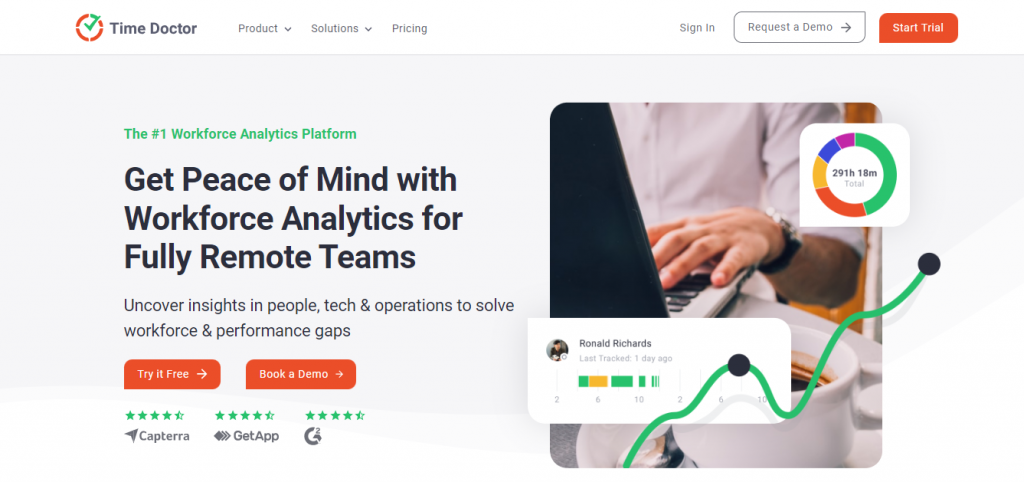
As the name suggests, this software for tracking time is your doctor for time management issues. It’s another cloud-based productivity-focused software on our list. Time Doctor lets you know the work time utilization of your employees. Furthermore, it alerts you with simple notifications when they are doing anything but work.
| User Rating | Most Affordable Paid Plan |
| 3.5/5 | $6.70/user/month |
10. RescueTime

RescueTime is a productivity-boosting time tracker software. It has been developed to help you and your employees keep their focus while working. How it works is that you can set it up to identify useful and non-useful websites while you work in sessions. The focus will increase because time-wasting URLs will be blocked during the sessions, increasing efficiency.
| User Rating | Most Affordable Paid Plan |
| 3.2/5 | $6/user/month |
11. MyHours

MyHours is one of the best timekeeping apps for small businesses on our list, which automates your workflow with reminders and approvals. The app provides you with detailed reports, which you can export. Furthermore, it even calculates invoices and billable hours, ensuring fair pay and client charges with a budgeting and project profitability calculator. However, the time tracking app for freelancers, employees, and entrepreneurs is not useful for scheduling resources.
| User Rating | Most Affordable Paid Plan |
| 4.6/5 | $8/user/month |
12. Timely
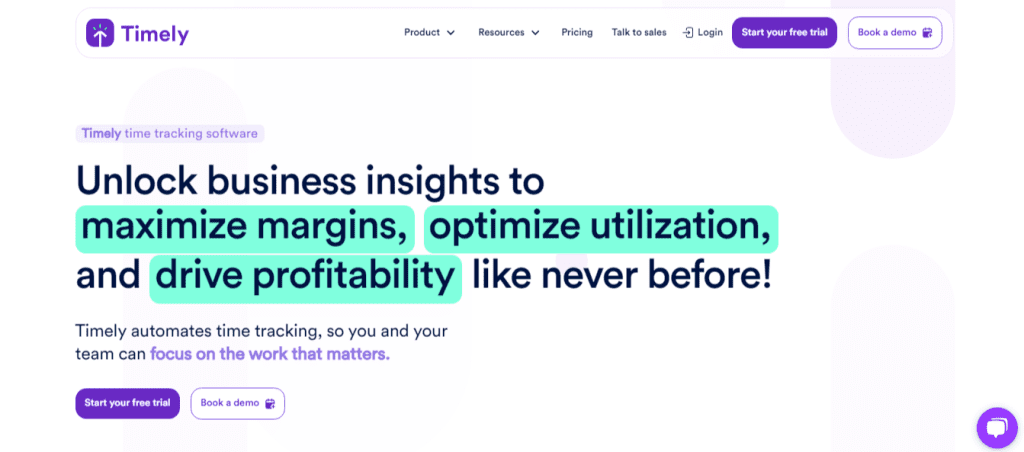
Want automated time entries, a slick user interface, and a modern design in one application? Then, we recommend Timely. This time tracker is best for employees, such as content writers, who can’t handle complex applications. Due to its ease of use, employees can use it, whether they have advanced technical skills or not. However, this tool gives you value for money only during AI-powered timekeeping.
| User Rating | Most Affordable Paid Plan |
| 4.7/5 | $9/user/month |
13. Scoro
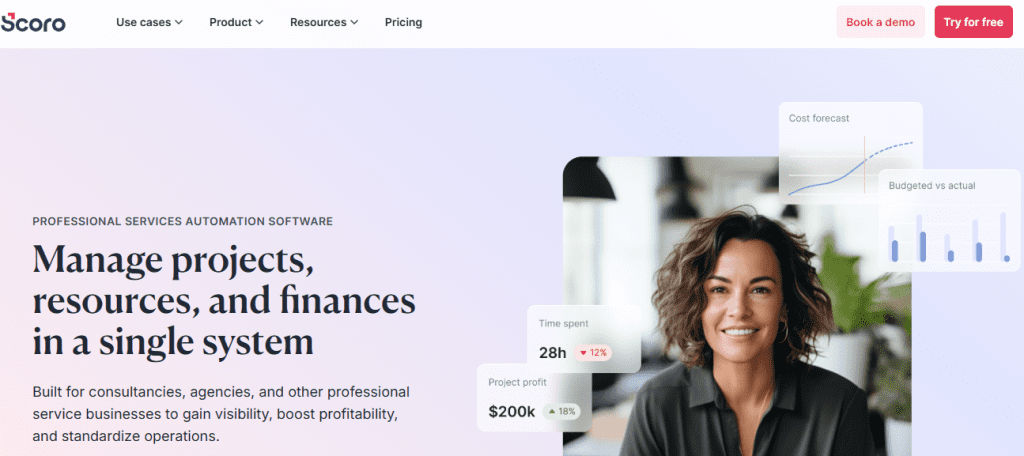
Scoro is an advanced time management software, which is good for budgeting, work time utilization, and resource management. The application also has many features to help employees monitor and manage their time. However, all these detailed features make the app overcrowded or stuffed. Also, did we mention that it’s overpriced?
| User Rating | Most Affordable Paid Plan |
| 4.6/5 | $19.90/user/month |
Read Also: What is Agile methodology: A Beginner’s Guide
14. Harvest
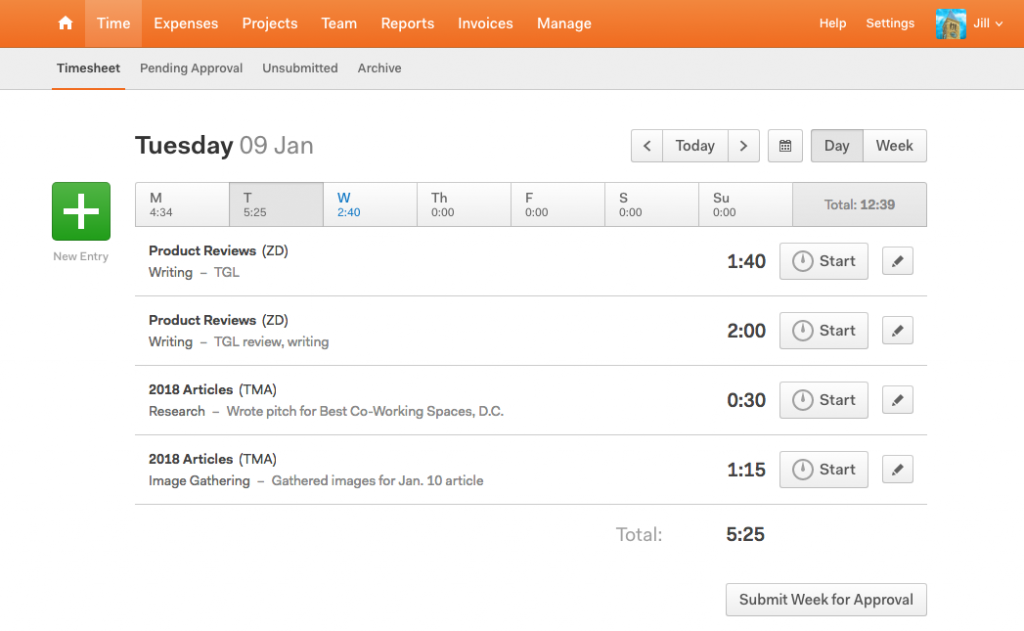
This is an easy-to-use and straight-to-the-point timekeeping application. Easy to track time, and also for invoicing, and the ability to collect online payments. However, when it comes to time metrics, the report is not insightful, and you get almost no customization. Furthermore, to add to the injury, managing projects and resources efficiently is also too complex.
| User Rating | Most Affordable Paid Plan |
| 4.6/5 | $11/user/month |
15. Replicon
![]()
Replicon is one of the best apps for keeping track of time for large teams and enterprises. Plus, its advanced time clock system also makes time management simple. However, it is very complex to use, and the design is not very good either, making the user interface and time management for employees very boring.
| User Rating | Most Affordable Paid Plan |
| 4.5/5 | $6/month |
Why Choose DeskTrack for Timekeeping In 2025?
DeskTrack is the app for keeping time you will be using in 2025 and beyond. With its plethora of advanced and productivity-boosting features available within a single online dashboard, it becomes simple to edit settings and view performance metrics within a few clicks.
The best part about this software is that it also works offline and is synced as soon as the internet is back on. The application also offers a try-before-you-buy option and is affordable for businesses of all sizes.
Overall, we don’t think you need any other reason not to purchase and implement DeskTrack for your business.
Frequently Asked Questions (FAQ)
Q. What is Timekeeping Software?
Ans. Timekeeping Apps are time management applications that are useful for monitoring the work time utilization of our employees. Employees can run the application’s timer project-wise or task-wise, making it easier for them to manage their time, improve efficiency, and productivity, and optimize workload management.
Q. How Much Do Timekeeping Apps Cost?
Ans. Various factors, such as vendor reputation, subscription plan, and team size, affect how much the software for keeping track of time will cost you. However, on average, it costs $15-20/user/month.
Q. What are the Benefits of Using Timekeeping Software?
Ans. These are the advantages you will experience post-implementation.
- Time trackers provide you with insightful details on your employees’ work time utilization. It promotes accountability and transparency among employees, aiding you in giving real-time feedback to enhance productivity.
- Such software gives you accurate metrics on the idle and working time of your employees, assisting you in making accurate payrolls based on the time spent working on projects.
- You can allocate time blocks across projects, teams, and tasks. Analyze the work time utilization data from the software and determine the efficiency level of your team.
- It helps you set clear objectives by assessing the work time utilization. Set expectations and perfectly manage time across various operations. Software such as DeskTrack assists you with the most accurate performance metrics.
- It assists you and your teams in staying on track with the ongoing project progress. With accurate time usage data from the software, you can reschedule resources and give appropriate solutions and suggestions to enhance productivity.
- The software can give you enhanced clarity of the time allocated to tasks. Clients can see a detailed breakdown of time allocated to tasks, and get a clear understanding of the time it will take to complete their project and why. Overall, this increases their trust and ensures long-lasting work relationships.
Q. How to Choose the Best Software to Keep Time?
Ans. Look out for these key features first.
- Real-Time Monitoring
- Manual Time Feeding
- Reporting
- Invoicing
- Multiple Access Points
- AI Features
Q. Which is the Best Timekeeping Software for Businesses?
Ans. Here are the top 15 options for you.
- DeskTrack
- QuickBooks Time
- ClockShark
- Paymo
- TimeCamp
- Deputy
- Toggl Track
- TrackingTime
- Time Doctor
- RescueTime
- MyHours
- Timely
- Scoro
- Harvest
- Replicon