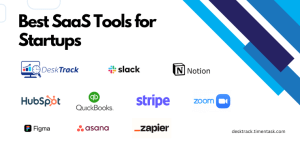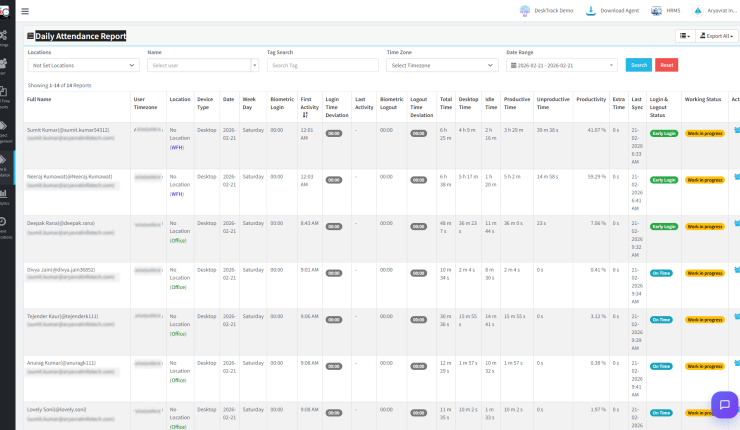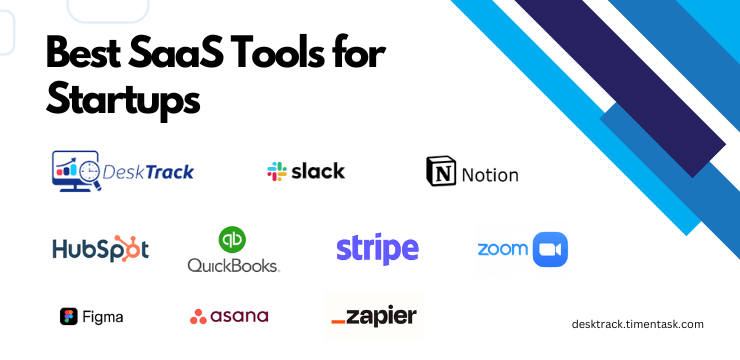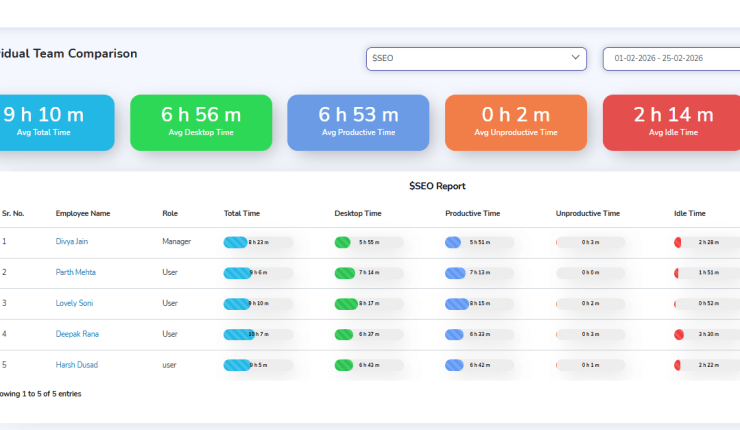For small businesses and startups in the digital work world, it is essential to have a strong foundation. That firm foundation is through their hard-working employees. However, without user activity monitoring tools, you will never know whether employees are working hard enough to provide you with the expected results. How will you expand your business then?
User activity analytics tools track every second of user activity so that you don’t waste your valuable time doing the same. These are advanced tools that accurately track and report the time your employees spend doing various activities. Plus, you get other advanced functionalities, such as time and attendance tracking, which help maintain work integrity in your organization.
So, in today’s blog, we will tell you all about user activity monitoring tools and how they are different from employee monitoring software solutions. Furthermore, there are many useful insights for you to understand how you can go from a small to a medium or large-scale business with just a small addition to the technology you use. Thus, with that out of our way, let us get right into it.
What Are User Activity Monitoring Tools and How Do They Work?
Make your workday more productive
Time tracking and work management can help you reach your goals
faster.
The best user activity monitoring tools for small businesses are like having a digital manager with a 360-degree vision to keep an eye on all the activities your employees do. To simplify, it’s a non-invasive and non-micromanaging way of watching over what your human resources do on the devices, networks, and software solutions you provide them. Tools to monitor employee activity track things, such as:
- The files your employees access
- The URLs your staff browses
- The apps your teams use
Still not clear? Let us give you an example. Suppose you have a pawn shop with a plethora of valuable items. So, it’s obvious that you don’t want any of your staff to steal anything right under your nose. User activity monitoring tools do the same thing for your digital business. Implementing these tools ensures that your employees don’t do anything that they are not supposed to be doing.
User Activity Monitoring Tools vs. Employee Monitoring Software: The Difference
If you have been following the update in the world of staff work tracking, then you must have come across the term, employee monitoring software. Well, it’s all about productivity and work habit tracking.
On the other hand, user activity analytics tools provide you with a 360-degree view of how work is being done in your organization. The tools combine a lot of features and functionalities, including employee monitoring and time tracking to help you ensure compliance, accountability, and efficiency according to your standards.
Read Also: Top 15 Best Time Tracking Software for Freelancers
5 Reasons to Use User Activity Monitoring Tools

So you must be thinking. Why use user activity monitoring tools? Isn’t that employee spying? Well, it’s not as long as you are tracking staff activity within specific limits, which we hope you are. Nonetheless, here are 5 reasons why employee activity tracking is a must for every small business and organization.
1. Data Security
Did you know that according to a recent survey by IBM, a data breach can and will cost you an average of $5-6 million? In 2024, the global average was $4.88 million, which was 10% more than in 2023.
Using software such as the DeskTrack productivity tool helps you identify unusual malicious patterns, which can be potential data breaches. This is regardless of where you get the patterns from, including customers, employees, or executives.
2. Compliance & Legal
Implementing user activity monitoring tools helps small businesses and organizations worldwide with legal and compliance-related things. For instance, compliance monitoring is mandatory for businesses in the area of KYC and anti-money laundering.
Furthermore, in this example, you also need to log the relevant data when submitting an SAR or a suspicious activity report to minimize risk. You don’t want money launderers or identity thieves doing something with your business unless you want to pay a large non-compliance fine.
3. Affiliate Security
Affiliate marketing and lead tracking are also essential tasks that help drive success and growth. Tools such as the DeskTrack productivity tool accurately track these leads and can catch the fake ones, which could be potential viruses and/or spam.
4. Insider Threat Prevention
The biggest obstacle in your way of high productivity is not inefficient, slacking, competitors or unproductive employees but insider threats. Did you know that undetected insider threats can and will cost you around $3 million in a year?
It’s a large amount, which you could have otherwise used to train your managers to be human first. Moreover, let’s see an example of how an advanced user activity monitoring tool can help you prevent this issue before it gets out of hand.
- The tool accurately tracks and reports user activities.
- Based on the report, it becomes easy to detect unusual work patterns, which could be potential insider threats. Pairing that with screenshots from your screenshot monitoring software provides proof to take legal action.
- Advanced software can also send you real-time alerts in case of possible insider threats.
5. Detecting BOTS
User activity analytics tools help the sales team a lot. Especially if they are integrated with the software they use for calling and lead tracking. The advanced software can easily detect bots and save them valuable time.
How? Bots interact with websites differently than we do. So, using advanced features and functionalities, the tool:
- Identifies the behaviour
- Differentiates it
- Sends alerts if it’s a bot.
Perfect! That’s your problem done for and dusted right then and there.
7 Best Practices to Effectively Use User Activity Monitoring Tools
So, now we have understood the potential benefits of using user activity monitoring tools. However, to avail of these benefits, you need to follow best practices. We have mentioned 7 tips below to help you effectively track user activity.
1. Transparency in Objectives
The first thing you need to do is set transparent objectives, which are known to and the same for everyone. That way, it will neither be confusing for your staff nor for your user activity analytics tool.
The idea is that to get the best work done, everyone must know their roles and responsibilities. Plus, nothing work-related must be hidden from them. It sure helps your activity tracker software accurately track all the different metrics.
2. Relevancy in Metrics
Another thing to ensure is to have your user activity monitoring tool track relevant metrics. For instance, if you have set your tool to track the number of days it takes for your sales teams to finish programming your next software product, then it’s your fault if you don’t get the expected results.
3. Policies & Procedures
You also need to ensure that you set clear policies and procedures for tracking user activity with the user activity analytics tool. Again, transparency is the key to increasing employee trust and achieving immense success.
4. Train Users
Another thing small businesses and organizations worldwide need to do is train their employees to use user activity monitoring tools. This ensures proper, unbiased, and best use of the software and ensures that it is not used to micromanage.
5. Implement Security
So far, you know that tools such as the DeskTrack productivity tool also provide features to keep your data secure. However, for more security against insider threats and documents, we recommend using other tools. To save space and time, you can always integrate the various tools and apps you use.
6. Update & Review Policies Regularly
As your user activity monitoring tool helps you expand your business, you will also need to review and update your policies. This ensures that your software for tracking activities and your staff always stays compliant.
7. Accountability Maintenance
To ensure proper usage of the best user activity monitoring tools for small businesses, you also need to maintain accountability in your organization. This ensures that the tool is used properly and not for micromanagement.
7 Types of User Activity Monitoring Tools
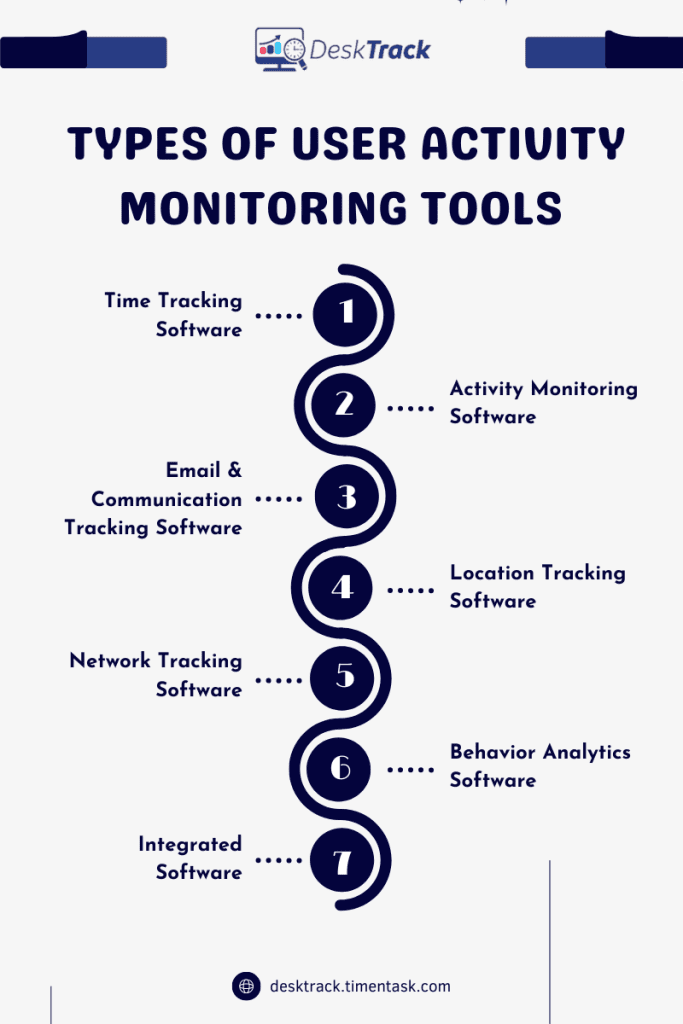
Another thing to note is that user activity analytics tools are not one-size-fits-all software solutions. So, you need to ensure that you pick the right software according to your requirements.
1. Time Tracking Software
According to our expertise and experience, time tracking software solutions are like lifesavers for small businesses and organizations worldwide. These tools save you hours and hours of rework due to errors in manual hours tracking.
By accurately tracking time and automating other things, such as attendance tracking and employee clocking, the software ensures that your staff stays focused on more essential tasks.
2. Activity Monitoring Software
Let’s say that you have a very large HR and accounts team for all the hours and attendance monitoring work. However, what about real-time employee activity tracking? That’s where this type of user activity monitoring tool proves useful.
3. Email & Communication Tracking Software
Another requirement for small businesses and organizations such as yours is to track emails and other communication channels. User activity analytics tools for email and communication tracking track the email senders, responses, recipients, and other things to provide you with the communication efficiency levels of your staff.
4. Location Tracking Software
Location tracking software solutions are excellent for your field employees. These tools help you track the staff routes, locations, duration at the location, and more to help you maintain compliance, efficiency, and accountability.
5. Network Tracking Software
Another essential thing to know is that if you have a digital workspace or online business, then you will use the internet and a network. That’s where user activity monitoring tools for network tracking are useful. Such solutions help maintain security by tracking file transfers across networks, external drive usage, and other related things.
6. Behavior Analytics Software
User activity analytics tools for behavior analytics help you maintain employee well-being. What these solutions do is track the keyboard and mouse movements of your employees to identify and report idle time and other behavioral patterns.
For instance, if you see an unusual pattern in an employee who has been working excellently for the past 2 years, then there is a potential employee pain point, which you need to address.
Furthermore, behavior analytics software can also be used to detect and prevent insider threats before they get too big.
7 Integrated Software
So, what if your requirement is all of these user activity monitoring tools? Buying and implementing 6 software solutions will be expensive for your small business. Your solution is to use integrated software, which provides the features of different types of activity tracking solutions and is highly customizable according to your needs.
4 More Benefits of Using User Activity Monitoring Tools
The benefits of using tools such as the DeskTrack productivity tool are not limited to the ones we have discussed above. Well, with that, here are 4 more reasons why you should track the activities of your employees.
|
This is because it’s a known fact that when employees know that their activities are being tracked, they work harder with more dedication, accountability, responsibility, and engagement. |
|
User activity tracking provides you with detailed insightful reports, which help you identify and eliminate work gaps and obstructions to make business operations efficient. |
|
Using user activity trackers such as time tracking tools lets you know where your valuable work time is being spent. This helps you optimize resource usage to boost productivity. |
|
There are many risks small businesses face, such as some employees resigning mid-project and clients requesting changes all of a sudden. Real-time user activity tracking software helps you prepare for and mitigate all these risks for success. |
11 Key Factors to Consider When Choosing User Activity Monitoring Tools

As we mentioned before, or not, not all user activity monitoring tools are right for you. So, you need to choose the best tool to track staff as per your needs. For the same, we have mentioned 11 key factors you need to consider.
- The Type of Tool Needed: First, it’s essential to identify which kind of user activity tracking tool you need.
- Community Support: You also need excellent community support as well. This ensures that you get answers to all your queries related to the software whenever you need them.
- Customizability: This feature ensures that you can customize the user activity tracking software according to your requirements. Customizations ensure that the tool can easily adapt to your OS, device infrastructure, and working system needs.
- Security: Since cyber threats are common these days, excellent data security is also a required feature.
- Scalability: Since your small business will never stay small for long, you will have ever-changing and growing requirements. So your user activity tracker must also be scalable to these needs.
- Ease of Use: User activity trackers that are easy to use are quick to implement as well. Your employees can quickly understand how to use the tool. So, not much time is wasted in learning the software.
- Integration Capabilities: Integrations help you access data from other tools and speed up processes. For example, integrating your time tracker software with your payroll application allows direct sending of work hours data to the tool for quick and accrued payroll processing.
- Compliance Functionalities: It is also essential to ensure that your user activity tracker has features to ensure labour law and audit compliance.
- Analytics & Reporting: Tracking user activity is one thing. However, the user activity tracking software must also provide you with real-time analytics and reporting features to help you identify how work is happening in your organization for productivity-boosting purposes.
- Cost: You can’t buy a very cheap user activity tracker. However, you can’t go for a very expensive one either. The bottomline is cost-effectiveness.
- Support & Vendor Reputation: It is also essential to ensure that the user activity tracker you pick is from a well-known vendor and provides excellent user support for easy implementation and maximum benefits.
Read More: Top 10 Remote Employee Management Software in 2025
Top 10 User Activity Monitoring Tools in 2025
To further help you out, we have mentioned the top 10 user activity analytics tools for your business for 2025. Below, we have also written the initial price and an overview of each tool to help you make a wise choice.
- DeskTrack
- Teramind
- ActivTrak
- Hubstaff
- Veriato
- SolarWinds
- Controlio
- InterGuard
- Time Doctor
- Insightful
1. DeskTrack

DeskTrack is a user activity monitoring tool that tracks every user activity down to the last second in real-time.
This integrated productivity monitoring, time tracking, employee monitoring, and project management software solution provides you with accurate, detailed work-time utilization and employee performance reports.
With an excellent mobile app, DeskTrack is well-suited for your on-site, in-office, and remote teams and employees.
Initial Price: $5.99/user/month
2. Teramind
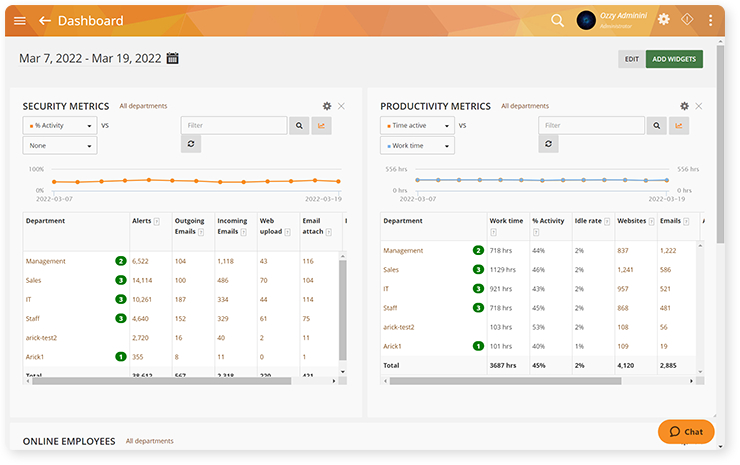
You can also say that Teramind is one of the best small business growth tools. This UAM solution provides you with a powerful monitoring feature to detect and prevent insider threats, which unlocks more opportunities to boost productivity and grow your business.
Initial Price: $13.98/user/month
3. ActivTrak
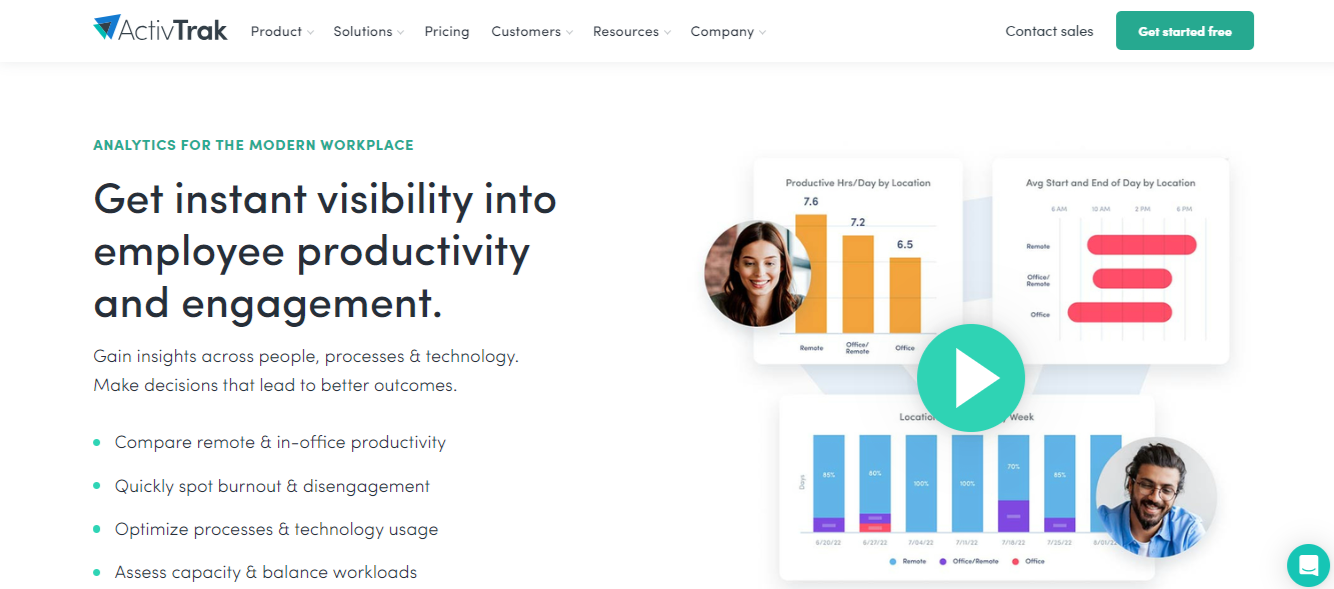
Workforce analytics, productivity tracking, and employee monitoring. The next user activity monitoring tool on our list does it all. On top of that, it’s cloud-based, so its security and affordability are at peak levels.
Initial Price: $10/user/month
4. Hubstaff
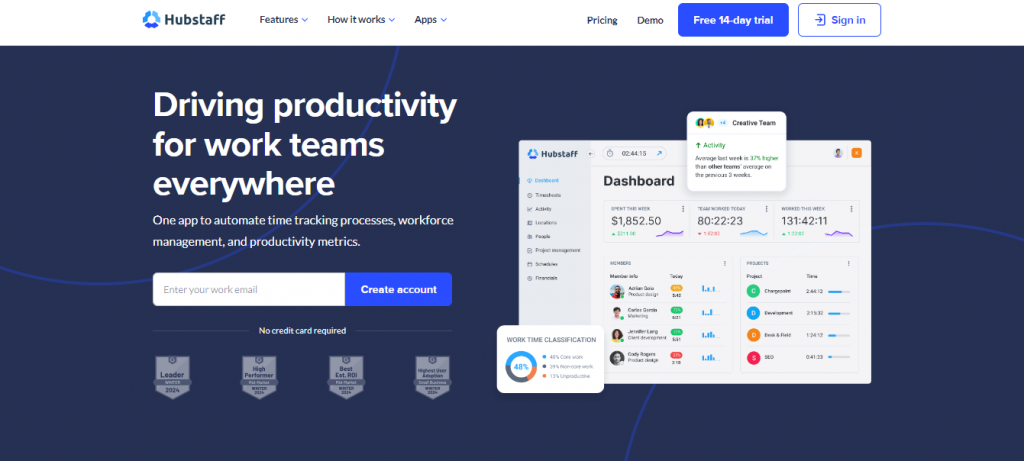
Hubstaff is a balanced combination of hours tracking and productivity monitoring software. Hubstaff is one of our best recommendations for your remote teams, field staff, and growing business.
Initial Price: $4/user/month
5. Veriato
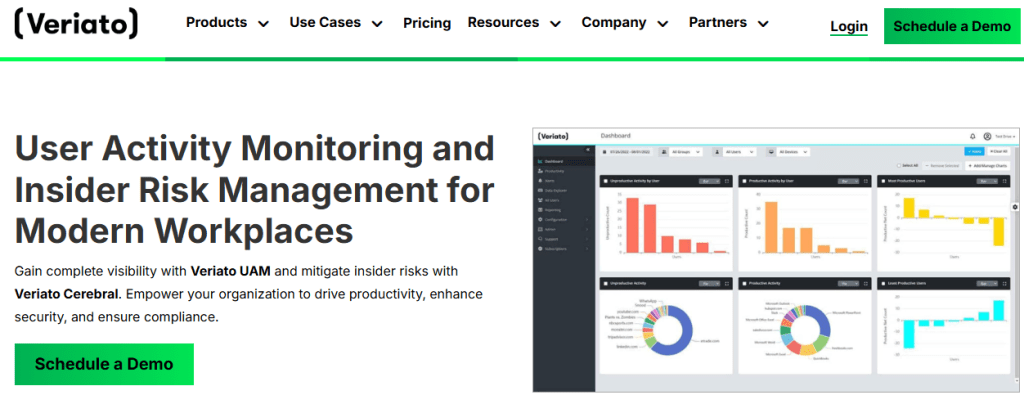
Veriato is one of the best small business growth tools on our list. This employee monitoring software provides you with a 360-degree view on how your remote, field, and hybrid staff works.
Initial Price: $15/user/month
6. SolarWinds
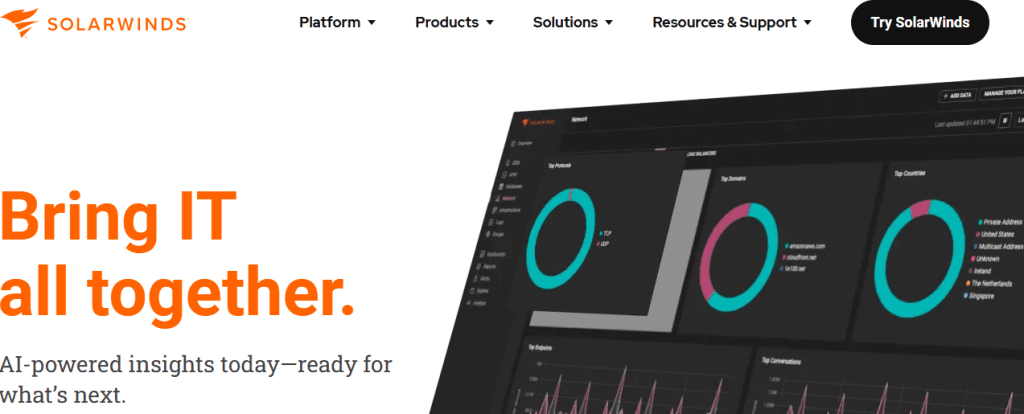
SolarWinds is another balanced combination on our list. It’s not only a security event management tool but also an advanced user activity monitoring tool. So, what else do you need?
Initial Price: Quote on contact
7. Controlio
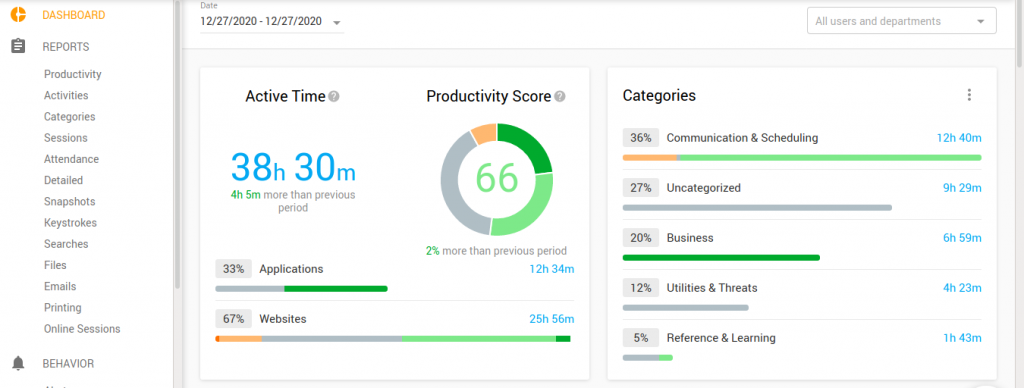
The next user activity analytics tool on our list is a cloud-based computer monitoring software solution. What it does is accurately tracks employee productivity and behavior in real-time. One of its most useful features is live-view screen monitoring.
Initial Price: $7.99/user/month
8. InterGuard
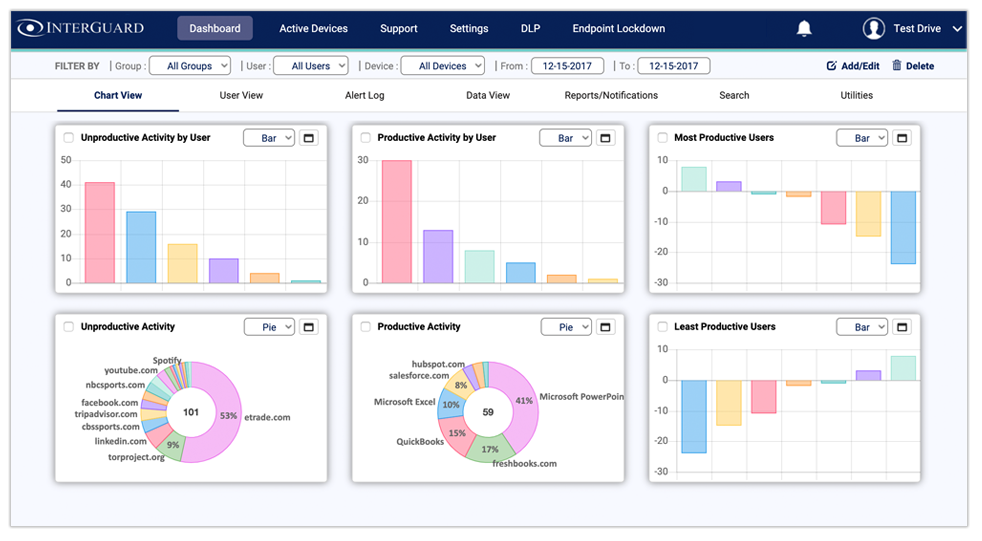
Here’s another employee monitoring and user activity monitoring tool on our list. InterGuard not only tracks and records the productivity of your employees but also:
- Tracks time
- Detects insider threats
- Prevents data loss
Initial Price: Quote on contact
9. Time Doctor
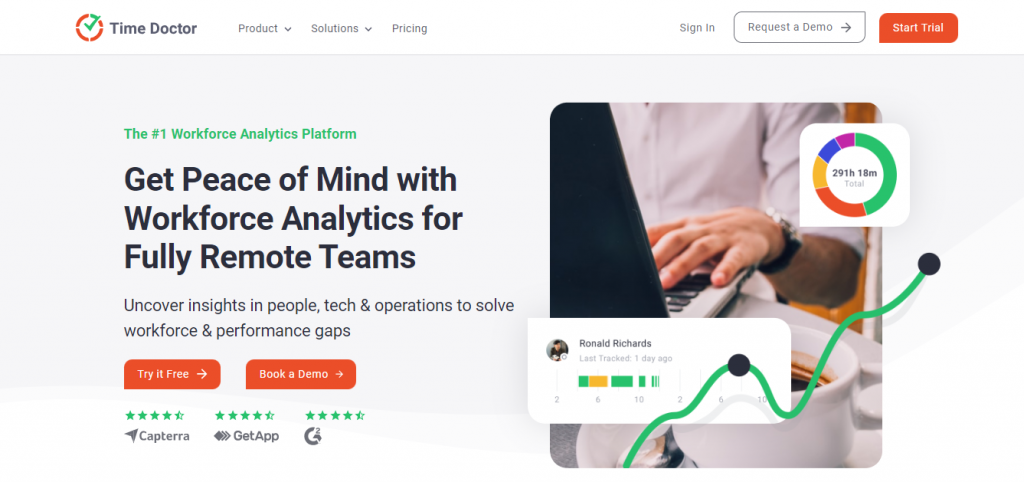
Time Doctor is a SaaS-based workforce analytics and small business growth tool. It helps small businesses expand by providing insights into employee time management and work patterns via real-time work-hour tracking.
Initial Price: $6.70/user/month
10. Insightful
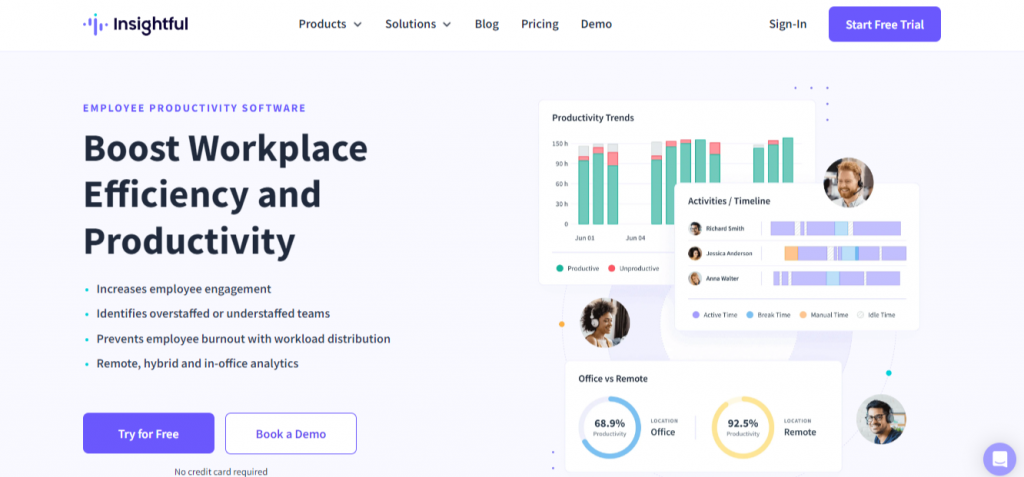
The next user activity monitoring tool on our list provides you with actionable data insights into employee productivity. Features include remote team management and automatic work hours tracking.
Initial Price: $6.40/user/month
Conclusion
With that, we hope that you are clear about everything related to user activity monitoring tools and how they help small businesses and organizations globally expand. As a final word, we would like to say that small businesses and organizations worldwide can’t stay small forever. To grow, they need hard-working, loyal staff members. However, identifying whether your employees are providing you with the expected results or not can be overwhelming. So you need some sort of user activity and behavior tracking software solution to ensure work integrity, compliance, and accountability. Speaking of which, there are many categories of employee tracking tools. However, what if you need more than just employee activity tracking? We recommend DeskTrack, which is the best all-in-one employee monitoring software.
Frequently Asked Questions (FAQ)
Q. What Are User Activity Analytics Tools?
Ans. The best user activity monitoring tools for small businesses are like having a digital manager with a 360-degree vision to keep an eye on all the activities your employees do. To simplify, it’s a non-invasive and non-micromanaging way of watching over what your human resources do on the devices, networks, and software solutions you provide them. Tools to monitor employee activity track things such as, the files, URLs, and apps your employees access.
Q. What are the Types of User Activity Monitoring Tools?
Ans. User activity analytics software solutions are of 7 categories:
- Time Tracking Software
- Activity Monitoring Software
- Email & Communication Tracking Software
- Location Tracking Software
- Network Tracking Software
- Behavior Analytics Software
- Integrated Software
Q. What are the Benefits of Using User Activity Tracking Software?
Ans. Using the right user activity tracking software provides you and your business with the following advantages.
- Better Compliance
- Efficient Operations
- Optimised Resource Usage
- Enhanced Risk Adjustment
Q. What Factors Do You Need to Consider When Choosing User Activity Tools?
Ans. When choosing a user activity tracker for your business, you need to consider these 11 key factors first.
- The Type of Tool Needed
- Community Support
- Customizability
- Security
- Scalability
- Ease of Use
- Integration Capabilities
- Compliance Functionalities
- Analytics & Reporting
- Cost
- Support & Vendor Reputation
Q. Which are the Best User Activity Tracking Software Solutions?
Ans. To help you select your best option, we have listed below the top 10 user activity monitoring software.
- DeskTrack
- Teramind
- ActivTrak
- Hubstaff
- Veriato
- SolarWinds
- Controlio
- InterGuard
- Time Doctor
- Insightful