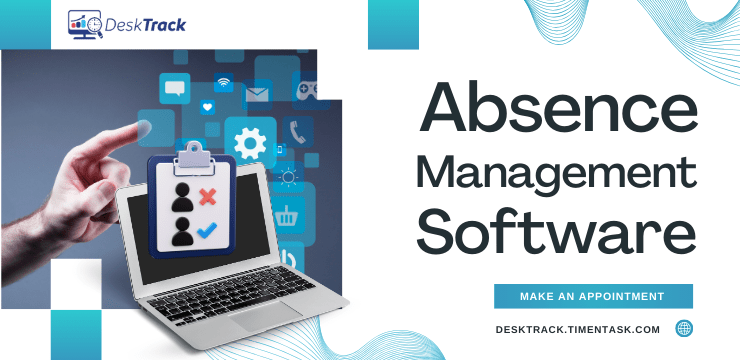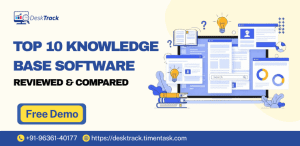To summarize the importance of such tools, absence management software solutions streamline absence and leave management and tracking for organizations and businesses worldwide. With that being said, I can assure you that regardless of the size and industry of your business, you need this tool.
Did you know that unplanned leaves or excessive absenteeism can cost you around $3000/employee/year? That’s way more than adjustable. Managing and tracking leaves has always been a complex process for your HR managers. From an employee’s perspective, it’s only their time off. However, HR is managing more than 1 employee’s time off simultaneously. So to make their jobs simpler, you need absence tracking software for companies.
Plus, to make it more complex, there are different types of breaks and time off to manage for each employee with their number of remaining leaves, working days, leave adjustments, and so much more. On the other hand, absence management software can make it more streamlined for you. With that out of the way, let me get right into it.
An Overview of Absence Management Software
Make your workday more productive
Time tracking and work management can help you reach your goals
faster.
Before getting into the nitty gritty on how to choose software for managing absences, you need to know what it is. So far, what you know is that the tool I am talking about here simplifies leave management. However, it’s beyond that.
To clarify, absence management software solutions aim to simplify everything related to employee leaves including attendance, absenteeism tracking, tracking remaining leaves, total working days, and more.
With the data from the solution to manage absences for HR, you can be sure of accrued payroll processing, ensuring the lack of overpayment and underpayment. Wondering how the tool works? Here are some of its features and functionalities.
- Automated leave tracking
- Customizable leave policies
- Employee self-service portal (for time off-related queries)
- Integrations with other HR software
- Automated attendance tracking
- Reporting
- Artificially intelligent tools for more accuracy (advanced software and functionality only)
Read Also: Top 10 Employee Timesheet Software for 2025
10 Steps to Choose the Best Absence Management Software
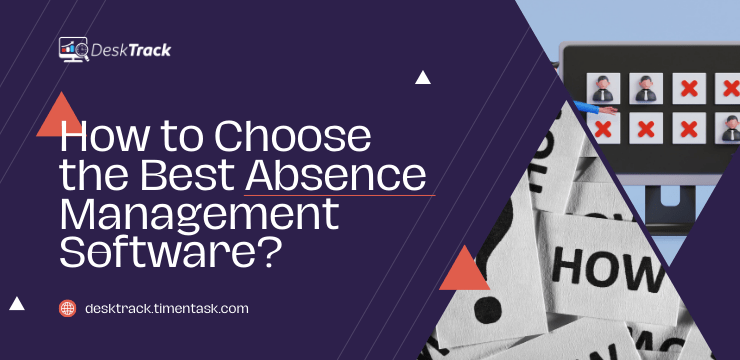
With that being said, now you must be wanting to pick an absence management software solution right off the bat. However, that’s not how you should be doing it. My first recommendation for you is to delegate this task to your R&D teams, allocate the required resources, and provide them with enough time to follow these steps I used to select the software I implemented to manage the leaves of my staff.
1. Requirement Analysis
The first step needed to end up with the best software for managing absences for businesses according to your requirements is to evaluate the requirements of your organization. Trust me there are a lot of them. For instance, the more types of time off you allow including PTOs, half-days, full-day leaves, and emergency leaves, the more complex software you will need. Other criteria I think you should evaluate include:
- The industry of your business (the labour laws may differ from sector to sector, so you need specific software.
- The number of your HR employees and managers. These include team managers, executives, HR managers, and HR employees. Along with that, you also need to know the total number of employees you have as each of them will have a self-service portal.
- You also need to check how many operating systems are supported by the software solutions. For instance, a few employees may be working on Mac while others may be working on Windows. So the leave manager software you finalize must smoothly run on both these platforms.
2. Features Check
This includes the number of features and functionalities you require from the absence management software. What I mean here is that the tool provides you with a plethora of features. However, you won’t be using all of them. For instance, if you only have a few employees working for you, then you won’t need the employee self-service portal. However, regardless of any criteria, you still need the integration feature in your absence software. So I recommend taking as much time as required in this step to get surety and clarity on what you need.
3. Usability Evaluation
You also need to consider the usability of the HR absence tracking system software you finalize. By usability, I mean a user-friendly and intuitive interface, which ensures that:
- The features and functionalities are easy to use and navigate.
- There are not too many complex processes when using the tools.
- Every function needs to work within a few clicks to save the time of your employees.
- There must be only one dashboard to quickly access everything.
- The primary aim of the software must be the automation of leave tracking.
- The interface must be feature-rich and not feature-intensive. What I mean by feature-intensive is that there are so many simple and complex features in the software that it gets overwhelming for beginners and adds a steep learning curve, which wastes time.
- The interface must also be interactive and astonishing in appearance. It’s even better if it’s similar to an application you are familiar with such as Microsoft Excel or a well-known computer game.
4. Scalability & Flexibility Matters
As I mentioned before (or didn’t), if you are choosing an absence management software, you are choosing the best one. All the best employee and HR management software solutions have one thing in common. They are scalable and flexible. Confused? Let me make it simple for you.
Scalability: Scalability means that the leave manager tool you are using can easily adapt to the growing needs of your business. Furthermore, it must also provide you with the choice to get some features added or removed as per your requirements. Simply put, the technical term here is add-on features.
Flexibility: Flexibility in HR leave software means that the tool provides you with many customization and configuration options including multi-OS and platform support to meet your requirements.
5. Look for integration
The next part of this employee leave management software guide for selecting the best absence software is to check the number of seamless integrations the tool provides. This has many benefits including saved time, easy and quick data access and sharing, reduced expenses, and of course streamlined processes. For instance:
- Integrating your absence tracker with your payroll and time tracking software ensures direct and automated sharing of attendance data for payroll processing. This is according to the employee pay period schedule you have set.
- Integrate your absence software with your holiday calendar and you will never have to account for fixed time off days. The tool will automatically take this data and not track the absence of employees, for instance, on a public holiday.
6. Data Security & Compliance Matters
Another thing to check for in the absence management software is the data security and compliance features. Here, the tool must fulfil a few purposes.
- First, it must be compliant with the labour laws of your state and country. So that you are not sued for any law violation.
- It must allow you to customize time off policies without going over your local labour law guidelines.
- If you have an international business with globally dispersed employees, then I recommend choosing leave tracking and management software with the capability to manage international time off and attendance policies with global labour law management
7. Cost vs. Budget vs. RoI Check
Now it comes down to availing all the benefits of the software for managing absences for the workforce. I strongly suggest implementing a cost-effective tool because the leave tracker software will only help you streamline absence tracking and management and not the entire reason behind simplifying the processes:
- Ensure that you pick an affordable leave manager software.
- Ensure that the software solution also meets all your feature requirements (that’s cost-effectiveness).
Mostly absence management software solutions costs are on a per-user per-month basis. Furthermore, it also depends on vendor reputation, software features, the number of employees you have, and whether they are providing free trials and demos. Overall, on average a good leave tracking and management software solution will cost you around $1-5/user/month, which you need to account for when setting a budget and expected RoI.
8. Check Vendor Reputation
Just like everything you buy and consume these days, absence tracking software for companies is also a brand. So you need to check vendor reputation to get the best software as per your needs. The best way to do it is to read genuine reviews and ask around the ones who are already using the software.
9. Take Free Trials and Demos
By now you must have made a shortlist of a few absence management software for companies. Now all that’s left for you to do is finalize one of these tools and implement it. However, according to my experience and expertise, that’s the hardest part.
As I mentioned before, your solution to manage absences for HR must meet all your requirements. To ensure this, I recommend availing of free trials and demos to identify the tool that will provide you with the best results. How? You ask. Let me clarify.
- Taking free trials will let you know, which tool is the most flexible and scalable according to your requirements and device infrastructure.
- Availing of a demo will let you know how the tool’s features work and help you determine the RoI you will get and whether it will be:
- Expected
- Above your expectations
- Below your expectations
10. Final Research
Now all that’s left to do is read genuine reviews and ask the ones who are using the absence management software you are about to implement. That way, you will know whether you made the right choice or not.
Overall, to end this section on a positive note, I would say that if you have properly followed the steps so far, then you will end up implementing the best software for managing absences for businesses as per your requirements.
Read Also: The Importance of Stress Management Programs in the Workplace
5 Considerations to Manage Absence Management Software Post-Implementation
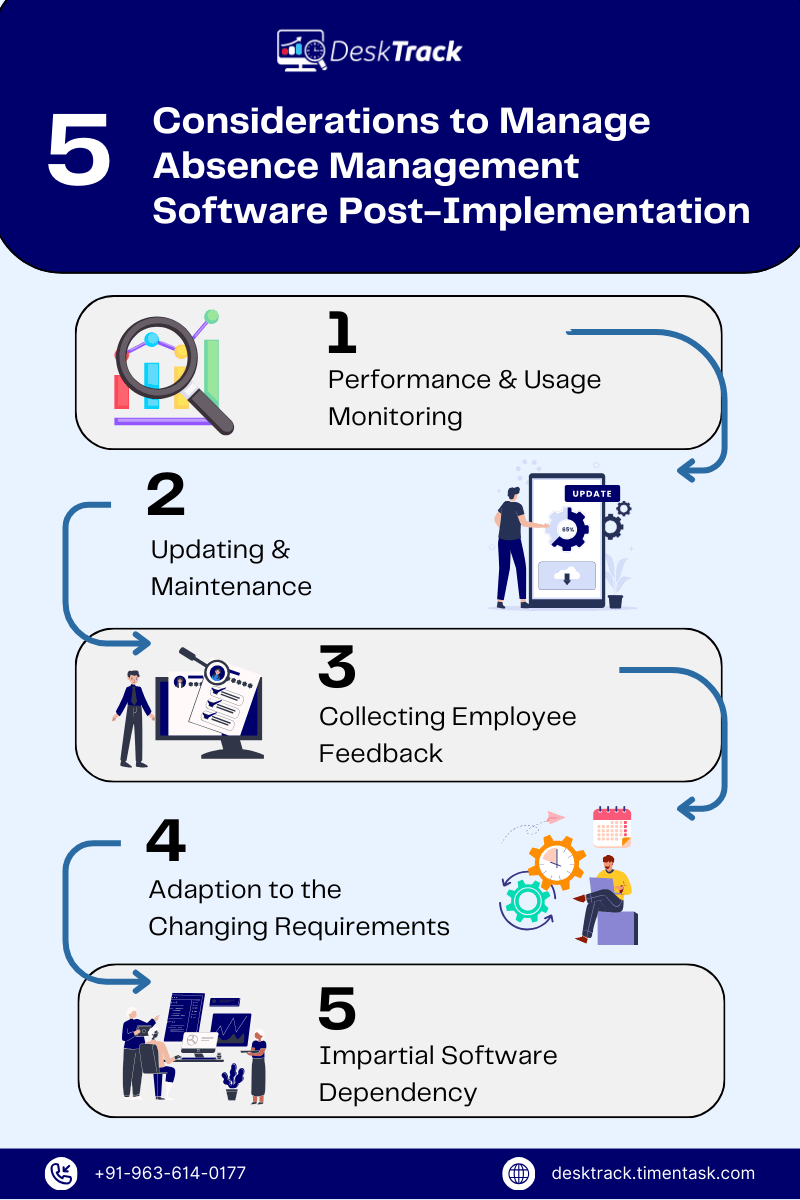
Now you have implemented the best absence management software in your organization. Good job so far. Wait, so far? You ask. What’s next?
Merely implementing any software solution, even the best employee monitoring software won’t provide you with the expected results. However, considering these 5 post-implementation practices will.
1. Performance & Usage Monitoring
There are a few things I consistently check here. One of them is whether my HR and managers are using the absence tracking software for companies for micromanagement.
If that’s true, then I pay more attention to these managers with my screenshot monitoring software. If their actions continue, I discontinue their term in my organization with data-driven decisions.
Overall, when there is no micromanagement, it’s much easier to track the performance of my absence management software solution.
2. Updating & Maintenance
Another recommendation from my side is that you should always keep your software for managing absences for the workforce updated and maintained. This ensures that the tool is always compliant with the latest labour laws and keeps providing you with better upgrades as your business requirements change.
3. Collecting Employee Feedback
What I also do is collect feedback about the absence management software from my employees from time to time. I need to know things like whether the tool has simplified their time off enquiry processes or not. I also ask my HR and managers things such as whether there are any changes in frequent absenteeism or not. Doing so will let you know if the software is providing you with the expected results or if you need to make changes in the configurations.
4. Adaption to the Changing Requirements
Last but not least, you also need to check whether the HR absence tracking system tool is adapting to your ever-changing business requirements or not. For instance, if your business goes international, then your absence tool must also have the capability to manage global labour laws. Otherwise, it’s of no use.
5. Impartial Software Dependency
The last thing I want to tell you is that even the best absence management software solutions are a piece of technology only and can at times stop working or give inaccurate results. So it’s essential to keep taking data back up and also not completely depend on the tool to track employee leaves.
Conclusion
With that, I hope you now know how to choose and implement the best absence management software as per your requirements. As a final word, I can say that managing and tracking employee time off is a complex process, which is time-consuming and prone to errors if you do it manually. Overall, all this can cost you billions of dollars per year. On the other hand, implementing software such as attendance and leave tracking tools streamlines the processes and even provides other benefits such as direct payroll processing through integrations. Moreover, all you have to do is follow the right steps to choose a software solution according to your needs to track staff time off and follow the post-implementation practices to get the expected results.
Frequently Asked Questions (FAQ)
Q. What is Absence Management Software?
Ans. Absence tracking software simplifies leave management. To clarify, the tools aim to simplify everything related to employee leaves including attendance, absenteeism tracking, tracking remaining leaves, total working days, and more. With the data from the software application, you can be sure of accrued payroll processing, ensuring the lack of overpayment and underpayment.
Q. Can Absence Management Software Integrate with Other HR Tools?
Ans. Absence tracking and management software solutions can integrate with your other HR tools to:
- Streamline processes
- Save time
- Easy and quick data access and sharing
- Reduce even more expenses
Q. What are the Features of Absence Management Software?
Ans. Absence tracking software solutions provide businesses with many features including:
- Automated leave tracking
- Customizable leave policies
- Employee self-service portal (for time off-related queries)
- Integrations with other HR software
- Automated attendance tracking
- Reporting
- Artificially intelligent tools for more accuracy (advanced software and functionality only)
Q. How Can You Ensure Your Absence Management Software is Labour Law Compliant?
Ans. Here’s what you need to do to ensure that your software for managing leaves complies with labour laws.
- Identify local laws
- Search compliance features
- Upgrade the software regularly
- Reporting automation
- Ensure that the tool provides customizable leave policies
- Ensure the software provides data retention, documentation, and secure data management features
- Ensure that the tool also has the audit trail feature
- Consult with your lawyer to check for compliance issues
- Ensure that the tool provides features to communicate policies to your employees
Q. What are the Benefits of Using Absence Management Software?
Ans. Implementing the right absence tracking software for companies in your organization provides you with many benefits including:
- Reduced frequent absenteeism and unnecessary expenses
- No inaccuracies and inefficiencies
- Streamlined HR processes