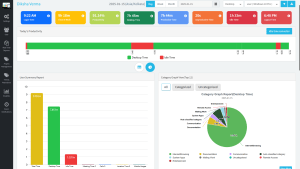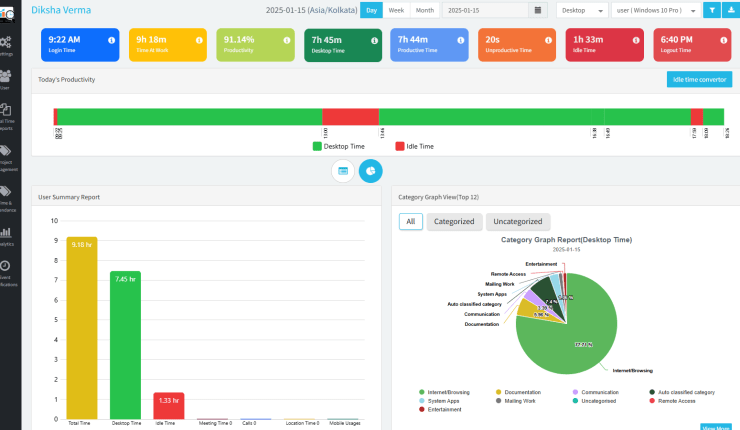Ever felt the need to use Employee Productivity Tracking Software? Then, my friend, you and I are on the same page here. In today’s blog, we will dive deep into the world of employee productivity logging. We will cover the essential elements including what, why, and a lot more.
Tracking the productivity of your employees is an essential part of today’s work world and business atmosphere. Large teams, fast-paced work, remote and hybrid work models, and whatnot. The need to measure the work performance levels of your employees is now more than ever for success and growth.
You will take away many useful insights from this content on employee productivity tracking software, which will assist you in getting an edge over your competitors. After implementing this blog, I guarantee you will be able to boost your and your employees’ efficiency, focus, and productivity, and eventually boost the profits and growth of your company. We have got a lot of ground to cover, so let’s get right into it.
Understanding Employee Productivity Tracking Software
In simple words, software for tracking productivity is your companion for boosting efficiency and productivity. If you ask me, then I was amazed at how this software eases your management burden by almost 60%. How, you ask? Well, let me give you some pointers with the example of DeskTrack, the software I have been using for quite a while.
- The software gives me a bird’s eye view of the inner working patterns of my employees.
- I get real-time performance metrics, which help me make actionable solutions on the spot.
- The software provides me with features including URL tracking, application usage tracking, screenshot taking, and much more to measure and boost productivity.
- This employee productivity tracking software has got my back with time tracking features that help effectively manage project status and complete deadlines.
I can’t cover everything here, but the software has proven quite useful in taking my employees’ productivity to the next level. Amazing, isn’t it? However, you should also know what tools for tracking productivity are not. They are neither a replacement for your managerial capabilities nor surveillance tools.
How is Employee Productivity Tracking Software Different from Surveillance Tools?
Employee Productivity Tracking Software solutions are often confused with surveillance tools, but I say differently. Contrary to intrusive surveillance and spying on employees, it is quite beneficial for my employees, as it has helped me support them by helping me identify inefficient workflows and burnout signs. Overall, it has helped me make flexible training programs suitable to each staff member’s needs.
So far, you know a few basics about software for employee productivity. However, you will have to make it work for you. Yes, I am talking about tweaking the settings to match your objectives.
Prerequisites Before Using Employee Productivity Tracking Software

You can’t buy a good employee productivity tracking software such as DeskTrack and implement it right away. Understanding these prerequisites is the key to successfully boosting productivity. In my case, it was 40%.
1. Setting Goals
The first rule I always implement is productivity measurement. Thus, the goals you set must be achievable, measurable, and transparent. Like I always say, you can only get there, if you know where to go.
Similarly, the employee productivity tracking software you use must know what to monitor. Overall, I recommend clearly stating your objectives and then taking actionable decisions.
2. 1:1 Meetings
Another thing I did before implementing the productivity tracker, is become transparent with my employees. Your team members must know why, when, and how much they are being tracked.
Furthermore, meetings before and after tracking with your employee productivity tracking software are also good practices for keeping tabs on your employees’ progress.
3. Have Written Employee Consent
Even after having one-on-one meetings with your employees, you must have written consent from your employees before using your productivity tracker. Otherwise, you can get into legal trouble for cases against spying on your employees.
4. Train Your Employees
Your tech-savvy employees might work around properly using employee productivity tracking software. However, for your other clueless staff members, I recommend blending training to use such software into their schedule. Besides, a little training for everyone always provides good results.
5. Slow & Steady Implementation
A common mindset, even for employees of today is to live and let live. Thus implementing your productivity tracker all of a sudden will bring the workflow to a standstill. Your employees will be confused and will assume it is spying and mistrust.
So what we recommend you do is slowly and steadily implement the employee productivity tracking software gradually synching its usage into the daily work schedule.
Read Also: 8 Productivity Hacks for Small Businesses: Must-Know Tips & Strategies
Features That Make The Best Employee Productivity Tracking Software
Choosing a good software for tracking productivity was overwhelming for me too. However, I researched and started searching for a good application having these features, which I find very useful and practical.
- Good time tracking functionality helps me and my team optimize and manage every project.
- I and my employees get data on URLs and application usage in real-time, which helps increase efficiency.
- The employee productivity tracking software also monitors the activities I and my employees perform online and offline. This helps us identify the focus levels and boost them.
- What I like the most about my employee time tracking software is that it lets me accurately analyze performance metrics, helping me find work trends and productivity scales, which lets me easily set rules for improvement.
- The software also provides me with data on resource management, task status, and areas of optimization.
After shortlisting my options, I finalized DeskTrack as the best software for employee productivity, which offers these features and more.
What is Covered in Employee Productivity Tracking Software?
Let me give you a brief on what comes under such software. Your employee productivity tracking software will record logs of, but not limited to these things.
- Time Usage Coverage
- Desktop Activity Tracking
- Idle Time Tracking
- Tool for tracking productivity for application usage
- Tracking Tasks
- Output Volume Generation
- Automated Attendance Calculation
- Location Tracking
- Screenshot Tracking
Reasons for Using Employee Productivity Tracking Software
![]()
Now that covers all the good stuff about employee productivity tracking software. However, you must also know why you need this software. Other than the need in the modern work environment, you will also reap the benefits I am getting from using such an application.
1. Efficient Project Management
What I get the most since I have started using a productivity tracker is that all of my employees have started gradually improving efficiency. The software has worked wonders when it comes to efficiently managing tasks and meeting deadlines.
2. Efficiency Improvement
My employees have become more efficient over the years after I have started using my employee productivity tracking software. As I am getting this blog published, they are working seamlessly towards delivering me quality and quantity work with optimum speed.
3. Morale Boost
I don’t constantly monitor my employees as it can lead to distrust. However, instead, I show them how their hard work is paying off. Overall, my employee productivity tracker is useful for encouraging my employees to work harder and harder.
4. Easy Evaluation
What I appreciate the most about my employee productivity tracking software is that it has given me ease of access to evaluating my employees’ performance. It gives me a user-friendly interface and a single online platform to control and manage everything. What more could I have asked for?
5. More Accountability & Responsibility
Consistently using your tool for tracking productivity will result in more accountable and responsible employees. However, didn’t I mention before that recording employee productivity is not surveillance? But what you are forgetting is that the software still gives you a proper idea of employee contributions. Overall, this lets you easily hold the ones responsible for unproductivity and non-compliance accountable.
Read Also: Top 10 Office Management Software for Your Business
6. Eliminate Time Theft
Did you know that time theft schemes affect 75% of businesses in the USA alone, ripping them off $400 billion yearly in terms of lost productivity?
Well, not anymore. Utilizing your employee productivity tracking software helps you get a 360-degree overview of which employees are cheating the organization behind your back. Mine does the same in real-time and has assisted me in eliminating time theft within a week of implementation.
7. Simplifies Remote Work Tracking
There are many disadvantages of work-from-home. These include distractions in the form of TV and/or video games. I know as I have been there.
Plus, many of my managers used to complain about their remote employees attending to errands during work-time. That was before I implemented my software for tracking productivity.
8. Prevents Insider Threats
tracking how your employees handle confidential data is an important aspect of implementing better security in your organization. You never know who might be trying to leak valuable information for any reason whatsoever. However, we are not talking about the reasons behind insider threats here but to prevent them by using employee productivity tracking software.
9. Easily Identify Struggles
Before implementing my productivity tracker, I used to scold my employees a lot and demoralize them saying that they couldn’t do anything properly. However, now everything has changed. Thanks to the 360-degree performance reports from my tool, I can see their pain points as it is now simple to identify:
- The current skill levels of my employees and where they need to improve.
- Are they even able to keep up with my expectations?
- The work-time utilization levels of my employees.
- it is simple for me to understand work gaps, obstructions, flaws, and unproductive work patterns.
- I can quickly spot the what, why, when, and how behind these issues to make the most ideal strategies for success.
10. Improved Time Management
There’s no question that utilizing the best employee productivity tracking software will take the work-time utilization levels of your employees to the next level. What I have discussed so far about the tool puts the testimony to my claim.
Read Also: Top 15 Benefits of Time Tracking Software for Businesses
The Future of Workplace Employee Productivity Tracking Software
Tracking productivity in the workplace is constantly improving with the increasing demands of the new work environments. To stay in the market, these software are also being consistently updated to match the client’s requirements. This is good as per my experience, because this is what the future of improve workplace productivity logging holds.
- These software products are being updated and upgraded with AI features to give more functionality and automation.
- Predicting the possibility of something happening and devising actionable solutions beforehand has become simpler and more effective in my organization.
- Implementation of the Best tool for tracking productivity in remote work improves collaboration, synchronization, teamwork, efficiency, and overall productivity.
Conclusion
To wrap up, employee productivity tracking software is an optimal tool to help measure and improve the productivity of your organization. Integrated with a load of features and advantages, it has helped many businesses including mine to take growth and revenue to a new level after we clearly defined our goals. According to my knowledge, the software is also going through new updates and upgrades with AI and more. However, what changes will it bring to how it works? I have no idea. However, I do know that if you are looking for the best all-things productivity tracker tool, then look no further than DeskTrack.
Frequently Asked Questions (FAQ)
Q. What is Productivity Tracking Software?
Ans. Productivity tracking software is an application tool that helps managers and employees track and improve their productivity. The tools provide you with a plethora of features, which aid in fulfilling objectives in a more optimized software. To help you choose a good productivity tracker, I am listing the top 5 ones below.
- DeskTrack
- Clockify
- Insightful
- Hubstaff
- Time Doctor
- ActivTrak (Honorable Mention)
Q. What are the Good Features to Have in Productivity Tracking Software?
Ans. If you are searching for good productivity tracking software for your organization, then I recommend looking for these features.
- Good time tracking feature
- Perfect app use and URL tracking
- Good activity tracking
- Optimal performance metrics analytics
- Optimal project management
Q. Which is the Best Software for Productivity Tracking?
Ans. I recommend DeskTrack for effectively and efficiently tracking the productivity of your employees. Here’s why I am still using it.
- It has increased the efficiency and productivity of my employees by 40%.
- It gives me real-time performance tracking access.
- It has the most unique and practical features.
- Its affordability is a significant pro.
- The mobile application has also improved the efficiency of my on-field teams.
- It keeps my confidential and valuable information secure and provides me with many other advantages.
Q. Which 5 KPIs Do You Need to Keep in Mind for Productivity Measurement?
Ans. Before you can start tracking productivity, you need to set some key performance indicators. Let me provide you with the 5 essentials.
- Employee productivity rate
- Average productivity rate
- Task completion rate
- Quality of work ratings
- Efficiency ratings