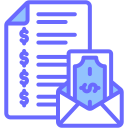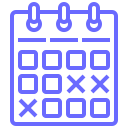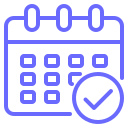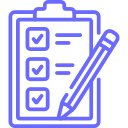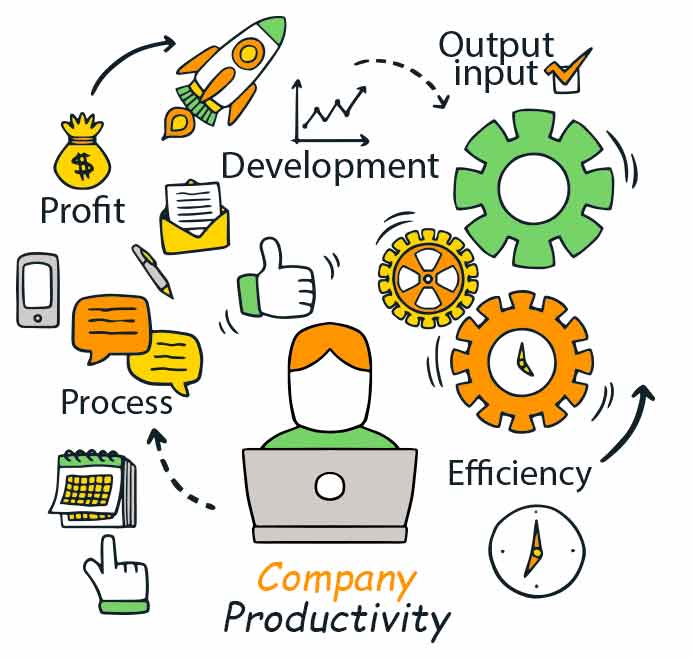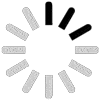Transparency
Everyday productivity reviews make the work more transparent, and a productivity measurement system brings 100% transparency to the organization. It tracks all the activities performed by each employee and proves the work efficiency effortlessly, and helps to make fact-based decisions for the teams working as on-site, freelance, remote, hybrid, or work from home.