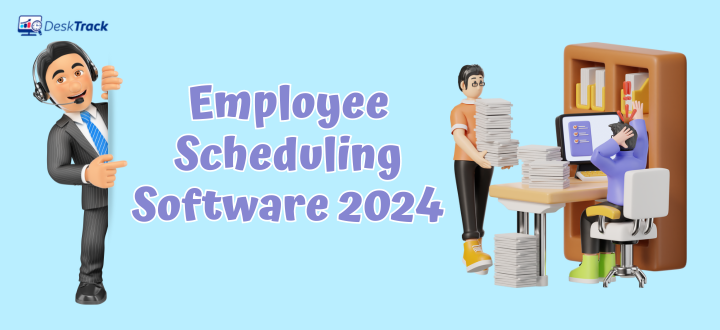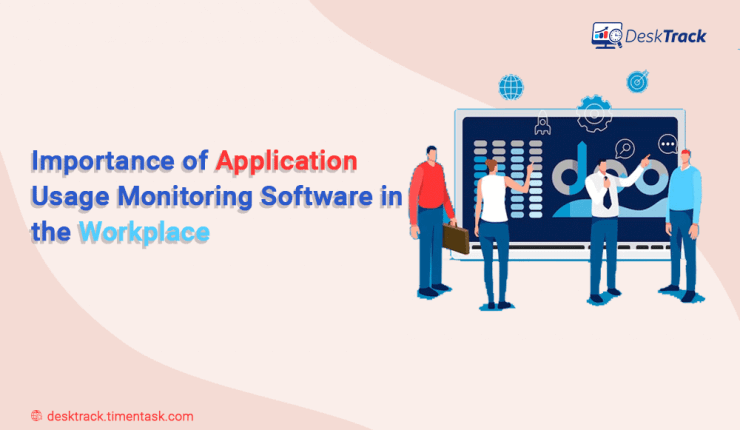
Very few businesses today can function without a wide variety of software applications. Business operations are supported by an ever-expanding tech stack, which includes communications between teams and customers, payments, and accounting. Application Usage Tracking is essential for maintaining uptime and fostering sustainable growth. Employer tracking software provides managers and small company owners with priceless information about how their working members use their time at work. The finest employee monitoring software can record screenshots of user behavior, ban websites, easily track online browsing and app usage, and generate analytical reports.
What is an Application Usage Monitoring Tool?
Keep track of the use and accessibility of apps within your company. Application Usage Monitoring Tool seeks to identify and fix application-related issues before they negatively affect productivity. Application tracking software For instance, if a certain application is suffering slow load times, your APM would generate an alert, investigate the problem, and provide a suitable solution.
Applications in your network are continuously scanned for problems with speed, usability, security, and other factors using application monitoring software. With business-critical programs, proactive application performance monitoring can help you avoid downtime and other possible issues.
Reasons to Monitor Your Applications
Numerous problems that could affect corporate productivity are avoided by effective application administration and performance monitoring.
The following are the top 4 reasons to watch your applications:
Problem Identification and Resolving
Businesses can identify problems with their applications, such as errors, sluggish response times, and downtime, by using employee monitoring software. By detecting these issues, you may take rapid action to fix them, avoiding company disruption and financial loss.
Enhanced Efficiency
Application performance monitoring is crucial for pointing up areas where vital Software is operating poorly. Businesses can make data-driven decisions on optimizing, enhancing, or switching SaaS systems by looking at response time and throughput metrics.
Improving the User Experience
Businesses can learn more about how staff members engage with common apps by using application monitoring. You can spot typical pain points, deliver focused training, close any user experience gaps, and get rid of underperforming Software by keeping an eye on user behavior.
Effective Security
Monitoring application performance is essential for spotting security flaws and addressing threats. Businesses may identify possible breaches, take action to stop them, and guarantee SaaS application security by keeping an eye out for strange activity and unauthorized access attempts
Best Practices for Monitoring Applications
To improve the performance and security of your app, adhere to these application monitoring recommended practices.
Identify Your Goals
Establish your goals and objectives before putting application performance monitoring into practice. Establish explicit expectations for the application’s performance and identify the leading performance indicators you want to monitor.
Pick the Best Tool for Application Monitoring
Choose an application monitoring tool that fits the requirements and objectives of your company. Look for a solution that provides root cause analysis, real-time monitoring, and useful reports.
Stay alert
Set up your application monitoring approach, but don’t forget about it. Regularly check performance updates, and enable alerts so you can react immediately if an issue arises. The finest app monitoring results come from being attentive to issues that are found.
Act on Data
Utilize your application performance statistics to simplify your tech stack and make well-informed business decisions about future app requirements. Actively examine your reports to look for any performance discrepancies or fresh insights.
Constantly improve
Take action to consistently improve app speed and user experience for your staff. Work to eliminate recurring problems by concentrating on any patterns and abnormalities in application behavior.
Top Application Usage Monitoring Software
Here are the best application usage monitoring software for employees:
Desktrack
Being productive and managing our time well is more crucial than ever in the fast-paced world of today. DeskTrack can help with that. DeskTrack is a cutting-edge application usage monitoring solution that aids in time management and productivity improvement for both people and companies.
DeskTrack makes it simple to keep track of application usage and get useful information about your time management. Regardless of whether you’re working on a desktop computer or a mobile device, DeskTrack gives you the ability to monitor and analyze your app usage trends. It enables you to make wise decisions, recognizes potential distractions, and enhances productivity by giving you a greater understanding of how your time is being spent.
DeskTrack is a useful Application Usage Tracking solution that offers both people and businesses a number of benefits. It encourages efficiency, time management, responsibility, and a healthy work-life balance. DeskTrack’s features and advantages enable users to make wise decisions, make the most of their time, and effectively accomplish their objectives. DeskTrack may significantly increase your productivity and assist you whether you’re a student, professional, or business owner.
Features of DeskTrack
Application Usage Tracking
DeskTrack gives you the ability to monitor the programs you use on your computer and mobile devices. It keeps track of how much time you spend using each program, which helps you understand your usage patterns.
Track Mobile Usage
DeskTrack allows you to keep tabs on how your mobile device is being used. You can use it to see how much time you spend using various apps and to better understand your usage patterns.
App Use Time Tracker
DeskTrack is a robust time-tracking function that precisely records the amount of time you spend using each app. You can assess your productivity and make adjustments thanks to it.
Application Usage Monitoring
DeskTrack provides a number of monitoring capabilities for application usage, including screenshots, activity logs, and idle time tracking. This Software offers in-depth perceptions of how you use your applications.
Reports and Analytics
DeskTrack employee time tracking software creates thorough reports and analytics based on information about how you use your applications. You can make better time management decisions because of the straightforward and simple way the information is presented.
Advantages of DeskTrack
Time Optimization
DeskTrack tracks your program used to help you spot time-consuming tasks and streamline your daily routine. It guarantees that you devote your time to the activities that are most important.
Increased Focus
DeskTrack’s monitoring and usage restrictions let you better concentrate on your job and stay distracted-free.
Improved Time Management
DeskTrack helps you better understand how you spend your time. You can prioritize your duties and manage your time more efficiently thanks to this knowledge.
Accountability and Compliance
DeskTrack encourages compliance by tracking how you use the application. It guarantees that you follow the company’s rules and standards for using apps.
Reduced Procrastination
DeskTrack lets you become aware of any time lost on unproductive activities by tracking the usage of your applications, which reduces procrastination.
Improved Work-Life Balance
DeskTrack allows you to schedule your time more effectively, improving your ability to prioritize personal tasks and maintain a healthy work-life balance.
Increased Accountability
DeskTrack helps you hold yourself responsible for how you spend your time, which promotes responsibility and self-control.
Effective Resource Allocation
DeskTrack helps allocate resources and ensures optimal utilization by analyzing your application’s usage trends.
Making decisions based on data
DeskTrack offers thorough reporting and analytics, enabling you to make judgments about your time management techniques based on facts.
Enhanced Productivity
DeskTrack productivity monitoring software helps simplify workflows and remove pointless distractions by recognizing time-consuming activities, which enhances productivity.
SolarWinds Server & Application Monitor
You will require an application manager that connects with other infrastructure monitoring modules if your IT department supports a sizable organization. A group of infrastructure support solutions from SolarWinds are all written on the same platform. You will gain more insight into the functionality of your applications and all of the services that support them as you add more of these technologies because they all share data.
Key Features
- Automatic Discovery
- Application Dependency Mapping
- Cloud Service Monitoring
Why You Should Use It
All programs are found by the SolarWinds Server & Application Monitor, which also analyzes how they communicate with one another and use server resources. The program provides an application dependency map in addition to monitoring the availability of server resources. The package locates the source of application issues using these two services.
It is a good idea to obtain a management tool that includes both application and server monitoring because the performance of applications is closely related to the performance of the hosts that the program runs on, and that is what this Software offers. The servers you include in your control environment can be dispersed over multiple locations, and the program can also keep an eye on Azure or other cloud servers.
The dashboard’s monitors and displays don’t employ a “one size fits all” philosophy. You will notice different metrics for a database management application than what you would for a web server since the program changes to present essential information pertaining to each application. A set of templates power this adaptability. More than 1,200 templates, which represent all the essential apps currently on the market, are available in the Server and Application Monitor. This Software’s server monitoring component also checks the status of the storage server, which could be on-site or in the cloud. By including the SolarWinds Storage Resource Monitor, you can increase the breadth of the information this module collects.
The AppStack module is one of this Software’s best features. This provides you with a visual depiction of the programs that are active on your system, together with a stack of all the hardware and service support layers that are there. As a result, you can view the application’s status as well as the metrics for the application server it uses. If you are managing a virtual environment, you can also view all of the servers and networks that support that virtual machine. This is especially helpful if you run apps on remote servers or in a cloud environment because it enables you to quickly identify the underlying services that are slowing down the performance of your applications.
Pros of Using This Software
- Intended for use with large and corporate networks
- Supports auto-discovery, which creates real-time network topology maps and inventory lists based on new device arrivals.
- It has some of the greatest alerting features that strike a mix between usability and effectiveness.
- It gives you more control over monitoring than similar Software because it supports SNMP monitoring and packet analysis.
- It uses drag-and-drop widgets to change the dashboard’s appearance and experience.
- robust reporting system with ready-made compliance templates
Datadog Real-Time APM
Cloud-based monitoring for infrastructure, apps, and event logs is available from Datadog. You can register only for the application performance monitor or enroll in all three to increase service visibility. Each of these services is paid for through a subscription, and the cost varies according to how many hosts you manage. On-premises, cloud-based, and hybrid systems can all be monitored by the system.
Key Features
- SaaS Package
- Coding Profiling
- Distributed Tracing
- Map Dependencies
- Activity Tracking
Why You Should Use It
A SaaS solution called Datadog Real-time APM offers distributed tracing and code profiling. All of the processes that feed into the applications you are aware of can be tracked by the tool. The functions that are offered as microservices sometimes depend on other microservices. They are all tracked via the Datadog system.
Datadog keeps track of each application request and tracks its delivery by looking at events farther down the application stacks. An alert is triggered if an anomaly occurs while the application is being delivered. These alerts will build up, allowing you to rapidly see in the dashboard which application is having issues and which service appears to be the root of the issue.
The dashboard includes graphical data representation to make status recognition easier and is highly beautiful. You can change views to concentrate on the end users who are performing poorly and zoom in on specific users to study the issues that application delivery faces during that session.
Pros of Using This Software
- Excellent UI that is simple to use and adaptable
- With no server installs or onboarding expenses, monitoring is possible with cloud-based SaaS products.
- It gives network administrators a comprehensive view of the performance and usability of the network by monitoring both internally and externally.
- Supports auto-discovery that dynamically creates network topology maps
- The network reflects changes in almost real-time.
- Flexible pricing choices enable organizations to scale their monitoring efforts with reliability.
Conclusion
Monitoring application performance is essential for businesses to maintain efficient operations and long-term growth. It enables businesses to pinpoint and fix application-related problems, boost productivity, improve user experience, and guarantee strong security protocols. Companies may make data-driven decisions, increase efficiency, and proactively address possible issues before they impact production by tracking application performance. DeskTrack is a standout among the best Application usage monitoring tools as a beneficial option for people and businesses.