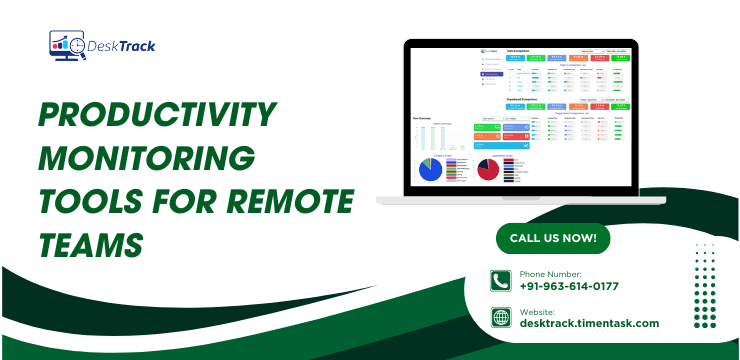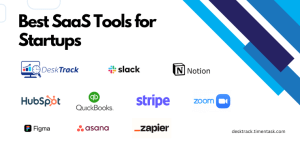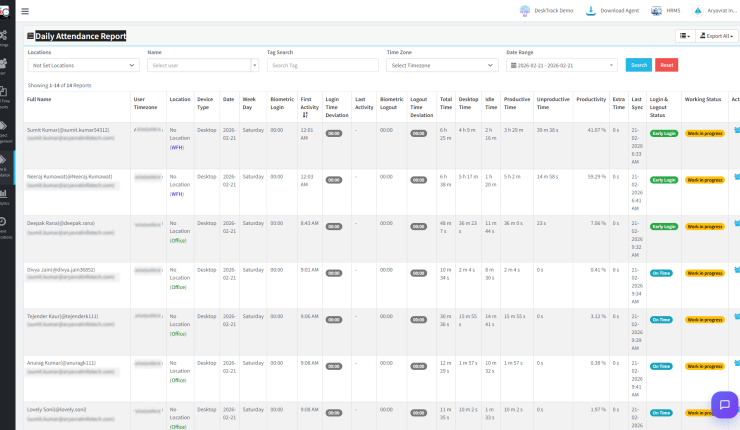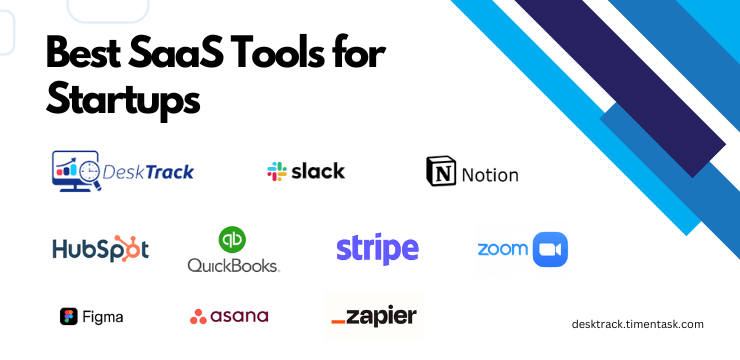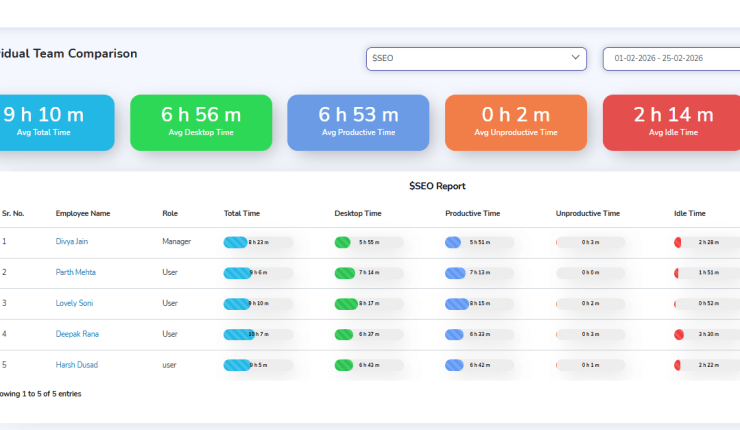Do you want to know all about productivity monitoring tools for remote teams? Then, you are on the right page. In today’s blog, we will tell you all about monitoring remote employees to maintain work quality, employee efficiency, and productivity.
Today, we can say that more and more employees are opting for work from anywhere. Another way to put it is that employees and teams are used to it. Moreover, there are benefits for employees as well as employers. For instance, improved work-life balance for staff members and less infrastructure cost for businesses.
However, this comes at a cost. Monitoring remote workers is also essential. On the other hand, it is more complex to do because you are nowhere near your remote employees. Nonetheless, it doesn’t have to be complex. All you need to do is monitor remote employees the smart way, and that’s where remote productivity tools come in handy.
What are the Different Ways to Monitor Remote Teams?
Monitoring remote employees is simple. All you need to do is know the expert-recommended tools and techniques to get the optimum results. Moreover, the tool you pick depends on your approach to employee monitoring:
1. Remote Workforce Management Software
This is a standard and most common way to monitor your so-called work from anywhere teams. Using the best productivity monitoring tool for remote teams ensures work integrity, employee efficiency, and productivity. With its various features, you can:
- Know what your employees are doing and when.
- Get real-time updates on tasks, projects, and work progress.
- Identify any security threats, such as data leaks or insider threats, on the spot.
- Ensure that your employees comply with business policies.
- Ensure smooth communication between employees and teams.
2. Time Tracking Software
Did you know that organisations such as yours can lose $2-$3 billion in a year due to project stalls, time wastage, and untracked work hours? If you believe that time is the most valuable resource, then time tracking software is the most effective tool for you. It helps you:
- Track the time your employees and teams spend doing various tasks and activities.
- It analyses and reports the work hours data, which assists you in identifying where your employees stand and how much they need to improve their work-time utilisation efficiency.
- The software also helps you accrue payroll and invoicing, which ensures that employees get paid fairly and timely. Plus, there is also no under- or overbilling for clients.
3. Schedule Compliance Tracking
One of the sure-shot ways for you to track the productivity of your remote employees is to track compliance with the schedule. What you need to do here is to use a dedicated software solution or tool to compare the scheduled hours with the actual time worked:
- If the scheduled time is more than the actual time, then your employees are underworked or undertimed.
- If the scheduled hours are less, then your remote staff either overworked or overtimed.
- In case both these hours are equal, then your employees worked as usual.
Based on this, it becomes simple to identify work-time utilisation efficiency based on particular key metrics.
4. Hybrid Work Monitoring
Another part of remote work monitoring is hybrid work monitoring. Since the hybrid working model is a combination of remote and in-office structures, there is no dedicated productivity software for remote teams for it.
So, what you need to do is integrate employee productivity monitoring software with remote work monitoring software. It will give you all the features you need to track the work of your hybrid teams.
5. Employee Coaching Tools
This approach is less secure as it involves more employee trust than monitoring. What you do here is use employee coaching tools to ensure proper feedback is taken from staff and they are trained accordingly to be more effective and productive. Employee monitoring is there, but you are using the data from it to train workers instead.
Read Also: Leave Management Software in 2025: Everything You Should Know
What are Productivity Monitoring Tools for Remote Teams?
Productivity monitoring tools for remote teams are particularly feature-rich digital solutions, which do the employee monitoring part of managers. However, more efficiently and accurately. What makes a staff productivity tracking solution work in today’s work world is that it provides you with useful data:
- The tool provides you with a 360-degree view of what your employees are doing and when.
- It provides reports in multiple formats, ensuring that you view employee performance in a way that you find more convenient to understand.
- It can seamlessly integrate with the other tools and apps you use to save time and money by streamlining all the processes.
- It helps you keep your data secure with measures such as screenshot tracking, end-to-end encryption, hierarchical access permissions, behaviour analytics, and keystroke logging.
What are the Benefits of Using Productivity Monitoring Tools for Remote Teams?
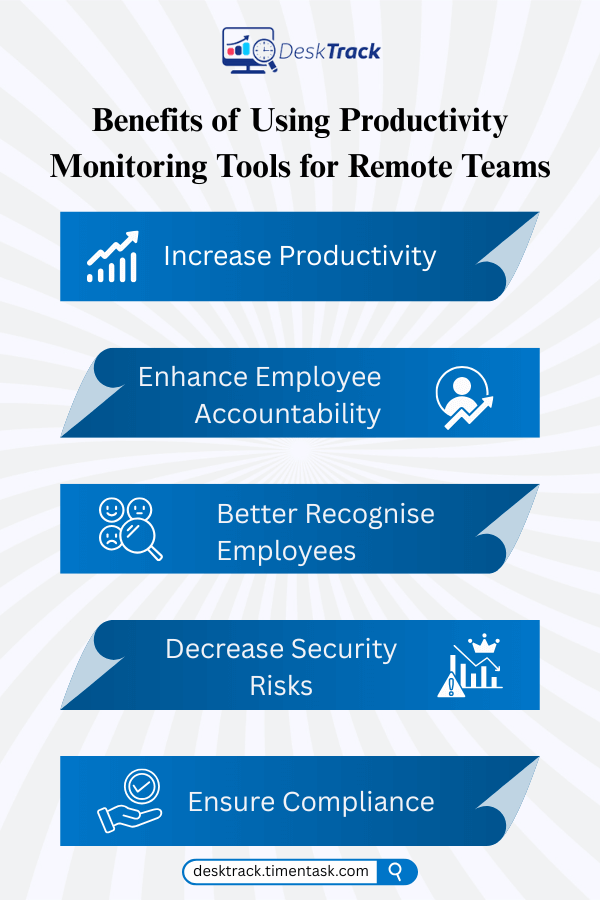
You will immediately see the difference as soon as you implement the best remote productivity tool or tools in your organisation. Businesses and organisations worldwide are using such software to:
- Increase Productivity: The first rule of consistently increasing business success and profitability is consistent boosts in employee productivity. Implementing the right productivity software ensures that it does happen.
- Enhance Employee Accountability: Real-time monitoring ensures enhanced employee accountability and responsibility, which is due to a few reasons. The first is because your employees know that they are being monitored. So, they begin working on their toes. Secondly, since you know who’s doing what and when, your employees will not be able to blame each other for any inefficiency or delay and will work more responsibly.
- Better Recognise Employees: Remote employee productivity monitoring also ensures that you easily identify top performers, average employees, and slackers based on accurate, real-time performance reports. This lets you fairly reward your employees and keep the engagement and smart work going.
- Decrease Security Risks: Productivity tracking via a specific software solution also makes security risks almost zero. This is due to the various features, such as hierarchical access permissions.
- Ensure Compliance: As we mentioned before, using the right productivity monitoring tools for remote teams ensures that your employees comply with policies. That’s because the solutions come integrated with compliance monitoring features.
How to Choose the Best Productivity Monitoring Tool for Remote Teams?

Choosing the best productivity monitoring tool for remote employees can be overwhelming due to the many options available in the market. You won’t take the headache, but your R&D teams will. Here’s what they need to do.
1. Requirement Analysis
First, you need to identify why you need the productivity monitoring software solution. It’s also essential to know how many people are exempt from monitoring, including managing directors, CEOs, and other executives, and so on. You understand our starting point. Right?
2. Feature Evaluation
Your R&D teams now need to evaluate the productivity monitoring features you need. For instance, if there are only small teams in your organisation, then you don’t need the online tracking feature. Only the offline tracking feature is enough.
3. Shortlisting
Based on your above evaluations, your teams will make a shortlist of the best few productivity monitoring tools for remote teams. From this list, they require crossing off solutions that cost more than your budget.
4. Testing the Software
Now, you need to identify which tools will work best as per your expectations. Here are a few tips that will work here:
- Read genuine reviews
- Get free demos and trials
- Ask around the ones who are already using the tools on your list to get more clarity.
5. Finalising
Lastly, your R&D teams need to cross off any tools which are even marginally different from your expectations. That way, you will end up with the best productivity software for remote teams as per your requirements.
Which are the Top 5 Productivity Monitoring Tools for Remote Teams?
Don’t have the teams, resources, and time to search for the right remote productivity tool to implement in your organisation? Don’t worry. We have done that for you. Here are the top 5 productivity software solutions for remote employees.
- DeskTrack
- Monitask
- Insightful
- Teramind
- Intelogos
1. DeskTrack
DeskTrack is beyond a productivity monitoring tool for remote teams. This integrated time tracking, employee monitoring, project management, and productivity tracking software solution is the right choice for your on-site, in-office, remote, and hybrid staff.
Key Features:
- Real-time employee monitoring
- Online and offline tracking
- Screenshot monitoring
- Time tracking with data analytics
- Real-time call and location tracking
| Best For | Initial Pricing | User Rating |
| Best overall | $5.99/user/month | 5/5 |
2. Monitask
Monitask is a productivity monitoring software solution that is one of the best for tracking employee performance to assist you in skyrocketing employee productivity. What we like about it is its app and URL monitoring features.
Key Features:
- Task and project management
- Integrated time tracking
| Best For | Initial Pricing | User Rating |
| Computer usage analysis | $4.99/user/month | 4.4/5 |
3. Insightful
As the name suggests, Insightful is one of the best apps that provides you with useful insights into employee work. What makes it unique is that it combines time tracking with employee monitoring.
Key Features:
- Frequent or rule-based screenshot monitoring
- Activity logging
| Best For | Initial Pricing | User Rating |
| Desktop time tracking | $6.40/user/month | 4.8/5 |
4. Teramind
The employee monitoring software provides you with insights into:
- Staff behaviour
- Online and offline activities
- Improvement areas
Key Features:
- Keystroke logging
- Screen recording
- File transfer tracking
| Best For | Initial Pricing | User Rating |
| Detecting non-compliance | $13.65/user/month | 4/5 |
5. Intelogos
Intelogos is a unique workforce analytics tool on our list. It stands out as it provides you with productivity insights into work performance and team activities. That too, with the power of artificially intelligent functionalities, so it’s more accurate than others.
Key Features:
- App and URL usage monitoring
- Activity tracking
- Deep analytics
- Artificially intelligent performance suggestions
- Real-time monitoring
| Best For | Initial Pricing | User Rating |
| Employee activity monitoring with AI-driven insights | $4/user/month | 4.9/5 |
What are the Best Practices to Implement Productivity Monitoring Tools for Remote Teams?
So, presuming that you have chosen the right productivity monitoring tool for your remote teams, you will want the maximum benefits from it. For the same, following a few best implementation practices won’t do much harm.
- Employee Involvement: You need to involve your employees and be 100% transparent whenever you are trying to have them adapt to changes. This improves employee trust and engagement.
- Transparency in Policies: Another thing to do is to have clear employee productivity monitoring policies. This also increases employee trust, engagement, and dedication.
- Employee Training: If you are allowing any level of authority to your employees to use the productivity monitoring tool, they will need some training to use it properly. Thus, you need to schedule a training program that blends into their daily work.
- Constructive Criticism: Another crucial thing to remember is to provide honest feedback to employees based on accurate data from the tool to push them to be efficient beyond their limits.
Read Also: Business Activity Monitoring: All You Need to Know About in 2025
What are the Key Trends in Productivity Monitoring Tools for Remote Teams?
For the year 2025, we have come across many trends in the world of productivity tools for remote teams. We are sharing the top 3 of these with you.
|
Integrating artificially intelligent tools with productivity software enhances accuracy and efficiency in insightful reporting, etc. |
|
It is of the utmost importance in 2025 and beyond to perfect data security and protect the privacy of users while productivity monitoring |
|
Behavioural analytics has reached the next level now. With the aid of artificially intelligent integration, the tools can now also tell how close an employee is to experiencing burnout |
Which are the Least Popular Remote Productivity Monitoring Features?
Unlike the trends, many features of productivity monitoring for remote teams and productivity software for remote teams are fading. These 2 functionalities are quickly going out of the equation.
|
It’s time-consuming and prone to errors and inefficiencies. |
|
Since the best practice is to protect user privacy, you must oppose invasive employee monitoring. |
Conclusion
Now, we hope that you are clear about productivity monitoring tools for remote teams and how they work. As a final word, we can say that it is complex to monitor the productivity of your remote staff members. However, it shouldn’t be if you have the right tools for it. Want more? DeskTrack is the perfect balance of employee monitoring, project management, productivity monitoring and time tracking for remote, in-office, on-site, and hybrid environments.
Frequently Asked Questions (FAQ)
Q. How to Track the Productivity of Remote Employees?
Ans. Monitoring remote employees is simple. All you have to do is select the most suitable method according to your employee monitoring approach.
- Remote Workforce Management Software
- Time Tracking Software
- Schedule Compliance Tracking
- Hybrid Work Monitoring
- Employee Coaching Tools
Q. What Software is Used to Monitor Remote Employees?
Ans. Productivity monitoring tools for remote teams are used to track remote employees’ work. Here are the top 5 solutions in this category.
- DeskTrack
- Monitask
- Insightful
- Teramind
- Intelogos
Q. What is Productivity Monitoring Software for Remote Teams?
Ans. Productivity monitoring tools for remote teams are particularly feature-rich digital solutions, which do the employee monitoring part of managers. However, more efficiently and accurately. What makes a staff productivity tracking solution work in today’s work world is that it provides you with useful data and unbiased insights into employee work in real-time.
Q. Is it Illegal for Employers to Use Employee Monitoring Software?
Ans. It is legal for employers to use employee monitoring software as long as they are using it within legal boundaries and not:
- Using invasive monitoring practices
- Tracking outside office hours
- Monitoring the personal information of employees
Q. What is DeskTrack Used for?
Ans. DeskTrack is an integrated balance of time tracking, employee monitoring, project management, and productivity monitoring software for on-site, remote, hybrid, and in-office teams.