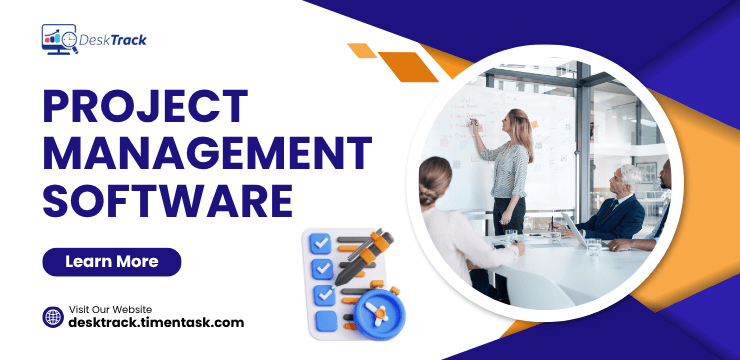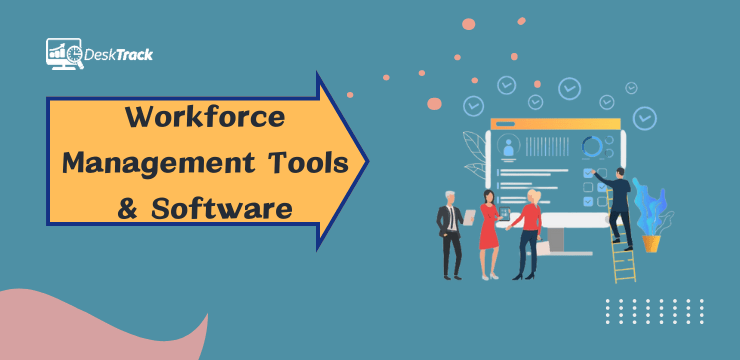
Workforce management tools & software play an important role in the modern work environment. Almost every organization uses such tools. Those who don’t stay behind in productivity, efficiency, and overall in the market. Using such software is now necessary because of the diverse workforce, managing which is a challenge. Moreover, in today’s post, we will run you through the top 10 workforce monitoring platforms to help you decide the best-fit software solution for your organization. Plus, a rundown on how to choose such workforce software solutions with an overview. With that being said, we have a lot to cover. So, let’s get started right away.
What is Workforce Management Software?
Workforce management software solutions are comprehensive tools, which help automate the HR management processes. This happens via the maximum utilization of the many features, tools, and functionalities the software provides you with. Plus, you also get seamless integrations, real-time solutions, and other features with your software to help you increase the efficiency and productivity of your workforce. Regardless of how diverse your teams are, the software assists you with taking complete charge and effectively managing workflows.
How to Choose the Best Workforce Management Tool & Software?
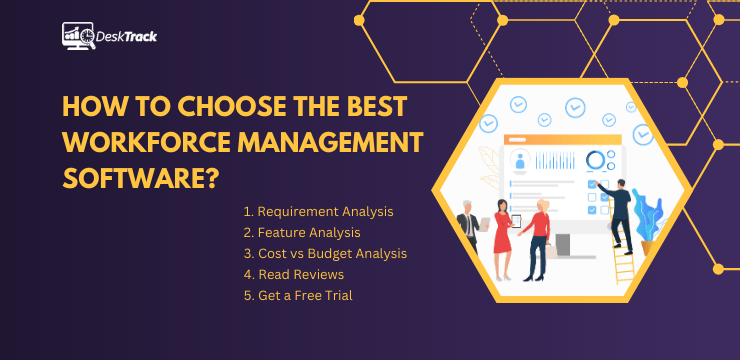
With so many workforce management tools & software options out there, choosing the best-fit software solution for your organization can be overwhelming. Plus, you want to stay away from fakes and scams. However, we wouldn’t let that happen to you. Would we?
1. Requirement Analysis
First steps first. Why do you want the software for workforce management? Is it so that your workforce productivity improves or do you have a different goal setting? Assessing your needs and requirements gives you a clear idea of the right solutions you need to shortlist.
2. Feature Analysis
Step 2 of choosing workforce management tools & software is the feature analysis. For example, if you already have time-tracking software, which works fine, then you don’t need this feature. The bottomline is to choose workforce software that allows such customizations.
3. Cost vs Budget Analysis
Like everything else in your business, workforce management tools are your assets. Thus setting aside a budget is also necessary. Comparing workforce software based on cost and features will greatly help you narrow down the best options.
4. Read Reviews
What can be a better way to finalize the best-fit workforce management tools & software for your business than to ask the ones who are already using it? We recommend going through genuine reviews and ratings for a clear idea.
5. Get a Free Trial
If there is a free trial with the workforce management system, then it is a good practice to avail of it. Plus, this will give you a better understanding of whether the software will work as per your goal setting or not.
Top 10 Workforce Management Tools in 2025
Workforce management tools & software can solve many challenges for you with HR process automation. However, even after identifying the proper selection process, it’s still time-consuming. So, to give you a heads-up, we shortlisted the top 10 workforce software with the pros, cons, and price.
- DeskTrack
- Deel
- Rippling
- Paycor
- Replicon
- Shiftboard
- Remofirst
- Arcoro
- ExakTime
- ADP Workforce Now
1. DeskTrack
DeskTrack is hands down the best and most intuitive feature-rich workforce management software. More than simple software for managing your workforce, it’s the most customizable and integrable employee monitoring, time-tracking, and project-management tool.
Pros:
- Seamless integrations with many tools and applications.
- Real-time employee monitoring and time-tracking with detailed insights.
- Compatible with well-known OS and multiple devices.
- 100% customizable, scalable, and adaptable.
Cons:
- It takes some time to get used to the interface.
|
Best For |
Initial Pricing | Rating |
| Best overall | $5.99/user/month |
5/5 |
2. Deel
Deel is one of the best end-to-end workforce management tools & software. What we like about it is that the extensive features allow you to easily manage employees and contractors worldwide. Plus, you get a bird’s eye view of your employees’ workings and human resource needs.
Pros:
- Simplifies payroll.
- 200+ local legal and tax experts manage it.
- Tailor-made for international businesses.
Cons:
- No free trial.
- Overlapping plan features need custom pricing.
|
Best For |
Initial Pricing |
Rating |
| Globally managing employees and contractors | Flare rate user pricing. Free for businesses with up to 200 people | 4.8/5 |
3. Rippling
This workforce management system on our list covers the A to Z of your managing the workforce needs. Plus, it helps you save money by compiling many services into one workforce platform.
Pros:
- Simplified payroll.
- Easy device management.
- Seamless integrations.
Cons:
- The interface is not user-friendly.
- Can be more flexible in providing user permissions.
|
Best For |
Initial Pricing |
Rating |
|
HR, payroll, and IT functions |
8/user/month |
4.9/5 |
4. Paycor
You can streamline many HR processes including payroll and employee scheduling with this SaaS platform for workforce administration platform. What we like about it is the scalability to fit the diverse workforce needs of your organization. This makes it another one of the top workforce management tools & software.
Pros:
- Easy customizations.
- Automation saves time.
- HR solutions for specific niches.
Cons:
- Too expensive for small businesses.
- The basic plan only offers payroll features.
|
Best For |
Initial Pricing | Rating |
| Compatible and scalable solution for managing the workforce | Quote on contact |
4.4/5 |
5. Replicon
If you wish to simplify time and attendance management in your organization, then Replicon is a nice employee management platform choice. What we like about this tool is that it automatically applies the legal requirements, helping you comply with labor laws. Plus, it is also good for making your employees more accountable and consistent.
Pros:
- Customizable reporting.
- Activity-tracking features.
- Multiple methods for data analysis.
Cons:
- Takes training to understand advanced features.
- The user interface is not good.
|
Best For |
Initial Pricing | Rating |
| Time, attendance, labor compliance, and pay | $12/user/month |
4.5/5 |
Read more: Geofencing Management Software
6. Shiftboard
Shiftboard is one of the workforce management tools & software on our list, which is mainly employee scheduling software. This one is particularly designed to work in mission-crucial or shift-based operations. For example, in hospitals.
Pros:
- Automated and adaptive schedules.
- Powerful audit trails for compliance.
- Web and mobile accessibility.
Cons:
- The user interface is not good.
- Report customization is complex.
|
Best For |
Initial Pricing | Rating |
| Maximizing shift coverage | Quote on contact |
4/5 |
7. Remofirst
Remofirst can be defined as a global employee management software solution. What we like about this tool is it allows you to virtually hire employees across 160+ nations. Furthermore, the way it reduces administrative burden by almost 70% by taking on legal requirements including HR, payroll, tax, and labor law compliance.
Pros:
- Good value for money.
- Good customer support.
- Benefits management tools included.
Cons:
- Steep learning curve.
- No free version or trial.
|
Best For |
Initial Pricing | Rating |
| HR management for global teams | $25/user/month |
4.6/5 |
8. Arcoro
If you have a construction business, then Arcoro is one of the best workforce management tools & software we will recommend. Why did we choose it? Arcoro’s ATS and onboarding modules make it easy to hire new and skilled talents for the job.
Pros:
- Outstanding customer care.
- Niche specialty in construction.
- Great succession planning features.
Cons:
- Not suitable for non-construction businesses.
- Only a few integrations.
|
Best For |
Initial Pricing | Rating |
| Construction businesses | Quote on contact |
4.1/5 |
9. ExakTime
This next workforce management system on our list focuses entirely on field employee management. It provides you with features to simplify time-tracking, location-tracking, time-off management, and other processes. What we like about it is that your employees can clock-in and clock-out from the system, mobile app, or the weatherproof time clocks.
Pros:
- Provides on-site clock-in and clock-out devices.
- Integrates well with payroll tools.
- Includes GPS-tracking.
Cons:
- GPS only works when activated on the smartphone.
- Not suitable for in-office use.
|
Best For |
Initial Pricing | Rating |
| Managing mobile teams | $9/user/month with $50 base price |
4.2/5 |
10. ADP Workforce Now
The last entry on our workforce management tools & software list is a human capital management solution. What we like about it is the scalability. Although, this tool that combines payroll processing, time and attendance tracking, talent management, and other essential HR features is made for small businesses, scaling it up to fit medium-sized businesses’ needs is also simple.
Pros:
- Extensive customizations.
- Businesses can opt-in and out of features.
- Reputable, secure, and experienced provider.
Cons:
- The legacy system has an outdated UI.
- Non-intuitive navigation between modules.
|
Best For |
Initial Pricing | Rating |
| Business growth | $62/month |
4.4/5 |
Why is DeskTrack the Best Workforce Management Tools in 2025?
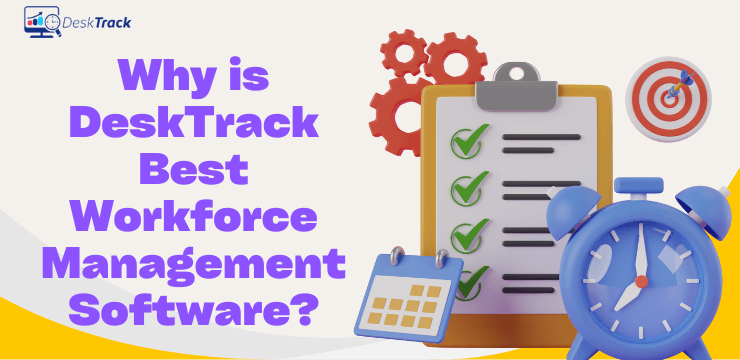
DeskTrack is the best workforce management solution for a reason. What separates this tool from the others is that it is multi-purpose. Used by more than 100+ nations for time-tracking, employee monitoring, and project management, this workforce monitoring platform provides the following intuitive features that we love using.
- Real-time employee monitoring and time-tracking.
- The most accurate performance insights through detailed reporting.
- Seamless integrations with well-known tools.
- Compatible with multiple OS and devices.
- 100% customizable, adaptable, and scalable.
- Insider threat prevention via screenshot monitoring and behavior analytics.
- The most user-friendly interface and much more.
Conclusion
So, now you know how to choose and which are the best workforce management tools & software for modern organizations. Workforce administration platforms and solutions are an important aspect and asset for every business these days. They help automate essential HR processes, which reduces administrative burden and boosts productivity to the next level. However, we can conclude that with so many workforce software solutions out there, it can be overwhelming to select the best-fit tool. Plus, staying away from fakes and scams is also essential, which you can do if you know how to choose the right tool from the top 10 workforce monitoring and management platforms list. But what we know about other workforce optimization tools is that they are designed for specific purposes, which is not a good idea, if you want to fulfill multiple requirements. Looking for the best all-in-one software for workforce monitoring? We recommend getting DeskTrack.
Frequently Asked Questions (FAQ)
Q. What are Workforce Management Tools & Software?
Ans. Workforce management tools & software solutions are comprehensive and feature-rich tool packages. What they do is automate the workforce optimization processes including payroll, talent management, employee onboarding, and more, reducing around 70% administrative burden.
Q. How Much Do Workforce Management Tools & Software Cost?
Ans. Typically, workforce management tools & software cost around $2.50-17/user/month on average. However, the price may vary based on various factors.
- The number of features.
- Vendor reputation and experience.
- Pricing and plans.
Q. How to Select the Best Workforce Management System for Your Business?
Ans. To select the best workforce management software for your organization, you just need a short and simple process.
- Requirement Analysis
- Feature Analysis
- Cost vs Budget Analysis
- Read Reviews
- Get a Free Trial
Q. Which are the best Workforce Management Tools & Software?
Ans. To give you a heads-up in choosing the best workforce optimization platform for your business, we shortlisted the top 10 workforce management tools & software for you.
- DeskTrack
- Deel
- Rippling
- Paycor
- Replicon
- Shiftboard
- Remofirst
- Arcoro
- ExakTime
- ADP Workforce Now