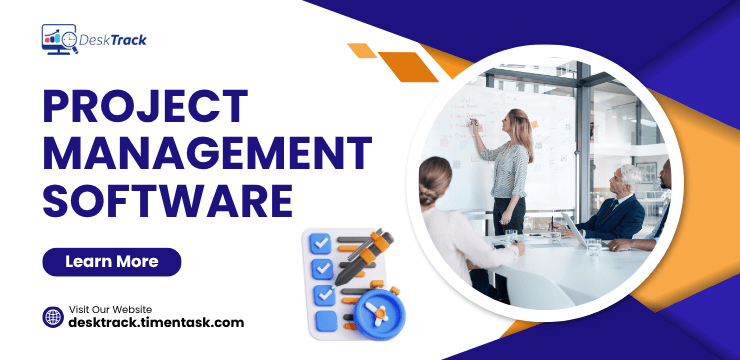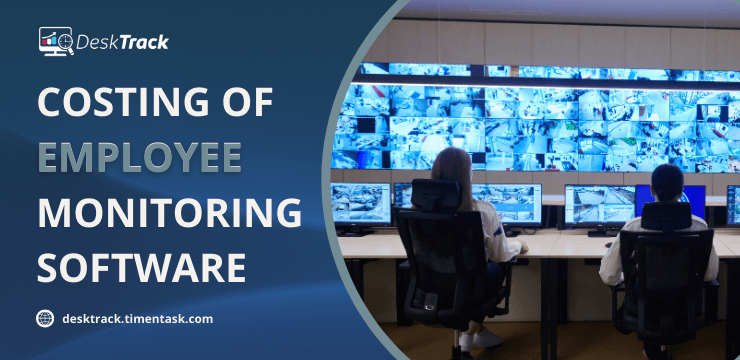
Are you considering implementing the right tool to monitor employee activity? This is a great decision, as employee monitoring is more of a necessity these days than an option. However, wait. Have you ever given employee monitoring software cost a thought? Like everything else, there is a price to pay to effectively monitor your employees.
Although the price of employee monitoring software is worth every benefit you get, it is also essential to choose a cost-effective solution. Doing so ensures that you don’t pay too much or too little for improving employee efficiency and productivity. So, in this blog, I will tell you all about it.
Based on all my expertise and experience, I will provide you with detailed insights, including employee monitoring software cost breakdown, the factors that determine its price, the various price schemes, and more. With that out of the way, let me get started because the price is just right.
Employee Monitoring Software Cost: The 6 Price Schemes
Make your workday more productive
Time tracking and work management can help you reach your goals
faster.
The price schemes are an essential part of the cost of employee monitoring. The software for the same implements different price schemes, and that alone can sometimes determine how affordable or expensive it is.
1. Subscription-Based
Generally speaking, subscription-based employee monitoring software solutions are the most common ones available. This is usually a cost which you will have to pay on a per month, per year, or per [insert duration here] basis.
Additionally, based on the type of software, you will also have to pay per user, per project, and/or per device fees. Also, did I mention that yearly employee monitoring software cost is more affordable than monthly?
2. One-Time
The next type of employee monitoring cost is the one-time payment. This sounds very affordable as you just have to pay a flat rate once for every user. However, there are a few drawbacks to choosing this pricing model, including:
- You can’t cancel the subscription because there is none. So, let’s say that if you paid for the tool and within 2 months identify that it’s not useful, then your money is wasted as you didn’t use it for long. The recommended duration is at least a year.
- There might be other hidden costs, such as support and onboarding fees.
3. Freemium
I don’t recommend going for this employee monitoring cost type, as it’s just a marketing ploy. Commonly, anyone would think that freemium is free + premium. However, it’s just a free version of the tool with the most useful features locked. So, in the end, you are left with no option but to buy its paid plan.
4. Tiered
The price of employee monitoring software here depends on the package or tier you are going for. For instance, basic, premium, enterprise, etc. The price breakdown here is that the cheaper tiers or packages are the most affordable but come with basic features. However, as you go for higher tier plans, the number of features increases. So does the price.
5. Custom Pricing
Generally, this employee monitoring cost type is for large businesses and enterprises. Generally, you won’t find the price on the software website and will have to contact the sales team to negotiate a quote as per your requirements. Another option you will get is a get a quote button, which works quite similarly.
6. Scalable Pricing
This is my favourite type of cost of employee monitoring software. The reason behind it is that you only have to pay for what you need. In short, as the software adapts to your growing business requirements, the price is adjusted. Additionally, you can also get add-ons for a minimal or custom cost.
Read More: Top 10 Remote Employee Management Software in 2025
5 Key Factors Determining The Price of Employee Monitoring Software
Many things determine employee monitoring software costs. However, these 5 factors are significant to how much you have to pay to boost employee productivity.
1. Deployment
Please note that this one is not related to the development cost of employee monitoring software. Instead, it is rather related to how you want the tool to be installed on your devices. Moreover, it will either be cloud-based or on-premises. Furthermore, since the cloud is more affordable to the software vendor, this type of deployment is much cheaper. Here are a few reasons for it.
- You don’t need any technical expertise as the vendor takes full responsibility to install the software on the servers.
- It’s safer as well because of the Cloud features.
- There are no hidden costs, such as maintenance or upgrade fees.
2. Features
This is what employee tracking through software works on. In short, the more advanced features you get such as artificially intelligent functionalities, the higher the employee monitoring software cost.
3. Support
When onboarding your employees to use the employee tracking software, you might come across some major or minor issues. So, support is another part of the cost of employee monitoring. Fortunately, and generally, you get strong and 24/7 support, so you don’t have to worry about this part.
4. Number of Employees
Employee monitoring software costs also depend on the number of employees you have. Since, the price bracket is based on a per user system, the more your employees, the higher the price. Plus, you will also have to factor in the type of price scheme. Again, I am sticking to the fact here that a yearly payment is more affordable than a monthly one.
5. Free Trial Inclusion
Mainly, to ensure that you are 100% satisfied with the tool when you buy it, there is always a try-before-you-buy bracket. However, to compensate for the loss of the trial period, the vendor will include an additional inclusive price to the cost of the employee monitoring software.
8 Hidden Employee Monitoring Software Costs to Consider
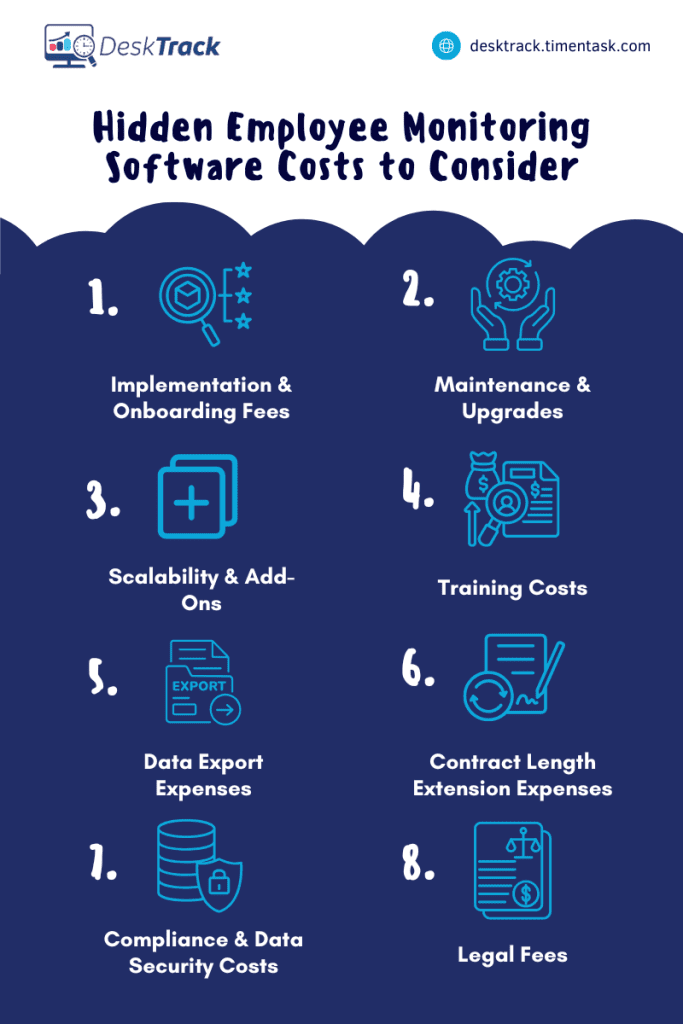
Other than what you are paying for the software, you also need to consider some hidden employee monitoring costs when setting a budget.
1. Implementation & Onboarding Fees
This is the hidden cost of employee monitoring, which doesn’t add much to what you pay if it’s either cloud-based deployment or the technical implementation and onboarding support is provided by the vendor. Otherwise, this price or fee is significantly higher.
2. Maintenance & Upgrades
Maintenance & upgrades are also a part of your total employee monitoring software cost. This is the price, which you pay after implementation.
Remember that this cost is inevitable, as all software solutions come with maintenance and upgrades. Employee productivity monitoring software is no different.
3. Scalability & Add-Ons
Scalability & add-ons are another part of the cost of employee monitoring software. Scalability and add-ons are co-related. To make the said software scalable and adaptable to your growing needs, you get add-ons.
However, every add-on is a separate paid feature, so you need to plan carefully which functionalities you need to ensure that boosting employee efficiency doesn’t eat up most of your revenue.
4. Training Costs
These employee monitoring software costs are totally on you. Nothing is going to the vendor here. However, to train your employees to effectively use the software, you will incur some expenses, but the RoI you get will compensate for that.
5. Data Export Expenses
Usually, this expense is never incurred as an employee monitoring cost. However, a few money-minded vendors might charge you a small fee every time you export data. However, it’s not much as you don’t do this often.
6. Contract Length Extension Expenses
Contract length extension expense is another dreaded hidden employee monitoring software cost. For instance, your contract was for a year. However, if you are getting good results, you will want to extend your contract, which will add to the expense.
7. Compliance & Data Security Costs
Usually, software for monitoring staff activity also provides data security and is labour law compliant. Still, if something uneventful happens, you need to account for this cost of employee monitoring software.
8. Legal Fees
Another hidden employee monitoring software cost will be the legal fees. What I am talking about here is the software licenses you will buy for each user, along with the labour law compliance expense.
5 Steps to Choose the Best Employee Monitoring Software
Now that you have known all about the cost of employee monitoring and the software for it, let me get into how you can choose the best option in this category. Fortunately, it only takes 5 expert steps. However, you will need to get your time, R&D team, and resources to work for this part.
1. Requirement Analysis
First, you need to determine why you need to use the software for monitoring employees. For instance, if you only need to track employee activity and get accurate reports, then integrations are a non-useful feature for you.
2. Feature Check
The next thing you will pay the employee monitoring software cost for are the features. Well, there are a lot of them. So, you need to plan for cost-effectiveness and only go for:
- Customizable software
- Software with custom or scalable pricing
- Software with add-ons (you might need them later)
3. Cost vs. Budget vs. RoI Evaluation
As I mentioned before, you also need to factor in a budget for the cost of employee monitoring software. It’s essential to determine the tools you are shortlisting provides you with all the necessary features so that you can get the expected or more return on investment.
4. Shortlisting
If you have done everything right so far, then you will end up with a shortlist of a few of the best software for staff monitoring. If my presumption is correct, the software solutions on your list must be having all the features and functionalities you need.
5. Testing & Finalizing
All you need to do now is finalize a staff monitoring software solution from your list. I recommend 3 things for the same.
- Read genuine reviews
- Ask the ones who are already using the tools in your list to know what works and what doesn’t work for you.
- Get free trials and demos to identify which software solutions will adapt perfectly to your device infrastructure.
After that, all that’s left to do is cross off any tool with even a marginal difference from what you need. The last employee monitoring software left on your list this way is the right one for you.
Is Paying the Employee Monitoring Software Cost Worth it?
Another question people ask me a lot is this one. Is the employee monitoring software cost worth the investment? In short, your answer is a big yes. To prove my claim to you, I will provide you with 4 key benefits I got from using such software.
|
The first reason why the cost of employee monitoring software is worth it is because it helps you streamline your workflow. How? By providing lots of useful data and informational reports on employee work-time utilization and work performance. These real-time reports help you identify and solve work gaps, flaws, obstructions, and unproductive patterns to boost employee efficiency. |
|
Secondly, staff monitoring software is worth it because it can also accrue tracking and reporting of employee attendance. Attendance automation is either via a built-in feature or integration with your time tracking software. |
|
Data breach and time theft are major issues organizations face, which cost them about $3-5 billion per year. However, that is if you are not monitoring your employees with the right software. Real-time employee monitoring is a sure-shot way to identify and catch such insider threats before the problem gets too big. |
|
Software for monitoring employee activity also enhances employee activity. It is via the behavior analytics or screenshot monitoring feature. Nonetheless, various studies show that it is significant that employees are more mindful of their work when they know that their activities are being closely watched. Just ensure that your employees are not on their toes all the time. |
Top 10 Employee Monitoring Software Cost Comparison
To help you further choose the best staff monitoring software, I summarized the top 10 employee monitoring software prices. Remember that expensive is not always better, which you can notice here as I have mentioned the best tool first and so on.
| Software | Cheapest Paid Plan (Cost) | Most Expensive Paid Plan Cost) |
| DeskTrack | $5.99/user/month | $9.99/user/month |
| Hubstaff | $4.99/user/month | $25/user/month |
| Time Doctor | $6.70/user/month | $16.70/user/month |
| Teramind | $13.94/user/month | $32.53/user/month |
| ActivTrak | $10/user/month | $19/user/month |
| VeriClock | $5/user + $10 monthly fee | N/A |
| Insightful | $6.40/user/month | $12/user/month |
| Controlio | $7.99/user/month | N/A |
| Harvest | $11/user/month | $14/user/month |
| DeskTime | $4.29/user/month | $6/user/month |
Read Also: Top 15 Best Time Tracking Software for Freelancers
5 Reasons People Find Employee Monitoring Software Cost Overpriced

Here’s another thing you must be wondering. The cost of employee monitoring is overpriced. If that’s true, you are not alone. Here are 5 reasons for the same.
1. Unnecessarily Expensive
Most people find employee monitoring software costs overpriced. The reason for it is mostly the per user pricing factor, which comes in as a marketing ploy, which people find too expensive. However, what they don’t see is the RoI they will get.
2. Higher Prices for Your Requirements
Another reason people find the cost of employee monitoring software expensive is that the tools provide them with more than they require. Another way people see it is that the tools are way more expensive even if they fulfill every requirement.
3. Cost-Ineffective
The reason I found other employee monitoring software costs to be more expensive than the one I am using is because of some non-useful features. For instance, I was hyped in the beginning about alerts. However, later, I realised that alerts only get in the way of your work.
4. The Annual Fee
As I mentioned before, the cost of employee monitoring software is much affordable when paid annually. However, if there is not a flexible month-to-month option for those who prefer it, it can be quite annoying.
5. Never-Ending Price Growth
Even if all of the above factors I mentioned are not there, the price growth is something which can’t be avoided. How this works is that the software keeps getting updated with new features and bug fixes which keeps on escalating the employee monitoring software cost.
Why is DeskTrack the Most Cost-Effective Employee Monitoring Software?
DeskTrack provides you with more than just staff monitoring and management. It is a combination of the most intuitive employee monitoring, time tracking, productivity tracking, and project management software.
That, too, for the price of one employee monitoring software. That, I find very cost-effective. Plus, did I mention that you also get lots of add-ons, such as call and location tracking, at an average of $0.58-$1.17 per add on? Overall, it’s the best all-in-one software to monitor your in-office, field, and remote employees.
Conclusion
With that, I hope you are clear about all you need to know about employee monitoring software costs. As a final word, I would like to say that monitoring employees through software has become a necessity to boost employee efficiency, accountability, and productivity. However, I recommend going for the most cost-effective software solution as per your requirements for the maximum output. To summarize, this blog provides you with a breakdown of why staff monitoring software solutions are priced the way they are. Plus, I also included hidden costs you need to consider and how to choose the best software to monitor your human resources. However, what if you need more? With DeskTrack, you get more, including intuitive project management and productivity tracking features.
Frequently Asked Questions (FAQ)
Q. What is the Average Per User Employee Monitoring Software Cost?
Ans. A software solution to monitor employees usually costs about $4-$20/user/month.
Q. Can Small Businesses Afford Employee Monitoring Software?
Ans. Yes, small businesses can also afford staff monitoring software. There are different solutions available at different prices, so you can select the most cost-effective option.
Q. Are Free Employee Monitoring Software Solutions Available?
Ans. Yes, free software or software solutions with free trials to monitor employees are also available. Here are 10 of the best of them.
- DeskTrack
- Hubstaff
- Time Doctor
- Teramind
- ActivTrak
- VeriClock
- Insightful
- Controlio
- Harvest
- DeskTime
Q. How Do Cloud-Based & On-Premise Solutions Compare?
Ans. Cloud-based deployment of staff monitoring software is generally cheaper and safer than on-premises solutions because:
- You don’t need any technical expertise as the vendor takes full responsibility to install the software on the servers.
- It’s safer as well because of the Cloud features.
- There are no hidden costs, such as maintenance or upgrade fees.
Q. What are the Factors Determining Employee Monitoring Software Cost?
Ans. I have listed 5 key factors that determine the cost of staff activity trackers below.
- Deployment
- Features
- Support
- Number of Employees
- Free Trial Inclusion