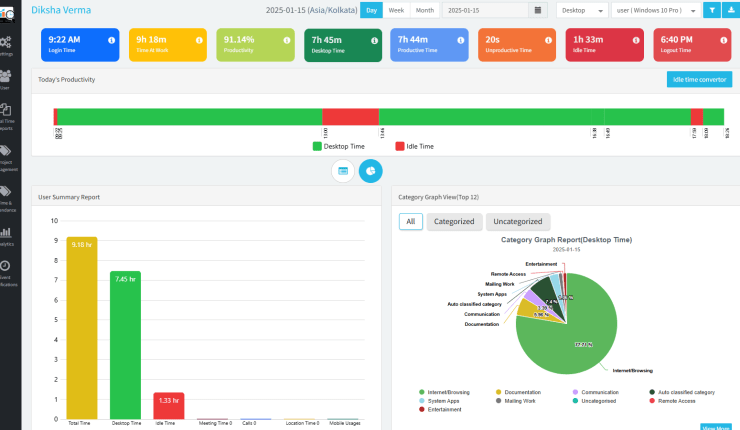Are you looking for the best office management software? Managing your office is no joke. There are many more aspects than just managing your office equipment and tools. There are human resources, communication, collaboration, events, and many other elements and things that go into successfully running a corporate workspace.
Doing it all on your own is fairly complex and consumes time. So you need some sort of software assistance for simplifying all these tasks. Did you know that the market share of office manager software platforms is $29.51 billion in 2026 and is expected to be around $88.59 billion by 2029? That’s because more and more corporations will be using it to simplify managing their workspace and other business aspects.
By the end of today’s post, you will have the right office management software for your business. We have many sections to cover, so let’s get into it right away.
An Overview of Office Management Software

Office management system software, as the name suggests, is a digital solution and tool package that simplifies and organizes administration tasks and operations within a workspace. Typically, it’s a collective term for software that manages everything, including:
- Company assets
- Documents
- Schedules
- Projects
- Workflows
- Office spaces
Using office management software helps you centralize key data to optimize administrative processes. Procedures that you would have had to manually work on, and wasted your valuable time.
Thus, software for office management provides you with many benefits by using your existing resources more effectively, including:
- Improved efficiency and productivity
- Enhanced communication and collaboration
- Improved time management
- Optimized data analysis and reporting
- Cost savings
Read Also: Top 10 SaaS Tools for Startups in 2025
Functions of Online Office Management Software
Make your workday more productive
Time tracking and work management can help you reach your goals
faster.
Office management software solutions provide you with many functionalities and tools. These vary from software to software. However, you will find at least these 6 major features in each tool package.
- Planning features allow you to plan your activities way ahead in advance using a dedicated calendar. It is a great tool for booking appointments, scheduling activities, and other related tasks.
- Organizing tools are great for arranging crucial programs and processes, structuring employees and departments, and hosting webinars and events.
- Features such as integrated chat, email, and social forums simplify internal communication.
- Readily available insights and analytics dashboards help guide the path of your organization to success.
- Directing features help in managing workflows and internal systems
- Recruitment features help onboard and manage employees.
Types of Online Office Management Software

As we mentioned before, software for office management for small businesses assists in managing company assets, documents, schedules, projects, workflows, and office spaces. Hence, the various categories for meeting specific business requirements. Overall, wrapping your head around these office software types will help you choose the right tool for your organization.
1. Office Communication Tools
The core of sharing information for any business is communication and collaboration. However, due to large, diverse teams, it’s a complex process. Office communication tools are office management software that simplifies communication and information sharing with:
- Communication tools and apps
- Online data-sharing functionalities
- Synchronization tools for remote teams
2. Online Conference & Meeting Software
The next category of software for office management on our list is online conference and meeting software. As the name suggests, what it does is simplify conferences and meetings by:
- Bringing your diverse remote, field, and in-office teams together via online and offline virtual video conferencing and calling features
- Meeting tracking and reporting features to analyze the meeting results later
- Conference time tracking tools
3. Time Management & Productivity Software
Time management and productivity monitoring software solutions are the most feature-rich tools on our list. These tools help you increase the efficiency and productivity of your employees with:
- Time tracking and work-time utilization reporting features
- Employee online and offline activity monitoring
- User-friendly interface
- Software in this category can seamlessly integrate with the other tools and features you use, including office management system software for projects.
- URL and app usage tracking
- A mobile application for accessing all the features from anywhere.
4. Accounting Tools
Accounting tools are office management software solutions that help accountants, HRs, and administrators simplify many daily repetitive tasks. It is usually through automation. Such software reduces around 70% burden on your administrators with features such as:
- Budget tracking
- Budget management
- Payroll integration and automation
- Account books automation
5. Document and Data Management Software
A document and data management software solution is an office manager software platform that provides you with document and data handling simplification. Features include:
- Centralized database and dashboards
- Data-sharing features
- Built-in information security tools
6. Employee Scheduling Tools
The biggest knack for any type of business is accurately scheduling the work and days of their diverse teams and employees. That’s where employee scheduling software solutions come into play.
This category of office management software solutions simplifies and automates various scheduling processes, including work, employee, and resource planning with:
- Templates
- Drag-and-drop scheduling
- Employee availability tracking
- Attendance tracking
- Schedule modifications
- Anywhere scheduling with mobile apps
7. Travel Management Software
Travel management software solutions are software for office management that simplify tour planning and organization. As the name suggests, the software provides features including:
- A centralized platform for managing all your tour bookings
- Travel document management features
- Integrations with tour booking apps
8. Peer-to-Peer Recognition & Employee Engagement Tools
Peer-to-peer recognition and employee engagement tools are office management software solutions that help boost employee retention rates in your business. These tools provide you with features including:
- 360-degree feedback
- Real-time employee behavior analytics
- Appreciation and employee reward system
- Inter-colleague feedback tools
- Online surveys
9. Event Management Tools
Managing a corporate office is not just about work, work, and work. There are other things as well that add the human touch to the four walls infrastructure. These include corporate celebrations, client meetings, festive celebrations, customer meetings, and orientations. Thus, this category of software for office management ensures accurate and timely management of these events by providing features such as:
- Pre-scheduling events
- Templates
- Resource management
- Event time and activity tracking
- Centralized event organization dashboards
Steps to Choose the Best Office Management Software for Your Business
That did it for the categories of an office manager software platform. However, after finalizing your office type, you still need to check for specific features as per the requirements of your business. With that being said, here’s your expert checklist.
- Project views include Gantt charts, calendars, timelines, and Kanban boards. These help visualize progress, events, and holidays. Especially if you are using an office management system in India for projects, you need to check these functionalities
- Document management tools assist in storing and collaborating on documentation with team members, stakeholders, and vendors
- Real-time collaboration tools help communicate and collaborate on ideas, solutions, and other work
- Analytics and reporting tools for performance measurement, forecasting office requirements, and identifying trends
- The resource allocation features for assigning staff, budgets, and equipment to projects and tasks
- The inventory management feature is your requirement if you want to simplify asset and order tracking, and record maintenance
- Your chosen office software solution must provide seamless integrations to streamline workflows and systems from a single platform
- Lastly, the budget management feature tracks expenses, invoices, and payments
10 of the Best Online Office Management Software
Even after having your checklist, choosing and implementing the right office management software in India for your business is still a time-consuming process. Unless you have a dedicated team for this task, we recommend going through expert shortlists such as this one.
- DeskTrack
- OfficeSpace
- Deel
- HubStar
- Skedda
- Tactic
- Othership
- Dibsido
- Airtable
- Dropbox
1. DeskTrack
DeskTrack is the best software for office management for small businesses, medium-scale organizations, and enterprise-level businesses. What we like about it is that it provides a complete all-in-one software solution with employee monitoring, workforce management, time tracking, and project management integration. Furthermore, DeskTrack provides a plethora of features for you to automate and easily manage your mundane business tasks.
Pros:
- User-friendly interface
- Seamless integrations
- Complete workforce management solution
- Data analysis and reporting
- Excellent data synchronization
Cons:
- N/A
| Best For | Most Affordable Paid Plan | User Rating |
| Best overall | $5.99/user/month | 5/5 |
2. OfficeSpace
OfficeSpace is one of the most comprehensive office management system solutions with a plethora of solutions for desk booking, visitor management, space planning, and utilization. What makes it stand out are the scenario planning, portfolio reports, and real-time analytics.
Pros:
- Visitor registration features
- User-friendly interface
- Reporting and analytics
Cons:
- Non-transparent pricing
- Steep learning curve
| Best For | Most Affordable Paid Plan | User Rating |
| Workspace utilization analytics | Quote on contact | 4.7/5 |
3. Deel
Deel is the office management system software for office spaces, ideal for organizations with a diverse workforce. Especially if your teams work in various locations or are completely remote, then this one is a great choice for you to manage office equipment.
Pros:
- HR and IT management from a single platform
- Automates asset workflows
- Equipment deployment support across 130+ nations
Cons:
- Not recommended for IT teams with very complex IT asset requirements
- No features for managing any other office equipment
| Best For | Most Affordable Paid Plan | User Rating |
| Global device management | $5/user/month | 4.8/5 |
4. HubStar
HubStar is one of the best office management software for small businesses for a data-backed, all-in-one approach to hybrid workplace management. The reason we put it on our list is because of its modular design that combines various office software tools into a single platform.
Pros:
- Advanced occupancy data analysis
- Robust data management processes
- Useful for facilitating parking spaces and locker bookings
Cons:
- Non-transparent pricing
- Not specified whether you can purchase individual modules or not.
| Best For | Most Affordable Paid Plan | User Rating |
| Data-backed, all-in-one approach to hybrid workplace management | Quote on contact | 4.5/5 |
Read Also: Top 10 Toggl Alternatives in 2025
5. Skedda
If you are looking for one of the best office management apps for interactive space booking, then we recommend Skedda. What we like about it is its capacity for integration with the other tools and apps you use.
Pros:
- Flexible setup
- Simple user-interface
- Easy to add reservations
Cons:
- Steep learning curve
- No drag-and-drop feature (calendars)
| Best For | Most Affordable Paid Plan | User Rating |
| Interactive space booking | $84.15/month | 4.7/5 |
6. Tactic
If you want to implement hybrid workplace flexibility in your office, then go for Tactic. This office management software is one of the best for managing office space and resources. What makes it unique is the feature of desk bookings and room reservations within a hybrid workplace, which is a complex task. However, this office software makes it simple.
Pros:
- Easy implementation and usage
- Multi-location support
- Good value for money
Cons:
- Limited integrations
- No customizations
| Best For | Most Affordable Paid Plan | User Rating |
| Hybrid workplace flexibility | Quote on contact | 4.6/5 |
7. Othership
Othership is the office management system software for office spaces you need if you are looking to improve office use and collaboration time optimization. What we like about it is that it was built based on 1000s of hybrid businesses. This means that it is scalable as per the requirements and growth of your business.
Pros:
- Additional solutions are available for buying extra and/or selling spaces
- Hybrid policy management with out-of-office and in-office data
- Easy-to-use platform with high-end user adoption
Cons:
- Limited availability for additional languages
- Cannot understand packages without expert assistance
| Best For | Most Affordable Paid Plan | User Rating |
| Office use and collaboration time optimization | Quote on contact | 4.8/5 |
8. Dibsido
Dibsido is one of the best office management software for small businesses for managing desks, visitors, deliveries, and hybrid schedules management all in one office management tool. The software can help you and your HRs manage multiple office processes, including hybrid work schedules, package deliveries, incidents, carpools, and bookings from a single platform.
Pros:
- Quick and simple customer onboarding
- Intuitive and easy to use
- Responsive customer support
Cons:
- Limited integrations
| Best For | Most Affordable Paid Plan | User Rating |
| Desks, visitors, deliveries, and hybrid schedules management all-in-one app | $1.90/user/month | 4.8/5 |
9. Airtable
This office management system for office projects is one of the best for no-code app building. One of the biggest pros of Airtable is that you can create custom solutions and apps as per your requirements. However, larger deployments can get very complex.
Pros:
- Can build custom solutions and applications
- Intuitive user-interface
- Powerful features and simplicity blended into one platform
Cons:
- Data limitations (free plan)
- Complex for larger deployments
| Best For | Most Affordable Paid Plan | User Rating |
| No-code app building | $20/user/month | 4.6/5 |
10. Dropbox
This office management software is primarily a cloud file-hosting service for businesses. What you can use it for is sharing, storing, and collaborating. What we like about it is the simple and reliable file sharing.
Pros:
- Reliable synchronized
- Seamless integrations
- Simple and intuitive user interface
Cons:
- File size restrictions (free plan)
- No project management features
| Best For | Most Affordable Paid Plan | User Rating |
| Cloud document storage | $9.99/month | 4.4/5 |
Why is DeskTrack the Best Online Office Management Software?
We have picked DeskTrack as the best software for office management because of its all-in-one approach to business management. This time tracking, employee monitoring, productivity tracking, project management, and business communication software provides you with the most intuitive features, including:
- Real-time screenshot monitoring
- Real-time behavior analytics
- Real-time tracking
- Real-time URL, file usage, and app usage tracking
- Seamless integrations and much more
Frequently Asked Questions (FAQ)
Q. What are the 7 Major Functions of Office Management?
Ans. Office management software for small businesses simplifies these 7 areas of office management.
- Planning
- Organizing
- staffing
- Directing
- motivating
- Control
- Coordination
Q. What is Office Management Software?
Ans. Office management software solutions are digital solutions and tool packages that simplify and organize administration tasks and operations within a workspace. Typically, it’s a collective term for software that manages everything, including company assets, documents, schedules, projects, workflows, and office spaces.
Q What are the Categories of Software for Office Management?
Ans. There are various types of software for office management that you can find in the industry. Below, we have shortlisted the 9 commonly used ones.
- Office Communication Tools
- Online Conference and Meeting Software
- Time Management and Productivity Software
- Accounting Tools
- Document and Data Management Software
- Employee Scheduling Tools
- Travel Management Software
- Peer-to-Peer Recognition and Employee Engagement Tools
- Event Management Tools
Q. What are the Benefits of Using Online Office Management Software?
Ans. Using an office manager software platform provides your business with these advantages.
- Improved efficiency and productivity
- Enhanced communication and collaboration
- Improved time management
- Optimized data analysis and reporting
- Cost savings
Q. Which are the Best Software Solutions for Managing Offices?
Ans. To help you select the best software for office management for your business, we have shortlisted the top 10 software solutions for you.
- DeskTrack
- OfficeSpace
- Deel
- HubStar
- Skedda
- Tactic
- Othership
- Dibsido
- Airtable
- Dropbox