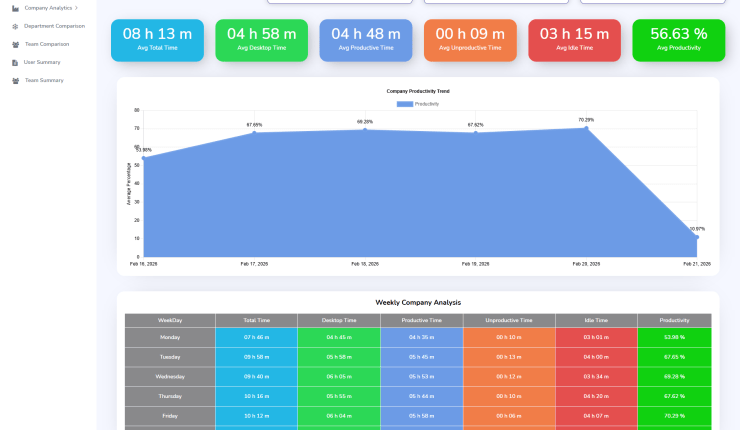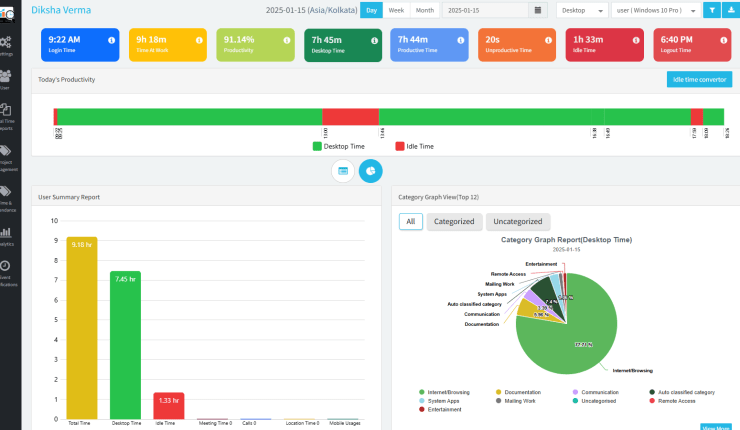Brainstorming an idea or client request will only get you so far. However, effectively planning resources for projects will take you all the way to success. If you have properly arranged for the required resources, everything else, including project management, working, collaboration, and communication, will fall into place. However, that’s where most managers and their teams struggle. So, you need the best resource planning software to streamline it all. So, if you are also searching for one, then you are in luck, as I have shortlisted 10 of the best resource management tools for you.
Factors to Consider When Selecting Resource Planning Software

When shortlisting the best resource planning software for you, I considered many factors that make the top resource scheduling software. Apparently, you must also look for these features in case you don’t find your preferred project resource management software in this list.
- Ease of Use: The interface must be intuitive and user-friendly, ensuring that everyone in your teams can adapt to it and effectively use it.
- Resource Allocation: You must be able to effectively assign tasks to the right team members with the right skills based on their availability using the resource tool.
- Collaboration Features: The tool you pick must also provide online collaboration features to improve teamwork and communication, especially for your remote teams and employees.
- AI & Automation: The resource management tool you pick must also have features that decrease manual work and skyrocket efficiency.
- Scalability: It is also wise to select a tool that can adapt to your growing business requirements with add-ons and integrations.
- Customization: The tool must also be customizable according to your workflows, projects, and other requirements. It’s best to choose resource planning software that provides settings to configure appearance.
Read Also: Best 15 Amazing Diwali Celebration Ideas for Offices in 2025
Top 10 Resource Planning Software for 2025
Make your workday more productive
Time tracking and work management can help you reach your goals
faster.
Don’t have the teams, time, and HR to look for the best resource planning software solution according to your business requirements. No need to worry, as I have got 10 of the best resource allocation software for you to choose from with the best usage, features, overviews, most affordable paid plans, and user ratings to ensure that you make a wise choice. So, these are the best platforms for optimizing project resource allocation for 2025.
- DeskTrack
- Motion
- ClickUp
- Hive
- Float
- Smartsheet
- Monday
- Asana
- Wrike
- Teamdeck
1. DeskTrack – Best Overall

DeskTrack is the number 1 resource planning software solution on my list for the reason that it simplifies more than planning resources for projects. From project management and time tracking with data analytics to employee and productivity management, it clubs every practical feature you need into a single interface. For example, you can monitor project progress while the tool takes periodic screenshots to help streamline the workflows in real-time.
Key Features:
- Real-time progress tracking
- Work subdivisions into projects, lists, workflows, workspaces, tasks, sub-tasks, and checklists.
- Assign tasks to users and track time with a click of a button.
- Color-coded projects and task statuses for easy understanding
- Additional URL, app, and file usage tracking features for streamlining workflows and boosting productivity.
| Most Affordable Paid Plan | User Rating |
| $5.99/user/month | 5/5 |
2. Motion – Best for AI-Powered Resource Planning & Project Management
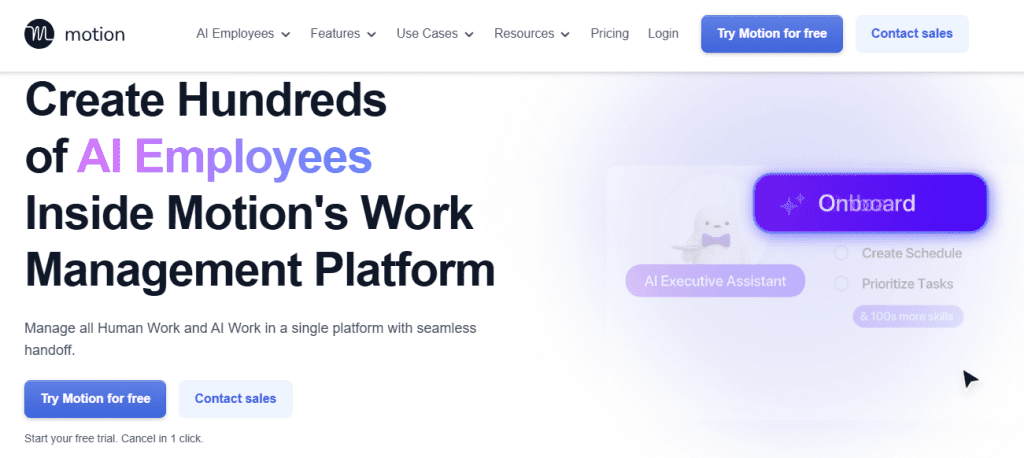
Motion is the AI-powered resource planning and project management software you need if you have almost non-stop work to do. What it does is streamlines the planning process via automation, saving time and helping you focus more on the work that matters. I find it very useful for project managers who are simultaneously managing multiple teams and are usually squeezed between tight deadlines.
Key Features:
- Intelligent auto-scheduling
- Project workflow templates
- Predictive project management
| Most Affordable Paid Plan | User Rating |
| $29/month | 4.3/5 |
3. ClickUp – Best for Customizable Project Management Workflows
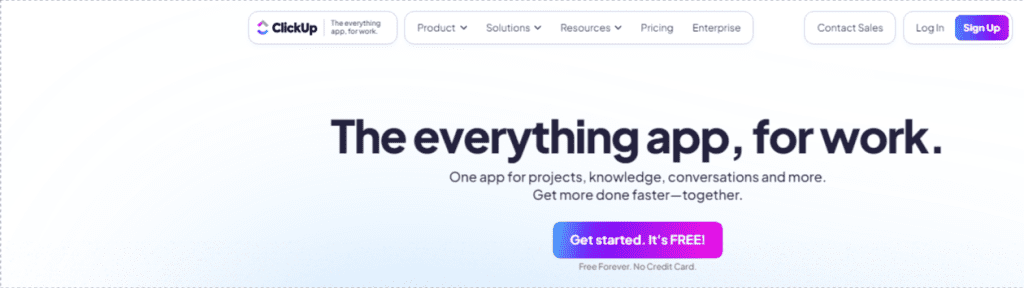
This versatile project management software is one of the best resource allocation tools for making custom workflows. What I like about it is how it flexibly provides you with multiple views, such as lists, boards, and timelines. Overall, it makes project visualization simple. That too, in a way that your teams and employees prefer according to their working style.
Key Features:
- Customizable dashboards
- Resource flexibility
- Integrated calendars and reporting
| Most Affordable Paid Plan | User Rating |
| $7/user/month | 4.6/5 |
4. Hive – Best for Team Communication & Collaboration
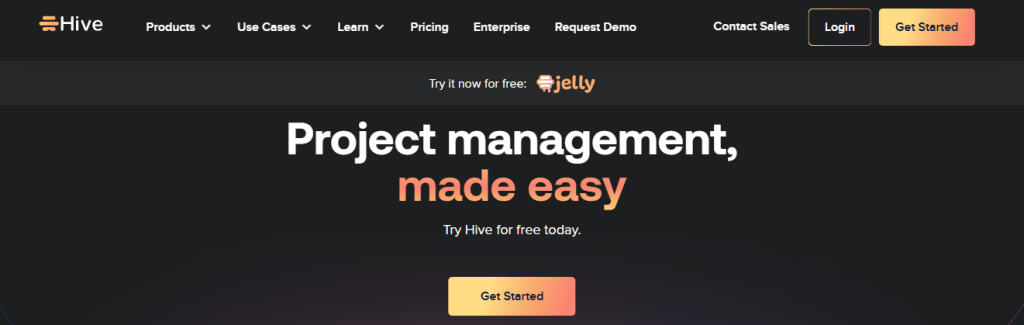
With Hive, communication is built in. The resource planning software is excellent for collaboration due to its messaging, video chat, and email integrations for seamless conversations. Overall, it eliminates the need for you to switch between multiple tools and increases the focus and maybe the self-esteem of your teams also.
Key Features:
- Collaboration hub
- Time tracking
- Automate routine processes
| Most Affordable Paid Plan | User Rating |
| $1/user/month | 4.4/5 |
5. Float – Best for Resource Scheduling & Capacity Planning
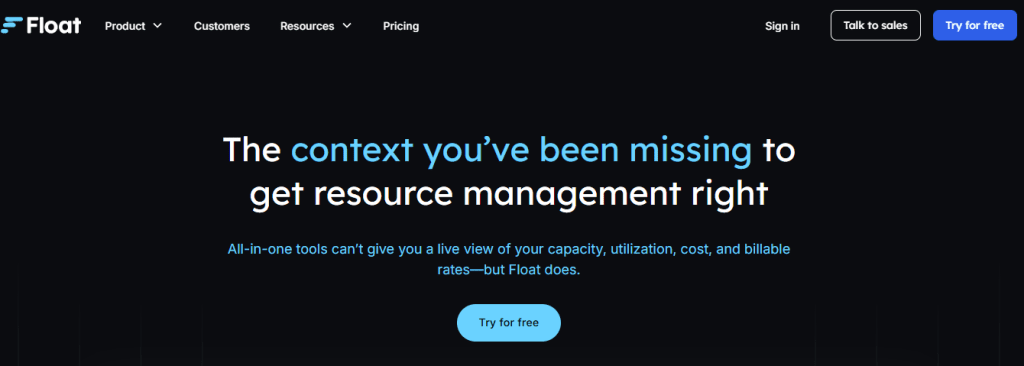
If you are looking for the top project resourcing platform for capacity planning needs, you should give Float a chance. Its visual resource scheduling features are easy to use for even non-tech teams because of the drag-and-drop interface. What it lets you do is easily assign tasks and adjust schedules in real-time, which prevents your teams from experiencing burnout as you can closely monitor capacity.
Key Features:
- Resource scheduling
- Capacity management
- Time tracking and forecasting
| Most Affordable Paid Plan | User Rating |
| $7/user/month | 4.5/5 |
6. Smartsheet – Best for Spreadsheet-Style Project Management with Automation
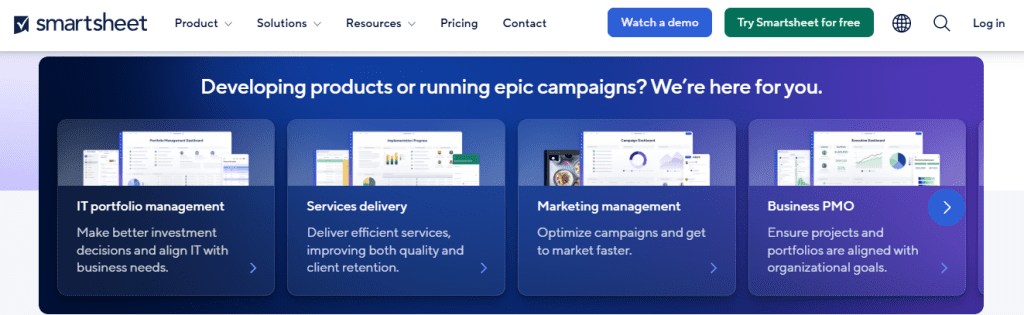
Smartsheet is the project management and resource scheduling tool that clubs a traditional spreadsheet-like interface with project management software capabilities. I will highly recommend this one to all those who are comfortable using spreadsheets and would like to manage projects from similar interfaces. However, it’s flexible too, as you also get the grid view to see where your projects stand.
Key Features:
- Grid view
- Automated workflows
- Collaboration tools
| Most Affordable Paid Plan | User Rating |
| $9/user/month | 4.5/5 |
7. Monday – Best as a Visual Work & Highly Customizable Operating System Software
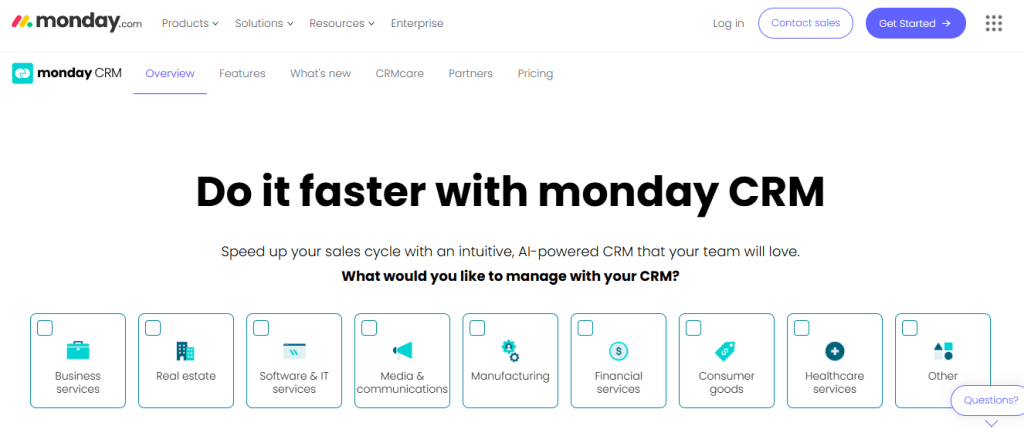
My vote goes to Monday or monday.com for its visual work and highly customizable features. It claims to be the AI platform for any kind of work, and it’s quite interesting that way. Notable features include dashboards, reporting, integrations, and automations.
Key Features:
- Dashboards and reporting
- Integrations
- Automations
| Most Affordable Paid Plan | User Rating |
| $9/user/month | 4.6/5 |
8. Asana – Best for Connecting Organization-Wide Goals to Daily Work
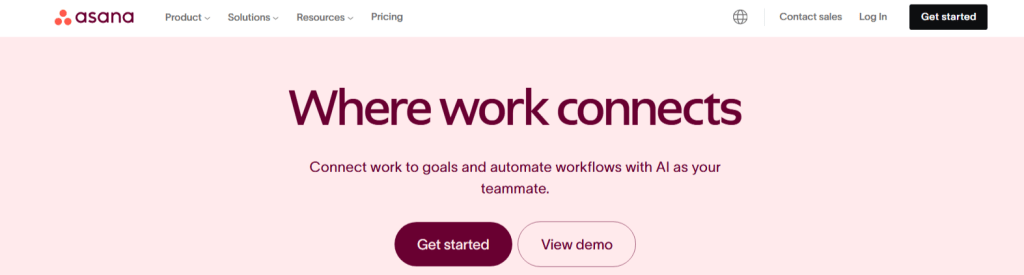
With Asaan, connecting your main business goals to daily work is a breeze. The best part about this project management and resource planning tool is the standout workflow automation and how it integrates seamlessly with all the other tools and apps you use.
Key Features:
- Project management
- Workflows and automation
- App integrations
| Most Affordable Paid Plan | User Rating |
| $5.99/user/month | 4.5/5 |
9. Wrike – Best for Cross-Functional Teams & Large Businesses
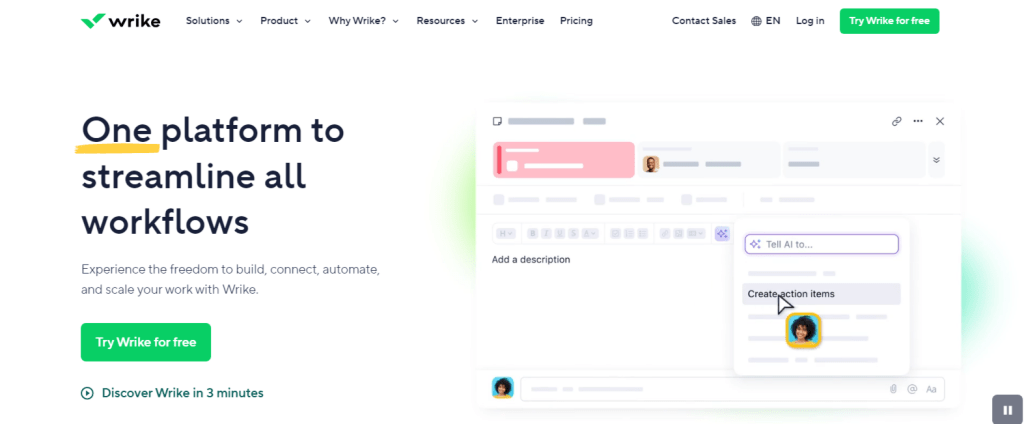
Wrike is good because of its user-friendly dashboards, Gantt charts, and project resource planning features. However, the only issue is that it’s only suitable for cross-functional teams and large businesses.
Key Features:
- Dashboards
- Gantt charts
- Project resource planning
| Most Affordable Paid Plan | User Rating |
| $10/user/month | 4.4/5 |
10. Teamdeck – Best for Comprehensive Resource Management
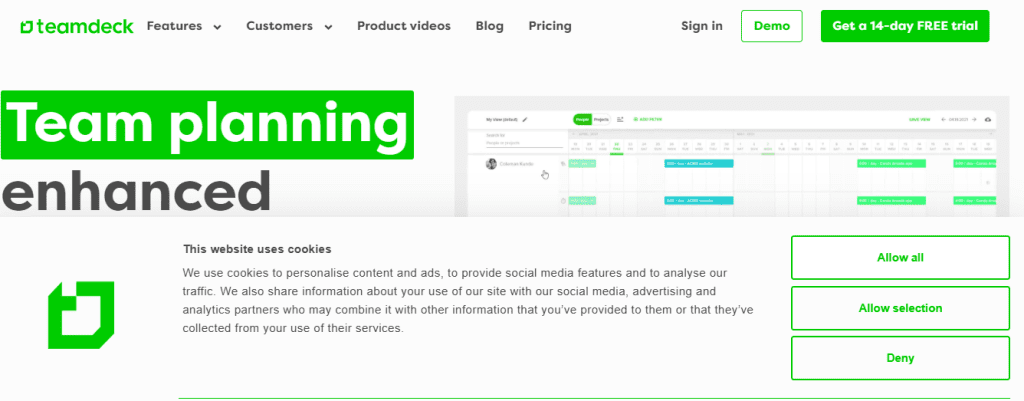
Teamdeck’s resource scheduling tool is not just limited to resource planning. It also provides you with comprehensive leave management, time tracking, and timesheet features. However, the pricing can get gradually expensive as you increase the number of users.
Key Features:
- Resource scheduling
- Leave management
- Time tracking and timesheets
| Most Affordable Paid Plan | User Rating |
| Quote on contact | 4.3/5 |
Read Also: Calculating Payroll Hours: The Comprehensive Guide
Expert Advice to Make the Most Out of Your Resource Planning Software
Only implementing a resource planning software solution is not enough. You also need some expert tips to get the output or result you desire from the tool:
1. Use the Best Tool
Firstly, you need to implement the best software to simplify the project resource planning process. The tool must be scalable enough to meet your growing business requirements.
2. Prioritize Efficiency & Organization
Another best practice to implement is to prioritize efficiency and organization. Be result-oriented and ensure that your employees are efficient enough to use the resource scheduling tool. Plus, when all resources are organized, work happens smoothly.
3. Centralize Communication & Collaboration
All you have to do is talk, talk, and talk. Having a transparent communication channel ensures that everyone gets the same updates on time, which ensures that everyone can easily work together.
4. Use AI & Automation
Integrate AI and automation to save time, streamline workflows, and boost focus and efficiency. There are many free and cost-effective AI and automation tools you can implement. However, the best choice is to choose a resource planning software solution with built-in AI and automation features.
5. Test First
A great way to find issues and make your employees familiar with the software’s interface is to test it first. What I would do is test the features with some of my teams and departments, and take their feedback before completely rolling it out.
Why is DeskTrack the Best Resource Planning Software?
DeskTrack is beyond resource planning software. It is your complete project, time, and workforce management software with all the practical and intuitive user-friendly interface, with all the features you need to get around your workday and plan for the next. It helps you maintain authority without micromanagement with real-time screenshot monitoring, app usage tracking, and URL monitoring functionality. Plus, you can make as many workflows, lists, workspaces, projects, tasks, subtasks, and checklists as needed for simplicity in management. Try now and realize why it’s the preferred choice for 8000+ organizations around the world.
Frequently Asked Questions (FAQ)
Q. What is Resource Planning in Project Management?
Ans. Resource planning in project management involves the process of allocating and managing resources, such as personnel, equipment, and materials, to ensure that projects are completed on time, within budget, and to the required quality standards.
Q. Why is Resource Planning Important?
Ans. Resource planning is crucial because it enables project managers to optimize resource utilization, reduce waste, and improve productivity, ultimately leading to successful project outcomes and increased return on investment (ROI).
Q. Which Project Management Tools Include Resource Allocation & Capacity Planning Features?
Ans. Project management tools, such as DeskTrack, come equipped with built-in resource allocation and capacity planning features. For example, you can track and assign users to different tasks in real-time, ensuring no one is idle with DeskTrack.
Q. How Do I Choose the Right Resource Planning Tool for My Organization?
Ans. To choose the right resource planning tool, consider factors such as your organization’s specific needs, the tool’s ease of use, scalability, and integration capabilities, as well as its ability to provide real-time visibility into resource utilization and project performance.
Q. Can Resource Planning Tools Integrate with Other Project Management Tools?
Ans. Yes, many resource planning tools, such as Microsoft Project and Smartsheet Resource Management, offer integration capabilities with other project management tools, enabling seamless data exchange and improved project visibility.