Are you looking for the best to do list app? You are on the right page. Maintaining priorities in work and personal life has become a crucial need in today’s age of technological advancements. Did you know that app usage takes up around 88% of mobile time? Unfortunately, most of it is on useless applications. That’s an alarming rate and emphasizes the need to maintain digital checklists with the right application. That’s where the top to do list apps come into play.
What are To Do List Apps?
To do list apps are the digital equivalent of pen-and-paper lists. However, these are more effective considering that today, anyone rarely picks up a pen or paper. Furthermore, these apps:
- Ensure mess-free list management.
- Helps you maintain regularity.
- Can also make timed to do items.
- Lets you set priorities.
- Lets you easily create and maintain checklists.
- You can use it in both your work and personal life.
- They are mostly affordable and/or free.
Read Also: The Importance of Stress Management Techniques in the Workplace
Elements of To Do List Apps

Generally, all to do list apps for teams and individuals function on this terminology or in-app elements. Furthermore, specific applications may use different terms for these. However, more or less, they mean the same. These include:
1. To Do Item:
Simply put, a to do item is something you plan to do (or don’t if it’s not good for your mental or physical health). The to do app will help you keep and maintain checklists, which are made up of more than one to do item.
2. Subtask:
Another element of simple to do list apps to consider is the subtask. A subtask is usually a step that helps break down and simplify the to do item. In terms of project management and its software, a subtask is a smaller subpart of a bigger task, which is individually tracked. Furthermore, remember that there can be one or many subtasks depending on the project or goal.
3. To Do List:
Simply put, the to do list is a checklist made of more than one to do item and subtasks. Here, you either have to check off an item after completion, or the application will automatically do it for you.
4. Project:
The top to do list apps for 2025 will also give you the facility to make projects. In simple words, a project is a collection of to do lists or checklists leading to the completion of a bigger work. Remember that there can also be more than one project you need to track simultaneously.
5. Recurring To Do Item:
In short, a recurring to do item is a to do checkbox, which will be automatically set to be included in a checklist. This is based on a set rule. To give you an instance, if you must go to the gym every Monday, you can set it as a recurring task.
Features to Check Out in a To Do List Apps
Make your workday more productive
Time tracking and work management can help you reach your goals
faster.
If you are selecting a to do list app for iOS or Android, then you are picking the best one. To do so, you need to identify the must-have features. So, to help you get started, we shortlisted the best tools and functionalities of the application for you.
1. User-Friendly Interface
If your to do list software doesn’t have a user-friendly interface, then it will be just another app you installed out of boredom. A user-friendly interface is:
- Easy to navigate.
- Easy to use.
- Provides an immersive user experience.
- Feature-rich but not feature-intensive or feature-extensive.
2. Cross-Platform Compatibility
Another feature of to do list apps for Windows, Android, or iOS you need to check is the cross-platform compatibility. For instance, the application made for iOS must also run without any bugs or lags on an Android device. So, we advise you to:
- Look for applications with cross-platform functionality.
- Choose a hybrid application that works on both iOS and Android.
3. Task Prioritization and Sorting
Task prioritization and sorting are essential features that let you prioritize tasks based on certain rules and configurations. Similarly, you can also sort tasks and to do items based on their:
- Estimated completion times.
- Priorities.
- Urgencies.
- Whether they are timed tasks or not.
4. Notifications and Reminders
A good advice for you is to look for a to do list app with reminders. That’s one of the features you will only find in the best checklist app. What it does is let you keep track of the things you want to check off for the day. Plus, when it comes to project management, it lets you:
- Manage tasks and subtasks with the timeline and deadline of your project.
- Ensure zero time wastage and higher productivity and work performance.
- More profitability for your business.
5. Collaboration Features
Collaboration features ensure that you can work together with your team members by sharing the best to do list. It ensures that everyone is on the same page and works effectively towards success.
6. Customizable Tags
This feature of the best to do app for work helps you categorize to do items. The advantage of this feature is that it becomes easy for you to organize lists, tasks, subtasks, and other checkboxes for easy access. Especially when you urgently need a list item, you won’t need much time to search for it.
7. Multi-Method Task Organization
The to do software must be flexible enough to provide many ways to manage tasks and lists, including tags, labels, and more. This makes it convenient to use for everyone in your organization and saves time.
8. Easier & Faster Task Creation & Management
Creating tasks must take only a few minutes, if not seconds. This is only possible if the to do list software you choose provides a clean interface and one-tap task management features.
Benefits of Using To Do List Apps
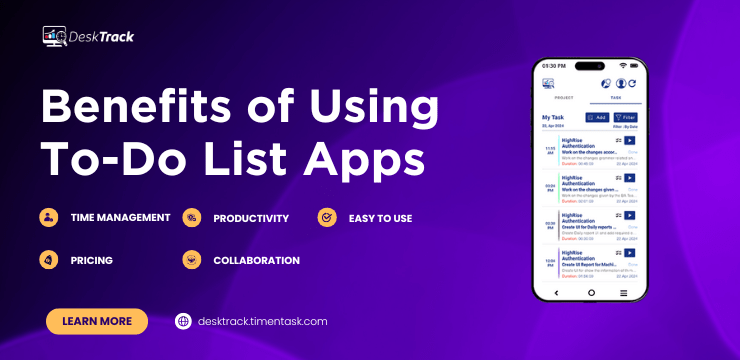
Using the best to do list apps provides many benefits, including helping maintain certain habits and finish things to do. However, the benefits are not limited to that only.
1. Time Management
An advantage of creating the best to do list digitally is time management. How it works is:
- You make the habit of crossing off list items.
- It gives you a clear idea of how much work is left.
- You evaluate it against the remaining time and manage accordingly.
2. Productivity
Making checklists also ensures high productivity in your personal and work life. These lists help you improve work management, which leads to:
- More efficiency.
- More accuracy.
- Improved work-life balance.
- Stress-free work and satisfaction.
3. Ease of Use
Using the best to do list apps is also simple. Due to the user-friendly interface and easy navigation, there is a minimal learning curve. Overall, it ensures that the users are easily able to make the most out of the application’s features.
4. Collaboration
Using applications for making work item lists also ensures collaboration with team members. This is regardless of their diversity and scarcity across numerous time zones and locations, which ensures streamlined workflows.
5. Pricing
A great thing about the best to do list apps is that they are mostly free or affordable. Although some applications made for business purposes may be expensive. But, overall, everyone can afford such apps for implementing right away and getting all the benefits.
Top 10 To Do List Apps for Business and Personal Use
To further help you get started in your journey to make digital checklists, we shortlisted the best checklist apps made for this task. Here, we mentioned the overview, pros, cons, prices, and other useful insights to help you select the best to do management application.
- DeskTrack
- Todoist
- TickTick
- Any.do
- Things 3
- Google Tasks
- Microsoft To Do
- Remember the Milk
- Habitica
- Workflowy
1. DeskTrack

DeskTrack is the best to do list app for your field, in-office, and remote teams. With its plethora of employee monitoring and project management features, you will ensure your organization’s efficiency, integrity, accountability, and high productivity.
Advantages
- Unlimited easy tasks, checklists, and subtasks creation
- Intuitive user interface
- Seamless integrations
- Real-time task time and status tracking
Disadvantages
- Not for personal use
| Best For | Most Affordable Paid Plan | User Rating |
| Best overall | $5.99/user/month | 5/5 |
2. Todoist
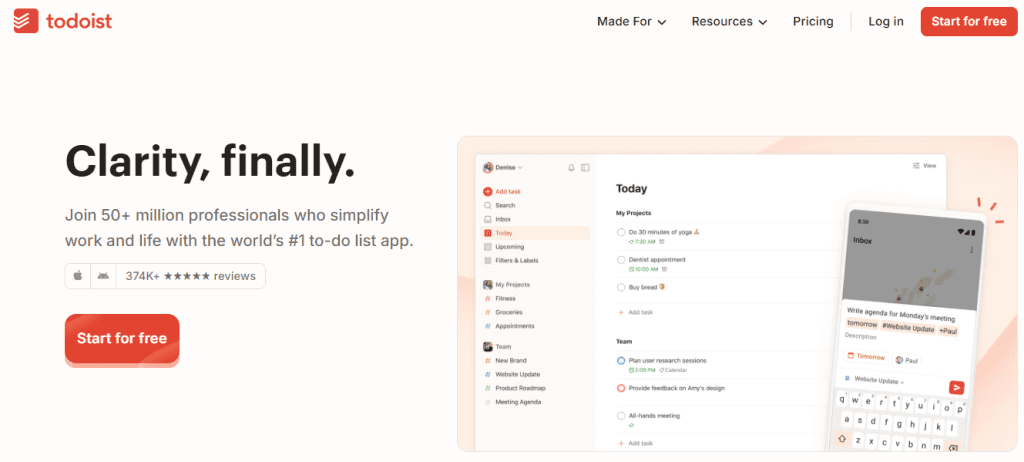
Just creating task lists will only get you so far. However, being able to collaborate on them! Now that’s something. Todoist provides a minimalistic interface, which lets you easily share tasks and lists and collaborate with team members.
Advantages
- Flexible views
- Prioritize time-sensitive tasks
- Set recurring tasks and due dates
- Sync lists across multiple devices
Disadvantages
- Calendar integration needs an upgrade
- Confusing subtask structuring
| Best For | Most Affordable Paid Plan | User Rating |
| Collaboration | $2/user/month | 4.4/5 |
3. TickTick
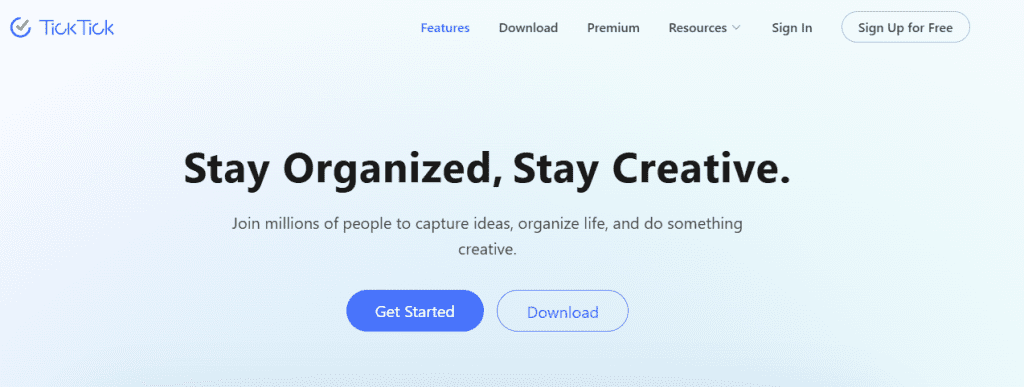
If looking at long tasks and checklists feels overwhelming, then TickTick is the to do list app for you. This app lets you focus on one job at a time and increase productivity based on the Pomodoro timer system. However, you can also pause the timer in case of any urgency.
Advantages
- Automatically set reminders
- Share task lists
- Gamify task progress
- Sort and arrange to dos into folders, lists, and tasks, and check items
Disadvantages
- No calendar view (free version)
- Limited collaboration
| Best For | Most Affordable Paid Plan | User Rating |
| Maintaining concentration | Quote on contact | 4.5/5 |
4. Any.do
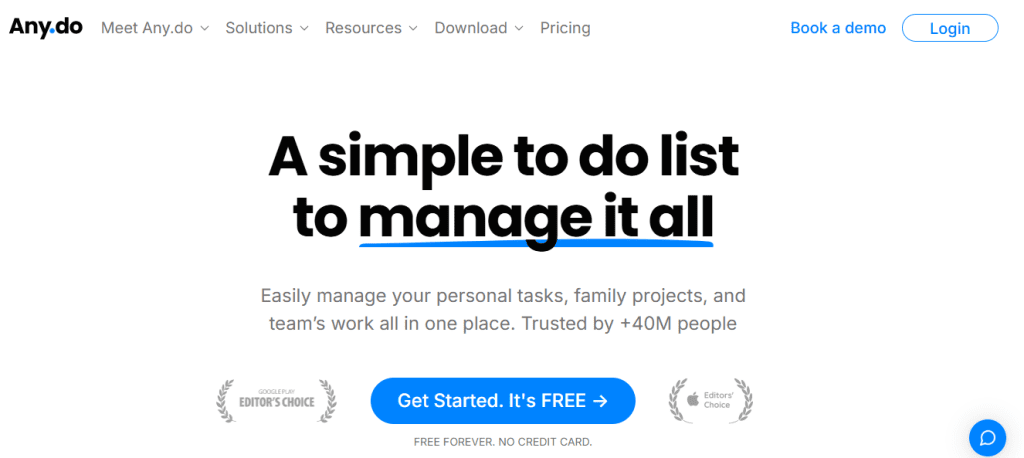
Complete anything and everything with Any.do. This is one of the to do list apps that fits well with your daily routine. For example, it can let you set reminders and notifications from the top of your social media messaging apps, such as WhatsApp, without even opening the to do list software.
Advantages
- Manage confidential information by making private boards
- Automatically assign tasks, deadlines, and project status
- Make unlimited boards for workflow management
- Multiple device content synchronization
Disadvantages
- Limited calendar function
| Best For | Most Affordable Paid Plan | User Rating |
| WhatsApp integration | $4.99/month | 4.2/5 |
5. Things 3
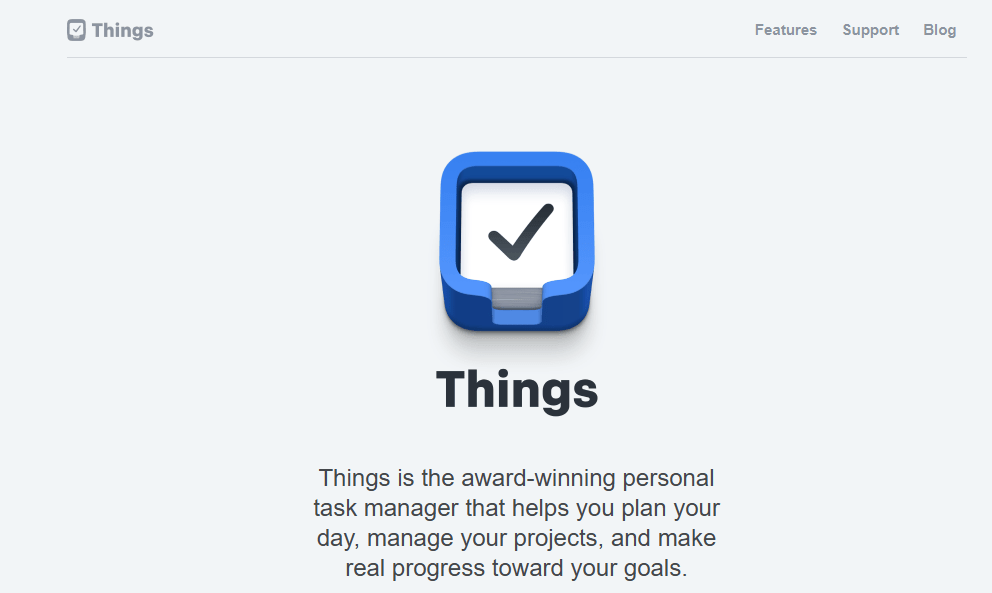
Things 3 is the preferred to do app for teams if you love to use Apple devices. Streamlining task management becomes simple with the reminder feature, which works according to your typing speed. Plus, you can also use Siri to set reminders to save time. Furthermore, you can set the app to send reminders across all your devices, so you never miss a deadline.
Advantages
- Minimal yet functional design for a clutter-free user experience
- Headlines for breaking down big tasks into small subtasks
- Track your daily schedule
- Plan for the upcoming week
Disadvantages
- Only for Mac and iOS
- No free trial
| Best For | Most Affordable Paid Plan | User Rating |
| iOS task management | $9.99 | 4.4/5 |
6. Google Tasks
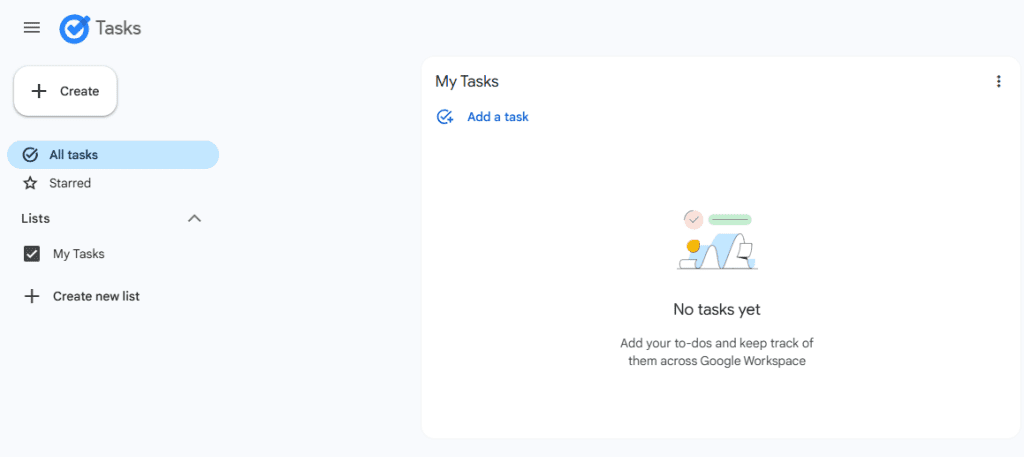
Since Google Tasks is from Google, it has to be good. Right? That’s because it is. Plus, the better part is that you can also integrate it with Gmail and Google Calendar. However, the best part is that you can also directly make a task from your email. For instance:
- Someone asks you to do some boring work or sends some cliched product design map for review.
- You can create a task from it.
- It will appear in your list.
Advantages
- Drag and drop tasks to upshift or downshift their priority
- Trace a task back to its source email for more context
- Get Google Assistant help
- Multi-device task tracking and editing
Disadvantages
- Push notifications don’t get triggered timely manner
| Best For | Most Affordable Paid Plan | User Rating |
| G Suite task management | Quote on contact | 4.5 |
7. Microsoft To Do
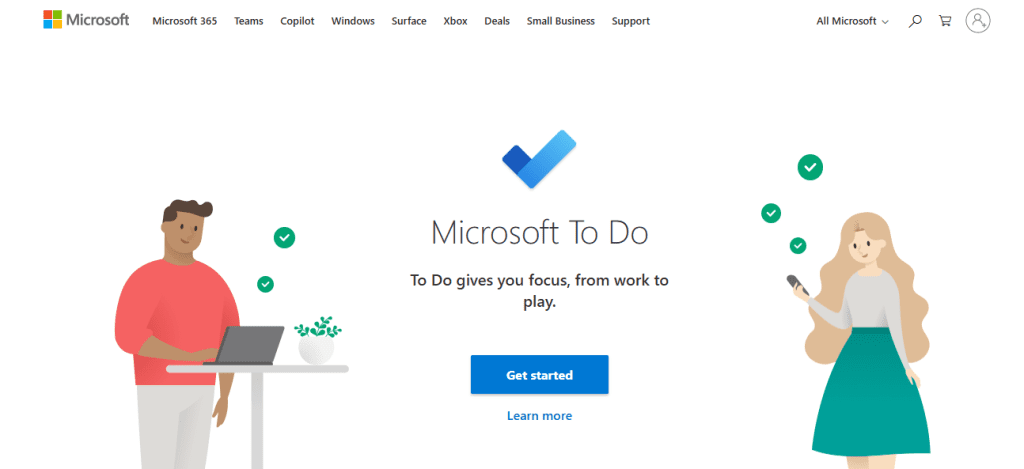
Microsoft To Do is the best to do app for Windows for Microsoft 365 users. Although it is very simple with minimalistic features, it is a good tool for getting the job done. What we like about it is the My Day tab, which provides you with a bird’s-eye view of your personal and professional tasks list. Plus, you will also get intelligent suggestions on updating your list on the go.
Advantages
- Integrate with other Microsoft tools
- Mark priority tasks as important
- Plan effectively with anywhere access
- Share task lists with team members
Disadvantages
- Heavily depends on the Microsoft ecosystem
- No reporting features
| Best For | Most Affordable Paid Plan | User Rating |
| Microsoft 365 users | Quote on contact | 4.4/5 |
8. Remember the Milk
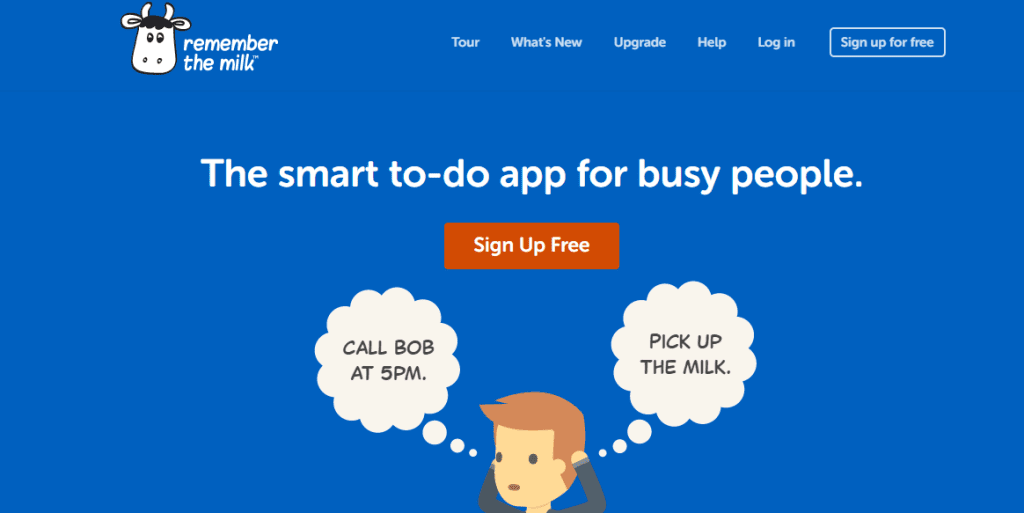
You will love Remember the Milk, especially if you are a fan of fun user interfaces. What makes this one the best checklist app is the smart list feature. What it does is let you search for tasks based on particular criteria. For example, searching for tasks due in the current week to increase their priority.
Advantages
- Fun user interface
- Quickly make tasks and set reminders
- Get reminders on your preferred channels
Disadvantages
- Sharing tasks with team members requires you to add them to your contacts
| Best For | Most Affordable Paid Plan | User Rating |
| Fun user interface | Quote on contact | 4.4/5 |
9. Habitica
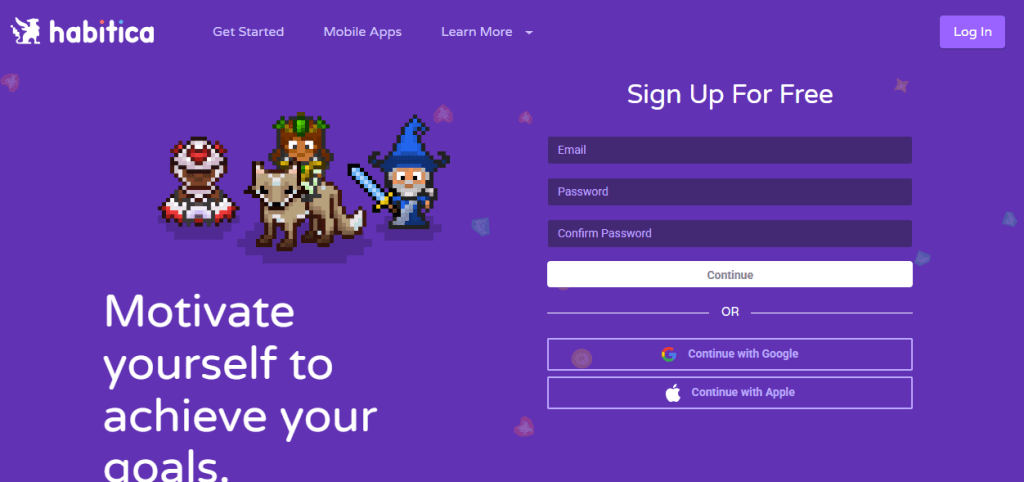
Habitica is primarily a habit tracker, which helps you boost good habits and get rid of the bad ones. What we like about this to do app is the gamified interface, which ensures that you regularly use the app. Plus, the plethora of features also includes checklist creation and plenty of customizations.
Advantages
- Quick task setup
- Stay inspired with in-game rewards
- In-game participation with other users
- Build good habits all in fun and games
Disadvantages
- Limited use cases
- No project management software integration
| Best For | Most Affordable Paid Plan | User Rating |
| Gamification | Quote on contact | 4.5/5 |
10. Workflowy
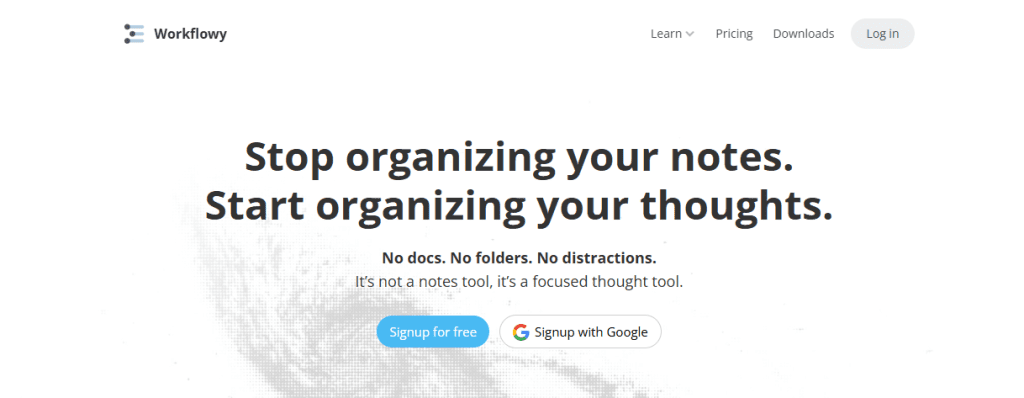
Workflowy is among those simple to do list apps that let you create clutter-free task lists. Plus, you can easily navigate your entire list to get a bird’s eye view of your to dos. Even if you have 100s of jobs to do for the day, its powerful features ensure that it becomes convenient for you to manage them all.
Advantages
- Easily find what you need with the global search
- Short notes for adding contexts to tasks
- Include images and files with tasks
- Share tasks with team members
Disadvantages
- No collaboration features
- No option to customize the visual elements
| Best For | Most Affordable Paid Plan | User Rating |
| Minimalist interfaces | $6.99/month | 4.5/5 |
Why is Using DeskTrack Better?
Just creating and managing task lists and collaborating is not enough to complete projects. You also need the other aspect of work management, which is employee monitoring and management.
However, implementing multiple software and apps for these different tasks will be costly. DeskTrack does it all in one with intuitive features for employee monitoring, project management, productivity monitoring, and time tracking.
Frequently Asked Questions (FAQ)
Q. What are To Do Lists?
Ans. To do lists are checklists where you tick off items once you have done them. One at a time. Generally, for a typical workday, every human resource only uses one to do list. However, there can also be multiple to do lists per employee per day.
Q. What is the To Do List App?
Ans. To do list apps are digital applications for creating and managing task lists for specific purposes. These include business projects and personal work. Furthermore, generally, such apps also let you collaborate on tasks to streamline workflows.
Q. What are the Elements of To Do List Apps?
Ans. Generally, all to do list apps for teams and individuals function on this terminology or in-app elements.
- To Do Item
- Subtask
- To Do List
- Project
- Recurring To Do Item
Q. Is There a Google Application for Making To Do Lists?
Ans. Google Tasks is the to do list app from Google. It has a plethora of features, including:
- Drag and drop tasks to upshift or downshift their priority
- Trace a task back to its source email for more context
- Get Google Assistant help
- Multi-device task tracking and editing
Q. Which are the Top To Do List Apps?
Ans. Here are the top 10 to do list apps for your personal or business use.
- DeskTrack
- Todoist
- TickTick
- Any.do
- Things 3
- Google Tasks
- Microsoft To Do
- Remember the Milk
- Habitica
- Workflowy
 5,000+ Companies
5,000+ Companies $150M+ Productivity
$150M+ Productivity











