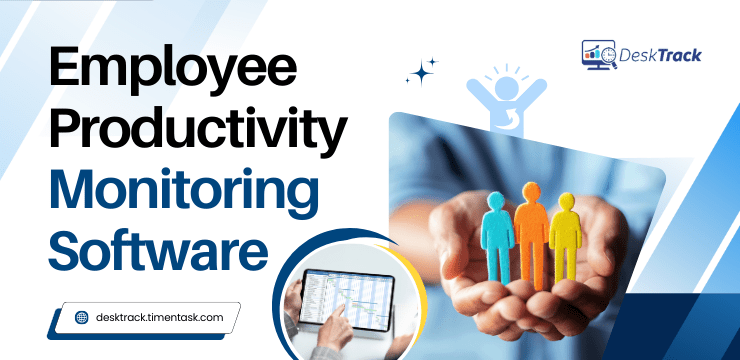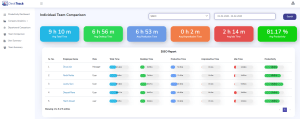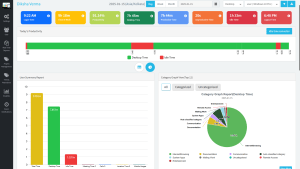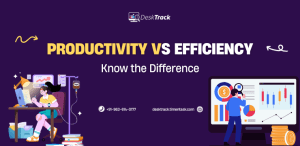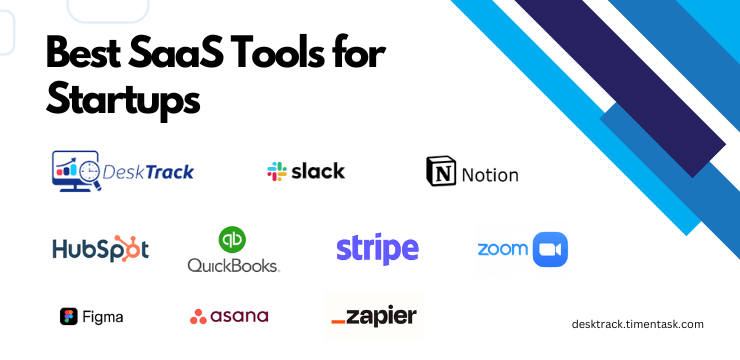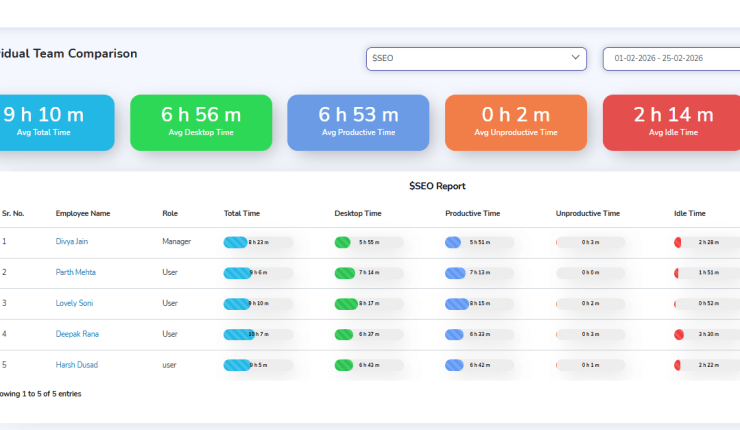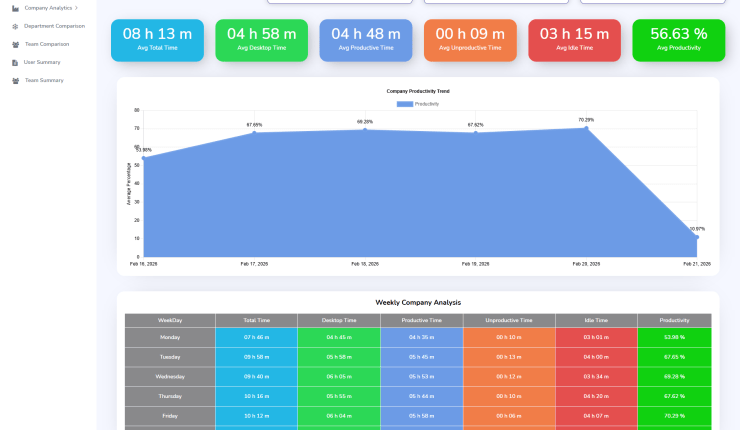Are you looking for the best employee productivity monitoring software? Then you are on the right page. Many things have changed in the world of employee productivity tracking and monitoring. From being a simple software that only tracked time, activities, and provided detailed work insights to the advanced tool that automates tracking and saves you time with artificially intelligent integrations and accurate data, it has gone through many updates.
So 2025 is no exception. Currently, every employee productivity software you come across will seem advanced and right for your organisation. However, I know better. In 2025, you need a more precise and detailed requirements list and still choosing the right productivity software can be overwhelming.
So in today’s blog, I will provide you with all the useful insights you need including the top 10 employee productivity monitoring software, key features of the tool, implementation strategies, challenges, and more. With that out of the way, let me get right into it.
6 Key Features of Employee Productivity Monitoring Software
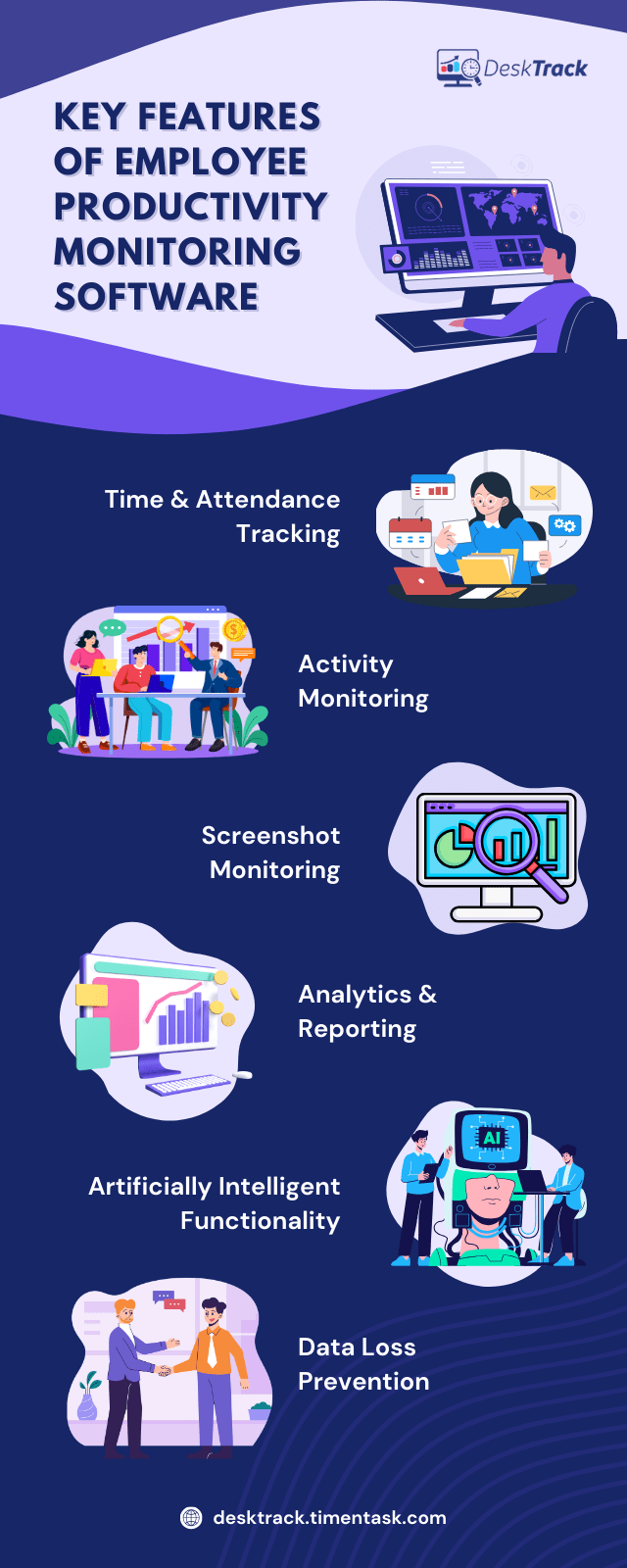
When talking about employee monitoring software for productivity, you and I can’t ignore its features. These key features help you keep an accurate track of what’s happening and what’s not happening in your organization. As per my experience and expertise, these are the must-have functionalities in the tool you finalize.
1. Time & Attendance Tracking
A big part of maximizing the productivity of your employees is their work-time and attendance. My simple logic is that your staff can only be productive if they are attending your office and doing work with focus. With the right employee productivity monitoring software, you get built-in tools that take care of automating time and attendance tracking to help you:
- Identify work-time utilization
- Reduce absenteeism
- Boost employee efficiency and productivity
2. Activity Monitoring
To maximize employee productivity, you also need to identify where you need to fill the work gaps. This part is easy to do with the activity monitoring part of your advanced productivity software. Simply put, the tool can real-time track and report the activities of your employees and teams including URL, files, and app usage insights to help you:
- Figure out where your employees are stalling
- Suggest improvements with data-driven decisions for better results
3. Screenshot Monitoring
Another essential feature you need in your productivity tool is screenshot monitoring. What this feature does is help you identify workflows and spot useful work patterns, which you can optimize. I don’t know about you but for me, this helps a lot as I can:
- Identify obstructions, work gaps, unproductive patterns, and flaws. Since my productivity app does that in real-time, I can correct errors on the spot.
- Quickly figure out and prevent insider threats with proof.
- Create personalized training plans to improve the skills of my employees, based on accurate productivity reports.
- Quickly figure out the top performers (keep these employees), average staff members (train these employees), and timepass employees (replace them with new talent).
4. Analytics & Reporting
Tracking the productivity and work of your employees is one thing. However, if you don’t have accurate data and insights regarding it, then the employee productivity monitoring software will just keep tracking till you discontinue using it. Thankfully, the analytics and reporting feature exists, which provides you with:
- Accurate data and insights into the work performance of your employees.
- Employee productivity levels.
- Suggestions regarding how you can improve your and your employees’ productivity.
5. Artificially Intelligent Functionality
Did you know that AI can automate up to 50% of your work? Artificially intelligent tools are everywhere. Software for monitoring employee productivity included. Advanced productivity tools also come equipped with artificially intelligent functionalities, which are far more advanced and accurate than your expectations, including:
- Automatically categorizing activities into varying labels such as productive, unproductive, idle, and more.
- Automatic time tracking. It is even better than its automated counterpart as users don’t even have to click to pause, resume, start, or stop the timer.
- Predictive analysis for project management. This category includes automatic project estimate forecasts, report comparisons, and smart insights for better productivity.
6. Data Loss Prevention
This is another essential feature of employee productivity monitoring software. Since it is responsible for handling all your crucial data, the tool also provides you with advanced security features to ensure that your data remains within your computer systems:
- The software complies with the latest labour laws and security guidelines.
- It also provides the latest security features including end-to-end data encryption.
Read More: Top 25 Project Management Software in 2025
8 Considerations When Choosing Employee Productivity Monitoring Software in 2025
Make your workday more productive
Time tracking and work management can help you reach your goals
faster.
As I mentioned before, these days, all software solutions to monitor employee productivity are advanced and seem the right as per your organizational requirements. However, you need to be precise about what you need from the advanced software to benefit you and your employees and teams. So here are some prerequisites and feature check considerations to help you narrow down the best productivity software option.
1. Business Size and Industry
Finalizing your employee productivity monitoring software depends on the size and industry of your business. This data will determine:
- The number of software licenses you need.
- The costs and budget. Usually, productivity software solutions are priced on a per-user per-month basis.
- Some productivity software solutions are industry-specific. So you might want to consider whether the software you are choosing provides exactly what you need.
2. Remote or In-Office?
Remote or in-office? That’s an essential question to ask when selecting an employee productivity software solution. What I mean here is that you need to consider, which working models you have implemented. In simple words, if you have only in-office teams, then you will get by using only essential features. However, for remote teams, you might need additional functionalities such as:
- Communication tools
- Online task, project, and time tracking
- Collaboration features
3. Privacy & Data Security
When looking for employee productivity monitoring software, you also need to ensure that the privacy and security of your data and employees are not hindered post-implementation. This is ensured when you select a software solution that, for instance:
- Blurs confidential or personal data in screenshots. Even better if you can flexibly turn the feature on and off.
- Adheres to the latest privacy and security guidelines and standards.
- Uses the latest and best data protection techniques such as end-to-end encryption.
4. Integrations
According to me, integrations are a must-have for your employee productivity software. What it does is provide you with the functionalities of many tools in one, which saves you time as you don’t have to open and close multiple screens to use particular features. For instance:
- Calendar integrations allow the software to track productivity according to your schedule.
- Integrations with the payroll tool can ensure that the task time data is directly sent for payroll processing (if time tracking is available in the productivity software, which most of them do).
5. Cost & Scalability
The employee productivity monitoring software solution you finalize must be:
- Cost-effective. It means that you can afford it and it provides you with all the required features and functionalities.
- Scalable, meaning that the software must be adaptable to your organizational needs and must provide add-on features to facilitate your growing business.
6. User-Friendly Interface
Another thing to remember is that the employee monitoring software for productivity, which you finalize must also have a user-friendly interface, just like the tool I am using. The reason behind this is that you already have a higher workload on your hands so your productivity software must be easy to learn and use.
7. Real-Time Monitoring
Imagine this scenario. Your work happened from 9-5, then you get the reports the next day and you use that day to make corrections. Time-consuming. Isn’t it? That’s why you must use employee productivity monitoring software that provides real-time insights into the work of your employees.
8. Customization
Would you buy fixed non-flexible software these days? I know, I won’t. That’s why I recommend you implement customizable software for monitoring employee productivity, which provides flexible settings and configurations to meet all your organizational work and employee requirements.
Best of the 10 Employee Productivity Monitoring Software for 2025
As I told you before, all employee productivity monitoring software solutions are advanced and seem right for your organization. So, selecting the best one can be overwhelming. However, I won’t let you experience burnout as I have shortlisted the top 10 productivity software for you below.
- DeskTrack
- Connecteam
- ActivTrak
- Sapience
- ProHance
- Monitask
- WebWork Time Tracker
- Time Doctor
- Teramind
- Hubstaff
1. DeskTrack
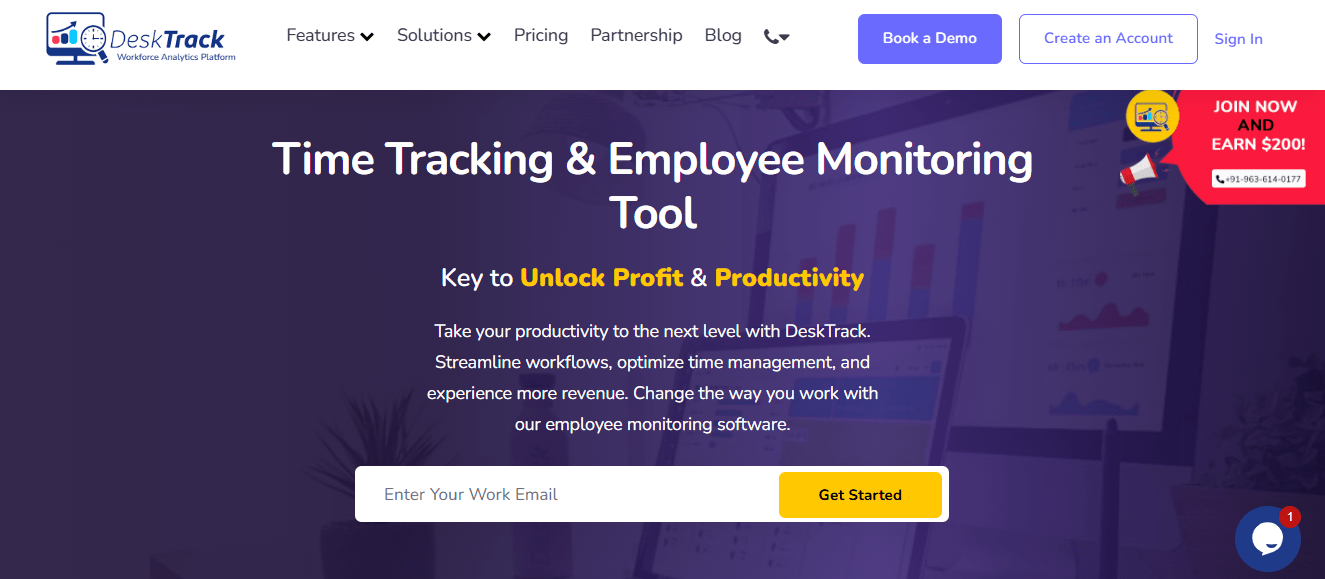
DeskTrack is the best real-time employee monitoring software for businesses of all sizes. With its plethora of features and functionalities such as real-time time tracking, project management, and seamless integrations, it ensures the maintenance of work integrity and boosts productivity, providing all you need to track your remote, in-office, hybrid, and on-site teams and employees.
Key Features:
- URL, app, and file usage tracking
- Real-time offline and online employee activity tracking
- Real-time time tracking
- Seamless integrations
- Project management
- Dashboards
- Real-time analytics and reporting
- Screenshot monitoring
- Call tracking
- Location tracking
| Initial Pricing | User Rating |
| $5.99/user/month | 5/5 |
2. Connecteam
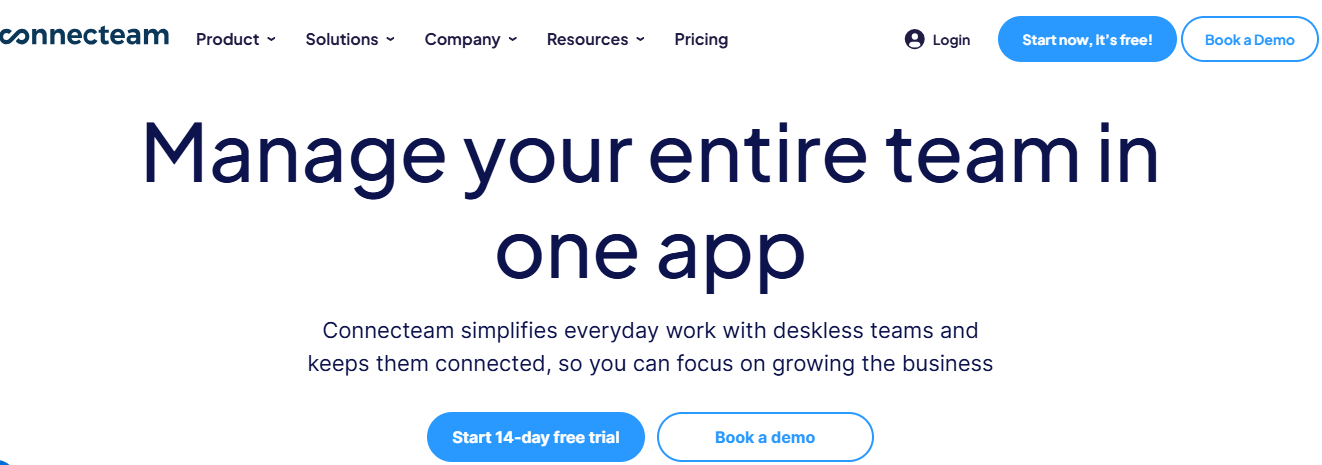
The next software to monitor employee productivity on my list is one of the best for your remote teams and employees. With features such as reporting, anywhere scheduling, and location tracking, it simplifies how you track and boost the efficiency and productivity of your staff members.
Key Features:
- Reporting
- Checklists
- Employee monitoring
- Scheduling
- Location tracking
- Clock management
- Workflow reports
| Initial Pricing | User Rating |
| $29/month | 4.7/5 |
3. ActivTrak
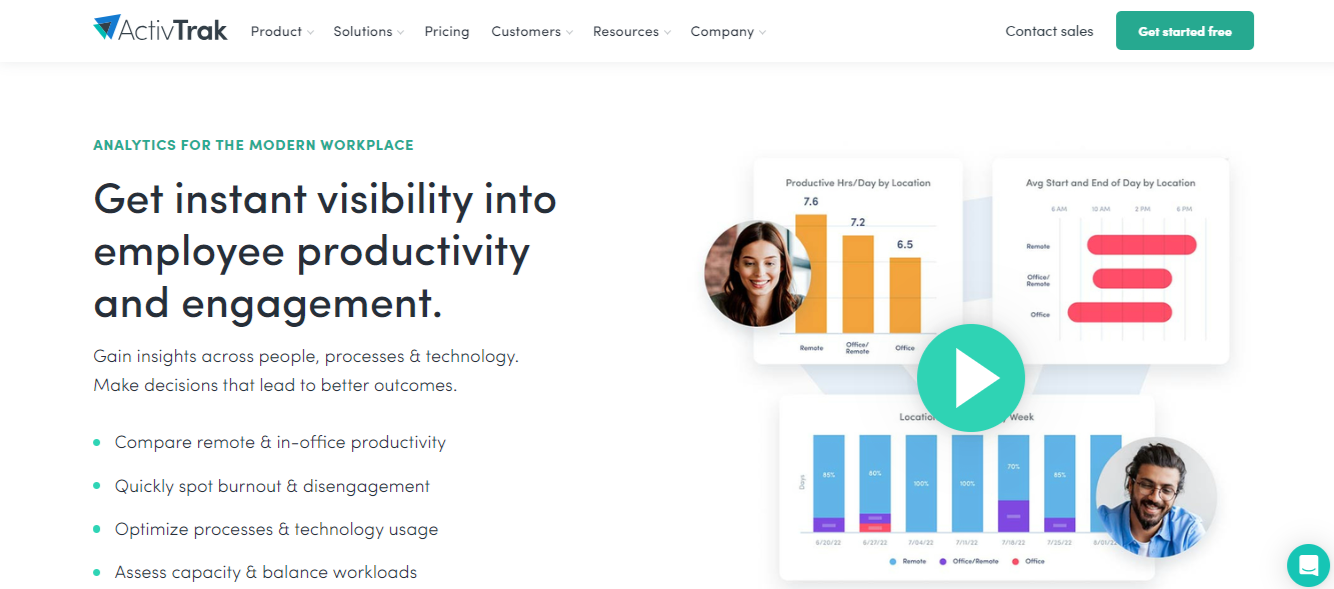
The next employee productivity monitoring software on my shortlist is well-known for its user-friendly interface and features. For starters, its intuitive dashboards provide you with useful insights into the work-time utilization and performance of your employees and teams. Plus, another feature, which I find very useful is that you can instantly access reports whenever you want.
Key Features:
- Productivity insights
- Instantly accessible reports
- App and URL usage tracking
- Productivity insights
| Initial Pricing | User Rating |
| $10/user/month | 4.6/5 |
4. Sapience
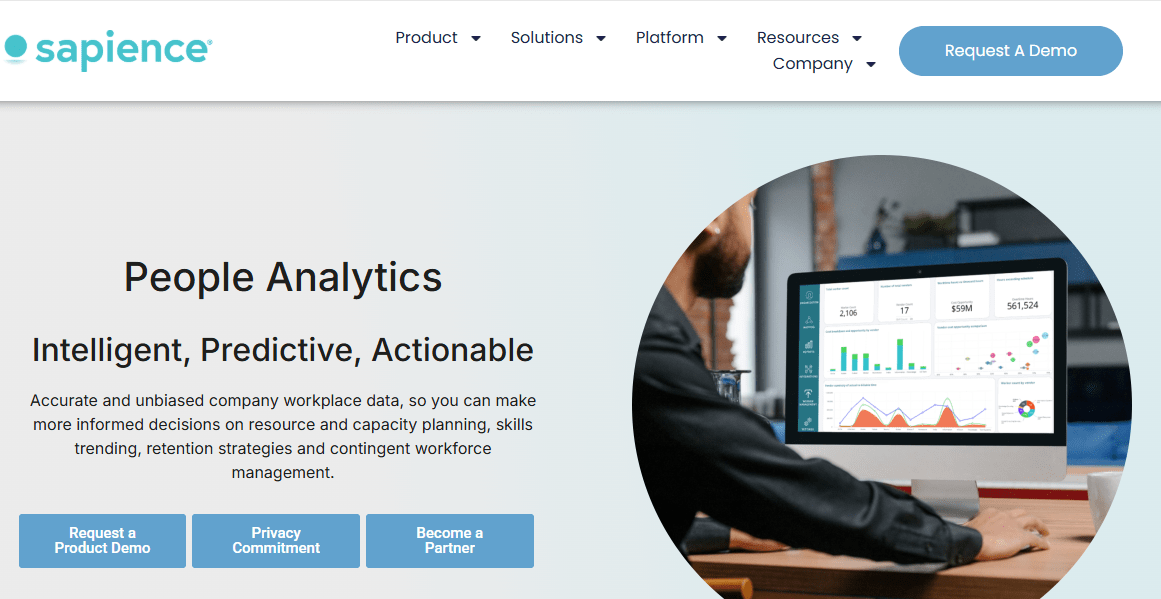
Beyond employee productivity software, Sapience is a data analytics software that can generate insightful reports on how your business operations are going. However, although it has many useful features, I found one of the functionalities very annoying, which is the pop-up reminders, which can disturb you while you are working.
Key Features:
-
- Visual work and data representation
- Productivity tracking
- Pop-up reminders
- Focus sessions
| Initial Pricing | User Rating |
| Quote on contact | 4.1/5 |
5. ProHance
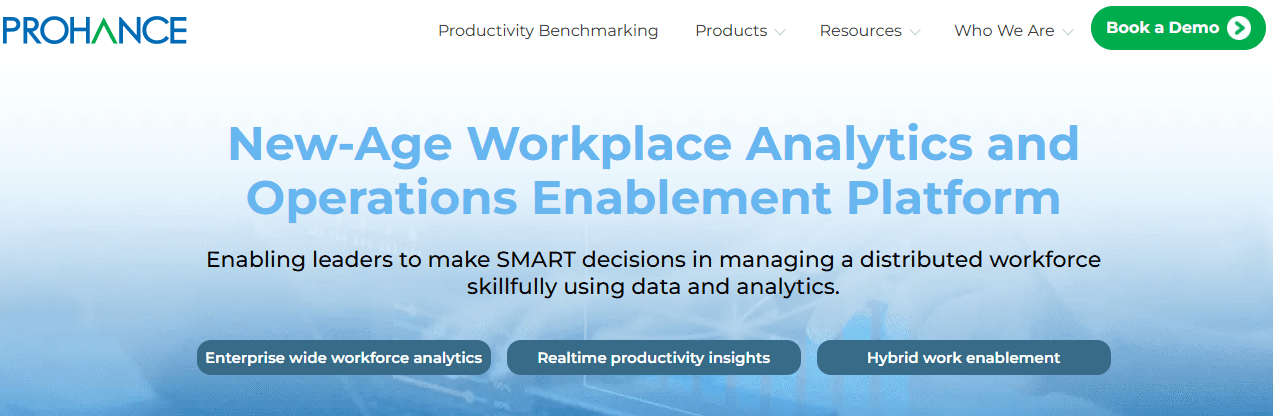
The next tool on my list is a cloud-based employee productivity monitoring software solution. What I like about it is it lets you monitor work on a real-time basis, which is amazing. Also, another feature I like about it is the department-wise collaboration and optimization, which saves you a lot of time.
Key Features:
- Department-wise collaboration and optimization
- Employee activity tracking
- Productivity insights
| Initial Pricing | User Rating |
| Quote on contact | 4.7/5 |
6. Monitask
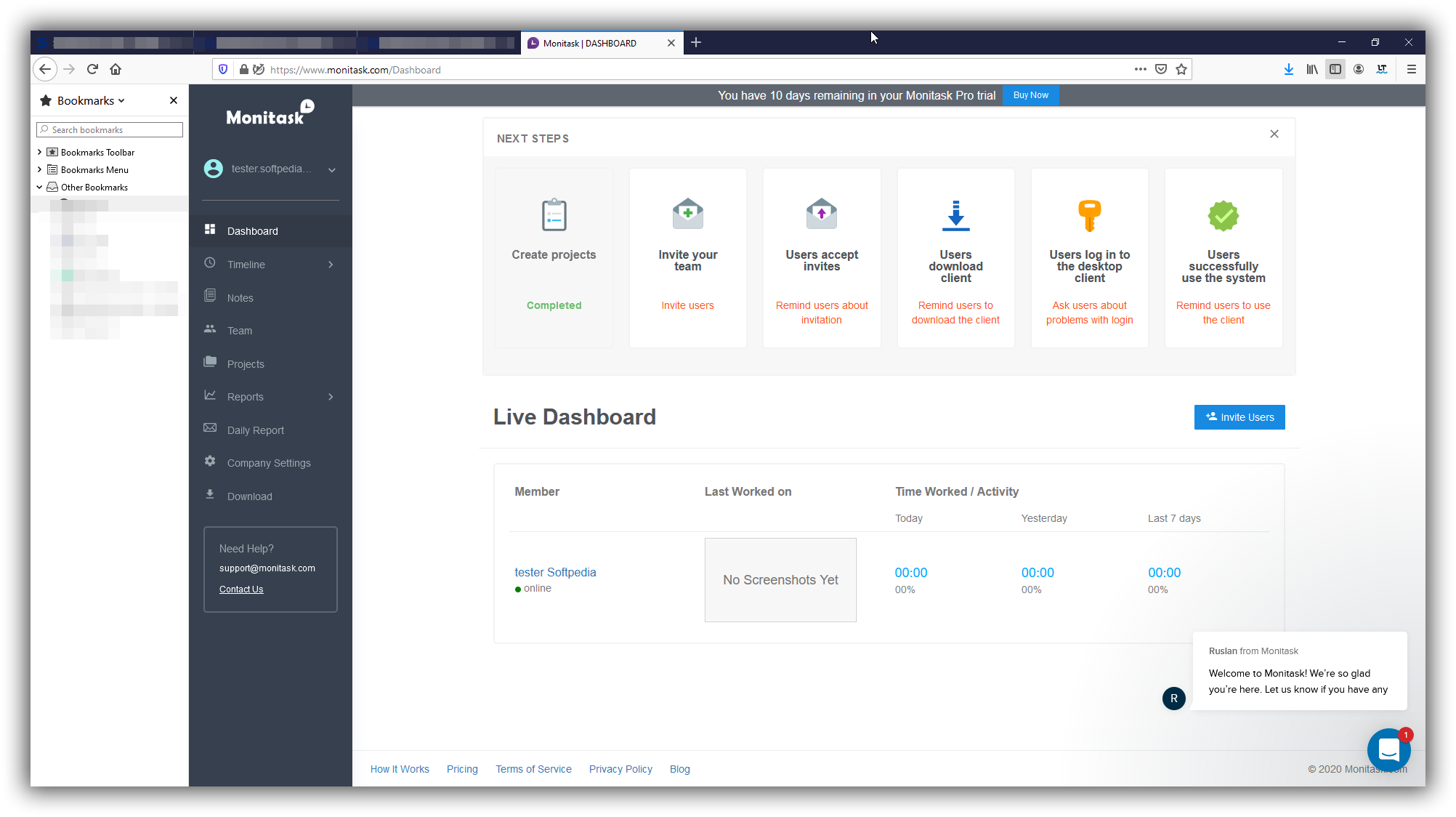
Monitask provides you with many features to maximize employee productivity including time tracking, an intuitive dashboard, and screenshot monitoring.
The advanced productivity software has everything you need to streamline workflows, simplify project management, and boost the productivity and profitability of your organization.
Key Features:
- Time tracking
- Dashboard
- Screenshot monitoring
| Initial Pricing | User Rating |
| $4.99/user/month | 4.8/5 |
7. WebWork Time Tracker
![]()
WebWork Time Tracker is primarily a time tracking software solution on my list, which also comes equipped with features for tracking the productivity of your employees. A thing, which makes it a modernized software solution is the inclusion of integrated artificially intelligent tools for more accurate results. Overall, its best use case is for performance management.
Key Features:
- Screenshot tracking
- Time tracking
- Billable hours
- Reports
- Real-time monitoring
| Initial Pricing | User Rating |
| $3.99/user/month | 4.5/5 |
8. Time Doctor
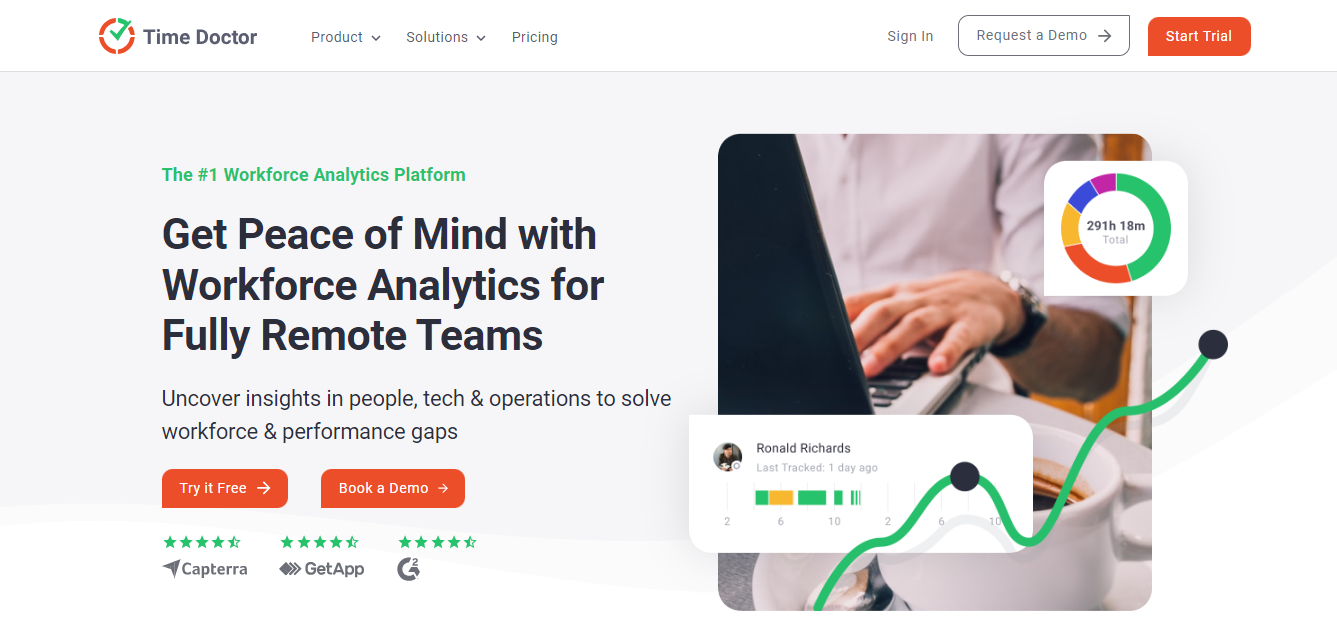
Time Doctor is another one of the well-known time tracking and employee productivity monitoring software on my list. With intuitive features such as workforce analytics, it provides you with 360-degree insights into who and what’s working and what’s not. Furthermore, you can also get detailed insights into how your business operations are going.
Key Features:
- Workforce analytics
- Employee monitoring
- Productivity analytics
- Time tracking
- Operation insights
| Initial Pricing | User Rating |
| $6.70/user/month | 4.5/5 |
9. Teramind
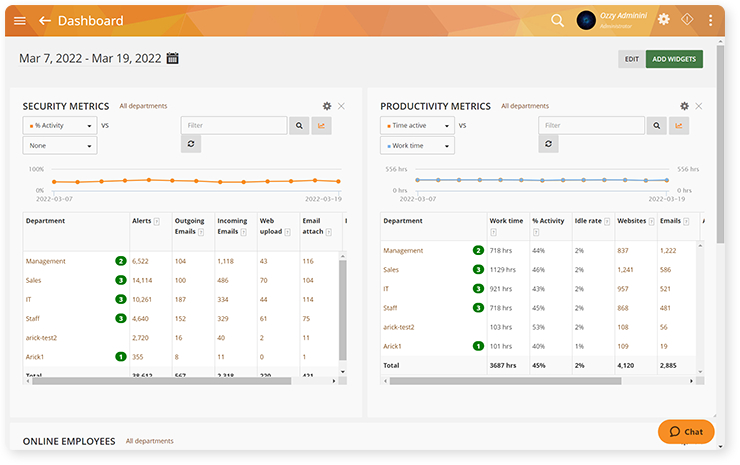
The next employee productivity software solution on my list is one of the best for insider threat detection. Furthermore, what I like about it is how it uses advanced and latest standards and techniques to prevent data loss in your organization.
Key Features:
- Employee monitoring
- Insider threat detection
- Productivity optimization
- Data loss prevention
| Initial Pricing | User Rating |
| $13.68/user/month | 4.6/5 |
10. Hubstaff
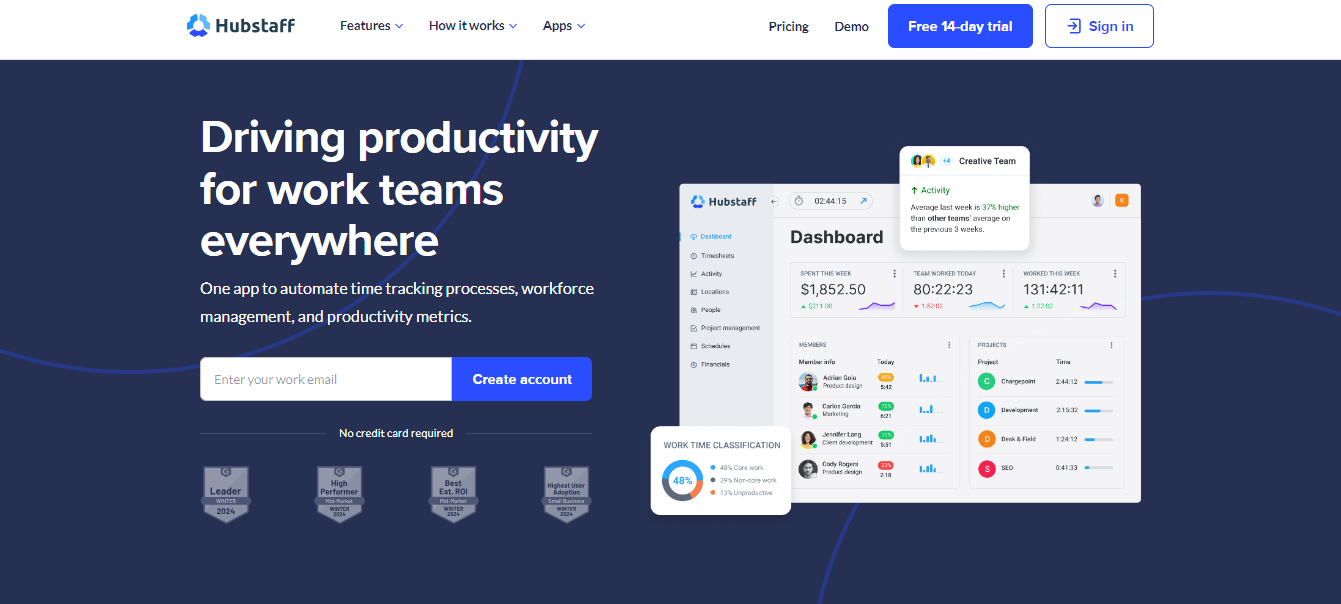
The next employee productivity monitoring software on my list focuses on improving team, project, and time management. Other than that, there are also comprehensive reporting options and a plethora of integrations, which makes the work-life of you and me, not more complex than it already is.
Key Features:
-
- Time tracking
- Productivity insights
- Workforce management
- Integrations
| Initial Pricing | User Rating |
| $4.99/user/month | 4.6/5 |
Read More: Top 15+ Time Keeping Software & Apps in 2025
5 Latest Trends in Employee Productivity Monitoring Software for 2025
By now, you also know that employee monitoring software for productivity has become advanced. However, how advanced? Let me give you my opinion on the top 5 latest trends for this tool.
1. Artificially Intelligent Analytics
One of the not-so-recent trends in employee productivity monitoring software solutions is the use of integrated artificially intelligent tools for analytics and reporting. What it does is:
- Automate report generation and around 50% of your work.
- Provide more accurate data.
- Provide predictive analysis for more efficient project estimating.
2. Employee Analytics
To maximize employee productivity, you also need to track their behaviour analytics with their online and offline tasks and activities. The idea is that there should be enough employee engagement and enhanced work-life balance. Simply put, insights from your productivity tool will help you make the right data-driven decision.
3. Remote Work Adaptability
These days, even the smallest of businesses and the simplest of industries such as retail implement remote and hybrid working infrastructure. So it’s evident that employee productivity monitoring software also provides functionalities to support remote work management and team collaboration. Today, the best productivity software solutions are the ones, which are:
- Cloud-based
- Provide remote work productivity tracking features
- Provide both online and offline tracking with data synchronization
4. Gamification & Engagement
Gamification of productivity tracking and employee engagement are co-related. Simply put, gamification leads to enhanced employee engagement. What if your software for monitoring employee productivity provides both? Ie, employee engagement and gamification. However, you might be asking. What is the gamification of productivity tracking? Let me tell you.
- Gamification in productivity tracking is adding a video game-like interface and theme to the tool.
- For example, your employees can create personalized characters that lose health every time their productivity levels decrease.
- Your employees can relate more to such things and show more dedication, engagement, and hard work.
5. Better Data Security
These days, hacking and cybercrimes are commonplace. So are the strong data security measurements of employee productivity monitoring software solutions. These tools provide:
- Compliance with the latest security standards and techniques.
- Regular updates to help you stay on par with data security.
- Data loss prevention and backup.
5 Challenges in Implementing Employee Productivity Monitoring Software
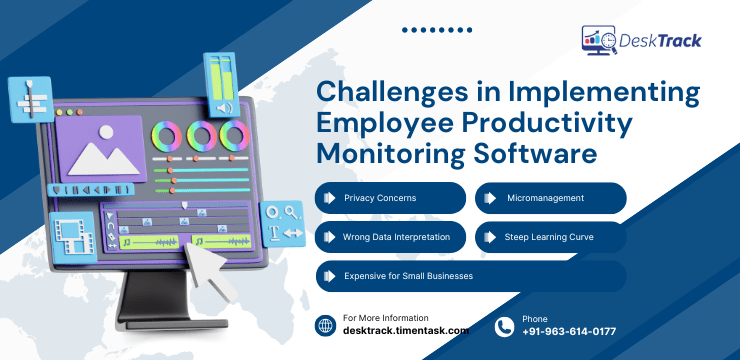
Let me give it to you straight. Implementing software to monitor employee productivity is not as simple as you think it is. There are many challenges and concerns, which you might have to face and solve including:
1. Privacy Concerns
The biggest issue I have always faced with my employees is their live and let live mentality. Plus, their privacy concerns, which I agree with. So introducing them to employee productivity monitoring software was a challenge for me. It took me at least a few hours to explain how the software would boost their productivity while not intruding on their privacy.
2. Micromanagement
Here’s the truth, which I was also afraid of. Fortunately, it didn’t come true for me. Simply put, I was afraid that some of my managers may use employee productivity software for micromanagement, which is bad for the productivity of my employees and their mental health.
According to my opinion, give micromanagers an advanced tool and you are making their job much easier. Why? Because now they can do the intrusive management with proof of work productivity.
3. Wrong Data Interpretation
Another problem, which you can face while implementing employee productivity monitoring software is wrong data interpretation. What I think and know is that the tool can only provide you with insightful data.
However, how you analyze and interpret it to make data-driven decisions will decide how much productivity boost you will get. For instance, if your interpretation of a high-productivity report shows low productivity, then you will not achieve the expected outcome.
| Expert Insights #1 |
| With tools such as DeskTrack, you get easy-to-understand reports. That means, no wrong data interpretation. |
4. Steep Learning Curve
Your technically sound employees won’t have much of an issue. However, what about your other employees such as content writers? Such staff members will find it hard to learn to use employee monitoring software for productivity. That’s because the software’s features are slightly complex to adjust to. However, with the tool I am using, I didn’t have such issues as it’s simple to learn and use.
5. Expensive for Small Businesses
If you have a small business, you already have a limited budget and resources. On top of that, employee productivity monitoring software solutions are also usually priced on a per-user per-month basis. For instance:
- Suppose a productivity software solution charges $10/user/month.
- If you have 200 employees in your organization, then that’s $2000/month added to your expenses for a software solution that will only help track and boost staff productivity and not the entire reason behind it.
However, such a case is not applicable with tools such as DeskTrack as these are affordable for all businesses, cost-effective, and also provide no-cost add-ons as per your needs.
5 Steps to Implement Employee Productivity Monitoring Software

So far I hope that you have selected the right software for monitoring employee productivity for your business. So now it’s time to implement it. However, not so fast. You also need to follow standard methods for the same. Well, here’s what I did to successfully implement my productivity tool.
1. Transparent Goals
The first thing you need is to have clarity in your goals. That is your employees know everything about why you are implementing employee productivity monitoring software and how it will benefit them. However, they can and will sue you for breach of employee privacy, which will lead to heavy costs in the form of fines.
2. Staff Training
As I mentioned before, software to monitor employee productivity comes with a steep learning curve. Especially for your non-tech employees. So you need to train your staff and managers to properly use it and get maximum benefits. Also, you need to ensure that your managers don’t use it to micromanage their teams.
3. Slow & Steady Implementation
As I mentioned before, employees have the mentality of live and let live. So if you introduce employee productivity monitoring software all of a sudden in your organization, then your employees will feel overwhelmed and some may also start to go against it. According to my experience, although the implementation is for their good, employees are employees. Furthermore, a slow and steady implementation will also ensure that your workflow and schedules are not disturbed.
4. Regular Reviews & Adjustment
Another thing to consider is that you should also regularly review the outcomes and reports from your employee productivity software to ensure that it always provides you with the expected output. What you can do is:
- Survey your employees to identify the benefits they are getting.
- Adjust the monitoring according to your changing requirements.
5. Partial Software Dependency
As I mentioned before, your employee productivity monitoring software is only an asset that will help you boost productivity and not the entire reason behind it. So you should also rely on your managerial skills. My recommendation is to work together with the productivity tool to simplify and accrue productivity management and monitoring.
Maximize Employee Productivity with DeskTrack
With that being said, I conclude my insights on the top 10 employee productivity monitoring software in 2025. As a final word, I can say that there were a few cons of such software along the way. However, there is an exception to this, which is DeskTrack, a real-time integrated employee activity and productivity monitoring, time tracking, and project management software solution. It is so far the most cost-effective solution with intuitive features, which can be configured and turned on or off as per your requirements. For years, it has been benefiting me and my in-office, remote, hybrid, and on-site employees and so will be the case with you.
Frequently Asked Questions (FAQ)
Q. What is Employee Productivity Monitoring Software?
Ans. Employee productivity monitoring software solutions are feature-rich tool packages, which business owners and managers like me and you use to:
- Track and boost employee productivity
- Get insights into employees’ work
- Boost employee engagement
Q. Is Employee Productivity Monitoring Software Suitable for Remote Teams?
Ans. Yes, employee productivity monitoring software solutions are suitable for remote teams. These solutions also provide features including:
- Communication tools
- Collaboration tools
- Integrations
- Online and offline tracking with synchronization
All of these functionalities are beneficial for bringing your remote employees and teams together for collaborative management and teamwork for higher productivity levels.
Q. How Can Productivity Monitoring Improve Work Performance?
Ans. Implementing the right employee productivity monitoring software in your organization can enhance the work performance of your employees in several ways including:
- Higher productivity levels
- Better focus and efficiency
- More accountability and responsibility
Q. What are the Ethical Considerations of Using Employee Productivity Monitoring Software?
Ans. Implementing software for monitoring employee productivity also involves some ethical considerations including:
- Compliance with labour laws and regulations
- Data security and compliance
- Employee and data privacy protection
Q. Which are the Best Employee Productivity Software Solutions?
Ans. Below I have listed the top 10 software, from which, you can choose the best solution per your needs.
- DeskTrack
- Connecteam
- ActivTrak
- Sapience
- ProHance
- Monitask
- WebWork Time Tracker
- Time Doctor
- Teramind
- Hubstaff