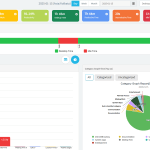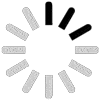What are the Factors that Can Change the Number of Working Days in a Month?
Ans. So far, we know that the average working days in a month is 20-22 (or 23 sometimes). However, this assumption can quickly change due to several factors: Holidays Sabbatical & Leaves Shift & Irregular Work Schedules Flexible Working Hours Seasonal, Contract & Part-Time Employment Holiday Work