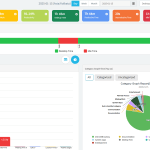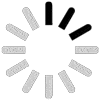Which are the Best Computer Monitoring Software Solutions for Parents?
Ans. Here are the top 10 computer tracking software for parents that keep children safe online and offline. DeskTrack (Expert recommendation) FamiSafe Screen Time Family Time Windows Live Family Safety Norton Online Family Net Nanny KidLogger Kaspersky Safe Kids mSpy Parental Control