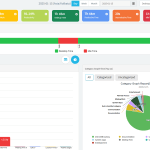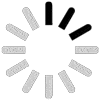What are the pricing models for popular productivity monitoring software packages?
DeskTrack is the most popular productivity monitoring software around the world, with 8000+ businesses and 100000+ users across 100+ countries already using one of its pricing packages below. Package Name Price Features You Get DeskLite $5.99/user/month silent/invisible working Administrator login Desktop activity logs Auto login/logout Working and idle hours Online/offline tracking Application tracking Stealth … Continue reading What are the pricing models for popular productivity monitoring software packages?