Is workload management getting too complex for you in 2025? You are not alone. In today’s work world, involving modern technology, it is essential to properly distribute workloads across your various departments, teams, and employees.
Otherwise, you can expect stress, burnout, and everything that comes in between in at least 40-50% of your employees.
Managing employee workload is more than just managing tasks, resources, and projects. You also need to consider various other things, including employee skills, capacities, designations, priorities, work-life balance, and whatnot.
It can get really complex as project after projects pile up. However, it won’t be, after you go through the insightful details in today’s post.
We will provide you with many useful details, including an overview of workload management and the tools that can simplify it.
Plus, we will also go through the latest trends revolving around managing the work of your staff. So, with that out of our way, let’s get right into it.
What are the Types of Workload?
Workload is the number of tasks that are expected to be completed in a certain period. It can be classified into three main types: project-based, process-based & individual activities. Understanding this is the key to proper management of the workload of teams.
- Project-based workloads involve multiple tasks that have been assigned by a project manager or similar person.
- Process-based workloads involve several individual tasks that are performed by different workers on different days.
- Individual activities involve regular work activities performed by one or more workers at a given time.
Read Also: Top 15 Best Employee Task Scheduling Software in 2025
What are the Metrics for Effectively Tracking Workload?
Proper workload management involves effectively tracking metrics, which determine the resource distribution among your teams. Below we have given you a little information on what these values are about.
- Task completion rates determine the number of tasks your teams complete within a specific time.
- Workload distribution is the total work each team member has and is managing.
- Time spent on tasks is similar to task completion rates. However, it is based on a per-task basis.
- Project timelines are the deadlines within which the tasks of each project must be completed.
- Work hours and overtime determine how many hours your teams are working and the time they spend over the regular work hours.
- Task complexity is how complicated a task is. This determines the:
- Approx time required to complete it.
- Priority of the task.
- Task dependencies mean how each task of a project is related to each other and whether they must be completed simultaneously for example: A banner image for a website can only be made after the header line is finalised.
- Team satisfaction and engagement are how much your teams are satisfied with the workload and how engaged they are toward the project.
- Employee stress levels as the name suggests are how much toll your employee is taking while working. Too much stress can lead to burnout, which is a clear red flag.
- Task backlog is the number of pending tasks and projects. If this is rapidly growing it’s time to change or adjust the workloads.
What are the Causes of Work Overload?
Workload is defined as the total number of tasks or jobs demanded by the organization, which a person must complete to perform his or her job successfully. When a person is overloaded with tasks, they are working beyond their capabilities. The most common causes of overload due to not properly managing workload are:
- Unnecessary emails and tasks that you do not need to do.
- Work overload happens when people are not following proper procedures and they create unnecessary work by not following the rules.
- Workload situation where there is too much work in one department and so, it creates an imbalance among departments according to their resources, etc.
What is the Impact of Work Overload?
Work overload due to improper work management can have a negative impact on your employees. It usually happens when the workload is too much and your employees start neglecting their personal life to complete tasks. You should look for these signs to determine whether your employees are overdoing it.
- Exhaustion, burnout, and the inability to focus on work.
- Making mistakes without realizing it.
- Giving more workload than your employees can handle, extra work hours, or forcing employees to bring work home.
- Overwhelmness, stress, and agitation.
- Poor quality work.
- Losing track of progress and unintentionally missing deadlines.
What is Workload Management?
Remember that workload distribution must not be equal, but it must be right. That is, every employee must have workloads that they can handle well, neither more nor less.
That’s where wrapping your head around properly managing workloads and the things that go around it is essential.
So, what workload management involves is distributing tasks throughout your various teams and employees.
Why? Of course, to ensure that work gets done on time and efficiently. A few crucial things here are:
- Determining the essentiality of each task.
- Providing your employees with the necessary resources.
- Tracking progress
- Ensuring that none of the employees are overwhelmed with too much work.
On the other hand, as we mentioned before, not managing employee workloads the way you are supposed to will have serious consequences, such as:
- Missed deadlines
- Employee burnout
- Disengaged teams
- Reduced productivity
- Poor quality of work
- Less, bad, or almost no team morale
Which are the 15 Popular Workload Management Strategies?
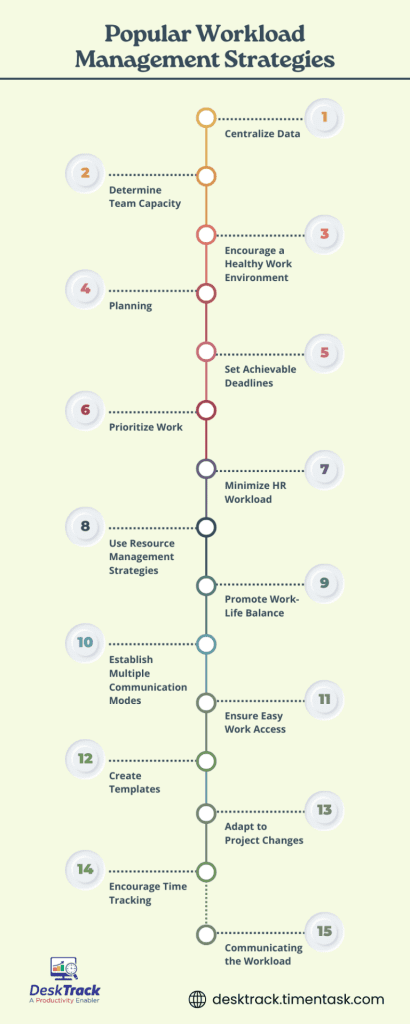
So, how can you distribute work in a way that the workflow is optimized and no one is stressed? You can’t unless you know these strategies for managing workload. So, with no more delays, let us get started.
1. Centralize Data
Every business deals with multiple projects at one time. Now, if you keep all the information regarding the projects on different platforms, it would lead to chaos. You won’t be able to find out what work is assigned to whom. What was the deadline for them to finish their assignment? What is the project deadline? All these questions will come to your mind. You need to equip all your employees with a single application that holds all the information regarding the different projects they are working on. By choosing the right workload management system, you will be able to:
- Reduce the time of task assignments as you won’t need to conduct meetings for it. You can just upload it on the application.
- Employees can also make updates on their assignments as they progress. You can make weekly reports and check if the progress is prompt.
- It would reduce the risk of important project information getting lost in the mail.
- Your employees will have a clear view of their workload and priorities. This way, they will complete the work within the deadline period.
2. Determine Team Capacity
Your team has diverse types of people in it. They work differently, and some of them even work from home. They can work efficiently and complete the tasks under deadline with realistic expectations. Understanding the strengths and weaknesses of your employees will help you properly manage team workload.
Proper workload management would help you distribute the work that they can do best. You can even use many capacity planning tools to understand your employees’ work structure better. Some points to keep in mind while planning a project include:
- Evaluate the project carefully. Make a project outline highlighting everyone’s specific tasks.
- Take a practical deadline and also mention the deadline for specific team members according to the outline.
- Give equal work to everyone, but also consider their time management skills and work capacity.
- Make sure you give them enough time to complete the project within office hours.
- You have to ensure that the quality of work doesn’t get affected because of an impractical deadline.
3. Encourage a Healthy Work Environment
It may seem like a silly thing, but the work environment can seriously affect your employees’ work efficiency. You need to ensure that all the members are on good terms with each other. Some small things can mess up a project if not taken care of fast. Assign people who are comfortable with each other to work together if possible.
It again creates healthy competition and also encourages them to learn team-building skills. You can also do some unconventional stuff to create a positive and friendly environment among your team members. You can take them on a short trip or organize weekly movie sessions. It would be a great way to relieve your employees from their daily work rather than just continuously using workload balancing techniques.
4. Planning
Planning is the key to proper workload management. Unless you don’t have a proper outline, you won’t know where to begin and optimize the workflow. Instead, you will end up blindly completing tasks without caring for the consequences. Overall, a good plan ensures streamlined workflows and stress-free progress.
5. Set Achievable Deadlines
One of the expert workload distribution tips we use a lot for our projects is this one. The idea here is to set realistic deadlines and timelines. For example, if you are setting the deadline to finish developing a Tekken-like, fully-fledged game within a workday, then you may need to reconsider why you became a manager.
6. Prioritize Work
Proper workload management also involves perfect work prioritization. Based on the work’s complexity, length, and time it takes to complete it, you need to identify, which tasks need urgent completion and which ones don’t.
7. Minimize HR Workload
A way to optimize the management of workload is to reduce your administrative workload. Remember that there is only a set number of HR tasks. However, the key is to balance them with other exciting work activities for continuous success and satisfaction.
8. Use Resource Management Strategies
Workload management and resource management are interrelated. For example, even after having optimized workloads, if your teams don’t have enough resources, then they are sitting ducks. In short, we are talking about assigning the right tasks to the right teams and resources.
9. Promote Work-Life Balance
One of the workload prioritization methods we like is the promotion of work-life balance. You, as an employer, need to understand that your employees do have a life outside of work, which you need to respect. I.e., no work calls outside office hours unless it’s super urgent.
10. Establish Multiple Communication Modes
Proper workload management can also be done through multiple communication channels if you have the infrastructure for it. For example, in case you need to adjust resources on the spot as the requirements change, you can easily do it if you have the latest communication tools.
11. Ensure Easy Work Access
One of the solutions for managing workload, which we often use, is ensuring easy work access for our employees. A proper way to do it is to upload your work to secure central cloud spaces, which also provide collaboration features.
12. Create Templates
For proper workload management and time-saving, what you can do is create templates. This ensures that you don’t have to outline repetitive tasks again and again, which can lead to stress and burnout.
13. Adapt to Project Changes
A project should be consistent, but it’s never constant. Management of workload in projects involves adjusting to any change at any point. For example, the requirements may be reduced significantly if the client says in phase 2 that they don’t need certain features. You must know how to adjust workloads per these changes for success.
14. Encourage Time Tracking
Identifying where your employees’ work-time is being utilized the most helps a lot in properly managing workloads. Utilizing the ideal time tracking software ensures that it becomes simple to identify which tasks are taking up too much time. From this point, streamlining the workflow again becomes simpler. Overall, the result is more success for your teams and your organization as a whole.
15. Communicating the Workload
Regular communication with your employees about how they can effectively manage their workloads is an essential strategy. You need to prepare them for unexpected rush hours and work upshifts, which don’t give any warning signs before happening. Overall, communicating with your teams ensures that they can easily adjust and adapt to any workday situation.
How to Enhance Your Workload Management Skills?
Enhancing your workload management skills as per the needs of 2025 and beyond ensures that there is consistency and constant in your work integrity. Here are a few tried and tested tips for the same.
- Create a work culture that focuses on work quality rather than quantity.
- Distribute workloads as per the designations and responsibilities.
- Let your employees flexibly prioritize timelines and work as required.
- Ensure that ample resources are always available for timely task completion.
- A good strategy is to develop, communicate, and implement solutions to promptly handle demand spikes.
- Recognize and reward employees’ hard work and efforts when their services are in demand.
How to Manage Workloads in Remote Teams?
These days, we have a diverse workforce. Remote and hybrid work models are a preference as they provide many benefits to you and your employees. However, these also bring some challenges to workload management because:
- Team members are in different locations, leading to difficulties in communication, resulting in:
- Misunderstandings
- Miscommunications
- Time zone difference is another problem. What it does is make it difficult to coordinate meetings and deadlines. The result of this is confusion and frustration among team members.
- Your employees can get feelings of loneliness and isolation due to a lack of social interaction.
It’s easy to doubt the productivity and what they are doing of the employees working from home are doing. However, using micromanagement and constant messaging as management of workload for remote employees is not recommended.
It is time-consuming and can lead to mistrust and conflict among team members. Establishing a workload management system is the best solution to all these problems.
How to Improve Team Productivity through Workload Management?

Proper management of workload for teams can drastically improve their productivity. It can lead to more success and growth for your business, which is good. However, how can we accomplish it?
1. List the Deliverables
When it comes to workload management for teams, the first step is to list the tasks and projects. This way, you will identify the resource and team requirements. Plus, you will know how you can distribute all the deliverables equally.
2. Identify Team Capacity
The next part of effective management of workload in projects is to identify the team’s capacity. Other than the no. of team members, it also includes employees’ skills, strengths, weaknesses, and the time they take to complete work. Distributing work accordingly will lead to more chances of success.
3. Break Down the Project
Now you can break down the project into doable tasks, subtasks, and checklists. What it does is make the project management and tracking progress simple and hassle-free. In short, the old school divide and conquer method.
4. Prioritize the Tasks
Task prioritization, as we mentioned before, is based on their length, complexity, and the time it takes to complete them. Proper workload management also involves assigning enough resources to each of these tasks.
5. Assign Resources & Workloads
To effectively manage the team workload, the next part is the workload and resource assignment. If you get this part right, the rest is comparatively very simple and easy to do for your teams.
6. Follow Up
Workload management doesn’t stop after you distribute the tasks and resources. You also need to follow up with your teams to identify how it’s going. It is your opportunity to address and fix any underlying issues during work.
7. Adjust Workloads
There may be times when you will have to adjust workloads all of a sudden. For example, an employee had no choice but to take sick leave mid-project. In such cases, workload balancing techniques come in handy.
8. Monitor the Progress
Use the latest tools and technologies to monitor the progress of your project. What we do is use employee monitoring software, which automates this process. Overall, it saves us valuable time for other essential work.
What to Do When Heavy Workloads Can’t Be Avoided?
There are times when adjusting the workload is inevitable. These are work rush hours, where every manager is tasked with lots of work and must delegate unevenly. Such situations call for increasing team efficiency, effective immediately. Here are a few workload management tips to increase team efficiency during heavy workloads.
- Make a to-do list.
- Decide priorities.
- Recognize limitations and manage accordingly.
- Take breaks, which may lead to frustrating overtime. However, you can always pay a bonus to your employees for their hard work and cooperation.
- Encourage teamwork and interaction.
- Avoid multitasking whenever possible.
Which are the Best Tools for Workload Management in 2025?
Workload management tools are often helpful in having a proper 360-degree view of the workflow, resources, and workload distribution. Businesses use these to automate and streamline processes, gaining valuable time advantages.
1. To-Do Lists
These are the very basic tools for managing workloads. Also known as checklists, they let you know which tasks are pending. Although they are customizable, checklists can be overwhelming to use if you have a large task set.
2. Priority Matrix
Considered a valuable workload management tool, a priority matrix will let you track the urgencies and importance of tasks with ease of access. These have various versions. However, businesses commonly use the Eisenhower or Action Priority Matrix.
3. Mind Maps
These are workload tracking tools that are useful in brainstorming and compiling to-do lists, concepts, projects, tasks, and deliverables. What we like about mind maps is the high level of visual representation they provide for a better understanding of the workflow.
4. Roadmaps
We would consider roadmaps as still timelines. These workload management tools provide you with an overview of the major project elements, including milestones, deliverables, and tasks. These are great for setting an initial plan for how you would start the work.
5. WBS
Expanded to Work Breakdown Structures, these solutions for managing workload are commonly used to break down tasks into manageable subtasks. These are also a feature of project management software, or can be integrated with other apps you use.
6. Organizational Structures
There are many organizational structures out of which the best for workload management are team-based structures. However, there’s a catch. You may need to customize it as per your requirements.
7. Flowcharts
Unless you have been living under a rock your entire life, you must have heard of and even used these solutions for managing your workload. Overall, flowcharts are used in project planning.
8. Kanban Boards
If you have more agile teams, we recommend using these workload management tools. Kanban boards are one of the best applications to visualize work, which, of course, boosts efficiency. Moreover, software solutions for managing projects also provide this feature.
9. Gantt Charts
Gantt charts are one of the most commonly used tools for managing workload for teams of all sizes. Primarily, these are used to list tasks against a timeline. These also come in handy for allocating resources and helping your teams meet deadlines.
10. Employee Scheduling Software
Employee scheduling software solutions provide automated tools and features to schedule employees.
Plus, these are some of the best workload management software solutions also used to assign workloads, tasks, and resources to the proper teams, ensuring optimal employee availability.
Why are Workload Management Tools Essential?
So, now you already know the importance of workload management tools. However, we will tell you anyway. These tools show the busyness levels of your employees and teams.
Tools for managing employee workload let you identify which employees are busy with deadlines and which ones are free in real-time.
This makes it simple for you to redistribute workloads to balance productivity.
Plus, the tools also assist you in providing transparency in team schedules as they club all the data from various sources, such as projects, meetings, and time off.
Again, overall, it becomes easy to assign tasks and redistribute work, as and when required.
How to Choose the Best Workload Management Tool?
Now, here’s an essential question. Which workload management tool must you use? There are many software options in the market, making choosing the right workload software overwhelming. Here’s what you should consider.
- The size of your team.
- The complexity of your projects.
- The level of customization required
| Expert Tip |
| If you have small teams, simpler tools with basic features are enough. However, large teams need a software solution with advanced functionalities, such as task dependencies and portfolio overviews. |
However, when comparing the various software solutions for managing team workloads, it’s also essential to consider these key features.
- A workload schedule or view is a must-have feature. Why? Because it collects all project and task information into one dashboard for clutter-free evaluation.
- Customizable work time is also an essential feature, as it lets you determine the capacity of every employee.
- The tools must also provide task dependencies. It is an essential feature for managing complex projects and understanding the order of work tasks.
- Another one of the essential features includes project and portfolio overviews. These functionalities ensure easy understanding of the overall status of work and immediate focusing on what matters.
- Another essential feature of workload management tools is task management, which allows you to create nested tasks, which are hierarchical structures that simplify the management of complex projects.
- Another useful feature is Gantt charts, which are important for planning and resource scheduling.
- Whether built-in or integrated, workload tools providing you with the time tracking feature assist in monitoring employee work-time utilisation, efficiency, and performance-based productivity.
- You should also look for budget and cost tracking features if financial management is also one of your concerns.
- Lastly, tools for workload management that have free versions are great if you want to test all the features first.
Read Also: Top 10 Attendance Management Software for IT Industries in 2025
Which are the Top 10 Workload Management Software for Your Business in 2025?
The above seems too much for you? No worries. Below, we have shortlisted the top 10 workload management tools for businesses. Plus, we have also included the cheapest paid plan, user rating, an overview, and key features with each tool to ensure that you make a wise choice.
- DeskTrack
- Teamhood
- Jira
- Asana
- ProofHub
- Trello
- Monday
- Wrike
- ClickUp
- Toggl Plan
1. DeskTrack

Using DeskTrack for managing employee workloads has always been a rewarding experience for us. The tool functions on real-time activity and time tracking with data analytics to provide you with a complete picture of how everyone is coping with work in your organisation. Plus, there is a full-fledged project and task management feature at your disposal to:
- Create as many tasks, subtasks, projects, and checklists as required.
- Manage it all from a single dashboard
- Track task progress in real-time.
- Multiple project views, including a task list and a color-coded calendar timeline, to ensure that you understand data the way you prefer.
Key Features:
- Real-time employee activity monitoring
- Real-time time tracking
- Project management
- Integrations
- Automations
| Cheapest Paid Plan | User Rating |
| $5.99/user/month | 5/5 |
2. Teamhood
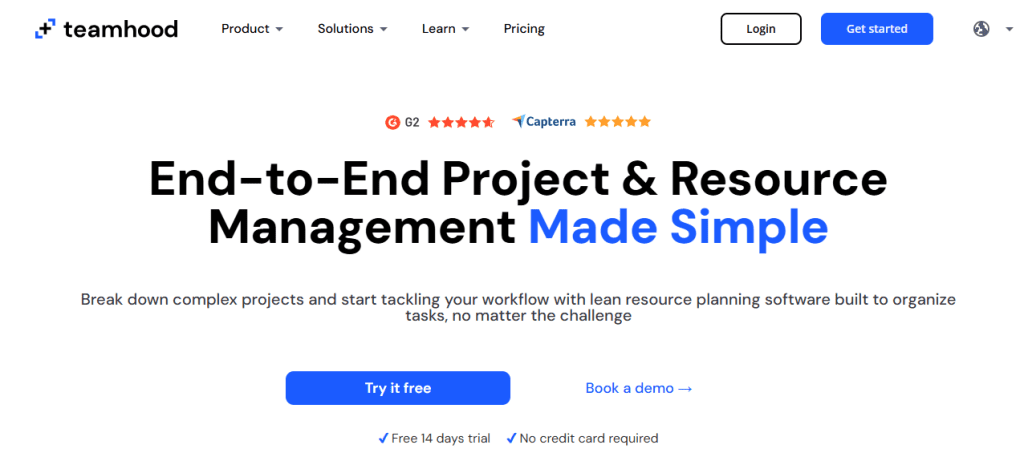
As catchy as the name sounds, the tool is not that good compared to the other tools on our list. This visual project management software comes with a robust setup. Overall, you can visualise workloads, customize work hours, and view task dependencies. Teamhood is all about project visualisation, which is good. However, there is no mobile app.
Key Features:
- Workload management
- Projects and portfolio
- Dependency management
| Cheapest Paid Plan | User Rating |
| $9.5/user/month | 4.9/5 |
3. Jira
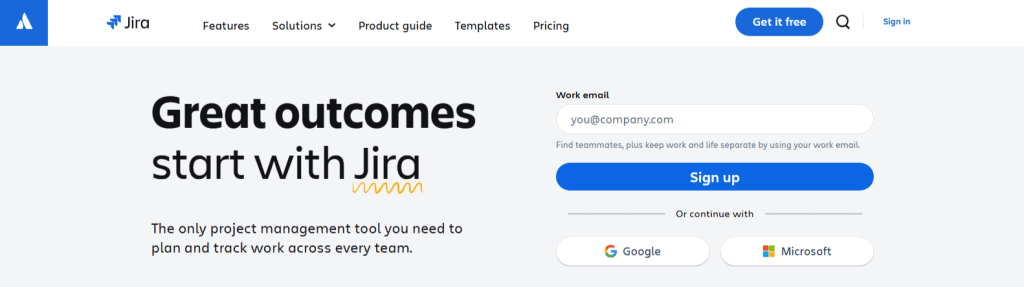
The next workload management software on our list is also a great choice for managing projects for development teams and employees. Although it is a powerful tool, it provides you with limited management features.
Key Features:
- Plugins
- Backlog tracking
- Sprint planning
| Cheapest Paid Plan | User Rating |
| $875/user/year | 4.4/5 |
4. Asana
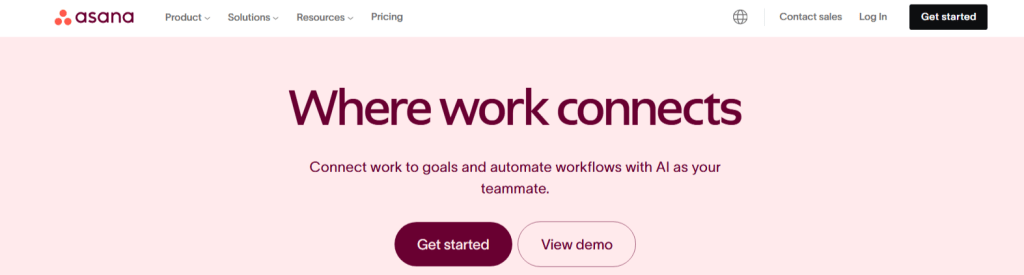
Asana is another one of the best project management solutions on our list. The tool is all about workflow visualisation and progress tracking. There are many useful features here. However, we find its feature for managing workloads the most handy as it lets managers identify team overuse and ensure that everyone is on track.
Key Features:
- Kanban board
- Workload view
- Project updates
| Cheapest Paid Plan | User Rating |
| $10.99/user/month | 4.5/5 |
5. ProofHub
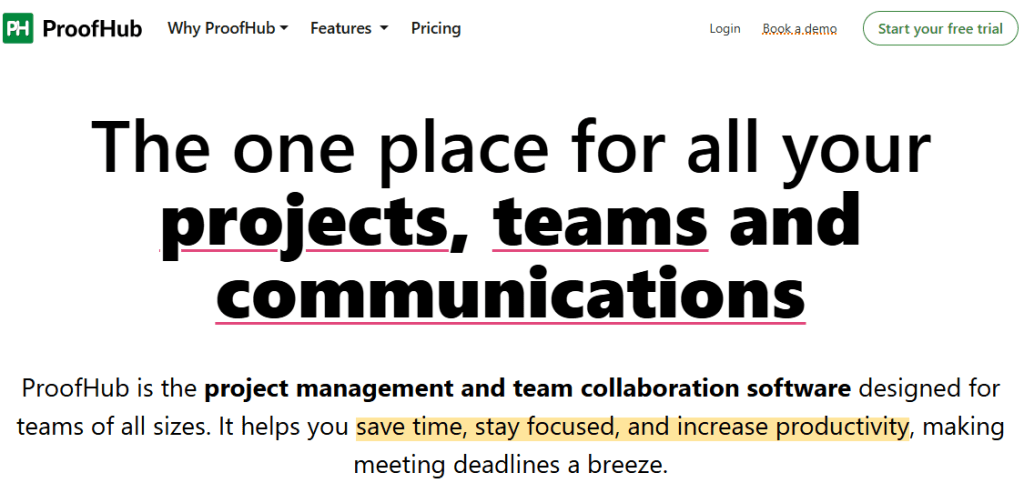
The next workload management software on our list combines project management and team collaboration features. What makes it unique is that it is flexible to meet the requirements of teams, departments, and organisations of all sizes. Plus, it provides you a single dashboard to create tasks and subtasks, assign users, and set deadlines.
Key Features:
- Task management
- Gantt chart
- Discussion
| Cheapest Paid Plan | User Rating |
| $45/month | 4.5/5 |
6. Trello
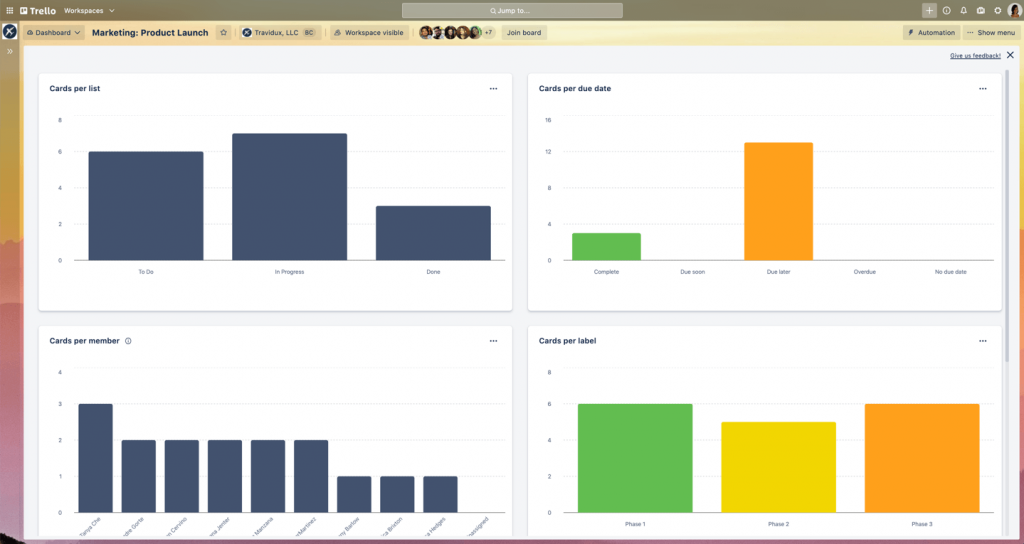
Trello is the tool for managing workloads on our list, which we recommend as the best for personal use. There is also a free forever version, which is great for getting a hang of how the software works. Although it’s a simple visual and easy-to-use application, there is no dedicated view to manage team workload.
Key Features:
- Simple Kanban board
- Visual item cards
- Automation
| Cheapest Paid Plan | User Rating |
| $5/user/month | 4.6/5 |
7. Monday
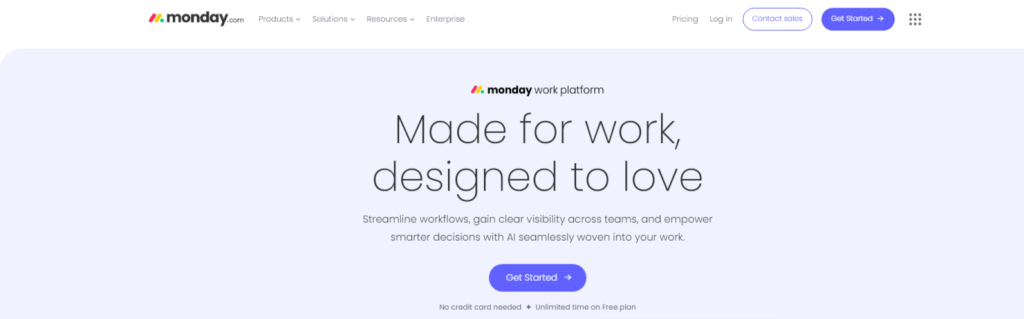
Monday is also more than a workload management software. It’s one of the best software solutions for managing the work of your employees. It simplifies management by displaying your projects and tasks in a table-like interface. The user-friendly interface makes it simple for you to add details, map work to employees, and track progress.
Key Features:
- Table view
- Automations
- Integrations
| Cheapest Paid Plan | User Rating |
| $9/user/month | 4.6/5 |
8. Wrike
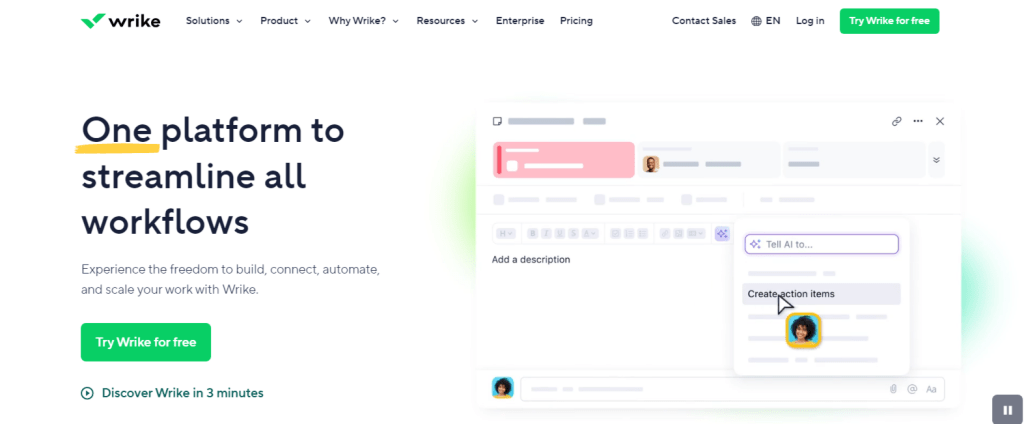
Wrike is a workflow management software solution that claims to simplify collaboration and enhance your control over the project. A feature that we find practical is how it shows you every individual’s team activities and their remaining work capacity.
Key Features:
- Gantt charts
- Projects
- Workload view
| Cheapest Paid Plan | User Rating |
| $10/user/month | 4.4/5 |
9. ClickUp
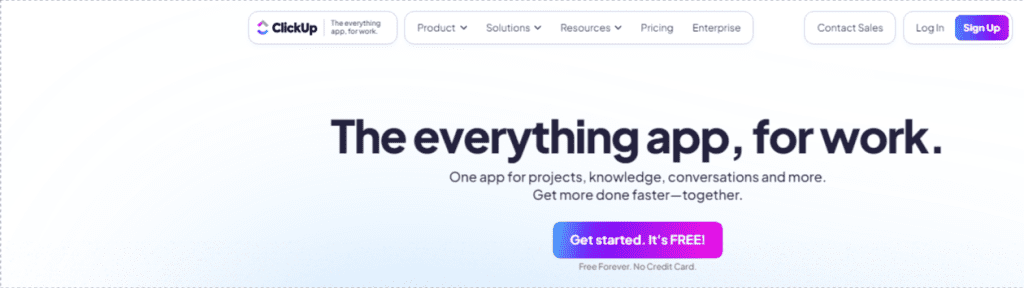
The next workload management software on our list is primarily a productivity monitoring software solution, which ensures that you don’t need to switch between multiple tools during work. Plus, there is also an AI-powered feature, which makes it easier than it already is.
Key Features:
- Project management
- Workload management
- Document management
| Cheapest Paid Plan | User Rating |
| $7/user/month | 4.7/5 |
10. Toggl Plan
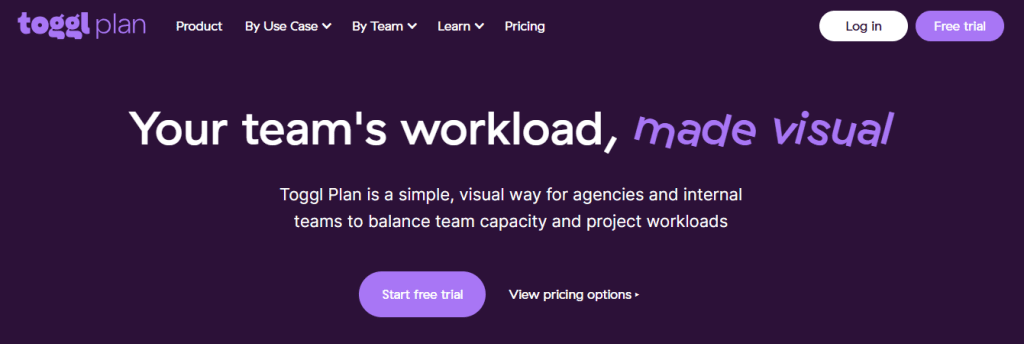
Toggl Plan is the simplest and most colourful tool on our list for basic management. The interface is user-friendly. Plus, you get amazing features, including one-click task timers, project tracking, and detailed insights.
Key Features:
- Timeline
- Tasks list
- User task timeline
| Cheapest Paid Plan | User Rating |
| $5/user/month + $3/ghost user | 4.6/5 |
Which are the Workload Management Trends for 2025?
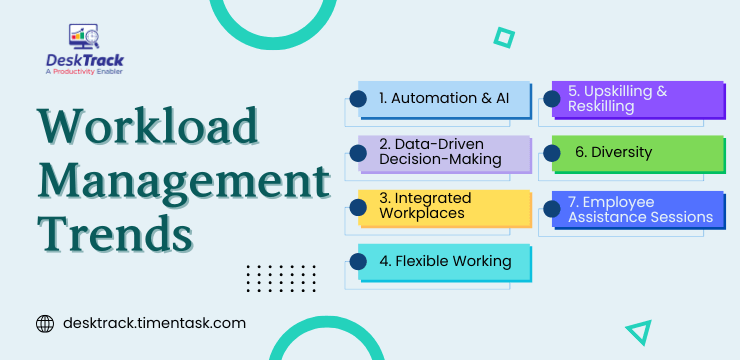
The trends in managing workloads keep changing with advances in technology and unexpected shifts in market demands. As per our experience and expertise, these patterns alter, change, or get an upgrade over the years. With that being said, here’s what to expect in the upcoming year. That is 2025.
1. Automation & AI
The upgrade in AI and automation in workload management is close to magic. Automating tasks such as scheduling, workload distribution, HR tasks, attendance tracking, employee availability checking, and resource management lifts off most of the burden and saves time for tasks that matter.
2. Data-Driven Decision-Making
Even managing workloads these days depends on data, and this trend will continue to 2025 and beyond. You can’t help but realize how even the smallest decision must depend on facts and figures. So that’s that.
3. Integrated Workplaces
Workload management for in-office employees is simple. However, for remote and/or hybrid teams, we have integrated workplaces. These are workspaces that provide all the resources within a single platform. Thinking about accruing project tracking, communication, and teamwork? Your employee monitoring software has got you covered.
4. Flexible Working
Flexible working models such as remote, hybrid, and part-time are getting the spotlight these days. We are sure that you need to identify the best ways to manage your workloads for 2025 accordingly.
5. Upskilling & Reskilling
Upshifting and/or upgrading the skills of your employees will be a bigger part of your workload management strategy. Your employees must be prepared to adjust and adapt to working with AI tools, machine learning, VR, AR, wearable, foldable devices, and more.
6. Diversity
This one may sound absurd. However, you also need to manage workloads in 2025 and beyond as per the diverse workforce, which includes differences in:
- Age
- Cultural and social backgrounds
- Varying perspectives
- Gender bias (you know what that is)
7. Employee Assistance Sessions
It is essential to always assist your employees in improving workload management. Regular employee assistance programs help them keep up with the ongoing demands and upgrades in technology.
Why is DeskTrack More Than Just a Workload Management Tool?
DeskTrack is more than a workload management tool. It’s the best all-in-one workforce management software solution for your in-office, remote, and on-site teams.
The tool, complete with intuitive time tracking with data analytics, employee monitoring, project management, productivity tracking, attendance management, and roster management, is the only software solution you will ever need to maximize employee productivity.
Also, did we mention that it also provides essential features to keep your data secure and prevent insider threats, such as real-time customizable screenshot monitoring?
Conclusion
Now, we hope that you have wrapped your head around workload management, its cruciality, and the top 10 tools used for it. As a final word, we can say that you must distribute the workload correctly to maintain high levels of productivity. Otherwise, you will surely experience high levels of stress and burnout among your employees. However, it’s not as simple as it looks. So, we need to use the best tool to manage employee workloads to simplify work and task management. However, what if you need more than just a tool to simplify workload balancing? Look no further than DeskTrack, the best all-in-one workforce management and monitoring software solution.
Frequently Asked Questions (FAQ)
Q. What is Workload Management?
Ans. Management of Workload is optimizing the workload and performance of organizations and individuals. It usually involves you managing your and others’ workloads effectively for streamlined workflows.
Q. How Do You Calculate Workload?
Ans. Workload is the percentage of hours a user has planned to work out of the total work-time. Simply put, the formula will be:
- Workload in % = (work hours / total hours) * 100. To give you an example, (20 / 100) * 100 = 20%.
- < = 80% = Low workload
- > 80% and < = 100% = Optimal workload
- > 100% = High workload
Q. Which are Referred to as the 4 D’s of Management of Workload?
Ans. Properly managing workloads involves wrapping your head around the basic 4 Ds of task placement. Arranging your task activities in these categories will let you prioritize your work.
- Do
- Defer (delay)
- Delegate
- Delete (drop)
Q. Why is Workload Management Important?
Ans. Managing workload is essential because it ensures proper task and workflow, as:
- Your employees and teams are always busy with important work.
- Tasks are prioritized.
- Your employees neither become overloaded nor idle.
- People also want to work with businesses that appreciate their efforts and provide them with the right amount of work at the right time.
Q. What is the Best Way to Manage Workload?
Ans. Here are a few strategies to effectively manage workload.
- Centralize Data
- Determine Team Capacity
- Encourage a Healthy Work Environment
- Planning
- Set Achievable Deadlines
- Prioritize Work
- Minimize HR Workload
- Use Resource Management Strategies
- Promote Work-Life Balance
- Establish Multiple Communication Modes
- Ensure Easy Work Access
- Create Templates
- Adapt to Project Changes
- Encourage Time Tracking
- Communicating the Workload














