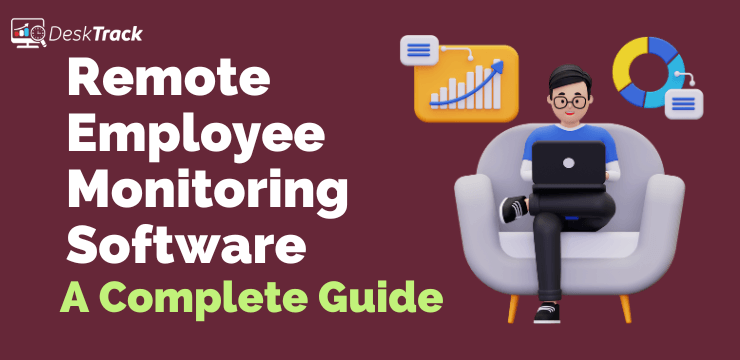Looking for employee monitoring software for remote work employee to track work record? we will cover the top 10 remote employee monitoring software. Plus, you will know what we are talking about, the features and benefits of said work from home trackers, and much more. With that being said, let’s get right into it.
Unless you have been living under a rock for the past few years, you must have often heard the term remote employee monitoring software. The need to monitor employees working remotely has recently risen due to the emergence of a diverse workforce worldwide. As remote work brings many challenges, it also brings new business opportunities. That is if they use the right software solution to manage everything.
Monitoring remote employees is simple like keeping track of the work of in-office and on-site employees. The only catch is that you must know how to. Fortunately, in this guide to work from home trackers, we will give you all the useful insights.
What is Remote Employee Monitoring Software?
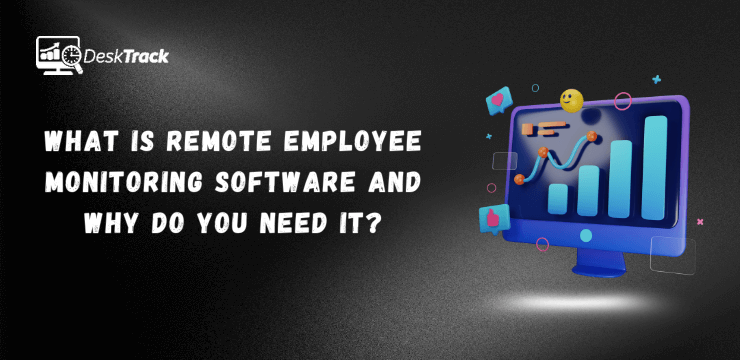
In short, work from home monitoring software solutions are digital solutions that help businesses simplify the monitoring and management of remote employees. The software solution has features that track employee activities, which include:
- Emails
- Instant messages
- URLs
- Work hours on tasks
- Keystrokes
However, why do you need employee remote work monitoring software? What is the meaning of implementing software with the above-mentioned features?
Simply put again, the capability to monitor remote workforce performance helps businesses monitor team productivity. Plus, it ensures that the work done meets organization standards.
How Does Remote Employee Monitoring Software Work?
This one translates to how to monitor employees working from home. With the right software, it’s easy peasy as 50% of the task is already done. All you need to know is how remote work monitoring software works. With that being said, let’s get right into a few essential points.
- Remember that the software will provide you with many features to track what your remote employees are doing on their screens.
- Plus, you will also get features to overcome all challenges and improve collaboration and communication.
- Employee monitoring for remote teams should be within limits. Otherwise, it’s spying. Fortunately, the software for managing remote work can be configured as per your requirements.
- After implementation and training, you can start using the software right away.
- You will see results in improved productivity and teamwork over time. However, for that, you need to correctly use the software to its full potential.
New Features of Remote Employee Monitoring Tools in 2024
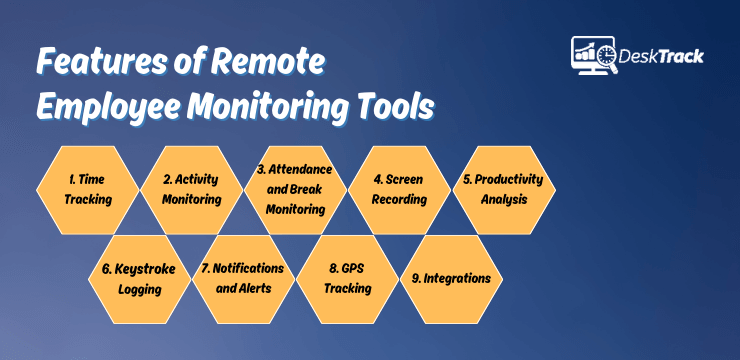
When it comes to remote employee monitoring software, there are many features different options provide. However, you will find these features in most of the software for remote monitoring. Overall, these are what makes it different from regular monitoring software.
1. Time Tracking
The work from home monitoring software will track and report the time your employees spend on various activities. The good part is that this feature is mostly flexible, meaning that you can set it to track work hours on specific or all screen activities.
2. Activity Monitoring
This is another useful feature of remote employee monitoring software. What it does is monitor and log the various employee work activities. Again, what we find useful about it is that you can customize the software with useful and non-useful tasks. That way, it will more accurately calculate productivity based on time spent on each.
3. Attendance and Break Monitoring
Another thing we like about the remote employee tracking software is that it can also track the attendance and break hours of your employees. How it works is with integration with your attendance system. As for breaks, there are a few ways it can work.
- Firstly, the automatic method, which starts a timer as soon as your employees go idle and stops when they return.
- Secondly, the software also provides a manual method where your employees can pause and resume the tracker.
4. Screen Recording
It’s a very useful feature indeed for increasing accountability and preventing insider threats. What we usually do is configure this feature to record the screens as well as take frequent employee screenshots monitoring, which keeps our employees on their toes. Plus, it’s also a useful feature for detecting unusual employee activity and identifying whether it’s an employee pain point or a data breach threat.
5. Productivity Analysis
Since the main purpose of remote employee software is to monitor employees, it also analyzes and reports their productivity levels. It is based on various configurations against which, the software measures productivity including:
- Your goal settings
- KPIs
- Requirements
- Objectives
- Specific targets (for example sales)
6. Keystroke Logging
Considered as too invasive by some, this is another important feature for reporting user behavior. How it works is that the remote employee monitoring software records every keystroke to detect URLs, words, phrases, shortcuts, and all that. The purpose is to identify how much of it was efficient and productive based on the keystroke frequency against your defined metrics.
7. Notifications and Alerts
We find this feature of remote work monitoring software one of the most useful. Why? It helps streamline workflows and put your teams back on track, whenever they get distracted. Plus, it’s also good for maintaining a safe environment. For example, you can set up the software to send alerts if too much time is spent on non-useful URLs.
8. GPS Tracking
This feature of remote work tracking software is even useful for monitoring your on-site employees. Usually, it works in real-time with integrated GPS tracking, which keeps you updated on your employees’ whereabouts all the time.
- The benefit of this feature is you will have a clear idea of the availability of your employees.
9. Integrations
You can rely on this feature of your remote employee monitoring software for seamless and efficient processing. Combining frequently used tools with the software also saves you time and money, which you would have otherwise spent on implementing multiple software for mundane tasks.
- For example, integrating the remote work software with your payroll tool will ensure automated and accurate salary and invoice calculation.
- It is because work-hour data is directly sent to the tool, which saves you time and hassle.
Top 5 Benefits of Remote Monitoring Software in Your Business
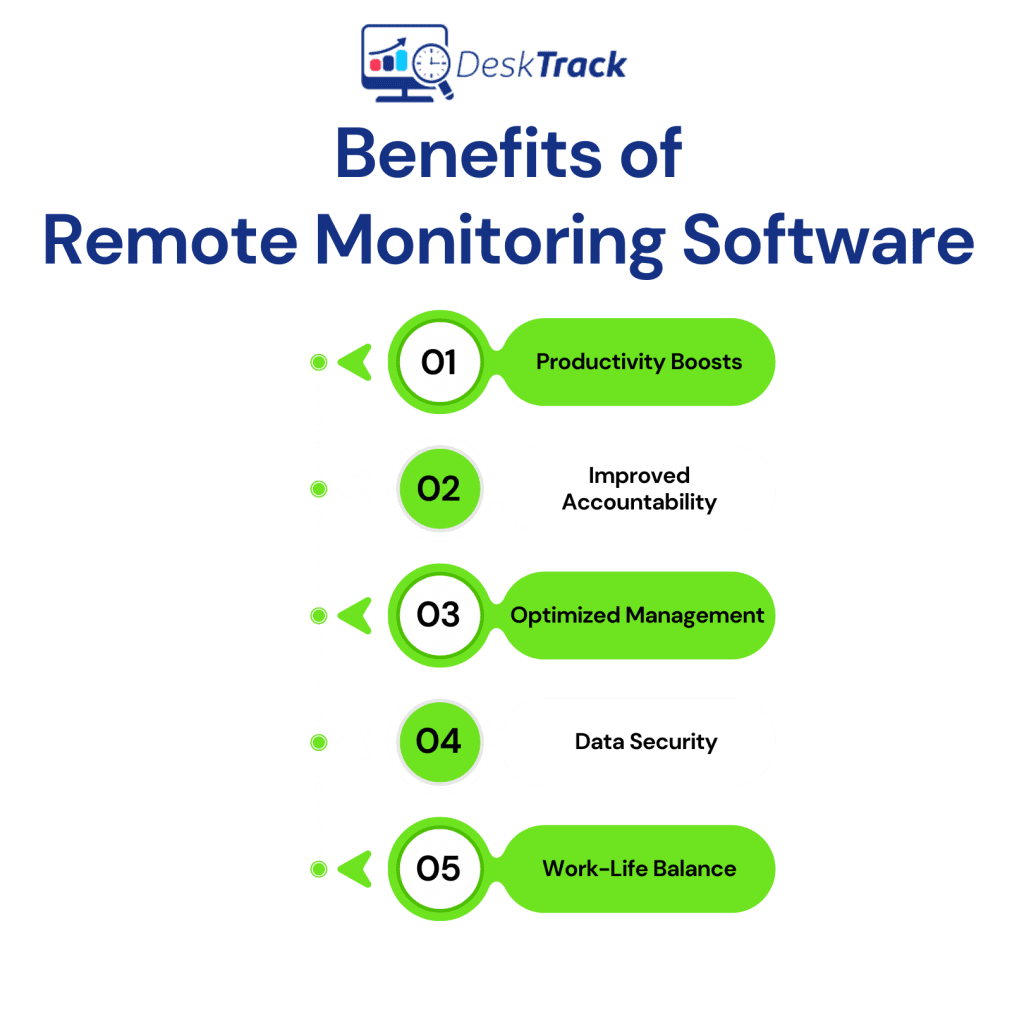
Monitoring remote employees with specific software provides you with many benefits, which give you a competitive edge. On that, we have summarized the key advantages of using such software to track your employees.
1. Productivity Boosts
With all the features of remote employee monitoring software combined and used effectively, the output is increased productivity, which leads to more growth and success. Other than that, we have nothing else to explain here.
2. Improved Accountability
Thanks to the keystroke logging and screen recording features of work from home tracking software, you will have a clear idea of who is working on what and at what time. In short, no blame games, which will result in:
- More accountable and responsible employees
- No insider threats
3. Optimized Management
As we mentioned before, your remote employee monitoring software has all the features you need to keep charge of your team and identify productivity levels. Plus, identifying and fixing errors by reallocating resources, teams, and tasks also becomes simple when you have detailed progress reports.
4. Data Security
Other than preventing insider threats, work from home monitoring software also comes with integrated security features and standards. It’s self-explanatory that it will keep your sensitive information safe. Plus, you can also integrate it with your security tool, for example firewall for an added protection layer.
5. Work-Life Balance
Thanks to accurate reports from your remote employee monitoring software, you will easily identify what’s best for your teams. It makes making schedules that improve work-life balance simple.
Remote Work Monitoring Software Implementation: Best Practices
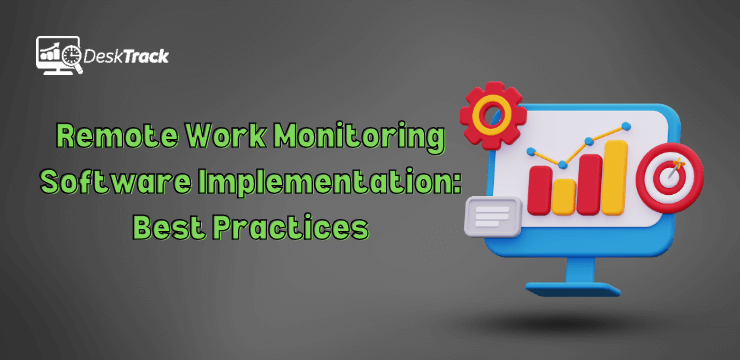
So far we are done with and have dusted the benefits of remote employee tracking software. So, let’s implement it right away and start enjoying all the benefits. However, wait, there are some best practices to follow here too.
1. Only Use the Best Software
The best remote employee software can have different meanings. For one organization, it can be the No.1 software in the industry. However, for its competitor, it can be the solution, which fulfills all their requirements. But what we recommend is to choose the bottomline. That is to implement the best remote work software, which complies with your business’s needs.
2. No Quick Implementations
If you implement remote employee monitoring software right away, it will do more harm than good. It is because neither you nor your employees will not understand the change. Plus, you also need to take the learning curve into account with resistance from your employees.
3. Be Prepared for Resistance
If your employees are not robots, their mentality will surely be ‘live and let live. Certainly, your employees will use words like distrust, when you introduce remote employee software and even revolt against implementing it. However, here you need to make your teams understand that it’s for their good.
4. Training and Support
So, you have told your employees about the benefits of remote employee monitoring software. Now, it’s time to train them to use it without disrupting the workflow. Usually, the remote work software will have a training manual and the developers will provide you with expert support. So, this part is as simple as ABC.
5. Employee Feedback
You can’t just implement the best remote work monitoring software and ignore follow-up. Presuming that it’s benefiting your employees is a clear red flag. You will never know until you get and evaluate employee feedback.
Read Also: How to Boost Workforce Management With HR Analytics?
Top 10 Remote Work Employee Monitoring Software in 2024: Expert Recommendations
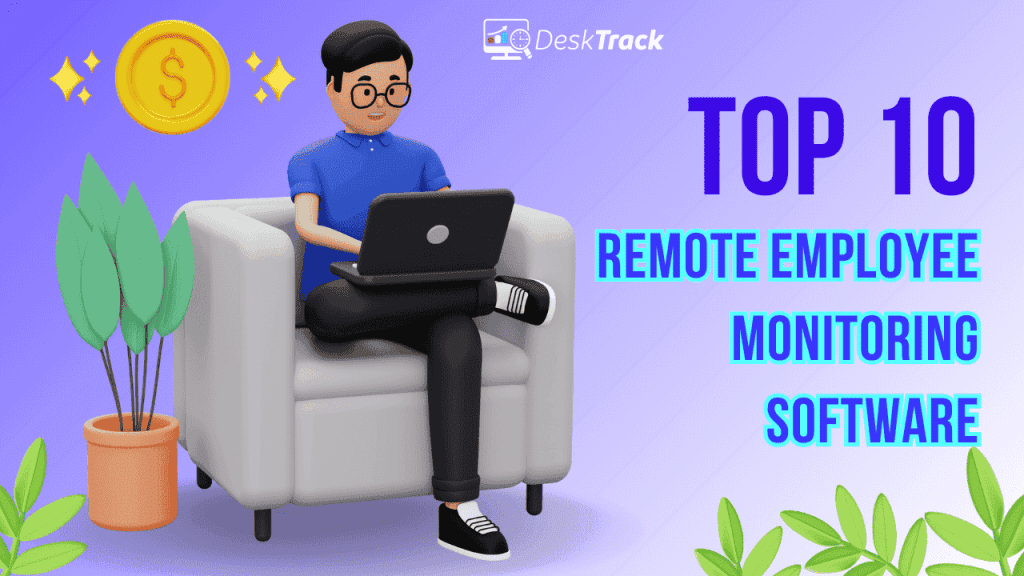
Just to give you a heads-up, here are the top 10 remote employee monitoring software solutions. Just to let you know, our expert teams made this shortlist based on relevancy and genuine reviews, so the chances of you implementing one of these options are higher. With that being said, please evaluate these options per your requirements.
- DeskTrack (Best overall)
- Monitask (Best for customizable monitoring)
- Insightful (Best for productivity monitoring)
- Intelogos (Best for activity monitoring and AI-driven insights)
- Connecteam (Best for GPS tracking)
- Veriato (Best for monitoring employees in regulated atmospheres)
- Apploye (Best for screenshot monitoring)
- EmailAnalytics (Best for improving email response time)
- InterGuard (Best for employee activity tracking with proactive alerts)
- iMonitor EAM (employee monitoring with automated backup)
1. DeskTrack [Best for time tracking]
The reason we picked DeskTrack is that this work from home monitoring software caters to the needs of your remote, in-office, and on-site employees. With intuitive features including robust real-time GPS tracking and synchronized reporting, it ensures efficiency and improvised employee availability. Plus, it is also a good choice for improving time management and workflows.
Pros:
- Robust GPS Tracking
- Synchronized reporting
- Real-time employee activity monitoring
- Live time tracking
- User-friendly interface
Cons:
- None
|
Best For |
Initial Pricing | User Rating |
| Best overall | $5.99/user/month |
5/5 |
2. Monitask
Monitask is the remote employee monitoring software you need for accurate work-hour tracking. The software perfectly keeps track of the start and finish of your employees’ shifts, which not only ensures that they work full-time but also stay focused as it accurately tracks activities.
Pros:
- Offline time tracking
- Easy setup
- Increases productivity
Cons:
- Limited history logs
- More than enough integrations
|
Best For |
Initial Pricing | User Rating |
| Employee monitoring with customizable settings | $5.99/user/month |
4.4/5 |
3. Insightful
For comprehensive employee monitoring and computer activity tracking, you can’t go wrong with this remote work tracking software. It is one of the best for reporting URLs, apps, and work-time usage.
Pros:
- Silent working in the background
- Takes less storage space to install.
- Simple to mark apps as unproductive
Cons:
- Limited screenshots
- Needs more integrations
|
Best For |
Initial Pricing | User Rating |
| Productivity monitoring | $8/user/month |
4.8/5 |
4. Intelogos
The next option on our list is one of the best tools for monitoring remote employees with AI insights. What we like about Intelogos is that it uses artificial intelligence technology to monitor and analyze performance, productivity, and behavior for 100% accuracy.
Pros:
- Keeps data private
- Real-time employee monitoring
- AI analytics and suggestions
Cons:
- Limited integrations
- Limited customization
|
Best For |
Initial Pricing | User Rating |
| Employee monitoring with AI insights | $4/user/month |
4/5 |
5. Connecteam
Connecteam is an employee management software and remote employee monitoring software best for GPS tracking. Plus, it also provides a single platform for employee break and overtime management while storing company policies.
Pros:
- GPS tracking
- Automatic reporting
- All-in-one employee management software
Cons:
- Basic plans provide limited features
- Limited integrations
|
Best For |
Initial Pricing | User Rating |
| Employee monitoring with GPS | $29/user/month |
4.3/5 |
6. Veriato
Veriato is a work from home tracking solution company, which has given us one of the best software for monitoring employees in regulated environments. Primarily, it is a tool for behavior analytics, which simplifies remote and hybrid work productivity management for you.
Pros:
- Detailed reporting
- Highly customizable
- Comprehensive activity overview
Cons:
- Screenshot archives are not good
- Setup is time-consuming
|
Best For |
Initial Pricing | User Rating |
| Monitoring employees in regulated environments | $25/user/month |
4.3/5 |
7. Apploye
Apploye is one of the best remote employee monitoring software for screenshot monitoring. What we like about it is the intuitive user interface and advanced time tracking features, allowing you to monitor the total work-time of your teams.
Pros:
- Multi-device support and working
- Detailed reporting
- Offline synchronization
Cons:
- Steep learning curve
- Privacy-invasive screenshot monitoring
|
Best For |
Initial Pricing | User Rating |
| Screenshot monitoring | $5/user/month |
4.3/5 |
8. EmailAnalytics
EmailAnalytics is a work from home tracking software, which we picked for its intuitive dashboard. What it does is allow you to see all the activities of your sales team in one place for hassle-free management.
Pros:
-
- Comprehensive email insights
- Complete team reports
- No installation required
Cons:
- Only for sales teams
- Email tracking only
|
Best For |
Initial Pricing | User Rating |
| Improving email response time | $15/user/month |
4/5 |
9. InterGuard
This remote employee monitoring software is one of the best for keeping your employees in discipline. For example, you can set it up to alert your employees in case of rule-breaking such as exporting customer list data from CRM.
Pros:
- Works in the background
- Keyword capturing
- Easy setup
Cons:
- Non-intuitive reports
- Outdated user interface
|
Best For |
Initial Pricing | User Rating |
| Monitoring employees with proactive alerts | $25/user/month |
3/5 |
10. iMonitor EAM
For the best automated behavior analytics, you can never go wrong with iMonitor EAM. This work from home monitoring software automatically tracks and detects inappropriate user behavior including copying, deleting, and sending sensitive data.
Pros:
- Robust data security
- Suitable for enterprises
- Well-established application
Cons:
-
- Outdated user interface
- Conflicts with anti-virus software
|
Best For |
Initial Pricing | User Rating |
| Monitoring employees with automatic backup | $79.95/user/month |
3/5 |
Read Also: Top 10 Best Strategic Planning Software in 2024
How to Choose the Best Remote Employee Monitoring Software in 2024?
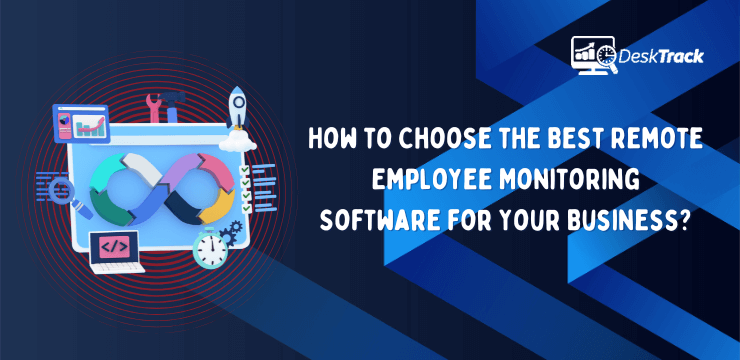
That did it with the top 10 remote employee monitoring software list. However, the question is how did we come up with such a brilliant list? With that being said, let’s dive right into how to choose the best remote work software solution for your business.
1. Requirement Analysis
First and foremost. Before choosing your remote employee software, you need to access the goal settings, KPIs, requirements, objectives, and specific targets, which it needs to comply with. As we mentioned before, it is always wise to select the best software solution, which fulfills these needs.
2. Compatibility and Integration Checks
Let’s give you a reality check. We use multiple operating systems and devices these days. Thus the remote employee monitoring software you select must also be compatible with all of these. Furthermore, it is also essential to check for integrations, which saves time and money.
3. Check for Security Features
Data security and safety is a must-have with all software solutions nowadays. So does remote employee tracking software. Not only must the selected tool track your work from home teams but also protect your sensitive information.
4. Interface Checks
To get the most benefits out of your chosen remote employee monitoring software, your employees must also be comfortable using it. With that being said, your interface checklist includes:
- Ensuring easy navigation.
- Checking for user-friendliness of the interface.
- Ensuring that the features are easy to find. Especially, when needed the most.
- The software must be feature-rich but not resource-intensive.
5. Cost and Budget Analysis
Lastly, the cost and budget analysis. Why? You ask. Let us give it to you straight. Like everything else in your business, your work from home tracking software is also an asset. Thus, you must have a set budget for it. Plus, you must choose requirement-fulfilling affordable software for the maximum ROI, which is the goal of implementing remote work software.
Read Also: 15 Best Legal Time Tracking Software for Lawyers in 2024
Future Trends in Remote Employee Monitoring Software
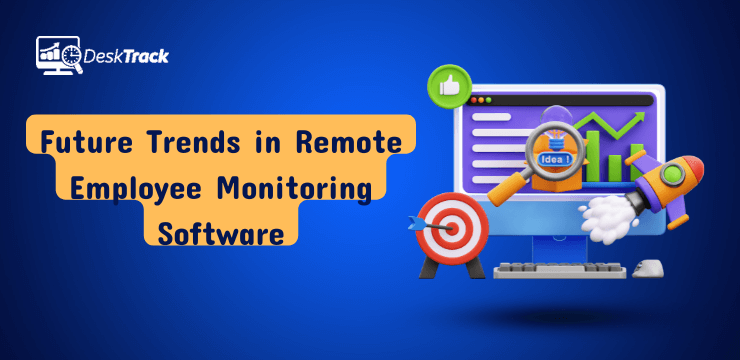
A lot has changed since the inception of remote work and work from home monitoring software. Many new trends in the industry have transformed these software solutions into the advanced versions we have today. However, these 8 are the ones that caught our attention.
1. AI Integration
We already know the power of artificial intelligence. Now combine that with remote employee monitoring and we have got perfection. That means more accuracy in reports, predictive analysis, resource forecasts, hands-free time tracking, and all that. Overall, that’s just the beginning.
2. Focus on Employee Well-Being
We are living in an employee-centric era. Thus, employee well-being is the highest priority and key to success. With the right work from home tracking solution, identifying unusual behaviors and fixing pain points is much simpler.
3. Enhanced Privacy
A big concern with remote work software is that employees think that it will invade their privacy as well, which is true to some extent as reported by 59% of 2000 employees surveyed in 2021. Thus nowadays the focus is to develop team monitoring software that doesn’t track sensitive information and personal break time data such as social media browsing during lunch time.
4. IoT Integration
Just like AI, integrating remote employee monitoring software with IoT technology will also have many benefits. For example, integrating the software with wearable technology will inspire the employees to use it more effectively as they are more comfortable. Plus, a survey also stated that employees tracking time with wearable technology are more productive than the ones who don’t.
5. Enhanced User Experience
The work from home tracking solution companies are also focusing on making their software provide enhanced user experience these days.
This one is nothing new when it comes to other types of software. However, for employee monitoring software, it is only a recent trend.
6. Gamification
Gamification is something, which ensures that time tracking, activity monitoring, and related things don’t feel like a burden. Instead, introducing game-like elements to remote employee monitoring software will improve employee engagement, leading to more productivity.
7. Personalization
Nowadays, businesses are as diverse as their workforce with multi-category requirements. Thus, using rigid remote work tracking software will not be fruitful. Instead, the trend is to get the software as much personalized and tailor-made as possible for both the employers and the employees for:
- successful implementation
- streamlined usage
- Reduced learning curve
8. Performance Management
The main focus today is to improve work performance and the right remote employee monitoring software helps in just that. Thanks to its plethora of intuitive features, managing the performance of your employees becomes simpler and hassle-free. Now, you know how it all works. Don’t you?
Challenges and How to Overcome Them with Remote Monitoring
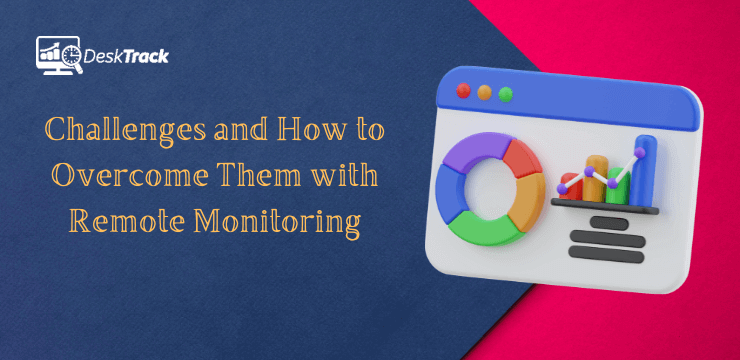
Let’s add some more points regarding why you need remote employee monitoring software. The reason why we need to use such software is because of some challenges in the work from home setting, which we need to overcome.
1. Disconnection
One of the biggest issues in a remote work model is that employees feel disconnected from the company culture, which can result in a loss of productivity. Using the right remote work software will ensure accurate behavior analytics to help you make your employees feel appreciated and engaged.
2. Communication Barriers
Another issue, which we are all familiar with regarding a distributed work environment is communication barriers. It is due to employees scattered across multiple locations and time zones. However, with the right remote work monitoring software, you will get comprehensive communication and collaboration tools to establish better teamwork and document sharing.
3. Flexibility and Discipline Disputes
As we all know, working from home translates to working flexibly. However, not too flexible. To get quality work done, you need some sort of discipline for which using remote employee monitoring software to track employee hours and activities is the best way.
4. No Security and Compliance
Another challenge is the lack of security and compliance. When employees work on their home systems, the chances of work data being shared instead of some family photo can be commonplace. Plus, you have no idea if your employees are complying with company policies. Well, not anymore as you will use the right remote work tracking software.
5. Dependence on Technology
Another challenge we need to overcome with remote employee monitoring software is excessive dependence on technology, which can falter at any time. That’s why we must ensure that we provide the best technical support and use standard and easy-to-use remote work software.
6. Trust and Autonomy
Another issue in a work from home setting is the lack of trust and autonomy between the employees and the organization. Establishing these two is the key to success and is already possible with work from home tracking software, which works 100% transparently. That is your employees must be aware that they are being tracked.
7. Time Zone Differences
The last issue we face in a work from home setting is time zone differences, which hinder communication between employees. However, with the right remote employee monitoring software not only will you establish proper communication over a single platform but also ensure:
- Synchronization
- Ample employee availability
- Better collaboration
Read Also: Top 15 Best Clock-in Clock-out Apps for Your Organization in 2024?
Conclusion
We hope you are now clear about remote employee monitoring software and why you need one. It was a long read but luckily we learned a lot today. All that’s left for you is to implement the best remote work software in your organization and start experiencing a competitive edge. However, the big question is which one? The software solution you choose must also comply with and adopt the latest trends to be the best option that fullfills your diverse requirements. You can rely on the latest and most intuitive features of DeskTrack to improve the performance of your remote, and in-office employees. With this advanced software, which is more than a work from home software but rather an integration of team monitoring, time tracking, productivity tracking, and project management integration, it’s your all-in-one staff tracking tool package for your business. Get started boosting the efficiency of your employees today.
Frequently Asked Questions (FAQ)
Q. What is the Primary Objective of Remote Work Software?
Ans. The remote work tracking software aims and claims to monitor and evaluate the productivity and activities of remote workers. Doing so will improve their performance and ensure information security.
Q. What are the Benefits of Using Remote Work Monitoring Software?
Ans. Using remote work monitoring software will provide you with many benefits. They include but are not limited to:
- Productivity Boosts
- Improved Accountability
- Optimized Management
- Data Security
- Work-Life Balance
Q. Can Remote Monitoring Software Like DeskTrack decrease the Feeling of Disconnection Between Employees and Organizations?
Ans. One of the biggest issues in a work from home setting is disconnection between company culture and employees. With the correct remote monitoring software, you can:
- Keep employees appreciated and engaged
- Establish adherence to company policies
- Balance flexibility and discipline
Q. Which Sectors Commonly Use Remote Monitoring Software?
Ans. Although all industries can use remote monitoring software. However, we have found that these industries commonly use such software applications.
- Tech businesses
- Consulting firms
- Schools
- Hospitals
- Finance, marketing, and accounting agencies
- Customer care centers