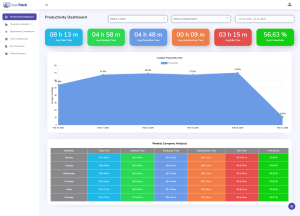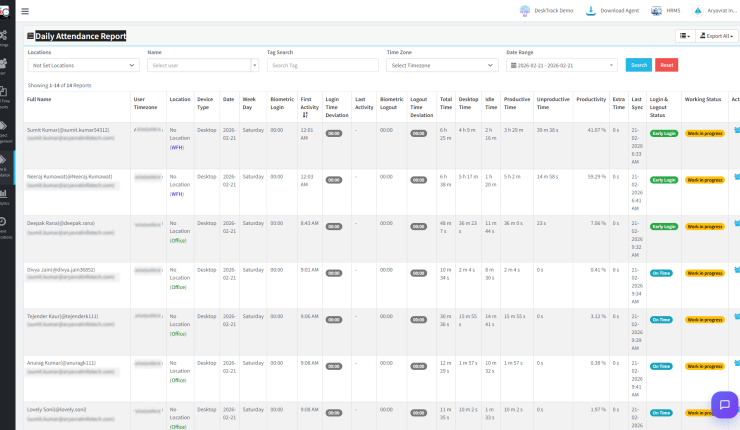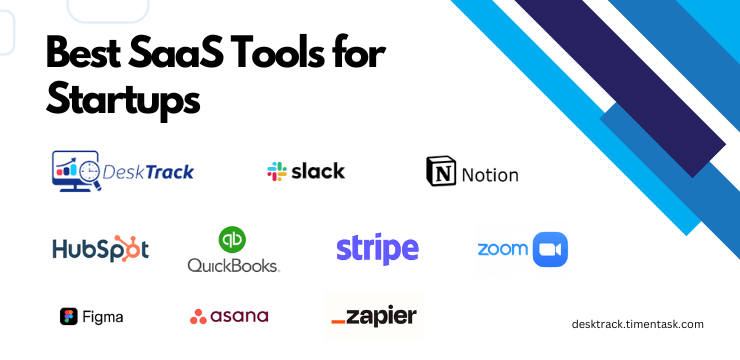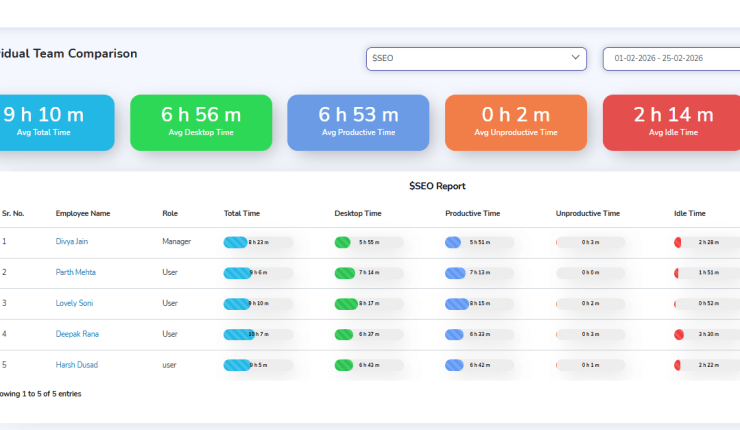Implementing time tracking software with screenshot is essential these days for businesses to maintain work integrity, employee efficiency, and accountability. Due to the technological advancements at workplaces, it’s essential to have some sort of tool for employee hours tracking. Trust me, you can’t track the work of your diverse teams nowadays manually without heavy expenses.
Did you know that the US economy alone loses 50 million hours of productivity/day without the use of time trackers? Tracking time with screenshot has many benefits for you including no insider threats, increased employee efficiency, more accountability, increased employee satisfaction, and better audits and documentation. Overall, you get a competitive edge. Especially over those, who don’t use software, apps, and tools for tracking the work-time of their staff.
By the end of today’s post, you will have the best time tracking software with screenshot, which you can use right away. Plus, I will provide you with other useful insights on how you can take charge of your teams.
Basic Understanding of Time Tracking Software with Screenshots
Software for tracking your time with screenshot can be considered a revolutionary solution that is developed to provide insights into the real-time activities of the workforce. This work-hour tracker is designed to capture screenshots of the desktop, laptop, or any computer at regular intervals to provide you with a visual representation of the work that has been done. It is useful, especially when you need a holistic view.
Employee time tracking software helps the business in three major ways. Firstly by visually tracking their productivity, secondly by tracking their project timelines, and third by ensuring optimum performance.
Read Also: WorkTime Employee Monitoring Softwares in 2025
Advantages of Time Tracking Software with Screenshots
![]()
Implementing screenshot tracking for time recording is one of the best and most intuitive ways to maintain work integrity and grow your business. Here’s how it gives you a competitive edge in today’s ever-demanding market.
1. Bringing in Accountability
An advantage of time tracking software with screenshot is when there are detailed screenshots along with the tracking of time the employers can have a Clear View of how the workforce is spending their work time and what applications and websites they are using for the work-related stuff. When accountability is increased in any form it results in increases in the focus of employees on specific tasks and eliminates distraction. With increased accountability, the chances of mistakes and errors are also significantly decreased.
2 Project Tracking with Accuracy
When you have accurate screenshot tracking for time you have a concrete record of the progress made on a specific project, which helps in precise analysis. With the help of this kind of Detailed visual data, one can plan how much time they have to deploy on a specific project, and the profitability of a project can also be calculated. Managers can get insights into the time spent by the workforce and the identification of bottlenecks can be done, which results in the effective allocation of resources, leading to on-time task completion.
Read Also: Top 10 Time Tracking Apps for iPhone in 2025
3. Detailed Analytics
Detailed Analytics that are derived from the time tracking software with screenshot can be used for assessment of the performance of the team. This data can be used for the optimization of the workflows by identifying different patterns of working style and efficiency measurement.
4. Transparency with the Client
Nowadays most organizations are working on projects provided by different clients situated in different countries. Thus, maintaining transparency with the client is very important for long-term association between the two organizations. When the screenshot from the software to track your time with screenshots is shared with a client they have proper transparency, allowing them to see visually that the team is spending the desired amount of time on the projects they are supposed to and this increases trust, resulting in continuous and long-term business. With the help of these screenshots, project milestones can be directly seen by the clients visually and they can have a proper understanding of the work that has been done.
5. No Insider Threats
Insider threats are when your employee (s) try to leak business information or damage equipment. Personally speaking, insider threats are a bigger obstruction in your way of maximum productivity than your competitors. On the other hand, businesses that implement time tracking software with screenshots easily prevent insider threats.
6. Improved Employee Satisfaction
Tracking your time with screenshot can drastically improve employee satisfaction. Here are some situations where I see this work.
- Sending the accurately tracked work hours for payroll ensures that employees are paid fairly for their hard work.
- It also becomes simple to solve employee disputes. For example:
- Suppose your manager claims that an employee “XYZ” is late. However, they say that it is a false accusation.
- Evaluating the screenshots of their systems will make the truth clear. In my case, the manager herself clocked in late and was putting it off on her employee.
7. Better Audits & Documentation
Recording the clock in clock out time, total work-time, and other work-hour details of your employees is essential to accrue auditing, which is possible with the right time tracker. Plus, the screenshots help verify this information and document it.
How to Choose the Right Time Tracking Software with Screenshots in 2025
![]()
If you are implementing time tracking software with screenshot, then you are implementing the ideal one. A point to remember is that you need to ensure that the tool you finalize must at least have these features and functionalities.
1. Feature-RIch Software
You should choose the software that brings in a lot of features like screenshots, productivity reports, Idle time reports application usage reports, URL reports, and a lot of the features because nothing is better than a solution that provides everything in one place. We recommend using tools such as DeskTrack, which match these criteria.
2. User-Friendly Interface
User experience should be the priority before opting for any software for tracking time with screenshots. Whenever you are planning to introduce new software in your organization you should keep in mind that it should be user-friendly both for employees and employers so that the tool can be used at scale by everyone.
3. Data Security and Privacy
When choosing time tracking software with screenshot the security of the organization’s data should be a concern. Before finalizing any such software proper server VAPT reports should be audited, and the server configuration should be checked.
4. Scalability
Another important aspect before choosing software to track your time with screenshots
should be scalability. The software should be capable of scaling up with the growth of the organization and it should be able to adapt to the evolving requirements of the organization.
5. Integrations
While Choosing a time tracking software with screenshots one should keep in mind the fact that software should be able to be integrated into various other software so that the data tracked can be utilized in various other forms may it be drafting new policies for the HR department or for calculating the payrolls.
This data can also be used for billing the clients. There can be many more applications of the data provided by the screenshot monitoring software and hence integration with other tools is a must.
Top 10 Time Tracking Software with Screenshots for 2025

There are almost unlimited software options for tracking your time with screenshots. However, that’s another issue. Not all businesses have dedicated software research teams. Nonetheless, I have got you covered with the top 10 tools for this task.
- DeskTrack
- Clockify
- Hubstaff
- Time Doctor
- TimeCamp
- DeskTime
- Traqq
- LogWork
- Apploye
- Jibble
1. DeskTrack
DeskTrack is the best time tracking software with screenshots. When I first used it, what caught my attention was the real-time work hours tracking and the flexibility of the screenshot settings. Unlike other software solutions that take random screenshots, DeskTrack allows you to set the frequency of the screen captures as per your requirement.
| Best For | Initial Pricing | User Rating |
| Best overall | $5.99/user/month | 5/5 |
2. Clockify
Clockify is your all-in-one time tracker, which offers one of the best scheduling, reporting, editable timesheets, and more. However, what I like about it the most is the free forever plan, which is ideal for those who have just begun to understand the importance of tracking their time.
| Best For | Initial Pricing | User Rating |
| Tracking work hours | $5.49/user/month | 4.8/5 |
3. Hubstaff
The next time tracking software with screenshots on our list is known for its intuitive workforce management tools. These include URL tracking, app usage tracking, taking random screenshots, and more, which enable data-driven decision-making in your organization.
| Best For | Initial Pricing | User Rating |
| Productivity monitoring | $4.99/user/month | 4.6/5 |
4. Time Doctor
The best part about Time Doctor in my opinion is the online and offline tracking features. The software provides you with real-time activity insights into your employees’ work with features including website history reports and activity tracking.
| Best For | Initial Pricing | User Rating |
| Smart tracking | $6.70/user/month | 4.6/5 |
Read Also: Top 10 Best Business Efficiency Tools for 2025
5. TimeCamp
TimeCamp is one of the best time tracking software with screenshots for businesses that wish to track the idle time of their employees. Other than that, the app and URL tracking features always come in handy with complete data synchronization across all your devices that use the tool.
| Best For | Initial Pricing | User Rating |
| teams | $1.49/user | 4.7/5 |
6. DeskTime
What’s best about DeskTime is its easy-to-use user-friendly interface, which lets you get started right away. Even if you are not tech-savvy, you can easily track, apps, URLs, and more with this software.
| Best For | Initial Pricing | User Rating |
| Freelancers and businesses | $4.32/user/month | 4.6/5 |
7. Traqq
What’s unique about this time tracking software with screenshots is that, unlike other tools, it allows you to manage, review, and even delete screenshots. Overall, Traqq is ideal for businesses and agencies of all sizes.
| Best For | Initial Pricing | User Rating |
| Remote and in-office teams | $7/user/month | 4.9/5 |
8. LogWork
LogWork takes automated screenshots of your employees’ desktops, laptops, and other screens. Plus, what I like about it is how it lets you track your employees’ work hours from anywhere with its powerful integration feature.
| Best For | Initial Pricing | User Rating |
| Businesses, remote teams, and freelancers | $3.99/user/month | 4.5/5 |
9. Apploye
What makes this time tracking software with screenshots unique is that it can detect activity levels based on the keyboard and mouse movements. So now it is simple to identify the speed of coding or the speed at which your content writer is typing that next ranking blog. Furthermore, Apploye offers you every basic and advanced feature for tracking work hours including automatic and manual timesheets.
| Best For | Initial Pricing | User Rating |
| Employee monitoring | $2.50/user/month | 4.8/5 |
10. Jibble
Other than the basic work-hour tracking with screenshots, Jibble lets your employees take and track breaks, and see who is working at any time. Furthermore, what I like about it is how you can easily pull hours for reporting and payrolling.
| Best For | Initial Pricing | User Rating |
| Businesses of all sizes | Quote on contact | 4.9/5 |
Read Also: Top 15 Benefits of Time Tracking Software for Businesses
Why is DeskTrack the Best Time Tracking Software with Screenshots?
DeskTrack is beyond a simple time tracking software with screenshots. The reason I have been using it for years is that all its features and functionalities work in real-time.
The advantage is that I can see the progress pace as work is happening in my organization. Usually, I prefer using its features including screenshot tracking, project management (unlimited task creation and management/project), automated task timers, timesheets, and seamless integrations.
Conclusion
I hope you are now clear about time tracking software with screenshot and how they help businesses maintain work integrity and boost employee efficiency with accountability. We saw that the US economy loses 50 million productive hours per day each year due to a lack of the right time and screenshot tracker software. This is an alarming rate so you must implement the right screenshot tracker for time in your organization as soon as possible. To help you out, I even listed the benefits of using and specified the top 10 time tracker tools with screenshots. However, what if you need more than just screenshot tracking? DeskTrack covers every employee monitoring feature and more.
Frequently Asked Questions (FAQ)
Q. What is Time Tracking Software with Screenshots?
Ans. Software for tracking your time with screenshots can be considered a revolutionary solution that is developed to provide insights into the real-time activities of the workforce. This work-hour tracker is designed to capture screenshots of the desktop, laptop, or any computer at regular intervals to provide you with a visual representation of the work that has been done.
Q. What are the Benefits of Using Time Tracker Software with Screenshots?
Ans. Properly implementing and utilizing software for tracking time with screenshots will provide you with these benefits.
- Bringing in Accountability
- Project Tracking with Accuracy
- Detailed Analytics
- Transparency with the Client
- No Insider Threats
- Improved Employee Satisfaction
- Better Audits & Documentation
Q. Which Factors Do I Need to Consider When Choosing My Screenshot Time Tracker Software?
Ans. You need to ensure that your time tracker software with screenshot at least has these features.
- Feature-RIch Software
- User-Friendly Interface
- Data Security and Privacy
- Scalability
- Integrations
Q. Which are the Best Time Tracker Software Solutions with Screenshots?
Ans. To help you choose the best time tracker software with screenshots, we listed 10 of the best options below.
- DeskTrack
- Clockify
- Hubstaff
- Time Doctor
- TimeCamp
- DeskTime
- Traqq
- LogWork
- Apploye
- Jibble