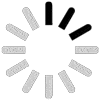Tired of Manually Filling Timesheets?
We can understand that it's repetitive, time-consuming, prone to errors, and frustrating. Try DeskTrack’s automated time tracking feature and make your work life simple.
We have free printable timesheet templates for daily, weekly, biweekly, monthly, and project-based use. You can download in various timesheet formats, including Excel, Word, PDF, and Google Sheets.
Word • Excel • PDF • Google Sheet
Choose and download customizable timesheet templates to track your team’s work hours efficiently.
Use this daily timesheet template to record time entries at the end of each workday. Ideal for daily wage workers or short-shift employees. Available in PDF, Word, Excel, and Google Sheets formats.
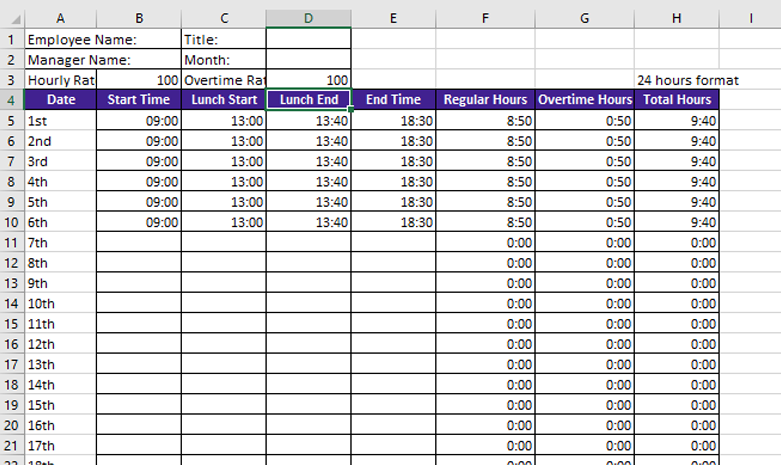
This weekly template is perfect for salaried employees to log their work hours at the end of each week. Download in Word, Excel, PDF, or Google formats for easy use.
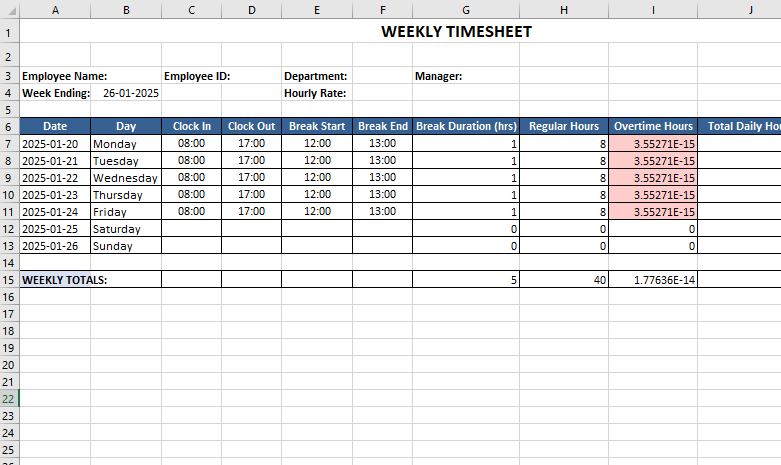
Ideal for companies that pay employees every two weeks. Record and review work hours across a 14-day pay period using this free bi-weekly preset.
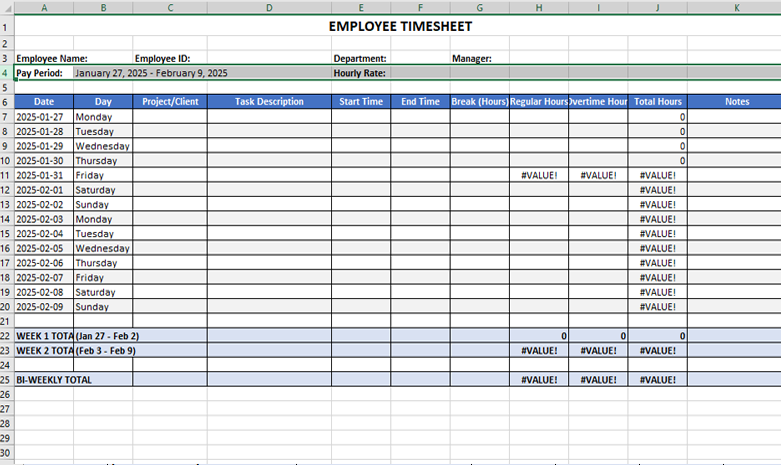
Simplify monthly attendance and payroll processing with this ready-to-use monthly timesheet. Available in multiple formats for flexibility and convenience.
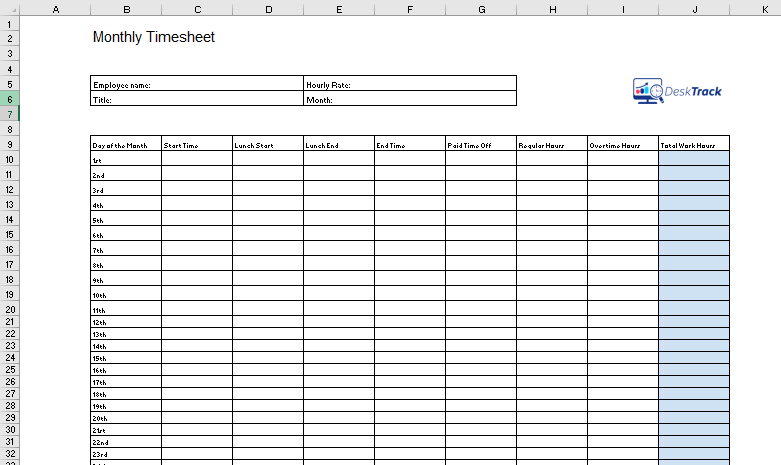
Track time spent on specific projects, including client name, task details, and billable hours. Perfect for agencies and freelancers managing multiple clients.
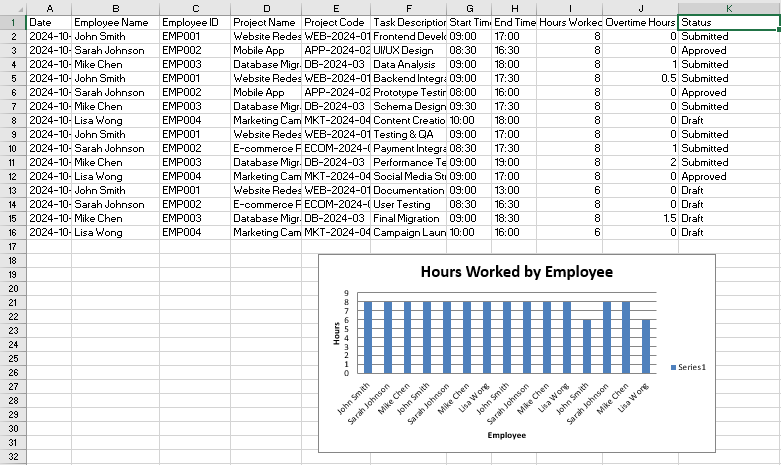
Let’s weigh in the cons of manual timesheets against the advantages that you get with automatic time tracking with DeskTrack.
| Manual Timesheets | Automatic Time Tracking with DeskTrack |
|---|---|
| Manual time entries | Automatically tracks time in the background |
| Prone to human errors | 100% accurate |
| Time-consuming | Time-saving |
| Complicated | Simple |
|
Still think that timesheet templates are more feasible for you? Check out DeskTrack’s scalable,
customizable, |
|
Have you downloaded one of our timesheet templates yet? There are a few more things you need to know or refresh on before getting started.
A timesheet is a digital tool that employees use to fill in time entries for various projects, shifts, and tasks at the end of a predetermined period. This ensures accurate payroll, billing, and invoicing. Employees fill in various details, including break time, project start time, and end time, and client name for precision in calculating billable hours.
A business uses timesheets, probably with an online timesheet app, to:
Based on your pay period, there are 5 types of timesheets and timesheet presets available:
Like everything else, using timesheets also has its own benefits and limitations. To identify whether these time tracking tools are right for you, you need to weigh them carefully.
| Benefits | Limitations |
|---|---|
| Free to use | Manual updating |
| Your teams can easily learn to use them if they are familiar with spreadsheets | Prone to errors and information loss |
| You can export them into payroll and other software | Time-consuming and difficult to verify data |
| You can add tables and charts for reporting | Real-time work hours tracking is not possible |
Before using timesheets, you need to ensure that you and your workers are complying with all government labor laws and regulations. Consider these questions to avoid any trouble.
If yes, you are good to go. Otherwise, you are noncompliant. The rule is that your employees must get paid for any overtime they work, whether authorized or unauthorized. Failing to pay overtime is an FLSA violation, even if you have a strict no-overtime policy.
The FLSA does not require you to provide meal or rest breaks to your employees. However, 21 out of 50 states mandate breaks, 9 of which allow both rest and meal breaks. Despite this, only 1 out of 5 employees avails themselves of their lunch break. If employees are working during this time, you could be violating FLSA rules by not tracking breaks.
Misclassifying non-exempt employees is an FLSA violation. Non-exempt employees are hourly workers eligible for overtime pay. Misclassifying employees and failing to pay overtime can lead to penalties and back pay obligations.
Free printable timesheet templates are pre-made timekeeping tools that help businesses speed up the process of filling out time entries in different types of timesheets. These templates are available for various pay periods and categories.
To use our free printable timesheet templates, follow these steps:
You need to use time tracking software to automate time tracking and save yourself from time-consuming processes and repetitive errors. Instead of using timesheet templates or an employee timesheet app, we recommend choosing a software solution with AI and automation features for tracking work hours.
Manual timesheets and even digital timesheet presets are time-consuming and prone to errors when in use. Plus, you can even lose important information as timesheets can get bulky. On the other hand, use DeskTrack, which is the best time tracking software because of various reasons, including:
Everything you need to know about Timesheets and Compliance.
According to the USA government guidelines, you and your employees need to adhere to various laws, including:
No specific law dictates how often you must submit timesheets, but they must have accurate work hour logs. Typically:
Yes, you can freely download and use the timesheet templates available here in multiple formats such as PDF, Word, Excel, and Google Sheets.
The best way to track employee time is by using advanced time tracking software because:
A timesheet is a manual or digital spreadsheet used to record work hours, while time tracking software automatically logs and analyzes employee activity in real time for greater accuracy and productivity insights.