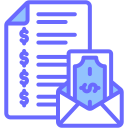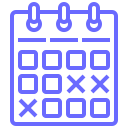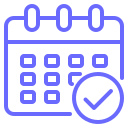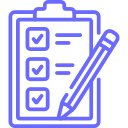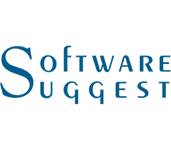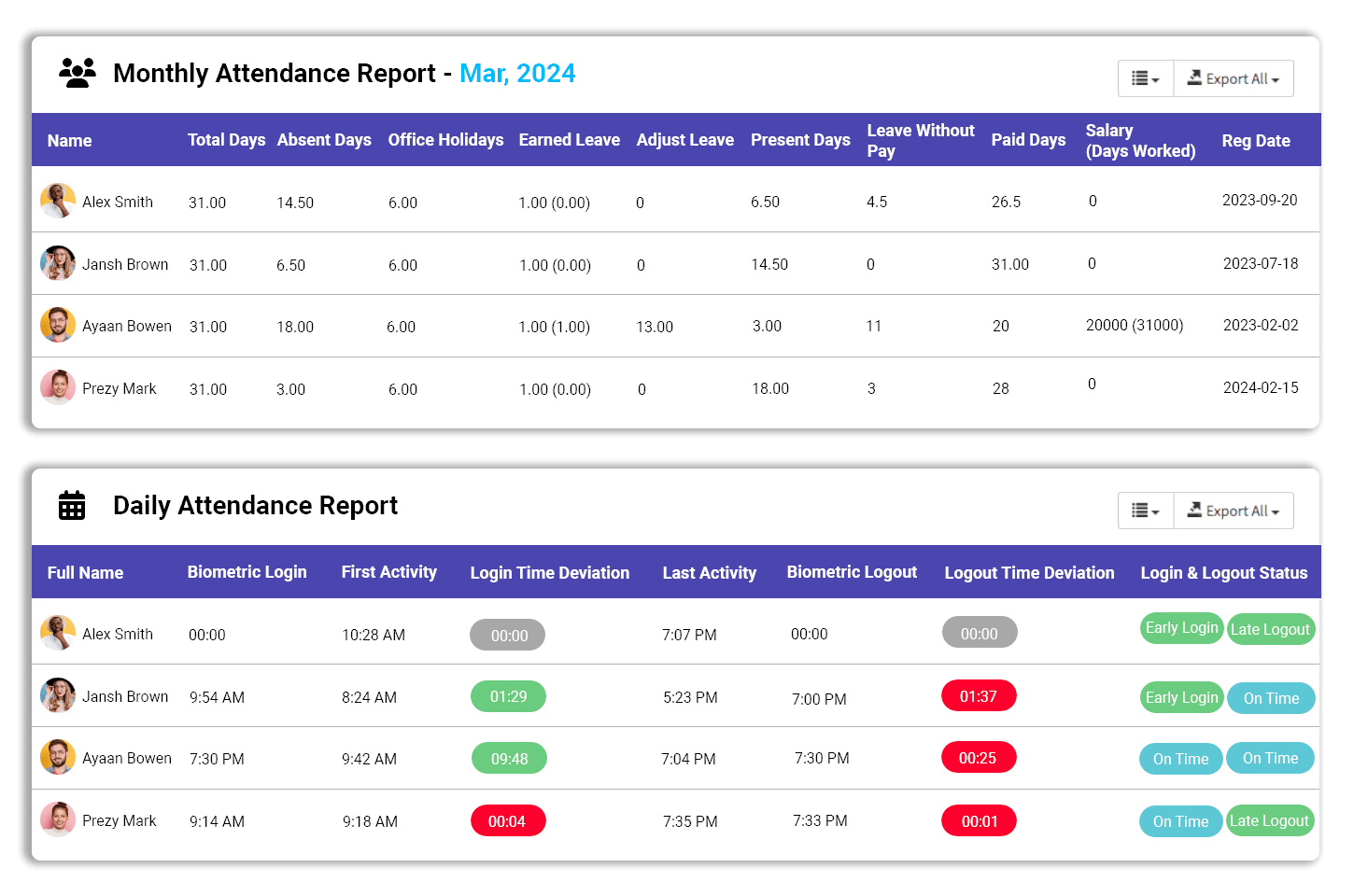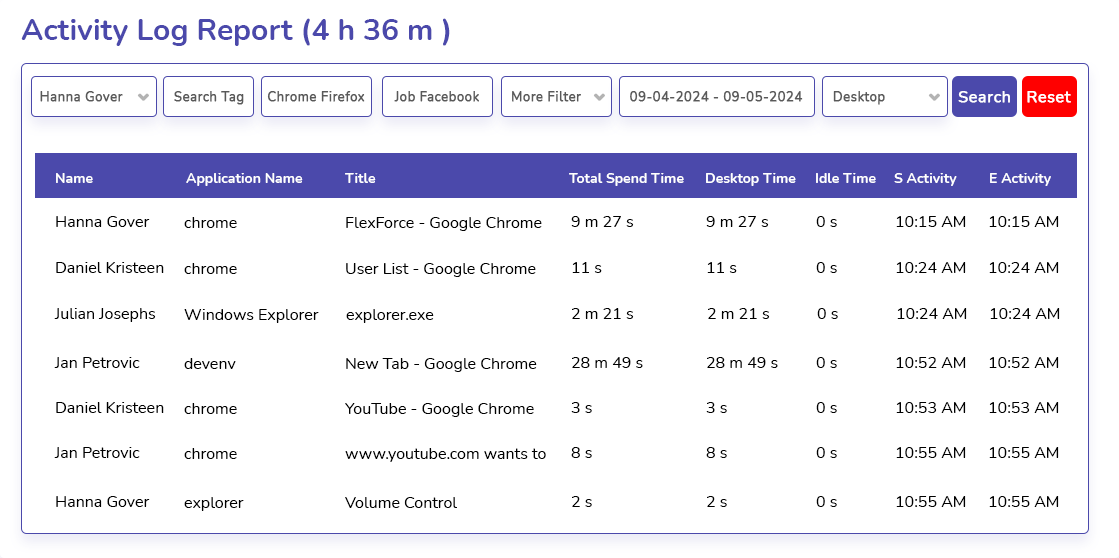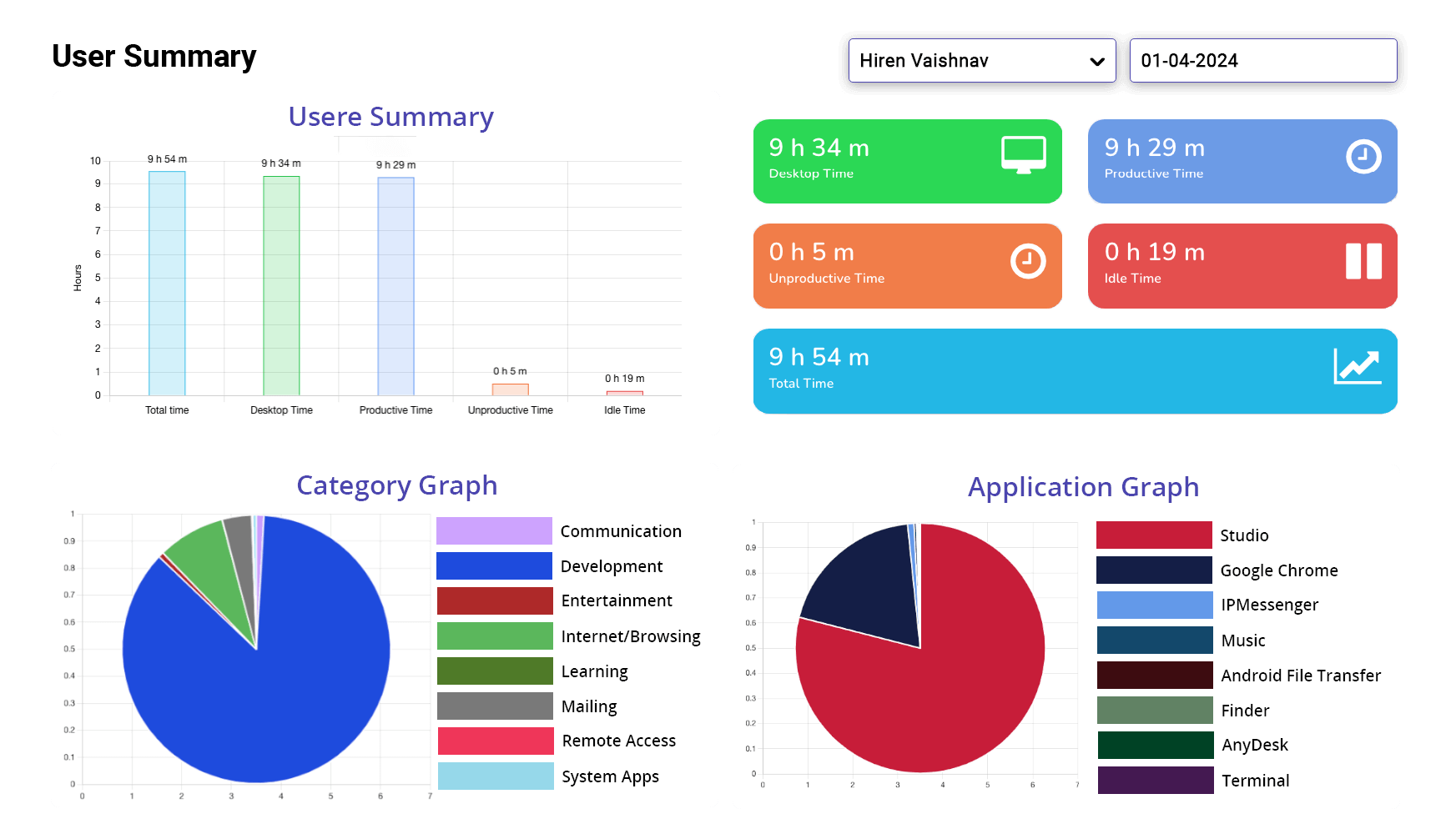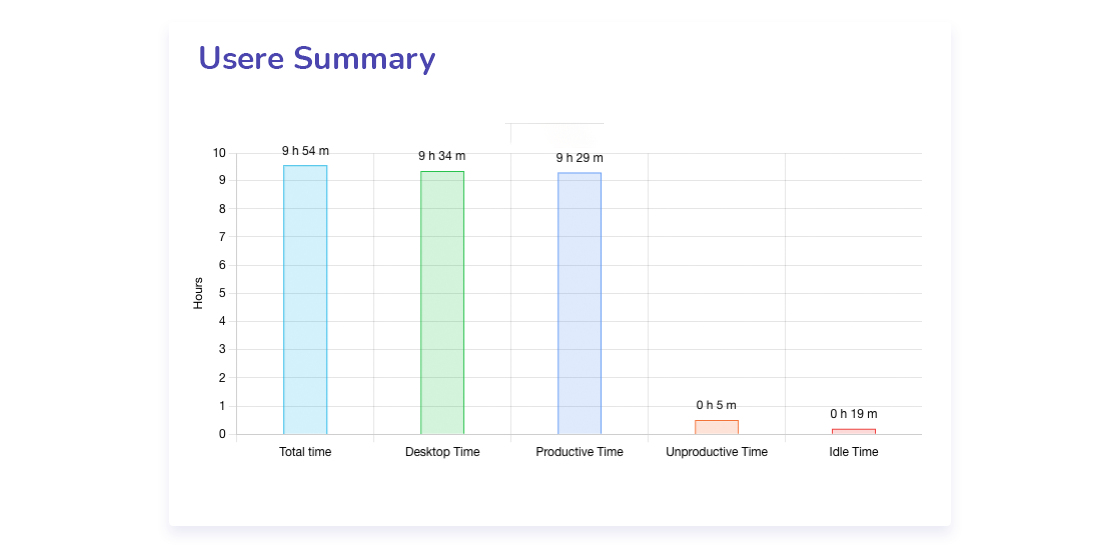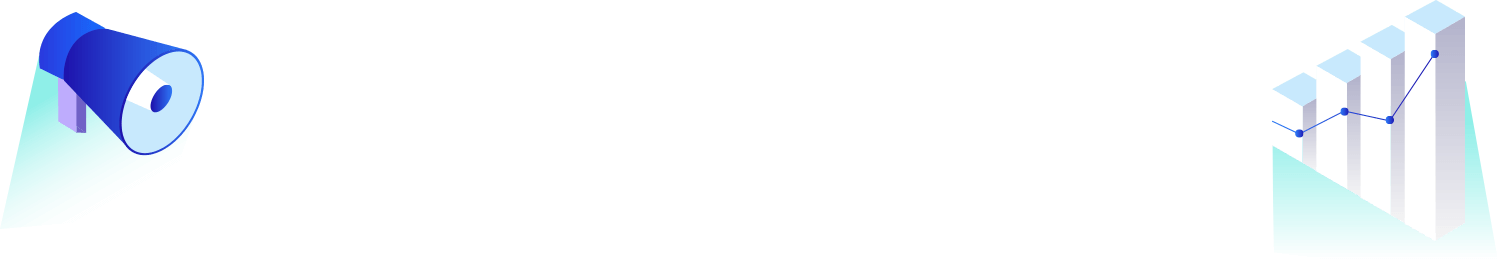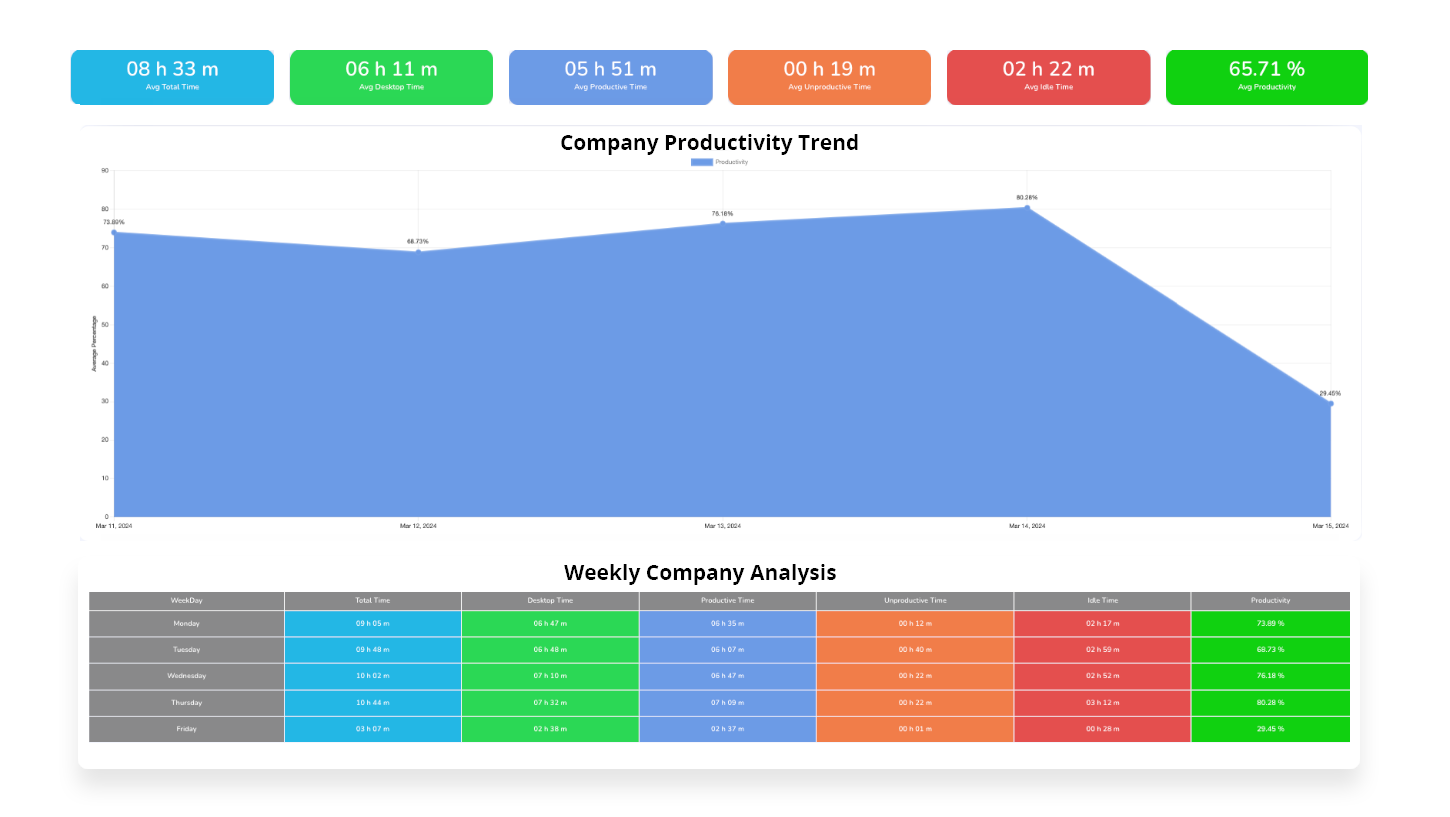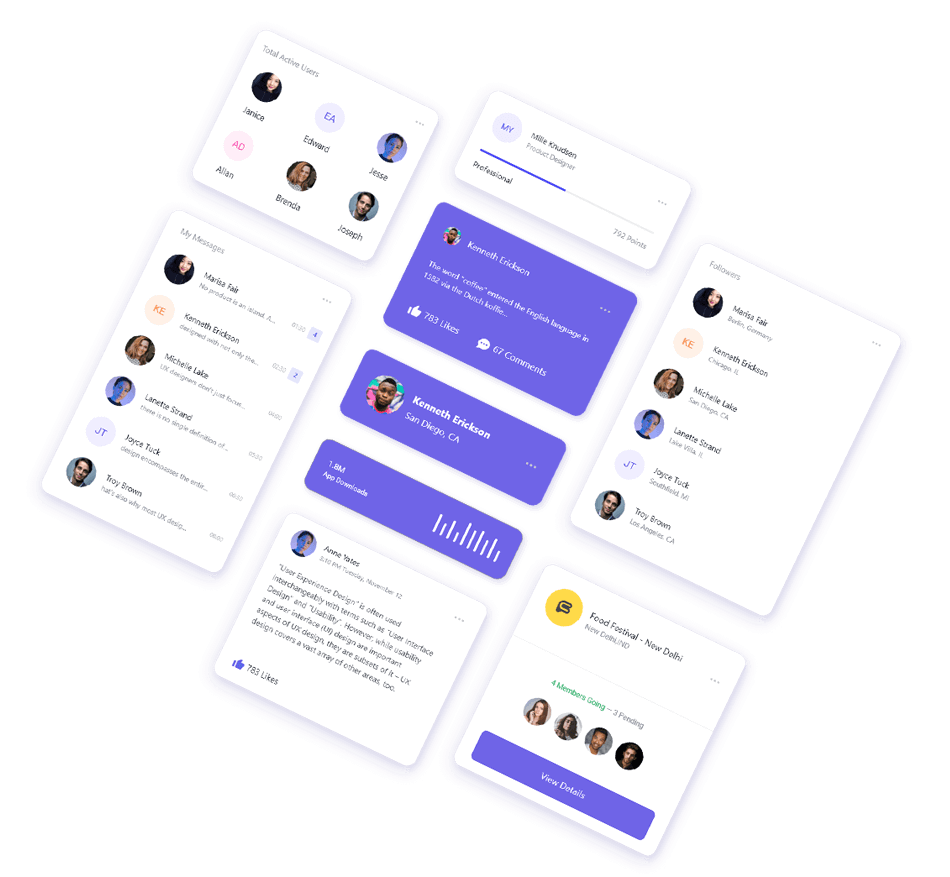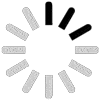ROI Beyond Your Expectations
Want high returns on the human resources you invested in? No Biggie,
DeskTrack has got
you covered. With our advanced, accurate, and practical features,
you will be able to
achieve ROI beyond your expectations.
With our software, you can get up to 100% return
in 90 days.