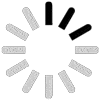Frequently Asked Questions
Everything you need to know about Time Card Calculators and Employee Hours.
Our free, simple, and easy-to-use time card calculator saves you the time and trouble of manually calculating the work hours and overtime of your employees. Just input the values and click calculate to get the results. No manual work required.
| Day | Start Time | End Time | Break (hrs) | Total (hrs) | Overtime (hrs) |
|---|
Total Hours: 0.00
Overtime Hours: 0.00
Total Pay: $0.00
DeskTrack’s time tracking software saves you valuable hours by automatically tracking and logging employee hours.
Using our free online time card calculator is very easy. All you have to do is follow these 5 simple steps.
The timesheet calculator is free, simple, and easy to use. However, it’s limited and still consumes some of your valuable time. DeskTrack’s time tracking software is your much better solution. Here’s why.
Automatically calculate break and work time for each task with this user-friendly timer. Select the workflow hierarchy, enter the task description, start, pause, stop, and save the task when you are done with the appropriate status.
Unlike the work time clock calculator, DeskTrack automatically tracks and logs the time your employees spend on all online and offline activities between clock-in and clock-out, saving you time for actual work.
The tool even automatically categorizes your employees’ work time into productive, unproductive, idle, overtime, and other types according to how you set it up.
Get user-friendly and easy-to-understand real-time reports to quickly spot where your valuable time goes. You will get useful details, including productivity graphs and the time spent using various apps, files, and websites.
Our time card calculator is simple and easy to use. Not only does the work time clock calculator generate work hours and overtime with a click of a button, but it also ensures:
There will be no HR error because there will be no human intervention and no manual calculations whatsoever.
Manually calculating work, break, and overtime for each day and week is tiresome and time-consuming. Instead, the timesheet calculator does it all with a click of a button.
With work, break, and overtime automatically calculated without any errors, payroll accuracy improves as there’s no need for repeated reviews.
Our employee time card calculator generates detailed weekly and monthly timesheets with just a click of a button.
You’re getting a powerful and useful tool for free. It offers break time, work time, and overtime calculation — all in a user-friendly interface.
Tracking employee work hours, break time, and maintaining timesheets helps businesses comply with labor laws effortlessly.
You can easily adapt our time card calculator to your workflow, regardless of the type of business or profession you are in.
Generate as many timesheets as you require for any purpose, such as sending to clients or keeping records of your work hours.
Use our free time card calculator with lunch break to generate detailed timesheets and maintain accurate records of the work hours and overtime of your employees.
Teams use our time card calculator to efficiently manage work hours and improve productivity.
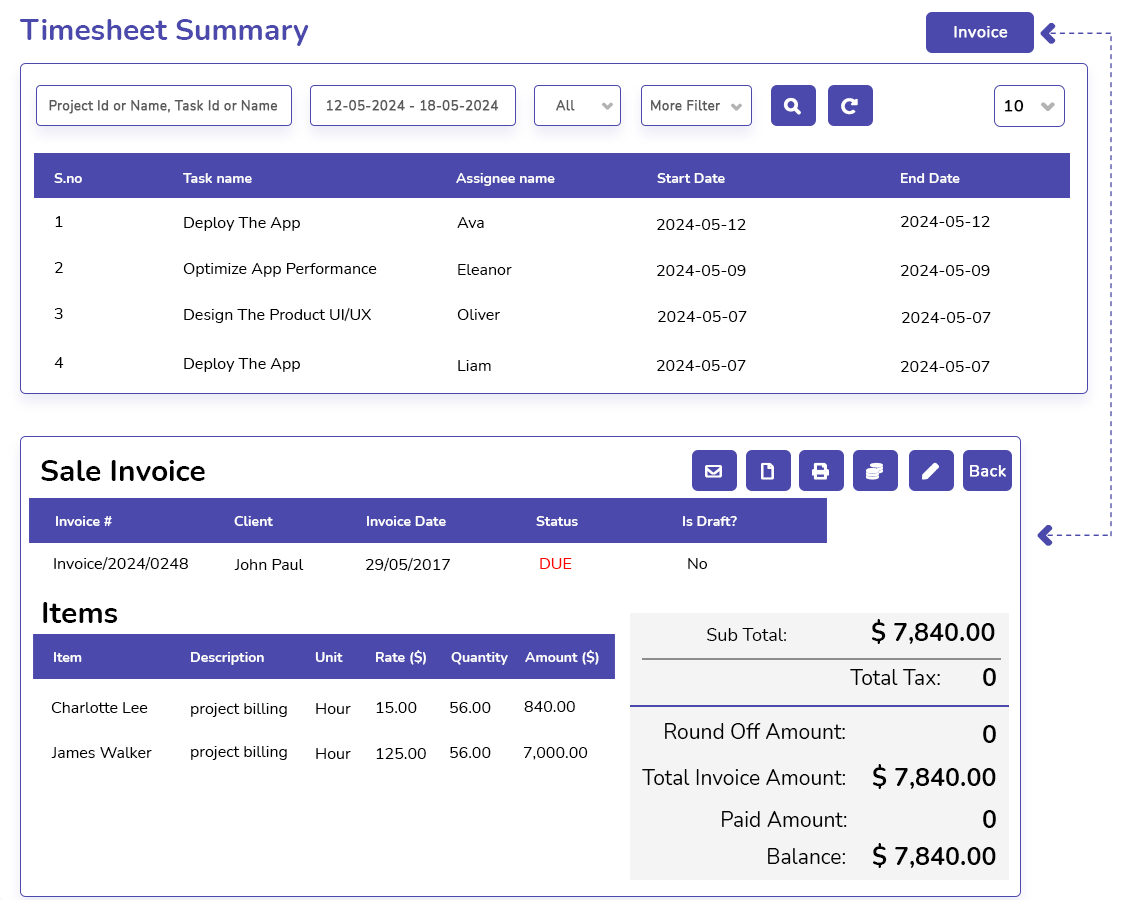
Calculated value will appear here
Everything you need to know about Time Card Calculators and Employee Hours.
To manually calculate the total time your employees worked, first find the difference between their clock-in and clock-out times. Then, subtract any break time from that total — the result will be your employee’s total hours worked.
A time card calculator is a free online tool that helps businesses and professionals save time by generating timesheets automatically. You can input work hour values, include breaks, and even account for overtime with just a few clicks.
Yes. Our time clock calculator allows you to track multiple or split shifts daily by providing separate columns for each shift.
Yes. The calculator includes dedicated fields for break-in and break-out times. These values are automatically excluded from your total work hours calculation.
Hours worked refer to the actual time employees spend working, excluding unpaid breaks. This can include lunch hours if work was performed during that time. Hours paid include every minute you pay your employees for — which may also include breaks, depending on your company policy.