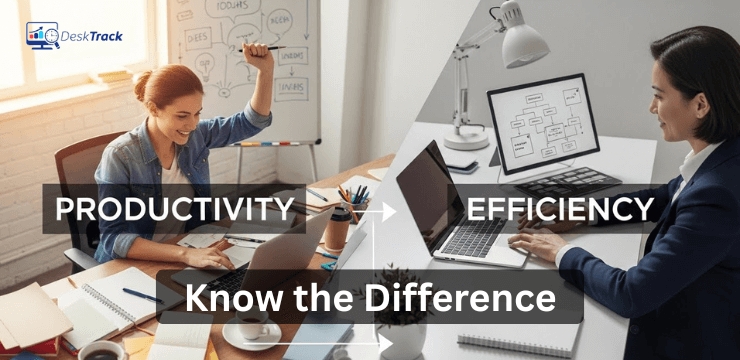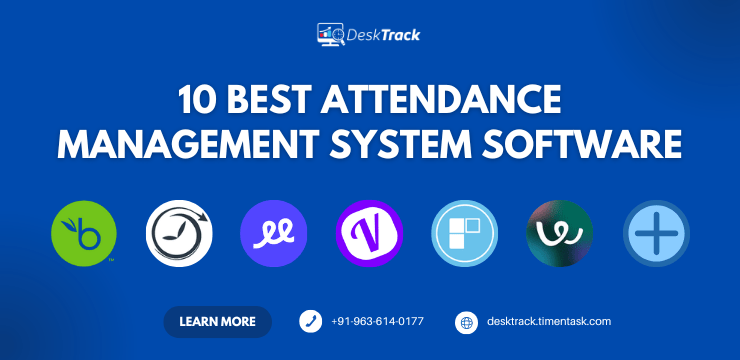In today’s digital age, Internet use has become crucial in the job. But with so many distracting websites out there, it could be hard to stay concentrated and productive. From social media platforms to e-commerce portals, the urge to browse these websites can be overpowering.
Any website that you don’t need to be on while working is considered distracting. It doesn’t matter if you have a solid reason for visiting these sites. You should still block them because they will take up your time and energy and make it harder for you to focus on the task at hand.
The bright side is that you can block distracting websites and boost your productivity with the appropriate tools and techniques. By Blocking Distracting Websites & staying focused, you’ll be able to do more tasks faster, which will make your boss pleased (and possibly provide you with a raise).
What are Distracting Websites?
When you should be working, you visit websites that are distracting. From social networking platforms like Facebook and Instagram to gaming and pornographic websites, they may be anything. Any website that diverts your attention from what you should be doing (such as drafting an email or finishing a crucial assignment) falls under the broad definition of a distracting website.
Websites that are distracting take our focus away from work-related duties and squander our time. Social media platforms, websites for amusement, online stores, and other websites unrelated to your line of business can all fall into this category.
Importance of Blocking Distracting Websites at Work
Employees can easily become distracted by the millions of websites available there. They may get Distraction At Work and other tasks by anything, including social media and e-commerce websites, sometimes without even recognizing it.
It’s been demonstrated time and time again that blocking websites increases worker productivity. When a company blocks access to ‘time-wasting’ websites, employees eventually spend less time on sites that are unrelated to their jobs.
Why Should Your Company Block Obstructive Websites?
It is crucial to block distracting websites at work for a variety of reasons. Some of the most important advantages are as follows:
1. Enhance Productivity
It has been repeatedly demonstrated that blocking websites has a favorable effect on staff productivity. When a company blocks access to ‘time-wasting’ websites, its employees certainly spend less time on those sites and more time on work-related websites.
2. Prevent Security Breaches
A lot of these annoying websites have viruses and malware that can seriously harm a company’s network and other critical data. Enhancing safety and preventing security breaches can be achieved by blocking such distracting websites.
Reduced Stress Levels: Too much distraction can lead to higher stress levels, which can negatively affect mental and physical health. Blocking distracting websites can reduce stress levels and help employees maintain a healthier work-life balance.
3. Better Decision Making
When employees are not distracted, they can make better decisions and problem-solve more effectively. This can lead to better outcomes and improved job performance.
How to Block Distracting Websites at Work
There are several ways to block distracting websites at work. Depending on your specific needs and preferences, you may find one method more effective than another. Here are three methods for blocking distracting websites:
1. Using Software
Determine which websites, such as social media sites, online shopping sites, or entertainment websites, are the most distracting to your staff. There are a number of the best employee monitoring software available to assist you in blocking distracting websites, including Cold Turkey, Freedom, and DeskTrack.
Select a solution that suits your company’s requirements and budget. After selecting a software solution, install it on all company computers and customize the settings to block the distracting websites specified in step one.
You can also program these websites to be blocked at specific periods, such as during work hours. After installing and setting the software, try it to confirm that it works properly.
2. Setting up a Virtual Private Network (VPN)
With the aid of encryption and authentication software, a VPN establishes a secure “tunnel” through which you can transport data. With the help of the VPN, remote devices, such as laptops, can function as though they were connected to the same local network.
All employees have access to company data, no matter where they are, thanks to the ability of many VPN router devices to support dozens of tunnels simultaneously using simple configuration tools. It’s time for enhancements once you’ve completed the fundamentals. Ensure that the VPN settings you’ve chosen are appropriate for the needs of your company.
3. Setting Up Parental Control
Setting up parental control is an effective way to block distracting websites. Here are some steps for setting up parental control on Windows and macOS:
Windows Parental Control:
Go to settings and select accounts > Family & Other Users.
Add a new user and select “Child.”
Set up the necessary restrictions, including blocking access to non-work-related websites.
macOS Parental Control:
Go to system preferences and select “Parental Controls.”
Set up a new user account with parental controls enabled.
Set up the necessary restrictions, including blocking access to non-work-related websites.
The Best Software to Block Distracting Websites
There are several software programs available that can help block distracting websites. Here are some of the best options:
1. DeskTrack
DeskTrack is one of the best employee time tracking software, not just block distracting apps. It does, however, have a distraction-blocking function called Focus Session, which allows you to limit distractions by using your time tracking history.
This works with the data you currently provide to DeskTrack. Allowing you to categorize apps and websites into three groups: focus work, other work, and personal activities. When you create an account, these lists are pre-populated, but you can also customize them.
2. Net Nanny
Using the greatest Internet filter available today, Net Nanny’s website-blocking software keeps out unwanted content and prohibits pornography. Nett Nanny allows you to ban or allow specific websites based on the settings you select for each child’s profile, ensuring that they have age-appropriate precautions in place.
Net Nanny has a decent set of time-management capabilities that are comparable to the majority of the other top solutions. You can choose to create schedules and daily time allotments. It is a popular software tool that can restrict access to specific websites or types of websites. It is simple to use and provides a variety of functions to assist businesses in increasing efficiency.
3. Kaspersky
Another popular software application that can block distracting websites is Kaspersky. It has a number of capabilities, including the ability to ban specific websites or types of websites.
Kaspersky is a technical leader in the development of security software that defends against viruses, spyware, crimeware, hacker attacks, phishing, spam, and other threats.
4. Cold Turkey
Despite the fact that Cold Turkey is only accessible on desktop computers, it is one of the best block-distracting apps. While most programs claim to block your websites and apps, there are still ways to get around this. Once you’ve set a blocked session in Cold Turkey, you won’t be able to turn it off until the timer runs out.
You can block an endless number of websites, specific programs, or the entire internet while still having a connection, regardless of your plan.
Top Tools for Blocking Distracting Websites
1. Browser Extensions
Browser extensions such as StayFocusd, Freedom, and LeechBlock can help block distracting websites by limiting access or setting time restrictions. These extensions are easy to install and use, making them a popular choice among professionals.
2. Website Blocking Software
Website blocking software such as Cold Turkey, Freedom, and FocusMe can help block distracting websites by restricting access during specific times or for certain periods. These tools offer advanced features, including the ability to block specific pages or domains, making them ideal for organizations looking to Increase Employee Productivity.
3. Parental Control Software
Parental control software such as Qustodio and Net Nanny can also be used to block distracting websites. These tools are designed to restrict access to non-work-related sites, making them a popular
Setting Up a Virtual Private Network (VPN)
In addition to using software and parental control, another way to block distracting websites at work is by setting up a virtual private network (VPN). A VPN is a secure and private network that allows users to access the internet through a remote server. By using a VPN, employees can bypass website restrictions and access the internet anonymously.
There are several VPN providers available, and many offer features such as automatic kill switches, malware protection, and ad blocking. Some popular VPN services include NordVPN, ExpressVPN, and CyberGhost.
Employees can set up a VPN by following these steps:
- Select a VPN service provider: Investigate and select a VPN service provider that suits your requirements.
- Install the VPN software as follows: Install the VPN program on your computer or mobile device.
- Connect to the VPN by doing the following: Connect to the VPN server by using the VPN software.
- Investigate the Internet: Employees can access the Internet normally after connecting to the VPN, while the VPN encrypts their Internet traffic.
Blocking Distracting Websites is just one way to improve productivity and focus at work. To fully optimize your workday, it’s important to manage your time effectively.
Conclusion:
In conclusion, blocking distracting websites can significantly improve focus, productivity, and job satisfaction. With the right tools and strategies, employees can stay focused and achieve maximum productivity in 2023 and beyond.
By identifying and prioritizing distractions, regularly reviewing and adjusting blocking settings, and staying accountable and motivated, employees can improve work quality, meet deadlines, and ultimately achieve greater success in their careers.
Take the first step towards achieving maximum productivity in 2023 by implementing one of the tools or website-blocking software discussed in this article. Whether it’s a browser extension or time-management technique, commit to blocking distracting websites and see the positive impact it has on your work and overall well-being.