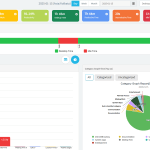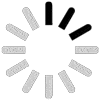What are the Other Benefits of a Timesheet Program?
Ans. Other than giving you around a 400-1000% RoI boost, there are also other benefits of implementing timesheet software for businesses. Improved Project Profitability Less Administrative Overhead No Time Theft Improved Future Estimates