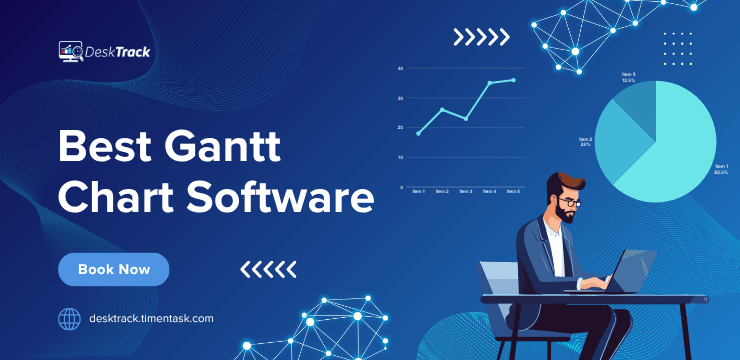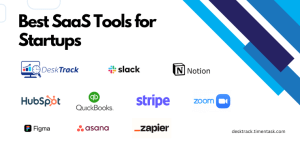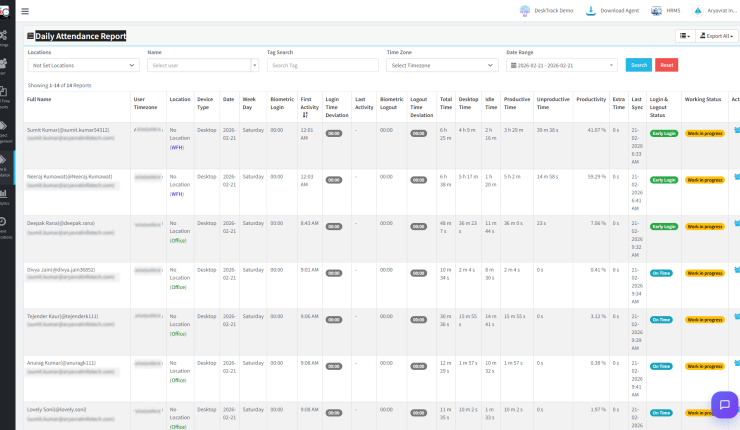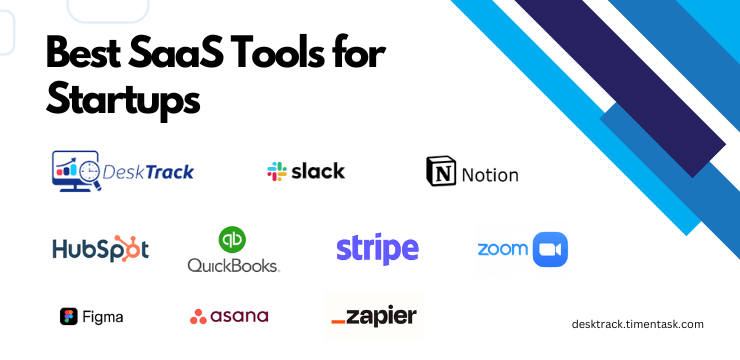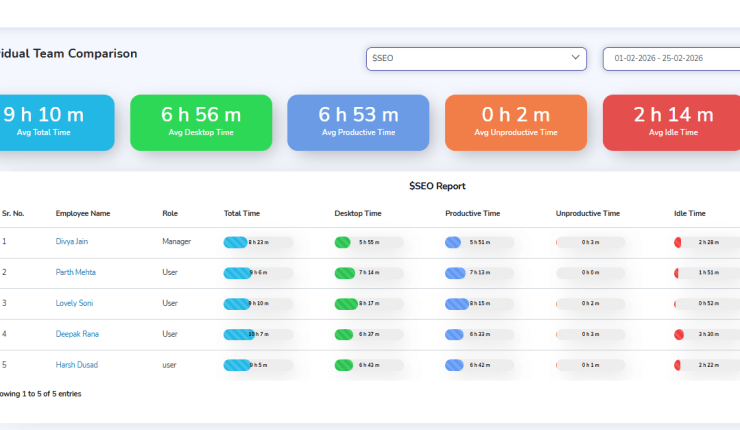Gone are the days of post-its, whiteboards, and noting down every detail related to the project to track progress. Modern businesses handling modern projects use Gantt charts and Gantt chart software. However, not just any tool, they use the best Gantt chart in project management software. Thus, we will help you do the same by listing the top 10 options in this category.
What is a Gantt Chart?

A Gantt is a timeline chart. When your tasks are on this timeline according to the work hours, start time, end time, etc., then we call it a Gantt chart. It’s as simple as that. Overall, the purpose of this chart is task time tracking. However, not in real-time. The important thing is that the tasks are on the y-axis and the timeline is on the x-axis, the intersection of which represents the task duration.
Read Also: 26 Different Time Management Techniques that Still Work in 2025
Pros & Cons of Gantt Charts
Make your workday more productive
Time tracking and work management can help you reach your goals
faster.
Like everything else, a Gantt chart and a Gantt chart tool also have their benefits and limitations. To help you make a wise choice and decide whether the tool is right for your project or not, we have listed the ones our teams have experienced.
| Pros | Cons |
|
|
Key Features of Gantt Chart Software
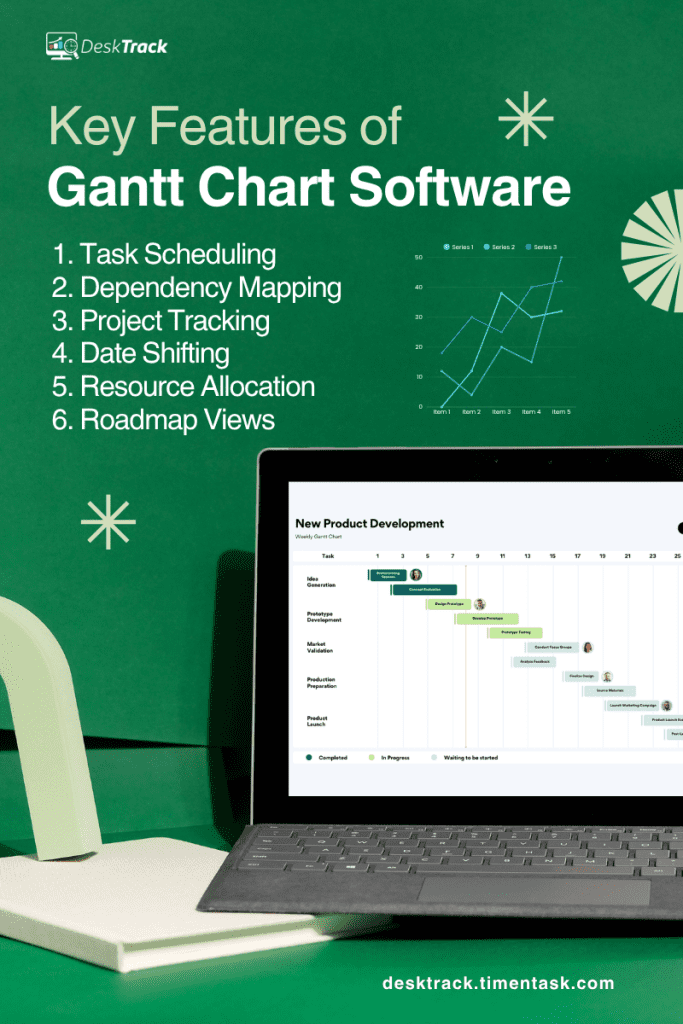
To summarize, a Gantt chart tool is a type of project management software that includes Gantt charts as a feature. However, the other features it has will work around this chart:
1. Task Scheduling
The best Gantt chart software for project management comes equipped with task scheduling features as well. This is well defined with the start and end dates. So, everyone involved will know all the essential details.
2. Dependency Mapping
With the right Gantt chart app, assigning task dependencies also becomes very simple. This is because the tool makes task sequencing easy, stops downtime, and streamlines resources.
3. Project Tracking
With Gantt charts, you can easily view the project’s current status, open tasks, and completed tasks. It updates along with your team updating task statuses and other details. Thus, tracking the project’s progress and whether work is on track with the deadline is also simplified.
4. Date Shifting
No project is rigid. Adding and removing tasks just continuously happen. However, when the new tasks that you add have dependencies, it can shift dates rigorously, which is a problem. The right Gantt chart software solutions adjust these dates automatically.
5. Resource Allocation
With the task dependencies set and the durations assigned, you will have a clear idea of which users and skills go hand in hand with each work subdivision. This is only possible with the right Gantt project planner.
6. Roadmap Views
Task dependencies, start and end dates, deadlines, durations, and other details, when aligned in a chart, make a roadmap or blueprint from the start to the end of the project. This is similar to a map from destination A to B. With the best Gantt chart online, though, you get clear roadmap views of the project.
Criteria for Choosing Gantt Chart Software for 2026
To select the right Gantt chart software according to your needs, you also need to consider a few more things in 2026:
- Milestones: Milestones in project management and Gantt software are like checkpoints in video games. These diamond-shaped visuals let you view the project events, such as status updates, at a glance in the timeline.
- Dependencies: Just like you are related as an employee or team member to your manager, tasks are also dependent on each other, which decides the order of completion. For example, some dependencies are simultaneous, such as the web page design and content can be worked on at the same time.
- Auto-Scheduling: Scheduling tasks is the most painstaking work a manager can ever do. Plus, don’t ask how time-consuming and frustrating it gets when they have to alter or adjust the task timetable for any reason. On the other hand, Gantt software with auto-scheduling features makes it much easier and less time-consuming.
- Critical Path: This feature helps you decide which tasks must be completed first, no matter what.
- Project & Task Progress: This feature tracks project and task status updates, issues, obstacles, dependencies, and other things.
- Export Option: This is the software’s capability to export the project reports in various file formats, such as Word, PDF, and Excel.
Top 10 Gantt Chart Software in 2026
With that out of the way, here’s the list of the top 10 best Gantt chart software for businesses in 2026. We have included the best usage, most affordable paid plan, user rating, overview, and key features with each tool to ensure that you make a wise choice.
- DeskTrack
- ClickUp
- Asana
- Avaza
- SmartSheet
- GanttPRO
- TeamGantt
- nTask
- Monday
- Wrike
1. DeskTrack

DeskTrack is beyond a simple Gantt chart app. Every feature of this project management software works in real-time, meaning that you get the update as soon as it happens. This flexible and scalable workforce tool works on streamlining workflows and improving employee productivity.
Key Features:
- Seamless integrations
- Work subdivisions into projects, workspaces, lists, checklists, tasks, workflows, and sub-tasks
- Time tracking with data analytics
- Screenshot monitoring
- Free productivity calculator
- Real-time app, URL, and file usage tracking
| Best For | Most Affordable Paid Plan | User Rating |
| Best overall | $5.99/user/month | 5/5 |
2. ClickUp
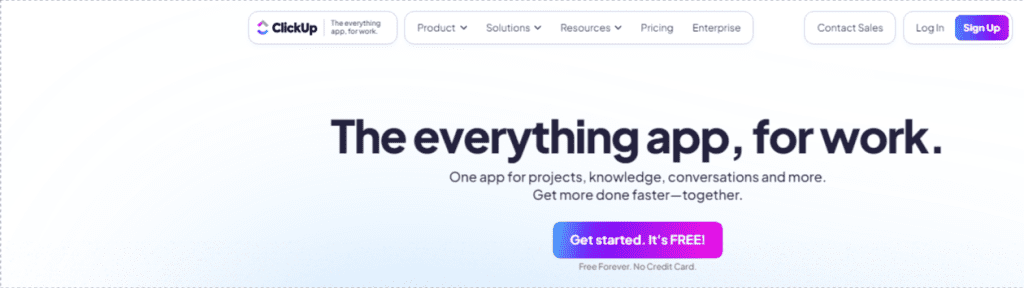
ClickUp is the complete work and project management software with seamless integrations. This one is known for its amazing AI and automation features that save time. It’s one of the best Gantt chart software solutions available for free for limited users.
Key Features:
- Tasks
- Board views
- Gantt charts
| Best For | Most Affordable Paid Plan | User Rating |
| Free Gantt charts | $7/user/month | 4.6/5 |
3. Asana
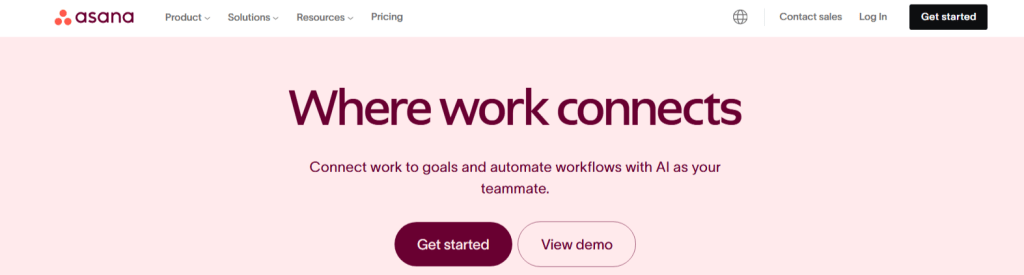
Asana provides the best Gantt chart for project software for large teams. Its user-friendly interface and highly customizable Gantt elements, integrable with other features, are a good thing. However, the free plan has limited features, which is a trick to force users to buy the paid plans.
Key Features:
- Tasks
- Projects
- Project views
| Best For | Most Affordable Paid Plan | User Rating |
| Large teams | $10.99/user/month | 4.5/5 |
4. Avaza
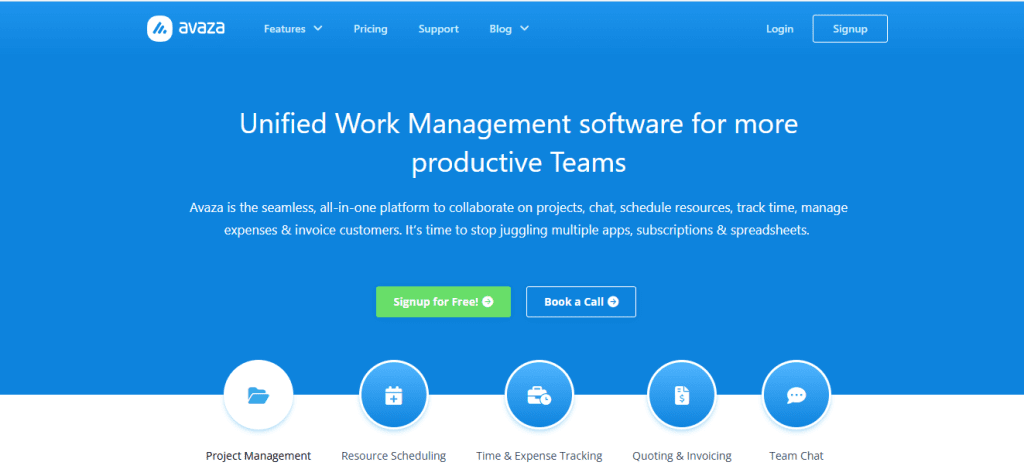
We recommend you use Avaza if you need software for Gantt charts for your small business. Available for Web, iOS, and Android, it has robust resource management functionalities. However, you only get one user for timesheet, resource scheduling, and admin access in the free version.
Key Features:
- Team chat
- Expense management
- Project management
| Best For | Most Affordable Paid Plan | User Rating |
| Small business management | $11.95/month | 4.6/5 |
5. SmartSheet
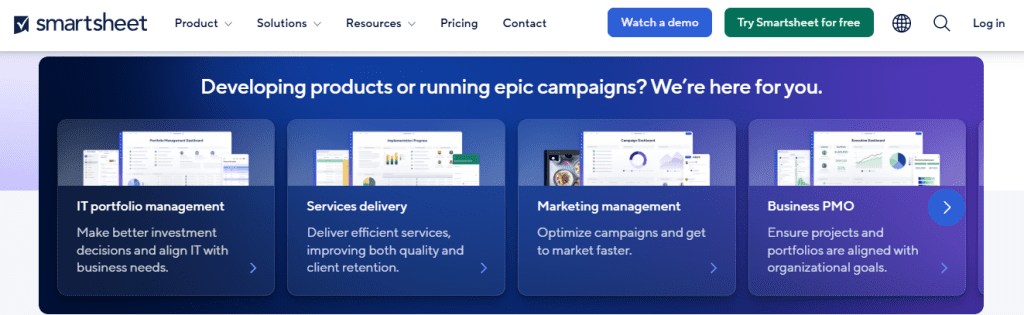
SmartSheet’s customizable Gantt chart for project software is robust. However, it’s even better if you love to use spreadsheets because it has a similar interface. On the downside, though, there is a steep learning curve, and loading views is slow according to some workflows.
Key Features:
- Integrations
- Intelligent workflows
- Reporting and dashboards
| Best For | Most Affordable Paid Plan | User Rating |
| A comprehensive Gantt chart | $9/user/month | 4.5/5 |
6. GanttPRO
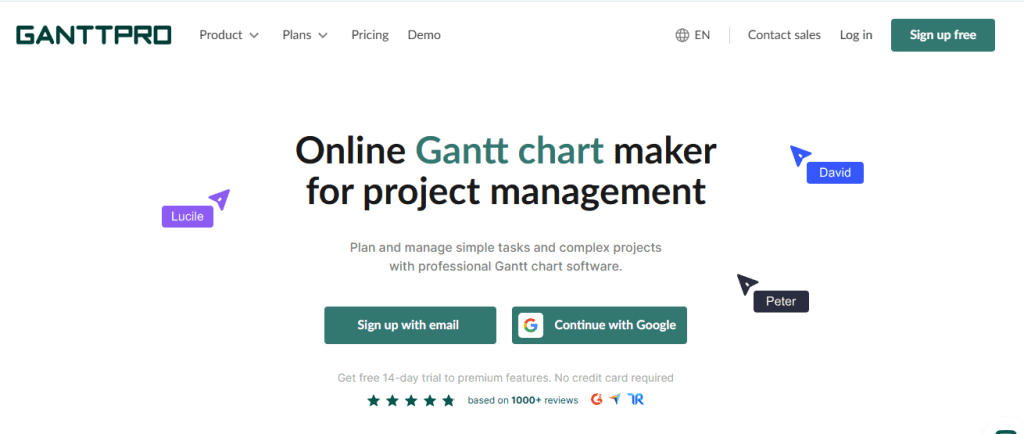
If you have been frustrated with complex projects for years, we recommend that you use GanttPRO. With its user-friendly drag-and-drop interface and advanced reporting features, everything becomes simple. However, the customizations are limited.
Key Features:
- Plan views
- Task management
- Time management
| Best For | Most Affordable Paid Plan | User Rating |
| Complex projects | $7/user/month | 4.8/5 |
7. TeamGantt
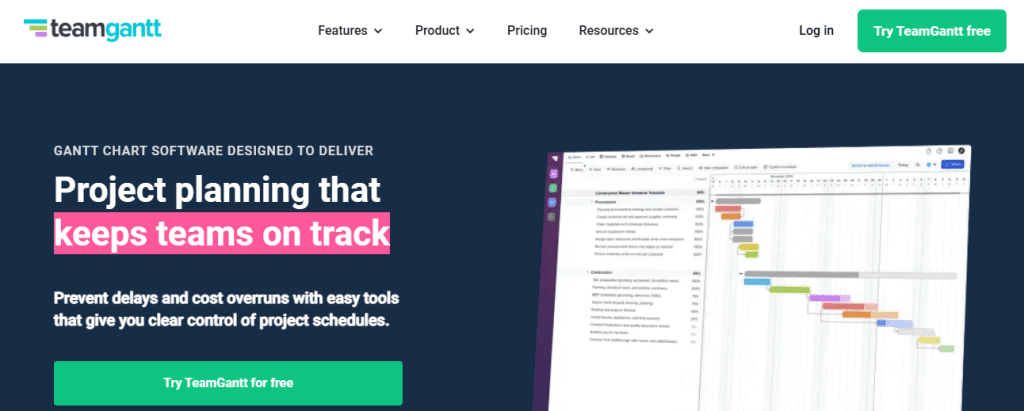
TeamGantt is one of the best Gantt chart software solutions for construction scheduling. What we like about it is the multi-project management feature with team collaboration. However, what we don’t like about it is the limited reporting.
Key Features:
- Construction scheduling
- Team collaboration
- Resource management
| Best For | Most Affordable Paid Plan | User Rating |
| Multi-project management | $11.73/manager/month | 4.6/5 |
8. nTask
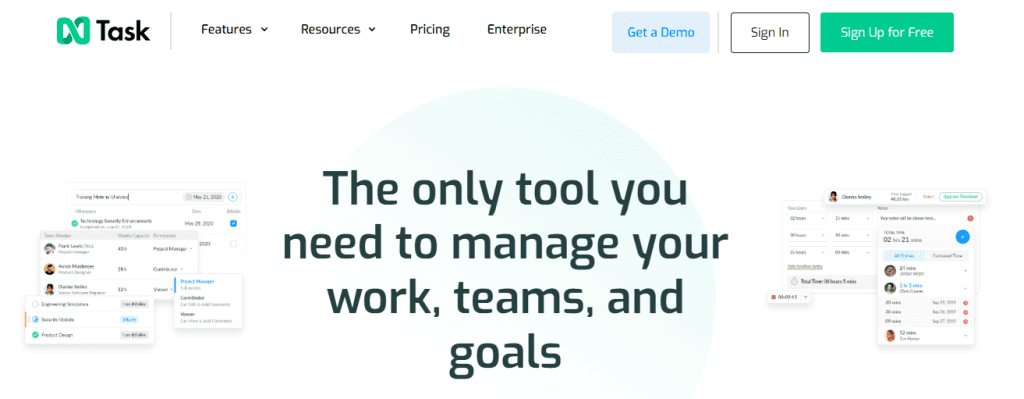
nTask is great for its customizable dashboards, user-friendly interface, and affordable plans. Basically, it’s a task management software solution that also has Gantt charts. However, if you decide to implement it, be warned that its mobile app will be buggy.
Key Features:
- Gantt charts
- Kanban board
- Task management
| Best For | Most Affordable Paid Plan | User Rating |
| Affordable Gantt chart software | $3/month | 4.2/5 |
9. Monday
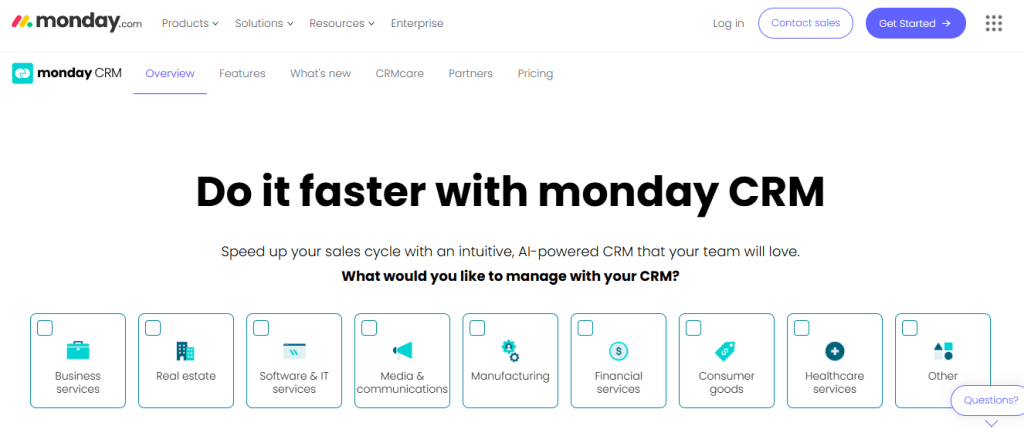
Monday is a popular work and project management software solution that businesses use to customize workflows. We also like how it seamlessly integrates with all the other tools and apps you use. However, it’s expensive for small businesses.
Key Features:
- Dashboards and reporting
- Integrations
- Automations
| Best For | Most Affordable Paid Plan | User Rating |
| Highly customizable workflows | $9/user/month | 4.6/5 |
10. Wrike
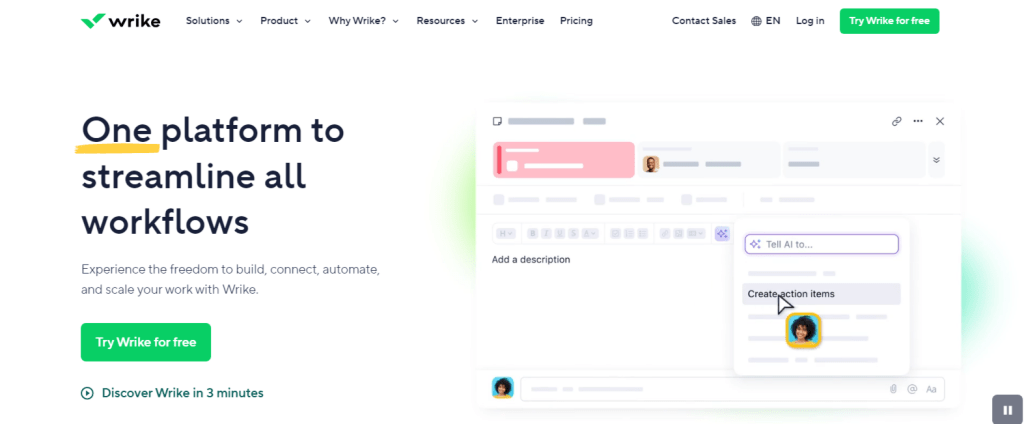
Wrike has a user-friendly interface and provides customizable dashboards. It also provides you with additional Gantt charts and project resource planning features. However, the customizations can make the interface cluttered.
Key Features:
- Dashboards
- Gantt charts
- Project resource planning
| Best For | Most Affordable Paid Plan | User Rating |
| Robust real-time collaboration features | $10/user/month | 4.4/5 |
Read Also: 32 Good Workplace Habits To Incorporate into Your Daily Routine
Latest Trends in Gantt Chart Software for 2026
Gantt charts and Gantt software solutions have also evolved a lot over the years to meet the latest market demands, business, and project requirements. We have observed these patterns in 2026.
|
Since simple Gantt charts don’t work for complex projects, the latest Gantt software comes with advanced visualization features or can integrate with enhanced interfaces that provide that. |
|
This advanced functionality helps reduce time wastage and streamline workflows. |
|
The idea is to have AI and automation functionality predict the requirements and estimates for the project based on previous data for better future-oriented planning. |
|
The fun version of project management and Gantt charting. This increases employee engagement. For example, if a project is delayed, the employee’s character loses health, which inspires the worker to work overtime. |
|
The idea is to provide autonomy and authority to team members. |
Why is DeskTrack More Than a Gantt Chart Software?
As we mentioned before, DeskTrack is beyond a simple Gantt chart software. Ṭhis combination of project management, employee monitoring, time tracking, and productivity tracking software is the only real-time workforce management tool you will ever need for your remote, in-office, and fieldwork teams. Highly customizable, cost-effective, and scalable with add-ons, DeskTrack adapts to your workflow to skyrocket it to new heights of efficiency. Try now and realize why it’s the first choice in 100+ countries.
Frequently Asked Questions (FAQ)
Q. What is Gantt Chart Software?
Ans. To summarize, a Gantt chart tool is a type of project management software that includes Gantt charts as a feature. However, the other features it has will work around this chart.
Q. What are the Key Features of Gantt Software?
Ans. Here’s what you also get with the right Gantt chart app.
- Task Scheduling
- Dependency Mapping
- Project Tracking
- Date Shifting
- Resource Allocation
- Roadmap Views
Q. How to Use Gantt Chart Software?
Ans. If you know how to draw Gantt charts, then using the software solution for it will also be easy. This is because most of the tools come with a drag-and-drop functionality or project management interfaces that you are already familiar with. Even if you don’t understand how to use it, you will get free tutorials and demos as well.
Q. What is the Best Gantt Chart Software?
Ans. Here are the top 10 Gantt software solutions for businesses in 2026.
- DeskTrack
- ClickUp
- Asana
- Avaza
- SmartSheet
- GanttPRO
- TeamGantt
- nTask
- Monday
- Wrike
Q. Which are the Latest Trends in Gantt Chart Software?
Ans. These are the trends you need to look out for.
- Advanced Visualization
- Automation & AI
- Predictive Project Management
- Gamification
- Decentralized Project Management