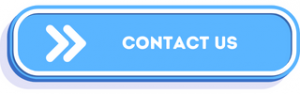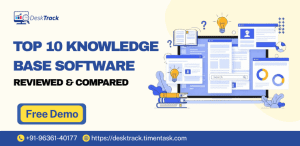Are you still searching for the most effective ways to monitor employees working from home in 2025? Search no more, as you have stumbled upon the right page. Work-from-home, work-from-anywhere, or remote employees, as we call them, have the freedom and privilege to work in any way they want.
That’s fine as long as you are getting the desired results. However, monitoring work-from-home employees is still essential to improve efficiency, productivity, and, most importantly, to secure your confidential data from insider threats. So, in this complete guide for the same, we will recommend various tools and techniques that work.
By the end of this blog, you will know how to monitor employees working from home ethically and legally without any micromanagement. Plus, we will also reveal the software solution we use to track the work of our remote staff.
What is Monitoring Work from Home Employees?
Remote worker monitoring involves everything you do to track the activities, performance, and behavior of employees working remotely. Using the best employee monitoring software to monitor work from home, or remote employees, will provide you with insights into productivity, check schedule compliance, and manage security risks.
7 Risks & Concerns that Led to Monitoring Work from Home Employees
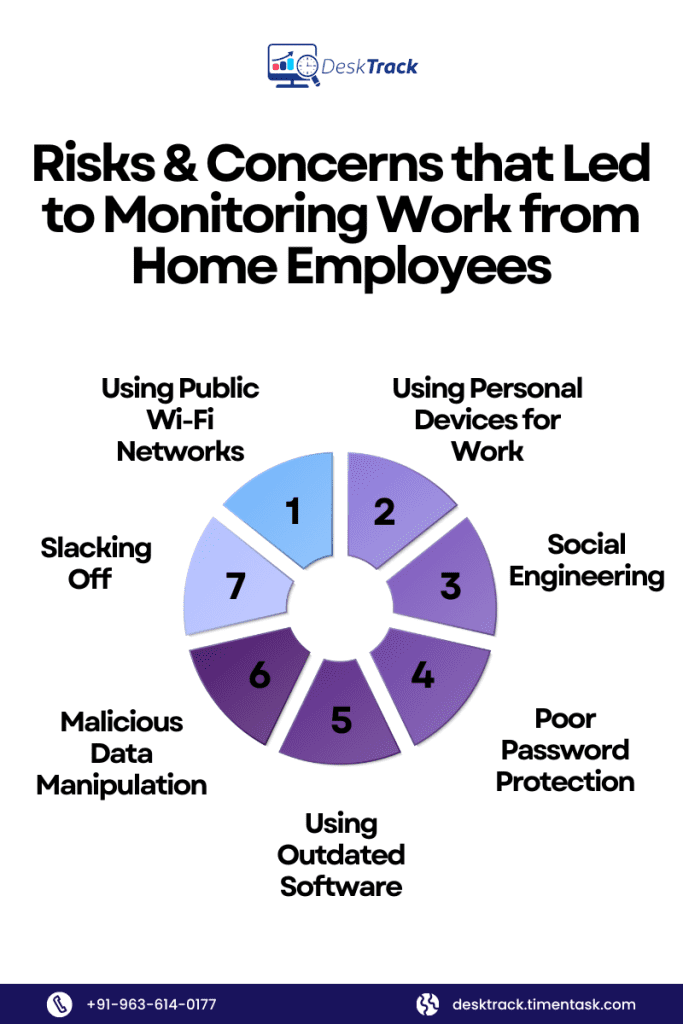
So, what led to making monitoring work from home employees essential? Other than potential insider threats, there are also 8 other risks and concerns that act as strong reasons for this practice.
1. Using Public Wi-Fi Networks
This is common when your remote employees are working from a cafe or another public place. Since there is no authentication to connect to a public network, hackers can easily get access to work-related emails, sensitive business information, and user credentials and misuse them.
2. Using Personal Devices for Work
At home, employees generally use personal devices, which usually lack security features and are vulnerable to cyber attacks. Moreover, these devices are also shared among family members, which can expose sensitive work data and can also lead to the installation of malicious software.
3. Social Engineering
Especially for the sales teams and telemarketers who rely on digital communication. So, they are common targets for phishing and other social engineering attacks that can trick them into revealing crucial information. Since there is no immediate contact with IT teams and colleagues, the risk is even higher as there is no urgent support.
4. Poor Password Protection
Knowing how to monitor employees working from home is also important because, usually, employees keep an easy-to-guess password, and unlike in-office setups, there are also no additional layers of authentication, which again makes stealing information an easy task.
5. Using Outdated Software
So, let’s assume that your employees are using an anti-virus. However, updating it is time-consuming, distracting, and disrupts work. Thus, it’s another simple task for hackers, as they already know the vulnerabilities of outdated software.
6. Malicious Data Manipulation
Here, we are talking about insider threats and not outsider attacks. Although the access permissions are the same as in-office staff, work-from-home employees are unsupervised. So, they can easily breach and leak confidential data to third parties.
7. Slacking Off
The biggest reason to wrap your head around the ways to monitor employees working from home is that remote employees can easily slack off. It is difficult to focus on tasks at home. Employees can find various excuses not to work. For instance, cleaning, browsing, playing video games, and other chores.
Read Also: Top 10 Childcare Scheduling Software for Your Business in 2025
5 Challenges of Monitoring Work from Home Employees
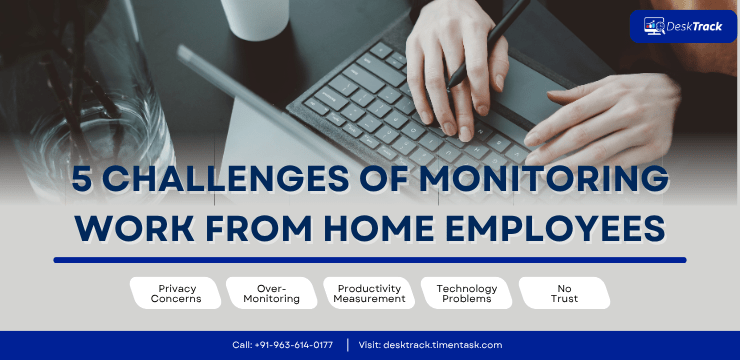
Implementing ways to monitor employees working from home won’t be a smooth sail. You need to overcome these 7 common staff work tracking challenges first.
1. Privacy Concerns
The biggest concern with employees is privacy. When any tracking and monitoring software is installed on their devices, there is a greater risk of potential privacy intrusion. So, you should check for these things with genuine employee feedback.
2. Over-Monitoring
Some monitoring limits must never be crossed. These include no micromanaging or activity tracking after clocking out or before clocking in. Resorting to such practices is considered over-monitoring, which is unethical and, in some scenarios, illegal.
3. Productivity Measurement
Unless you have set standards for it, measuring the productivity of remote employees can be tough. Even if you get comprehensive productivity reports, separating the work-from-home from in-office data can be challenging. Overall, you must have separate KPIs for all categories of teams and employees.
4. Technology Problems
Suppose you introduced a new computer system in your office. Equipping your remote employees with this technology can be a challenge. If employees stay outdated, they might underperform.
5. No Trust
Whether it’s in-office or work-from-home, the employee mindset is always live and let live. So, introducing remote work monitoring software will feel like another headache coming their way, and your employees will resign, thinking that you don’t trust them.
Why is Monitoring Work from Home Employees Essential?
So, what makes monitoring work-from-home employees so important? There are only 3 reasons. However, these are major ones, which, if not addressed on time, can cause big productivity losses.
1. Easy Distractions
Let’s face it, distractions are everywhere in and around our homes. Even if we close our doors and windows, the concentration on work is only temporary. Then the urge to be on the same page of comfort rises.
2. Get the Best Results
As we have mentioned before, monitoring the activities of your remote employees lets you adjust workloads and streamline workflows to get a better output and higher productivity levels.
3. Over-Flexibility Damages Productivity
It’s because there is no consistency. For instance, a call from a friend breaking good news will take hours. Even after that, regaining focus will be a challenge. You already know why. In conclusion, there will be more breaks than work, which is not acceptable.
12 Ways to Monitor Employees Working from Home in 2025
There are a multitude of ways to monitor employees working from home. However, not all of them work in 2025. So, we have mentioned the 12 tried and tested methods that provided us with the best results.
1. Define Your Goals
The first thing to do is not be haywire with your objectives. To document your goals with transparency, you need to know what you will monitor and why. It’s as simple as that.
2. Choose the Right Monitoring Software
Monitoring remote workers without micromanaging increases trust, work productivity, and employee retention rates drastically. For the same, you need to implement the correct software on the job:
- Remote employee monitoring software with time tracking
- Project management software
3. Share the Rules
According to reports, 60% of enterprises deploying remote staff use monitoring solutions. However, it is still important to have transparency. All you have to do is share the rules and guidelines with your employees to ensure that there is no confusion.
4. Regular Check-Ins
Managing and monitoring work-from-home employees also involves daily clocking. A standard time for it will ensure that employees keep working with engagement and consistency.
5. Track Activities & Outputs
Monitoring only employee hours is not enough. You also need to track the productivity of your remote or work-from-home staff. We recommend monitoring employee activities and outputs against expectations, KPIs, and other performance benchmarks.
6. Evaluation & Report
The best way for monitoring work-from-home employees is to use software that provides you with detailed evaluations and reports. These customizable reports make it possible to compare performances across time brackets and analyze task completion rates.
7. Ensure Data Security
As we mentioned before, another remote employee issue is insider threats. So, ensuring data security is also a must. Screenshot monitoring and comprehensive behavior analytics come in handy here.
8. Clarity, Trust & Privacy
Employees need to be transparent about what you are monitoring and when. You need to balance monitoring with trust and ensure that there is no intrusion of privacy.
9. Resources & Support
It is also important to provide your employees with enough resources to ensure that they can easily complete their tasks. Plus, remote workers also need as much support as your in-office staff.
10. Adjust & Review
It is also crucial to regularly review and adjust the policies you have implemented for monitoring work-from-home employees. This is to ensure that you are not monitoring intrusively. A good tip here is to check employee feedback to know if everything is on track.
11. Stay in Touch
Supporting remote or work-from-home employees is as essential as supporting your in-office teams. A good way to ensure that this happens is to stay in touch with how, when, and how much they are working. This also ensures that you can contact employees and summon them to very important meetings as per your requirements by knowing their whereabouts.
12. Monitor Slack Channels & Teams
If your remote teams are using Slack channels, monitoring them and how they communicate is a crucial task to know whether they are leaking any crucial information or not.
Top 10 Software for Monitoring Work from Home Employees
There are many remote staff tracking software in the market. So, to assist you in choosing the top tool as per your requirements, we tried, tested, and shortlisted the top 10 software solutions for monitoring work-from-home employees.
| Software | Best For | Most Affordable Paid Plan | User Rating |
| DeskTrack | Best overall | $5.99/user/month | 5/5 |
| Apploye | Live worker monitoring with screenshots and detailed activity reports | $2.50/user/month | 4.8/5 |
| Insightful | Automatic time tracking | $6.40/user/month | 4.7/5 |
| Deputy | Workforce management and scheduling | $4.50/user/month | 4.6/5 |
| ActivTrak | Productivity insights | $10/user/month | 4.6/5 |
| Teramind | Advanced security features | $13.61/user/month | 4.6/5 |
| Hubstaff | Time tracking with GPS | $4.99/user/month | 4.6/5 |
| Time Doctor | Detailed time tracking and distraction management | $6.70/user/month | 4.5/5 |
| Controlio | Real-time monitoring and flexible deployment options | $79.90/user/year | 4.4/5 |
| Veriato | Advanced user behavior analytics and insider threat detection | $15/user/month | 4.2/5 |
14 Key Features of Software for Monitoring Work from Home Employees

Do you have the teams, hours, and resources to research and implement the best remote staff tracking software? If yes, then they need to ensure that the selected solution has these key features.
1. Employee Attendance & Time Tracking
As we mentioned before, employee clocking is essential for your remote or work-from-home teams as well. Having automated employee attendance and time tracking capabilities, either via mobile access or via system login and logout, is useful here.
2. Manual & Automatic Time Tracking
To ensure that no hour, minute, or even a second of work is missed, using work-from-home monitoring software with both automatic and manual hours tracking is a good idea.
3. Attendance Management
Similarly, you also need to know how many remote employees work, along with absenteeism. This is only possible via the attendance management feature.
4. Editable Timesheets
Like your office employees, you also need to pay your remote workers. That too, fairly and timely. Thus, it’s good to have software with an editable timesheet generation feature to streamline the process.
5. Productivity Monitoring
As we mentioned before, monitoring the productivity of work-from-home employees and teams is a crucial task. For the same reason, remote tracking software solutions provide productivity monitoring and analysis features, which work in real-time.
6. Screen Capture & Recording
This feature is all about streamlining workflows, preventing insider threats, and increasing employee accountability and responsibility.
7. Mouse Movement Tracking & Keystroke Logging
This feature may feel intrusive to some employees. However, after using it, we found out that it’s quite useful for detecting recurring fixed patterns, which means fake working (typing random gibberish) or employees pretending to work.
8. URL & App Monitoring
Are your remote employees visiting any useful URLs or apps, or are they only playing video games during work hours? The URL and app monitoring feature is great for detecting that in real-time.
9. Idle Time Detection
It’s easy for remote employees to just keep a few tabs open and remain inactive, as no one is supervising. However, with the idle time detection feature that tracks system inactive time, this is no longer a possibility.
10. Project Management
Remote employees also must have the capability to effectively manage projects using charts, graphs, reports, timesheets, workflows, workspaces, tasks, subtasks, and checklists.
11. UI & Integration
Since all your employees are technically sound, the user interface of the monitoring tool must be simple to use yet effective. Plus, to ensure that there is as much time and money saved as possible, integrations with all the other tools and apps are also a must-have feature.
12. DLP
As we mentioned before, it’s easy for work-from-home employees to leak data to third parties. However, with the data leak protection feature, you will know if an employee is trying to access an unauthorized file or has connected an unknown USB via real-time alerts and notifications.
13. File Transfer Tracking
This feature tracks which files are moving across servers and systems in depth. You will know the filename, old location, new location, and transfer duration. In case of any unwanted activity, you will get notified immediately.
14. Multi-OS Compatibility
Your software for monitoring remote workers without micromanaging must also be compatible with multiple operating systems and devices. For example, one employee may be comfortable with macOS while the other might find it easier to work on Windows. So, the tool must be flexible enough to work on both their devices.
How to Monitor Employees Working from Home Legally & Ethically?
Make your workday more productive
Time tracking and work management can help you reach your goals
faster.
Monitoring work from home employees is one thing. However, doing it legally and ethically is a much better choice since you don’t want to end up getting in trouble with the law. Here are the must-have considerations.
1. Inform Employees and Get Consent
Unless, of course, you want to be sued by your employees for spying, it’s essential to inform them what you are doing and why. This ensures that everyone is on the same page, and you can obtain legal consent from employees to be eligible for monitoring.
2. Monitor Only Work-Related Activities
It is also a good idea to monitor only work-related activities. Tracking the personal activities of your employees is a breach of privacy, which is completely illegal.
3. Limit Data Collection
Collect only the most crucial information for further evaluation. It’s in your favor, too. For instance, the more details you have, the more time-consuming it is to analyze them.
4. Maintain Data Security
It is essential to comply with security guidelines, rules, and regulations, such as GDPR and HIPAA. So, while remote employee monitoring, choosing software that works according to these rules is a must for you.
5. Transparent Data Usage & Review
Your employees must know what you are monitoring, how, and when. They must also be aware of how you are using the tracked data. For example, you can’t use it for micromanagement.
How Monitoring Work from Home Employees Boosts Productivity
Again, the question comes to our mind. What are we monitoring and why? We are monitoring the work of our remote employees to boost their productivity. Here are more reasons to know how to monitor employees working from home.
1. Enhances Accountability
When your employees know they are being monitored, they naturally self-impose accountability and responsibility. Even if they don’t, you already have software in place to hold the ones responsible for project delays accountable.
2. Improves Resource Allocation
Precise, detailed insights let you know how employees are handling workloads. This information makes it easy to balance workloads if needed and eliminate stress and burnout.
3. Builds Communication & Trust
As long as your employees know what is being monitored and why, there will always be more trust and communication. As a bonus, motivation and engagement also increase.
4. Improves Work Quality
Monitoring work from home employees also improves the quality of work. This is because accurate data reports make it easy to identify obstacles, work gaps, flaws, and other issues in the workflow.
5. Enables Crisis Response
In cases such as security breaches, real-time insights help you identify the insider threat and take immediate action to settle things down before it’s too late.
7. Solves Employee Discontent
Transparent monitoring practices not only build trust and communication, but they also let you identify disengaged employees. For instance, too much idle time. Using real-time insights, you can go in-depth into the issue to prevent stress and burnout.
Read Also: Top 10 Time Tracking Software for Engineers in 2025
9 Best Practices for Monitoring Remote Workers Without Micromanaging
As we mentioned before, managing remote employees is essential. However, there is no place for micromanagement:
1. Concentrate on Results
As long as there is work consistency and streamlined workflows, there is no reason for you to monitor how your work-from-home employees are doing their work. However, if you are not getting expected results, then suggesting changes in the processes is a good idea.
2. Balance Transparency & Trust
You can’t trust your employees too much. However, you can’t over-monitor them either. In short, there needs to be a balance between transparency and trust for maximizing efficiency and productivity.
3. Set Benchmarks & KPIs
Your staff needs to know what’s expected of them. This makes it simple to deliver quality products and services. Plus, if you don’t have KPIs, what will you track productivity against?
4. Use Data to Coach
Usually, what you will do is use real-time insights to cut down the salaries of employees who didn’t perform well. This will do you more harm than good, as employees will only resign due to demotivation. Instead, use data to improve the skills of your employees so that they can meet your expectations.
5. Make a Remote Access Policy
We never mentioned it. However, if you are also using remote desktop control in one way or another for monitoring work-from-home employees, there should be a policy that limits how much you can do it. Overall, employee privacy must never be breached under any circumstances.
6. Educate Your Employees
It will be good if you and your employees are on the same page. As we mentioned before, the typical staff mindset is live and let live. So, your employees need to understand that monitoring is for their good. Educating your employees makes it simple to get consent.
7. Protect User Credentials
When working from home, potential security risks are always there. Hackers and other anti-cybersecurity experts can easily get hold of user credentials for misuse. So, you need to secure your employees’ devices, have backup, and ensure that employees are using organization-provided devices.
8. Anonymize Personal Data
Although you are not allowed to do it, in case you have no choice but to collect the personal data of employees, anonymize it to save your business from potential risks of insult and embarrassment. For example, in the case of an insider threat.
9. Optimize Incident Detection & Response
This means that as soon as you detect an insider threat, it must be prevented on the spot. You need to immediately start stricter surveillance on such employees to collect proof and take quick legal action.
How to Know if Work-from-Home Employees are Genuinely Working?
Here’s a fact. Not all employee monitoring software solutions are foolproof. Even if yours is, only relying on data and insights is not enough to know if your work-from-home employees are genuinely working. Regular meetings that involve remote employees are a good way to measure progress. It is also helpful to convey important information and ensure that even remote employees don’t feel isolated all the time.
Top 3 Trends in Monitoring Work from Home Employees for 2025
Being aware of these patterns and implementing them will provide you with a competitive edge. Let’s get started with the top 3 trends in monitoring work-from-home employees for 2025.
1. AI-Driven Monitoring
Adding AI to anything makes it faster, more personalized, and more precise. Staff monitoring included. For instance, using AI-powered and cloud-based monitoring tools helps businesses compare reports within seconds to get forecasts for making workflow changes in the future. Surprisingly enough, most of these suggestions work.
2. Gamification
Since work-from-home employees enjoy playing games, this trend revolutionizes employee monitoring. Having a game-like interface in work tracking software makes the activity more enjoyable and engaging.
3. Personalization
It’s the same as personalizing a gift for someone. An employee will better understand where they are lagging if the performance report focuses more on individual aspects.
DeskTrack: The Only Software for Real-Time Monitoring Work from Home Employees
Now, we hope that you know how to monitor employees working from home. As a final word, we can say that you don’t need any more insights to effectively monitor your remote teams. However, you need the best software to be your all-seeing digital eye for workers. DeskTrack is flexible enough to be compatible with all major operating systems and devices. What makes it unique is that all of its features, such as screenshot monitoring, task management, app, URL, and file usage tracking, and employee time tracking software, work in real-time. Try free for 15 days, and you will know why 8000+ businesses worldwide have already implemented it.
Frequently Asked Questions (FAQ)
Q. What are the Challenges in Monitoring Remote Teams?
Ans. You may have to overcome these challenges.
- Privacy Concerns
- Over-Monitoring
- Productivity Measurement
- Technology Problems
- Data Security
- No Trust
- Ethical & Legal Problems
Q. What are the Best Ways to Monitor Remote Employees?
Ans. Here are the top techniques to use for monitoring remote work and enhancing employee productivity.
- Define Your Goals
- Choose the Right Monitoring Software
- Share the Rules
- Regular Check-Ins
- Track Activities & Outputs
- Evaluation & Report
- Ensure Data Security
- Clarity, Trust & Privacy
- Resources & Support
- Adjust & Review
- Stay in Touch
Q. Which is the Best Remote Employee Monitoring Software?
Ans. Here is our top 10 work-from-home employee tracking software shortlist.
- DeskTrack
- Apploye
- Insightful
- Deputy
- ActivTrak
- Teramind
- Hubstaff
- Time Doctor
- Controlio
- Veriato
Q. What are the Features of Remote Employee Monitoring Software?
Ans. Here are the key features that make the said software solution work.
- Employee Attendance & Time Tracking
- Manual & Automatic Time Tracking
- Attendance Management
- Editable Timesheets
- Productivity Monitoring
- Screen Capture & Recording
- Mouse Movement Tracking & Keystroke Logging
- URL & App Monitoring
- Idle Time Detection
- Project Management
- UI & Integration
- DLP
Q. How to Monitor Employees Working from Home Legally & Ethically?
Ans. Here are the legal and ethical considerations for remote work monitoring.
- Inform Employees & Get Consent
- Monitor Only Work-Related Activities
- Limit Data Collection
- Maintain Data Security
- Transparent Data Usage & Review
- Comply with Applicable Regulations & Laws
 5,000+ Companies
5,000+ Companies $150M+ Productivity
$150M+ Productivity