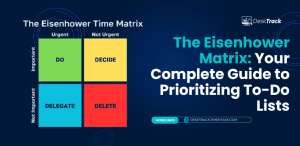Every project is associated with data and information. Lots and lots of it. For example, project costs, resources, vendor information, deadline, tasks, invoices, and bills. Now imagine the same for 10s, 100s, and 1000s of projects. When all this data is scattered, finding the right document at the right time becomes tricky, causing confusion, chaos, time wastage, and frustration. A PMIS is your ultimate software solution for this.
PMIS Meaning
PMIS, which stands for Project Management Information System, is a software solution that centralizes all project information, making execution easy, simple, & efficient. What you get is a system to collect, arrange, and effectively manage all data related to your projects.
Read Also: Top 10 Best Resource Planning Software for Project Managers in 2025
Key Features of PMIS

On a general basis, all projects work around these modules.
- Project scope
- Team communications
- Applications and integrations
- Project cost management
- Project risk management
- Project quality management
- Stakeholder management
- Project vendor and supplier management
Based on that, the key functionalities of a good project management information system include:
- Scheduling & Planning: The right project information software provides the most effective project scheduling and planning features. The one we use saves us a lot of time on project scheduling due to its ease-of-use functionality and user-friendly interface.
- Estimating: The tool also makes an accurate project cost estimate based on the values, such as project hours, rates, etc., that you configure in it.
- Resource Management: With the right project information tool, managing the available resources, such as employees, work hours, and applications.
- Data Management: Managing the different kinds of project data also becomes simple when you implement a PMIS. This is because all data becomes accessible from a centralized platform.
- Control: This feature simplifies the measurement of project progress against the planned objectives.
- Budget: The right tool for project data management also simplifies budget handling, ensuring that you stay within the budget while delivering exceptional quality work.
- Communication & Reporting: Project information software solutions also have the feature that lets you make custom project reports and communicate between team members.
- Ease-of-Use & Integration: Sometimes, you also need data from other tools and apps while managing projects and tasks. So, to make data access simple and centralized, project information software integrates with other tools and apps you use.
What is a PMIS Report?
Make your workday more productive
Time tracking and work management can help you reach your goals
faster.
In simple terms, a project information management report is a digital document. What it contains is all the data on how your project is going so far. To provide an overview of project performance and its alignment with strategic objectives, it provides you with various insights, such as:
- Overall project health
- Key milestones
- Deliverables
- Task completion percentage
- Planned vs. actual project dates
- Gantt charts for visualization
- Critical path analysis
- Cost performance
- Resource utilization
- Risk management
- Issue tracking
- Quality control
- Change control
- Communication
How PMIS Works in Project Management

PMIS simplifies every step of the project cycle, providing helpful features working across every stage from initiation to closure. Here’s how PMIS software solutions function for any kind of project.
1. Initiation
The beginning phase of any project is crucial. The right project management information tool here helps you:
- Set a starting budget for the project, along with costs and resource estimates.
- Highlight the project scope and configure bids.
- Schedule the tasks and map the relevant users to them.
- Arrange and rearrange project information along with report generation.
2. Planning
During the project planning stage, PMIS software simplifies:
- Project scheduling with related tasks and critical path analysis.
- Costs and budget management, such as KPIs, cost control, and budget analysis.
- Resource availability identification, planning, and estimating future needs.
- Wrap it all up with a base setup for the cost, schedule, and scope of the project.
3. Execution
After the initiation and planning phase is done, it’s time to execute the project, here using the right project management information system:
- Provides you with a centralized storage for communications, recommendations, files, and documents, for easy and secure access for everyone.
- The right PMIS tool simplifies the comparison of actual project data with estimates.
- Simplifies the revision of cost, budget, or schedule forecasts anytime during the project lifecycle.
4. Monitoring
You also need to monitor the progress of the project to identify issues and streamline the workflows. The right PMIS system will
- Make the completion of multiple project modules efficient.
- Provide you with a detailed appraisal to ensure that you meet the set project objectives.
5. Closure
To wrap it all up in the closure stage and prepare for future projects:
- PMIS centrally stores and arranges all information related to your projects for reviewing later.
- The information from the previous project is archived for use in future projects.
- The project information software produces the final project reports and productivity analysis metrics.
5 Key Benefits of PMIS
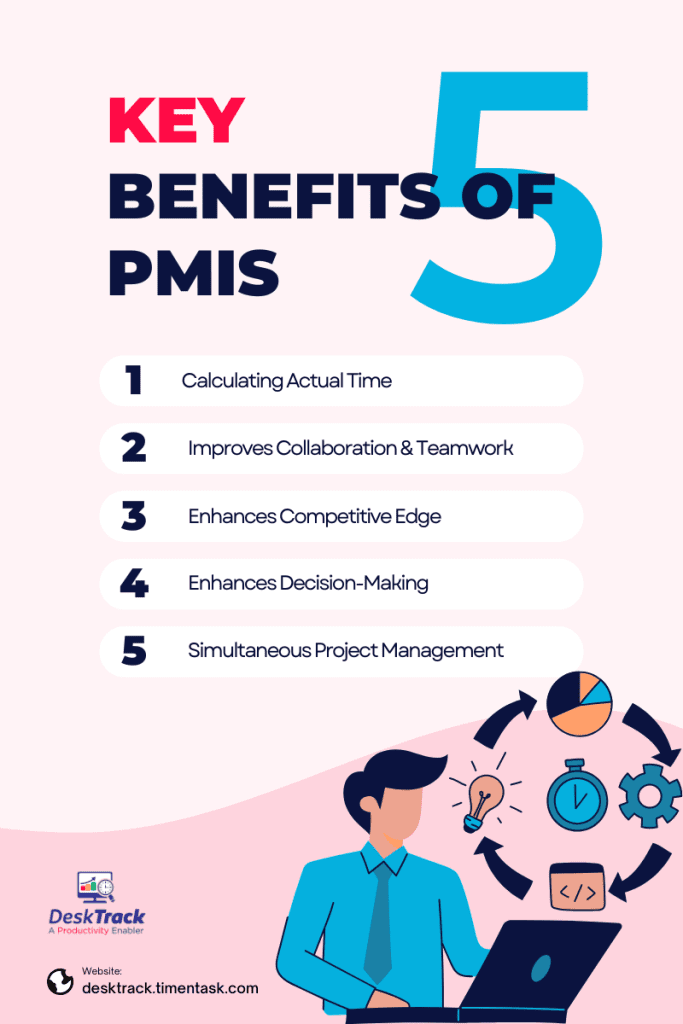
Implementing the right project management software and information tool is a must for every business. However, why is it so? Here are the 5 key benefits you need to know about.
1. Keeps the Project on Track
The tool provides detailed insights, project reports, and makes all the information easily accessible, ensuring that everyone has what they need and when. This keeps the project workflow on track for timely completion.
2. Improves Collaboration & Teamwork
With the right project information software, you ensure that everyone has the same data and versions of the document. Plus, sharing any updates and communications is also simple and quick, which improves teamwork and collaboration.
3. Enhances Competitive Edge
With the project and teams on track, everything goes smoothly with little to no adjustments needed, ensuring timely project completion and better quality services than others. This provides you with an edge over your competitors as more and more clients contact you to bring their ideas to reality.
4. Enhances Decision-Making
Since the project tool provides useful insights regarding the work, you can make crucial decisions on the spot. This ensures that the project’s progress keeps advancing without interrupting the workflow.
5. Simultaneous Project Management
With the right project management information system, businesses can also manage diverse projects simultaneously. That too from a single platform (expandible dashboards), which helps save time and reduce expenses.
Challenges of Implementing a PMIS
So far, so good. There are a few major benefits of implementing the PMIS system. However, if you can do that in the first place. There will be a few challenges in your way in implementing the right project information software as well:
1. Lack of Coordination
When implementing the right information system for projects, coordination between teams and departments is crucial. However, doing that is the hardest part because of issues like varying schedules, lack of time, and employees in meetings.
2. Wasted Resources
No coordination between teams and departments leads to wasted resources. As we mentioned before, this schedule mismatch leads to compromises in implementation dates. Overall, you can lose more time and money.
3. Lack of Interest
Another issue in the implementation of the PMIS system is a lack of interest from teams and departments. That’s because the last thing your employees want is another burden added to their workload.
4. No Required Skills
Sometimes, even when everything goes according to your plan, implementing the right project software is hard. This is due to the lack of skills in employees. Plus, hiring outside help or training employees to implement just one software is more expensive.
Some Examples of PMIS
A project information management tool must fulfill these 2 conditions.
- A method for organizing and collecting information
- A software solution that performs the process steps
If you have a system having these 2 functionalities, congratulations, you have a PMIS. Nonetheless, here are a few examples.
- A document-filling system that uses spreadsheets to collect and arrange information.
- A project management information system package having multiple tools with custom workflows and processes.
Read Also: Calculating Payroll Hours: The Comprehensive Guide
How to Choose the Best Project Management Information System?
So, now let’s presume that you have overcome all challenges in implementing a project information system. However, choosing the best solution in this category is also crucial. Fortunately, you only need 6 steps.
1. Suitability
First, pick a suitable project software, or we can say, adaptable to your workflow. Plus, it must also be flexible to support multiple devices and operating systems.
2. Ease of Use
Since not all your employees are technically sound, picking a project information software having a user-friendly interface is a wise choice.
3. Features
It is also essential to pick a PMIS software that has all the features you need at a cost-effective price.
4. Mobile Access
Since all employees, especially the next generation workforce, find mobile use quite convenient, a PMIS system with mobile access is also feasible.
5. Communication
The right project management information system provides essential communication and information-sharing features. So, try researching tools that have excellent reviews in this criterion.
6. Integrations
You also need to look for seamless integration features that save time and money in any project information software you might be researching. The more the merrier.
Why is DeskTrack the Only Project Management Software You Need?
That wraps up PMIS and how it works. However, what it does is just the tip of the project iceberg. You need the complete software for managing projects that does it all to streamline your workflows to success. Plus, efficient work-time management is also important. DeskTrack can do it all and more from a single platform. With DeskTrack, you can subdivide work into workspaces, workflows, lists, projects, tasks, sub-tasks, and checklists, assign users, and track progress in real-time. Plus, you get robust data security with advanced employee monitoring features at cost-effective prices. Try now and realize why it’s the number 1 choice across 100+ nations.
Frequently Asked Questions (FAQ)
Q. What Do You Mean By PMIS?
Ans. PMIS, which stands for Project Management Information System, is a software solution that centralizes all project information, making execution easy, simple, & efficient. What you get is a system to collect, arrange, and effectively manage all data related to your projects.
Q. What is the Role of the PMIS?
Ans. Project information software simplifies the management of process steps across the various steps of the project cycle.
Initiation:
- It simplifies setting a starting budget for the project, along with costs and resource estimates.
- It simplifies highlighting the project scope and configuring bids.
- It simplifies task scheduling and mapping the relevant users to them.
- It simplifies arranging and rearranging project information along with report generation.
Planning:
- It simplifies project scheduling with related tasks and critical path analysis.
- Costs and budget management, such as KPIs, cost control, and budget analysis, are made easy.
- It makes resource availability identification, planning, and estimating future needs easy.
- It helps you wrap it all up with a base setup for the cost, schedule, and scope of the project.
Execution:
- It provides you with a centralized storage for communications, recommendations, files, and documents, for easy and secure access for everyone.
- The right PMIS tool simplifies the comparison of actual project data with estimates.
- It simplifies the revision of cost, budget, or schedule forecasts anytime during the project lifecycle.
Monitoring:
- The tool makes the completion of multiple project modules efficient.
- It provides you with a detailed appraisal to ensure that you meet the set project objectives.
Closure:
- PMIS centrally stores and arranges all information related to your projects for reviewing later.
- The information from the previous project is archived for use in future projects.
- The project information software produces the final project reports and productivity analysis metrics.
Q. What are the Benefits of Using Project Information Software?
Ans. Here’s what will happen after implementation.
- Keeps the Project on Track
- Improves Collaboration & Teamwork
- Enhances Competitive Edge
- Enhances Decision-Making
- Simultaneous Project Management
Q. How to Choose the Best Project Management Information System?
Ans. We recommend looking for these attributes.
- Suitability
- Ease of Use
- Features
- Mobile Access
- Communication
- Integrations
Q. What is the Best PMIS Software?
Ans. DeskTrack is, without a doubt, the best project information software. Beyond project management features, it also provides you with work-time management and advanced employee monitoring features.