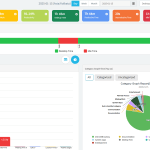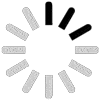What is Legal Time Tracking Software?
Ans. Time recording software solutions for lawyers are software for tracking time with a legal and law approach. These software solutions provide lawyers, attorneys, and law firms with the features to accurately and efficiently track work hours, invoicing, and billing clients. Based on individual needs, these can either be passive, active, hybrid, integrated, or custom.