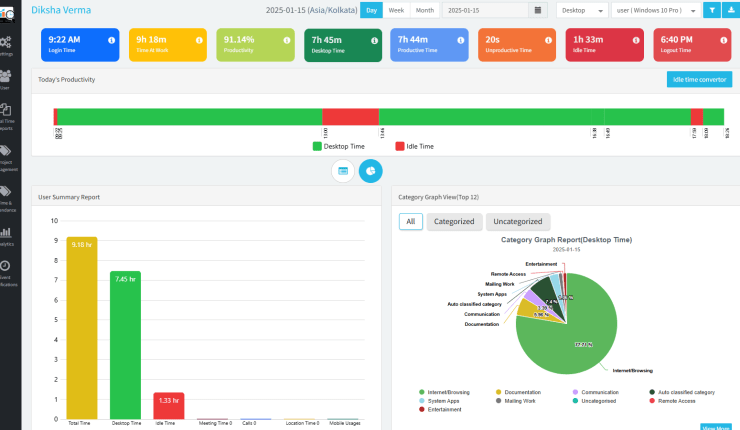Project management vs time tracking: which option do you need? It’s more like which one is better for your business. That’s what we will discover in the blog post for today.
You see, as a business owner and manager, you always have concerns about whether to opt for project management or time tracking. How about both? However, wouldn’t that be costly?
So, to clear all your doubts, we are here with the ultimate solution. Today, we will go through the project management vs. time tracking discussion step by step, including every crucial detail, to help you determine which approach is best for achieving the required output and success.
This blog covers what monitoring is, the software used for it, project handling, and the software for it, which organizations need which one, the elements missing in both, and the best solution for businesses. With that out of our way, let’s get started choosing between time tracking and project management.
What is Time Tracking?
Everything you do will take some time to complete. An errand, activity, task, or project can consume between a few seconds and several months before we can mark it as done. Moreover, when you start noting these hours, it’s called time tracking.
Here are a few more things you need to know about this part of our project management vs time tracking debate.
- Tracking your time is useful in both your personal and professional life to improve your time management efficiency at doing things.
- In professional life, though, when you have precise work-time utilization data, it also ensures accurate payroll processing, invoicing, and billing, leading to timely and fair employee pay, accurate payment from clients, and increased client transparency.
- Making timesheets and manually tracking work hours is a complex and time-consuming process. Plus, errors and inefficiencies here can take up a lot of valuable time to fix.
Since we can’t allow mistakes here, when it comes to choosing between project management and time tracking, if you are going for the latter, you need to know about the software used for it.
- Time Tracking Software: These are digital tools that automate time monitoring. Usually, for work hours. Overall, using the solution provides more precise work hours data, leading to increased efficiency and accurate payroll processing and billing.
Read Also: Top 10 Benefits of Using Hybrid and Remote Employee Monitoring Software in 2025
Which Organizations or Professionals Will Just Get By with Only Time Tracking?
![]()
Thinking about choosing the option related to work-time utilization and time management in this project management vs time tracking blog? See below to identify whether work-hour monitoring meets all your criteria.
1. Small Businesses
When it comes to theory, small businesses don’t have many employees and thus, not much work either. So tracking work-time utilization is enough for them to boost employee efficiency and productivity. Overall, it’s because there are simply no complexities in tasks.
2. New Businesses
The latter part of project management vs time tracking is also applicable to businesses that are only starting. This is so they can get cost estimates, comply with labor law regulations, and accrue auditing. Later, they can switch to task management and the software for it when the need arises.
3. Businesses with No Field or Remote Employees
If you have no field or remote employees, work-hour monitoring is enough for you. Here, too, you don’t need advanced location tracking features or something that says communication tools, because all your employees are here.
4. Freelancers
Freelancers must choose project management vs time tracking without the former. What we mean here is that for freelancers, accurate client billing and invoicing are more important. They can still maintain work quality by only using folders, to-do lists, and other digital tools available for free.
5. Businesses Handling One Project at a Time
If you are handling one project at a time, just track how many hours it takes to complete all tasks, and you are good to go. As for the other things, such as task organization, traditional methods, such as whiteboards and post its will be handy.
What is Missing in Time Tracking Software?
Make your workday more productive
Time tracking and work management can help you reach your goals
faster.
Now here’s something interesting about this boring project management vs time tracking blog. If some useful features are included, there are also other important aspects missing in the software you use to track time.
1. Task Organization
Everything is unorganized. For instance, you have 5 tasks on which you can simultaneously monitor work hours, but how will you keep track of task dependency in real-time if there’s nothing that mentions it?
2. Deadline Management
The track time part of project management vs time tracking is good for understanding how and where you and your employees are utilizing the available hours. However, it still says nothing about the timeline or deadline.
3. Project Dividation
It is common knowledge that if you try to conquer a project head-on without dividing it into tasks, subtasks, and checklists, then there will be confusion, complexities, and more workload than you can handle. You will reach nowhere, and projects that need no breakdown to complete don’t exist in real life. To give it to you straight, software for tracking time doesn’t provide you with the features we mentioned here.
4. Multiple Project Views
To give you an example, for certain parts of the project, you may need a timeline view. However, for other tasks, the Gantt Chart view will provide you with a better understanding. In short, only the management part of project management vs time tracking provides this feature.
5. Collaboration
Coordinating on projects and tasks is the way to achieve teamwork and success. Especially when you have remote employees, the collaboration tools shine that let you view updates, synchronize data, edit documents, communicate, and do a lot more to bring teams and tasks together in real-time. Something which you won’t get in your time tracking software.
What is Project Management?
Project management is the bigger picture. It’s all about breaking projects down into tasks, subtasks, and checklists. Plus, now timelines, deadlines, and task dependencies also come into play:
- Organizing tasks and their dependencies is the key to effectively managing projects.
- Monitoring task progress is a crucial work involved here. Effectively doing it lets you know whether the deadline will be met or you need to request an extension.
Again, running around doing all this will lead to time wastage, chaos, and confusion. Traditional methods are also outdated. So, the next part of our project management vs time tracking blog is:
- Project Management Software: These are digital tools and solutions that bring together all your whiteboards, post-its, and other traditional tools for managing projects into a user-friendly interface. Usually customizable to suit your project requirements. That too, without all the clutter and mess of traditionally managing tasks.
Organizations for Which Project Management is Sufficient
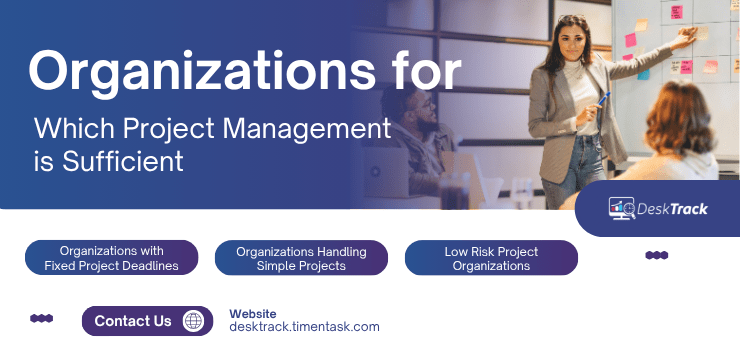
So, are you opting to choose and implement only the software to manage projects? Here’s the eligibility criteria for you.
1. Organizations with Fixed Project Deadlines
If you are sure that all projects that you handle have fixed deadlines, then you won’t need any other tool than your software for managing projects. That’s because you know that the deadline won’t change, so you can focus on tasks, subtasks, and checklists.
2. Organizations Handling Simple Projects
For complex projects, you need more. However, projects that don’t present with much challenges, for example, for the ones where you use the waterfall model, you only need the former of our project management vs time tracking debate.
3. Low Risk Project Organizations
Similarly, for projects that don’t have high-risk factors that cause delays, only using the project monitoring software is enough. That’s because you are certain that managing some tasks and dependencies is sufficient to achieve success.
Read Also: Top 10 Project Management Software for Salesforce: Features & Benefits
What is Missing in Project Management Software?

Similarly, like time tracking software, specific elements are missing in the project part of project management vs time tracking. Although only two aspects are missing, these play a major role in work management.
1. Time Tracking
Without tracking work hours accurately, there is no precise payroll processing, invoicing, and billing. Plus, how will you know the work-time utilization efficiency and productivity of the employees then?
2. Employee Efficiency Data
Project completion quantity and quality are not enough information to figure out employee efficiency. You also need to know how they are utilizing their time and on which tasks. It’s Something that the former of the project management vs time tracking alone can’t tell.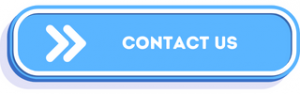
The Bottomline: Balance Time Tracking & Project Management
So, to conclude our project management vs time tracking debate, we can say that both of these options have their pros and cons. Plus, you need both to assist in getting immense success. So, again, will you implement two software solutions?
That’s too expensive. Even for large organizations. So, your solution is to have a balance of both project and time management capabilities into a single platform.
We use DeskTrack, which provides a user-friendly interface for managing projects while reporting the work-time utilization levels of employees in real-time. That too, powered by automation. Add employee monitoring to the mix, and you also get accountable and responsible employees working for you.
Do you also require screenshot monitoring and productivity tracking? DeskTrack covers that too and more for employee monitoring and management.
Frequently Asked Questions (FAQ)
Q. What is Time Tracking?
Ans. Everything you do will take some time to complete. An errand, activity, task, or project can consume between a few seconds and several months before we can mark it as done. Moreover, when you start noting these hours, it’s called time tracking.
Q. What is Project Management?
Ans. Project management is the bigger picture. It’s all about breaking projects down into tasks, subtasks, and checklists. Plus, now timelines, deadlines, and task dependencies also come into play.
Q. Is Project Management the Same as Time Management?
Ans. No, they are not the same. It may not seem like it, but time management is one of the six functions of managing projects. The other 5 being:
- Scope management
- Stakeholder management
- Risk management
- Quality management
- Cost management
Q. For Which Businesses is Only Time Tracking Enough?
Ans. These organizations and professionals will get by with only tracking their work hours.
- Small Businesses
- New Businesses
- Businesses with No Field or Remote Employees
- Freelancers
- Businesses Handling One Project at a Time
Q. For Which Businesses is Only Project Management Enough?
Ans. These organizations will get by with only managing their projects.
- Organizations with Fixed Project Deadlines
- Organizations Handling Simple Projects
- Low Risk Project Organizations