Project management tools are means of achieving goals like planning, tracking, and managing a project to fulfill desired organizational targets within a set timeframe. An easy-customize project tracking tool is a software set that can be customized to meet the needs of a given project.
With their expanding functions and features, project management platforms are crossing boundaries. However, evaluating and selecting software can be difficult due to the variety of options, features, and pricing tiers. Our research has uncovered a list of the best software for project management for different types of industries and businesses, from simple project planning software to enterprise-grade project management tools.
What Is a Project Management Tool?
Project management tools help you manage projects on a large scale. It can be used to manage teams, assign tasks, track progress and communicate with other project managers.
Project tracking tool is an essential part of any organization that has more than one project in process at any given time. This is especially true for companies that have multiple divisions or departments working together on a single project.
Key Features of Top Project Management Tools
Before knowing the top project tracking tools, it is important to learn the features of top project management tools to choose the best among all.
- Scheduling and Task Management – It goes without saying that tasks completed within a given deadline are significant and worth achieving a goal. Therefore, scheduling becomes a very crucial feature of project management.
- Collaboration – This feature includes sharing of work files, messaging, etc. Moreover, this feature enables freelancers and remote workers to communicate in a digital space.
- Integration – Nowadays, saving time is a skill. Therefore, this feature of a project management tool helps one software to connect with another business software and hence saves you time.
- Real-Time Reporting – Whether it’s about ongoing assignments, any assistance related to them, or tracking the assignment’s status, this feature allows you to respond to concerns immediately.
- Invoicing – This is one of the crucial features when it comes to project budgeting and finalizing pricing with clients. The feature helps in calculating additional costs and billable hours.
- Time-Tracking – Since nothing can buy time, it is therefore needless to mention that this feature encourages the team to finish the project on time. Additionally, it indicates which team member requires assistance with time-management.
- Analytics – Data analytics gives early signs of budget and cost shortfalls to managers and urges them to take immediate action.
I am sure that you are all now very familiar with the concept of project management and its features. So, now is the time to know what a top project management tool looks like.
Top 10 Project Management Tools for Project Planning
Below are listed the top 10 project management tools that can be counted on by any organization:
1. DeskTrack
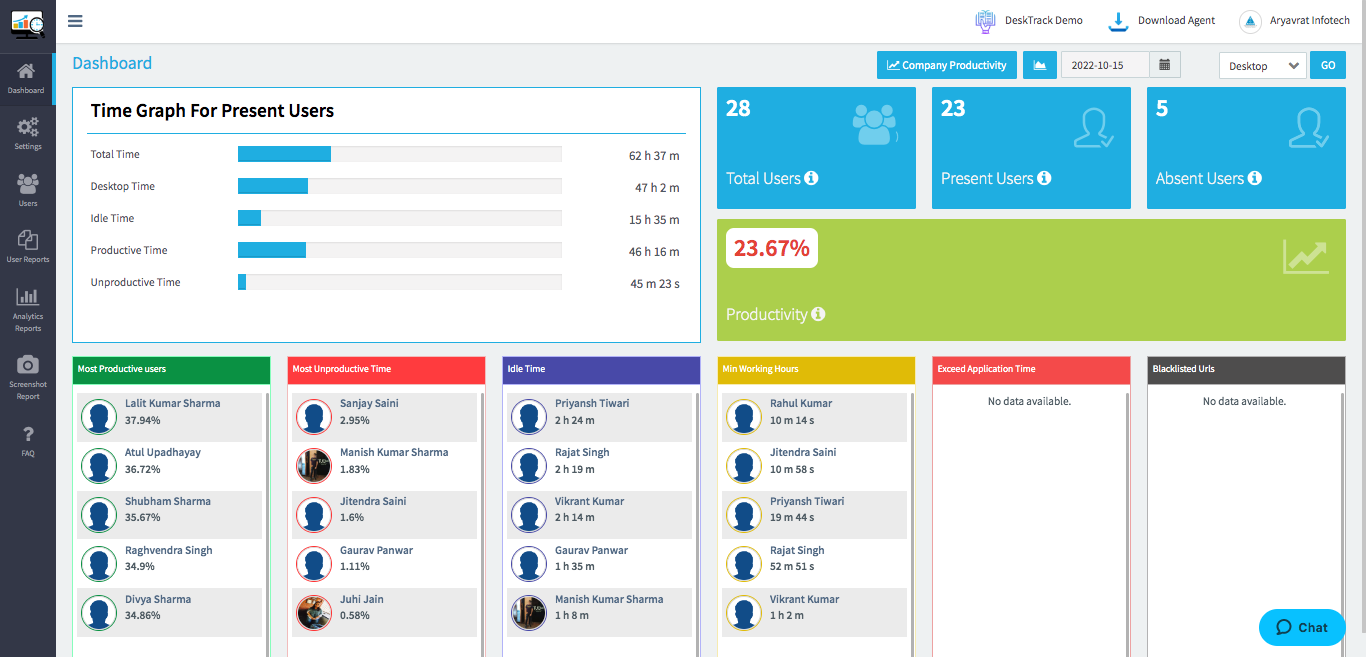
- DeskTrack is one of the best project tracking tool.
- The tool specializes in Workforce Analytics, Desktop monitoring, Activity time tracking and Productivity booster.
- Excellent optimization of team’s workflow and business process
- The tool is also great at invoicing and supports operational cost-cutting by 35%.
- In order to ensure timely delivery of tasks, its Project time-tracking feature serves the best.
- Billable project hour tracking
- The tool fits all size of organizations
- DeskTrack is one of the best employee productivity monitoring software
Pricing –
- DeskTrack provides two categories of pricing for its software – Monthly & Annually.
- Its pricing plan comes in three types – Desklite, Stealth & Tagger
2. Trello
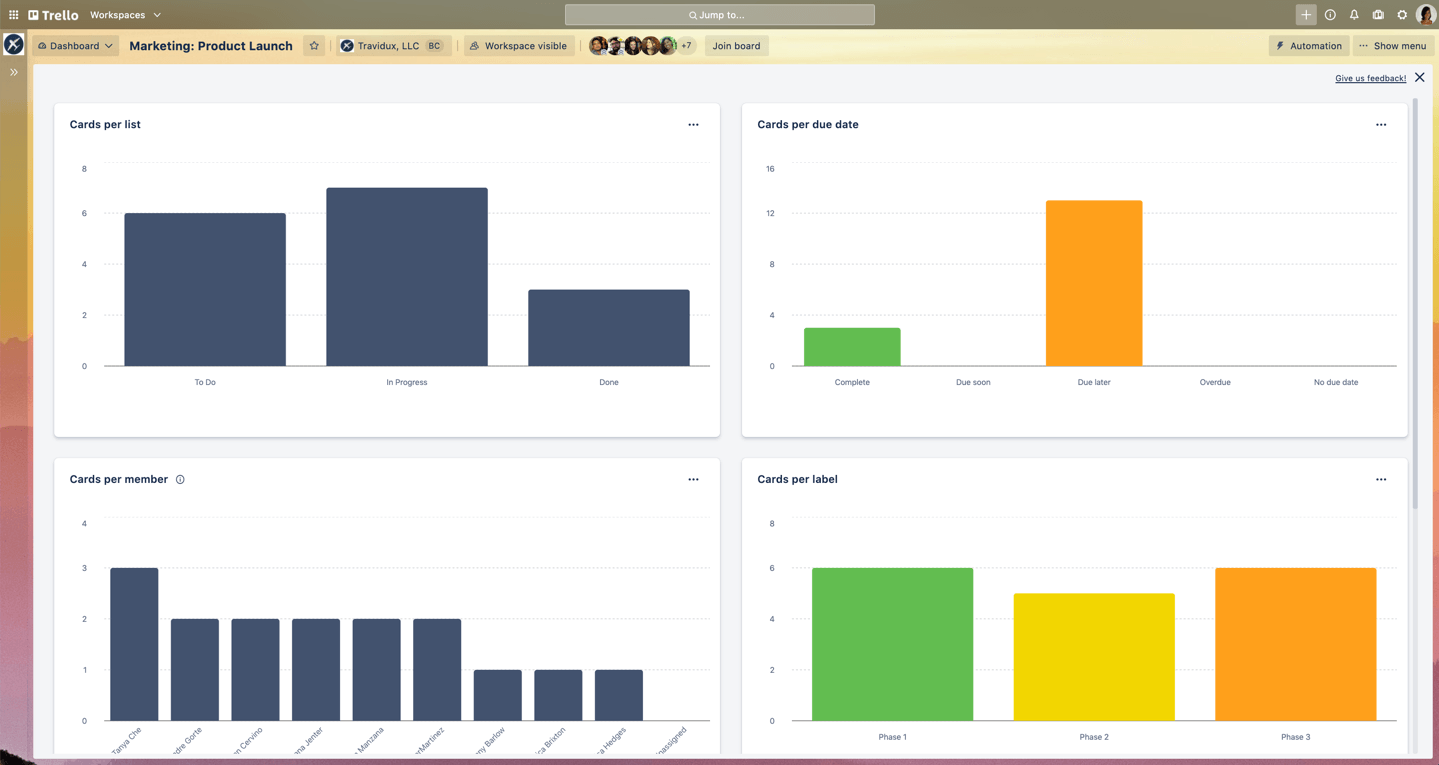
- Trello Project Management tool for employees
- Lightweight & straightforward tool
- Comes with built-in collaboration tools. Users can collaborate using cards, share files and drop comments
- Absence of reporting and project tracking features
- Ideal PM tool for small teams and individuals
Pricing –
The Basic plan is free. The paid plan includes features like automation, integration, priority support, etc.
3. Asana
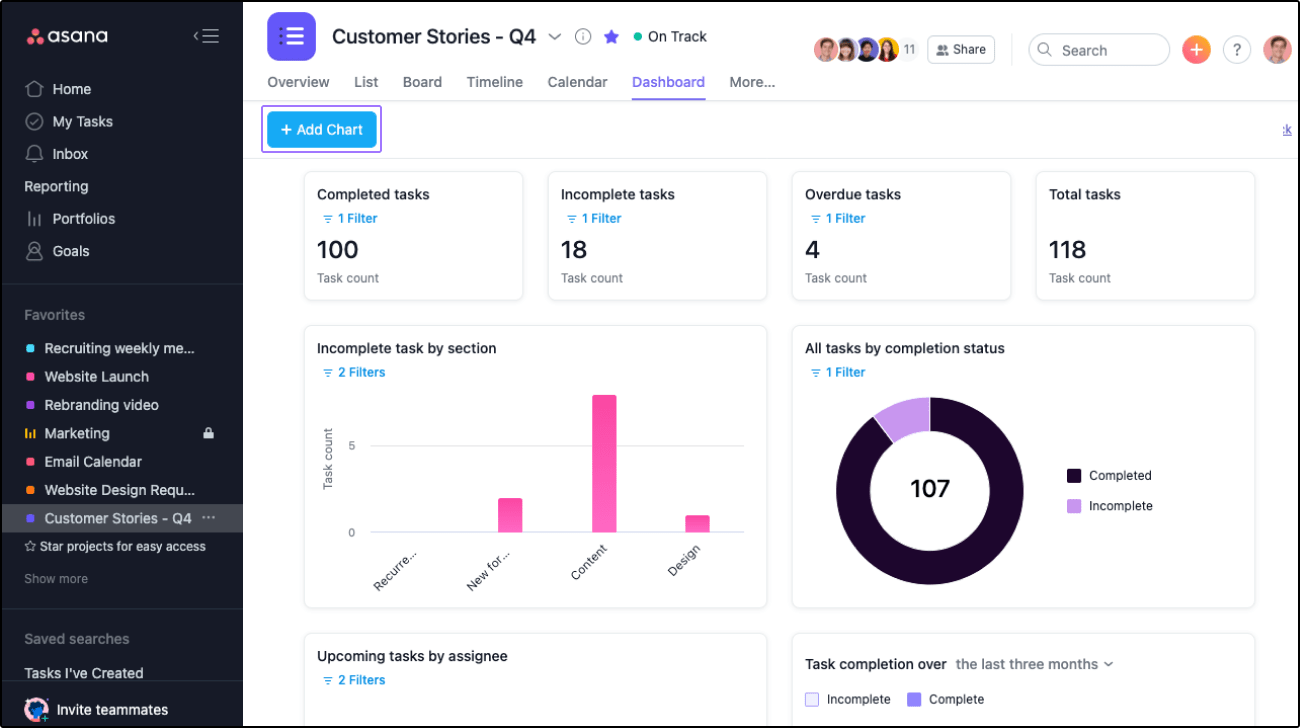
- Asana Project management tool for businesses
- More focused on the collaboration feature
- Customisation of workflows is available.
- A suitable fit for all-size businesses but not for freelancers
- Includes strong task management system
Pricing –
- Free plan available upto 15 users
- Premium plan costs $10.99/month/user which supports reporting, timelines, automation rules, etc.
- Business Plan – It costs $24.99/user/month when paid annually and includes features like approvals, advanced integrations, workload, etc.
4. Zoho
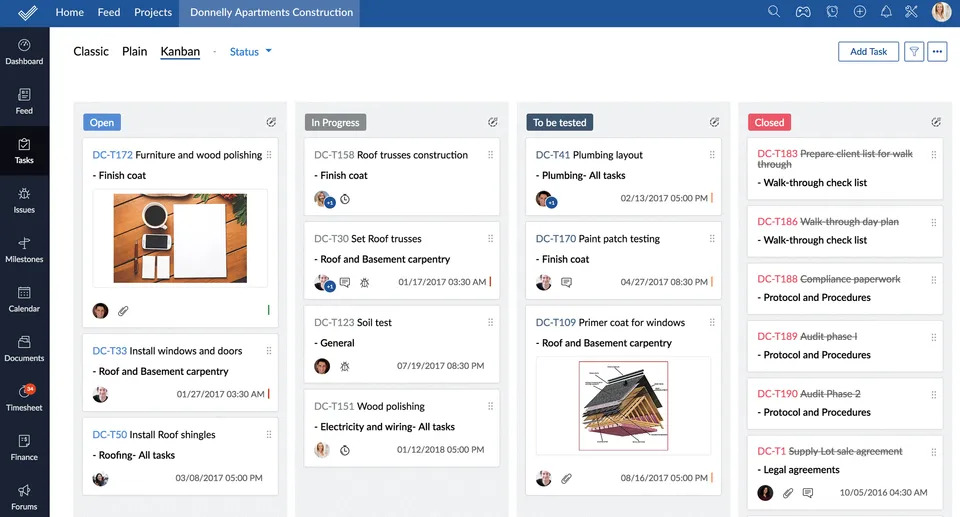
- Zoho Top Project Management tool supports effective tracking of tasks, bug tracking, and collaboration.
- Offers features like Gantt Charts, calculate billable hours on multiple projects simultaneously.
- Zoho also specializes in providing very user-friendly CRM software, real-time chat and forum pages.
Pricing –
- Zoho offers forever free version basic feature plan with limited users
- Standard Plan – This plan supports tracking and custom status for $3. The plan is set for 10 users.
- Express plan – This plan is priced at $4 supporting features like Gantt Chart, and timesheet approvals.
- Premium plan includes features like task automation, business rules, budgeting,etc. The plan costs $6 and covers unlimited no. of users
5. Wrike
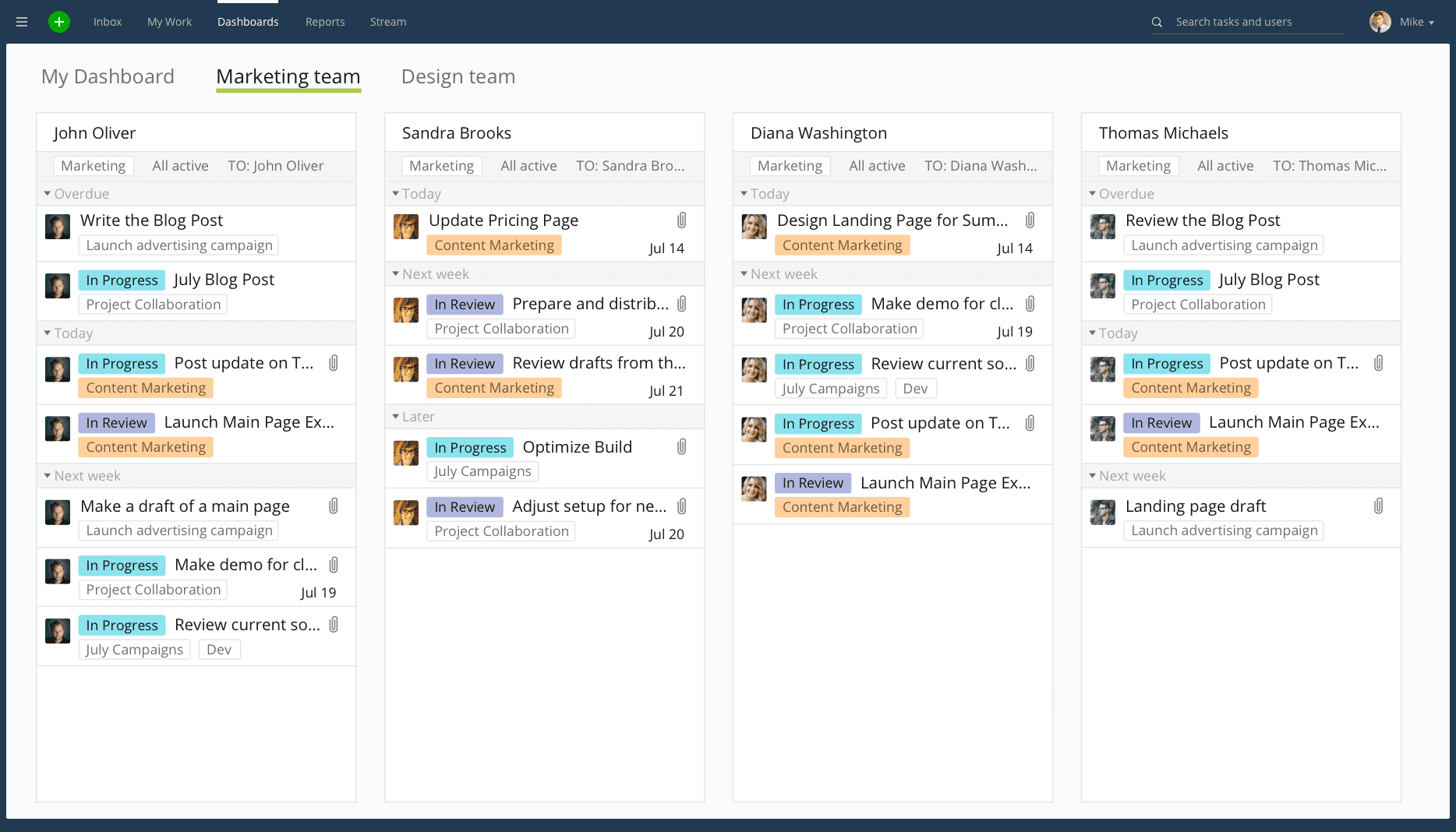
- Real-time news feeds, task management, Gantt charts are some of the advanced features covered under this project management tool.
- Wrike mainly supports project planning, collaboration with stakeholders in a simplified manner.\
- The project management tool is ideal for different departments like marketing, software development, etc. in an organization.
Pricing –
- Features like subtasks, Gantt charts, and time-tracking are covered under the Business plan for $24.80/user/month.
- The free version of this tool covers limited functionalities upto five users.
6. Monday.com
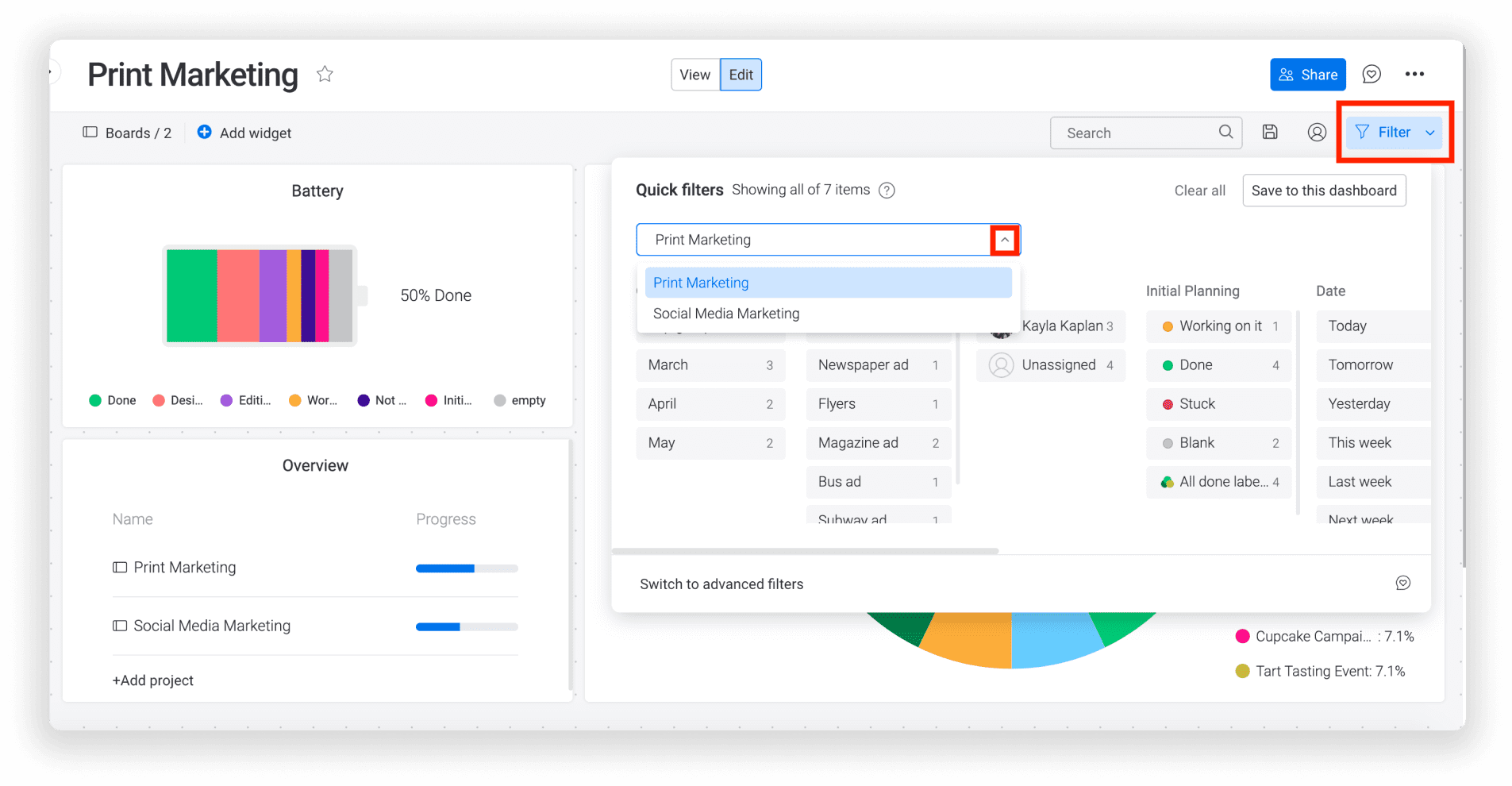
- Supports project visualizing tools
- Provides project templates
- Display options like map view and calendar view are available
- Great security and customization are supported by this project management tool.
Pricing –
- Supports no freemium plan.
- Paid plan costs $39/month for five users.
7. Proofhub

- This top project management tool supports task lists, workflows, Gantt Charts, discussions, calendars, and documents.
- The above-listed features make collaboration easy and help in tracking the team’s tasks.
Pricing –
- Provides no cap on the number of users
- Its Essential plan costs $50/month whereas the Ultimate Control plan is priced at $99/month.
8. Clarizen
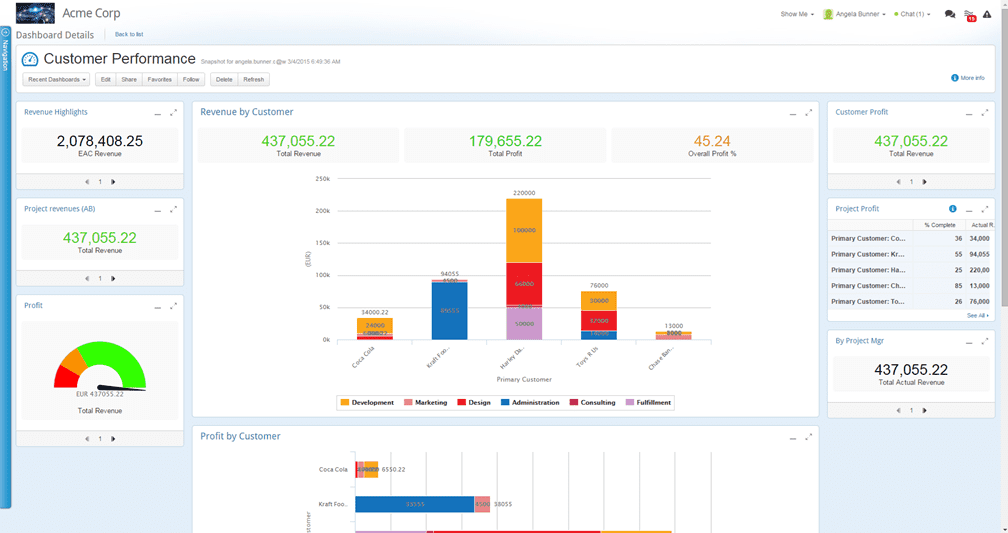
- It is a web-based project management tool and doesn’t support mobile app features.
- This project management tool provides time tracking and expense management. The expense management includes tracking of multi-currency expenses.
- This project management tool is best suited for IT organizations and enterprise-level project managers.
Pricing –
It is available on request only.
9. Airtable
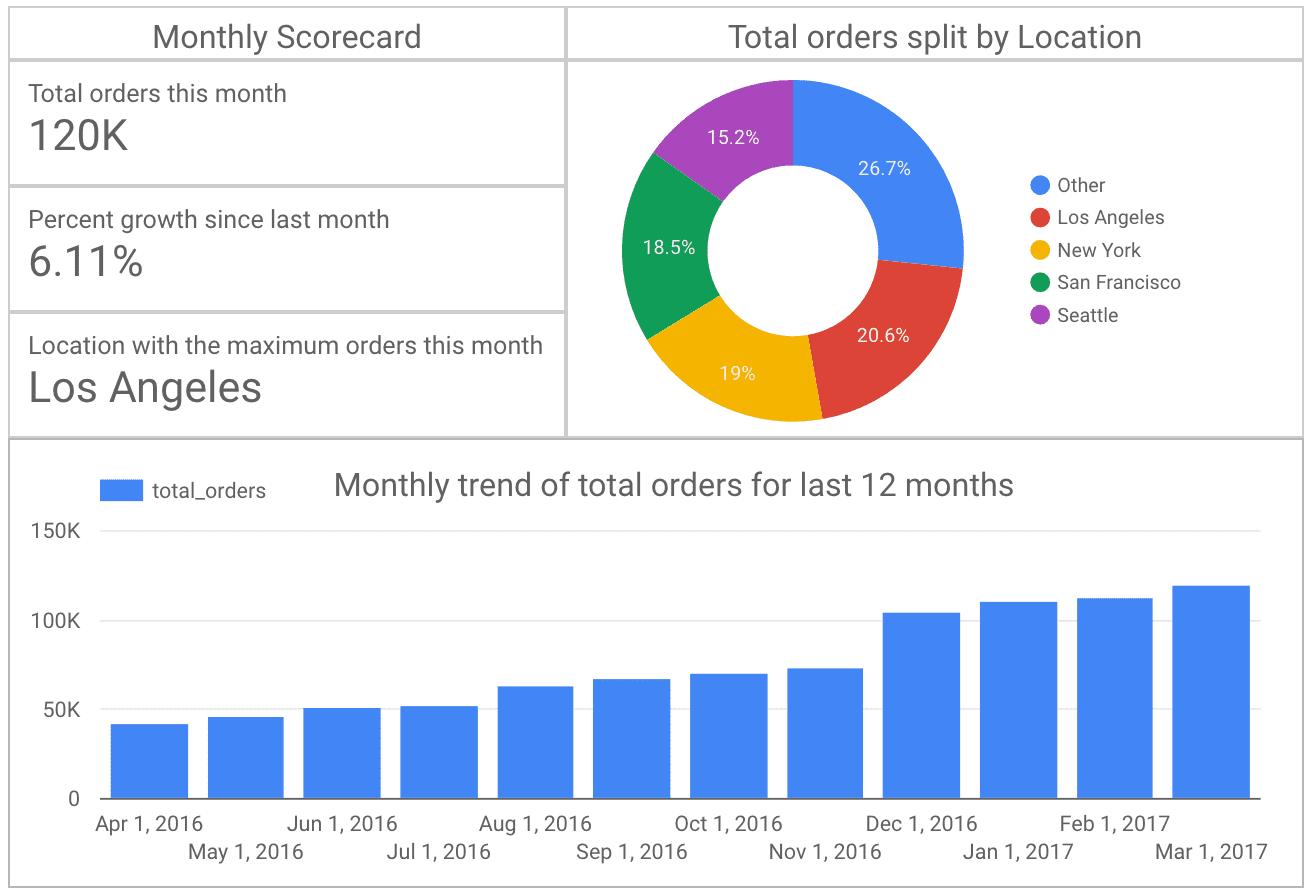
- It provides the best of spreadsheets and databases together.
- Suitable for all-size businesses
- The reporting feature is not that up to the mark.
- Multiple views like Kanban, list, grid, and calendar are supported by this project management tool.
Pricing –
Its free plan supports features like rich field types, multiple views, and collaboration.
For companies in need of higher data storage, the paid plan starts at $10/user/month.
Airtable’s Pro plan supports features like custom branded forms, domain-restricted sharing, etc.
10. Kanban Tool
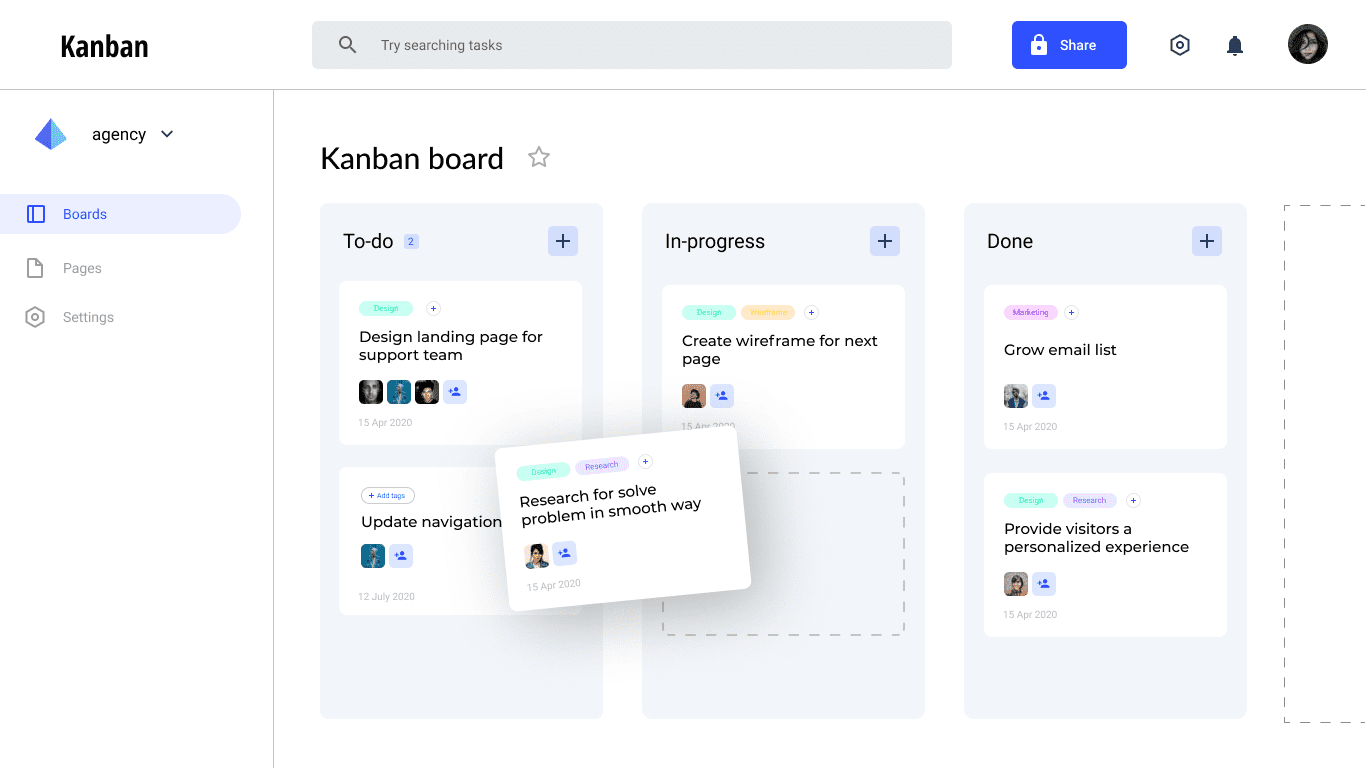
- Collaboration, task tracking, team management, and reporting are some prominent features provided by this tool.
- Native mobile apps, document sharing features are provided by this tool making the tool ideal for medium and large businesses
Pricing –
- The tool is not that suitable for freelancers.
- The tool is available for free for up to two users. It supports two project boards.
- The tool supports two projects under a paid plan which costs $5/user/month. It also supports unlimited boards under this plan.
- Time tracking, reporting, user management, and process automation are some features that are provided under the $9/user/month plan for enterprises.
Conclusion
I think without any iota of doubt, I would like to suggest you all choose DeskTrack as one of the one size fits and top Project management tools. Its latest updated features and UI make it easy and simplified to use for all user bases.














