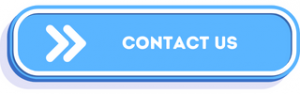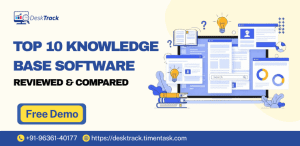Are you seeking the best computer monitoring software for schools in 2025? We have you covered. As teachers, your job should be to teach and learn. It should not be to control student activities and behaviors all the time. Especially when, due to the digitization of classrooms, it has become more difficult, as there can be any number of students in a class.
So it’s better to leave this job to the classroom management software. This is so that you can focus on ensuring that your students understand the lessons properly. However, with so many options for monitoring classrooms available, choosing the best option for your class or school can be a headache. That’s where our expertise comes in.
To ensure that your school administrators and teachers don’t waste their precious time searching for the best computer monitoring software for schools, we have made a shortlist of the top 10 options. Plus, we will also cover its features, benefits, and, of course, provide you with an overview. With that out of our way, let’s dive right into it.
What is Classroom Management?
Proper classroom management includes all the things you do to make your classroom organized, structured, and engaging. This is to ensure a learning atmosphere where teachers can teach lessons free of interruptions while keeping students focused, productive, and disciplined. There are several benefits to it, such as:
- Order maintained
- Decreased distractions
- A learning atmosphere is implemented
Moreover, the only issue is that properly managing the classroom can be challenging, especially in modern technology-driven classes. As we can observe, with the rise in the use of computers for education, teachers frequently struggle to prevent distractions, keep students engaged, and ensure that technology enhances learning, instead of disrupting it. That’s why you need to have the best computer monitoring software for schools on watch in your class.
Read Also: Top 12 Employee Monitoring Software for Mac & Windows
What is Computer Monitoring Software for Schools?
Make your workday more productive
Time tracking and work management can help you reach your goals
faster.
Classroom monitoring software for teachers is the digital all-seeing eye, which assists them in watching over what the students are doing. Checking this data from time to time also helps ensure that students are studying with concentration on the lessons. Other than that, the tool also provides features to block certain websites and lock screens to ensure that students aren’t accessing any distracting or inappropriate content.
7 Benefits of Computer Monitoring Software for Schools
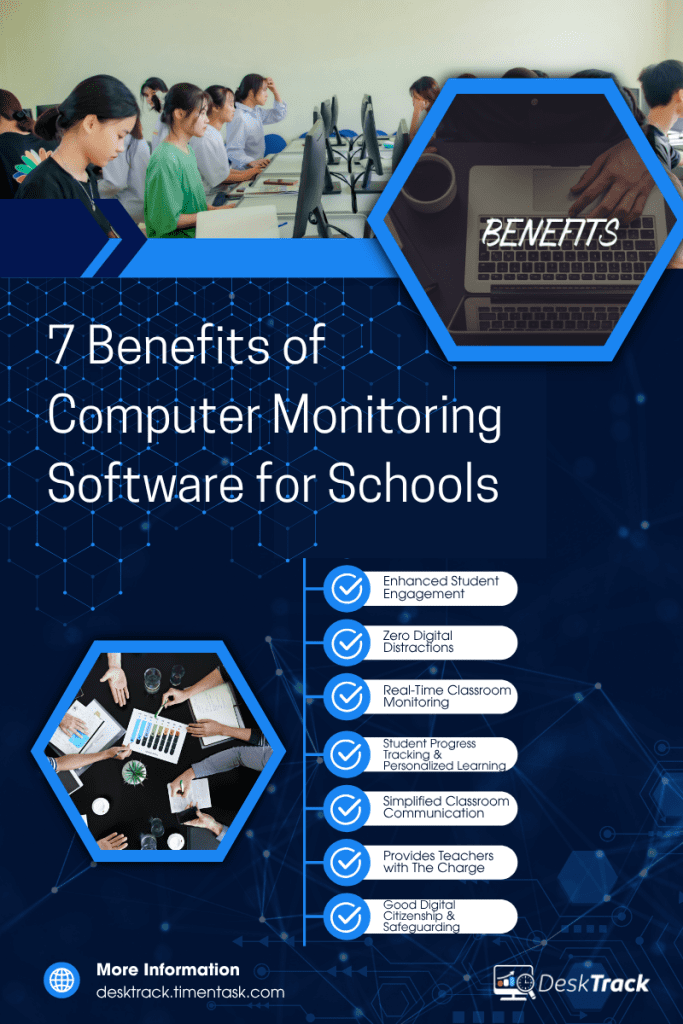
Implementing the right computer monitoring software for schools benefits teachers in many ways. Other than ensuring that teachers know what students are doing during a class, it also ensures:
1. Enhanced Student Engagement
Thanks to computers in education, it is likely for students to search for non-study material rather than the subjects. The right classroom management software can detect that and help you ensure that students are engaged in the class. Advanced solutions can also suggest ways for you to ensure that students are concentrating on the lessons.
2. Zero Digital Distractions
Computer monitoring software for schools can easily block all digital distractions and ensure proper teaching and studying. This way, it also helps ensure that the students’ young minds don’t get rotten from engaging with the wrong content.
3. Real-Time Classroom Monitoring
As we mentioned before, the right classroom management software for teachers monitors student activity in real-time. This ensures that you know what’s going on on the screens of the students, and you can jump in on time if something is off. Some software solutions even provide notifications in case of bad student behavior.
4. Student Progress Tracking & Personalized Learning
Tracking student progress and creating personalized learning plans is common nowadays. However, in the digital education era, this can be challenging. Using, let’s say, the screenshot monitoring feature, you can detect any obstacles in learning for a student and create personalized study plans that suit their needs.
5. Simplified Classroom Communication
Communicating with the classroom in the digital education era is another complicated thing to do, which computer monitoring software for schools simplifies. It does that by providing you with screen-sharing and communication tools.
6. Provides Teachers with The Charge
The right classroom monitoring software also provides teachers with the features they need to limit screen time and website usage. Teachers also get control over USB access, which diverts all student attention to what’s being taught.
7. Good Digital Citizenship & Safeguarding
As we mentioned before, the right computer monitoring software for schools blocks inappropriate content. Thus, it ensures good digital citizenship and that students are safe from cyberbullying and other issues. Plus, it also secures school information by alerting the teachers in case a student is accessing any file they are not allowed to, for example, results before the declaration date, accidentally or otherwise.
How to Choose the Best Computer Monitoring Software for Schools?
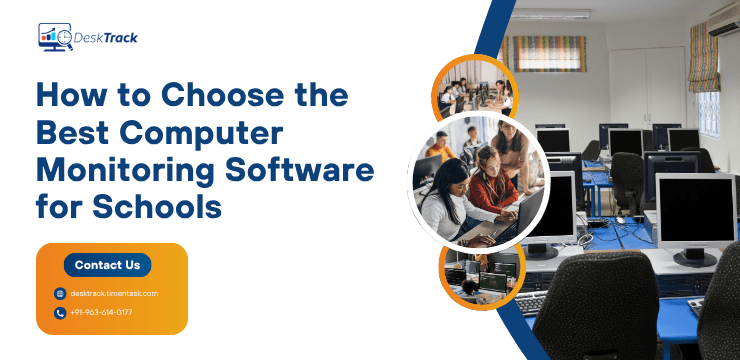
As we mentioned before, with so many options available, choosing the right classroom management software for your school is difficult. To begin with, you need to ensure that your selected software provides:
- Ease of Use: The software must also have a simple and intuitive interface. This is because most teachers lack technical expertise. So, this allows them to use the classroom solution without any difficulties.
- Real-Time Monitoring: This provides teachers and school administrators with a live view of student screens, which assists them in spotting and getting rid of distractions.
- Screen Locking: This lets teachers and school administrators lock any device screens the students may be using, which diverts all their attention to the lessons.
- Content Blocking & Web Filtering: This ensures that students don’t get access to inappropriate or distracting content and websites.
- Automatic Screenshots: This feature is very helpful for digital classrooms and online learning, as you can track student progress and identify focus issues.
- Compatibility: The software must be compatible with multiple devices and operating systems, such as macOS, Chromebooks, Windows, Linux, iOS, and Android.
- 24/7 Human Customer Support: Teachers and school administrators must also have access to 24/7 human customer support. That’s because, let’s face it, chatbots never solve any issue.
- Scalability: The software must be able to simultaneously monitor multiple computers.
- Security: The software must also ensure that student information and data remain protected.
Best 10 Computer Monitoring Software for Schools in 2025
Of course, we know that you are busy teaching and with other administrative work for teachers. So, you don’t have enough time to find the right computer monitoring software for schools. So to make that part easy, we tried, tested, and shortlisted several options for your educational institute.
- DeskTrack
- Satchel One
- ClassDojo
- classroom.cloud
- NetSupport School
- Impero Education Pro
- AB Tutor
- Hapara
- Classtime
- Lightspeed Classroom Management
1. DeskTrack
DeskTrack is primarily an employee monitoring software solution with applications and use cases in every sector where computers are in use, including modern digitized classrooms. With its simple and effective features, such as app, file, and URL monitoring, teachers can know from anywhere what the students are doing on their screens. Plus, whether the students are learning in the classroom or online, DeskTrack is flexible enough to track both ways.
Key Features for Schools:
- App, URL, and file usage monitoring
- Customizable screenshot monitoring
- Data leak protection to keep student data secure and detect USBs.
- Automated blocking of blacklisted (websites with distracting or inappropriate content) URLs.
- Time tracking to help students with time management
| Best For | Most Affordable Paid Plan | User Rating |
| Best overall | $5.99/user/month | 5/5 |
Want a Custom Computer Monitoring Software for Your School?
DeskTrack offers plenty of configuration and customization options to help you monitor what matters.
2. Satchel One
Did you know that 1 in every 3 schools in the UK uses this classroom management software? Why wouldn’t they? It provides a multitude of features for students to learn, save teachers’ time, and keep parents engaged. It has various tools, which you can combine to create a custom learning platform for your school.
Key Features for Schools:
- Integrates with Google Classroom and Microsoft Teams, involving students, parents, and teachers in the homework process.
- Provides teachers with the necessary tools to encourage good behavior in students, discourage bad behavior, punish and reward learners accordingly to the school’s policies, and inform parents, just in case it’s needed.
- Teachers can also develop seating plans, having the students’ inclusion data, behavior insights, and attainment information.
| Best For | Most Affordable Paid Plan | User Rating |
| Leading classroom management system in the UK | Quote on contact | 4.8/5 |
3. ClassDojo
The next web-based computer monitoring software for schools on our list is all about making the classroom environment healthy and maintaining student conduct. What it does is encourage students to show good behavior by providing them with dojo points for how good they behave. Teachers use these points to communicate with parents about student activities and progress.
Key Features for Schools:
- Remote device monitoring
- App and website blocking
- Screen-sharing
| Best For | Most Affordable Paid Plan | User Rating |
| Connecting teachers, students, and parents | Quote on contact | 4.7/5 |
4. Classroom.cloud
This cloud-based student monitoring software works well for both online and classroom teachers. It provides a multitude of features to keep students and teachers on the same page and save time, as there is no need to switch between various solutions.
Key Features for Schools:
- Screen and audio sharing
- Chat and messaging features for communicating with students.
- You can also create allowed and restricted URLs and control USB access.
| Best For | Most Affordable Paid Plan | User Rating |
| Affordability and cloud-based | Quote on contact | 4.2/5 |
5. NetSupport School
The next computer monitoring software for schools works on 4 aspects. These are control, collaboration, evaluation, and monitoring. Overall, it aims to assist teachers and schools in achieving their educational objectives.
Key Features for Schools:
- Monitoring features for ensuring that students are focused.
- Collaboration monitoring and typing
- Real-time communication and sharing for teachers.
| Best For | Most Affordable Paid Plan | User Rating |
| Robust support app for both teachers and students | Quote on contact | 4.7/5 |
6. Impero Education Pro
This classroom software claims to boost digital education with its collection of astounding features. Overall, it combines student well-being and device management to provide IT help, monitor, and manage learner safety concerns.
Key Features for Schools:
- Compatible with almost all devices from macOS to Windows.
- Advanced administrative tools to optimize device management and maintenance.
| Best For | Most Affordable Paid Plan | User Rating |
| Combining learning, well-being, and device management | Quote on contact | 4/5 |
7. AB Tutor
If you have classrooms and laboratories connected over a network, then AB Tutor is your go-to computer monitoring software for schools. It provides a multitude of features for you to interact, govern, manage, protect, demonstrate, and assist your students.
Key Features for Schools:
- Teachers can also lock screens, keyboards, and mouse devices to ensure that students focus on the lessons.
| Best For | Most Affordable Paid Plan | User Rating |
| Perfect learning tool for networked labs and classrooms | Quote on contact | 3.7/5 |
8. Hapara
Hapara aims to offer a comprehensive learning environment for classrooms integrated into Chromebook management. Not only is it customizable, but you also get access to 100s of courses and materials linked to your syllabus.
Key Features for Schools:
- Student performance, lesson planning, activity monitoring, assessment, and instruction delivery features
- Applications for researching, note-taking, organizing, homework management, etc.
| Best For | Most Affordable Paid Plan | User Rating |
| Ideal classroom management platform for Google Workspace | Quote on contact | 3.8/5 |
9. Classtime
This computer monitoring software for schools and virtual classroom software is called so because it provides quick feedback on the comprehension of your students.
Key Features for Schools:
- Answer analytics and real-time responses.
- Automated scoring
- Seamless integration with Google Classroom
| Best For | Most Affordable Paid Plan | User Rating |
| Modern teaching solution for modern classrooms | Quote on contact | 4.7/5 |
10. Lightspeed Classroom Management
The next classroom monitoring software on our list, as the name suggests, assists teachers with the management of their digital classrooms. Plus, it also provides you with real-time insights into student activities.
Key Features for Schools:
- Activity tables and real-time screen view.
- Easily scalable
- Easily customize which tabs to close and which devices to lock. You can even limit the students’ web access.
| Best For | Most Affordable Paid Plan | User Rating |
| Providing unparalleled visibility into digital classrooms | Quote on contact | 4.6/5 |
Conclusion
Now, we hope that you are clear about the top 10 computer monitoring software for schools. As a final word, we would like to say that as schools modernize by adding computers and related devices into their classrooms, the struggle for teachers to maintain discipline and student engagement becomes even greater. These days, teachers must only focus on teaching and learning to stay updated. Rest assured, they can leave everything else to the right classroom monitoring and management software. However, what about monitoring what teachers and IT administrators are doing during non-class work hours? For the same, you need the complete employee monitoring and management software, which is DeskTrack.
Frequently Asked Questions (FAQ)
Q. What is Classroom Management?
Ans. Proper classroom management includes all the things you do to make your classroom organized, structured, and engaging. This is to ensure a learning atmosphere where teachers can teach lessons free of interruptions while keeping students focused, productive, and disciplined.
Q. What is Computer Monitoring Software for Schools?
Ans. Classroom monitoring software for teachers is the digital all-seeing eye, which assists them in watching over what the students are doing. Checking this data from time to time also helps ensure that students are studying with concentration on the lessons. Other than that, the tool also provides features to block certain websites and lock screens to ensure that students aren’t accessing any distracting or inappropriate content.
Q. What are the Benefits of Using Computer Monitoring Software for Schools?
Ans: Here’s why every school needs to implement classroom management software for teachers.
- Enhanced Student Engagement
- Zero Digital Distractions
- Real-Time Classroom Monitoring
- Student Progress Tracking & Personalized Learning
- Simplified Classroom Communication
- Provides Teachers with The Charge
- Good Digital Citizenship & Safeguarding
Q. How to Choose the Best School Software for Monitoring?
Ans. With so many options available, choosing the right computer monitoring software for your school can be difficult. So, to end up with the best tool in the market, you need to look for these features.
- Ease of Use
- Real-Time Monitoring
- Screen Locking
- Content Blocking & Web Filtering
- Automatic Screenshots
- Compatibility
- 24/7 Human Customer Support
- Scalability
- Privacy & Security
Q. Which is the Best Classroom Monitoring Software?
Ans. Here are the top 10 options for you to choose from.
- DeskTrack
- Satchel One
- ClassDojo
- classroom.cloud
- NetSupport School
- Impero Education Pro
- AB Tutor
- Hapara
- Classtime
- Lightspeed Classroom Management