Managing projects without the best project management software for Mac will be a disaster. If you are still struggling with multiple spreadsheets, manually tracking project progress, taking your time to find resources and information, and budgeting, financing, and managing workloads on pen and paper in 2026, then we apologize. That’s because your competitors have implemented the said tool already and are ready to get ahead of you. However, all hope is not lost yet. You can still act now and install the best Mac project management software on your business systems. Continue reading to find out which PM tool is ideal for your organization.
Best Mac Project Management Software in 2026: Summarized

In a hurry? No issues, we have summarized the essential details about the top 10 project management software for Mac for you to choose the ideal one for your business.
| Software Name | Best For | Most Affordable Paid Plan | User Rating |
| DeskTrack | Best overall | $5.99/user/month | 5/5 |
| Wrike | Cross-functional collaboration | $10/user/month | 4.4/5 |
| Asana | Attractive visuals | $10.99/user/month | 4.5/5 |
| Monday | Use case templates | $9/user/month | 4.6/5 |
| Adobe Workfront | Adobe integration | Quote on contact | 4.4/5 |
| Smartsheet | Spreadsheet-style functionality | $19/user/month | 4.5/5 |
| ClickUp | Mind mapping | $7/month | 4.6/5 |
| Airtable | Data-centric teams | $20/user/month | 4.7/5 |
| Jira | Development teams | $75/user/month | 4.4/5 |
| Trello | Simple projects | $5/user/month | 4.5/5 |
Read Also: Why Is Diversity Important in the Workplace?
How We Picked the Top 10 Project Management Software for Mac in 2026?
When choosing the best project manager software for Mac, according to your business requirements, you need to consider a few features:
- Project Visualizations: Visualizing projects and tasks in a way that everyone understands without thinking much is the key to success. Software for project management for Mac excels at that by providing multiple views, such as calendar, data table, lists, Kanban boards, and Gantt charts.
- Team Collaboration: A good software for managing projects also provides multiple tools and interfaces to enhance team collaboration. The feature efficiently handles multiple time zones as well, ensuring that the right people get the right information at the right time.
- Resource Planning & Management: Based on the KPIs you configure and your current project’s details, the tool will suggest and map the ideal resource requirement for you. Furthermore, you can also use the tool to assign users to tasks and track progress in real-time.
- Analytics & Reporting: This functionality provides users with detailed reports and insights regarding progress, work hours, and details. Advanced Mac project tools can also compare past insights to suggest the next steps for improving efficiency.
- Workflow Automation: We really love this time-saving feature of the software for managing tasks. What it does is automate workflow management, user assignment, and progress tracking with the power of AI.
Top 10 Project Management Software for Mac in 2026
Didn’t have the time to research and implement the best project management software for Mac? No worries. We did that for you below.
- DeskTrack
- Wrike
- Asana
- Monday
- Adobe Workfront
- Smartsheet
- ClickUp
- Airtable
- Jira
- Trello
1. DeskTrack – Best Overall

There is a prominent reason why DeskTrack‘s project management software is the choice of 8000+ organizations around the world. Its user-friendly interface and customizable functionalities make it ideal for managing all kinds of projects regardless of their complexities. Also, did we mention that it’s scalable and adaptable to your fieldwork, remote, and desk workforce?
Key Features:
- Work subdivision: Workspaces, projects, lists, workflows, tasks, sub-tasks, and checklists.
- Real-time progress tracking
- Kanban boards and list view
- Drag and drop a task to change its workflow. Click to open the task and change its status within seconds.
- User-friendly interface
- Configure and customize the projects and tasks to suit your organization’s working style.
- Project time tracking with a web application.
Pros:
- Seamless integrations with all the other tools and apps you use.
- Screenshot monitoring.
- Real-time tracking.
- Workforce monitoring and management: Real-time URL, file, and app usage tracking.
- Integrated productivity monitoring with detailed real-time insights.
Cons:
- None
2. Wrike – Best for Cross-Functional Collaboration
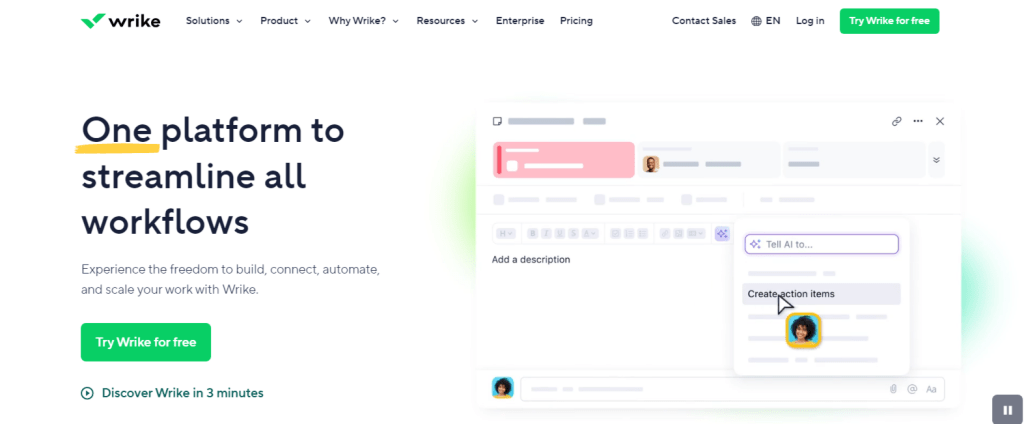
Wrike’s work management software is known for 2 things. That is, scalability and flexibility. Plus, it also has a decent level of customization for suiting all kinds of workflows.
Key Features:
- Multiple project views
- Collaboration tools
Pros:
- Advanced AI and automation
- Flexible and easily scalable
- Suitable for enterprise-level businesses
Cons:
- Steep learning curve
- Gantt charts are not available free-of-cost
3. Asana – Best for Attractive Visuals
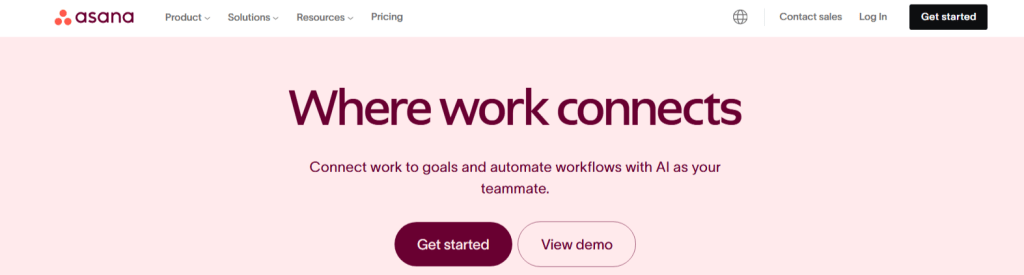
Asana’s Mac software for project management claims to be suitable for businesses of all sizes. What we like about it is how it combines file management, project roadmaps, and personalized dashboards into a single platform.
Key Features:
- Workflow builder
- Strategic goals
Pros:
- Feature-rich
- User-friendly interface
- Suitable for multiple use cases
Cons:
- No BI-level reporting
- Expensive
4. Monday – Best for Use Case Templates
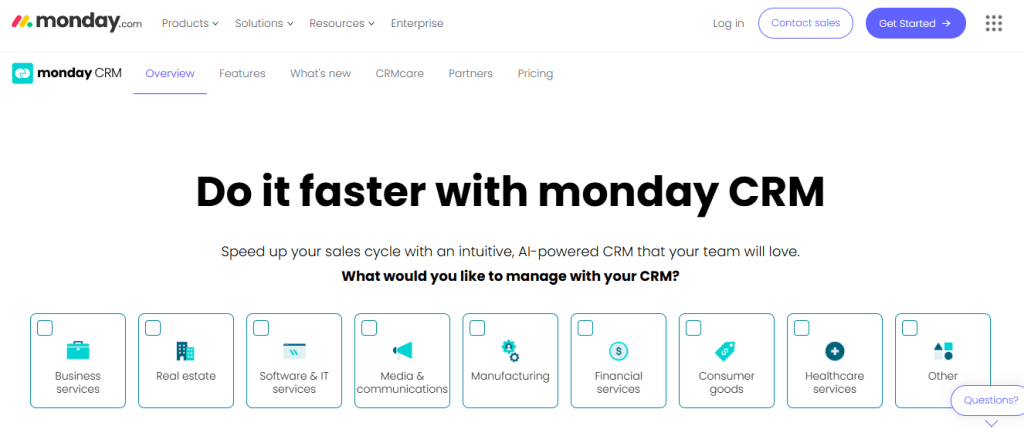
Monday makes your Monday and the rest of the workweek productive with templates and tools to speed up the workflow and streamline recurring tasks. Moreover, other than the work management software, it also provides CRM, Dev, and service management applications.
Key Features:
- Custom dashboards
- Automations
Pros:
- User-friendly interface
- A large number of readily made templates
- Robust workflow automation
Cons:
- No native proofing
- Stability issues
5. Adobe Workfront – Best for Adobe Integration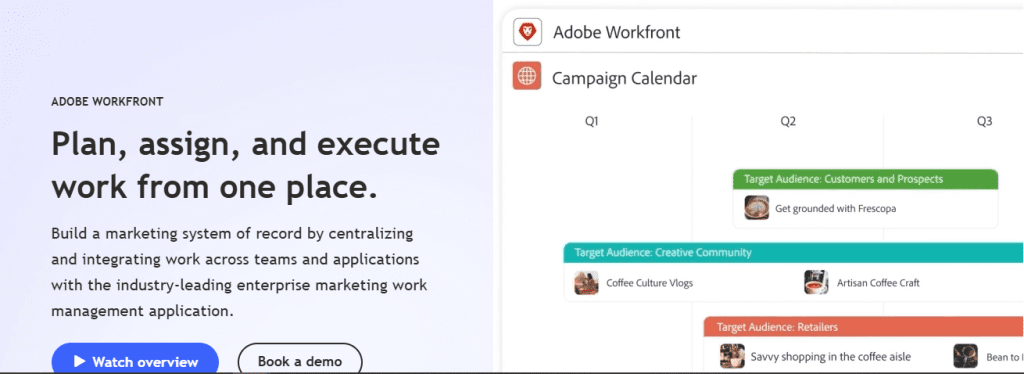
Adobe Workfront is one of the best project management tools for Mac. Especially for Adobe users. However, primarily, a project portfolio management software solution, it is not as customizable as other Adobe products.
Key Features:
- Scenario planner
- Strategic goal setting
Pros:
- Part of the famous Adobe suite of products
- Suitable for enterprise-level businesses
- The scenario planner is a handy feature for your projects
Cons:
- Steep learning curve
- Buggy or slow interface
6. Smartsheet – Best for Spreadsheet-Style Functionality
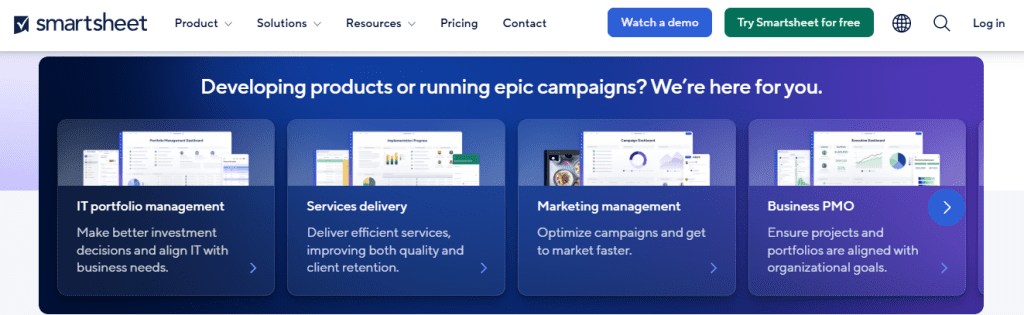
Smartsheet’s project management tool is ideal for you if you want better functionality, but still don’t want to learn a new interface. This tool with spreadsheet-style functionality offers brilliant process and content management features. However, you will have to cope with limited project views.
Key Features:
- Process management
- Content management
Pros:
- Excel users will be familiar with it
- Multiple templates
- Workflow automation
Cons:
- Limited project views
- Expensive add-ons
Read Also: The Top 10 Time Management Tools You Must Try Today
7. ClickUp – Best for Mind Mapping
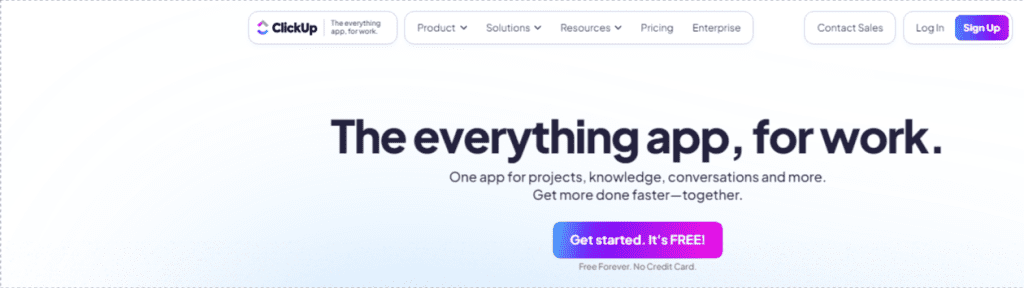
ClickUp is one of the best project management tools for Mac for remote teams. Other than the conventional features you will expect from a PM software, ClickUp also offers Brain, which is an AI assistant that automates the workflow and processes, such as assigning users to tasks.
Key Features:
- Document hub
- Checklists
Pros:
- User-friendly interface
- Quick onboarding
- Useful mind maps
Cons:
- Slow platform performance
- Limited marketing
8. Airtable – Best for Data-Centric Teams
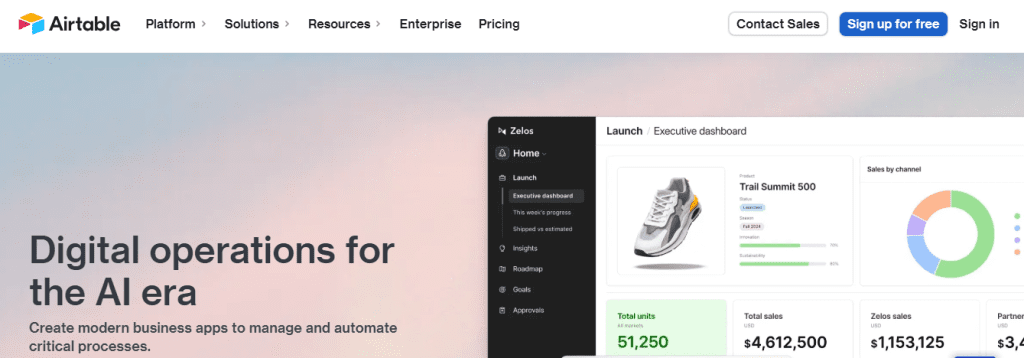
Airtable, again, combines task management with the functionality of Excel-like spreadsheets. However, it is primarily a database and thus is more suitable for your data-centric teams.
Key Features:
- Multiple project views
- Custom workflows
Pros:
- A good pick for data-heavy organizations
- Similar user experience to spreadsheets
- Customizable
Cons:
- Steep learning curve
- Limited training and resources
9. Jira – Best for Development Teams
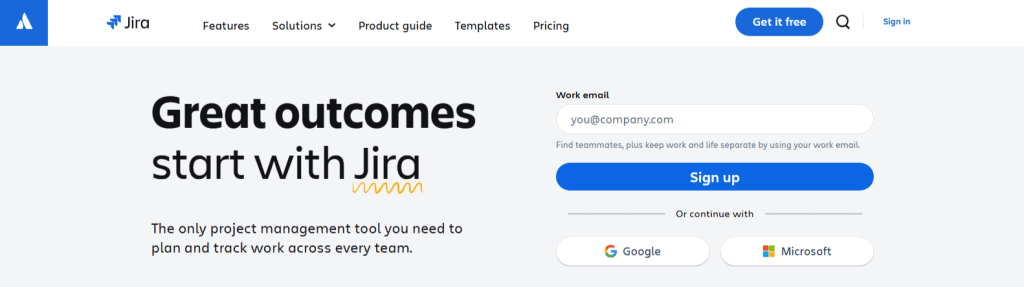
Jira is the best project management software for development teams. However, for other teams, it doesn’t provide any specific features and functionalities. Primarily, a software development solution, Jira helps employees manage projects, collaborate, and deliver results.
Key Features:
- Dashboard view
- Search functionality
Pros:
- Advanced search functionalities
- Built-in form builder
- Robust issue management
Cons:
- Only suitable for IT teams
- No local Gantt charts
10. Trello – Best for Simple Projects
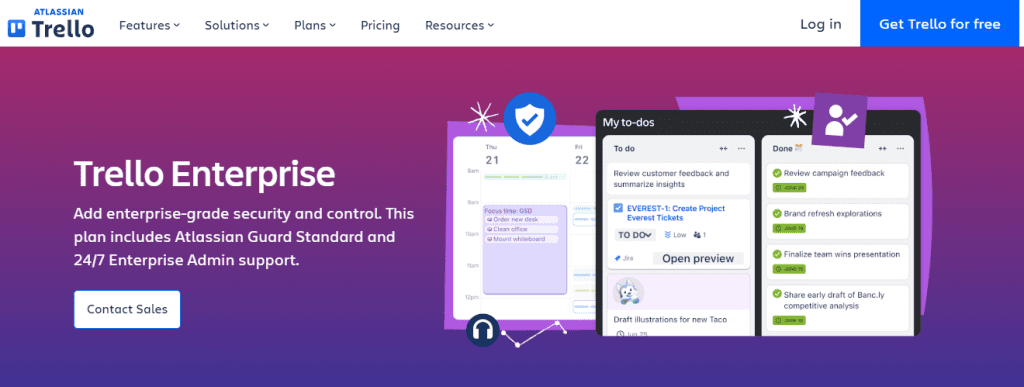
If you like and are used to Kanban boards, then you will love Trello because its interface is based on that. It’s simple to use, as all you have to do is drag and drop to manage projects. However, this simplicity is its downfall when it comes to handling complex tasks.
Key Features:
- Kanban boards
- Custom cards
Pros:
- User-friendly and customizable kanban boards
- Part of the famous business software development company called Atlassian
- Short learning curve
Cons:
- Limited phone support
- Must integrate it with the other tools and apps you use for complex needs.
Streamline Employee Productivity With DeskTrack
DeskTrack’s capabilities go beyond any work or project management software. Businesses across 100+ countries have implemented this productivity monitoring, workforce management, project management, time tracking, and employee monitoring software for Windows, Linux, Android, iOS, and Mac is the only business software you will ever need. Want to automatically track employee hours and attendance, decrease login/logout time deviations, prevent insider threats, and even identify the source of project delays? DeskTrack covers it all. Try now and start increasing employee productivity from day 1.
Frequently Asked Questions (FAQ)
Q. What is Project Management Software for Mac?
Ans. Mac project management software solutions are feature-rich tools and applications that streamline workflows and automate recurring tasks. This software is like your assistant that does what you tell it to do, but with more consistency, fewer mistakes, and added accuracy.
Q. What is the Best Project Management Software for Mac?
Ans. Here’s a shortlist of the best project management software solutions for macOS.
- DeskTrack
- Wrike
- Asana
- Monday
- Adobe Workfront
- Smartsheet
- ClickUp
- Airtable
- Jira
- Trello
Q. Where to Download Project Management Software for Mac?
Ans. Once you have finalized which Mac software solution is ideal for managing your projects, go to the provider’s website. If there is a free version available, you can start using it right away. Otherwise, you might get a free trial for any paid subscriptions. Instructions for downloading the tool’s agent will be available on the site. Plus, you can also ask their support teams.
Q. How to Choose Project Management Software for Mac Teams?
Ans. You need to consider these features.
- Project Visualizations
- Team Collaboration
- Resource Planning & Management
- Analytics & Reporting
- Workflow Automation
Q. Can DeskTrack’s Project Management Software Run on macOS?
Ans. Yes, DeskTrack’s project management software can run on Mac, Windows, Android, iOS, and Linux operating systems.















