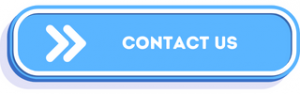The life of a virtual assistant is a constant juggle. One minute you’re managing social media for a marketing agency, the next you’re handling customer service for a small e-commerce business, and a third client is waiting on a blog post. In this whirlwind of tasks, deadlines, and client communication, it’s easy to feel like you’re losing control. The line between your personal life and your business can blur, leading to burnout and a sense of being perpetually overwhelmed. The biggest pain point for many virtual assistants isn’t a lack of skills, but a lack of effective time management. This is where a powerful tool comes in, a solution that can bring order to the chaos and give you back control of your business and your life. This guide will show you how the right time tracking software for virtual assistants can be the key to transforming your business from overwhelmed to organized, and ultimately, more profitable.
What is Time Tracking Software for Virtual Assistants?
For many, the idea of time tracking software conjures up images of a simple timer, but modern tools are far more sophisticated. They are the digital assistants to the virtual assistant, providing a comprehensive solution for managing your most valuable resource: time. A robust time tracking software for virtual assistants is designed to provide clarity, accountability, and efficiency, all in one place. It’s the central hub for your business operations, helping you move from reactive task management to proactive, data-driven decision-making. By understanding what these tools are and how they work, you can lay the groundwork for a more successful and less stressful business.
Read Also: Top 10 Computer Monitoring Software for Schools in 2025
1. Key Features of a Great Time Tracking Software for Virtual Assistants
![]()
The best time tracking software for virtual assistants offers a suite of features that go well beyond a basic timer. These features are designed to streamline your entire workflow.
- Detailed Reporting and Analytics: This isn’t just about knowing how many hours you worked. Detailed reports show you where those hours were spent, which clients or projects are most profitable, and where you might be losing time. It’s a goldmine of information for optimizing your business.
- Project and Task Management: The best tools allow you to create projects and tasks, then track time directly against them. This keeps everything organized, ensuring you’re always working on the right thing at the right time.
- Invoicing and Billing: A huge time-saver. Many software options can automatically generate invoices based on your tracked time, integrating with popular accounting platforms. This eliminates the manual drudgery of creating invoices and reduces the chance of billing errors.
- Client Transparency: Some software allows you to share reports with clients, showing them exactly how their time was utilized. This builds trust and provides clear justification for your invoices.
- Integrations: The ability to connect with other tools you already use, like project management platforms (e.g., Trello, Asana), calendars, and communication apps (e.g., Slack), creates a seamless, all-in-one workflow.
2. Manual vs. Automatic: How Time Tracking Software for Virtual Assistants Works
Time tracking software typically offers two primary methods for logging your time, each with its advantages.
- Manual Tracking: This involves starting and stopping a timer for each task. It’s perfect for virtual assistants who need granular control and want to be very intentional about the time they’re logging. You can add notes to each time entry, providing context and detail for your client reports.
- Automatic Tracking: This method works in the background, automatically logging the time you spend on different applications and websites. It’s ideal for those who tend to forget to start and stop timers. While it offers less manual control, it provides a comprehensive overview of your workday and can uncover hidden time-sinks. Some advanced software even uses AI to categorize activities, making the data even more useful.
3. Finding the Right Time Tracking Software for Virtual Assistants
With so many options on the market, finding the right time tracking software for virtual assistants can seem daunting. The key is to evaluate your specific needs.
- Budget: Consider what you’re willing to pay. Some tools are free for basic use, while others offer more robust features on a subscription model.
- Features: What’s essential for your business? Do you need invoicing? Integrations? Or just a simple timer?
- Ease of Use: A tool that’s too complicated to use will just add to your stress. Look for an intuitive interface that makes tracking time a quick and painless process.
- Scalability: Choose a tool that can grow with you. If you plan to expand your team or take on more clients, ensure the software can handle the increased volume.
- Customer Support: When you run into issues, having responsive customer support can be a lifesaver. Look for companies with a good reputation for helping their users.
How Time Tracking Software for Virtual Assistants Organizes Your Day
The biggest challenge for a virtual assistant is often the lack of structure. Time tracking software provides that much-needed framework, transforming a chaotic day of reactive work into a clear, organized, and intentional workflow. This is where the magic happens, turning that feeling of being overwhelmed into a sense of control and purpose. By implementing a good time tracking software for virtual assistants, you’re not just logging hours; you’re creating a system that brings clarity to every aspect of your business.
How Time Tracking Software for Virtual Assistants Breaks Down Projects
One of the most valuable functions of a robust time tracking software for virtual assistants is its ability to integrate task management. This helps you to:
- Define and Prioritize Tasks: Instead of seeing a massive project, you can break it down into smaller, manageable tasks. This makes the workload feel less intimidating and allows you to focus on one thing at a time.
- Visualize Your Progress: By tracking time on each task, you can see exactly how much you’ve accomplished and what’s left to do. This visual representation of your progress is incredibly motivating and helps you stay on schedule.
- Improve Time Estimates: Over time, the data you collect will help you become a better estimator. You’ll know how long certain types of tasks truly take, allowing you to give more accurate quotes and manage client expectations more effectively.
- Reduce Context Switching: Constantly jumping between tasks is a major productivity killer. Time tracking encourages you to focus on a single task until it’s complete, improving your focus and the quality of your work.
- Streamline Client Communication: When a client asks for a progress update, you have the data at your fingertips. You can show them the exact tasks you’ve worked on and the time spent, without any guesswork.
2. Accurate Invoicing and Transparent Reporting with Time Tracking Software for Virtual Assistants
The client-facing benefits of using time tracking software for virtual assistants are immense. It helps you build trust and ensure you’re compensated fairly for every minute of your work.
- Eliminate Billing Disputes: With detailed, timestamped records of your work, you have irrefutable proof of the time you’ve spent. This eliminates ambiguity and prevents client disputes over billing.
- Simplify Invoicing: Many software solutions allow you to generate professional, detailed invoices directly from your time entries. This saves hours of administrative work each month, freeing you up to do more billable work.
- Showcase Your Value: A report that shows a breakdown of tasks and the time spent on each one demonstrates the value you’re providing. It’s a powerful way to justify your rates and show clients that their investment is paying off.
- Identify Scope Creep: When a project’s scope starts to expand, time tracking software can help you identify this. You can show the client the additional time spent on new tasks, allowing for a transparent conversation about a change in the project agreement or an adjustment to your invoice.
- Build Stronger Client Relationships: Transparency is the foundation of trust. By being upfront and clear about your time, you build stronger, more professional relationships with your clients, which can lead to long-term partnerships.
3. How Time Tracking Software for Virtual Assistants Reclaims Your Work-Life Balance
One of the greatest struggles for a virtual assistant is the inability to “turn off.” A good time tracking software for virtual assistants helps you set and maintain healthy boundaries.
- Create a Clear Workday: By starting and stopping a timer at the beginning and end of your workday, you create a clear distinction between your professional and personal life. This simple act can have a profound impact on your mental well-being.
- Prevent Burnout: When you can see the total number of hours you’ve worked, you can proactively prevent overworking. If a report shows you’re consistently working 60-hour weeks, you know it’s time to adjust your schedule or your client load.
- Avoid the “Always On” Mentality: The digital world makes it easy to check emails at midnight or squeeze in a quick task on a Sunday. By tracking your time, you become more mindful of when you’re working, helping you to reserve evenings and weekends for rest.
- Improve Focus and Rest: The data from your time tracking can help you see if you’re taking enough breaks. Working for long, uninterrupted stretches can lead to decreased productivity. You can use the software to build a schedule that includes planned breaks, ensuring you stay fresh and focused.
- Justify Time Off: When you need a vacation or a personal day, having a clear log of your work can help you feel confident and justified in taking a break, knowing you’ve put in the time and delivered on your commitments.
Maximizing Efficiency with Time Tracking Software for Virtual Assistants
Make your workday more productive
Time tracking and work management can help you reach your goals
faster.
Once you’ve established a system using time tracking software for virtual assistants, the real transformation begins. The data you collect is more than just numbers; it’s a map to your productivity. This chapter is about using that map to find hidden inefficiencies, optimize your workflow, and turn your business into a well-oiled machine. It’s about leveraging the insights to do more in less time and ultimately, increase your earning potential.
1. Finding and Eliminating Distractions with Time Tracking Software for Virtual Assistants
Many virtual assistants don’t realize where they’re losing valuable time until they start tracking it. Using time tracking software for virtual assistants helps you shine a light on these hidden productivity killers.
- Uncover Unproductive Habits: Automatic tracking can reveal how much time you’re spending on social media, news sites, or other non-work-related activities. This awareness is the first step to changing those habits.
- Pinpoint Inefficient Tasks: You may discover that a specific administrative task is taking far longer than it should. The data empowers you to find a more efficient process, delegate it, or use automation to handle it.
- Evaluate Project Profitability: By tracking time per project or client, you can see which ones are the most profitable and which are draining your time for little return. This information is crucial for making smart business decisions.
- Create a More Focused Schedule: The data can show you what times of day you are most productive. You can then schedule your most demanding tasks for those periods and save more mundane work for less productive hours.
- Benchmark Your Performance: You can track the time it takes to complete a specific type of task and then work on beating that time in the future. This friendly competition with yourself can be a powerful motivator.
Understanding Where Your Time Goes with Time Tracking Software for Virtual Assistants
Beyond just knowing how many hours you worked, a good time tracking software for virtual assistants provides insightful performance metrics that can help you become a better business owner.
- Billable vs. Non-Billable Hours: This is a critical metric for any freelancer. The software can help you differentiate between time spent on client work (billable) and time spent on administrative tasks, marketing, or professional development (non-billable). This ensures you’re pricing your services correctly and maximizing your earning potential.
- Project Budgeting: Many tools allow you to set budgets for projects. By tracking your time against that budget, you can see if a project is on track or if you’re in danger of going over. This allows you to have a proactive conversation with your client before it becomes a problem.
- Client Profitability: This is a game-changer. By combining your tracked time with your billing rates, you can see exactly how much profit you’re making from each client. This helps you identify your most valuable clients and inform your pricing strategy.
- Activity Level and Focus Time: Advanced software can show you how active you were on your computer, helping you understand your focus levels. A low activity rate during a supposedly productive hour might indicate you were distracted or struggling with a task.
- Task Completion Rates: You can see how long a specific type of task takes on average, and whether you’re getting faster at it. This is a great way to measure your professional growth and identify areas where you might need to improve your skills.
3. Building Smarter Habits with Time Tracking Software for Virtual Assistants
The data from your time tracking software for virtual assistants is a feedback loop for continuous improvement. It’s the information you need to build smarter, more efficient habits.
- Develop a Better Routine: By analyzing when you’re most productive, you can create a routine that works with your natural energy cycles, not against them. This might mean tackling complex tasks in the morning and saving emails for the afternoon.
- Automate Tedious Processes: When you identify repetitive, low-value tasks that are eating up your time, you can look for ways to automate them. This might mean using an app integration or an automation tool to handle things like invoice generation or report creation.
- Refine Your Pricing Strategy: If the data shows that a particular type of work is consistently less profitable, you might need to adjust your rates for that service or stop offering it altogether.
- Improve Communication with Clients: Use the reports to show clients the value of your work and to manage expectations. For example, if a client asks for a task that will take a significant amount of time, you can show them the data from similar tasks to provide a realistic estimate.
- Plan Your Day with Purpose: Instead of just reacting to your inbox, you can use the data from your time tracking to plan your day with a clear understanding of what needs to be done and how long it should take. This intentionality is the key to moving from overwhelmed to organized.
Read Also: How to Track Employee Activity: An In-Depth Guide
Choosing the Right Time Tracking Software for Virtual Assistants

Selecting the right time tracking software for virtual assistants is a personal decision, but there are universal principles that can guide your choice. This chapter will walk you through a checklist of features and compare some of the most popular options, giving you a clear path to finding the perfect tool to transform your business.
1. What to Consider for Time Tracking Software for Virtual Assistants
When evaluating different options for time tracking software for virtual assistants, keep this checklist handy to ensure you find a tool that meets your specific needs.
- User-Friendly Interface: Is it easy to start and stop a timer? Can you quickly add notes? The more intuitive the software, the more likely you are to use it consistently.
- Mobile App and Desktop Sync: As a virtual assistant, you’re not always at your desk. A good tool should offer a mobile app and sync your data seamlessly across all devices.
- Reporting Capabilities: Look for detailed, customizable reports that are easy to export and share with clients. The reports should be visual and easy to understand.
- Invoicing Features: Does the software allow you to create invoices directly from your time entries? Can you add expenses and customize the invoice with your branding?
- Integration with Other Tools: Check for compatibility with your existing workflow. Can it connect to your project management, accounting, and communication tools?
- Pricing and Plan Structure: Does the pricing model fit your budget? Is there a free version for basic use? Are there different tiers of service, and what do they include?
- Customer Support: What are the support options? Is there a knowledge base, live chat, or email support?
2. Comparing Top Time Tracking Software for Virtual Assistants
While a full-scale comparison is beyond the scope of this guide, it’s helpful to know about some of the most popular options for time tracking software for virtual assistants.
- DeskTrack: This is a powerful tool with a strong focus on automated tracking and comprehensive employee monitoring. It’s ideal for virtual assistants who want detailed insights into their productivity and for clients who require a higher level of transparency. DeskTrack automatically tracks application and URL usage, provides productivity reports, and even offers screenshot monitoring. It’s a great option for those who want a robust, data-rich tool to optimize their workflow and showcase their efficiency with hard data.
- Toggl Track: Known for its user-friendly interface and simplicity. It’s great for manual tracking and offers powerful reporting and project management features. It has a free tier that is excellent for individual VAs.
- Clockify: This is often praised for its robust free version, which includes unlimited projects, clients, and users. It’s a great option if you’re just starting and need to track time, generate reports, and even create invoices without a subscription.
- Harvest: A more comprehensive solution that includes time tracking, invoicing, and expense tracking. It’s a great all-in-one tool for growing virtual assistant businesses. It’s also known for its intuitive design and powerful reporting.
- RescueTime: This software is focused on automatic tracking and productivity insights. It runs in the background and gives you a detailed breakdown of your day, helping you understand where you’re spending your time without a manual timer.
3. A Simple Guide to Using Time Tracking Software for Virtual Assistants
Adopting a new time tracking software for virtual assistants can seem like a lot of work, but it doesn’t have to be.
- Start with a Free Trial: Most software offers a free trial. Use this time to test the features and see if the tool fits your workflow.
- Set Up Your Projects and Clients: The first step is to create all your current clients and their projects in the new software. This will provide a clear structure for your time entries.
- Integrate with Your Existing Tools: Connect the new software to your project management and accounting tools to create a seamless workflow from the beginning.
- Make it a Habit: The key to success is consistency. Commit to starting and stopping the timer for every task, every day. It may feel clunky at first, but it will quickly become a natural part of your routine.
- Review Your Data Regularly: Make it a weekly or monthly habit to review your reports. This is where you’ll find the insights to optimize your business and make smarter decisions.
Conclusion
The journey from feeling overwhelmed to organized is not an overnight process, but it’s a journey made infinitely easier with the right tools. A high-quality time tracking software for virtual assistants is not just a tool for logging hours; it’s a strategic partner for your business. It provides clarity, builds trust with clients, and empowers you to make data-driven decisions that will boost your productivity and profitability. By implementing a system for tracking your time, you’re investing in the future of your business and, most importantly, in your well-being. Take the first step today, choose a tool that’s right for you, and begin the transformation from a chaotic, reactive business to an organized, intentional, and thriving virtual assistant enterprise.
Frequently Asked Questions (FAQ)
Q1. What is the Best Free Time Tracking Software for Virtual Assistants?
Ans. Several excellent free options exist. Clockify is often cited as a top choice because it offers unlimited tracking for unlimited users and projects, making it a powerful free tool. Toggl Track also has a great free plan for individuals.
Q2. How Does Time Tracking Software for Virtual Assistants Help with Client Invoicing?
Ans. Most time tracking software can automatically generate invoices based on your logged hours. You can set your hourly rates for each client or project, and the software will create a detailed invoice that you can send directly to the client or export to an accounting platform.
Q3. Is Time Tracking Software for Virtual Assistants Intrusive?
Ans. It depends on the software and how it’s used. Some tools, like RescueTime, are designed for personal productivity and track your activity automatically without feeling intrusive. Others, like DeskTrack and Hubstaff, have more advanced monitoring features, which are great for showcasing detailed work but may feel more intrusive to some users. As a virtual assistant, you have the control to choose a tool that fits your comfort level and business needs. The key is to find a solution that fosters accountability without feeling like a violation of privacy.
Q4. What are the Main Benefits of Using Time Tracking Software for My Virtual Assistant Business?
Ans. Beyond simple billing, the main benefits include increased productivity by identifying time-wasting habits, improved project management through accurate time estimates, and enhanced client relationships through transparency and detailed reports. It also helps you set healthy work-life boundaries and prevent burnout.
Q5. What’s the Most Important Factor to Consider When Choosing Time Tracking Software for Virtual Assistants?
Ans. The most important factor is finding a tool that aligns with your specific needs and workflow. Consider whether you need a simple manual timer or a more robust, all-in-one solution with invoicing and project management features. The ideal software should be easy to use, fit your budget, and provide the level of insight and transparency that both you and your clients require.