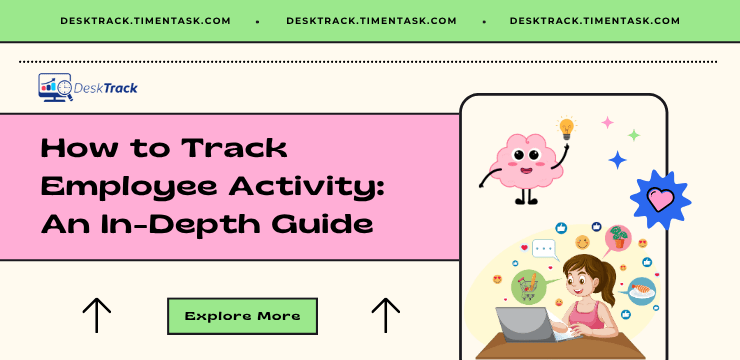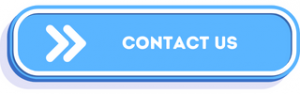Are you seeking the best method to track employee activity? Do you not know where to start? We have got you covered in this current blog of ours. Today, we will share detailed insights regarding the most crucial aspects that assist in running businesses such as yours and ours. That is, tracking how our employees are utilizing the work-time we provide them. It’s as simple as that.
However, how do we track the daily activities of our employees without breaching privacy, excessive monitoring, or invading the personal space of our employees? We have covered that and a lot in today’s post. Did you know that monitoring employees at the workplace can boost productivity by up to 40%? That’s a lot, considering the complexities of today’s work world.
So, in today’s blog, we will cover the different ways to do it, the activities that need tracking, why it is necessary, and for whom, its benefits, and the top 10 software to track employee activity. With that out of our way, let’s get started.

What are the Different Ways to Track Employee Activity?
We need to track employee computer activity to not only skyrocket their efficiency and productivity but also ensure the internal and external safety of our workplace. For the same, we need to keep track of employee work and movements:
|
The best and most common way is to use employee monitoring software to track and report the activities of your employees. This tool works in the background and records every activity, including mouse clicks, keystrokes, and app and URL usage. Since teams are unaware of the tracking, it may seem like spying on employees. However, it is not. Background tracking only ensures that employees stay focused. |
|
Another approach is hardware-based, which includes monitoring employee activity in depth with a device plugged into the back of the computer. What it does is record everything that employees do. Other than that, CCTV is also a hardware-based employee tracking solution that tracks employee movements for enhancing workplace security. |
Read Also: Top 10 Computer Monitoring Software for Schools in 2025
When is it Necessary to Track Employee Activity?
The first rule is that you are not tracking your employees after they clock out and before they clock in to the workplace. The second rule is that only organizations that use computers for work need work trackers, and the third rule to track employee activity is to never track the personal and private space of your employees and teams:
- Productivity Insights: This is to ensure that your employees and teams work the way they are supposed to. This is useful, especially in remote work settings where supervision is impossible.
- Security Concerns: Employee tracking assists you in detecting and preventing unauthorized access, data breaches, malware infections, and other insider threats. Otherwise, sensitive data can be compromised or work operations can be disrupted.
- Compliance Requirements: Sectors that are subject to regulations, such as HIPAA, GDPR, or PCI DSS, tracking employee activity ensures adherence to data protection and privacy laws.
- Legal Protection & Investigation: In case of issues, such as employee moonlighting, suspected misconduct, insider threat, harassment, or security incidents, employee monitoring data works as strong evidence for investigation.
- Resource Optimization: This is to ensure streamlined workflows, resource allocation, and operational processes via identifying system inefficiencies, performance issues, or misuse of organizational resources.
Who Needs to Track Employee Activity?
Make your workday more productive
Time tracking and work management can help you reach your goals
faster.
Simply put, businesses like you and me need to track the daily activities of our employees. Remember that only employers and those with the designated authorities can keep tabs on employee work. For instance:
- HR
- Administrators
- Managers
Track Employee Activity: Which Activities Need Tracking?
As we mentioned before, you can’t monitor all the activities of your employees. While not invading the personal and private space of your employees, you can include these things while tracking employee activity.
- Computer Usage: Track the hours spent on computers, app usage, and idle and working hours.
- Internet Activity Browsing: This involves keeping tabs on URLs visited, browsing history, and online activity.
- Email Communication: This is all about monitoring email usage. For instance, sent and received messages, attachments, and communication patterns.
- File Usage & Access: This means tracking access to documents and files, modifications, and file-sharing activities.
- Application Usage: Here, you have to monitor the applications and software solutions your employees use.
- Remote Work Monitoring: This is necessary because you can’t directly supervise every work-from-anywhere employee.
What are the Benefits of Tracking Employee Activity?
![]()
There are multiple strong reasons for you to track employee computer activity during office hours. If you haven’t started already, implement the software for the same as soon as possible to experience:
- Productivity Skyrockets: Detailed reports on employee activities assist you in spotting inefficiencies, distractions, and time wastage. This ensures that you can intervene as and when necessary to boost employee productivity.
- Enhanced Security: Tracking the online and offline activities of your employees assists you in preventing insider threats, data breaches, unauthorized access, and data theft.
- Compliance Assurance: As we mentioned before, tracking employee work also ensures adherence to industry regulations and internal policies. This ensures that you neither get sued by the law nor have to deal with legal conflicts.
- Accountability: Employee work tracking ensures that you have accountable and responsible employees. It’s because expectations are clear and employees are aware that there will be penalties for inappropriate or unauthorized behavior.
- Efficient Performance Evaluation: Tracking and reporting the work activities and time utilization of your employees also ensures that you are able to efficiently, precisely, and without any bias, identify which employees are top performers, who need more training, and/or those who are just slacking off or pretending to work.
Read Also: Top 12 Employee Monitoring Software for Mac & Windows
Top 10 Software to Track Employee Activity

If you have chosen software-based activity tracking, you will need a software solution to track employee activity. So, we have tested and reviewed the top 10 options for the same. We have included an overview, key features, the most affordable paid plan, user rating, the biggest pro, and the biggest con of each tool to ensure that you make a wise choice.
- DeskTrack
- Teramind
- Veriato Cerebral
- ActivTrak
- WE Controlio
- Insightful
- Hubstaff
- BambooHR
- Clockify
- Kickidler
1. DeskTrack

DeskTrack is your all-in-one staff management and monitoring software package. It provides you with everything from real-time screenshot monitoring and project management to time tracking with data analytics and automatic time entry categorization, accessible from a single, most user-friendly interface for macOS, Windows, Linux, Android, and iOS.
Key Features:
- Real-time app, URL, and file usage monitoring
- Screenshot monitoring
- Workspaces, workflows, tasks, checklists, and subtasks-based project management
- Time tracking with data analytics
- GPS and geofencing-based location tracking
- Automated blocking of blacklisted URLs
| Most Affordable Paid Plan | User Rating | Biggest Pro | Biggest Con |
| $5.99/user/month | 5/5 | Real-time staff work monitoring and detailed reporting for quick and unbiased data-driven decisions | N/A |
2. Teramind
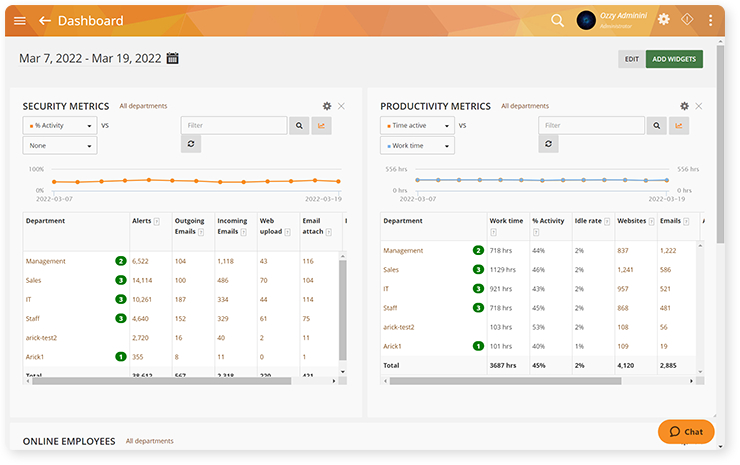
Teramind is one of the best software solutions to track the daily activities of your employees and teams. One of its most powerful features is screen recording, which captures a wide range of staff computer activities.
Key Features:
- Real-time employee activity monitoring
- Sensitive data classification
- Built-in productivity optimization
| Most Affordable Paid Plan | User Rating | Biggest Pro | Biggest Con |
| $13.71/user/month | 4.7/5 | Intuitive dashboard and user interface | Complicated in-depth monitoring features |
3. Veriato Cerebral
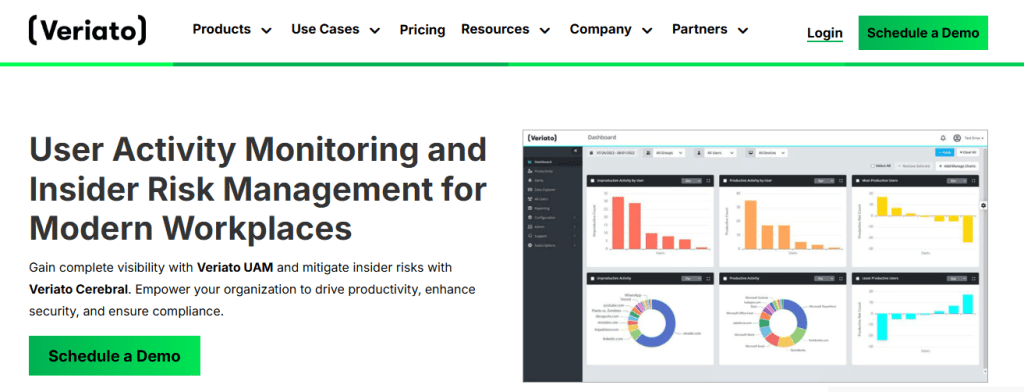
The next software to track employee activity on our list is Veriato Cerebral. What makes this one unique is how it combines a multitude of features to enhance employee productivity while preventing insider threats for businesses.
Key Features:
- AI-powered analytics
- Integrated insider threat detection
- Video playback
| Most Affordable Paid Plan | User Rating | Biggest Pro | Biggest Con |
| Quote on contact | 4.2/5 | Clarity into employee activity monitoring with screenshots and recording | Inaccurate or failed data recording |
4. ActivTrak
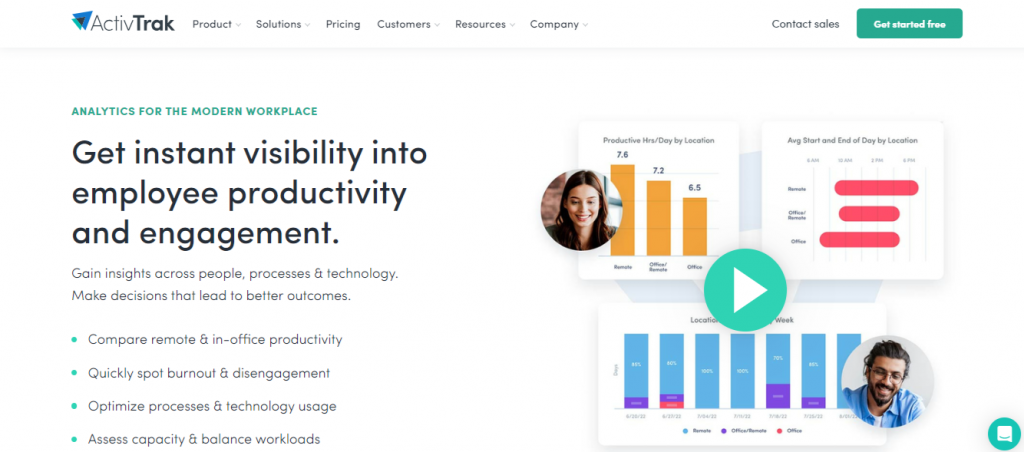
ActivTrak’s software to track employee computer activity is a balanced combination of a multitude of features, a user-friendly interface, and cost-effective pricing. Plus, it also provides you with an advanced manager coaching feature for providing weekly coaching summaries to boost employee productivity.
Key Features:
- Productivity monitoring
- Application usage monitoring
- Reporting and alerts
| Most Affordable Paid Plan | User Rating | Biggest Pro | Biggest Con |
| $10/user/month | 4.6/5 | Intuitive UI and easy agent installation | Limited customization options |
5. WE Controlio
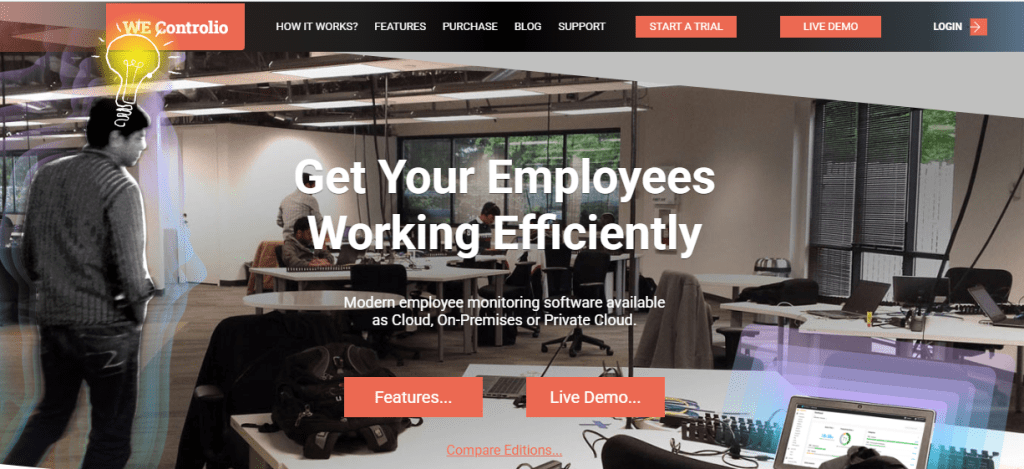
WE Controlio is a software solution that focuses on dashboard metrics, such as app use heat maps, attendance tracking, productivity report scores, and screen recordings. Plus, you also get automation and coaching together from a single interface.
Key Features:
- Live screen monitoring
- Keystroke video recording
- Automatic activity tracking
| Most Affordable Paid Plan | User Rating | Biggest Pro | Biggest Con |
| $7.99/user/month | 4.5/5 | Web and cloud-based remote installation | Stops working after macOS updates |
6. Insightful
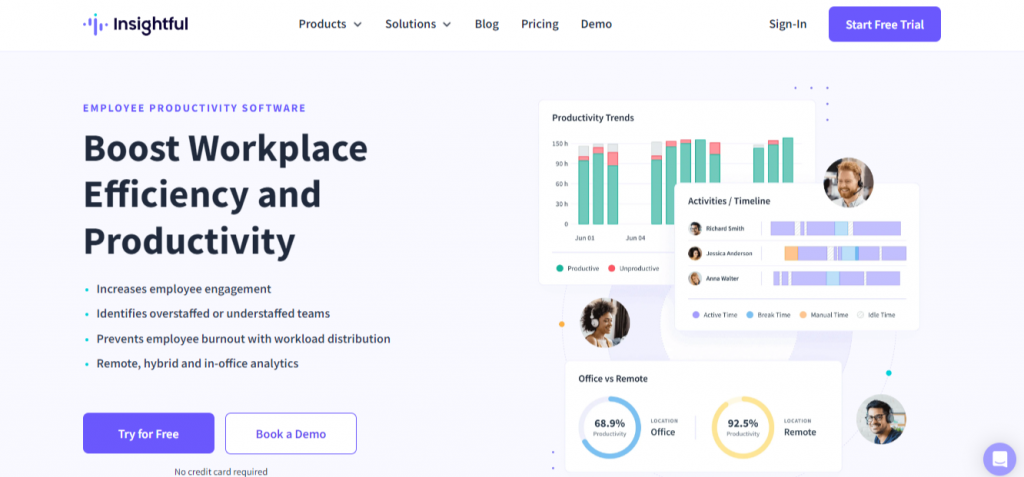
Insightful is a comprehensive workforce behavior analytics tool and software to track the daily activities of employees and teams. What we like about it the most is the time tracking feature that gets rid of the need for manual time logging.
Key Features:
- Automatic time tracking and measurement
- Real-time monitoring
- Automated attendance and time
| Most Affordable Paid Plan | User Rating | Biggest Pro | Biggest Con |
| $6.40/user/month | 4.7/5 | Easy first setup and UI navigation | Higher-tier paid plans are costly for SMBs |
7. Hubstaff
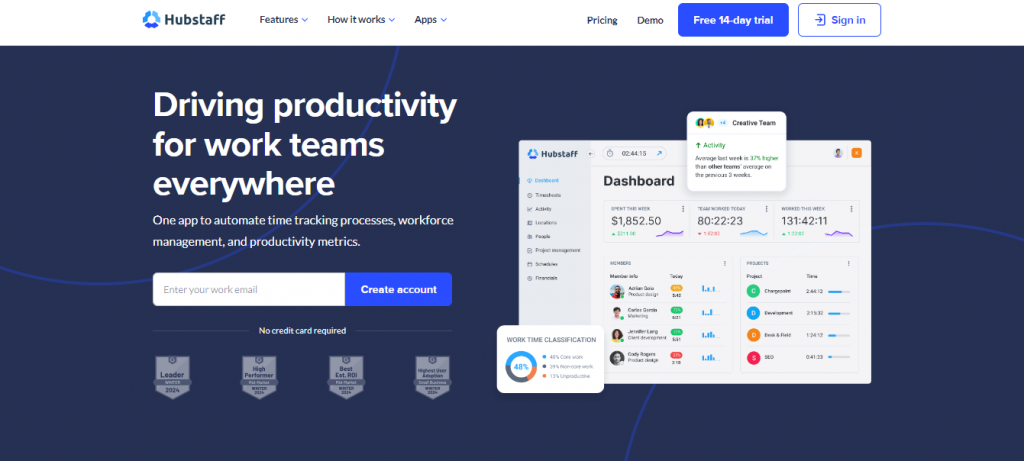
Hubstaff is a software solution to track employee activity on our list that clubs time tracking, productivity monitoring, and project management into a single solution. However, its features, such as keystroke logging, may feel too invasive.
Key Features:
- Broad application integration
- Timesheets and time tracking
- GPS and geofencing-based location tracking
| Most Affordable Paid Plan | User Rating | Biggest Pro | Biggest Con |
| $4.99/user/month | 4.6/5 | User-friendly onboarding process and interface | Steep learning curve |
8. BambooHR
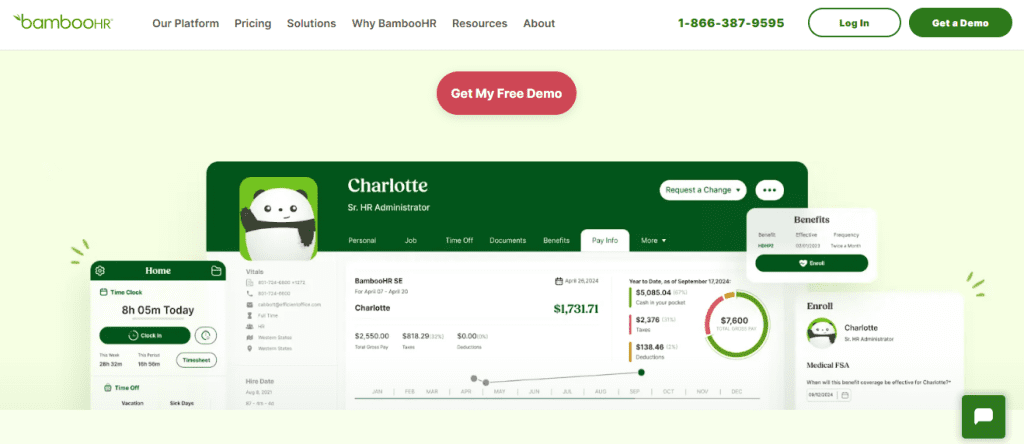
BambooHR is the complete HR software solution for your business that also includes some of the best features for employee time tracking and performance management. However, the downside is that you won’t find any advanced employee monitoring features.
Key Features:
- Performance management
- PTO management and time tracking
- Employee data management
| Most Affordable Paid Plan | User Rating | Biggest Pro | Biggest Con |
| Quote on contact | 4.6/5 | Simple interface and navigation | No advanced employee monitoring features |
9. Clockify

Clockify is a time tracking software solution that’s well-known for its simplicity and effective features. All you have to do is start a timer to record hours. However, don’t forget to stop it. Otherwise, you will end up making tasks, such as drafting a table of contents for 25 hours. Even if you are logged out.
Key Features:
- Multi-platform time tracking
- Intuitive dashboard view
- Detailed custom reporting
| Most Affordable Paid Plan | User Rating | Biggest Pro | Biggest Con |
| $5.49/user/month | 4.8/5 | Minimalistic user interface for easy usage | Too many repetitive actions for time tracking |
10. Kickidler

Use Kickidler to track employee computer activity, and you will surely end up experiencing an intuitive dashboard user interface. This option on our list is all about evaluating employee behavior without any interruptions.
Key Features:
- Automated custom reporting
- Video recording
- Violations monitoring
| Most Affordable Paid Plan | User Rating | Biggest Pro | Biggest Con |
| $66/month for 1 user | 4.8/5 | Intuitive dashboard user interface | Time-consuming configuration |
Conclusion
So, we wrap up our complete guide on how to track employee activity. With that, we hope you are now clear on the different ways to monitor and report employee computer work and tasks. As a final word, we can say that it is necessary to track employee activity to maintain employee accountability, work integrity, and boost employee productivity and efficiency. So, if you still haven’t done it already, you need to implement a software solution to monitor employees. However, why go for the rest when you have the best? With DeskTrack, you get all the essential features you need to monitor and boost the efficiency and productivity of your field, remote, and in-office employees.
Frequently Asked Questions (FAQ)
Q. What are the Different Ways to Monitor Employee Computer activity?
Ans. Here are the two ways employee activities are monitored at workplaces.
- Software-based
- Hardware-based
Q. When is it Necessary to Track Employee Activity?
Ans. Monitoring employee activity becomes necessary because of the following concerns.
- To Get Productivity Oversight
- Security Concerns
- Compliance Requirements
- Legal Protection & Investigation
- Resource Optimization
Q. Which Employee Activities Need Tracking?
Ans. You are allowed to monitor these employee activities within work hours.
- Computer Usage
- Internet Activity Browsing
- Email Communication
- File Usage & Access
- Application Usage
- Remote Work
Q. What is the Best Software to Track Employee Activity?
Ans. Here’s a shortlist of the top 10 employee monitoring software for you.
- DeskTrack
- Teramind
- Veriato Cerebral
- ActivTrak
- WE Controlio
- Insightful
- Hubstaff
- BambooHR
- Clockify
- Kickidler
Q. What are the Benefits of Tracking Employee Activity?
Ans. Here’s why you need to track the daily activities of your employees.
- Productivity Skyrockets
- Enhanced Security
- Compliance Assurance
- Accountability
- Performance Evaluation