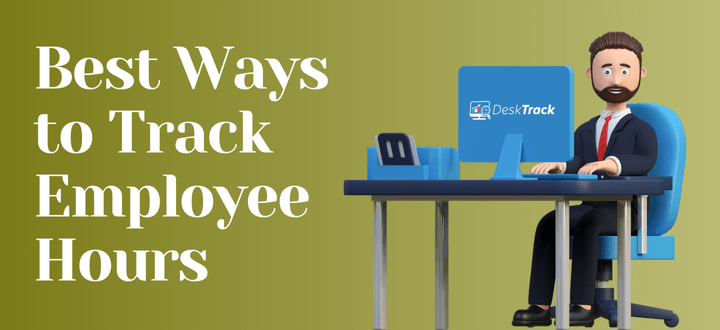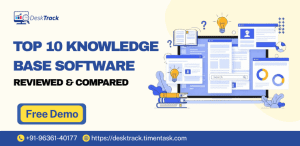Are you tracking employee hours? If yes, then is it giving you any results? Do you track employee hours the right way? You must be wondering why we are asking you these questions. That’s because the efficiency and productivity of your employees and business depend on these things. This is what we will discuss in this blog, including the common ways businesses log employee hours. With that being said, let’s get right into it.
Why is it Important to Track Employee Hours?
The better their work-time utilization efficiency, the more productive your employees will be. However, you can’t improve anything without measuring it first. That’s where you need to accurately track employee work hours.
Simply put, the more you know, the better. Of course, it’s the time your employees spend on different activities. When you use a work hours tracker more often, you start to see patterns in time logs, which help eliminate time wastage and boost productivity.
Did you know that according to an expert survey, an average employee is productive for around 2:53 hours only? The rest of the 5:07 hours go astray in calls, meetings, messaging, social media, coffee breaks, and chatting. Moreover, did you know that large businesses lose around $100 million a year on unnecessary meetings?
So, when you track employee hours, you are not only tracking work hours, but you are also:
- Minimizing distractions.
- Creating more space for focus.
- Refining policies.
- Streamlining time expenses while supporting employee well-being.
Benefits of Tracking Employee Hours
Here’s how time tracking benefited our business and will benefit yours, too.
- More Efficient Project Management: Tracking work hours lets you identify the reason behind project delays, work gaps, etc. Basically, what you are doing is streamlining workflows and efficiently managing projects while eliminating time wastage. Additionally, if you use employee monitoring software, you will also identify productive and unproductive URL, file, and app access.
- Improved Payroll & Overtime: By accurately tracking employee hours, you have a proper idea about how much to pay them for their efforts. Especially hourly workers. Plus, calculating overtime also becomes simpler this way.
- Improved Compliance: According to the Fair Labor Standards Act (FLSA), it is mandatory for businesses to submit records of weekly employee hours. Time tracking employee activities is perfect for adhering to these guidelines.
- More Accountability: Tracking employee hours makes them realize their responsibilities. This makes them more accountable as they start committing to putting in more effort.
- Higher Quality Work: Tracking employee time also improves work-time utilization efficiency, which leads to higher quality work output.
- Improved Budget Management: Employee hour tracking also makes budgeting more efficient. This is because you know which human resources are putting in more effort and will have a higher budget to pay them accordingly.
- More Accurate Pricing: Similarly, when you log employee hours, you identify how much time they are dedicating to client work. This ensures that you bill clients accurately and pay your employees fairly.
- Better Work-Life Balance: Tracking time helps workers adjust tasks according to the ones, which require the most attention. This way, there is hardly any need for overtime, which ensures that they go home on time and experience a better work-life balance.
How to Track Employee Work Hours: 7 Common Methods
Tracking employee time is not a one-size-fits-all solution. Here are the 7 common methods businesses use according to their workflows.
1. Time Tracking Software
The most advanced and ideal solution for businesses to track employee hours is time tracking software. The tool automates work hours monitoring altogether, ensuring increased focus and efficiency.
2. Manual Time Tracking
This can be done either via pen and paper or by manually starting and stopping a timer. However, there are 2 issues here. Firstly, employees take the responsibility to fill in time entries. Secondly, one slip up, and you will be spending valuable hours correcting logs.
3. Project Management Tools
Project management tools also come with integrated time tracking modules for precise work-hour monitoring. This is great for identifying the time spent on each billable and non-billable task, accruing billing and invoicing.
4. Calendars
This one is slightly less common. Plus, you won’t be tracking every activity either. However, calendars are great for checking and minimizing the time wasted during meetings.
5. Employee Feedback
This method will only work if you trust your employees. The idea is to use a survey and HRMS software solution to ask employees how much time they spend on each task. You can do this weekly, hourly, daily, monthly, or yearly, depending on your preferences.
6. Punch Clocks
Punch clocks are probably more accurate than manual time tracking. However, this lets you know only the employee’s clocking time and overtime, which is pointless if you want detailed insights.
7. Automated Time Clocks
Yes, these are the clocks we use daily. Some businesses still use these typical digital clocks to log the in and out times of their workers.
Tips to Accurately Track Employee Hours
Here are some additional tips you might need to precisely keep track of hours worked.
- Track Employee Hours Daily: It’s important to make something a habit to ensure that it keeps giving you continuous benefits. It’s the same with time tracking. You can’t skip it even for a day. Otherwise, your employees will start ditching responsibilities for all workdays that you neglect.
- Regularly Check Data: To get something useful out of the employee hours you log, it’s essential to analyze this data regularly. The idea must be to help employees improve and not to get another excuse to take out your frustration on the ones who actually do some work.
- Identify Deviations & Patterns: As you continue using the time tracker for work hours, you will start to identify unique patterns and deviations in work. These trends help you view which ones work and which ones don’t, helping you streamline workflows.
- Automate Insights: Automating insights reduces the time, costs, and effort. Ultimately, you will have more time for work that matters.
Automate Time Tracking with DeskTrack
That wraps up all the common methods businesses use to track employee hours. However, why go through all this trouble for something that you can automate like that? DeskTrack’s AI-powered time tracking software also provides you with real-time, detailed insights into work patterns. Plus, integrating the tool with your attendance system is a great way to reduce login/logout time deviations, for decreasing project delays and unauthorized overtime. So, what else do you need? Automated productivity monitoring software? DeskTrack’s also got this intuitive feature integrated into its user-friendly, customizable, and scalable platform.
Frequently Asked Questions (FAQ)
how-to-track-employee-hours
Ans. Here are the 7 most common ways businesses use.
- Time Tracking Software
- Manual Time Tracking
- Project Management Tools
- Calendars
- Employee Feedback
- Punch Clocks
- Automated Time Clocks
Ans. Here are the top 3 time tracking apps we handpicked for you.
- DeskTrack
- Clockify
- Rize
Ans. The most advanced and ideal solution for businesses to track employee hours is time tracking software. The tool automates work hours monitoring altogether, ensuring increased focus and efficiency.