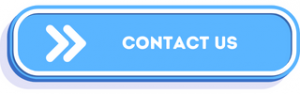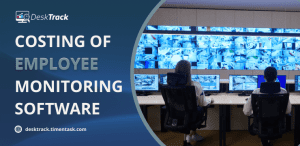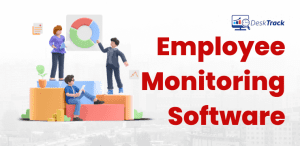In the evolving landscape of remote, hybrid, and digital workplaces, maintaining visibility into how teams work—without micromanaging—is a significant challenge in the modern era. That’s where the best employee monitoring tools come into play. These tools give organizations real-time insights into employee activity, app usage, productivity trends, and compliance risks. In 2025, businesses that rely on digital collaboration, hybrid schedules, or remote staff will find that monitoring tools are not just helpful but essential for accountability, performance, and security.
The best employee monitoring tools do more than log hours: they offer behavioral analytics, customizable dashboards, automated reports, and data-driven visibility into workflows. Whether you’re in HR, operations, or leadership, understanding why these tools matter—and how to choose the right one—can be the difference between wasted resources and streamlined output. This guide explores the top benefits, common myths, legal considerations, use cases, key features, and leading tool examples you should evaluate this year. If you want to boost productivity, prevent time theft, and ensure data protection—all while maintaining trust—these solutions belong in your tech stack.
Best Employee Monitoring Tools: What Are Employee Monitoring Tools?
If you’re asking, “What are the best employee monitoring tools?” you’re looking to understand software designed to track digital workplace activity and performance.
1. Definition & Primary Use
Employee monitoring tools record app usage, logs, idle times, and website visits.
These tools capture data from devices to help supervisors understand how work hours are spent and where productivity gaps exist.
2. Core Functionality
Includes screenshot capture, activity logs, time tracking, productivity dashboards, and alerts.
Combined features deliver comprehensive visibility—from user behavior to time management insights.
3. Types of Monitoring Included
Software may include URL/app tracking, document tracking, attendance logs, and intrusive vs. silent modes.
Versatility helps adapt monitoring to different workflows and compliance needs.
4. Who Uses Them
HR, compliance teams, department heads, operations, and business owners often deploy these tools.
Designed for stakeholders who need oversight, auditing, or data-driven workforce insights.
5. Impact on Culture and Performance
When implemented ethically and transparently, these tools support performance coaching—not policing.
Best-in-class tools build trust through visibility and structured feedback, rather than secret surveillance.
Read Also: Is Employee Monitoring Software an Invasion of Privacy? Debunking Myths
Best Employee Monitoring Tools: Key Benefits of Monitoring Software
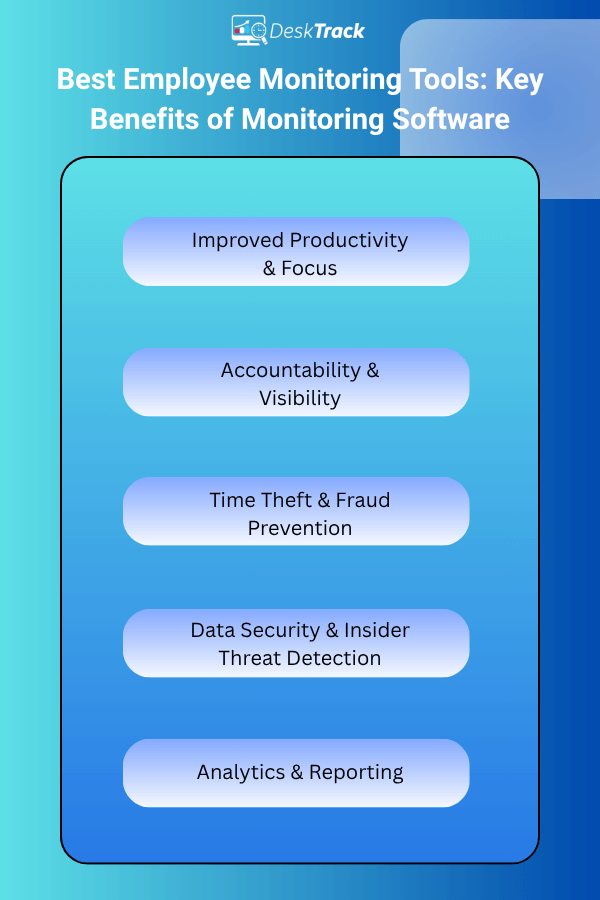
Understanding why businesses adopt the best employee monitoring tools helps frame their value beyond just tracking.
1. Improved Productivity & Focus
Monitoring reveals idle or distracting activity and reinforces focus.
With visibility, teams eliminate wasted time and boost daily output by identifying productivity bottlenecks.
2. Accountability & Visibility
Managers get clear insights into work patterns, not guesses.
Accurate logs reduce ambiguity around hours worked and task completion.
3. Time Theft & Fraud Prevention
Tools detect fake activity patterns such as auto-mouse jigglers or idle loop cheating.
Preventing time theft saves costs and ensures fair compensation practices.
4. Data Security & Insider Threat Detection
Monitoring tools alert to unusual data transfers, suspicious activity, or unauthorized behavior.
Mitigates the risk of sensitive data leaks or inadvertent policy violations.
5. Analytics & Reporting
Automated dashboards offer actionable insights across teams, departments, or locations.
Data-driven reports allow strategic decisions based on trends—not guesswork.
Best Employee Monitoring Tools: Supporting Remote & Hybrid Work
In 2025’s flexible workplace, the best employee monitoring tools help balance autonomy with oversight.
1. Real-Time Visibility Anywhere
Work-from-home or distributed teams can still be overseen efficiently.
Managers see activity logs, app usage, and tasks from any location.
2. Tracking Hours Without Micromanagement
Tools distinguish active work from breaks—and remove guesswork from hourly logs.
Ideal for flexible schedules and autonomous time management.
3. Productivity on Flexible Schedules
Teams working varied hours still get fair, transparent performance evaluations.
Monitoring provides clear metrics regardless of when or where work happens.
4. Fair Performance Reviews
Objective data about activity and output reduces bias and subjectivity.
Decision-making based on measurable activity fosters fairness.
5. Supporting Async & Global Teams
Monitoring integrates across time zones and provides continuous coverage without burnout.
Useful for teams collaborating across regions or working overlapping hours.
Best Employee Monitoring Tools: Top Features to Look For
Investing in the best employee monitoring tools means prioritizing certain capabilities.
1. App & URL Tracking
Logs which applications and websites are used and for how long.
Provides visibility into both productive and distracting behavior.
2. Screenshots & Screen Recording
Captures visual snapshots at intervals or on demand.
Helps contextualize work output and verify task progress.
3. Idle Time & Activity Detection
Automatically identifies when employees are inactive.
Ensures tracked hours align with actual productive usage.
4. Project/Task-Level Time Tracking
Records hours per project or client with activity alignment.
Useful for billing, workload planning, and fairness in task assignments.
5. Manager Dashboards & Alerts
Personalized dashboards with alert rules for idle time, low productivity, or compliance risks.
Enables proactive interventions rather than reactive correction.
Best Employee Monitoring Tools: Common Myths (and Realities)
Misconceptions hold back adoption. Let’s debunk myths about the best employee monitoring tools.
1. “It’s Just Spying”
Reality: Top tools emphasize transparency, opt-in usage, and user awareness.
When employees know what’s monitored, trust thrives—and so does compliance.
2. “Employees Hate Being Monitored”
Reality: Clear communication and feedback-oriented use drive acceptance and engagement.
Used ethically, monitoring reinforces accountability—not resentment.
3. “Only Big Companies Need It”
Reality: SMEs, startups, and schools use these tools to maintain workflows and ROI.
Scalable features mean small teams benefit too, without high costs.
4. “It’s Not Legal Everywhere”
Reality: Legal use is grounded in consent, transparency, and proper privacy policies.
Tools with built-in compliance alert admins when data collection may violate laws.
5. “It Kills Creativity”
Reality: Monitoring helps teams focus time on valued work, rather than policing.
Insight into what tasks consume time enables creative prioritization.
Best Employee Monitoring Tools: Legal & Ethical Considerations
In 2025, legal requirements around monitoring are stricter than ever. Choose compliant best employee monitoring tools.
1. Compliance with Data Privacy Regulations
Tools must support GDPR, CCPA, and global data laws—with anonymization options.
Compliance reduces legal risk and supports ethical use of data.
2. Transparency & Employee Consent
Best tools include consent screens, opt-out options, and clear policy communications.
Trust builds when employees understand what’s tracked and why.
3. Ethical Monitoring Practices
Monitoring focused on outputs (tasks completed) rather than personal surveillance fosters positivity.
Balance compliance with respect for autonomy at work.
4. Privacy-by-Design Options
Features like blurred screenshots, limited data retention, and role-based access matter.
Tools designed for privacy encourage adoption and reduce internal pushback.
5. Real-World Compliance Use Cases
Examples: companies that publicize their policies, anonymize data, and audit monitoring.
Helps readers learn how to embed similar safeguards in their workplace.
Best Employee Monitoring Tools: Real-World Use Cases Across Industries
See how the best employee monitoring tools deliver value across various teams and sectors.
1. IT & Software Development
Developers’ app usage, task time, and error logs help optimize workflow.
Monitoring aids in sprint planning, bug resolution, and productivity feedback.
2. Customer Support Teams
Tracking active login hours, ticket resolution time and idle times optimizes staffing.
Ensures service levels and resource allocation stay efficient.
3. Digital Marketing Agencies
Tracks time spent on campaigns, client tasks, social platforms, and meetings.
Helps ensure efficient allocation of hours across projects and clients.
4. Healthcare Admin & Clerical Staff
Monitors time spent on patient systems, billing software, and documentation.
Enhances compliance and informs staffing in patient-centric roles.
5. Educational Institutions
Tracks instructors’ and admins’ workflow across platforms, grading tools, and planning.
Supports productivity reviews and hybrid teaching environments..
Read Also: Workplace Tracking vs. Time Tracking Tools: What’s the Difference?
Best Employee Monitoring Tools: Top 5 Tools in 2025
Here are five leading employee monitoring tools to consider in 2025, each tailored for specific business needs and team dynamics.
1.DeskTrack
DeskTrack is a powerful employee monitoring and productivity management tool designed to help businesses track work hours, monitor activity, and streamline task performance. It provides detailed analytics on app and URL usage, real-time screenshots, project-wise time tracking, and automated timesheets. With features like remote/offline tracking, location logs, and task reminders, it caters especially well to hybrid and remote teams looking for clarity without micromanagement. Its blend of workforce visibility and simple UI makes it ideal for growing companies.
- Key Features: Time tracking, app/website monitoring, task timelines, auto screenshots, HRMS integration
- Best For: Companies needing balanced visibility, task logging, and activity reports
- Drawback: Focused more on work productivity than on insider threat protection
2. ActivTrak
ActivTrak is an analytics-focused employee monitoring tool that helps businesses understand work patterns and productivity behaviors. It’s known for its intelligent dashboards, which offer real-time data and trend forecasting through machine learning. It doesn’t include detailed project management but shines in behavioral insights and team performance comparisons.
- Key Features: Productivity metrics, activity logs, real-time dashboards, idle time alerts
- Best For: Teams that prioritize data-driven decisions over micromanagement
- Drawback: Lacks project/task-based time tracking
3. Time Doctor
Time Doctor is a popular employee monitoring and time tracking tool used for billable hours, client projects, and productivity visibility. It offers robust features like screenshots, distraction alerts, app tracking, and time spent on tasks. With integrations for payroll and project tools, it’s great for agencies, freelancers, and distributed teams.
- Key Features: Detailed time tracking, screenshots, break detection, distraction alerts
- Best For: Businesses that need precise tracking for billing and accountability
- Drawback: Can be perceived as intrusive without proper onboarding
4. Teramind
Teramind is a security-first employee monitoring software designed for industries with high compliance and insider threat risks. It includes features like keystroke logging, file transfer detection, policy violation alerts, and behavior-based rules. Though powerful, it requires careful handling due to its invasive capabilities.
- Key Features: Keystroke logging, insider threat detection, behavior analysis, real-time alerts
- Best For: Financial services, government, or industries where data protection is critical
- Drawback: May be too intrusive for general productivity tracking
5. Insightful
Insightful is a cost-effective, user-friendly employee monitoring software that focuses on tracking time spent on tasks, apps, and projects. Its clean interface and automatic time allocation make it a good fit for small to medium businesses. While it lacks advanced security features, it delivers solid performance metrics at a reasonable cost.
- Key Features: Time tracking, productivity analysis, automatic time mapping
- Best For: Agencies and remote teams seeking easy setup and affordable insights
- Drawback: Not built for compliance-heavy or high-security environments
Conclusion
By 2025, the best employee monitoring tools are indispensable for businesses aiming to maintain high productivity, accountability, and security—especially with remote or hybrid workforces. Whether you’re in HR, operations, or management, these tools offer real-time insights, behavioral analytics, and compliance visibility. Tools like DeskTrack provide a well-rounded solution with task tracking, productivity metrics, and employee scheduling in one platform. Others like ActivTrak, Time Doctor, and Teramind serve specific use cases—from desktop insights to time logging to security enforcement. Choosing the right one means evaluating your team size, industry needs, privacy preferences, and budget. When implemented ethically, with transparency and consent, monitoring boosts performance, reduces time theft, and fosters trust. Investing in the right monitoring tool today means operating more efficiently tomorrow—while keeping employees informed, safe, and empowered.
Frequently Asked Questions (FAQ)
Q: Is Employee Monitoring Legal in 2025?
Ans. Yes—when used transparently with employee consent and in compliance with GDPR, CCPA, and similar laws. Tools with privacy features help enforce this.
Q: Can These Tools Work Without an Internet Connection?
Ans. Some, like DeskTrack, offer offline tracking and sync data when connectivity resumes.
Q: Are Employees Notified Before Tracking Starts?
Ans. The best tools provide opt-in screens and clear onboarding to inform users before tracking begins.
Q: How Do Monitoring Tools Differ from Surveillance?
Ans. Ethical tools collect only work-related activity with consent; surveillance involves deeper personal data capture—often without transparency.
Q: Do These Tools Harm Team Morale?
Ans. When implemented with clear communication and used as a coaching aid, not a punishment tool, morale often improves.