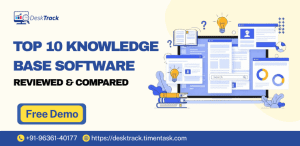Are you looking for the best task management software in 2025? More and more organisations are using task manager software in 2025 and beyond—those who don’t stay behind in the market. Managing tasks is more of a necessity than a luxury for businesses and organisations worldwide. Soon, it will become a more international phenomenon, which will take over.
We can see more teams working in remote and hybrid environments. That’s where improving efficiency, collaboration, and communication through the best task project management software solutions has become a need. However, that’s not where it stops. There are many other benefits of managing tasks and projects via dedicated software solutions.
In this blog, we will give you useful insights into task management software solutions, which are more than simple to-do lists. Today, we will cover an overview and the benefits and give you the top 20 best software solutions for simplifying task management.
An Overview of Task Management Software in 2025
Make your workday more productive
Time tracking and work management can help you reach your goals
faster.
In short, software for managing tasks helps your teams manage their tasks. More than simple to-do lists, these digital platforms allow your teams to collaborate digitally as they assign, organise, and prioritise tasks for each other.
However, the big question is, what do such solutions do? As far as we know and have experienced, these tools are generally available in varying complexities and technological advancements for different systems. Moreover, common features include:
- Task scheduling
- Task customisation and editing
- Task assignment
- Notifications/alerts
- Recurring tasks or templates
- Tasks and subtasks
- Time tracking
- Progress reporting
- Task organisation
- To-do lists
Read Also: 10 Best Automated Rostering Software for Businesses in 2025
6 Key Features to Look for in Task Management Software in 2025
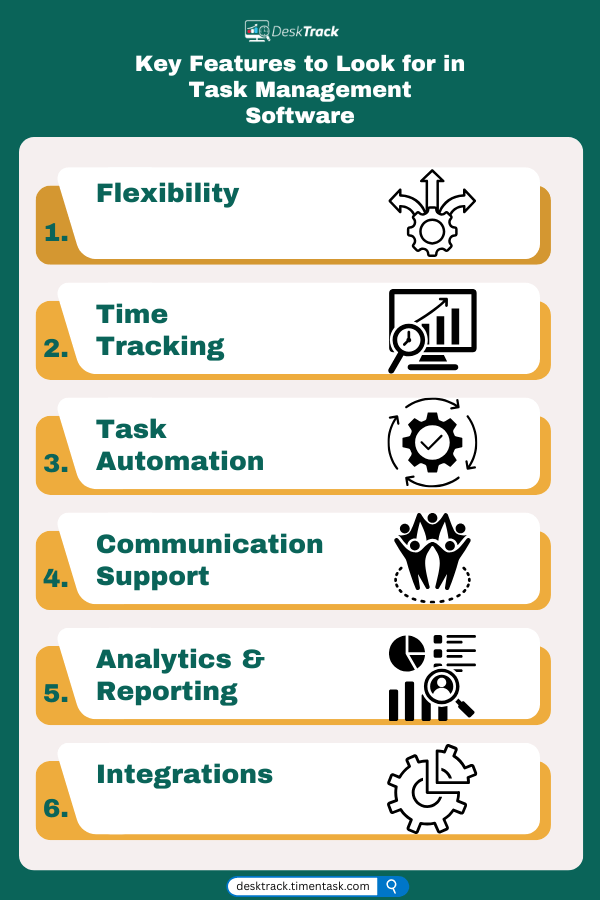
| Did you know that around 40% of employees experience stress due to heavy workloads? |
From automating and categorising tasks to precisely tracking employee hours and providing productivity insights, software for task management eliminates drudgery and reduces employee workload by almost 50% in the workplace. This saves you more time. Plus, it reduces expenses via these key features.
1. Flexibility
Today, more and more employees are using their preferred devices to work. Multiple operating systems and different computer types are in place. Thus, the software you pick must also be flexible enough to seamlessly work on all systems. Even better, if the interface is user-friendly.
2. Time Tracking
Either via integration with your time tracking software or as a built-in feature, it must be able to precisely track how many work hours your employees spend on each task. Not only that, it must also real-time report the data it tracked.
3. Task Automation
Imagine this. You prepare a glass of yummy coffee. However, a cat comes in and drinks it all. So, you have to make it again, and the same thing happens again and again. Frustrating. Isn’t it? Here, you have 2 options. You can either lock up the cat, which is unethical or have someone else prepare the coffee for you. Now, when you apply the same with the context of tasks, then:
- The cat drinking the coffee again and again is an error, inaccuracy, or inefficiency.
- Locking up the cat means that you are getting rid of the issue instead of solving it.
- That someone else in our example is the tool for managing tasks, automating the processes for you.
Overall, this is now done with the power of artificially intelligent functionalities for more accuracy and efficiency. In our opinion, task manager software solutions have become super advanced.
4. Communication Support
Either via integration with your communication tools or built-in, your software to manage tasks must provide intuitive features and functionalities to streamline communication for your teams and employees. It’s an excellent feature. Especially for your remote and hybrid staff.
5. Analytics & Reporting
Another essential feature for your tool for managing work tasks is to provide accurate analytics and reports on your staff’s work performance. This is based on the KPIs and other metrics you set, such as project deadlines and task timelines.
6. Integrations
It wouldn’t be an exaggeration if we compare integrations to shortcuts. Integrating this software with the other tools and apps you use streamlines processes. For example, integration with your calendar can work wonders for you as the task tool automatically fetches event dates and times from the schedule and timesheets them as individual time entries. This saves you the trouble of manually inputting them later.
5 Advantages of Using Task Management Software in 2025
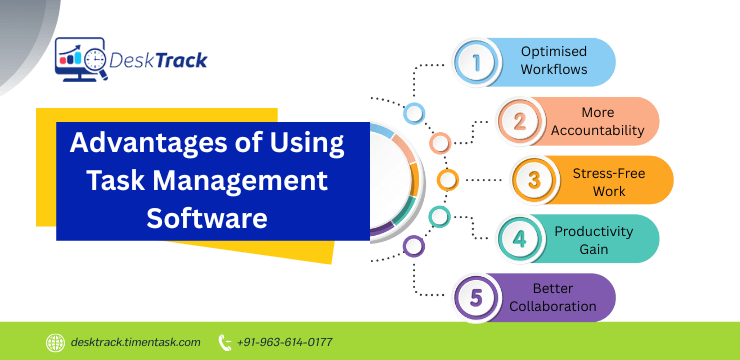
There are tons of benefits from using task managing software. Especially when you choose the best app for managing tasks for your organisation. The key here is to utilise all the features properly to their maximum potential to get the maximum advantages. With that, we shortlisted the key advantages of using such software.
1. Optimised Workflows
These solutions help you and your teams record, assign, and organise all the tasks. Overall, this results in streamlined workflows. How? Because this lets you identify obstructions, redundancies, and inefficiencies which you need to fix.
2. More Accountability
You will not only be able to create as many tasks, subtasks, and checklists as possible, but you can also assign them. That way, you will know who is working on what. This translates to more accountable and responsible employees, as you know who to hold responsible for non-productivity.
3. Stress-Free Work
What we love about using this software is how it reduces and almost eliminates stress. After all, we all know that there is never a price too high for peace of mind. Thanks to the capability to create as many tasks as required, automatically track task time and progress, and real-time visibility into employees’ work, ensure that no project is too complex.
4. Productivity Gain
With the best software solution for simplifying tasks, you will drastically decrease the time you and your employees spend searching through information to stay organised. Plus, it becomes simple to prioritise tasks, stay on top of current responsibilities, and prevent major mistakes. Overall, this results in increased team productivity.
5. Better Collaboration
You must have been tired of situations where you relayed information over meetings and calls. However, forgot to note them down. Another situation could be an update that you had to individually inform each team member. Well, not anymore. With this tool, you get a single platform to bring everyone together for effective collaboration.
5 Steps to Choose the Best Task Management Software in 2025
Choosing the best-fit non-IT or IT software to manage tasks for your organisation can be a lot of work. Plus, not following the right steps can make you end up getting the wrong tool. Fortunately, you just need to keep in mind only five prerequisites.
1. Check the Pros and Cons
When choosing the best task management software for your business, the first thing to look for is its pros and cons. For a reality check, there are advantages and disadvantages of both online and offline software. The bottomline is choosing an option that fits all your requirements.
2. Feature Analysis
It’s always essential to consider the features you need. Maybe you will use the task, subtask, and checklist creation feature more, or you prefer the project time tracking feature to be prominent. It’s always wise to pick software that has more of what you will be using.
3. Cost vs. Budget Check
Unlike everything in your business, your software for managing tasks is also an asset. That’s why it’s mandatory to set a budget for it. Otherwise, you will get low RoIs, which we don’t want. So, the bottomline is to choose a task manager software solution priced under your budget and has all the features you need.
4. Customisation is The Key
Always remember this. These solutions are always customisable. Even if not, you can always get tailor-made software to fit all your project needs. All in all, it’s your business, and thus, everything must be according to your vision and wishes.
5. Depends on the Project
Managing tasks is a part of managing projects. Based on this info and the methodology your team uses for managing projects, your options may also change.
Top 20 Task Management Software in 2025
Whether you need simple task managing software or more complex ones for your project, we have got you covered. In this list, we have the 20 best tools for the job with valuable details, best usage info, initial price, key features, and user rating. So, let’s get started.
- DeskTrack
- Hive
- Todoist
- Nifty
- ProofHub
- BIGContacts
- MeisterTask
- Casual
- nTask
- SmartTask
- ClickUp
- Asana
- Jira
- Monday.com
- Trello
- ZenHub
- Zoho Projects
- ActiveCollab
- HubSpot
- TimeCamp
1. DeskTrack

DeskTrack sits as the top task management software on our list for a reason. More than a simple project management tool, it’s the most intuitive and customisable integrated system software for time tracking, employee monitoring, and productivity monitoring for your on-site, remote, and in-office teams.
Key Features:
- Real-time activity monitoring
- Unlimited tasks, subtasks, and checklist creation
- Seamless integrations
- Real-time work hours monitoring
- Automated timesheets and task timers
| Best For | Initial Pricing | User Rating |
| Best overall | $5.99/user/month | 5/5 |
2. Hive
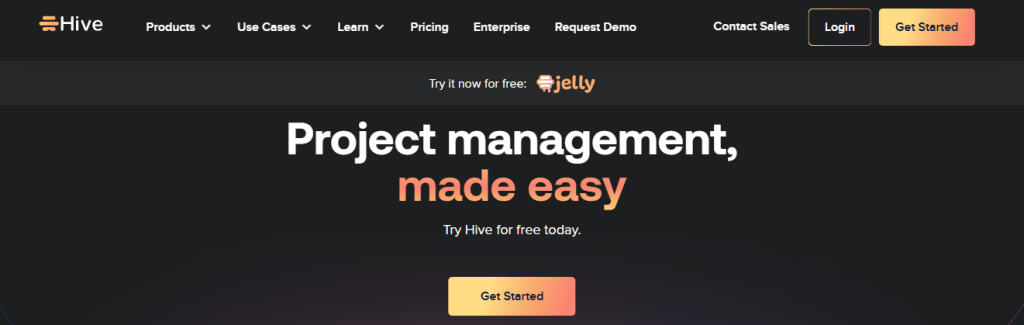
There is only one goal of this tool for managing tasks for small businesses. That is to help teams work faster. More than a simple application to manage tasks, this productivity monitoring software is fit for teams of all scales. With its plethora of features, Hive helps teams manage upcoming tasks, assign work, and collaborate. Furthermore, its remote work tools also come in handy nowadays.
Key Features:
- Flexible project layouts
- Task creation and assignment from meeting notes and emails.
- Task assignment to internal and external users
- Workflow automation
- Resourcing and time tracking
| Best For | Initial Pricing | User Rating |
| Flexible project layouts | $1.50/user/month | 4.5/5 |
3. Todoist
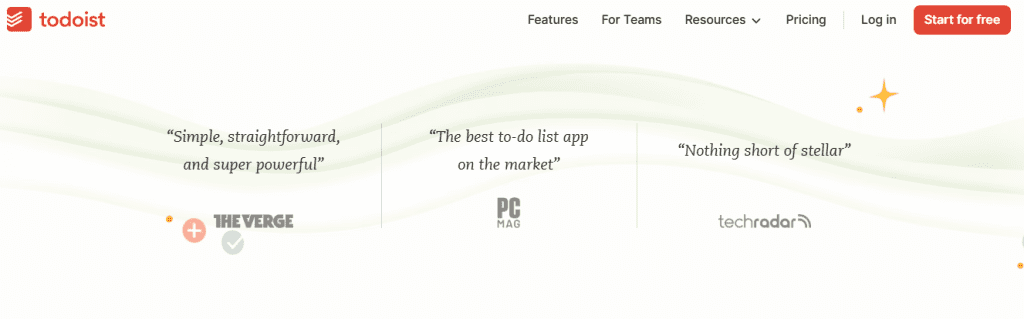
Todoist is one of the best software to manage tasks for teams on our list, with the claim to let you and your employees see every doable task on a single platform. You can think of this one as an online to-do list where you can manage all your tasks. What we like about this one is its user-friendly interface and the mobile app it provides for quick and simple work management.
Key Features:
-
- Recurring tasks and subtasks creation
- Task and project commenting
- Favourites to keep key projects, labels, etc
- Prioritisation levels
- Todoist karma award point system for various achievements.
| Best For | Initial Pricing | User Rating |
| Recurring tasks and subtasks creation | $5.00/month | 4.6/5 |
4. Nifty
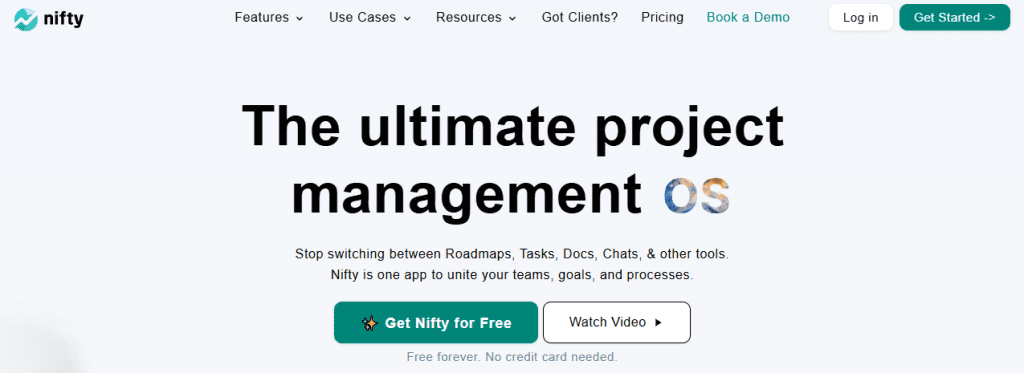
If you have played video games with checkpoints, then figuring out this software for task management will be a no-brainer for you. What we like about it is the unique feature of milestones for tracking the progress of big and small projects. How it works is that each task is assigned milestones (deliverables or sprints), highlighting project progress as tasks are completed.
Key Features:
- Discussions for better collaboration
- Gantt charts
- Tasks
- Docs and files
- Time tracking
| Best For | Initial Pricing | User Rating |
| Discussions for better collaboration | $5.00/month | 4.6/5 |
5. ProofHub
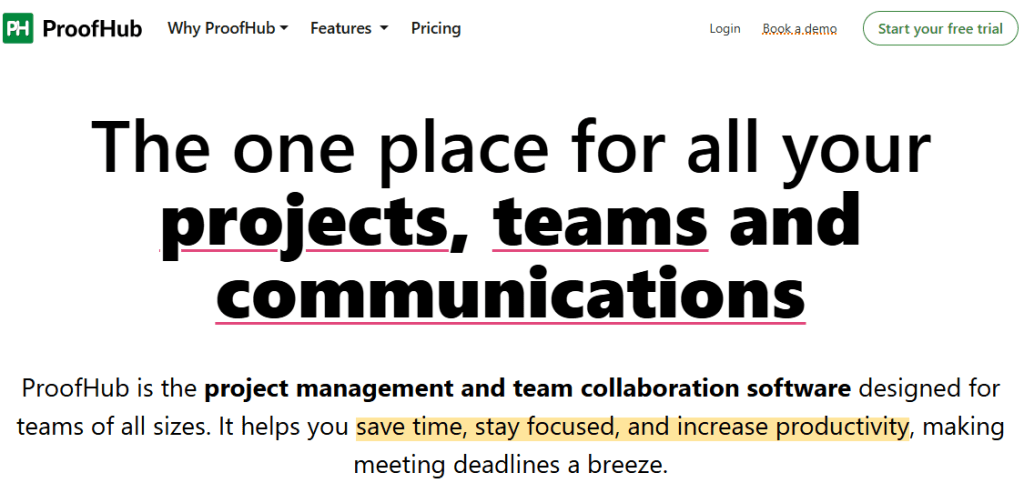
ProofHub is a simple software, which also works dual as a team collaboration software, best fit for teams of all sizes in all sectors. With ProofHub, you get complete charge of your team members, helping you delegate tasks and receive progress updates in real-time during project management and many other amazing features.
Key Features:
- Kanban boards
- Gantt charts
- Custom task fields
- Built-in chat tool
- Custom reports
| Best For | Initial Pricing | User Rating |
| Kanban boards | Free | 4.6/5 |
6. BIGContacts
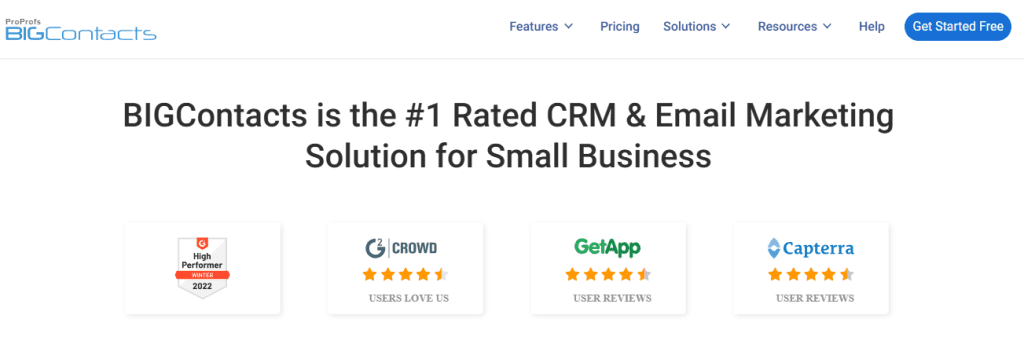
BIGContacts is your go-to CRM and one of the best task project management software. It lets you streamline all your business processes by bringing all your tasks and related data on a single platform. This eliminates the requirement to switch between various tools, saving you valuable hours. Overall, this improves efficiency, and you know the drill.
Key Features:
- Tasks and to-do lists with prioritisation creation
- Teams and individual calendar view
- Automated alerts and reminders
- Recurring tasks
- Easy task assignment and tracking
| Best For | Initial Pricing | User Rating |
| Tasks and to-do lists with prioritisation creation | $9.99/month | 4.3/5 |
7. MeisterTask
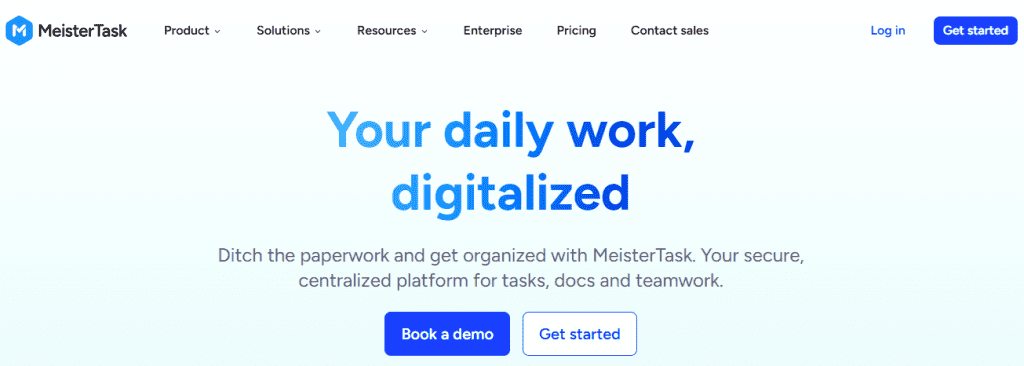
Although this retail software was designed with agile teams in mind, it can also assist your other teams with various workflows with user-friendly and intuitive features, which you can customise. For example, on kanban boards, your teams can organise tasks and manage the progress of your projects.
However, what we like about this one is the built-in time tracking feature. This improves employee focus and efficiency, adding to the overall growth and success of your organisation.
Key Features:
- Varying responsibility levels with the distinction between assignees and watchers of tasks
- Built-in time tracking
- Custom fields for tasks
- Multiple checklists
- Image and file attachments for tasks
| Best For | Initial Pricing | User Rating |
| Built-in time tracking | $14.70/month | 4.7/5 |
8. Casual
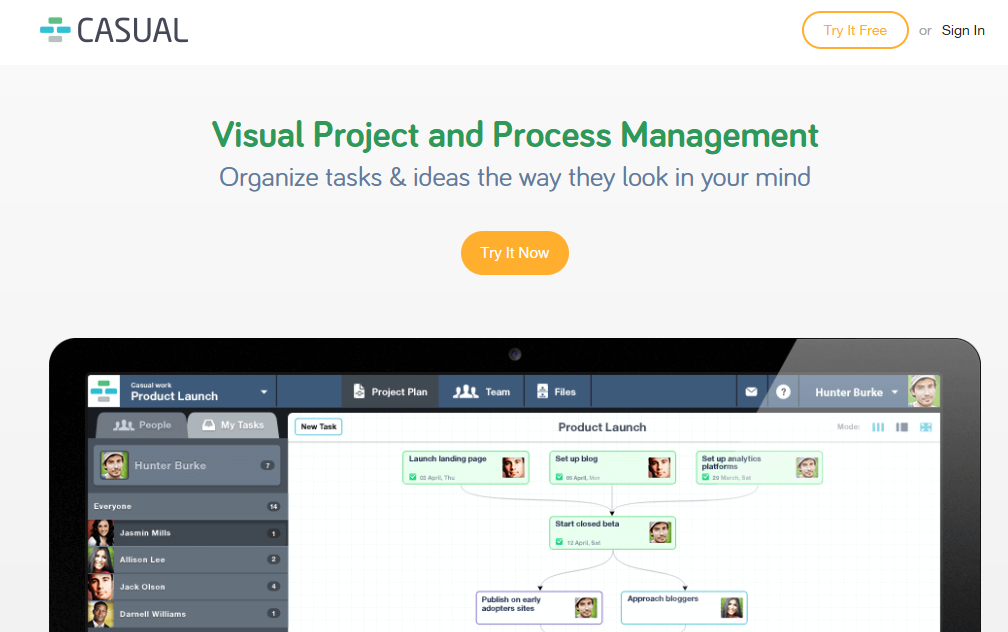
Casual is one of the best task manager software on our list. This software lets you arrange tasks however it works for you. What makes it unique is that it’s the best fit for all types of small and growing project-based teams, other than project managers. Plus, pre-set templates to help first-time users understand visual project views.
Key Features:
- Visual workflow creation
- Charting
- Task dependencies and grouping
- Assigning tasks and setting deadlines
- Repeatable projects and tasks
| Best For | Initial Pricing | User Rating |
| Visual workflow creation | $250/month | 4.8/5 |
9. nTask
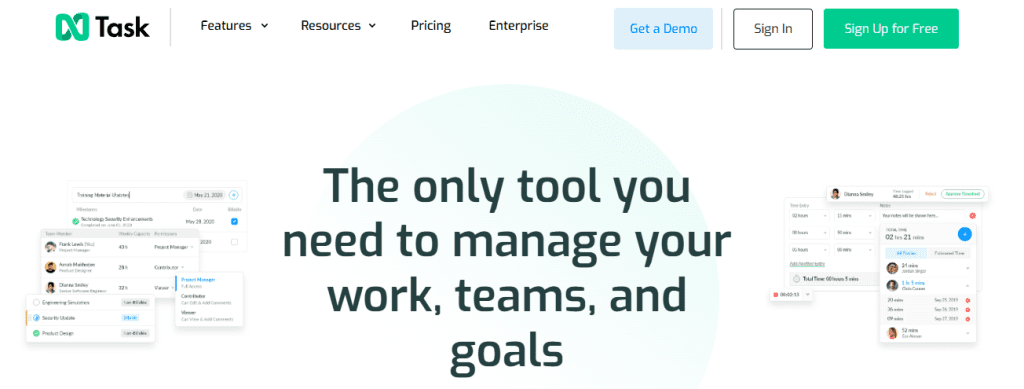
nTask also comes with tracking project development, risk assessment, and team collaboration. What we like about it is the intuitive and minimalistic interface, which makes it simple to understand and use, even for new users. Plus, the multi-platform compatibility is also a pro.
Key Features:
- Task management
- Risk management
- Project management
- Team management
- Gantt charts and kanban boards
| Best For | Initial Pricing | User Rating |
| Task management | $4.00/month | 4.2/5 |
10. SmartTask
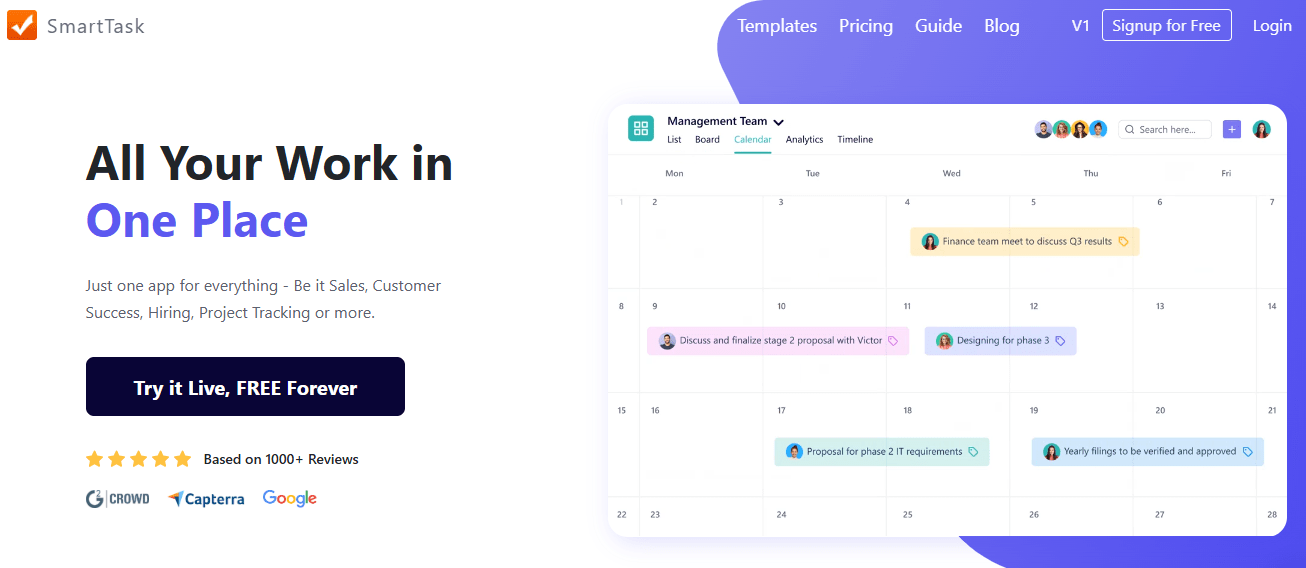
You can think of SmartTask as an all-in-one tasks management software solution. This software on our list is best for solopreneurs, small businesses, and enterprises who wish to organise and manage their work from a single place. Plus, it also offers CRM, time tracking, communication, and collaboration features.
Key Features:
- List, board, timeline, and calendar views
- Manually or automatically track task time
- Voice and video calls from tasks
- Task commenting
| Best For | Initial Pricing | User Rating |
| List, board, calendar, and timeline views | Free | 4.6/5 |
11. ClickUp
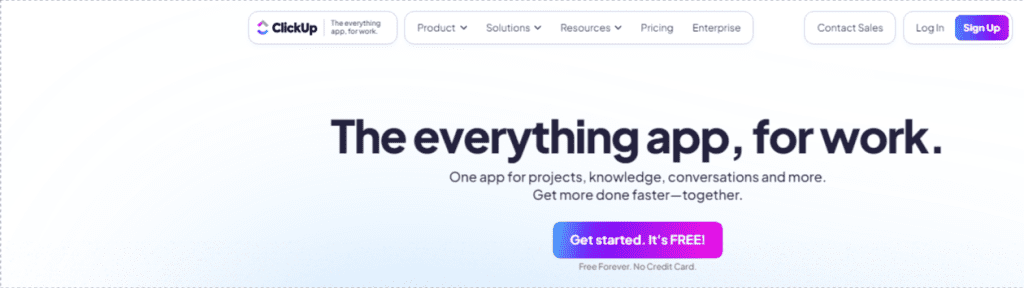
ClickUp is one of the best tools for individuals, professionals, and teams. What makes it stand out is the built-in artificially intelligent functionality for end-to-end support for handling tasks, priorities, progress, and productivity monitoring. Also, did we mention that you can categorise tasks by type and set custom task statuses for simplified tracking?
Key Features:
- More than 1000 templates.
- Task scheduling and time tracking.
- Real-time task tracking and productivity metrics with dashboards.
- Goals for setting measurable task KPIs.
- Create to-do lists with the checklist feature.
| Best For | Initial Pricing | User Rating |
| Project and task management | Free | 4.7/5 |
12. Asana
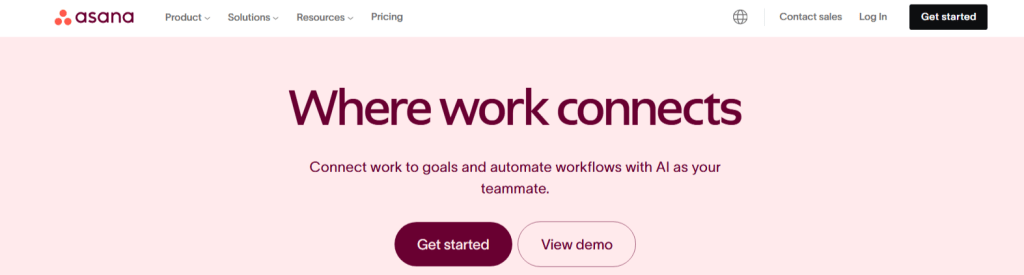
Asana is one of the best for your remote teams to manage tasks and workflows without any coding or technical skills. One very useful feature this software provides is the centralised inbox from which you can coordinate tasks and updates. Also, it is very easy for you to add and track cross-team tasks throughout various projects.
Key Features:
- Templates.
- Remote-friendly collaboration tools.
- No-code workflow builder.
- Search and filtering options.
- Integrates with tools and apps such as Slack and Dropbox.
| Best For | Initial Pricing | User Rating |
| Remote teams | Free | 4.3/5 |
13. Jira
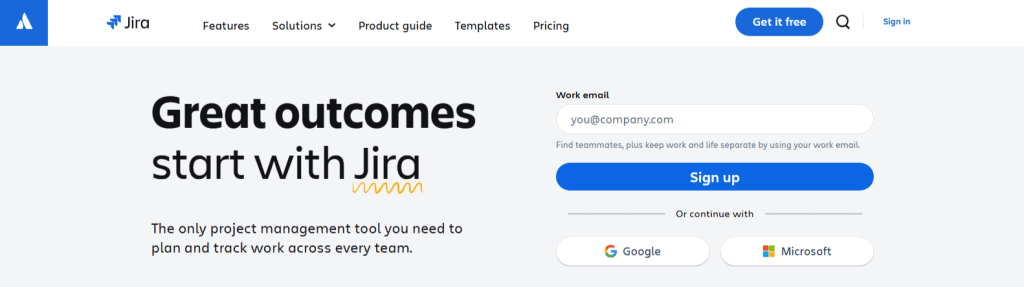
Jira is good. However, we have to warn you. It is not beginner-friendly due to its complex feature set. Nonetheless, it’s a popular choice for professionals in sectors such as HR, IT, finance, and marketing. Overall, it’s a great software for agile project management in your organisation.
Key Features:
- Workflow automation.
- Multiple task views.
- HR, marketing, and IT templates, among others.
- Integrates with the other tools and apps you use.
- Task management apps for Android and iOS.
| Best For | Initial Pricing | User Rating |
| Experienced IT professionals | Free | 4.3/5 |
14. Monday.com
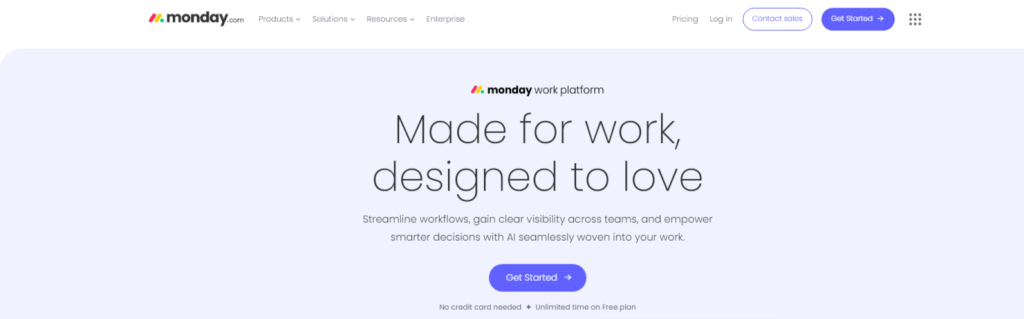
From multiple task views to task templates, you will find everything you need to efficiently manage tasks and much more on Monday.com. There are many useful features for your PMO and marketing teams, including brand asset management, campaign tracking, OKR monitoring, and Gantt charts.
Key Features:
- Over 200 automation options.
- Colour-coded custom task statuses and priority levels.
- Project templates.
- No-code workflows
- iOS and Android apps.
| Best For | Initial Pricing | User Rating |
| Marketing and PMO teams | Free | 4.6/5 |
15. Trello
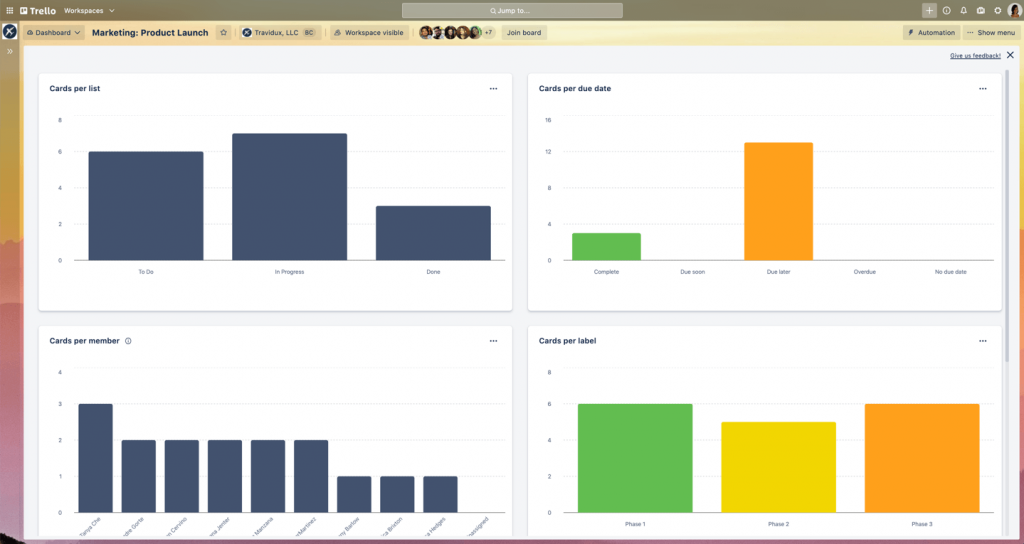
One thing that is clear about this software is that it provides your teams and employees with the best Kanban board accessibility and functionality. Known for its simplicity, Trello is easy to learn and use for anyone. Also, you can add due dates and assignees using advanced checklists.
Key Features:
- A no-code automation tool.
- Kanban-based task tracking.
- Checklists, calendars, and timelines.
- Colour-coded task prioritisation.
- Android and iOS apps.
| Best For | Initial Pricing | User Rating |
| Small teams | Free | 4.4/5 |
16. ZenHub

ZenHub is one of the best for teams in software development for managing and organising tasks. What we like about this one is the GitHub integration via a Firefox or Chrome extension. What it does is decrease context switching as the project tasks remain connected with the code of GitHub.
Key Features:
- Multiple features for agile teams.
- Local GitHub integration.
- Spring planning and tracking.
- Dashboards with intuitive task management functionalities.
- Automate hand-offs and repetitive tasks.
| Best For | Initial Pricing | User Rating |
| Software teams | $8.33/user/month | 4.3/5 |
17. Zoho Projects
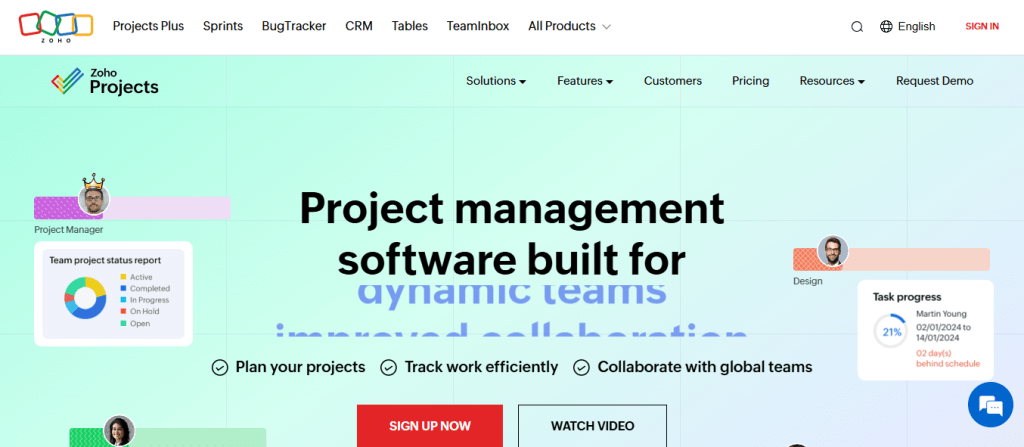
Zoho Projects is one of the best for complex project management. Due to its features, including team monitoring, issue tracking, project timesheets, and resource utilisation charts, industries such as marketing, IT, construction, and consulting find it a very useful tool.
Key Features:
- Gantt Charts.
- Support for versatile task management cases.
- Customisable workflows with project templates.
- Calendar-based task scheduling.
- Integrates with the other tools and apps from Zoho, Google, and Microsoft.
| Best For | Initial Pricing | User Rating |
| Complex project management | Free | 4.3/5 |
18. ActiveCollab
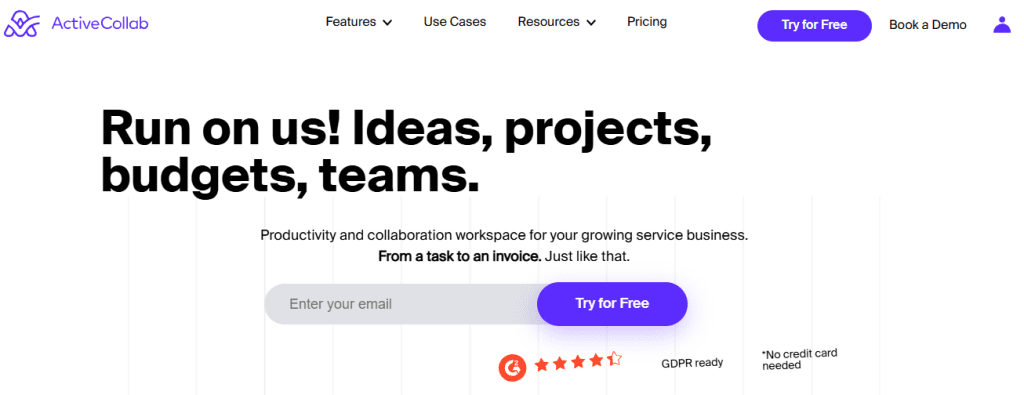
If you want an effective task managing software solution to skyrocket productivity as well, then ActiveCollab is one of our best recommendations. From start-ups to small creative teams, this tool has every feature needed to get the project up and running. Overall, it is a top tool for personalised task handling for client-based workflows.
Key Features:
- Automate repetitive tasks.
- Task dependencies.
- Personal task management.
- Android and iOS apps.
- Integrates with the other task management tools you use.
| Best For | Initial Pricing | User Rating |
| Personalised task management for client-based workflows | $9.5/month | 4.2/5 |
19. HubSpot
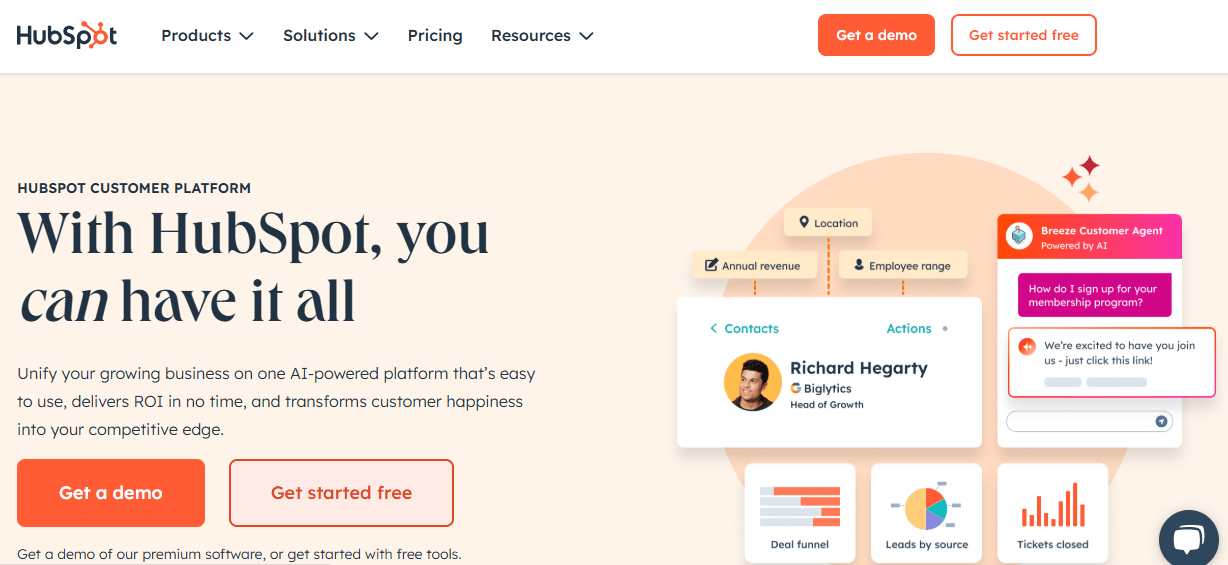
If you want the best project management software for CRM tasks, then nothing can compare to HubSpot. With its plethora of features and functionalities, your marketers can easily streamline customer relationship management processes. Also, did we mention that it simplifies storing, tracking, and managing leads and customer-based activities?
Key Features:
- A plethora of CRM functionalities.
- Live team chats.
- Dashboards.
- Integrates with the other tools and apps you use.
- iOS and Android apps.
| Best For | Initial Pricing | User Rating |
| CRM tasks | Free | 4.4/5 |
20. TimeCamp
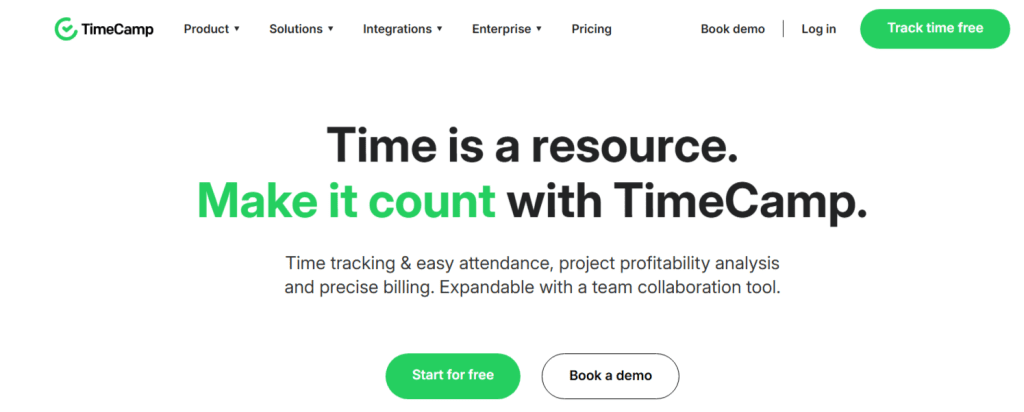
Due to its amazing time tracking and task billing features, we recommend TimeCamp to freelancers and similar professionals. What it does is simplify connecting tasks to work-time and invoices. Moreover, its primary focus is on time and task budgeting for businesses.
Key Features:
- Time tracking.
- Kanban boards.
- Personal task lists.
- Automate repetitive tasks.
- Android and iOS apps.
| Best For | Initial Pricing | User Rating |
| Time tracking and task billing | $2.99/user/month | 4.7/5 |
Read Also: 10 Best Workforce Tracking Software in 2025
Why is DeskTrack the Best Task Management Software?

More than simple task management software, DeskTrack is your all-in-one integrated software solution for tracking and logging the performance levels of your employees.
With DeskTrack, you get the best project management, employee monitoring, productivity monitoring, and time tracking features in one platform. Plus, it’s affordable and used across more than 100 nations. With DeskTrack, you get:
- Automated timesheets and task timers
- Real-time activity monitoring
- Automated billable and non-billable hours calculation
- Unlimited tasks, subtasks, checklist creation, and more.
So, now you know which is the best app for managing team tasks. So, why choose the rest when you deserve the best?
Conclusion
With that being said, we are done with our blog for today’s topic, named the top 20 best task management software for the year 2025. As a final word, we can say that software for task management is feature-rich digital platforms that help individuals and organisations arrange, organise, and simplify even the most complex projects, with features such as tasks, subtasks, checklist creation, task scheduling, creation, and customisation, you get many benefits including optimised workflows and increased productivity. However, you need to identify the best-fit solution for the job to avail of the advantages. With that, we recommend DeskTrack as the same.
Frequently Asked Questions (FAQ)
Q. What is Software for Managing Tasks?
Ans. A task management software solution is a digital platform that lets individuals, teams, and organisations simplify managing tasks. Due to its plethora of features, including task scheduling, businesses save time and costs to increase efficiency in project management. Overall, no matter how complex a project is, with the right project management app, it will become simple.
Q. What are the Key Features of Task Manager Tools?
Ans. A typical task manager tool will at least have these features.
- Task scheduling
- Task customisation and editing
- Task assignment
- notifications/alerts
- Recurring tasks or templates
- Tasks and subtasks
- Time tracking
- Progress reporting
- Task organisation
- To-do lists
Q. What are the Advantages of Task Management Tools?
Ans. Using task management tools will provide you with many benefits. These include:
- Optimised Workflows
- Productivity Gain
- More Accountability
- Stress-Free Work
- Better Collaboration
Q. How to Choose the Best Task Management App for Your Business?
Ans. Choosing the best task management app can be a daunting task if you don’t know how to. Fortunately, you have to follow only five prerequisites.
- Check the Pros and Cons
- Feature Analysis
- Cost vs Budget Check
- Customisation is The Key
- Depends on Project
Q. Which are the Best Task Management Applications?
Ans. To help you choose the best software solution for your business, we have listed below the 20 best task management software solutions.
- DeskTrack
- Hive
- Todoist
- Nifty
- ProofHub
- BIGContacts
- MeisterTask
- Casual
- nTask
- SmartTask
- ClickUp
- Asana
- Jira
- Monday.com
- Trello
- ZenHub
- Zoho Projects
- ActiveCollab
- HubSpot
- TimeCamp
Q. What is the Most Popular Project Management Software?
Ans. These are 12 of the most well-known project management software solutions worldwide.
- DeskTrack
- Wrike
- Asana
- Monday.com
- Adobe Workfront
- Smartsheet
- Jira
- ClickUp
- Microsoft Project
- Basecamp
- Trello
- Zoho Projects
Q. Are There Any Free Task Management Tools Worth Using?
Ans. Yes, there are a few good free or affordable, cost-effective task management tools available. The best option in this includes DeskTrack, which is all-in-one real-time employee activity monitoring, task and project management, time tracking, and productivity monitoring software for managing your in-office, on-site, and remote staff.
Q. Is DeskTrack Better than Asana?
Ans. Yes, DeskTrack is better than Asana in many ways. For instance, DeskTrack is equally focused on everything, including project management, employee monitoring, productivity tracking, time tracking, and a lot more, while Asana is focused only on project planning, management, and execution. Also, the tool you implement depends on your needs.
Q. Do Any of These Task Management Tools Support AI or Automation?
Ans. Yes, most of the task manager tools on our list support artificially intelligent functionalities and automation. Also, these software solutions usually combine both these technologies for the most efficiency.
Q. What is the Most Customizable Task Management Software?
Ans. DeskTrack happens to be the most customizable software to manage tasks on our list. The tool provides you with many options to configure KPIs and other metrics. Plus, you can also customise the time when DeskTrack tracks and when it doesn’t. Plus, customise the features as per your preferences. For instance, you can tweak the screenshot frequency.