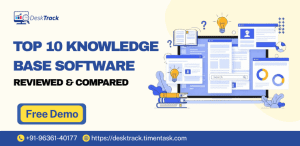If there is a business, there will be documents. Trust us, there are a lot of them, including contracts, client and employee onboarding manuals, project summaries, invoices, and tax reports. Furthermore, teams also need to regularly review and update them for auditing. Thus, they will also need to access them anytime and from anywhere.
Come to think of it, manually managing all these documents has many setbacks. For starters, it wastes precious business hours, downshifts the gears of productivity, and exposes sensitive information to insider threats. So, what’s the solution? All you must do is replace manual document management with document management software.
What is a Document Management Software Solution?
Document management system software is a single platform for keeping or even creating, verifying, editing, and collaborating on all your documents, centralized and safe. It has a user-friendly interface and simple search functionality for quick document access and management. As a critical part of project management, the application integrates with tools for managing projects and even provides advanced document archiving software to move unimportant documents, which you might need later.
Read Also: Top 10 Employee PTO Tracking Software for Businesses in 2025
Key Features of Document Management Software

In short, doc management software works all around the creation, editing, management, and collaboration on files and folders. For the same purpose, every DMS system software will at least need these key features.
1. Security Features
The first reason we are using the right document management software is that manually managing business files exposes them to insider threats. With the right document management system DMS software, you can focus worry-free on your work while the tool keeps your sensitive information protected with features such as end-to-end encryption.
2. Multiple File Type Storage
When switching to software for documents, you will need flexibility, support, and adaptability for multiple file types. This makes document accessibility very easy, as you don’t frequently get those annoying, file type not supported messages.
3. Simple Searching
As we mentioned before, you will need to access any business document at any time. This urgency has no excuses. So, the software you are using to manage them must also make searching simple and quick for the convenience of users. The technical part of this is hashtags and labels, which are aliases for filenames that make document indexing and sorting easy, leading to quick and convenient searches.
4. Document History
This is a crucial feature to have in your document management program. That’s because you also need to have a proper idea of what action you took on which file at all times. All this information must be accessible at a glance. The document history feature is perfect for it.
5. Version Control & Backup Storage
The DMS system software also provides version control for easy organization of the various configurations and versions of the tool, and of course, the documents. Plus, having backup storage is also important because your computer system can also malfunction at any time. In short, flexible and smart software.
6. Ease of Use
Having teams where every employee is technically sound is impossible in real-world scenarios. Thus, the software you pick for managing documents must also have a user-friendly interface for convenience and confusion-free usage.
Best 10 Document Management Software for Your Businesses in 2026

To ensure that you end up with the right document management system software and not just the best one, we have included the list of top 10 tools in this category with overviews, pros, cons, best for, most affordable paid plans, and user ratings.
- DeskTrack
- Zapier
- onPhase
- M-Files
- Fluix
- Revver
- Square 9
- LogicalDOC
- Folderit
- PandaDoc
1. DeskTrack – Best Overall

DeskTrack is our number 1 pick in project and document management solutions and software. It’s the complete project management, employee monitoring, productivity management, and time tracking software solution, packed with all the necessary features you need to streamline workflows, reduce time wastage, and get actual work done.
Pros:
- Real-time project management with time tracking and data analytics to identify and eliminate the actual cause behind delays and missed deadlines
- Maximize productivity with file, app, and URL monitoring
- Prevent insider threats and streamline workflows with screenshot monitoring
- Collaborate on projects with group chat
- Integrated leave and attendance management for preventing employee absenteeism
Cons:
- N/A
| Most Affordable Paid Plan | User Rating |
| $5.99/user/month | 5/5 |
2. Zapier – Best for Workflows & Automation
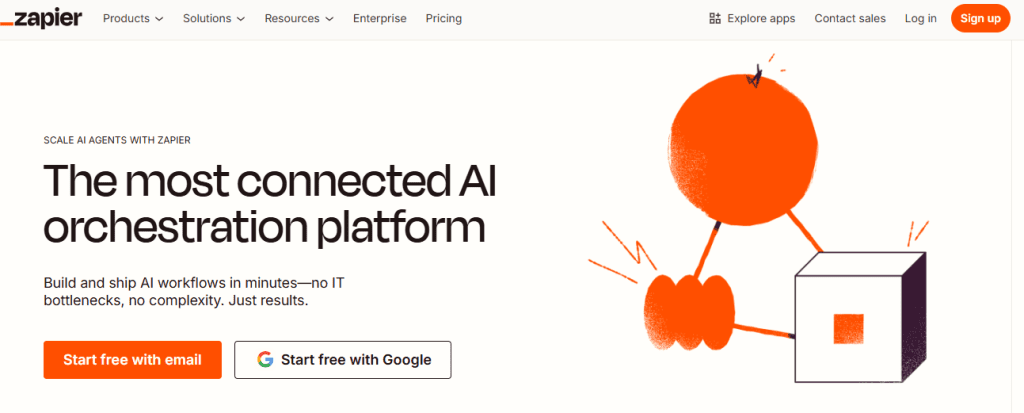
Zapier is the document manager on our list that connects your existing tools for managing documents, such as Google Drive, with the power of AI-driven features. However, the price is also on the high end, even for the basic package.
Pros:
- Integrates 1000+ apps for seamless document automation
- Powerful AI agents for coordinating end-to-end workflows
- Easy-to-use codeless workflow building
Cons:
- Not a standalone document repository
- Expensive
| Most Affordable Paid Plan | User Rating |
| $19.99/month | 4.7/5 |
3. onPhase – Best for Automation & Workflows
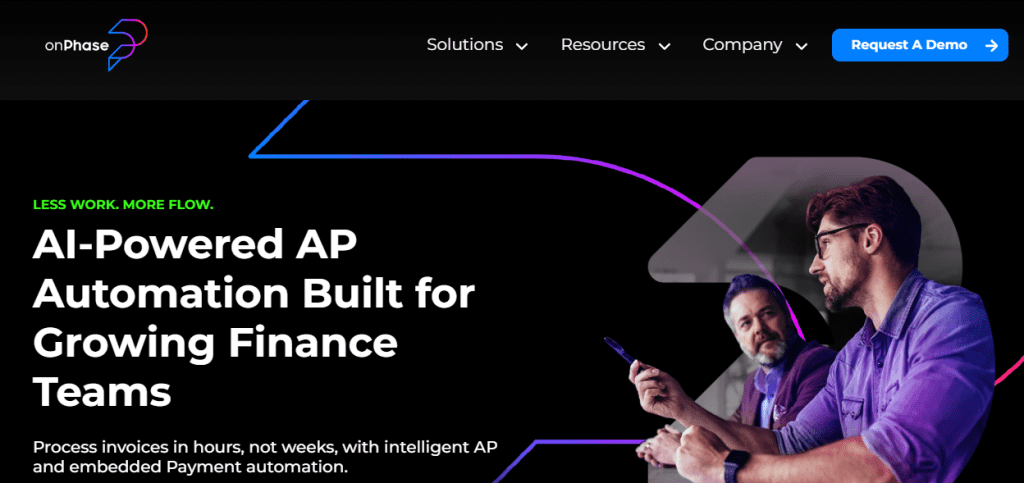
onPhase is one of the best software for document and workflow automation. Again, it provides you with AI-powered features for document retrieval, data capture, and other things. However, it provides limited collaboration features.
Pros:
- Captures information from paper with powerful OCR
- Optimize document processes with built-in workflow automation
- Inclusive eSigning tool for digital signatures
Cons:
- Limited collaboration features
- It can delay the loading of large documents
| Most Affordable Paid Plan | User Rating |
| Quote on contact | 4.5/5 |
4. M-Files – Best for Automation & Workflows
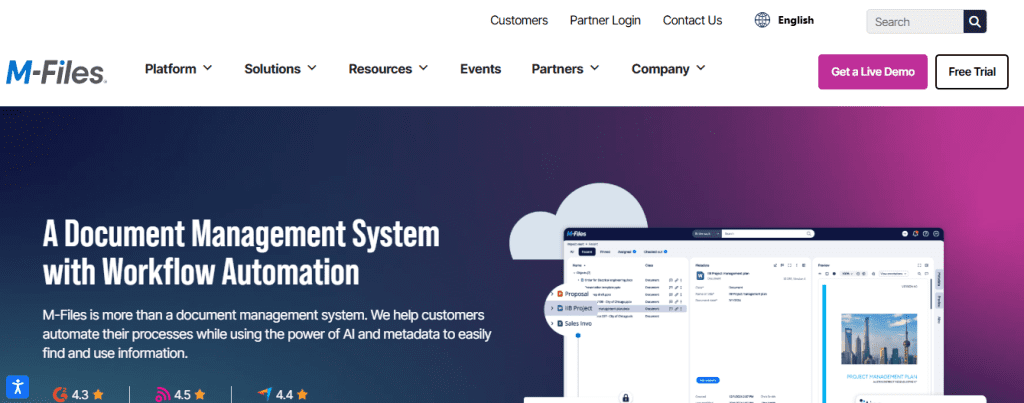
One of the best document control systems on our list is M-Files. This one is all about keeping your digital files and folders organized. That is, if you can get around its complicated initial setup and steep learning curve.
Pros:
- Automated workflows for regular document processes
- Quick information extraction with proprietary generative AI
- Seamless Office 365 integration
Cons:
- Complicated initial setup
- Steep learning curve
| Most Affordable Paid Plan | User Rating |
| Quote on contact | 4.4/5 |
5. Fluix – Best for Automation & Workflows
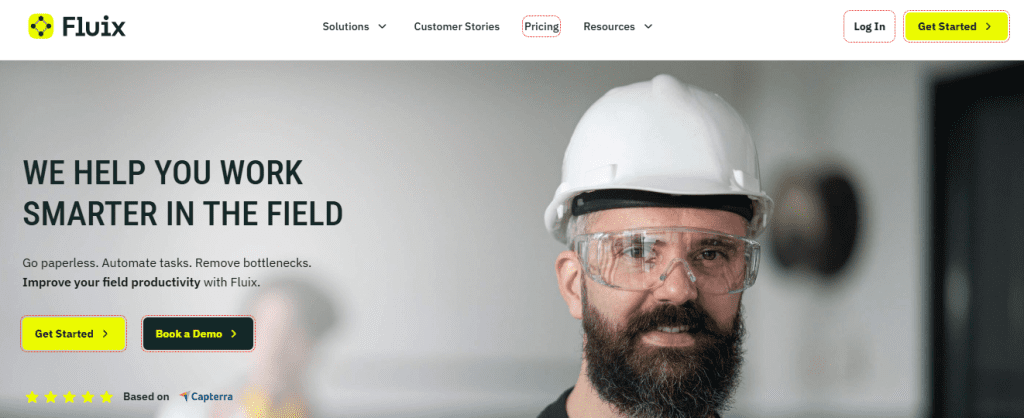
This DMS system software wins if you have a business with more of a mobile workforce. We find its offline mode feature very convenient for streamlining document management, as your fieldwork teams can promptly capture information and synchronize it later. However, it lacks document creation, editing, and collaboration.
Pros:
- Very easy to use after the setup
- Simplified data collection process
- Quick, efficient, and knowledgeable support
Cons:
- No document creation, editing, or collaboration
- Expensive
| Most Affordable Paid Plan | User Rating |
| $20/user/month | 4.8/5 |
6. Revver – Best for Automation & Workflows
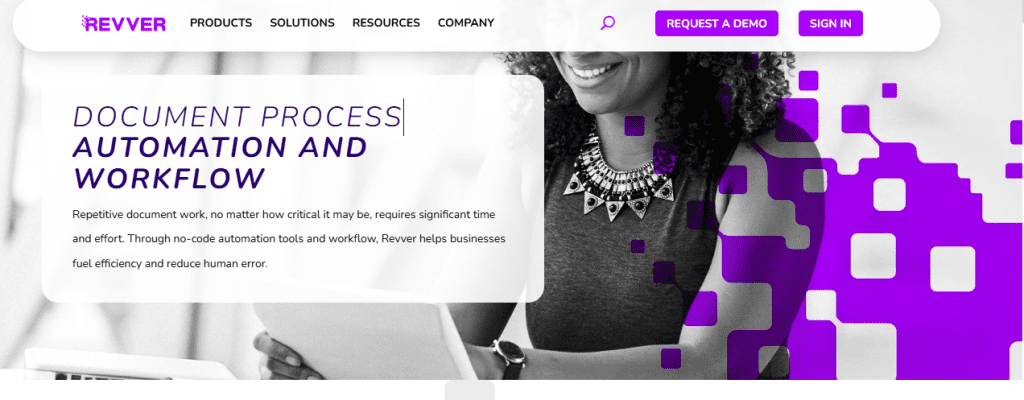
One of the reasons Revver made it to our list is because of its standout enhanced collaboration feature. We recommend it to anyone who needs to manage documents remotely to run their business. However, you will have to put up with how it often slows down, especially when you use its search function.
Pros:
- User-friendly interface
- eSignatures included
- Enhanced collaboration features
Cons:
- Often slows down. Especially while using the search function
- Expensive
| Most Affordable Paid Plan | User Rating |
| Quote on contact | 4.4/5 |
7. Square 9 – Best for Automation & Workflows
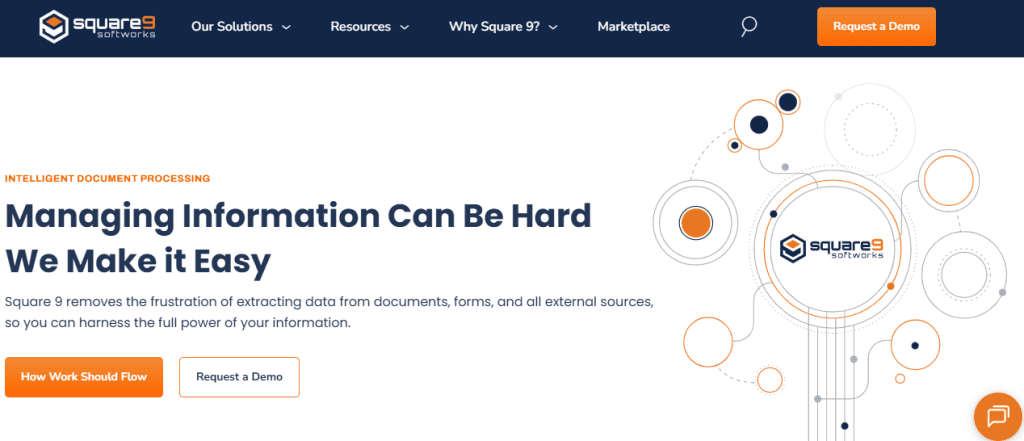
Square 9 offers document management solutions for all kinds of business requirements. From document achieving and data capturing to everything that comes in between, the software simplifies your work. However, it will take some time and effort to get used to it.
Pros:
- Easily customizable workflows
- OCR efficiently and accurately scans large amounts of documents
- Easy to use
Cons:
- Steep learning curve
- Expensive
| Most Affordable Paid Plan | User Rating |
| Quote on contact | 4.5/5 |
8. LogicalDOC – Best for Ease of Use
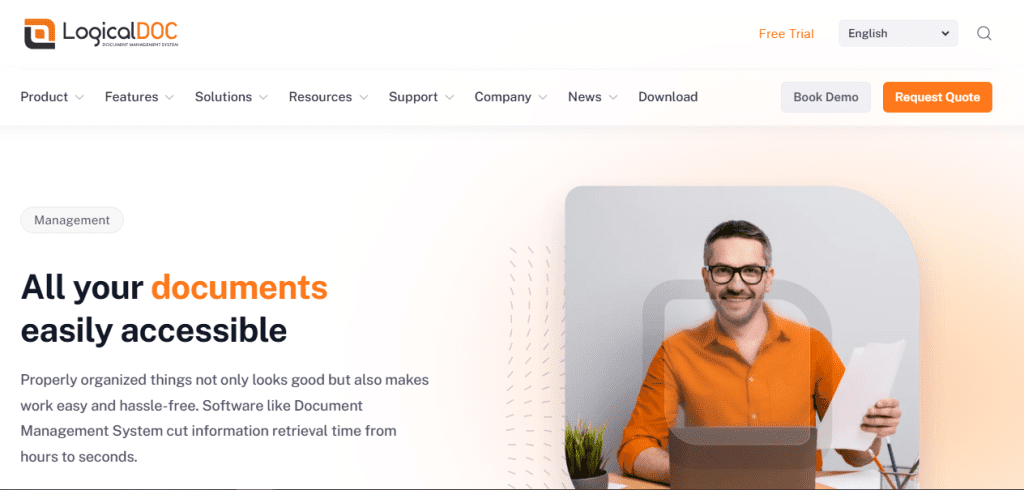
What we like about LogicalDOC is that its feature-rich and intuitive platform is compatible with multiple OS and devices. However, you will have to put in a lot of effort to install and configure it. Plus, don’t expect much from its mobile app.
Pros:
- The physical filing system makes it easy for teams to adopt
- Drag-and-drop interface
- Multiple OS and device accessibility
Cons:
- Hard to install and configure
- Limited features in the mobile application
| Most Affordable Paid Plan | User Rating |
| Quote on contact | 4.5/5 |
9. Folderit – Best for Ease of Use
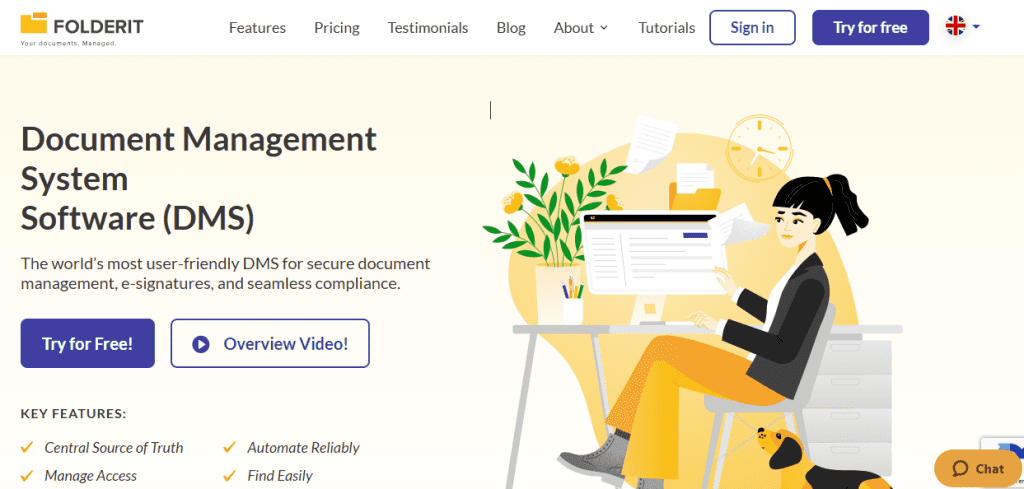
Folderit gets the job of streamlining document management done with its user-friendliness in features and interface. Made for Windows, it is also easy to install. However, it gets slow. Especially when you are uploading multiple or large documents.
Pros:
- Very easy to use
- Search feature with advanced filters
- Multiple file sharing options
Cons:
- Slow. Especially when uploading large or multiple documents
- Expensive
| Most Affordable Paid Plan | User Rating |
| $494.05/year | 4.8/5 |
10. PandaDoc – Best for Ease of Use
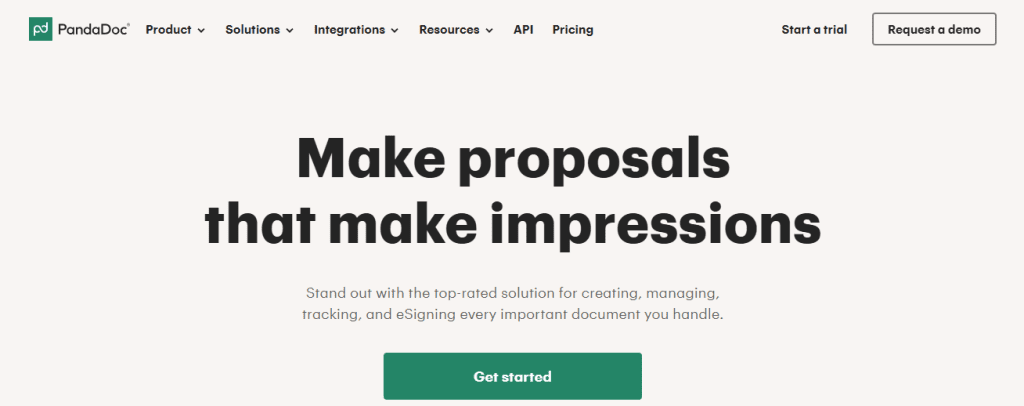
This document management software is known for 3 things. Firstly, it has a user-friendly interface. Secondly, it has a large library of templates. Lastly, its affordability. Especially for small businesses. However, its real-time collaboration features are not seamless.
Pros:
- User-friendly interface
- A large library of templates
- Affordable
Cons:
- No advanced document management capabilities
- Non-seamless real-time collaboration
| Most Affordable Paid Plan | User Rating |
| $19/user/month | 4.5/5 |
Read Also: Top 10 Best Workforce Planning Software for 2025
Document Management Software Trends to Look Out for in 2026
When talking about doc management software, we can’t forget about the latest trends going on in this software category. Recently, we have found these 5 patterns very interesting.
|
This feature is great for analyzing specific details in the document or highlighting important information. For example, project insights can let you know the reason behind actual project delays. |
|
The most secure document verification using the latest technology. |
|
User access controls became more specific for stronger information security |
|
This one saves time as you can directly sign the document from the doc management software. |
|
This further refines indexing and quickens searching, especially for online documents. |
Why is DeskTrack the Ultimate Project Management Software?
With DeskTrack’s user-friendly interface, real-time features, and intuitive time management integration, project management couldn’t get any simpler than this. Divide every project into workspaces (folders where you can drop and organize any kind of files and documents), tasks, workflows, lists, checklists, and sub-tasks to ensure that everyone is assigned their work according to their skills. Track time and project delays in real-time and let DeskTrack provide you with just the specific work-time utilization insights you need. Identify and streamline workflows to maximize team efficiency and productivity. Try now and realize why 8000+ businesses around the world are managing their projects with this tool.
FAQ (Frequently Asked Questions)
Q. Which is the Best Document Management Software?
Ans. Here’s our pick for the top 10 doc management software.
- DeskTrack
- Zapier
- onPhase
- M-Files
- Fluix
- Revver
- Square 9
- LogicalDOC
- Folderit
- PandaDoc
Q. What is a Document Management System?
Ans. Document management system software is a single platform for keeping or even creating, verifying, editing, and collaborating on all your documents, centralized and safe. It has a user-friendly interface and simple search functionality for quick document access and management.
Q. What are the Three Types of DMS?
Ans. Types of DMS include:
- Paper-based
- Mixed media
- Digital
Q. What are the Key Features of DMS?
Ans. These 6 key features make the DMS system software work.
- Security Features
- Multiple File Type Storage
- Simple Searching
- Document History
- Version Control & Backup Storage
- Ease of Use
Q. What are the Latest Document Management Software Trends?
Ans. These upgrades are changing how DMS software works.
- AI-Powered Document Insights
- Blockchain-Based Document Verification
- Detailed User Access Controls
- Native eSignature Integration
- Advanced Metadata Tagging