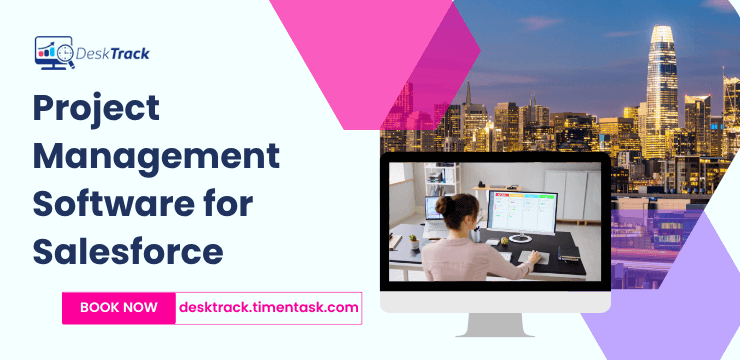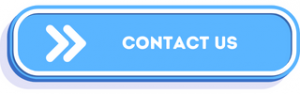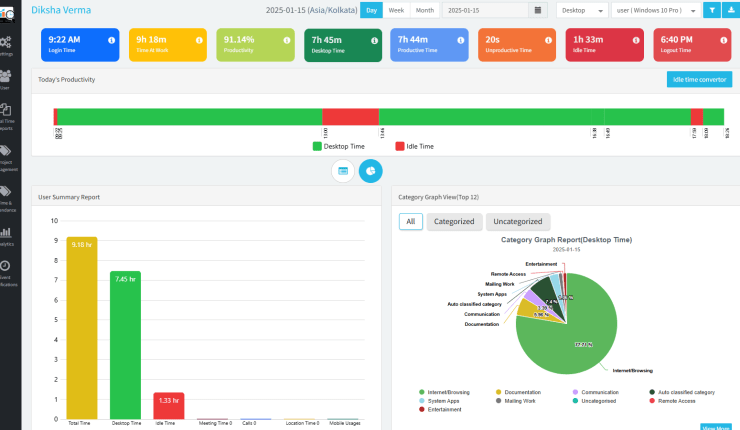In today’s fast-paced digital landscape, integrating project management software directly within Salesforce is no longer a luxury—it’s a necessity. Organizations constantly seek to optimize productivity, reduce operational friction, and enhance real-time collaboration among their teams. When project management tools are seamlessly embedded within Salesforce, they deliver an unparalleled advantage by streamlining workflows, enhancing collaboration, and centralizing all project data within a single platform. This integration eliminates the cumbersome need for users to toggle between multiple applications, which traditionally leads to time lost, data silos, and communication breakdowns.
Moreover, with the rise of remote and hybrid work environments, the demand for connected and efficient project management solutions has never been greater. Teams need to have immediate visibility into project progress, resource allocation, deadlines, and client communications—all accessible directly inside Salesforce. Such integration not only boosts internal alignment but also improves customer satisfaction by delivering projects on time and within scope. In this comprehensive guide, we explore the top 10 native Salesforce project management tools, providing you with detailed overviews, essential features, and the distinct benefits each solution offers. Whether you’re a Salesforce admin, project manager, or executive, this deep dive will empower you to select the ideal tool that perfectly aligns with your business goals, workflows, and budget.
Overview of Project Management Software for Salesforce

Project management software for Salesforce is designed to bring project planning, tracking, collaboration, and reporting capabilities directly into the Salesforce platform. These tools help teams manage tasks, timelines, resources, and budgets without leaving their CRM environment, ensuring data consistency and improving efficiency.
By integrating project management within Salesforce, organizations can streamline workflows, enhance communication, and gain real-time visibility into project progress alongside customer data.
Key Features:
- Task and Milestone Management: Create, assign, and track tasks and milestones linked to Salesforce records.
- Time Tracking and Billing: Automatically capture billable hours and expenses related to projects.
- Resource Management: Allocate and monitor team members’ workloads and availability.
- Gantt Charts and Kanban Boards: Visualize project timelines and task progress using interactive boards.
- Collaboration Tools: Enable communication, file sharing, and comments within the project workspace.
- Reporting and Dashboards: Generate real-time insights into project status, budget, and performance metrics.
- Workflow Automation: Automate repetitive tasks and approvals to accelerate project execution.
- Integration with Salesforce Objects: Link projects with accounts, contacts, opportunities, and cases for a unified view.
These features empower teams to deliver projects on time and within budget while maintaining seamless alignment with customer and sales processes.
Read Also: Top 10 Project Management Software for Manufacturing in 2025
Benefits of Project Management Software for Salesforce
Integrating project management software with Salesforce empowers teams to streamline workflows, improve collaboration, and gain real-time visibility into project progress. By aligning sales and project execution, businesses can boost productivity, enhance customer experiences, and make data-driven decisions — all within the familiar Salesforce ecosystem. Here are the key benefits.
1. Seamless Integration with Salesforce CRM
Sync project data with customer records, accounts, and opportunities for unified visibility across sales and project teams.
2. Enhanced Team Collaboration
Enable real-time collaboration between departments by centralizing communication, tasks, and files in one platform.
3. Automated Task and Workflow Management
Use automation to assign tasks, set dependencies, and trigger project milestones based on Salesforce activities or deal stages.
4. Improved Project Visibility and Tracking
Track project progress, task completion, deadlines, and KPIs using dashboards and reports within the Salesforce interface.
5. Faster Project Delivery
Streamline project planning and execution, helping teams deliver on time and meet client expectations efficiently.
6. Better Resource Allocation
Manage workloads, assign team members effectively, and avoid overbooking with clear visibility into resource availability.
7. Data-Driven Decision Making
Leverage real-time data and customizable reports to make informed decisions, forecast delays, and identify bottlenecks early.
8. Improved Customer Experience
Keep clients informed and engaged throughout the project lifecycle by linking project updates to Salesforce customer records.
9. Scalability and Flexibility
Support a wide range of project types and team sizes — from startups to large enterprises — with customizable workflows and settings.
10. Increased Productivity and Efficiency
Reduce manual effort, eliminate redundant tools, and boost team performance through a centralized, Salesforce-connected project management system.
How to Choose Project Management Software for Salesforce?
Selecting the right project management software for Salesforce can be a game-changer for your team’s productivity. Here are some key factors to consider when making your decision:
1. Identify Your Project Management Style
Do you prefer Agile, Waterfall, or a hybrid approach? Some tools specialize in specific methodologies, so pick one that aligns with your team’s workflow.
2. Consider Integration and User Experience
Since the software will live inside Salesforce, look for seamless integration that doesn’t disrupt your current processes. A user-friendly interface will encourage adoption across teams.
3. Evaluate Features vs. Team Needs
List the must-have features like time tracking, resource management, billing, or portfolio oversight. Avoid paying for extras your team won’t use.
4. Scalability and Customization
Choose software that can grow with your business and customize fields, workflows, or reporting to suit your unique requirements.
5. Budget and Licensing
Analyze pricing models—whether per user or project—and confirm the total cost fits your budget, including support and future upgrades.
By carefully assessing these factors, you’ll find a project management solution that complements Salesforce and enhances your team’s efficiency.
Read Also: Top 10 Project Management Software for Mac in 2025
Top 10 Project Management Software for Salesforce in 2025
Make your workday more productive
Time tracking and work management can help you reach your goals
faster.
Salesforce is a leading CRM platform, and integrating project management software within it helps streamline workflows and improve team collaboration. These tools keep project planning, task tracking, and reporting all inside Salesforce, reducing the need to switch between apps.
To help you choose, here’s a list of the top 10 project management software for Salesforce—each offering unique features to fit different team needs and project styles.
1. DeskTrack
 DeskTrack is a native Salesforce app that captures automated time and productivity tracking across records and applications. By logging user activity directly within Salesforce it enables accurate billing and resource insights without manual entry.
DeskTrack is a native Salesforce app that captures automated time and productivity tracking across records and applications. By logging user activity directly within Salesforce it enables accurate billing and resource insights without manual entry.
Key Features
- Automated time‑tracking tied to Salesforce records
- Browser/app usage monitoring with real-time reporting
- Detailed dashboards and productivity analytics
Benefits
- Provides managers with granular visibility into how time is spent
- Facilitates precise billing and efficient resource planning
- Eliminates reliance on spreadsheets or manual timers
- Helps teams spot inefficiencies and improve workflows
- Ideal for service-based businesses with billable hours
2. TaskRay
TaskRay is a Salesforce-native project and client onboarding tool offering Kanban and Gantt boards, templating, and collaboration features—all within the Salesforce platform. It’s designed for structured workflows and enterprise scalability.
Key Features
- Dual view modes: Kanban and Gantt charts
- Workflow templates, checklists, and automation
- Native Slack/Chatter collaboration and file sharing
Benefits
- Accelerates project setup with reusable templates
- Ensures project consistency and compliance
- Keeps communication and files in line within Salesforce
- Integrates easily with existing CRM processes
- Suited for onboarding, customer success, and professional services
3. Inspire Planner
Inspire Planner delivers full-featured Gantt scheduling and resource planning within Salesforce. It’s well-suited for teams migrating from MS Project and looking to retain chart-based planning.
Key Features
- Drag-and-drop Gantt with task dependency support
- Baseline tracking alongside risk and issue modules
- Rich resource assignment and workload visualization
Benefits
- Ideal for timeline-focused planning and management
- Provides powerful scheduling tools inside Salesforce
- Enables better risk management and resource allocation
- Supports enterprise methodologies and PMI best practices
- Simplifies transitions from traditional project tools.
4. Klient PSA
Built specifically for service organizations, Klient PSA integrates project planning, time and expense logs, invoicing, and analytics in one Salesforce-native platform—streamlining PSA workflows.
Key Features
- Detailed time and expense tracking with client invoicing
- Resource assignment queues and utilization dashboards
- Built-in billing automation based on project activity
Benefits
- Syncs project tasks to billing seamlessly
- Reduces billing errors and manual data entry
- Improves visibility into resource usage and financials
- Simplifies workflows for consulting and professional services
5. Cloud Coach
Cloud Coach supports enterprise-grade methodologies—Agile, Waterfall, or Hybrid—directly in Salesforce. With portfolio planning, roadmaps, and governance tools, it’s ideal for PMOs and cross-functional programs.
Key Features
- Methodology-tailored support: Agile, Waterfall, Hybrid
- Portfolio dashboards, roadmaps, and approval gates
- Resource forecasting, budget planning, and phase gating
Benefits
- Offers strong governance for large-scale initiatives
- Supports multiple project approaches in one tool
- Keeps strategic planning and execution aligned
- Scales from team-level tasks to enterprise portfolios
6. PMT (Project Manager Tool)
PMT is a lightweight, native Salesforce Kanban board app. It attaches tasks to Salesforce records and enables quick deployment for small teams or pilot projects, without a steep learning curve.
Key Features
- Native task creation and movement across Kanban stages
- Dependencies, assignments, and due-date tracking
- Simple setup with no training required
Benefits
- Swift implementation for small teams
- Brings structure without overwhelming complexity
- Maintains task context within Salesforce objects
- Ideal for pilots or minimal viable PM workflows
7. Agile Accelerator
A free Salesforce Labs-built tool, Agile Accelerator, brings Scrum and Kanban directly into Salesforce. It supports backlog management, sprint planning, and collaboration through Chatter.
Key Features
- Supports epics, stories, backlogs, and sprint cycles
- Integrated estimation, dependency tracking, and reporting
- Chatter-enabled collaboration is built into the platform.
Benefits
- No additional licensing costs—you get it with Salesforce.
- Enables Agile teams to operate within the CRM
- Alternatives to external tools like Jira
- Deep integration with existing workflows and data
8. Celoxis
Celoxis offers both Salesforce-native and standalone web deployment options. It combines strong financial planning—budgeting, forecasting—with scheduling and reporting functionalities.
Key Features
- Budget tracking and financial forecasting
- Resource planning with utilization insights
- Real-time analytics and customizable dashboard capabilities
Benefits
- Works well in hybrid environments with mixed tools
- Enhances cost control and financial oversight
- Ideal for PM teams managing large-scale projects
- Offers cross-platform visibility while preserving CRM context
9. Project Pulse
Project Pulse delivers visually rich calendar, Gantt, and Kanban views within Salesforce. With customizable fields, comments, and attachments, it’s perfect for teams seeking a visual PM solution tied to CRM records.
Key Features
- Multi-view interfaces: calendar, Gantt, Kanban
- Supports attachments, statuses, and comments per task
- Built-in field customization for flexibility
Benefits
- Offers intuitively visual project tracking
- Maintains communication and documentation in context
- Lightweight but powerful for everyday PM needs
- Easy adoption for Salesforce users without training overhead
10. EPMLive
EPMLive is a full-lifecycle enterprise PMO app on Salesforce. It supports strategic initiative planning, risk management, portfolio oversight, and ROI tracking—all in a single native solution.
Key Features
- End-to-end governance: ideate, prioritize, execute, close
- Portfolio dashboards and risk health views
- Business-case setup with resource planning and ROI modeling
Benefits
- Tailored to portfolios and enterprise-level planning
- Provides deep visibility into strategic initiatives
- Tracks both execution and investment performance
- Suited for complex environments with multiple stakeholders
Conclusion
When evaluating project management software for Salesforce, your needs dictate the best fit:
- Time-tracking and billing? DeskTrack delivers accurate, automated time capture inside Salesforce.
- Structured project flows or onboarding? TaskRay excels with templated, collaborative boards.
- Timeline-heavy projects? Inspire Planner provides robust Gantt mechanisms and scheduling controls.
- Services billing? Klient PSA covers project-to-invoice workflows seamlessly.
- Enterprise frameworks and governance? Cloud Coach and EPMLive provide scalable oversight.
- Free Agile support? Agile Accelerator enables Agile teams at zero additional cost.
- Simple Kanban? PMT and Project Pulse offer lightweight visual task tracking.
- Budget-conscious, hybrid teams? Celoxis bridges financial planning with CRM-native tracking.
Choose based on your methodology—whether hourly billing, scheduling, or portfolio management—and your team’s maturity. These tools represent the strongest project management software for Salesforce options available, ensuring your organization functions efficiently with minimal tool friction.
Frequently Asked Questions (FAQ)
Q1. What is Salesforce project management software?
Ans. Salesforce project management software refers to tools that integrate with Salesforce CRM to help teams plan, track, and manage projects. These tools help streamline workflows, improve collaboration, and provide visibility into tasks and timelines — all within the Salesforce ecosystem.
Q2. Why should I use project management software that integrates with Salesforce?
Ans. Integrating project management software with Salesforce allows for:
- Real-time visibility into project progress linked to accounts or opportunities.
- Streamlined communication between sales, service, and delivery teams.
- Automatic task creation from Salesforce workflows.
- Centralized data management and reporting.
Q3. What are the top project management tools that integrate with Salesforce?
Ans. Some of the most popular project management tools that integrate with Salesforce include:
- DeskTrack
- Wrike
- Mavenlink (now Kantata)
- TaskRay
- Smartsheet
- ClickUp
- Trello
- Monday.com
- Milestones PM+
- Asana for Salesforce
Each offers different levels of integration, features, and pricing structures.
Q4. What key features should I look for in a Salesforce-integrated project management tool?
Ans. Look for:
- Native or seamless Salesforce integration
- Task & milestone tracking
- Automation & workflow rules
- Time tracking
- Gantt charts & Kanban views
- Collaboration tools
- Reporting & dashboards
- Mobile access
Q5. Is there a native project management tool within Salesforce?
Ans. Salesforce does not have a built-in, fully featured project management tool, but it offers basic task and activity tracking. Tools like DeskTrack and Milestones PM+ are native to Salesforce and feel more integrated than third-party apps.