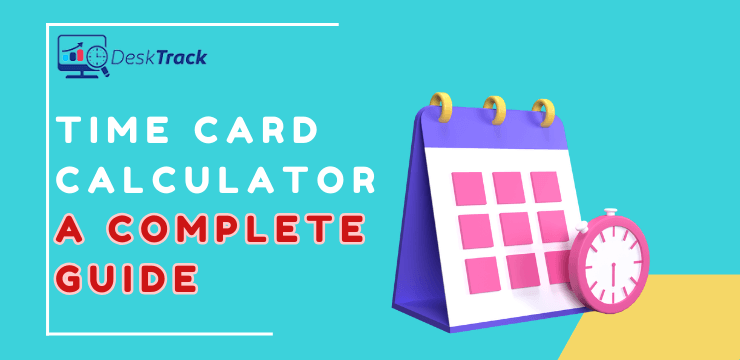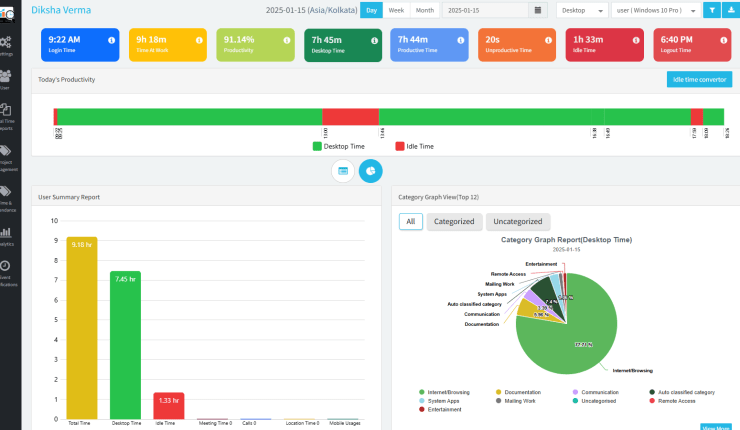Let’s put it straight with an example of why you need to use time card calculators. Has this ever happened to you? ‘I worked a lot today. Even overtime. I will get paid a lot. Oh wait, I put the wrong time entries.’ That’s because you didn’t use a work-hour calculator. Now, you must be having questions like what is it? How can it improve my work hours calculation? Is it complex to use? However, don’t panic. You are on the right page.
In short, a time clock calculator is a tool, which automates total work time calculation. This gives you many benefits including accurate payroll, and a lot more. You get the picture. Overall, it’s a very useful and must-have tool for organizations and individuals.
In today’s blog, we are giving you a complete guide to these useful online tools. After going through this post, you will have many useful insights and the best time card calculator to use in 2025 and beyond right away. With that out of our way, we have a lot to discuss. So, let’s dive right in.
What is a Time Card Calculator?
Simply put, a timecard calculator is a tool, which gives you the total hours you worked for the week and day. That’s it. Another thing to note is that you can make your own in Microsoft Excel or Word. However, you will have to put various formulas, which is time-consuming. Furthermore, we don’t guarantee accurate results this way.
A better alternative is to use an automated time card calculator. This speeds up and streamlines the process, giving you more time to focus on other essential tasks.
- Time clock calculators save valuable time and reduce errors to almost zero.
- These tools are free to use and provide online availability.
- These time applications simplify the hassle and bustle of using traditional time cards.
That’s all on the overview of timesheet calculators. However, what about the features?
Read Also – Top 10 Best Task Management Software in 2024
Key Features of a Time Card Calculator
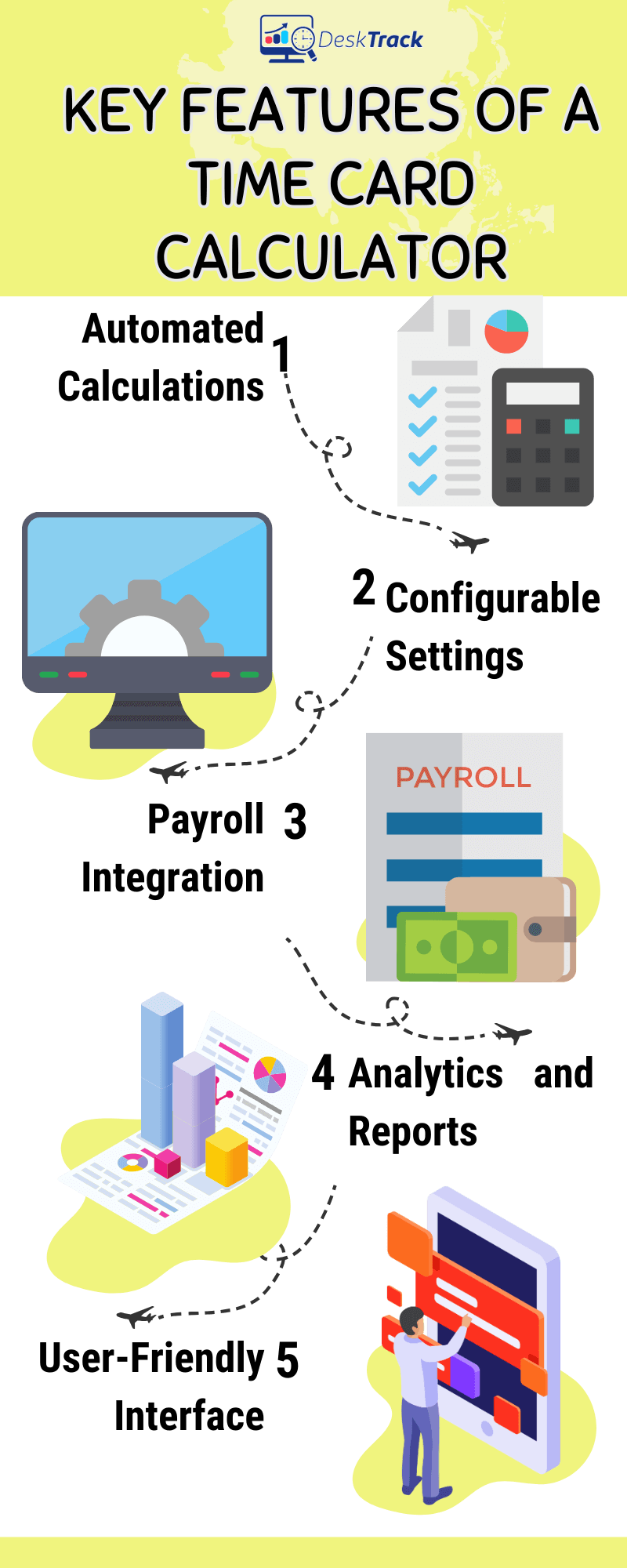
There are many features of a time card calculator. However, we can guarantee that you won’t use all of them. So, based on this information, we shortlisted the top 5 key features of this tool, which prove the most useful.
1. Automated Calculations
What we like the most about our work time calculator is that it reduces human error. How? By automatically calculating the hours worked including regular and overtime. Overall, it simplifies all the processes for our professionals.
2. Configurable Settings
Another useful feature of our time card calculator is that it’s fully customizable. Configuring it as per our business policies helped us get the most advantages such as reduced payroll errors.
3. Payroll Integration
That’s the benefit we were talking about. Integrating our clock calculator with our payroll tool is the best thing we ever did. This ensures seamless data transfer for calculating payroll, which has eliminated payroll errors.
4. Analytics and Reports
Choosing an advanced time card calculator was one of the best decisions we ever made. Our tool gives us detailed analytics and reports. Overall, it helps us track work patterns and productivity. That too in real-time, which is amazing.
5. User-Friendly Interface
Our time calculator for work also provides us with a user-friendly interface. Since most of our users, employees, and HR professionals are not tech-savvy, this makes it easy for them to use and get the advantages.
- That sums up the features of a time card calculator. However, who will benefit the most from using such tools?
Who Should Ideally Use Time Card Calculators?
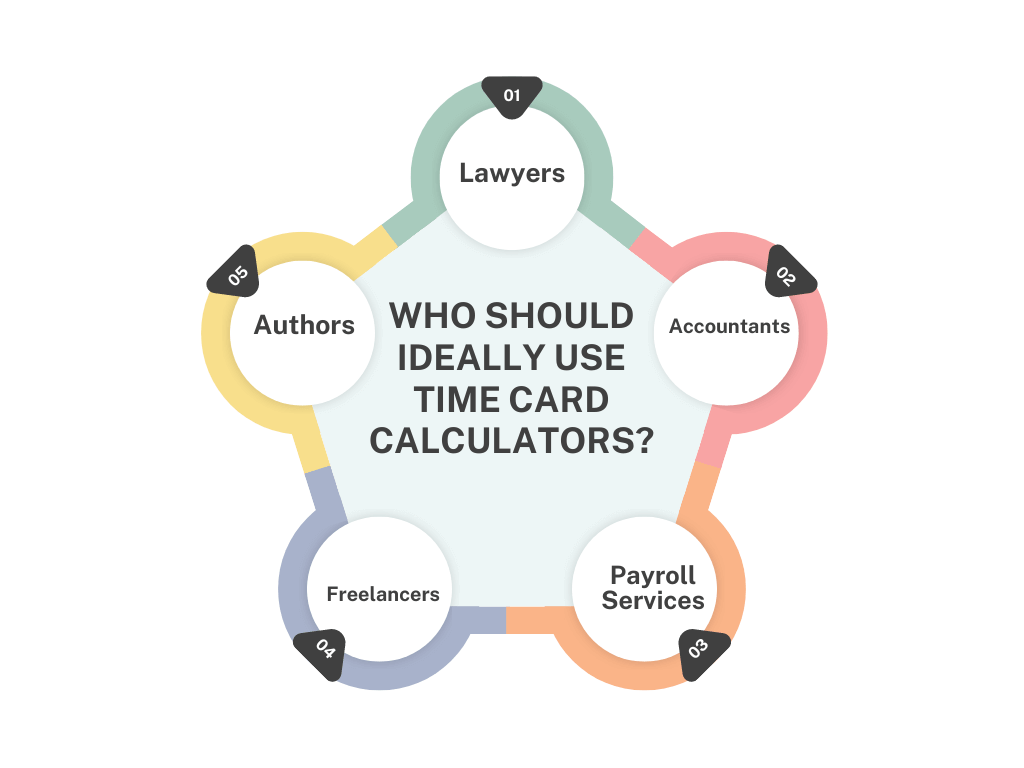
Simply put, everyone can use an hours worked calculator and benefit from it. However, we are talking about ideal users here. With that being said, let’s take a look at some of the professionals who will benefit the most from using this tool.
1. Lawyers
First of all, we have lawyers. These and other professionals bill by the hour. So, using a time card calculator will be ideal for them. The tool will help them easily track and keep the client hours, billable time, and related details organized.
2. Accountants
A time clock calculator will surely help accountants keep checks on everything. How? As they keep track of their and their employees’ timesheets. and calculate billable rates for clients, organization and time management becomes simple.
3. Payroll Departments
The ones who have the most use with the work-hour entries of employees is our payroll department. Our time card calculator has helped simplify their payroll processes. Plus, as we mentioned before, there are no errors either.
4. Freelancers
A timecard calculator is a valuable tool for freelancers as well. The software helps send accurate hours spent on projects to the clients and send payment requests. Plus, it also prevents underbilling or overbilling, which is a common issue for freelancers.
5. Authors
To keep the authors inspired to write more and more daily, a time card calculator is very useful. As they enter their work hours from time slots on a sheet, they feel self-satisfaction. Plus, it’s also very useful for ghostwriters who usually work as freelancers.
6. Temporary Staffing Agencies
work time calculators are useful tools for temporary staffing agencies. Since they help businesses connect with temporary employees, it’s essential to keep a record of their total hours worked. These tools come in handy for such complex tasks as they are automated and accurately track work hours down to the last second.
7. Remote Employees
Businesses face many issues tracking the time of Remote teams and employees due to employees dispersed across multiple time zones and locations. Work-hour card calculators help such organizations with work-from-anywhere teams keep accurate work-time records of remote employees for accurate payroll and audit.
- Next, we will discuss the key benefits of using a time card calculator.
Read Also: WorkTime Employee Monitoring Softwares in 2025
Key Benefits of Using a Time Card Calculator
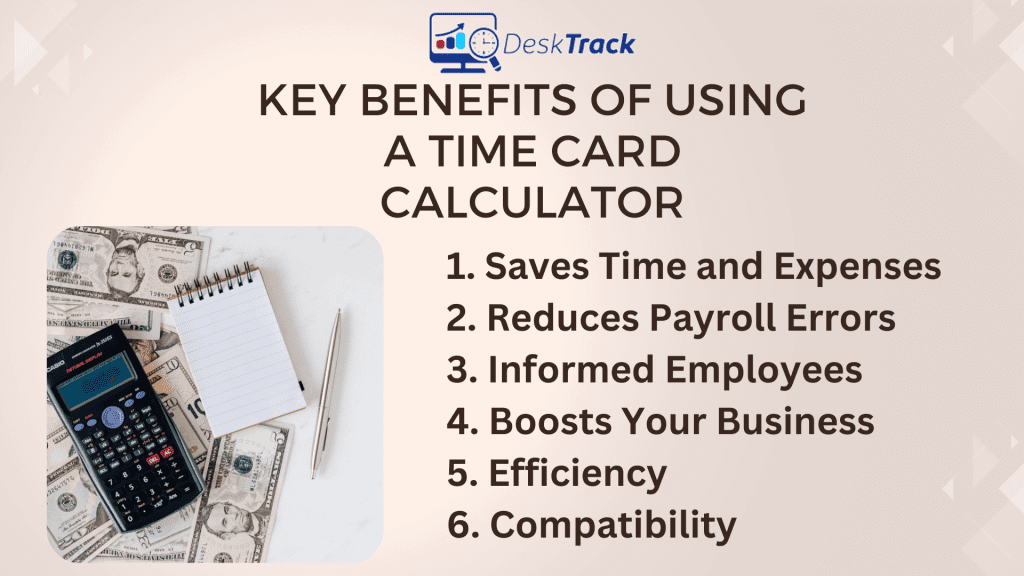
Curious about the benefits of a time card calculator? Let’s dive right in. However, again, we will only discuss the key benefits. This is based on what we have observed in our organization. So, let’s get started.
1. Saves Time and Expenses
Before we implemented our work time calculator, our HR department would take hours collecting, calculating, correcting, and processing employee timesheets weekly. However, now, it has changed completely. The tool saves us weekly hours and expenses, which we use in other essential tasks.
2. Reduces Payroll Errors
Payroll error is a major issue, which can cause employee dissatisfaction due to untimely or wrong salary payments. Plus, don’t forget that it is also time-consuming. We recommend using a time card calculator instead.
3. Informed Employees
Our HR department used to be bombarded with queries related to overtime CL and other salary-related queries before we implemented our clock calculator. Our employees now easily retrieve useful information, leaving our HRs with more time for essential tasks.
4. Boosts Your Business
We utilized our time card calculator to grow our organization. How? It made evaluating overhead expenses, identifying issues, and modifying wherever required. This helped us expand our areas and get more growth and success.
5. Efficiency
Our time calculator for work is useful for both us and our employees. For our employees, it helps them see where their time is being utilized the most, thus helping them improve work-time utilization. For us, it has helped us streamline payroll by reducing errors.
6. Compatibility
We use various devices in our organization. These include laptops, smartphones, PCs, and tablets. Our time card calculator is a handy device as it’s compatible with all our devices. Personally speaking, all of them are.
- That was all about the benefits of an hours worked calculator. Next up is how to use one to get all the advantages.
How to Use a Time Card Calculator?
With the above, we concluded the benefits of using a time card calculator. However, if you don’t know how to use it, you won’t get any of it. Fortunately, it only takes a few steps, so let’s get over with it real quick.
1. Calculate the Work Hours
All we have to do with our time clock calculator is to enter the start and end times. Plus, we enter the break times. The tool automatically calculates the results, which we can review and edit.
2. Deduct Break Time
Next, what we have to do is deduct the break time from the result in our time card calculator. To do this, you will have to enter the break hours including meetings, short breaks, and lunch breaks, after which, we get the total work hours.
3. Calculate the Payment
We have configured the hourly pay rate in our timecard calculator. The rest is easy and simple. After a few clicks, we get the total payment for the employee. This ensures error-free payroll calculation.
4. Calculate Overtime
Just like calculating the payment, it’s also easy for us to calculate the overtime with our time card calculator. We have again configured our office hours in our tool. Any hours entered above this time are overtime.
5. Download, Save, or Print
With our timesheet calculator, it’s also easy to download, save, or print the results for later use. Some calculators also allow time cards to be saved for later. However, we are okay with what we have.
- With that, now you know how to use a time card calculator. Moving on to the top 8 tools for automating work hours calculation next.
Top 10 Time Card Calculators
Till now, we have cleared the basics of work time calculators. However, these tools are more than that. Various software solutions provide you with different features, tools, and functionalities. So, to help you get the best tool for your business, we listed the top 8 time card calculators.
- DeskTrack
- Clockify
- Time Clock Wizard
- Calculator Soup
- ClockShark
- QuickBooks
- Replicon
- Time Clock MTS
- Jibble
- Desklog
1 DeskTrack
DeskTrack provides you with the best time card calculator. What we like about it is the 100% customizability and automatic work hours calculation. Plus, it is seamlessly integrable with the payroll tool you use.
| Best Feature | Initial Pricing | User Rating |
| Best overall | $5.99/user/month | 5/5 |
2. Clockify
All the features of Clockify are well-known for one thing. Being 100% editable, including its free time clock calculator with lunch breaks. From automated total work hours calculation to deducting break time, every process is simple and easy to use.
| Best Feature | Initial Pricing | User Rating |
| Editable time cards | Free | 4.7/5 |
3. Time Clock Wizard
The time card calculator from Time Clock Wizard looks simple at first glance. However, it’s customizable and flexible. What we like about it is the one-click overtime calculations toggling on and off.
| Best Feature | Initial Pricing | User Rating |
| Adjustable time clock format | Free | 4.3/5 |
4. Calculator Soup
Calculator Soup offers you a simple and easy-to-use time calculator for work. However, what we think is that the interface still needs some improvement. Moreover, its customizability and affordability make it a good choice for freelancers.
| Best Feature | Initial Pricing | User Rating |
| Customizable base pay rate and currency | Free forever | 4/5 |
5. ClockShark
What we like about the time card calculator from ClockShark is the plethora of features it provides you with. For example, inputting the hourly base pay and overtime pay rate individually. Plus, you will find many more useful and practical features in this one.
| Best Feature | Initial Pricing | User Rating |
| Autofill | $40/month | 4.7/5 |
6. QuickBooks
We already know QuickBooks as the time-tracking software it is. However, it also offers a very useful hours worked calculator. What we love about it is the accuracy. Plus, you can also input the exact break durations.
| Best Feature | Initial Pricing | User Rating |
| Weekly or biweekly | $40/month | 4.7/5 |
7. Replicon
What we like about the time card calculator from Replicon is the customizability and ease of use. Plus, switching between biweekly and weekly timesheets is just a click away. Overall, this one works well with various kinds of businesses.
| Best Feature | Initial Pricing | User Rating |
| Breakdown of regular and overtime pay | $6/month | 4.5/5 |
8. Time Clock MTS
The time card calculator from Time Clock MTS is a biweekly calculator by default. What we like about this one is that it’s a simple and no-fuzz calculator that can calculate the total work hours for you over 2 weeks.
| Best Feature | Initial Pricing | User Rating |
| Add daily notes | $99 | 4.8/5 |
9. Jibble
The free clock calculator from Jibble provides you with many features including the flexibility to add break times. Plus, the tool also provides the convenience of showing total hours in decimal as well as standard format. Furthermore, you also have flexible options to calculate overtime considering the specific laws.
| Best Feature | User Rating |
| Round to 5, 6, or 15 minutes | 4.9/5 |
10. Desklog
The best feature of Desklog’s time card calculator for starters is the user-friendly interface. It lets you calculate total work hours for the day by just entering the start/end times and break hours. Plus you can choose to calculate weekly or biweekly hours. Additionally, the advanced options let you calculate overtime and more.
| Best Feature | User Rating |
| Biweekly or weekly | 4.8/5 |
- That concludes the top 10 work time calculator list. However, what makes the No. 1 tool on our list the best? Continue reading to find out.
Read Also: Top 15 Benefits of Time Tracking Software for Businesses
Why is DeskTrack the Best for Time Card Calculator?
The time card calculator is just an aspect of DeskTrack. However, it’s more than that. What DeskTrack offers in time-tracking is why it’s loved by more than 8K organizations and 100K users across 100+ countries.
Furthermore, DeskTrack is a project management, time-tracking, productivity monitoring, and employee monitoring integrated software engine. That is your complete package for all things tracking, which offers:
- Automated timesheets.
- Automated task timers.
- Seamless integrations with payroll and other tools you use.
- Real-time employee monitoring.
- Real-time activity-tracking.
- Real-time time-tracking.
- Screenshot monitoring.
- The most accurate analytics and reporting, and much more.
That’s why you should choose this software for clock calculators.
Conclusion
So now you know why using a time card calculator is essential for businesses. It’s simple and easy to use. Plus, it automates total work hours calculation, ideally helping lawyers, accountants, payroll departments, freelancers, authors, and other such professionals track their time, get more clients, and keep employees satisfied.
A work time calculator is a feature of time-tracking software that automates total hours worked calculation through many features including automated calculations, configurable settings, payroll integrations, and analytics and reports in a user-friendly interface, which provides you with many benefits.
These include time and expenses saved, reduced payroll errors, informed employees, business growth, and efficiency. Plus, the fact that the tool is compatible with various devices is also a bonus.
However, you also need to choose the best tool for your business. Want more than just a calculator for total hours worked? DeskTrack is your best and complete time-tracking software solution.
Frequently Asked Questions (FAQ)
Q.1 What is A Time Card Calculator?
Ans. A time card calculator is an individual tool or feature of time-tracking software, which organizations and professionals use. What it does is automatically calculate the total work hours from time card entries, saving valuable time and expenses. With a user-friendly interface, it’s simple and easy to use.
Q.2 What are the Key Features of A Time Card Calculator?
Ans. Your Automated work-hour calculation tool will provide you with the following features.
- Automated Calculations
- Configurable Settings
- Payroll Integration
- Analytics and Reports
- User-Friendly Interface
Q.3 What are the Benefits of Using a Time Card Calculator?
Ans. Other than automating work-hour calculation your time card calculation app will also provide you with the following benefits.
- Saves Time and Expenses
- Reduces Payroll Errors
- Informed Employees
- Boosts Your Business
- Efficiency
- Compatibility
Q.4 For Whom is a Time Card Calculator Ideal?
Ans. A tool for automating work hours calculator is useful for everyone. However, these professionals will get the most benefits from it.
- Lawyers.
- Accountants.
- Payroll Departments.
- Authors.
- Freelancers.
- Temporary Staffing Agencies
- Remote Teams
Q.5 Which are the Best Time Card Calculators?
Ans. Time card calculation tools from these software solutions are the best 8.
- DeskTrack
- Clockify
- Time Clock Wizard
- Calculator Soup
- ClockShark
- QuickBooks
- Replicon
- Time Clock MTS
- Jibble
- Desklog