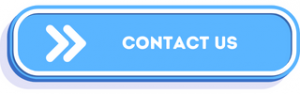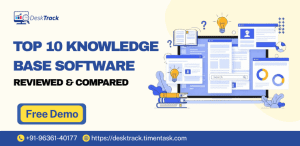Searching for the ace time tracking software for freelancers? Then you are browsing the right page. In today’s blog, we have 15 of the best work-hour tracking tools for you with an overview, best usage, key features, initial pricing, and user rating with each software to help you make a wise choice.
Freelancers and freelancing are yet another preference in today’s modern working environment. Thanks to the many advantages it provides to employees and organizations, including cost savings, flexible work schedules, and others, many organizations are opting for more and more freelance work. So what’s the need for time trackers for freelancers?
There are also many challenges when it comes to management in freelancing. This is for both freelancers and their employers. So, time tracking software for freelancers is what we need for work and time optimization here. By the end of this blog, you will have many useful insights regarding what it is, the need for software for tracking time, and a lot more. So let’s get started right away with it.
Freelancer Time Tracking Mistakes You Need to Avoid
![]()
When tracking time, most freelancers and professionals often make errors that cost them in the long run. Usually, they identify what they missed after wrapping up the project. However, we found them out at the earliest.
1. No Accuracy
Most freelancers still use outdated methods to track hours. This results in errors that cost them more than lost hours. The expense is underpayment, which results in dissatisfaction and not having enough to make ends meet.
2. Under- Or Overestimating Your Time
Time tracking for freelancers is not as simple as it is for in-office employees. Freelance professionals have to decide their own deadlines and stick to them. However, they can easily under- or overestimate their time. For example, inaccurately estimating the efforts needed and setting the deadline at a week for a project that would actually take 2 weeks.
3. Not Accounting for Breaks
As a freelancer, you need to take breaks to be able to function normally throughout your day. However, this severely affects your time blocks. That’s because you have to balance work and breaks by adding the lost time to the bracket. This results in inaccuracy, and we already know what this does.
Read Also: Top 15 Timekeeping Software & Apps in 2025
Best Freelance Time Tracking Methods for Professionals
There are a few ways for freelancers to avoid these mistakes and track time accurately to get fair compensation for their efforts and hard work:
1. Pen & Paper
This one is basic. All you have to do is write your start and end times on a piece of paper, and you are done. It’s a decent method for people who don’t want the complexities of the latest app or software. However, the downside to this is human error.
2. Spreadsheets
All of us have used this freelance time tracking method at least once in our lives. Spreadsheets have multiple purposes, such as accounting, checklisting, and, you guessed it, time logging. It’s quite similar to the outdated pen and paper method. However, it’s digitized, formatted, simpler, and quicker due to Excel formulas. Overall, it’s better, but still prone to mistakes. Plus, don’t forget, you are still making time entries from your memory.
3. Timers
Pressing start and stop as your work progresses creates a time entry. It’s simpler than the first 2 methods of freelance time tracking and only requires a little bit of work from your end. However, there’s still a big gap. That is that this technique only works well with projects that have sequential tasks. However, that’s not a reality anymore.
4. Time Tracking Software
Here comes the perfect solution to all your time tracking problems. Time tracking software automatically logs time entries, project or task-wise, as you work. Plus, it still leaves room for you to fill in anything it might have missed, such as meetings and breaks. It logs time and creates timesheets most precisely and in an automated fashion, so that you can fully concentrate on your work.
What is Time Tracking Software?
In short, time tracking software solutions are tool packages that monitor and log the time your employees spend on specific tasks, activities, and projects. In general, this is in real-time. This means that you will identify the workflow patterns on the spot and will be able to make growth-driving decisions based on accurate data. Overall, the software is widely used among modern organizations that need extensive work-hour monitoring features and freelancers.
Why Need Time Tracking Software for Freelancers
![]()
Freelancers do get many advantages over the average regular 9-5 employees. One of the biggest ones on this list is the comfort of working from anywhere. However, this also brings up time and project management challenges. Thus, we need a solution. That solution is using a good time tracking app for freelancers. Besides, who wouldn’t want the various advantages of such software?
1. Billing and Invoicing Accuracy
Software for time tracking and invoicing for freelancers is a must to implement. Why? That’s because freelancers bill clients based on the hours they spend on various projects. However, manually tracking work hours can cause inaccuracies, leading to underbilling or overbilling. Using time tracking software, on the other hand, eliminates these issues.
2. Productivity Boosts
The best time tracking software for freelancers also helps increase overall productivity in a way. How? The software lets them identify how they use their hours. Thanks to real-time monitoring of tasks and activities, freelancers can know every insightful detail on which activities are time-wasters and where they can become more efficient. Overall, the idea here is self-awareness for more productivity.
3. Optimized Project Management
Another benefit of a good time tracker for freelancers is the optimization of project management. The software helps them stay organized in managing the various time slots and meeting deadlines. Come to think of it. Isn’t this much better than juggling simultaneously between different projects?
4. Enhanced Accountability
The biggest challenge for freelancers is accountability. Since they are accountable to their clients for the work hours on projects, inaccuracies here can result in loss of trust, work, and unemployment. On the other hand, using the best time tracking software for freelancers will help them show an accurate log of work hours. This ensures enhanced accountability.
5. Insightful Reporting
A good time tracking app for freelancers also comes with real-time analytics and reporting features. These provide insights into workflow patterns and performance. For example, details on profitable clients, time-consuming projects, and time spent on each task can help them make informed decisions about pricing, selecting clients, and workflow.
6. Stress Reduction
According to a popular survey, using time tracking software has reduced the stress levels of employees. This is due to the software providing transparent insights into the workday and preventing overworking. The same goes for freelancers and similar individuals.
7. Legal Adherence
The best software for time tracking and invoicing for freelancers also helps them comply with labor laws and regulations. In some industries, freelancers must have detailed work hours logs. This is for legal or tax purposes. Using work-hour monitoring software will ensure they have an accurate record of their work time.
Top 15 Best Time Tracking Software for Freelancers in 2025

The above clears the various benefits of using a time tracker for freelancers. However, they too have multiple requirements. To fulfill them, they just can’t blindly pick any time tracking tool and hope it works.
Plus, staying away from fakes and scams is also essential. So, to give you a head start, we have shortlisted below the top 15 timesheet software for freelancers.
- DeskTrack
- Toggl Track
- Harvest
- Clockify
- RescueTime
- Time Doctor
- Everhour
- Hubstaff
- TopTracker
- Timely
- actiTIME
- Jibble
- TimeChamp
- ClickUp
- EARLY
1. DeskTrack

DeskTrack is the best time tracking app for freelancers. More than just a simple solution for tracking time, it provides the latest and most intuitive features for employee monitoring, productivity tracking, and project management. Plus, seamless integrations and a high level of customizability are what make it stand apart.
Key Features
- Real-time employee monitoring and work-hour tracking
- Work tracking with screenshots
- Online and offline tracking of hours
- Seamless integrations with other tools and apps you use.
- Data leak protection to ensure that your data is secure and safe
| Best For | Most Affordable Paid Plan | User Rating |
| Best overall | $5.99/user/month | 5/5 |
2. Toggl Track
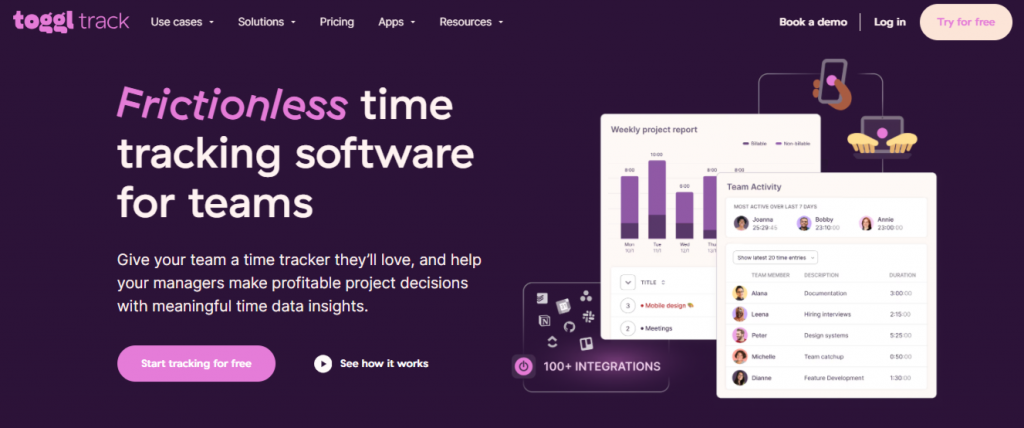
Toggl Track is a good time tracking software for freelancers. Renowned for its intuitive user interface and feature-rich library, this one makes work-hour monitoring simple with its one-click timer. What we like about it is that it makes it simple for freelancers to log their time.
Key Features
- Single-click timer
- Background tracking
- Summary
- Detailed and weekly reports
- Time rounding
| Best For | Most Affordable Paid Plan | User Rating |
| One-click time tracking | $9/user/month | 4.7/5 |
3. Harvest
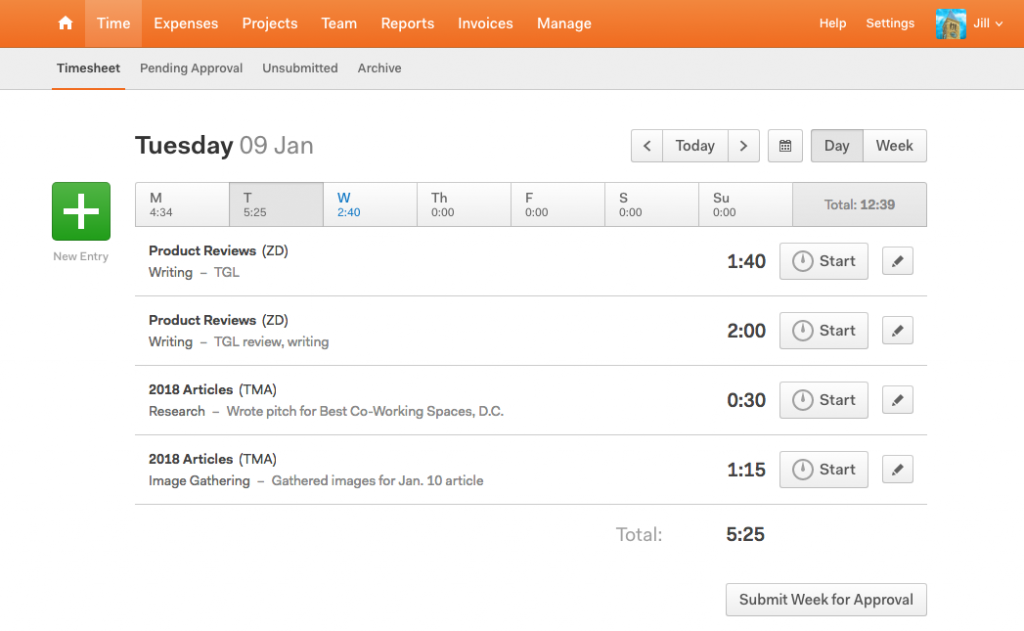
Harvest is one of the best time tracking software for freelancers. Not only is it affordable, but it also provides intuitive features for time tracking, invoicing, and expense tracking. Plus, we also like how it provides seamless integrations for added functionality and cost savings.
Key Features
- Start/stop timer
- Timesheet
- Automatic reminders
- Project reporting
- Team reporting
| Best For | Most Affordable Paid Plan | User Rating |
| Easy time tracking | $11/user/month | 4.6/5 |
4. Clockify

Clockify is a freelancer time tracking app known for its free unlimited time tracking. That too for unlimited users. Plus, it’s also versatile with a plethora of features, including an interactive and easy-to-use customizable timesheet. With that, we recommend this one to budget-conscious freelancers who want to boost efficiency.
Key Features
- Start/stop timer
- Manual time logs
- Billable hours
- Timesheet
- Activity tracking
| Best For | Most Affordable Paid Plan | User Rating |
| Unlimited time tracking | $5.49/user/month | 4.7/5 |
5. RescueTime
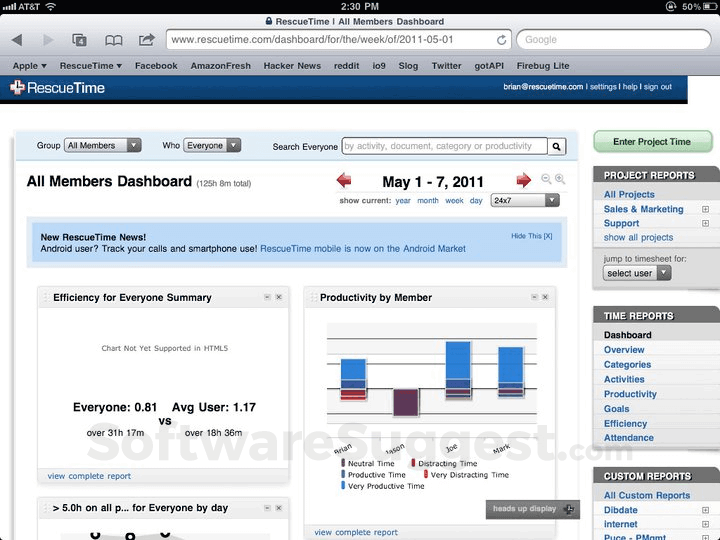
RescueTime is one of the best time tracking software for freelancers. One of its top features is automated time tracking. This improves focus as they focus more on their work than on the clock ticking. Furthermore, the software also helps freelancers understand their workflow patterns as it tracks the time spent on apps, files, and URLs, helping improve efficiency.
Key Features
- Advanced automatic hours tracking
- AI-powered timesheets
- Reduce distractions (with FocusTime)
- Website blocking
- Detailed reporting
| Best For | Most Affordable Paid Plan | User Rating |
| Automated time tracking | $6/user/month | 4.6/5 |
6. Time Doctor

Want a powerful tool for freelancers? We recommend Time Doctor. The time tracking app for freelancers provides many benefits to freelancers, thanks to its comprehensive and productivity monitoring features. Plus, it also provides proof-backed data with screenshots. This is useful in case the clients ask for the progress of their projects.
Key Features
- Hours tracking
- Timesheet
- Offline tracking
- URL and app tracking
- Productivity measurement
| Best For | Most Affordable Paid Plan | User Rating |
| Time tracking with screenshots | $6.70/user/month | 4.5/5 |
7. Everhour
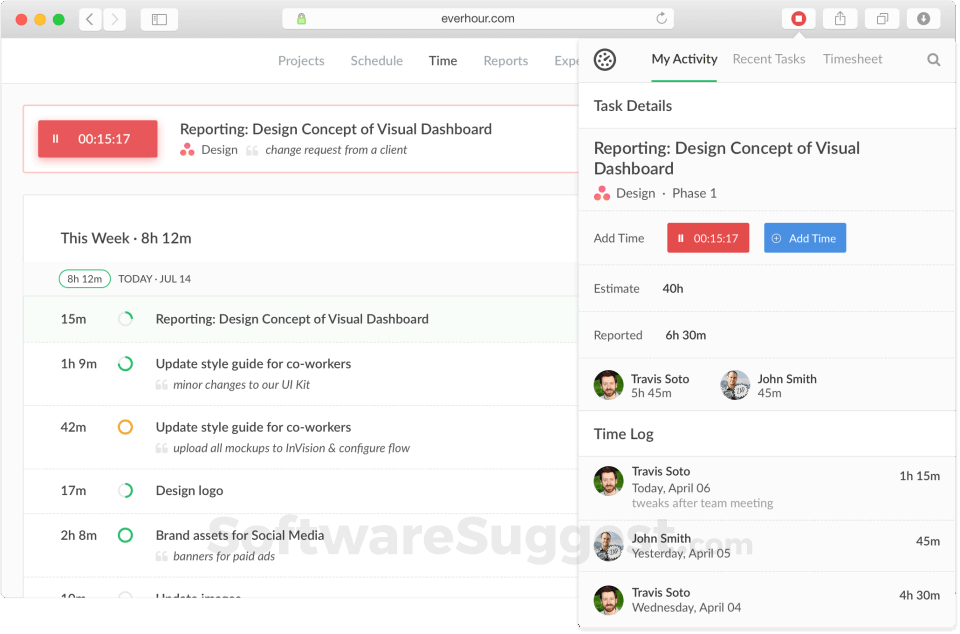
Everhour, as the name suggests, will track every desktop activity down to the last second. What we like about this time tracking software for freelancers is the seamless integrations it provides. You can easily integrate this powerful tool with project management tools for added functionality. Plus, you also get good analytics and reporting features.
Key Features
- Timer
- Manual time logs
- Clock in and clock out
- Estimates
- reminders
| Best For | Most Affordable Paid Plan | User Rating |
| Integrations | $8.50/user/month | 4.7/5 |
8. Hubstaff
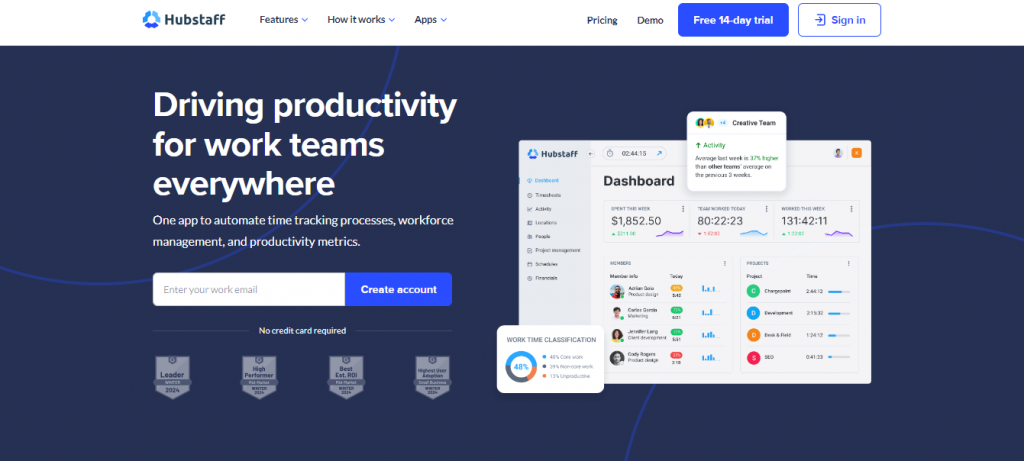
Another of the best time tracking software for freelancers on our list is Hubstaff. What we think is that this is a robust tool for freelancers. Thanks to its intuitive time tracking, project management, and productivity monitoring features, freelancers get the capability to become more efficient and productive.
Key Features
- Hours tracking
- Timesheet
- GPS tracker
- Project budget
- Payroll
| Best For | Most Affordable Paid Plan | User Rating |
| Productivity monitoring | $4.99/user/month | 4.6/5 |
9. TopTracker
![]()
Another good software for time tracking and invoicing for freelancers on our list is TopTracker. Firstly, what makes it popular among freelancers is that it’s free. Secondly, it’s specifically designed for freelancers. What we like about this one is that you get privacy and productivity-focused features, including the functionality to take webcam shots and screenshots for proof-backed work-hour monitoring.
Key Features
- Invoicing
- Timesheets
- Payments
- Centralized dashboard
- Multi-device hours tracking
| Best For | Most Affordable Paid Plan | User Rating |
| Screenshots and webcam shots | Quote on contact | 4.7/5 |
10. Timely
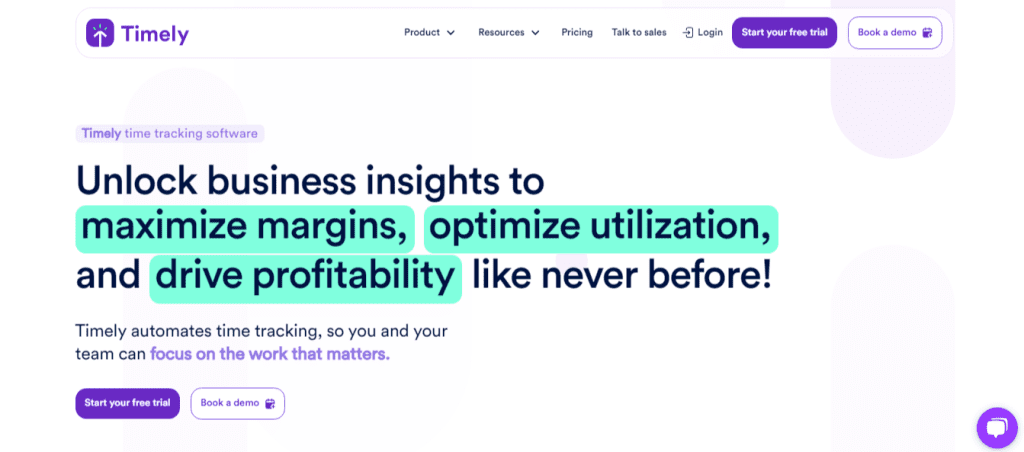
Timely is another one of the best time tracking software for freelancers. What makes this one unique is that it uses the capability of artificial intelligence to automate time tracking. Plus, you also get a visual timeline of your day. Overall, it’s a good tool for maintaining organization and productivity.
Key Features
- Hours tracking
- Billing
- Project tracking
- Alerts
- Billable hours
| Best For | Most Affordable Paid Plan | User Rating |
| Automated time tracking with AI | $9/user/month | 4.7/5 |
11. actiTIME
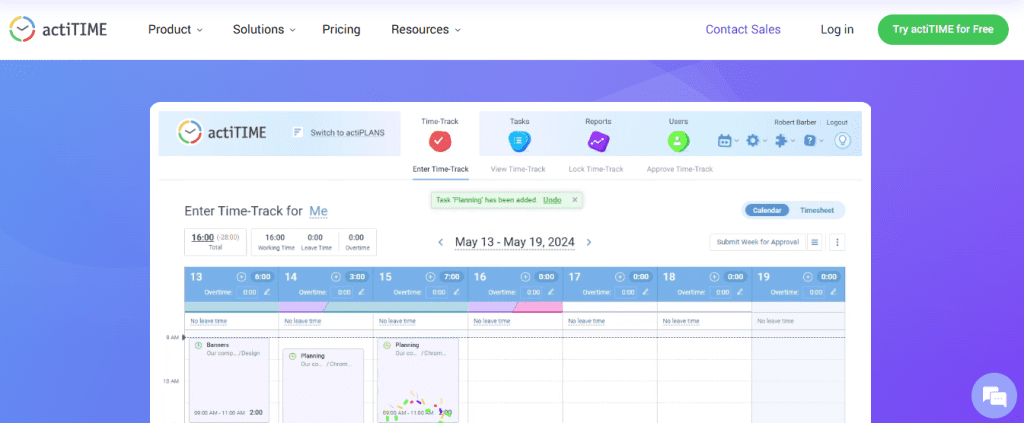
actiTime is a time tracker for freelancers, which is one of the best for managing work schedules. We recommend this tool to all those who have multiple projects and clients, as it allows you to track time on multiple projects and tasks.
Key Features
-
- Budget tracking
- Billable hours
- Detailed reporting
- Anywhere hours tracking
- Leave management
| Best For | Most Affordable Paid Plan | User Rating |
| Work schedule management | $5/user/month | 4.5/5 |
12. Jibble
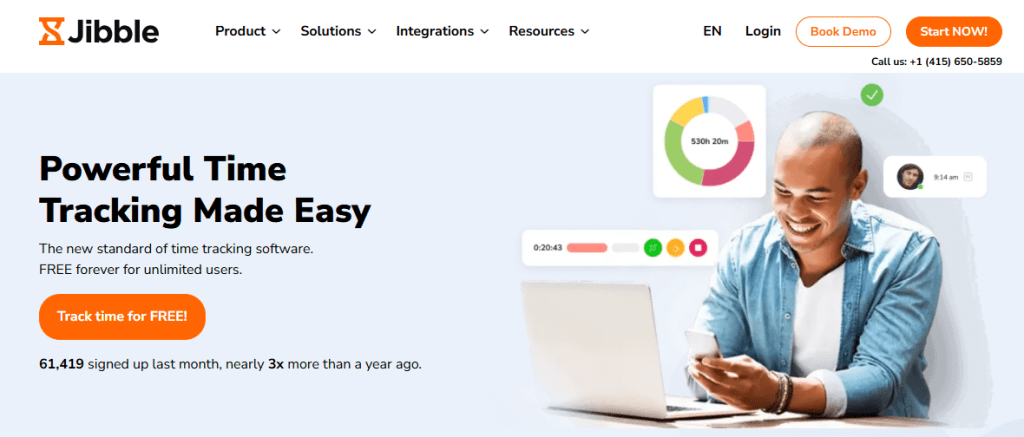
Jibble is a curated time tracking software for freelancers, which claims to make work-hour tracking as easy as possible. What we like about this one is that there is a mobile app, which allows you to keep a tab on your work hours from anywhere. Also, did we mention that you can also add notes to time entries for more information?
Key Features
- Automatic timesheets
- Project management
- Detailed analytics and reporting
- Integrations
- GPS tracking
| Best For | Most Affordable Paid Plan | User Rating |
| Anywhere hours tracking | Quote on contact | 4.5/5 |
13. Time Champ

The biggest issue with freelancers is simultaneously managing multiple tasks and projects. Time Champ is a time tracker for freelancers, which claims to solve this issue with automatic work-hour tracking. Furthermore, the budget tracking feature also helps you save expenses and make more revenue.
Key Features
- Automatic hours tracking
- Detailed reporting
- Task management
- Billable hours tracking
- Project-based tracking
| Best For | Most Affordable Paid Plan | User Rating |
| Automatic hours tracking | $2.27/user/month | 4.8/5 |
14. ClickUp
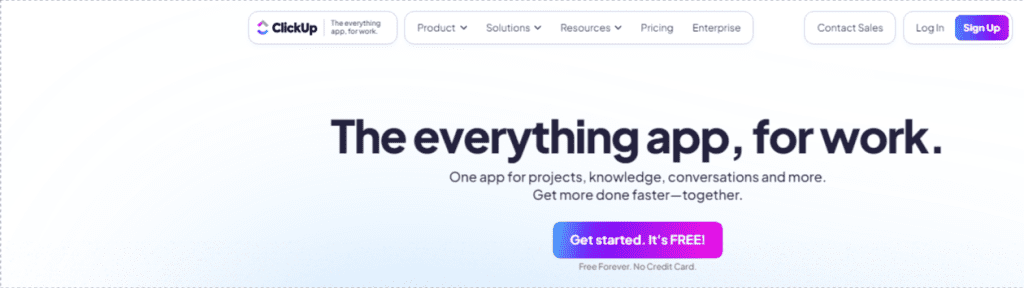
ClickUp is a project management software that is also one of the best for tracking time. Moreover, it claims to help you organize your work better to streamline workflows. With features such as to-do lists and reminders, it aims to ensure that you are aware of where your time is being spent.
Key Features
- Integrations
- Personalized dashboard
- Gantt charts
- Mind maps
- Calendar view
| Best For | Most Affordable Paid Plan | User Rating |
| Work organization | $7/user/month | 4.4/5 |
15. EARLY
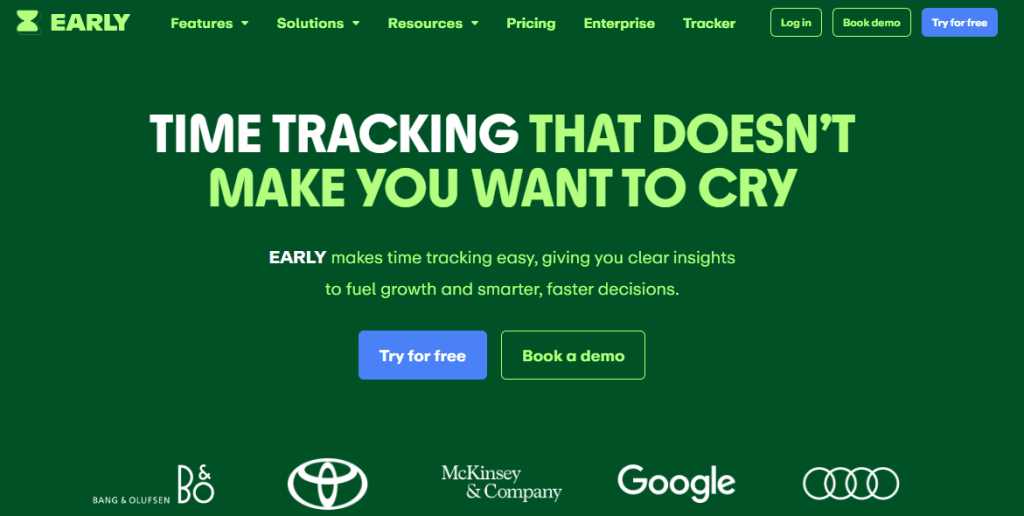
EARLY is a time tracking software for freelancers, which lets you track your time down to the last second. However, that’s what all other time trackers do. Don’t they? So what makes this one unique is that it provides you with the capability to divide your tasks into various categories to allow you to have a 360-degree vision of your work hours.
Key Features
- PTO tracker
- Productivity tracker
- Automated hours tracker
- Billable hours tracker
- Integrations
| Best For | Most Affordable Paid Plan | User Rating |
| Automated time tracking with AI | $7.5/user/month | 4.6/5 |
Benefits of Time Tracking Software for Freelancers
So we know that every freelance worker needs a time tracker for freelancers. However, why is that so? What are the benefits? There are numerous. So, to get started, we shortlisted the 5 benefits every freelancer will get from using such software solutions.
1. Improved Time Management
You know how it goes for freelancers. Life is hard. Thanks to the added pressure and overwhelm of simultaneously managing various projects and tasks. Overall, they need to be aware of the time spent on these projects, and the best time tracking software for freelancers helps them get better at managing their valuable time.
2. Self-Accountability
Similarly, a time tracker for freelancers improves their self-accountability. The thing is that when working from home, you will never know when time passes by, and your day will become unmanaged, unorganized, and unproductive. You won’t be able to complete your tasks on time. However, when you are tracking every minute you work your sweat off, you become self-accountable and thus more reliable too. For clients, that is. It’s because, when you start holding yourself accountable, people can rely more on you to get their important work done.
3. Accuracy in Billable Hours
Another issue most freelancers face is underbilling or overbilling their clients. Both of these are big issues because when you underbill clients, you get paid less, but charging clients more than the work done results in losing trust and potential new clientele due to word of mouth spreading that you charge more and work less. However, by using time tracking software for freelancers, they will get an accurate and detailed billable hours report. What this does is make sure that you get more client trust and fair pay for the hard work you provide.
4. More Profitability
The best freelance time tracker app ensures a skyrocket in revenue. It is because of 100% accuracy in calculating billable hours and budget tracking. All this makes sure that you complete your work within the approximate hours and budget, reducing the costs to almost zero. Overall, all this increases the revenue you gain regardless of the number of clients, projects, and their level of complexity, which you are simultaneously handling.
5. Better Task Categorization
Time tracking software for freelancers also helps them divide the various tasks into multiple categories and sub-categories based on varying priorities and parameters, allowing for better work management. It is due to being aware of exactly what to do and when. Overall, the output is work completion without rush, overwhelm, or being hectic.
- For example, dividing work into multiple types based on the clientele, such as the IT ones, results in a different category than non-IT clients. Within the IT category, the software client may get a varying label.
Read Also: Discovering the 15 Most Common Leadership Styles: Which One is the Best for You?
Why is DeskTrack The Best Time Tracking Software for Freelancers in 2025?
DeskTrack is the best time tracker for freelancers and your remote, in-office, and on-site teams and employees. There is no doubt about that. Its intuitive time tracking features and functionalities ensure that freelancers get the edge they require to stay in the market.
Plus, the features go beyond mere time tracking. This integrated and customizable employee monitoring, productivity tracking, and project management software solution is a well-known choice throughout 100+ countries. Here’s why.
- You get automated timesheets and task timers for increasing focus.
- Seamless integrations with other tools make it the most powerful, feature-rich software.
- Real-time monitoring and time tracking a useful features for making on-the-spot changes.
- You get the most detailed analytics and visual reporting for proof-backed work-hour monitoring needed by freelancers.
Another highlight is the affordability. We recommend this software for time tracking for freelancers to take their productivity to the next level.
Conclusion
We now hope you are clear about the 15 best time tracking software for freelancers. As a final word, we can say that freelance and freelancing is a world full of opportunities as freelancers are in high demand these days. However, there is also a challenge when it comes to tracking work hours as they have to simultaneously manage multiple projects and tasks. On the other hand, using the right software to track time can help freelancers improve time management, complete tasks on time, and get paid fairly for their hard work. However, what if you need more than just software for tracking time? We recommend DeskTrack as your ultimate all-in-one employee activity-tracking software.
Frequently Asked Questions (FAQ)
Q. How Can Freelancers Track Their Work Hours?
Ans. Freelancers, due to their flexible schedules and multiple projects, find it challenging to track their work hours. Plus, manually tracking work hours can cause inaccuracies. To solve these issues, here are a few solutions.
- Time tracking software
- Timesheets
- Spreadsheets
- Work-hour monitoring templates
Q. What is the Need for Time Tracking Software for Freelancers?
Ans. Software for tracking time can greatly help freelancers effectively manage their work time. Plus, it also helps them stay organized and meet deadlines. However, the advantages are not limited to this alone.
- Billing and Invoicing Accuracy
- Productivity Boosts
- Optimized Project Management
- Enhanced Accountability
- Insightful Reporting
- Stress Reduction
- Legal Adherence
Q. What are the Key Features of Time Tracking Software for Freelancers?
Ans. Timesheet software for freelancers is the best solution for managing and organizing time in freelance work. These software solutions have features specifically designed for freelancing.
- Comprehensive-time tracking
- Task management
- Project and client management
- Reporting and analytics
- Integrations
- Platform compatibility
Q. What are the Benefits of Using Time Tracking Software for Freelancers?
Ans. Freelancers get many benefits from using time tracker tools. Overall, using these tools ensures that the work-life is not hectic. Moreover, here are a few other benefits of using such software.
- Improved Time Management
- Self-Accountability
- Accurate Billable Hours Tracking
- Increased Revenue
- Effective Task Prioritization
Q. Which are the Best Time Tracking Software Solutions for Freelancers?
Ans. Choosing the best-fit software solution for time tracking can be overwhelming for freelancers. Plus, staying away from fakes and scams is also essential. To give you a head start, here are the 15 most useful tools for work-hour monitoring.
- DeskTrack
- Toggl Track
- Harvest
- Clockify
- RescueTime
- Time Doctor
- Everhour
- Hubstaff
- TopTracker
- Timely
- actiTIME
- Jibble
- TimeChamp
- ClickUp
- EARLY