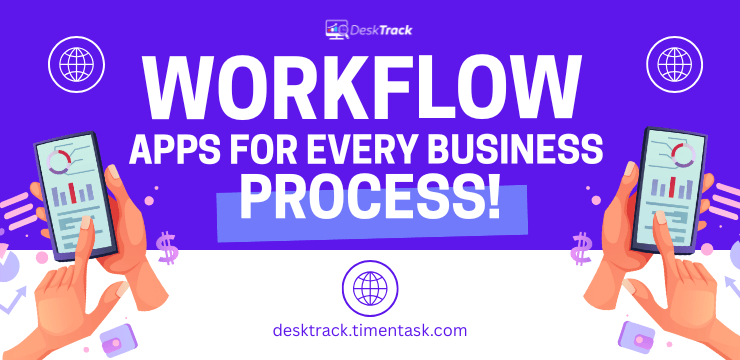Are you looking for the best workflow app for your business in 2025? You are browsing the right page. Checking endless emails to find a single attachment or rummaging through drawers, documents, and messages to know why the deadline was missed is relatable. We know, we have all been there.
Choosing the best workflow application is your solution to get rid of all this nonsense and streamline all the work and progress tracking processes. So, in today’s blog post, we will shortlist not just 1 but 11 of the best apps in this category that we have tried and tested ourselves.
We will also take you through what workflow apps are and their key features as well. So, with that out of the way, let’s get started right away with it.
What are Workflow Apps?
Apps for workflow management are software solutions or tools that are either standalone or a part of project management software solutions. What they do is automate, manage, and streamline business workflows. Obviously. Plus, the applications also optimize operations by routing tasks on predefined paths, ensuring coordination and timely completion.
Workflow apps provide businesses with a structured framework to visually map processes, assign tasks, monitor progress, and automate repetitive activities, leading to skyrocketed productivity. Plus, you also get additional features to make visual workflow representations, enabling teams to identify dependencies and effectively tackle obstacles.
Read Also: How To Calculate Full Time Equivalent (FTE) Accurately?
Features of Workflow Apps in 2025

When choosing the right workflow management software solution, knowing all about the key features is necessary. Here’s what you need to look for to streamline collaboration and maximize productivity.
- Zero-Code Workflow Design: The visual workflow editor allows non-technical workers to make complex workflows without any coding knowledge.
- Comprehensive Form Builder: The customizable form builder collects necessary information for actionability and context.
- Collaboration Features: Collaborative project management workflows, including task assignment and progress tracking features.
- Analytics & Reporting: Advanced analytics help identify trends, streamline processes based on historical data, and generate detailed task completion and team performance reports.
- Dynamic Notification System: This feature alerts team members about upcoming deadlines and important updates
Best 11 Workflow Apps for Your Business in 2025
Now, we have a better idea about the must-have features in workflow apps, we have made a list of the top 11 tools in this category that provide most of these features. We have included an overview, key features, the most affordable paid plans, the best use case, and user ratings with each option to ensure that you make a wise choice.
- DeskTrack
- ClickUp
- Trello
- Monday
- Wrike
- Miro
- Airtable
- Todoist
- Nifty
- Lucidchart
- Teamwork
1. DeskTrack

DeskTrack has features beyond the best workflow apps. This employee monitoring, time tracking, and project management software provides a user-friendly interface to get your work moving from planning to execution. Not only can you make and track workflows in real-time, but you can also spot leakages with precise work hours monitoring. Overall, it’s the top choice for field, remote, hybrid, and in-office employees, teams, and settings.
Key Features:
- Create unlimited workflows, workspaces, projects, checklists, lists, tasks, and subtasks.
- Real-time workflow tracking
- Assign users to tasks within seconds
- Move tasks between workflows and update status in real-time
- User-friendly interface
- Create a workspace for every department. Everyone sees only their workflow, eliminating any mix-up.
- Labels and filters
- Speed up processes with templates
| Best For | Most Affordable Paid Plan | User Rating |
| Best overall | $5.99/user/month | 5/5 |
2. ClickUp
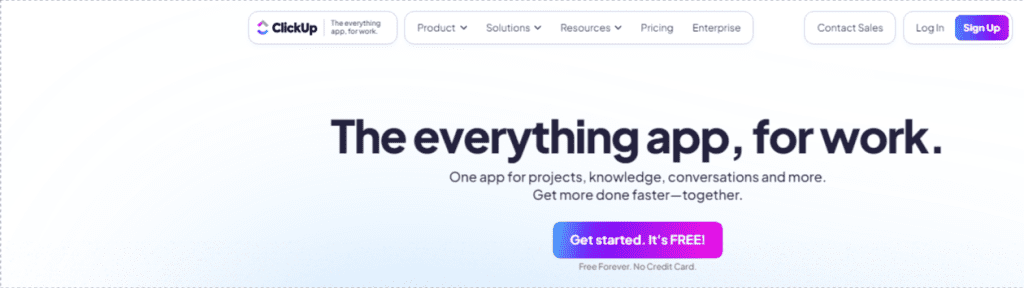
ClickUp is one of the workflow applications on our list with AI-powered features. This project management software provides simple yet effective features for creating, tracking, and sharing tasks and updating statuses. However, wrapping your head around its multitude of features can be overwhelming.
Key Features:
- Automations
- AI-powered insights
- 1000+ templates
| Best For | Most Affordable Paid Plan | User Rating |
| Making customizable workflows and collaborative project management | $7/user/month | 4.6/5 |
3. Trello
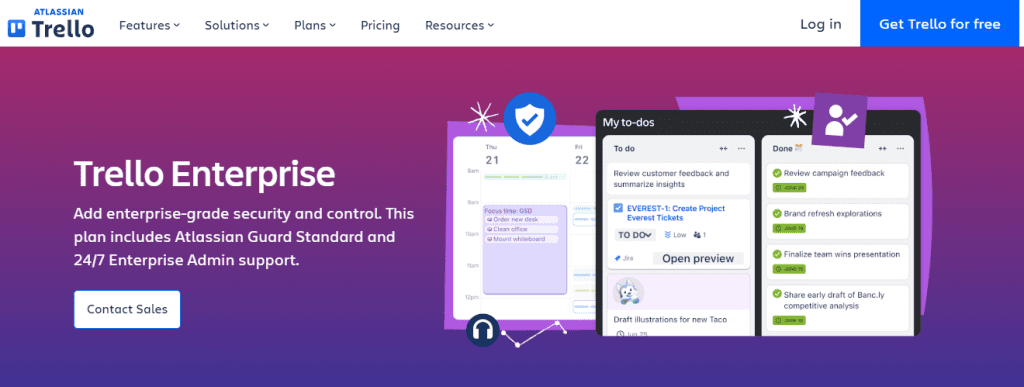
If you love Kanban, then you will love this workflow app. Features include boards, lists, and cards. However, they are less messy because they are on an app. Overall, it’s one of the best options for visualizing project progress and task status. Plus, you can also tailor boards with backgrounds, labels, custom fields, and views.
Key Features:
- No-code AI-powered workflow automation
- Tasks, subtasks, and checklists
- Integrations
| Best For | Most Affordable Paid Plan | User Rating |
| Visual task organization with boards | $5/user/month | 4.5/5 |
4. Monday
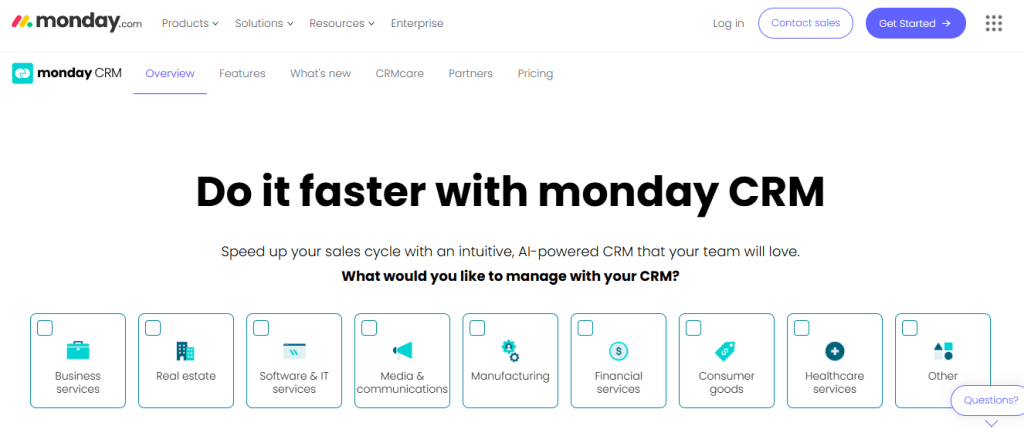
This workflow app brings an intuitive interface to enhance team collaboration and streamline enterprise processes. What we like about it is that it lets you create customizable boards and arrange your project timeline into columns, items, and groups.
Key Features:
- 30+ column categories and 25 widgets to customize the dashboard
- Kanban, Gantt, and calendar views
- Pre-configured and customizable automations
| Best For | Most Affordable Paid Plan | User Rating |
| Visually appealing team collaboration | $9/user/month | 4.6/5 |
5. Wrike
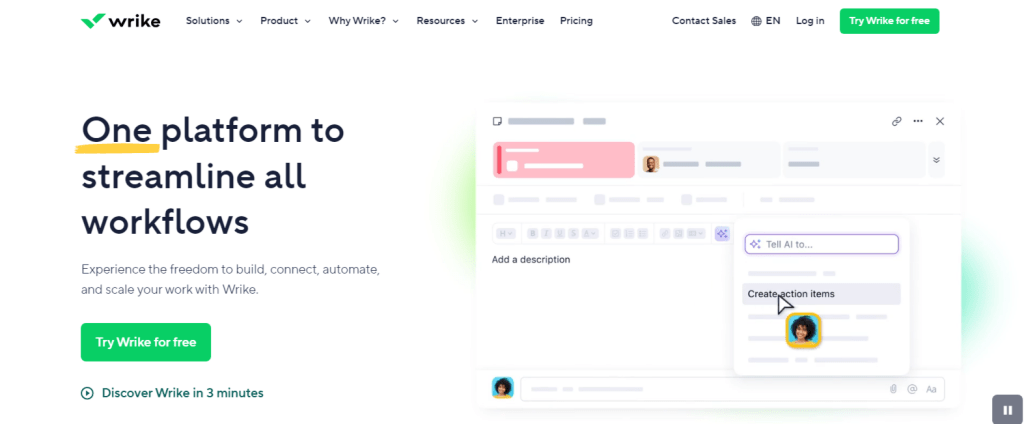
Wrike comes with a no-code workspace creator with custom item types and automation rules for particular events. On top of that, you get advanced time tracking, real-time performance reports, productivity metrics, budget compliance, and more with the interface.
Key Features:
- AI-powered smart workflow automation
- Dynamic request forms
- Customizable alerts
| Best For | Most Affordable Paid Plan | User Rating |
| Advanced project tracking for large teams | $5.99/user/month | 4.4/5 |
6. Miro
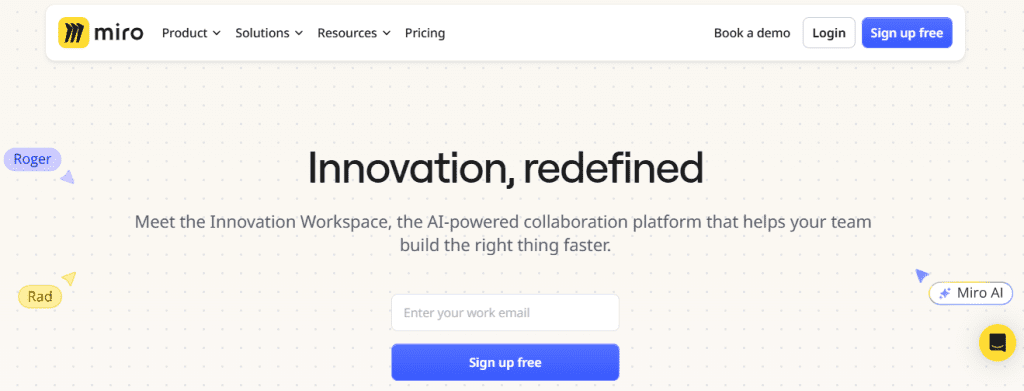
The next workflow app on our list is also a good tool for managing projects in the Agile workflow. With simple sprint planning and retrospectives, you can complete tasks using checkpoints, which makes progress tracking very easy.
Key Features:
- Pre-built templates for agile processes and UX design
- Advanced diagramming tools
| Best For | Most Affordable Paid Plan | User Rating |
| Interactive planning and brainstorming | $8/user/month | 4.7/5 |
Read Also: Average Salary in Japan in 2025: The Complete Insights
7. Airtable
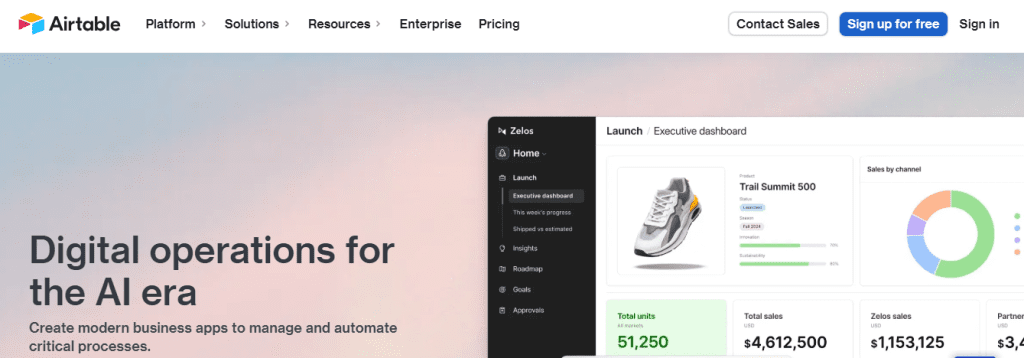
Airtable, on a wider scale, is a no-code app for businesses and other professionals to develop business apps from scratch. Its custom fields and interface designer features let you create even the most complex workflows within minutes.
Key Features:
- Relational database capabilities
- Custom fields
- Interface designer
| Best For | Most Affordable Paid Plan | User Rating |
| Project tracking and flexible database | $20/user/month | 4.7/5 |
8. Todoist
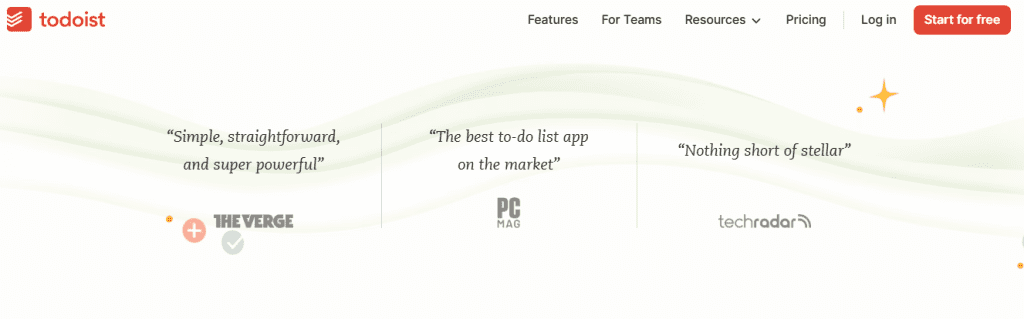
Todoist is the workflow app on our list that tries to save you as much time as possible when creating workflows. For instance, type, submit the report by next week, and it will automatically pull the earliest date of that week as the due date for that task.
Key Features:
- Create tasks by typing natural language. It will automatically pick important details, such as due dates.
- Customizable labels and filters
- Productivity tracking
| Best For | Most Affordable Paid Plan | User Rating |
| Productivity and simple task management | $2/user/month | 4.6/5 |
9. Nifty
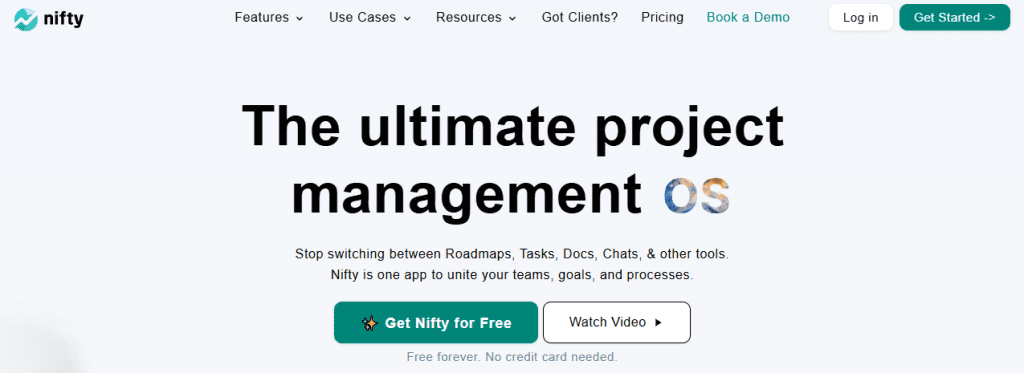
We recommend choosing Nifty for flexible task management via Kanban and list views for easy prioritization and organization. Plus, it also lets you set task dependencies, ensuring timeline compliance and task completion in the correct order.
Key Features:
- Integrated time tracking
- Real-time chat capabilities. You can even convert chat messages into tasks
- Real-time view of all projects and timelines
| Best For | Most Affordable Paid Plan | User Rating |
| Collaboration and integrated tasks | $39/month | 4.6/5 |
10. Lucidchart
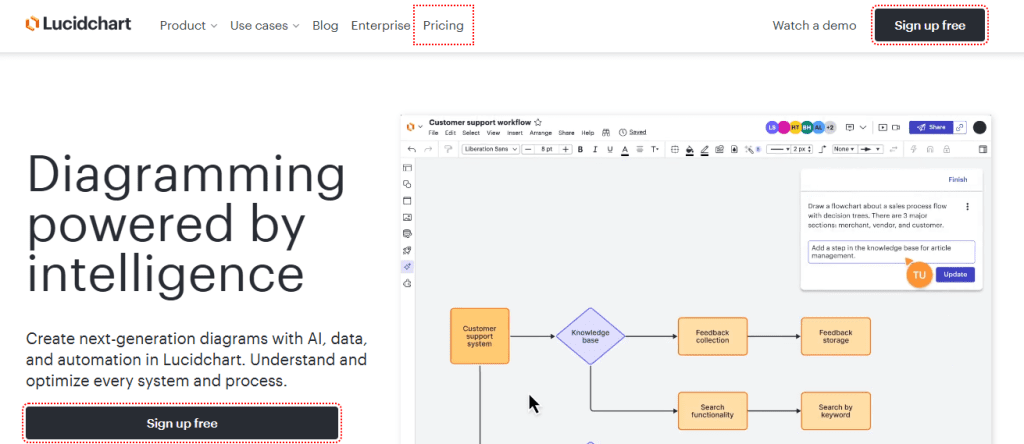
Lucidchart’s workflow app is a project management and workflow diagramming software. What it does is simplify workflows and provide you with actionable insights. To help you see objectives and progress transparently, you get to create flowcharts, network diagrams, and project dashboards.
Key Features:
- AI-powered flowcharts and workflow diagrams generation
- Data-linking and auto-visualizations
- Revision history for tracking changes
| Best For | Most Affordable Paid Plan | User Rating |
| Making collaborative flowcharts and diagrams | $9 | 4.6/5 |
11. Teamwork
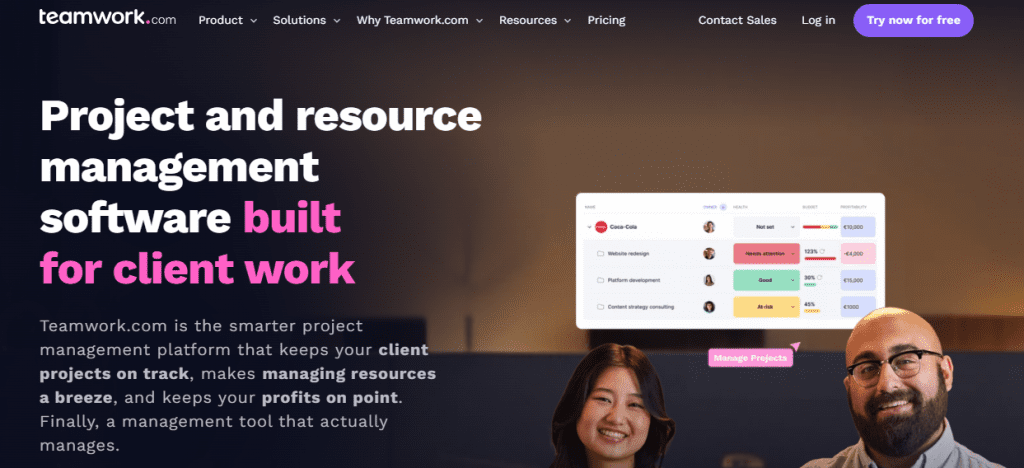
As the name suggests, teamwork.com is the app you need for collaborative workflow management and to enhance teamwork. What we like about it is the centralization of everything for easy sharing.
Key Features:
- Centralized client onboarding
- Centralized workflow documentation organization and collaboration
- Resource allocation
| Best For | Most Affordable Paid Plan | User Rating |
| Comprehensive project management tools | $10.99/user/month | 4.5/5 |
Streamline Any Workflow with DeskTrack
DeskTrack is the ultimate work management software for any workflow. The all-in-one tool is for streamlining workflows and keeping a check on how your employees are doing it with features, including screenshot monitoring, web, app, and file usage monitoring, and time tracking. From planning to execution, DeskTrack is your ideal software solution at every stage for complete employee monitoring and productivity management.
Frequently Asked Questions (FAQ)
Q. What are Workflow Apps?
Ans. Apps for workflow management are software solutions or tools that are either standalone or a part of project management software solutions. What they do is automate, manage, and streamline business workflows. Obviously. Plus, the applications also optimize operations by routing tasks on predefined paths, ensuring coordination and timely completion.
Q. What are the Key Features of Workflow Tracking Software?
Ans. Here’s what you need to look for.
- Zero-Code Workflow Design
- Comprehensive Form Builder
- Collaboration Features
- Analytics & Reporting
- Dynamic Notification System
Q. How to Choose the Best Workflow Management App for Your Business?
Ans. These are the steps you need.
- Requirement analysis
- Feature evaluation
- Budgeting
- Shortlisting
- Testing the app
- finalizing
Q. Which are the Best Workflow Management Apps?
Ans. Here are our top 11 picks.
- DeskTrack
- ClickUp
- Trello
- Monday
- Wrike
- Miro
- Airtable
- Todoist
- Nifty
- Lucidchart
- Teamwork
Q. What are the Benefits of Using a Workflow Application?
Ans. Here are the advantages that you will get:
- Enhanced collaboration and communication
- Time saved on repetitive tasks
- Improved results for every team